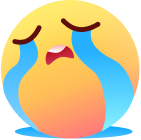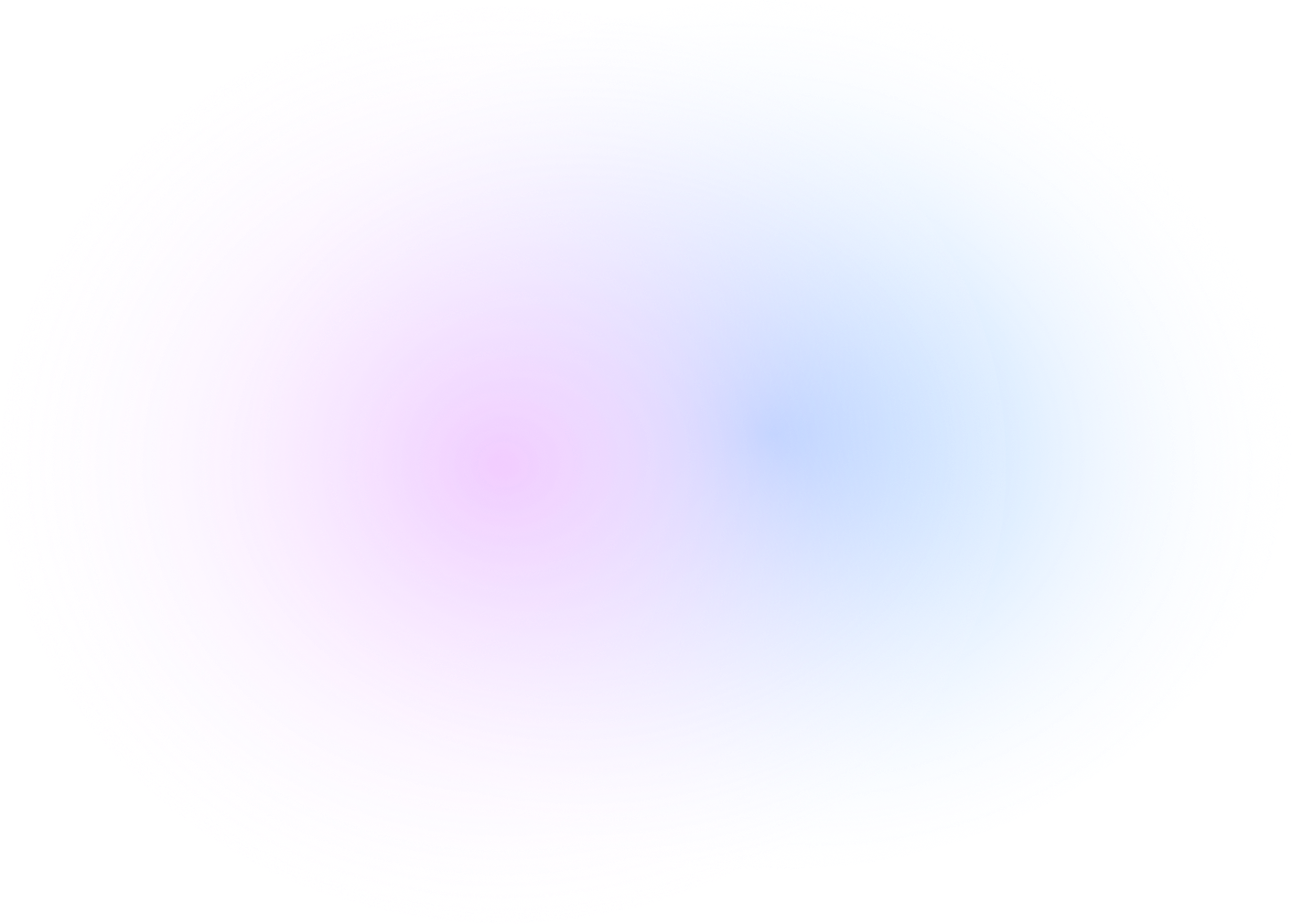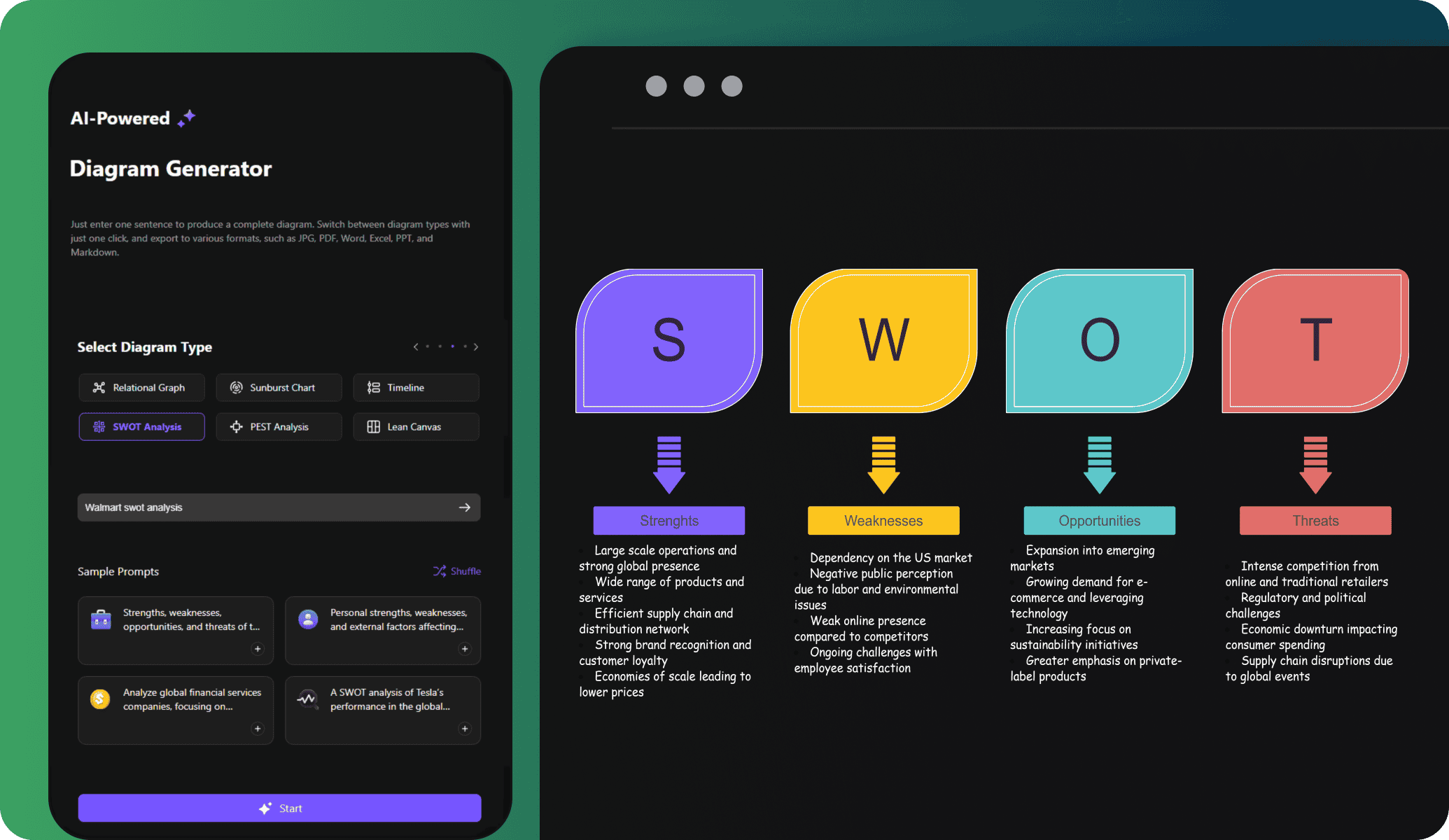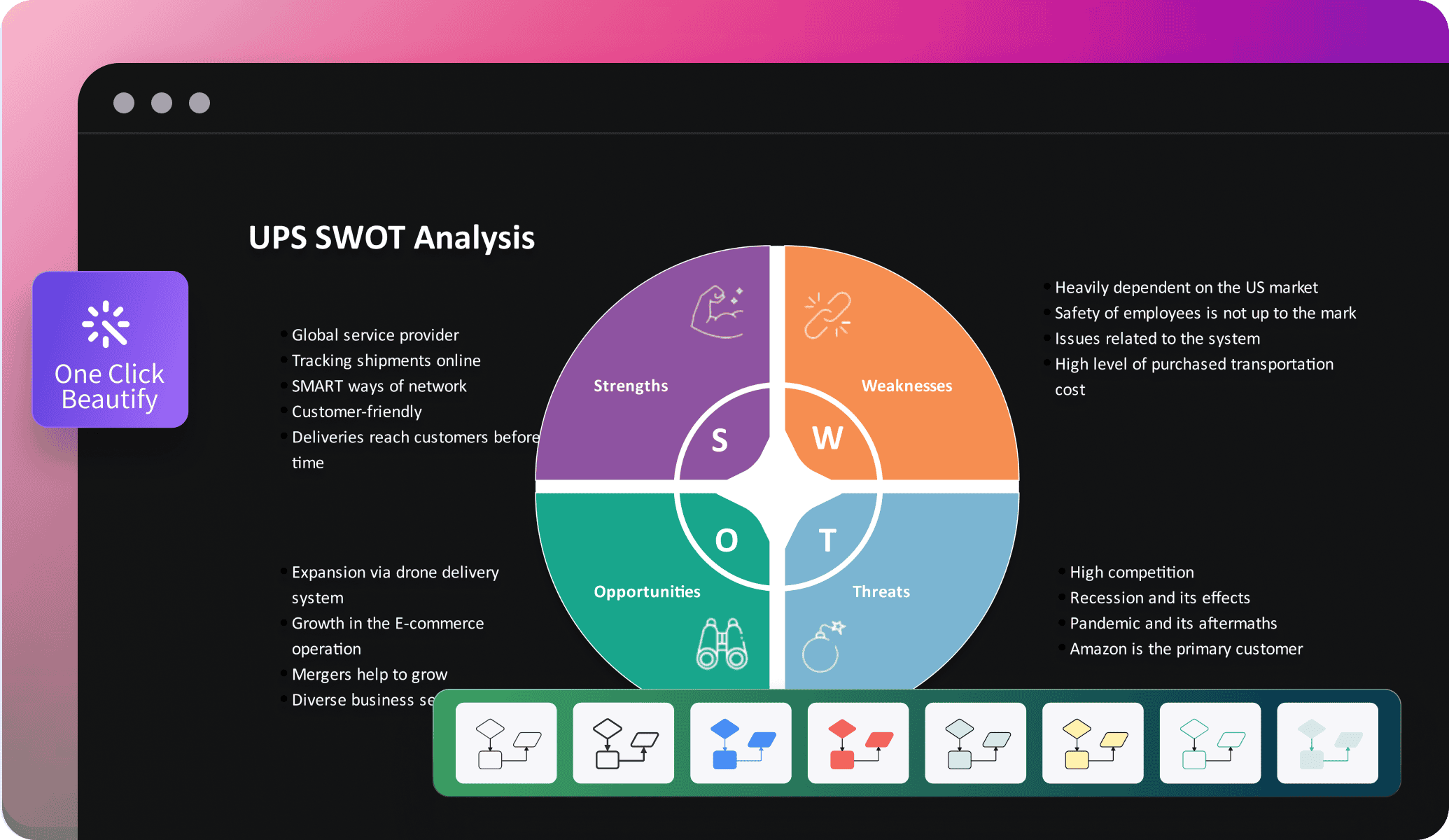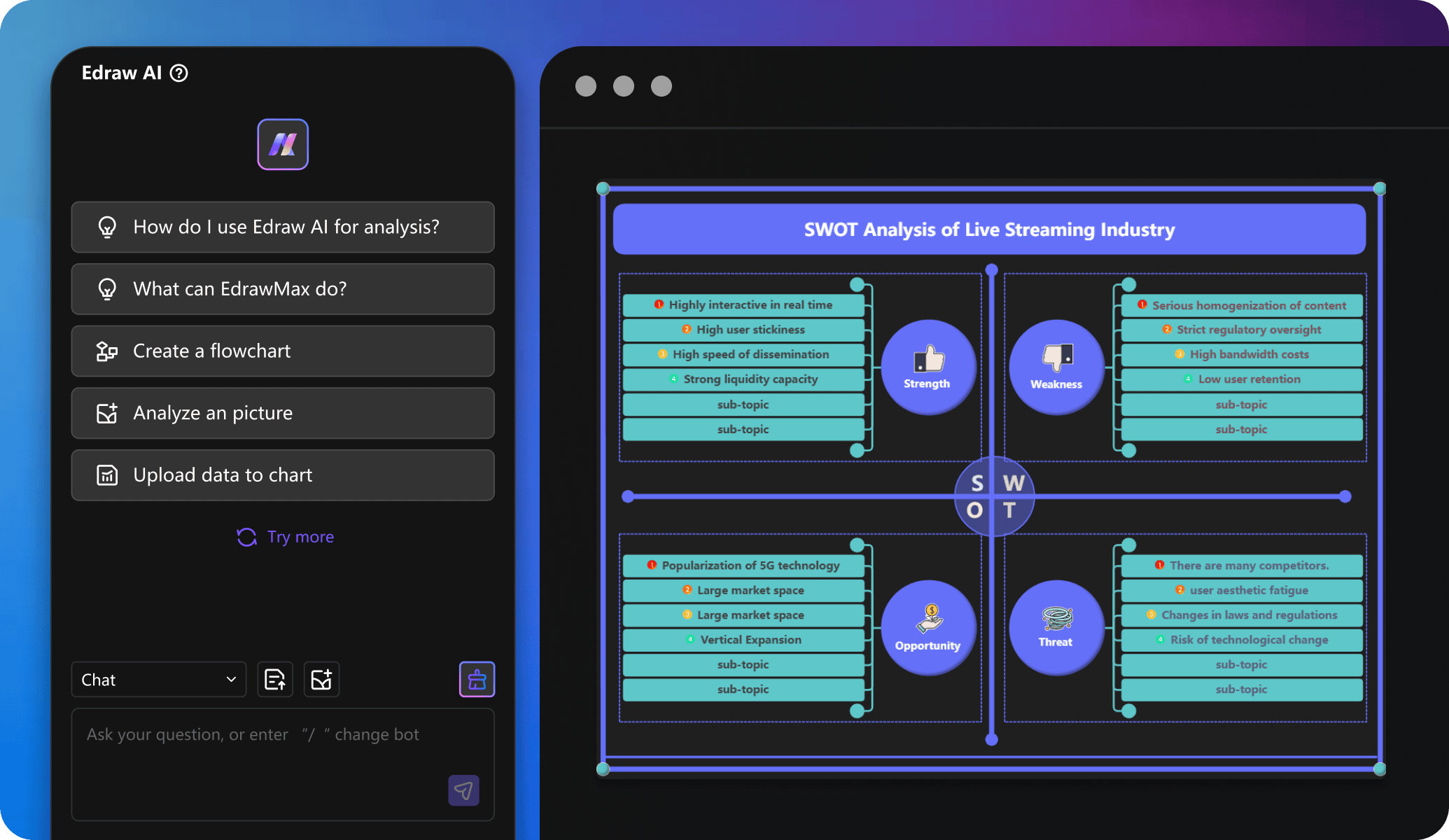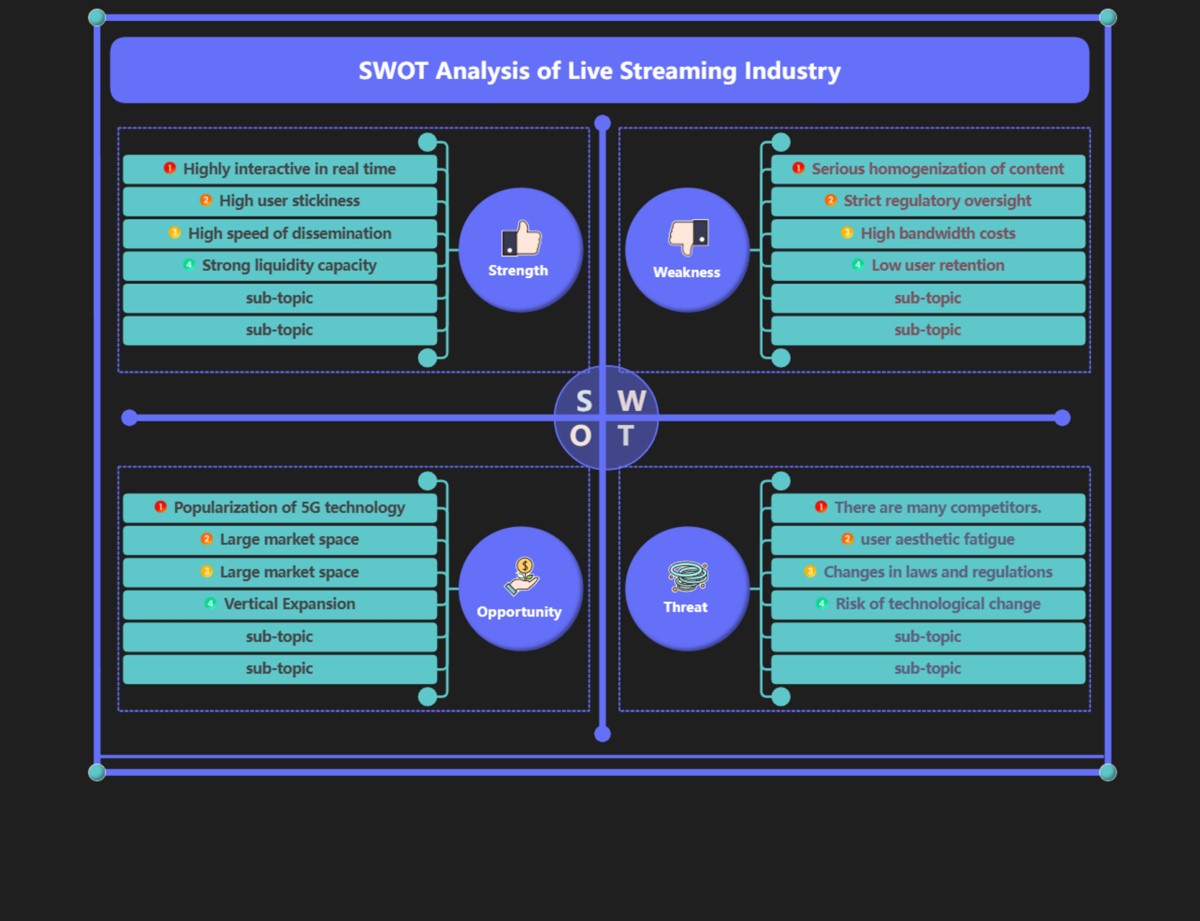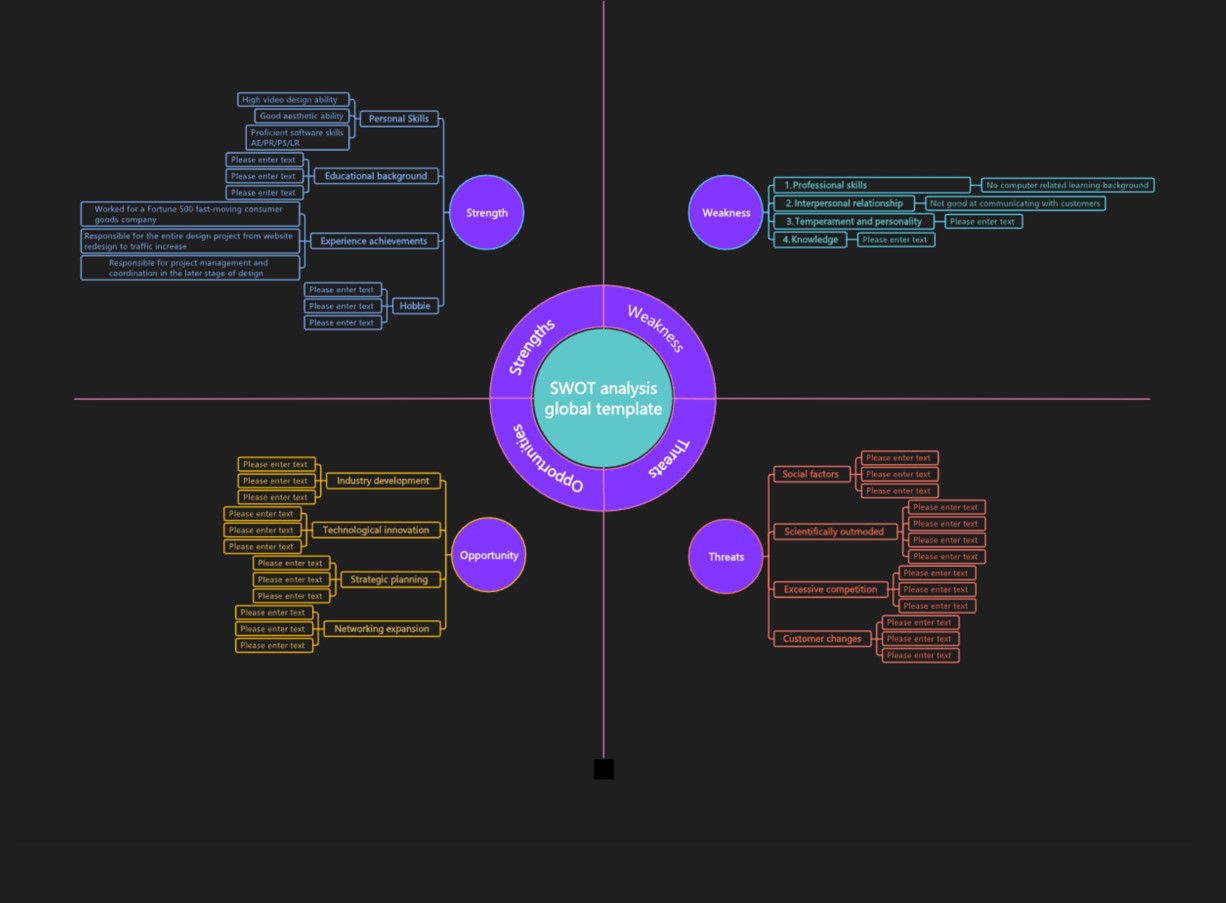Edraw.AI is an AI-powered app that generates SWOT analysis, flowcharts, tables, pie charts, graphs, and many other diagrams. Using Edraw.AI’s cutting-edge technology, you can get accurate diagrams that are editable and ready to present.
Explore the vast library of Edraw.AI to see all the diagram types you can make. Visit the template library for inspiration or use our diagram generator to produce infographics. Additionally, leverage our intelligent tools to analyze diagrams, summarize documents, conduct research, and more.
Enter your prompt, select the diagram type, and get the SWOT Analysis on the canvas. Don’t know how to make the right prompt? Modify the Edraw.AI’s prompt ideas to your needs.
Open your SWOT analysis template or generate one in Edraw.AI. Select the parts you want to customize. Use the floating menu to edit the font style and theme or to analyze the diagram.