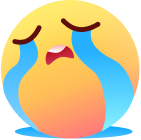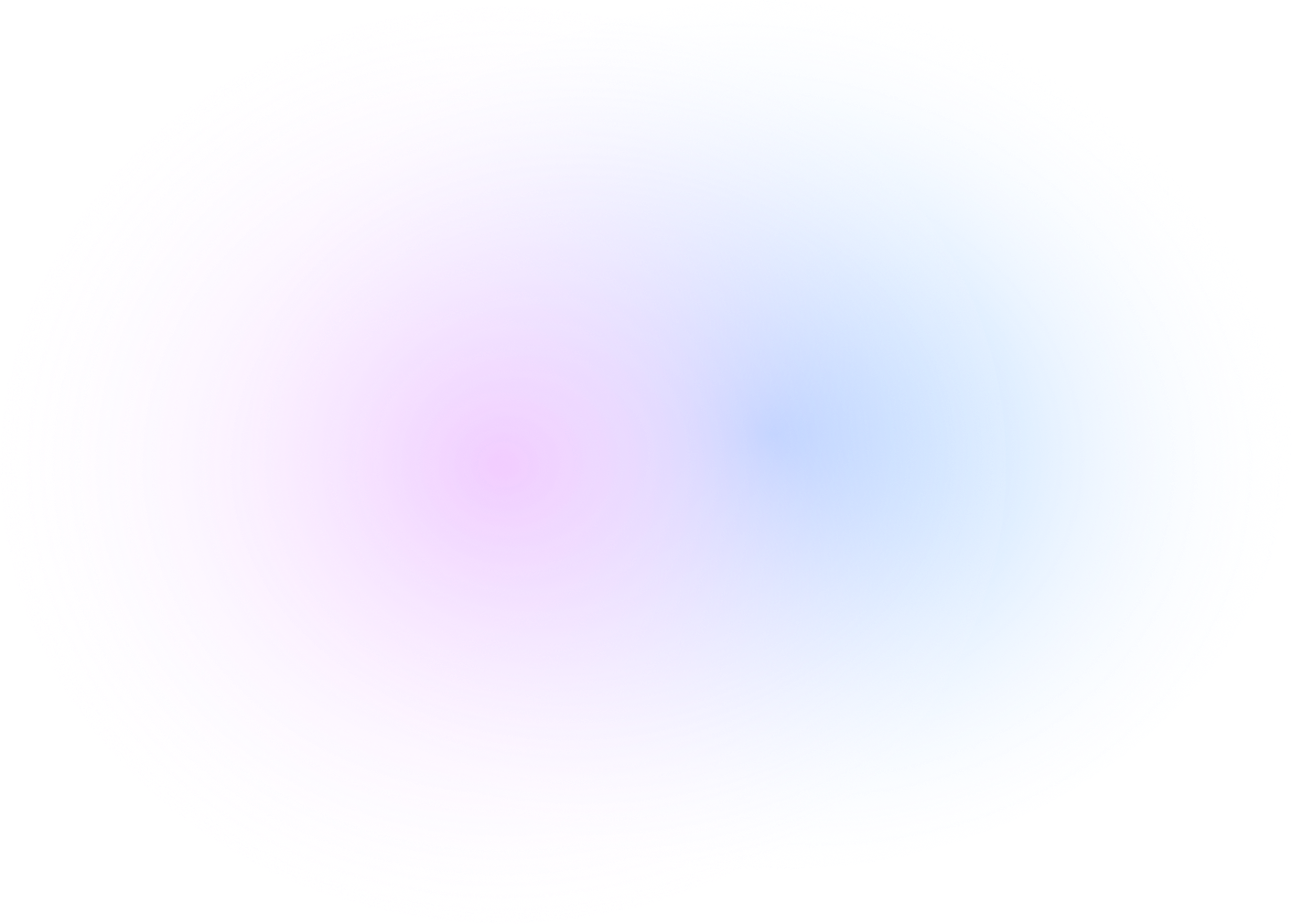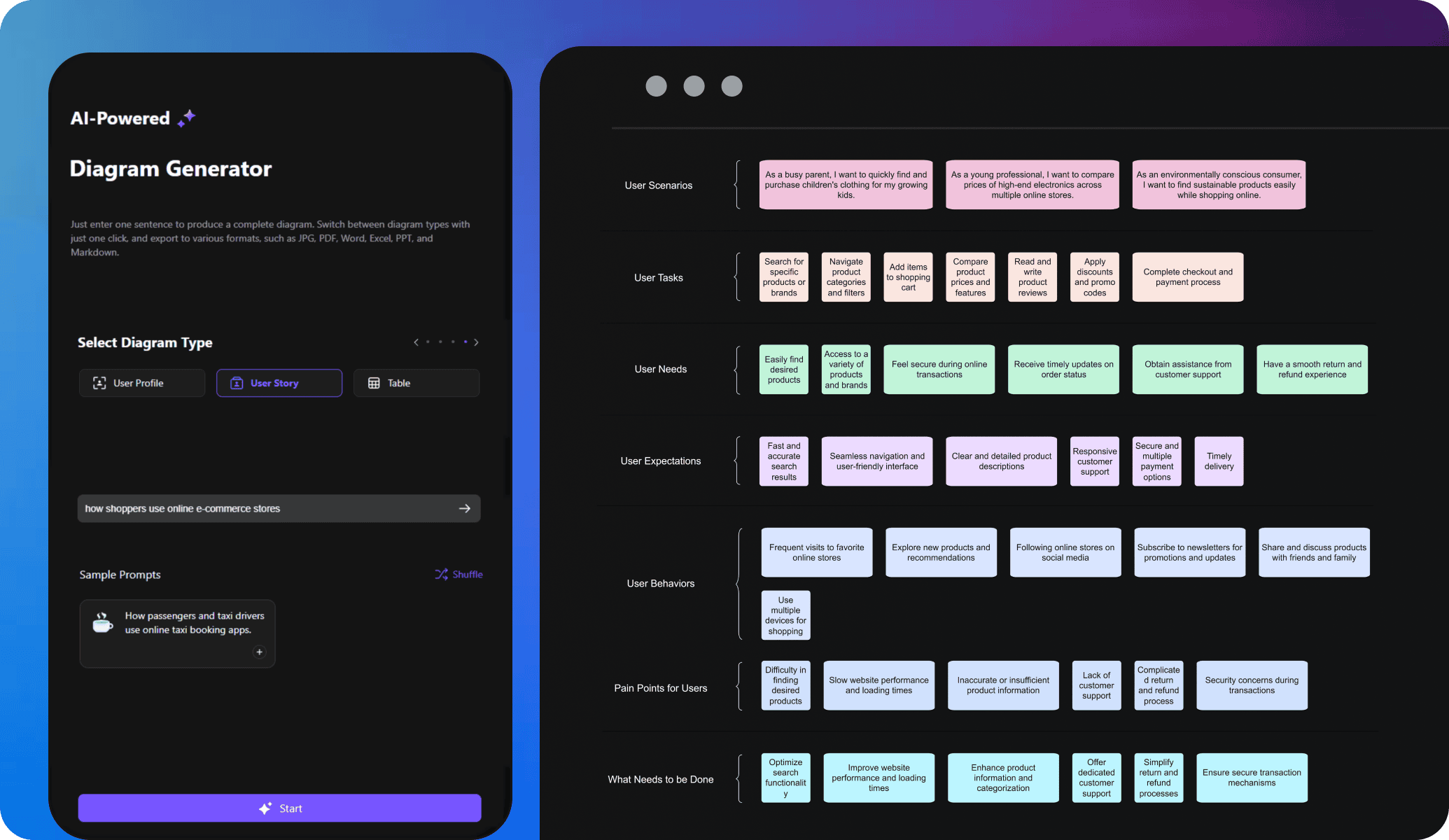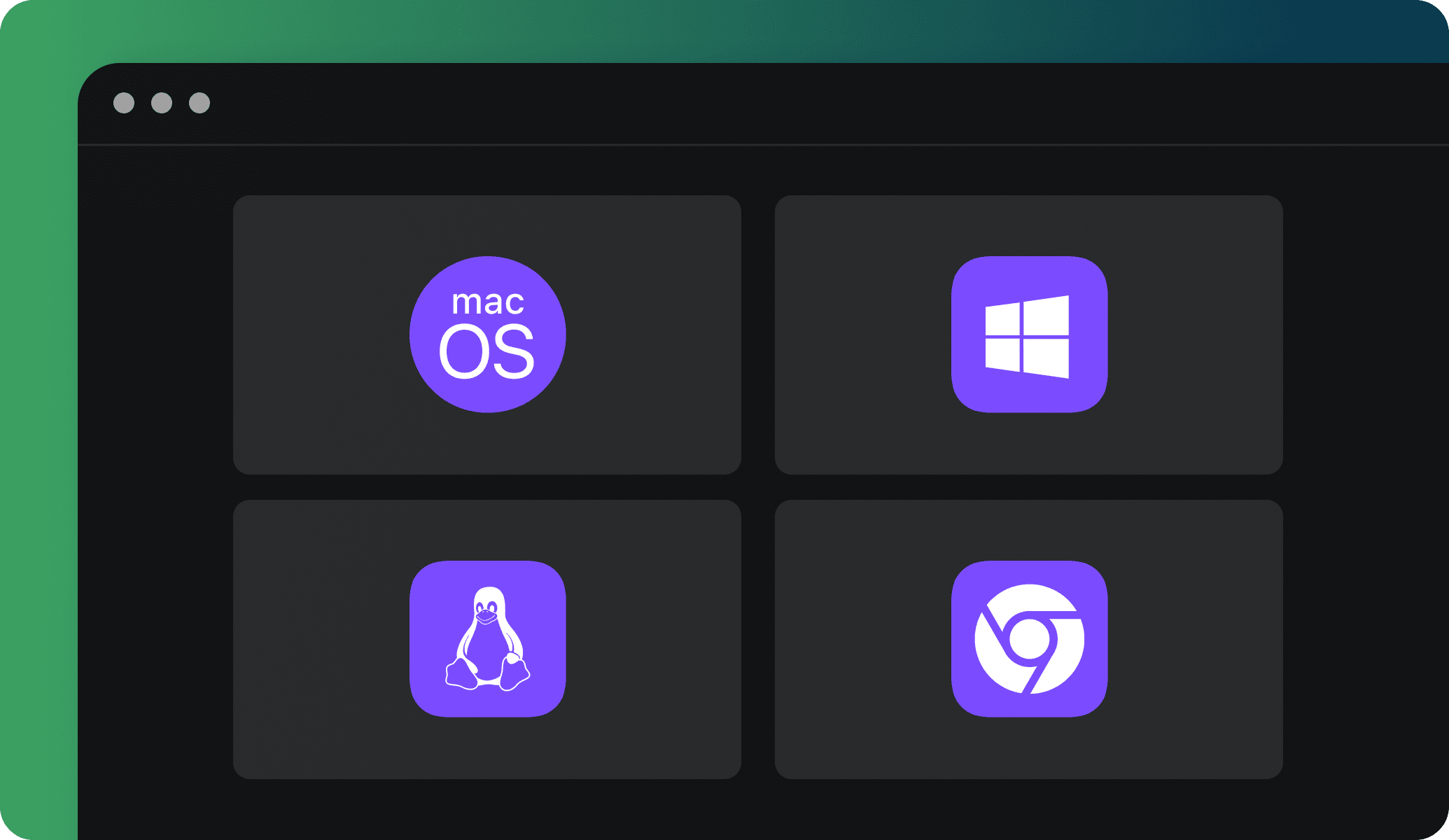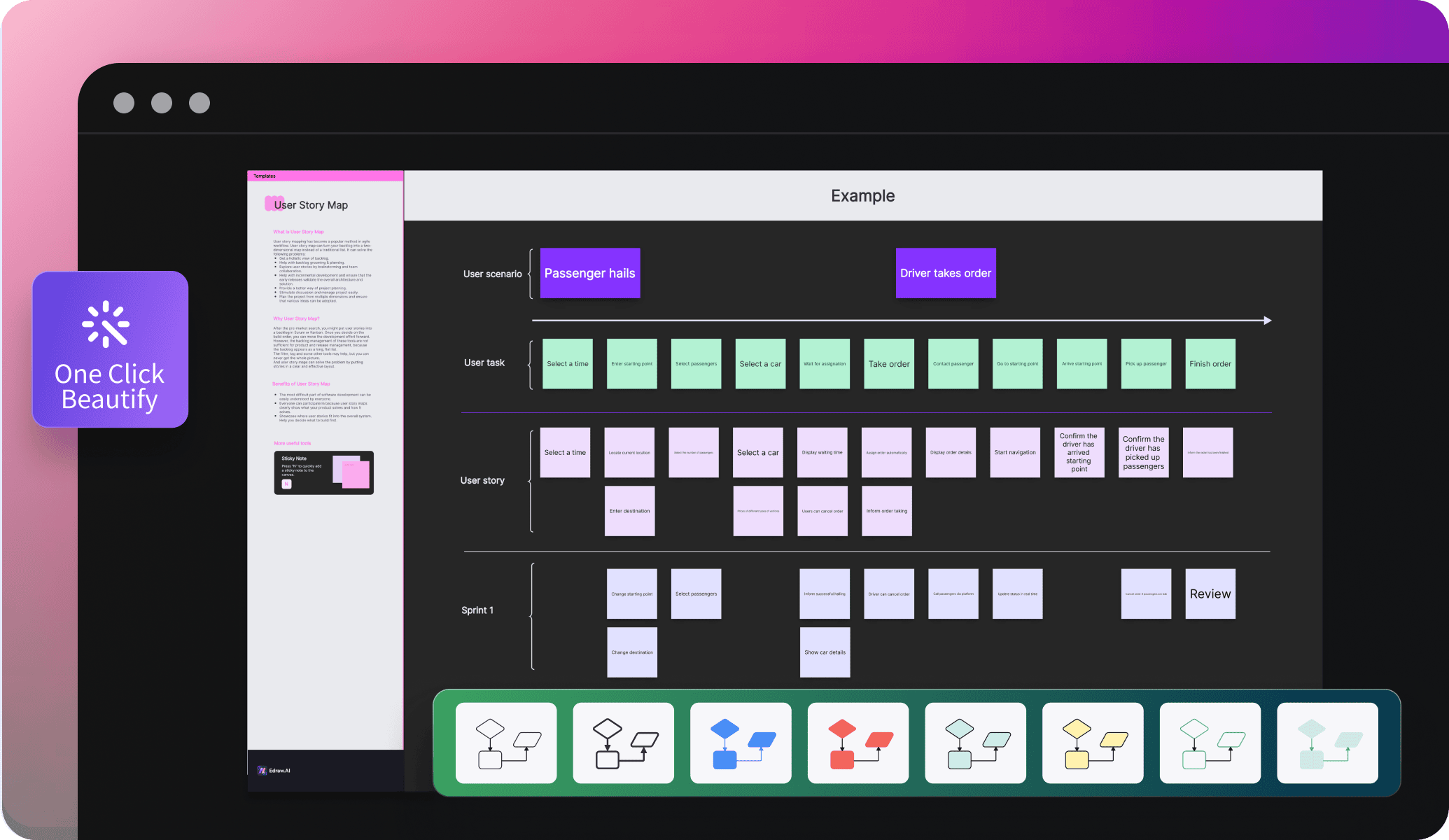An AI user story generator automatically creates user stories for your project using a text description. It simplifies the process by analyzing your project inputs and generating stories that are clear, relevant, and ready for use.
Edraw.AI is a smart diagramming tool that combines creativity with AI. Users can generate diagrams, analyze documents, summarize diagrams, and get creative inspiration. Moreover, its ready-to-edit templates are here to save you from extra time and effort investment.
To generate user stories, provide key details like your project goals, target audience, features, and specific requirements. The more information you input, the more customized and relevant the generated stories will be to your project.
Definitely! Edraw.AI allows you to export your user stories in multiple formats, including PDF, Word, SVG, and more. You can also share them directly with your team or clients, or integrate them into your project management system.