Lengthy PDFs have always tested my patience. Digging through research papers or proposals to find the key points is like trying to untangle a mess. Trying to organize the information afterward didn’t help either.
Mind mapping offered me a solution, transforming scattered details into a clear, structured format. Still, converting PDF to mind maps remained far from simple. Doing it manually took ages, leaving me overwhelmed.
In this article
That changed when I discovered Edraw.AI’s PDF-to-mind map tool. It organizes the main points visually, saving me hours of effort. In this write-up, I’ll explain how to convert PDF to mind map for free and why it’s so effective.
How to Convert PDF to Mind Map with Edraw.AI?
You can quickly convert a complicated PDF into a clear mind map with just a few clicks. The intuitive interface and AI tools make it easy. Here’s the process.
Step 1: Upload Your PDF to Generate a Mind Map
- Go to AI File Analysis and upload your PDF file from the Edraw.AI Home screen.
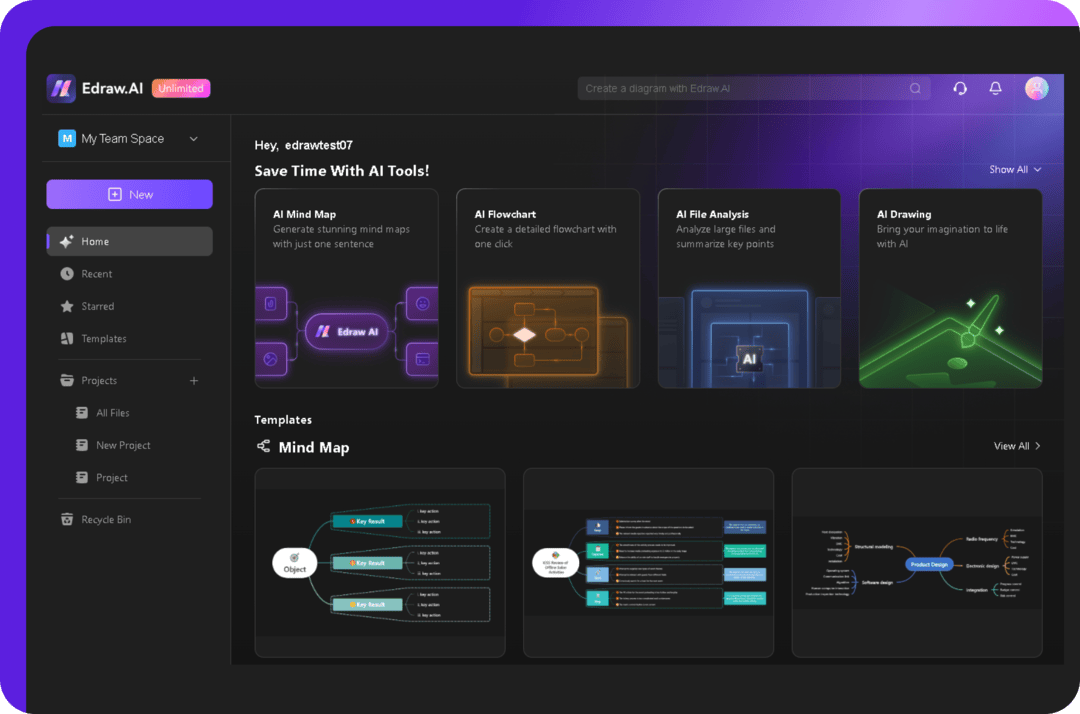
- Once uploaded, hit Start. The AI will analyze the document and give you the key points summary ready to be converted into a mind map. It identifies important topics and their subtopics.
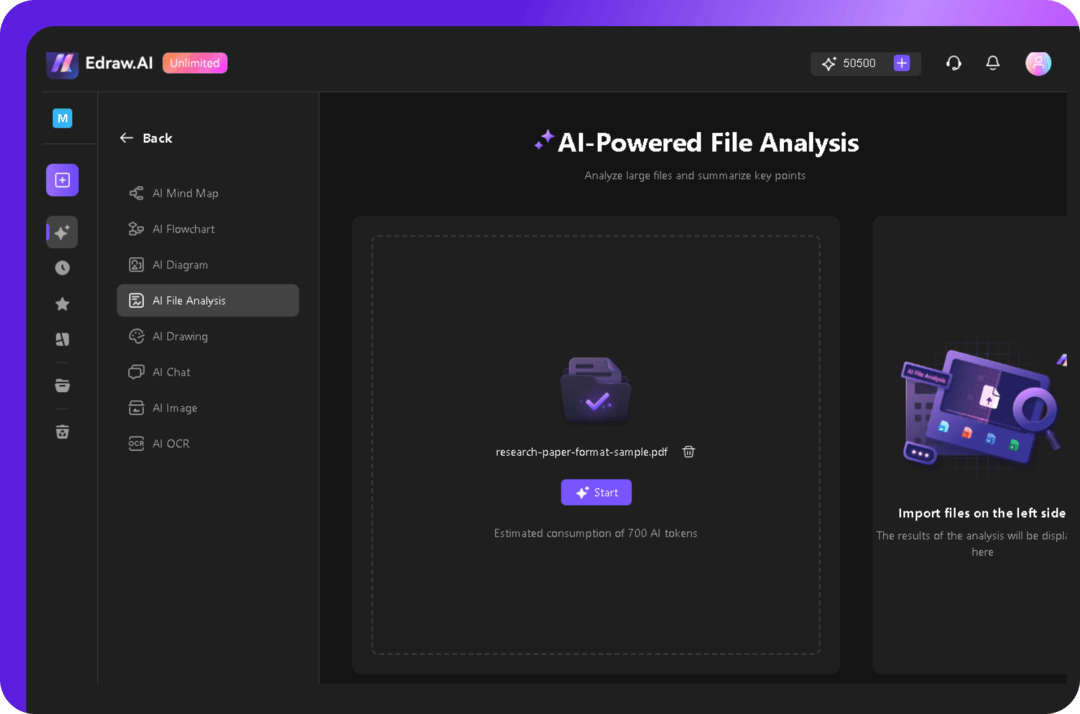
- Now tap the Convert to Mind Map button to generate the mind map instantly.
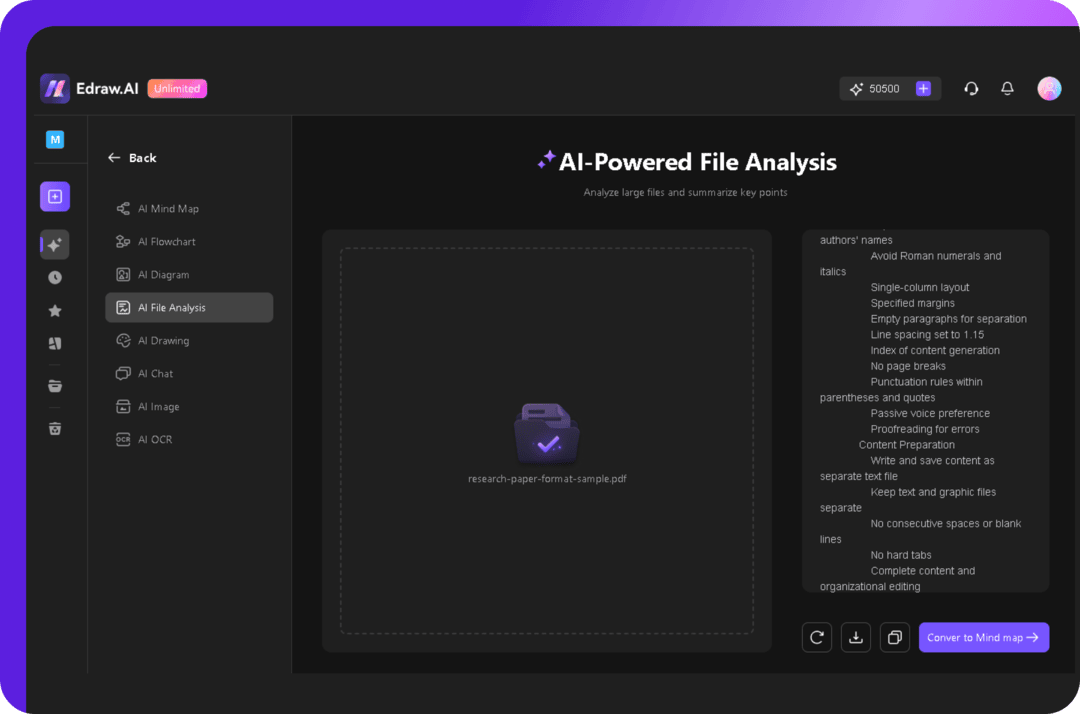
Step 2: Edit and Refine
- The AI provides the foundation, but you get full control to tweak the map. Whether you want to add, remove, or rearrange elements, its simple interface allows easy customization.
- Click twice on a text box to edit or remove its text.
- Use various formatting tools in the Canvas tab to modify its layout, theme, background, etc.
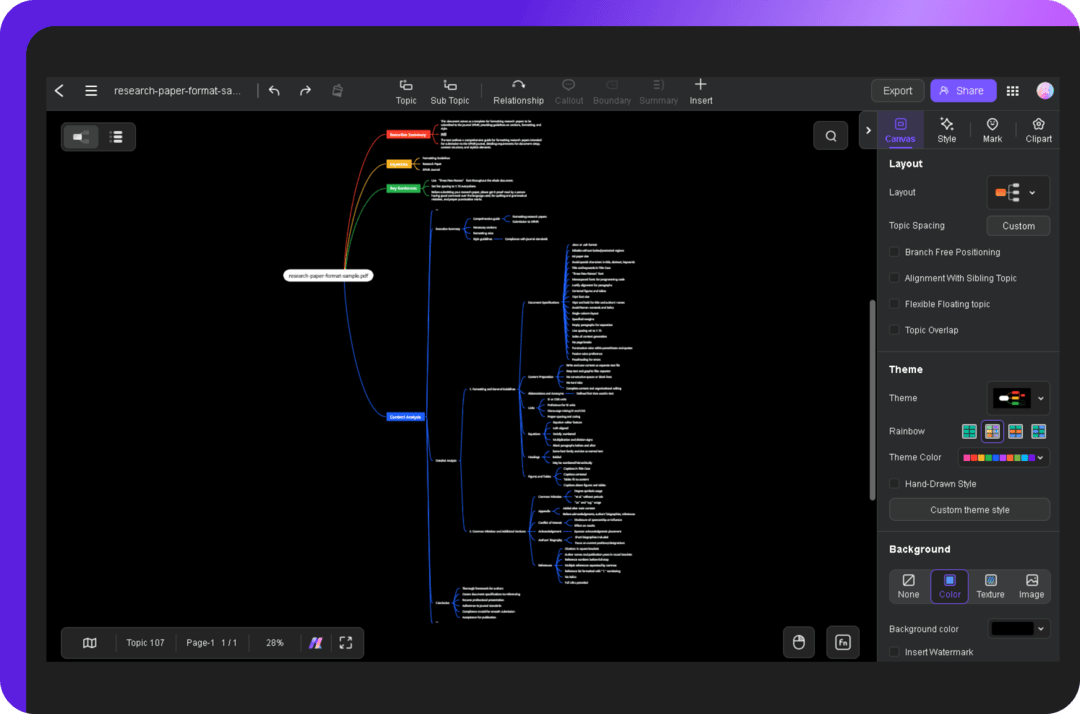
- Select any element and go to the Style tab to customize its Font, Topic, Border, and Branch.
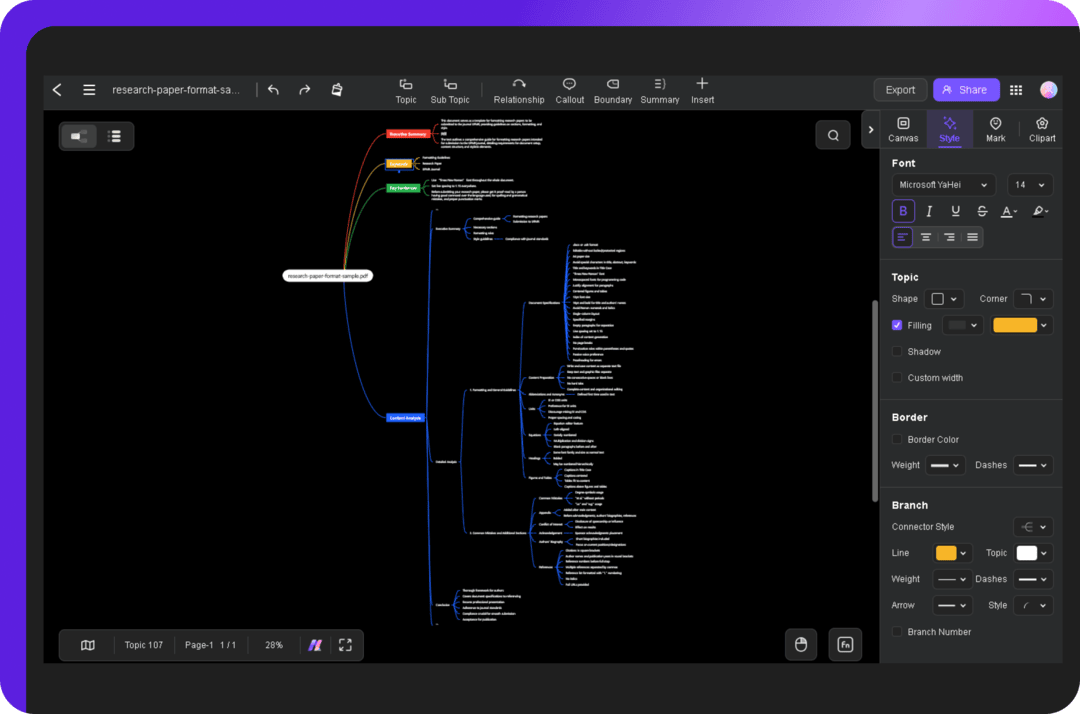
Step 3: Save or Export
- When your mind map is ready, click the Export button, adjust the required settings and again click Export to save the mind map as PDF, JPG, PNG, etc.
- Plus, the Share button allows you to create a link to share it with others for real-time collaboration.
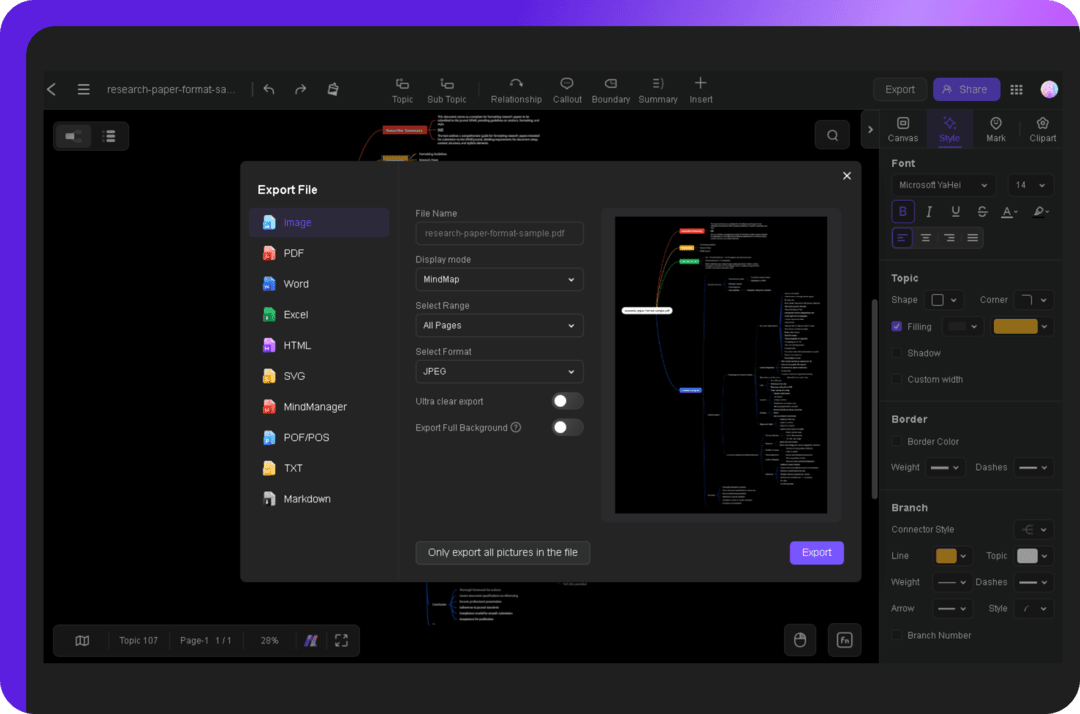
What is Edraw.AI?
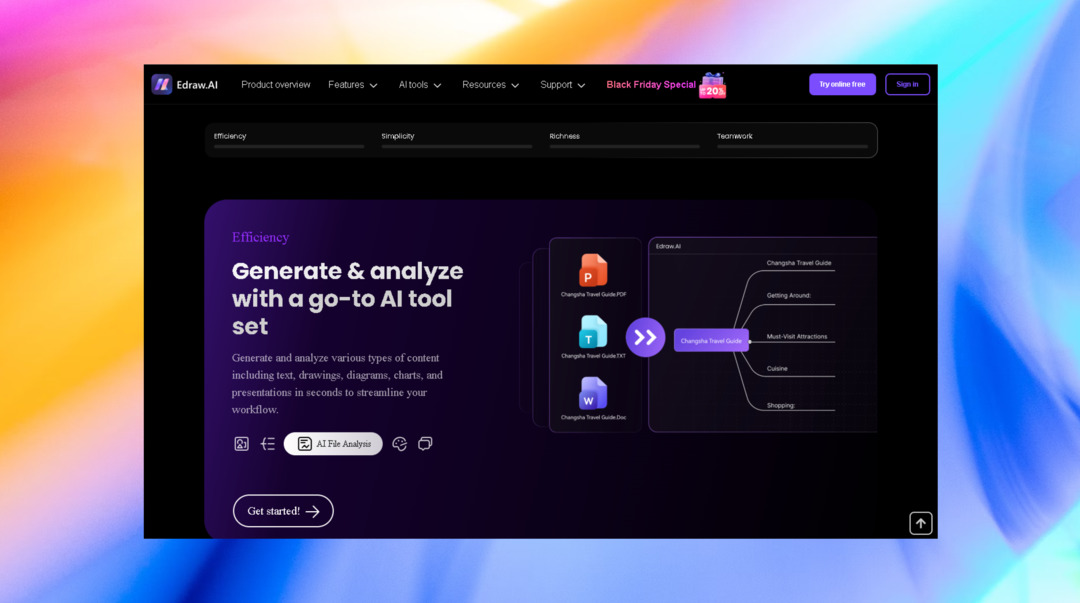
Whether you need a mind map or a flowchart, Edraw.AI makes the process effortless. With its AI-driven features and clean interface, this versatile diagramming platform caters to both solo users and teams.
Here's a breakdown of its key features:
- AI Diagramming: AI assists with everything, from brainstorming to finalizing diagrams. You provide the text or data, and it generates visuals automatically.
- Vast Templates: Its huge library is packed with over 26,000 symbols and 700+ templates suitable for all diagram types and sectors. They set the stage for smooth and efficient progress.
- Mind mapping: With Edraw.AI, mind mapping helps you organize your thoughts and plan projects. It’s easy to connect and adjust topics, providing a clear visual structure for your ideas.
- Collaboration: Real-time collaboration means teams can review and edit diagrams together, a great feature for working on complex tasks.
- Cross-platform compatibility: It lets you stay productive by providing access to your diagrams on desktop, web, and mobile devices.
- Other Features: Edraw.AI also includes OCR text extraction, data visualization tools, presentation mode, and multiple export options (PDF, PNG, JPG, SVG, and Microsoft Visio).
Benefits of Converting PDF to Mind Map
By converting PDFs to mind maps, you can simplify information, making it easier to manage, analyze, and use across different areas.
Better Understanding
Turning PDFs into mind maps makes complex information easier to grasp. Mind maps break down ideas into visual chunks, making connections clearer.
For example, converting an academic paper into a mind map helps identify key points, hypotheses, and conclusions, making the content more digestible and easier to understand.
Improved Memory Retention
Visual organization assists with memory retention. Mind maps show how ideas are linked, which helps with recall.
For students, transforming textbook chapters or lecture notes into mind maps makes it easier to remember key facts and their relationships, improving long-term retention.
Increased Idea Generation
Mind maps encourage creative thinking by presenting information in a flexible way. They are excellent for brainstorming.
For example, turning a business strategy into a mind map can help generate new ideas for products or marketing campaigns.
Conclusion
Turning a PDF into a mind map can change how you process and organize information.
Edraw.AI makes it easy to convert PDFs into mind maps simply and efficiently. Its AI-powered features help you organize and analyze data quickly. The free version offers an accessible way to transform complex documents into clear visual structures.
Whether you're in research or project management, it boosts productivity. The seamless AI integration makes Edraw.AI a top choice for personal and team use.


