As a visual learner, long, unorganized text can quickly lose my attention. Markdown files were particularly daunting with their long lines of code and complex bullet points.
Mind mapping helped me transform the clutter into simple, clear diagrams. However, manually mapping everything out was a challenge.
In this article
Fortunately, Edraw.AI made the process effortless. Its AI-driven tool automatically converts Markdown into mind map, saving me the time and effort of doing it myself. Now, I can focus on understanding the content, not the formatting.
In this guide, I’ll explain how Edraw.AI can help you create mind maps from Markdown files.
What is a Markdown File?
Markdown is a lightweight language for formatting plain text. It’s easy for developers and writers and can be quickly converted into HTML. Basic formatting, like creating headers and lists, is done with simple symbols.
For example, to create a header, you use hash symbols like this: # This is a header.
Its minimalistic approach makes it ideal for writing documents that can be easily shared or converted.
How to Convert Markdown to Mind Map with Edraw.AI?
Edraw.AI simplifies converting a markdown file to a mind map, saving you time and effort. Follow these simple steps:
Step 1: Upload Your Markdown File
- Navigate to the AI Files Analysis section from the Home page.
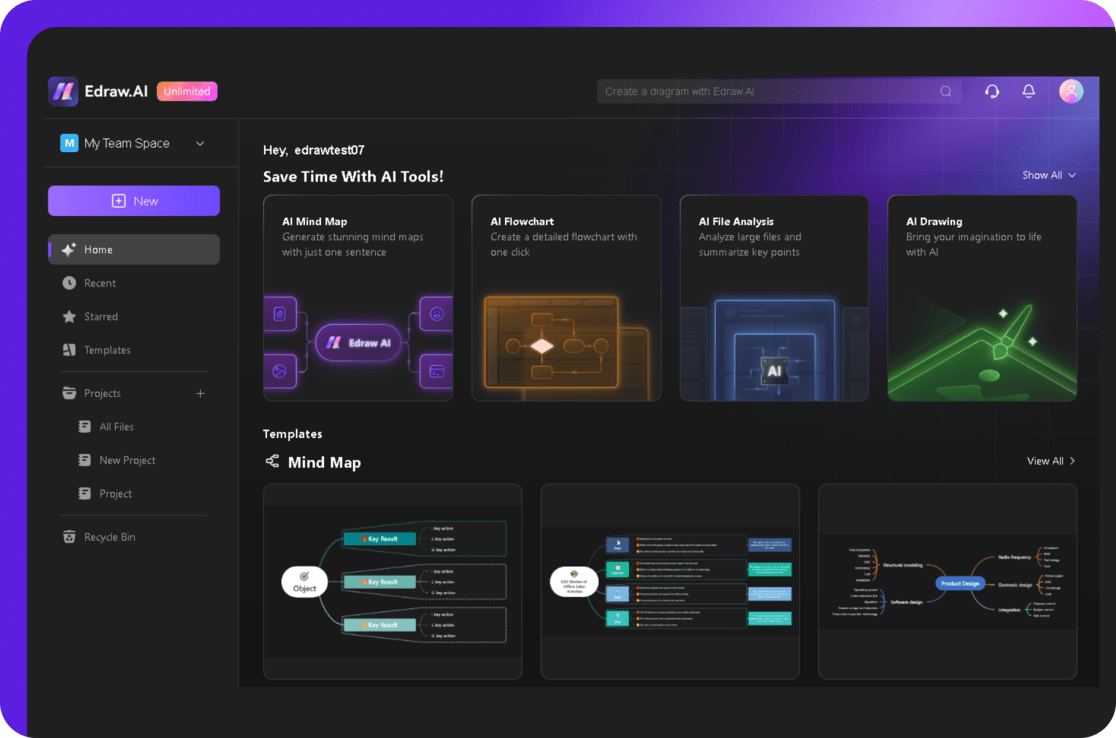
- Click on Upload Files, locate the file from your computer, and press Open to upload it to Edraw.AI. Alternatively, just drag and drop your markdown file into the tool.
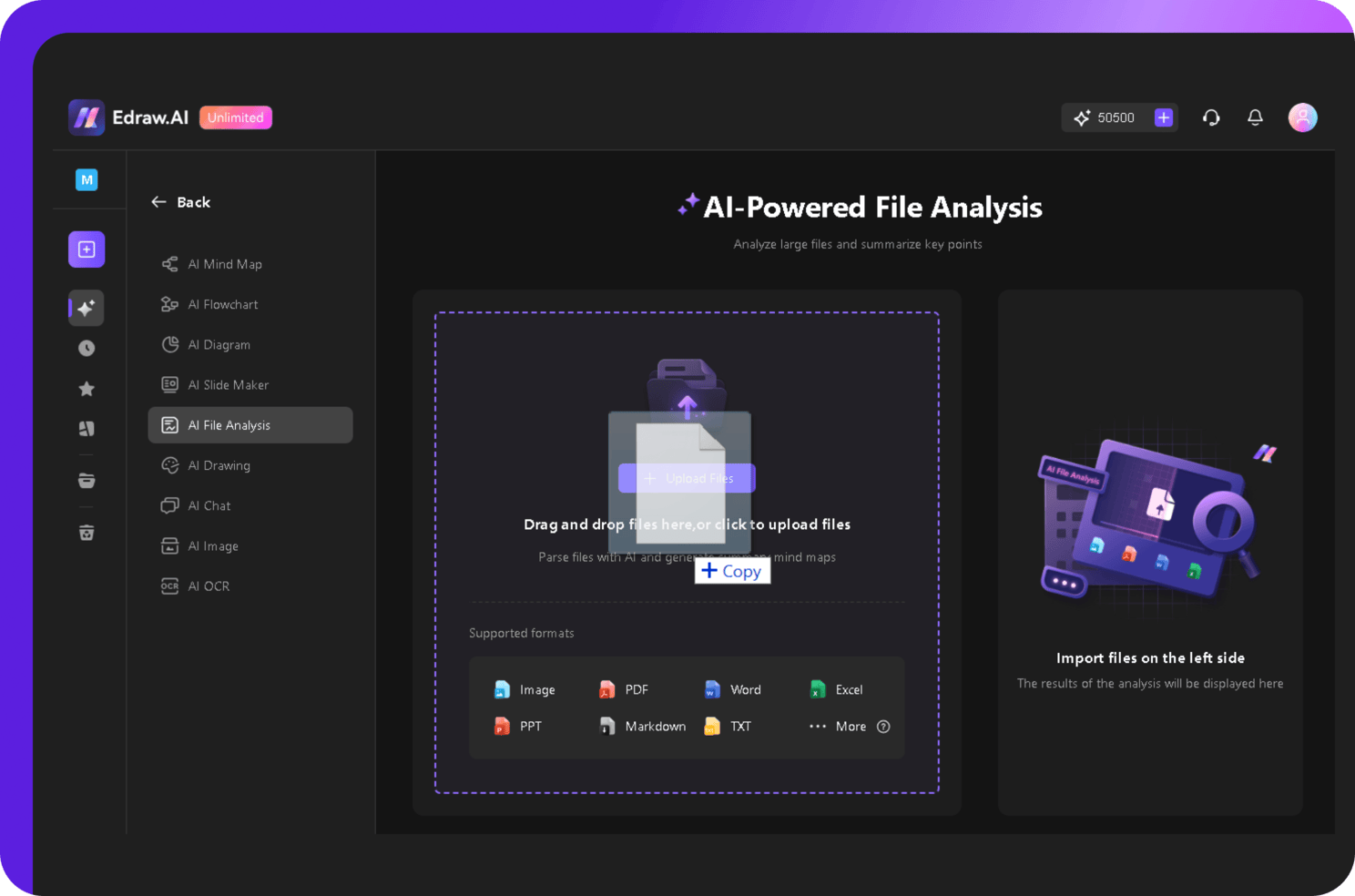
- After uploading, click the Start button. Edraw.AI's AI engine will analyze your file, recognizing headings, lists, and other elements to build a structure.
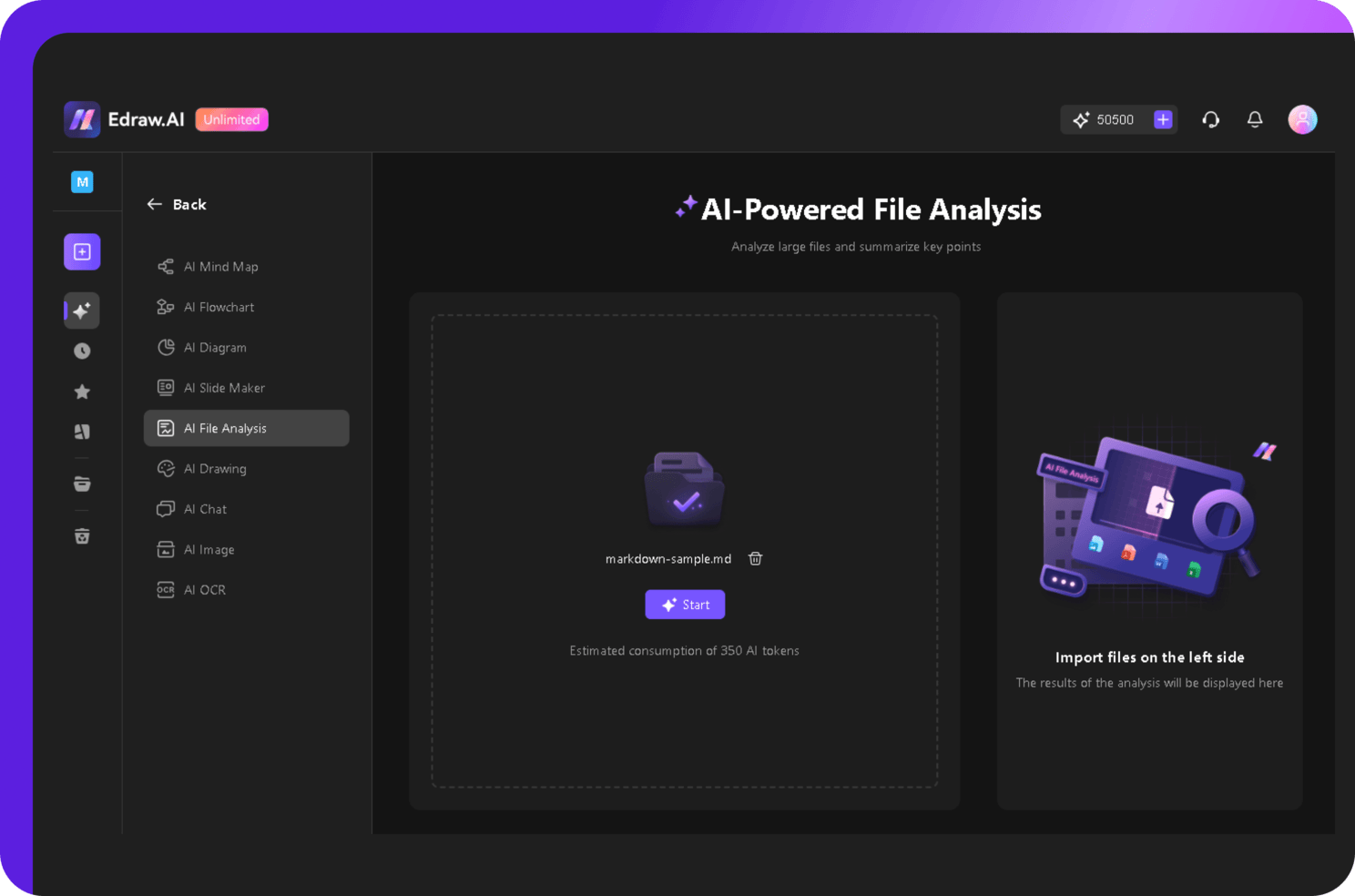
- Once the process is done, hit the Convert to Mind Map button to transform this into a mind map. It'll then automatically create a mind map based on the structure and content of your Markdown file.
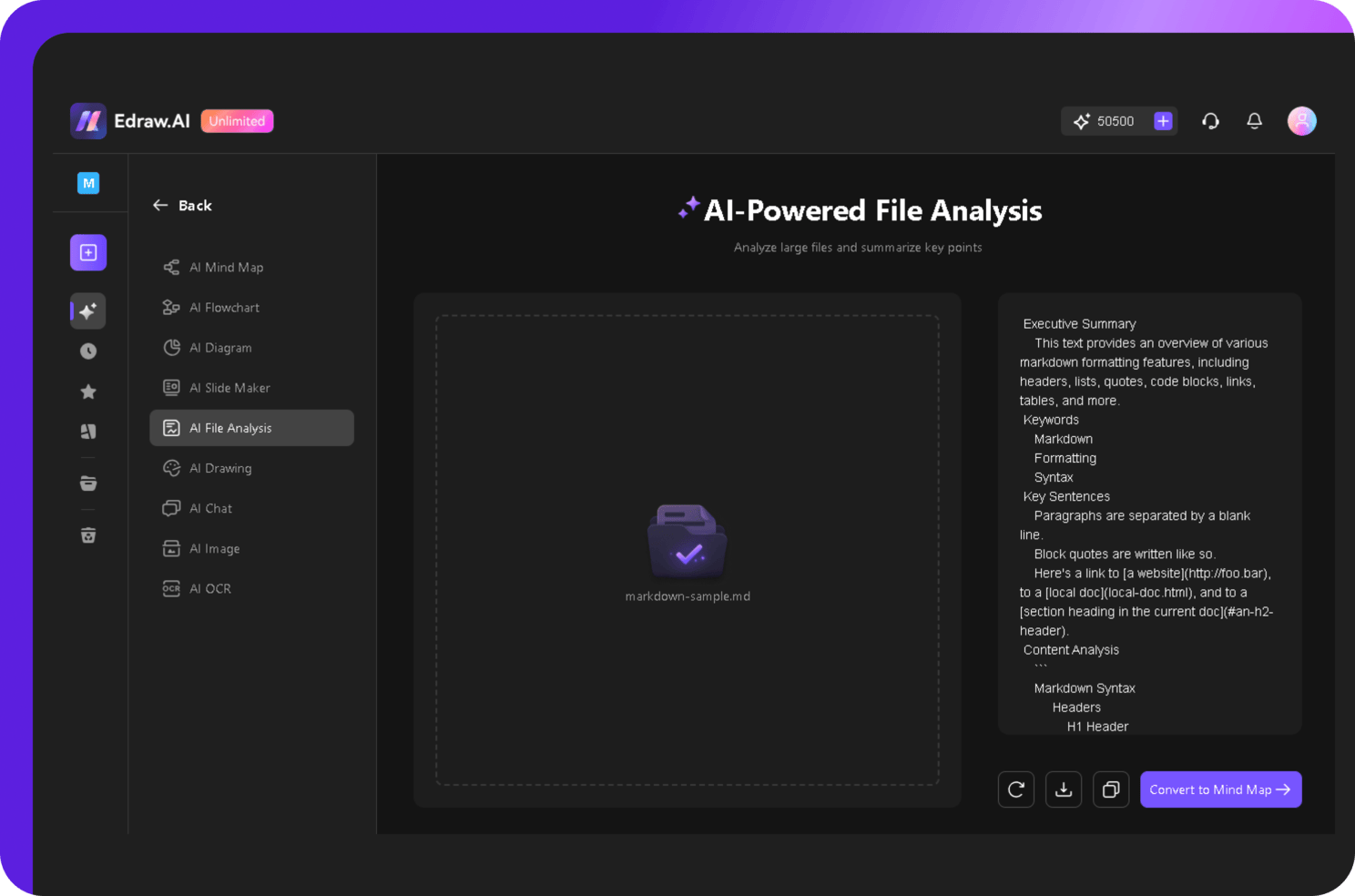
Step 2:Customize Your Mind Map
Edraw.AI offers a variety of ways to adjust your map:
- Delete or add branches to modify your ideas or introduce new ones. Double-click any node to change the text, add details, or rephrase it.
- The Canvas and Style tabs help you adjust the colors of your topics, branches, and nodes. Experiment with layouts, themes, and backgrounds to refine your map’s design.
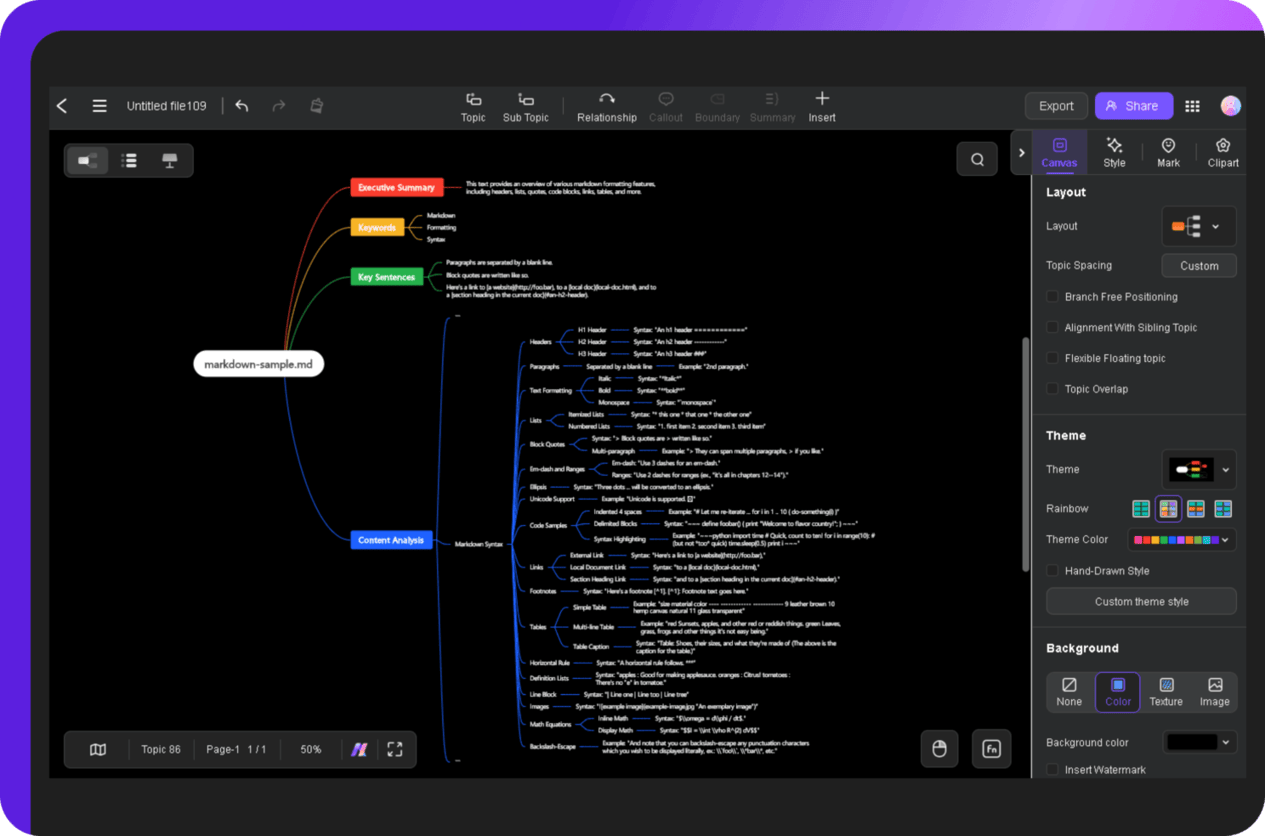
Step 3: Share and Export
- After finalizing your mind map, save it to your Edraw.AI account for easy future access.
- To download it, use the Export button and select a format from PNG, JPG, PDF, Microsoft Visio, etc.
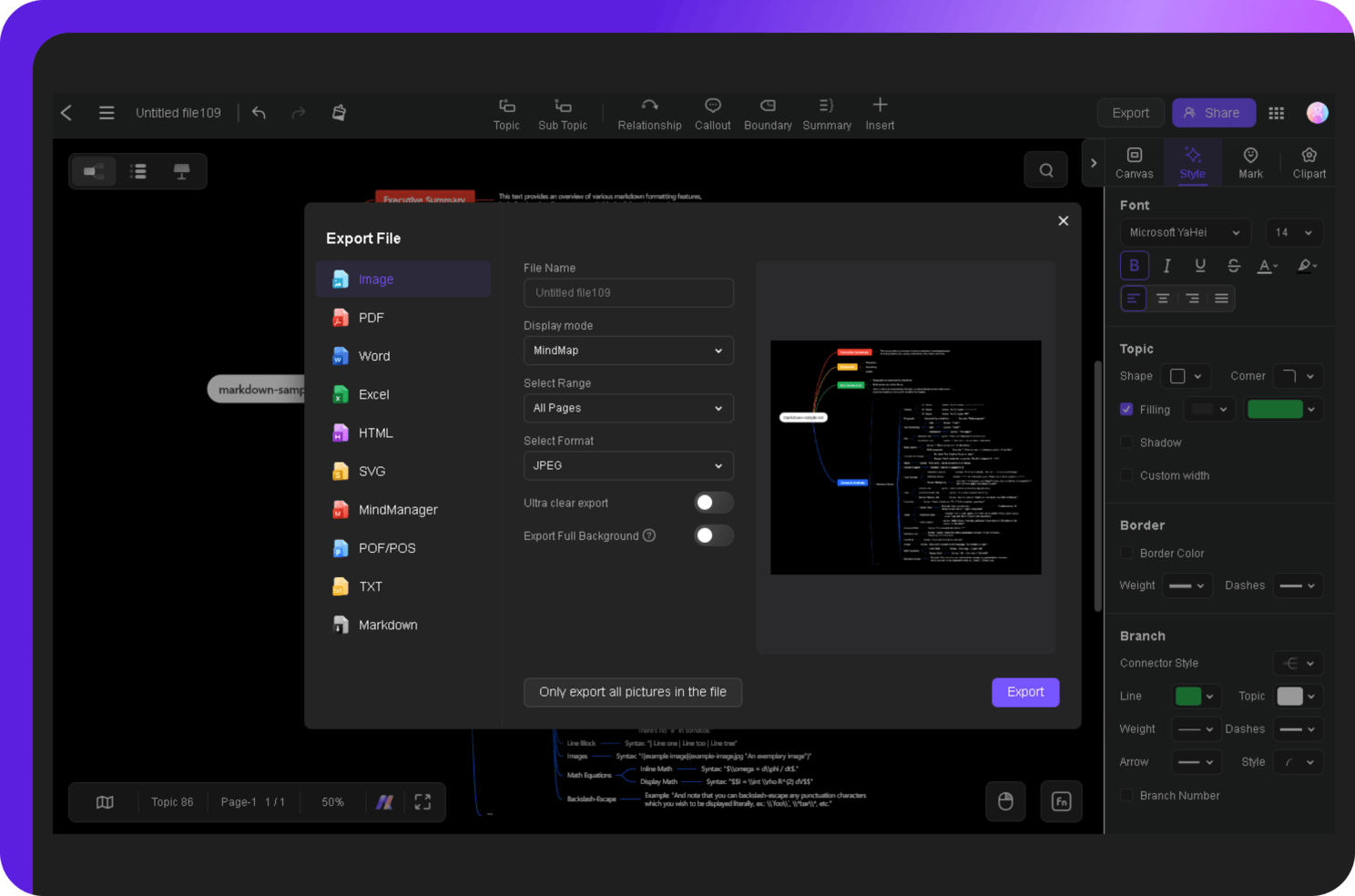
- You can also tap the Share option to create a link for your team to collaborate in real-time.
Why Convert a Markdown File to a Mind Map?
Markdown works well for organizing text but can become difficult to manage when dealing with large or complex information.
Mind maps make it easy to see the connections between ideas. By breaking Markdown into key points and subtopics, the structure becomes clearer.
Markdown is great for creating lists but doesn’t visually represent hierarchical structures. Mind maps automatically organize content into logical branches, making it easier to navigate.
Plus, mind maps are great for memory retention. They allow the brain to recognize patterns, improving recall.
What is Edraw.AI?
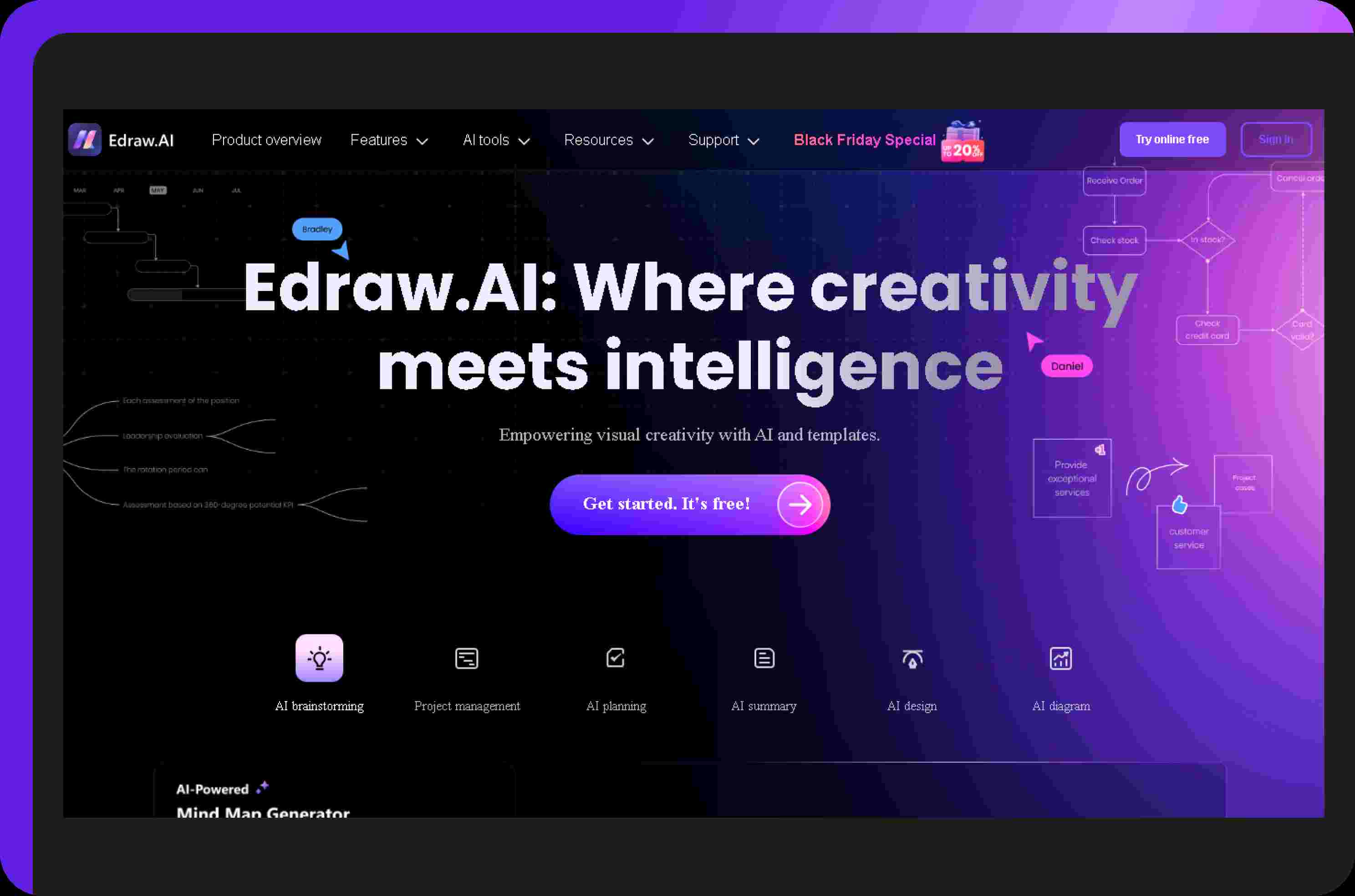
Edraw.AI combines AI and simplicity to transform how diagrams and mind maps are created. Its tools are designed to save time, reduce effort, and enhance clarity.
It’s a practical solution for anyone looking to create visuals efficiently, whether for personal projects, academic needs, or professional tasks.
Let me break down its features to show how they might work for you:
Free Version Accessibility: The free version includes essential tools for creating and editing visual content, allowing you to test the platform before upgrading. It’s great if you’re just starting and need basic functionality.
Cross-Platform Support: Access your project on any device through a browser. This flexibility is helpful for professionals who need to make updates or collaborate on the fly.
AI-Powered Content Generation: Convert text-based content into mind maps and diagrams quickly with AI. It’s a real-time solution for those who need to break down lengthy or disorganized content into structured visuals.
Rich Template and Symbol Library: Over 700 templates and 26,000 symbols are available, giving you everything you need to start your project quickly. These resources reduce the time spent on design while offering plenty of customization.
Real-Time Collaboration: Work on mind maps together in real time. With live updates, your team can edit and comment on shared canvases, boosting productivity and ensuring everyone is on the same page.
Best Practices for Using Mind Maps
Mind mapping can help organize thoughts and ideas. Getting the most out of it involves a few simple techniques:
- Start with a Clear Central Idea: Keep the main idea focused. A broad topic leads to clutter. Narrowing it down makes the map more structured.
- Use Hierarchical Structure: Branch out logically from the central idea, grouping related concepts. This keeps things organized and easy to follow.
- Be Concise with Keywords: Stick to key phrases or words. Avoid too much text to keep the map clear and easy to review.
- Leverage Colors for Categorization: Colors help organize related ideas. Use them to separate categories, like deadlines or budgets.
- Include Icons and Symbols: Icons can add meaning and make the map more memorable. For example, use a lightbulb for new ideas.
- Regularly Update the Mind Map: A mind map should evolve as you gather more information. Keep it updated for accuracy and better insights.
- Use Mind Maps for Problem-Solving: Start with a problem or question, then branch out to solutions and related ideas.
Conclusion
Edraw.AI makes converting Markdown files into mind maps simple and efficient. Its AI tools quickly generate mind maps, making complex data easier to understand. You can customize these maps by adding branches, editing text, or changing colors to fit your needs.
Whether you’re working with technical documents or organizing projects, Edraw.AI helps turn Markdown into clear visual formats. Its user-friendly interface and AI-driven features enhance your workflow, making this process faster and more effective. Try Edraw.AI and improve your productivity today.


