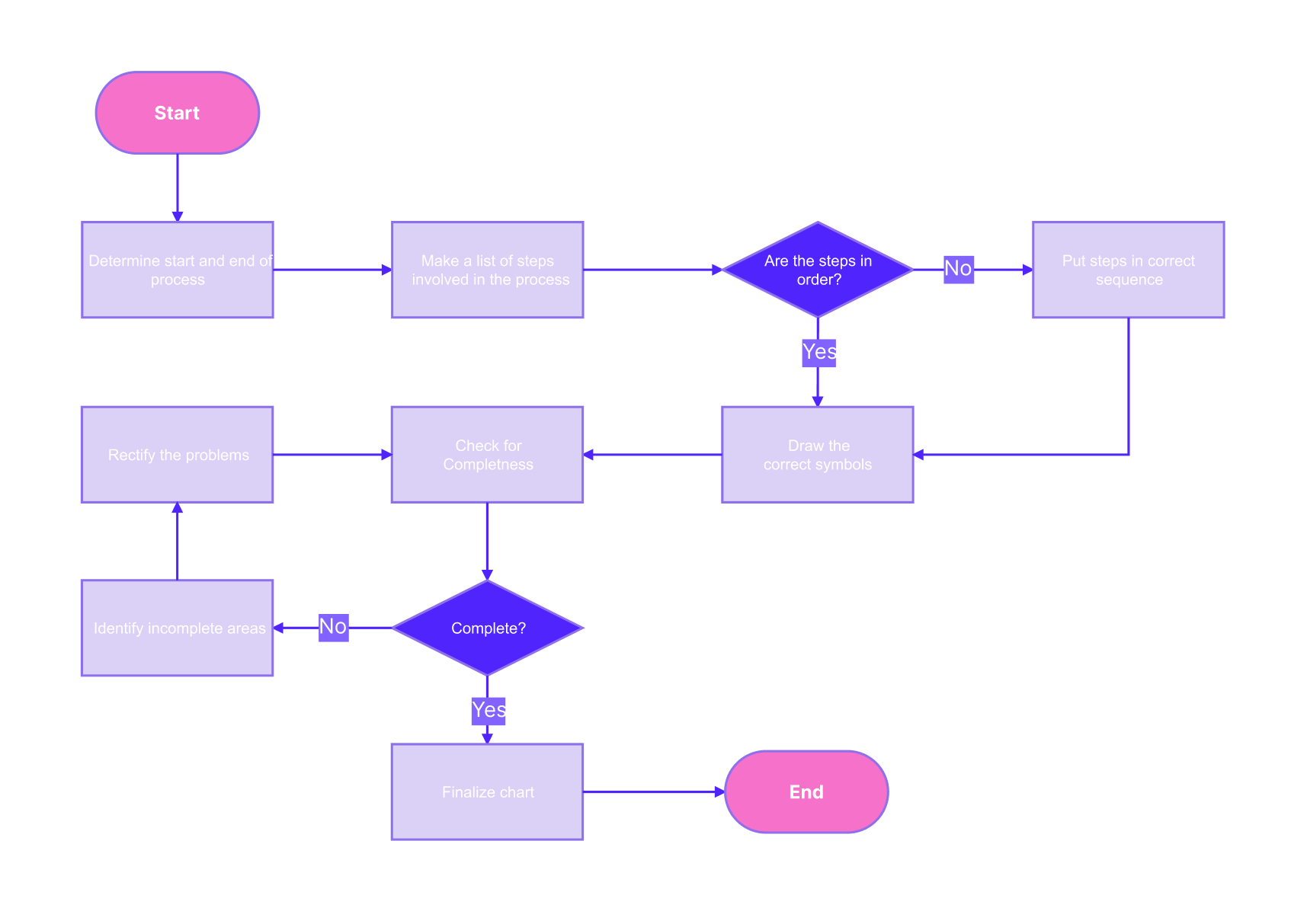Thanks to AI, making flowcharts is now just a few commands away. Compared to the traditional method, generating a simple flowchart would require a lot of time and brainstorming. Connecting the connectors in the right direction makes it even more difficult.
AI flowcharts, also known as text-to-diagram generators, help you convert textual prompts into diagrams within minutes. The best part of AI flowchart generators is the customizable pre-made templates. You can beautify your flowchart from font shapes to text with one click.
Without any further ado, let’s start with the criteria to choose the right AI flowchart generator. I will help you understand which tools are best for you and live up to the standard of the market requirement.
What You Should Look For in an AI Flowchart Generator
Even though there are a lot of AI flowchart makers online, only a few provide value to the users. Here are some qualities to consider while choosing one:
AI Automation
The first and foremost important thing to consider is AI automation. If you're under a tight deadline, AI could help you do your work faster, provide ideas about where to start, or even make a template for you. AI automation will help you save hours of crafting from scratch, editing, and customizing your flowchart in no time.
User Rating
As a newbie, it can be confusing which software to opt for since there are a variety of AI flowchart generators. One should always look to user ratings and reviews for the best AI flowchart automation tools. Sources like G2 and Capterra are considered legitimate for correct review.
Collaborative Tool
In a team setting, everyone's opinions and ideas are valued. The best and most original flowcharts are often the result of a combination of different ideas. To collaborate with your team on a single flowchart, look for an AI-powered generator with real-time collaboration and sharing features.
Vast Gallery of Templates
To make things easier for you, look for software that offers a variety of customizable pre-made templates. This will help you and your teammates quicken the process and generate innovative ideas for customizing your flowchart.
Top 9 AI Flowchart Generators
Click to jump ahead
- Edraw.AI: Cloud-based visualization app with 40+ AI tools
- Lucidchart: Online diagramming tool with AI features for teamwork
- EdrawMax: Versatile diagram software with AI support and templates
- Taskade: Task and flowchart tool powered by AI for collaboration
- Miro: Visual collaboration platform with AI tools for flowcharting
- Creately: Diagramming tool with AI-driven features for data connections
- BroadMix: Fast flowchart generator using AI for custom designs
- FigJam: Simple online tool with AI for flowchart and brainstorming
- Whimsical: Visual design tool using AI for quick flowchart creation
Edraw.AI
Cloud-based visualization app with 40+ AI tools
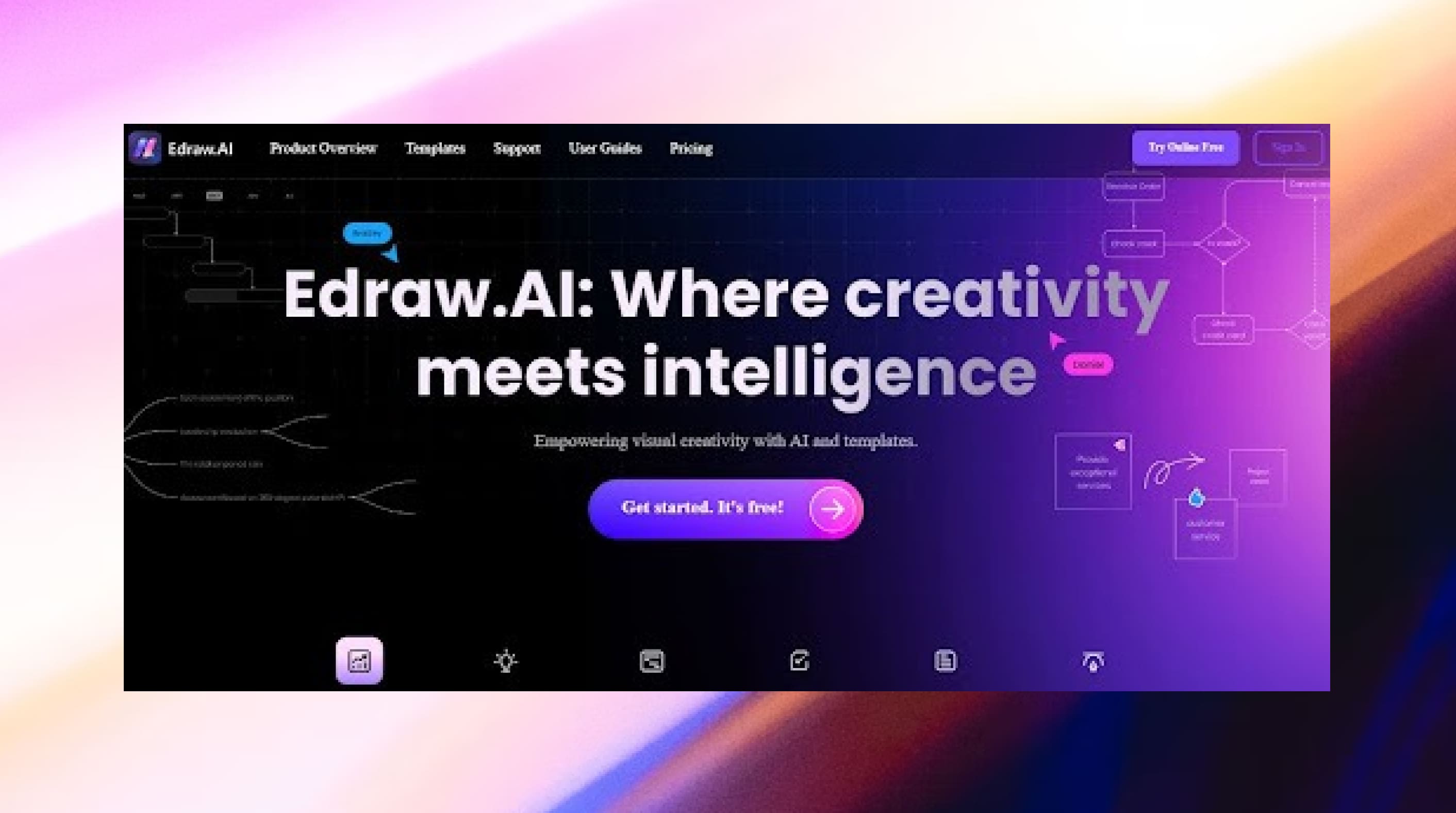
Edraw.AI uses advanced algorithms to create various diagrams, including flowcharts. The platform is designed to simplify the diagramming process with quick-start templates and intelligent algorithms. In addition, the Edraw.ai flowchart analysis allows you to evaluate and optimize your diagrams for clarity and efficiency. These features make the process faster and more intuitive, especially for users looking to streamline complex workflows.
Key Features
- It has powerful graphic tools, such as symbols, illustrations, charts, and themes for formatting.
- An integrated chatbot for research queries. It can also generate articles and weekly reports, depending on your prompts.
- AI tools for researching, diagramming, analyzing files, extracting images, and summarizing.
- It offers various data export formats, including Visio, Eddx, PDF, PNG, and more.
Lucidchart
Online diagramming tool supporting real-time collaboration
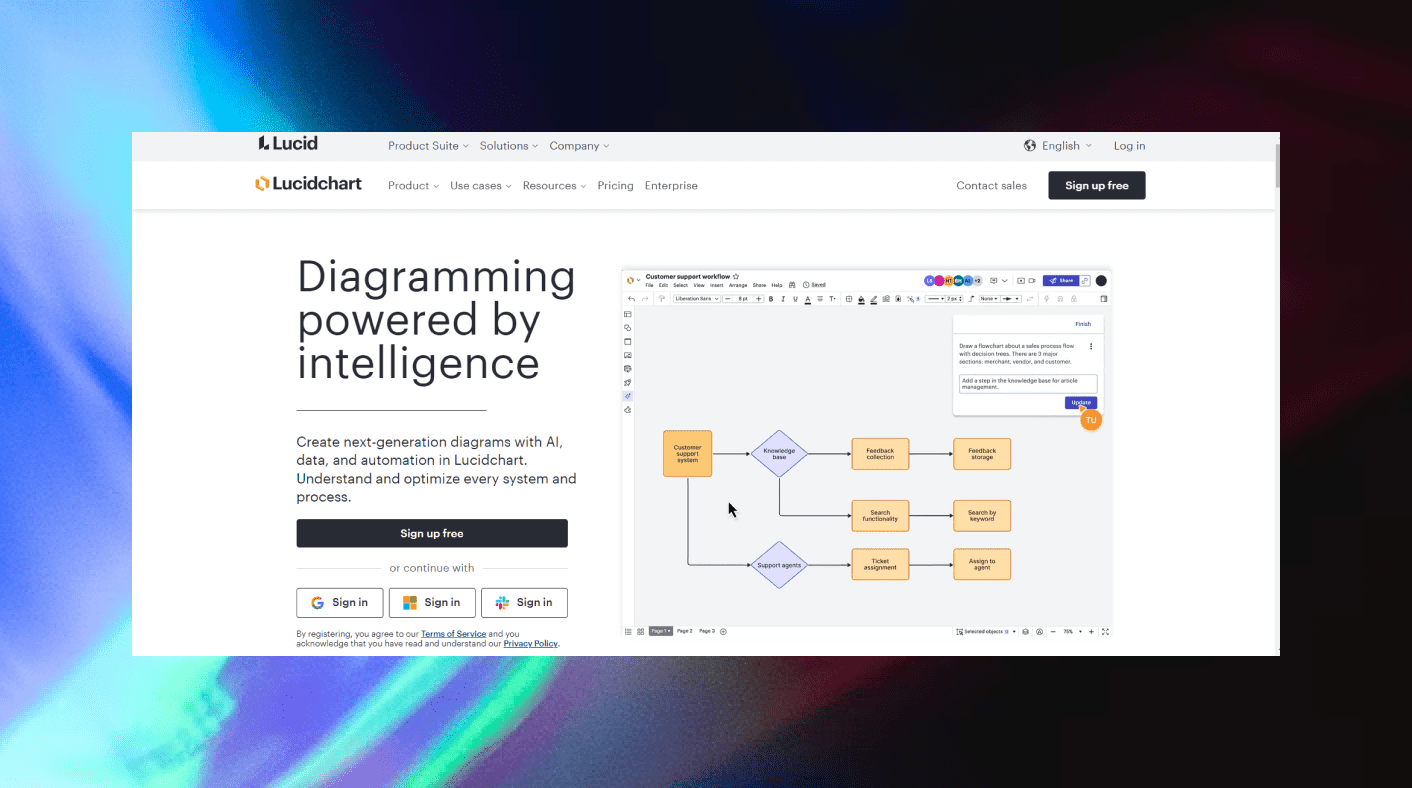
Lucidchart is an easy-to-use and intuitive AI flowchart generator for beginners. It auto-generates flowcharts with simple prompts. In addition, its drag-and-drop functionality, symbols, and quick-start templates also help in diagram creation. Moreover, this cloud-based tool works well with Google Workspace and Microsoft Office, so teams can collaborate here for maximum benefit.
Key Features
- The software has hundreds of templates and shapes for organizing ideas, workflows, and technical diagrams.
- Several data formats are available, such as OmniGraffle, Visio, Gliffy, ERDs, and CSV.
- To maximize productivity, it offers third-party integration with G Suite, JIRA, Microsoft, and other leading apps.
- The enterprise-level security features include centralized account management and licensing control.
Pricing
Here are the pricing plans for Unifire.ai:
- Free Plan
- Individual plan: $9 monthly.
- Team plan: $10/ user monthly.
- Enterprises can get custom pricing.
Rating
Capterra: 4.5/5
G2: 4.5/5
User Review
“I like you can upload a staff list into the system and it will create the org chart. I also love the drag & drop as it makes life easier when creating floor plans.”
EdrawMax
Versatile diagram software with AI support and rich templates
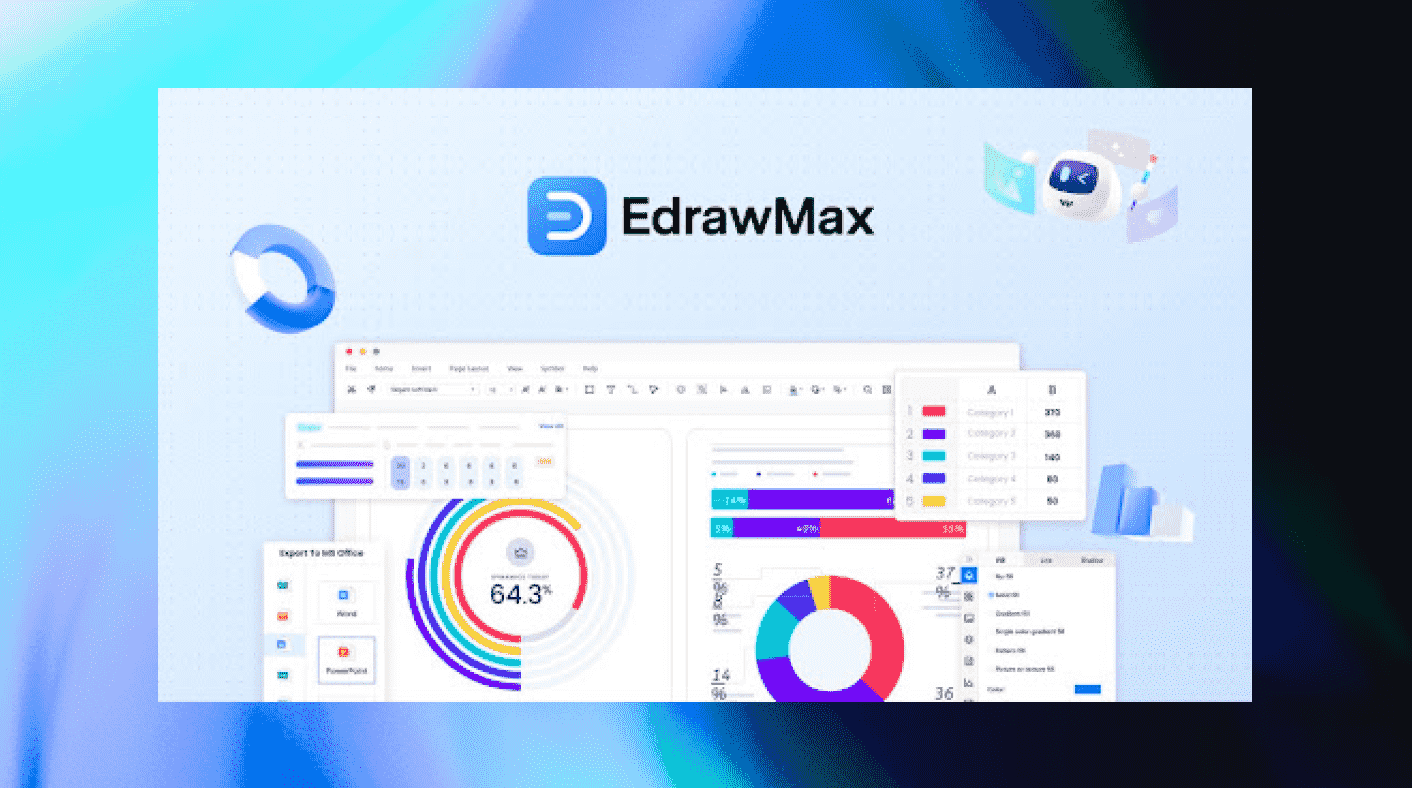
EdrawMax is a versatile diagramming tool that supports creating flowcharts, mind maps, and diagrams using smart algorithms. Its AI technology can also analyze flowcharts and help you with research. What makes it stand out is its user-focused interface and drag-and-drop functionality. Plus, you can also benefit from its vast collection of flowchart templates and symbols.
Key Features
- A massive template community featuring thousands of examples for marketing teams, corporate officials, engineers, and students.
- It offers a variety of AI tools, like file analysis, chat companion, one-click beautify tool, drawing, etc.
- EdrawMax flowchart analysis helps you with content detection, optimization, and description.
- Integration with tools like Pixabay, Visio, and AutoCAD for enhanced productivity.
Pricing
- 7-day free trial
- Monthly subscription: $15.9
- Semi-Annual plan: $69
- Annual plan: $99
- Lifetime plan: $198
Please visit the pricing page to learn about the latest pricing plans.
Rating
Capterra: 4.6/5
G2: 4.3/ 5
User Review
“One of the best tools to draw diagrams in an effective way. There are many versions and types of diagrams available in one software. This makes the product famous among the users as they can create any type of diagram they want using this one software product.”
Taskade
Task and flowchart tool powered by AI for collaboration
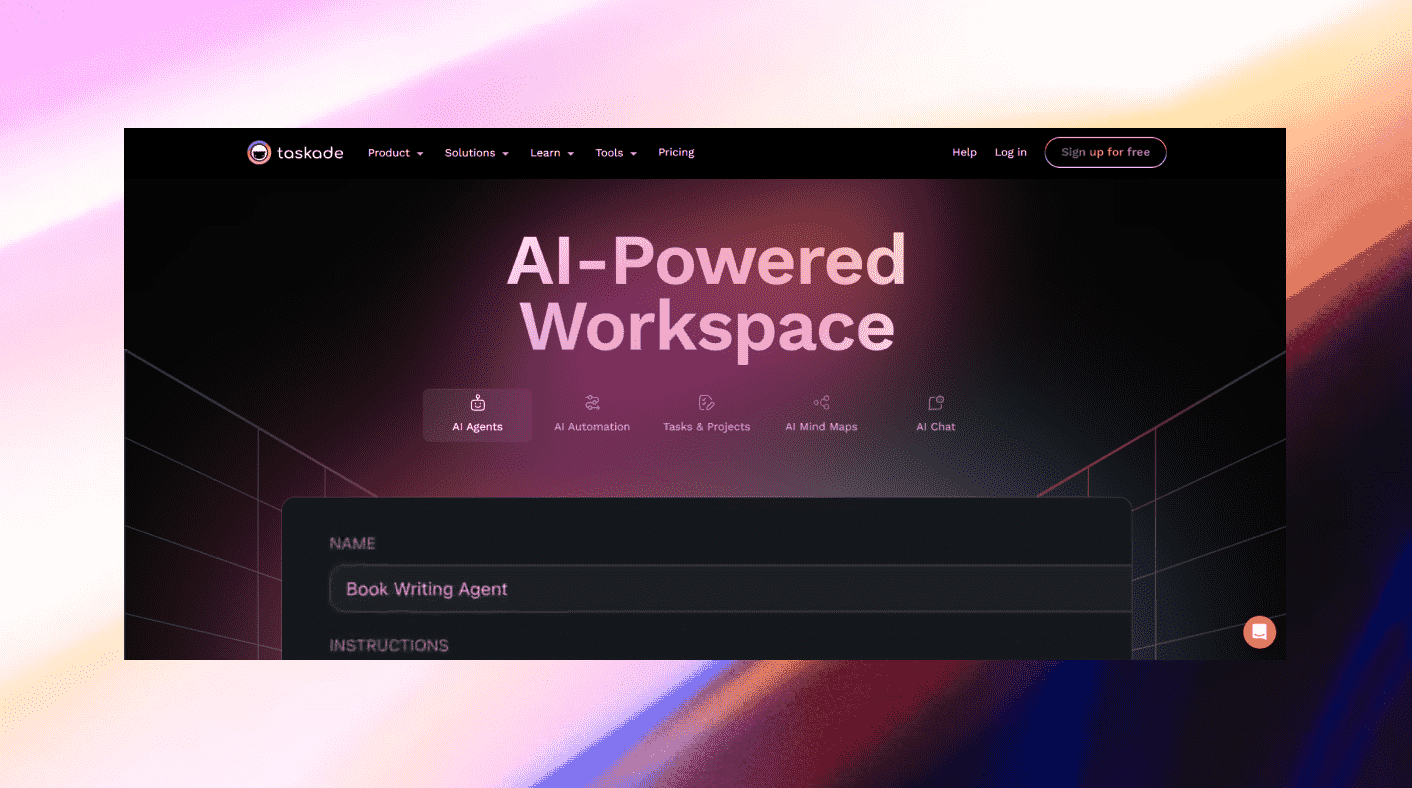
Taskade is yet another user-friendly AI tool to produce flowcharts using text prompts. You are also free to modify its generated flowcharts. This platform simplifies the diagram creation process with its resourceful toolkit, customization templates, and intuitive toolkit. It even allows you to create to-do task lists using its AI functionality for managing projects and staying productive.
Key Features
- It offers an extensive library of layouts and designs.
- AI automation and integration with popular tools like Slack, Gmail, and WordPress.
- It gives access to 1000+ AI agent templates and 500+ prompt templates to kickstart projects and tasks.
- Generative AI for dynamic flowcharts, org charts, to-do lists, and more.
Pricing
- Free: $0
- Taskade Pro: $8 per user/month (billed annually) or $10 billed monthly
- Taskade for Teams: $16 per user/month (billed annually) or $20 billed monthly
Please visit the pricing page to learn about the latest pricing plans.
Rating
Capterra: 4.6/5
User Review
“EdrawMax is a great tool for fast rendering ideas and concepts. It has a great set of engineering and instrumentation symbols, business and decision symbols, and general art tools that allow you to tailor your drawing to your audience. I would be interested in any online tutorials on some of the subtle tools of EdrawMax. They may be out there but I have not looked thoroughly.”
Miro
Visual collaboration platform with AI tools for flowcharting
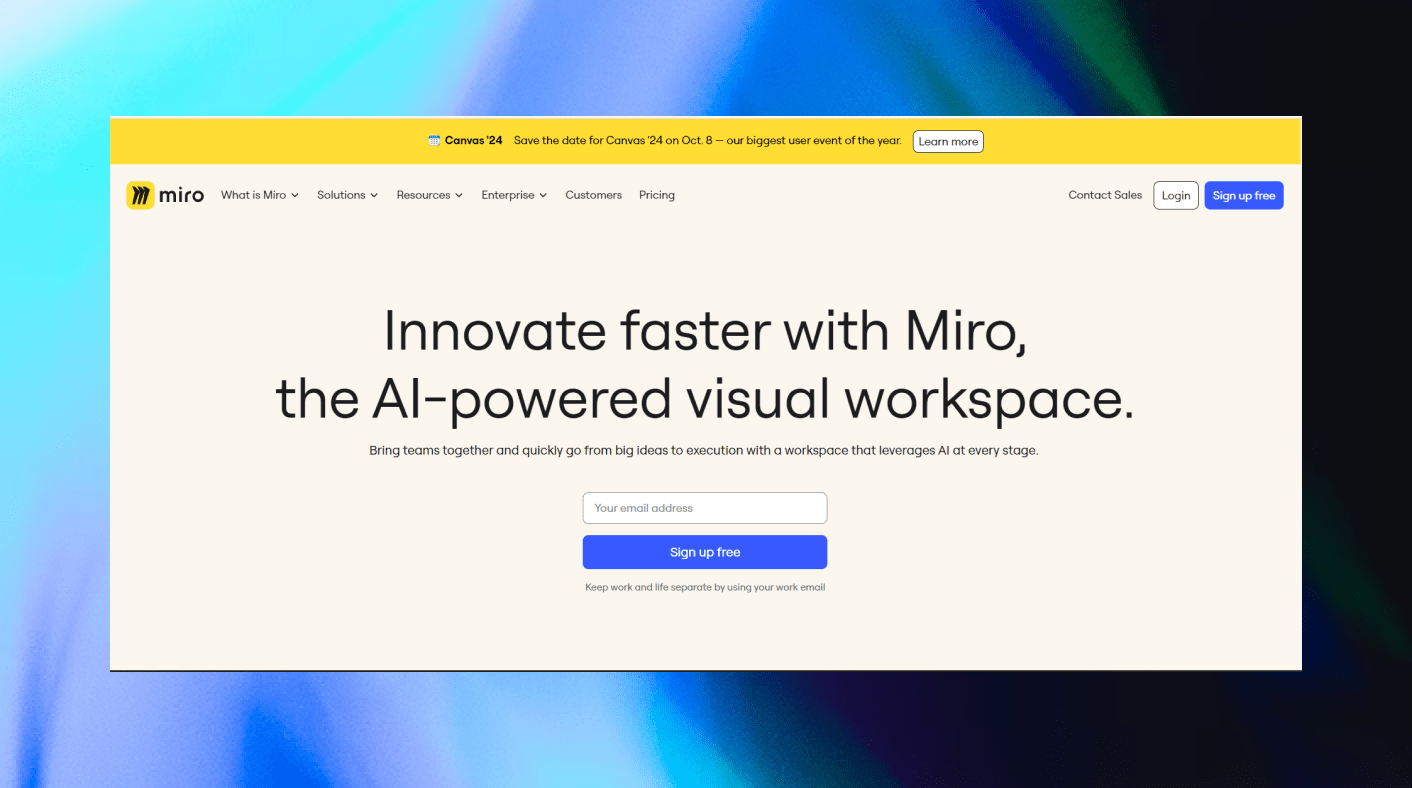
Miro is a visual collaboration tool with a built-in AI flowchart maker. It not only plots auto-generated processes but also uses an easy synthesis technology to identify key takeaways from these infographics. Miro further enhances productivity with easy-to-use templates and real-time collaboration, useful for remote and hybrid teams.
Key Features
- With the help of tools like sticky notes, interactive displays, diagrams, photos, GIFs, spreadsheets, and documents, you and your teammates can work together to plan complicated projects.
- It has 300+ pre-made templates for brainstorming, flowcharts, and documentation.
- With the help of AI automation, you can instantly create diagrams, images, and documents.
- AI sidekicks are virtual assistants that offer guidance, feedback, and expert advice.
Pricing
- Free plan
- Beginner Plan: $8 monthly.
- Business Plan: $16 per user monthly.
- Enterprises can get custom plans.
Rating
G2: 4.8/5
Capterra: 4.7/5
User Review
“We've been using Miro for months now for team retrospectives, collecting notes on past releases, gathering ideas for improvements, etc. So far, we haven't had any experiences where we were left with the feeling that something was lacking. The whole team is very satisfied with this product.”
Creately
Diagramming tool with AI-driven features for data connections
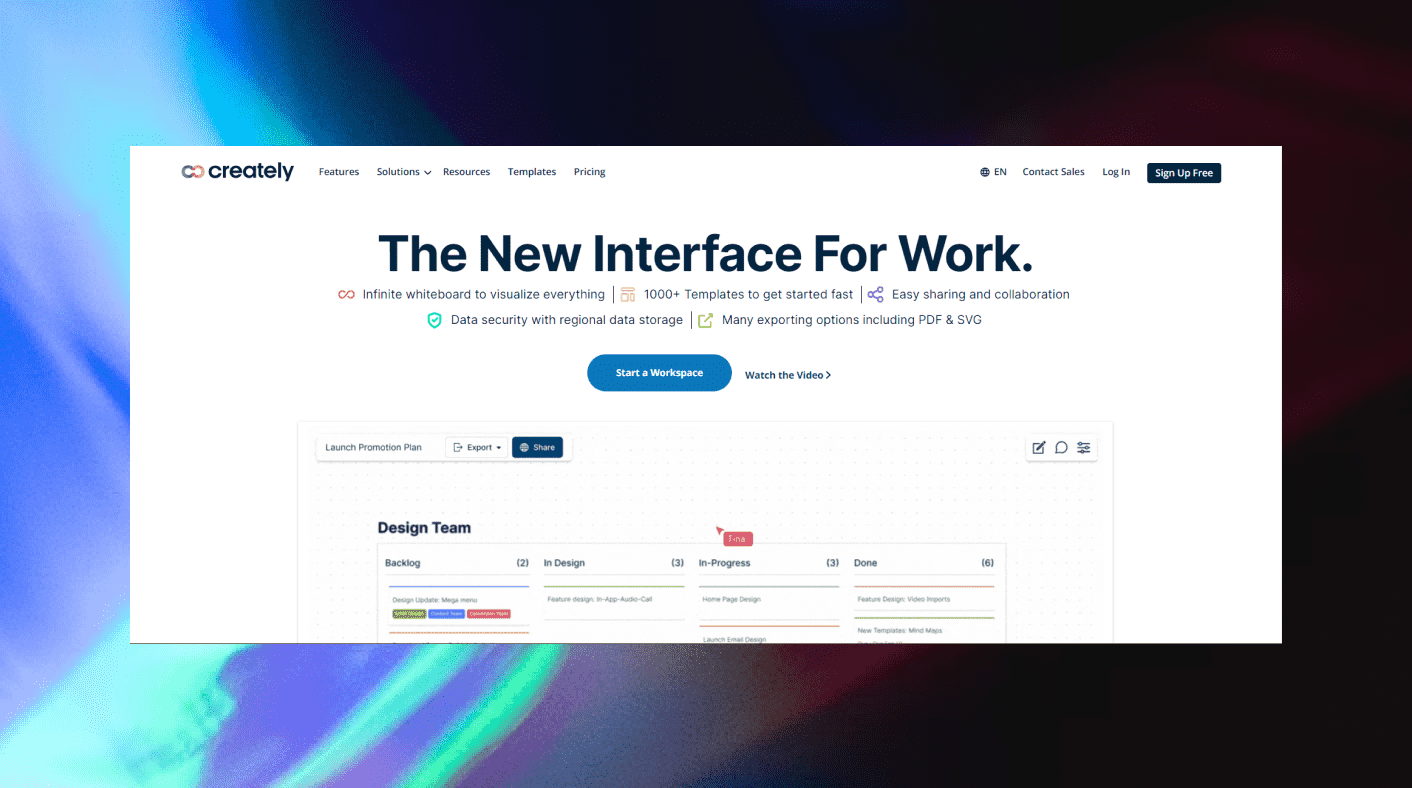
Creately is a visual collaboration platform that helps teams brainstorm, plan, and execute projects on a smart visual canvas. It uses written commands to produce expandable flowcharts. As you move further, you can always branch out processes using AI algorithms.
The platform also offers integration with other apps, ensuring seamless collaboration. Creately is ideal for teams working on complex projects, offering data-linked visuals and AI-driven insights to enhance productivity.
Key Features
- It has an infinite whiteboard where you can draw ideas.
- The software lets you share in several formats, such as PDF and SVG.
- There are more than 70 kinds of diagrams, and more than 1000 shapes and connections were made by professionals.
- It has over 8000 professional templates for flowcharts, mind maps, processes, and more.
Pricing
- Free plan
- Personal plan: $5 monthly
- Team plan: $5/ user monthly
- Contact sales for a custom enterprise plan
Rating
Capterra: 4.3/5
G2: 4.4/5
User Review
“I've had a great experience over the past several years with Creately, and it's an important tool for my journal article publication development process, describing my tools pipeline, how patients move throughout my study, etc. Also useful for prototyping user interface designs and quickly iterating through various options.”
BroadMix
Online whiteboarding software with AI flowchart generator
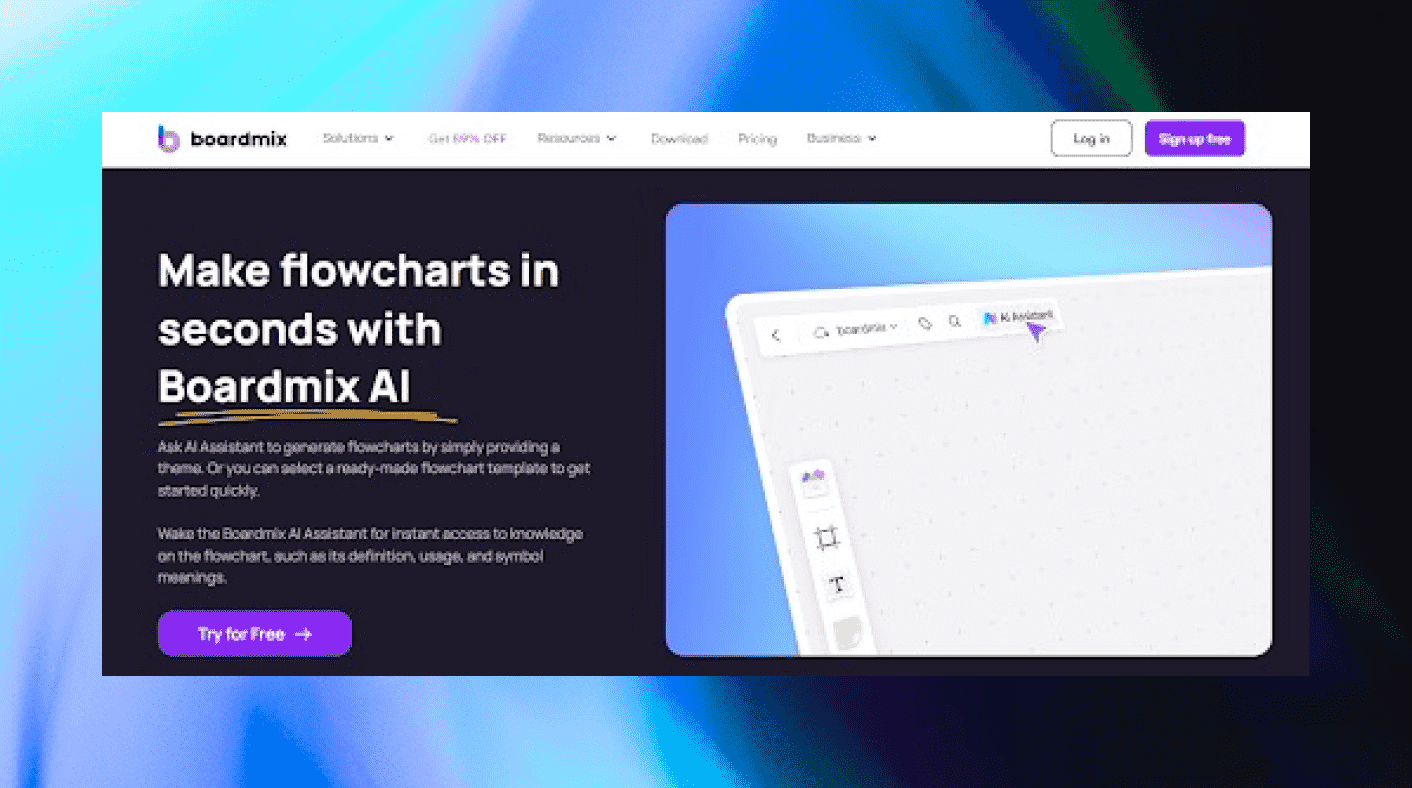
Broadmix is an AI-powered platform for mapping out flowcharts and workflows. It produces extensive process maps using themes and written prompts. Once done, you can always add and remove text and reference attachments, and there is no one stopping you on this infinite canvas. Plus, all of your data is automatically stored in the cloud space, so anyone from the team can access it via almost any device.
Key Features
- AI assistance for quick responses and ideas inspiration.
- Smart formatting toolkit with expandable branches, auto layouts, and supplementary notes.
- Presentation mode to display your flowcharts directly from the canvas.
- A wide array of templates for brainstorming, project management, strategy consulting, and corporation management.
- It enables team collaboration with real-time co-editing and sharing options.
Pricing
- A free plan
- Business: $4.9 monthly if billed annually, $9.9 if billed monthly
- Lifetime access: $99 for one person
- Enterprise: Custom pricing available
Rating
Capterra: 4.2/5
G2: 4.3/5
User Review
“I really liked the interface of Boardmix when I first saw it. I have used many other whiteboard tools for collaboration. However, Boardmix's free plan is very limited, especially in terms of storage. Currently, Boardmiss offers 1 GB of storage. If it provided at least 5Gb it would be a help for beginners.”
FigJam
Simple online tool with AI for flowchart and brainstorming
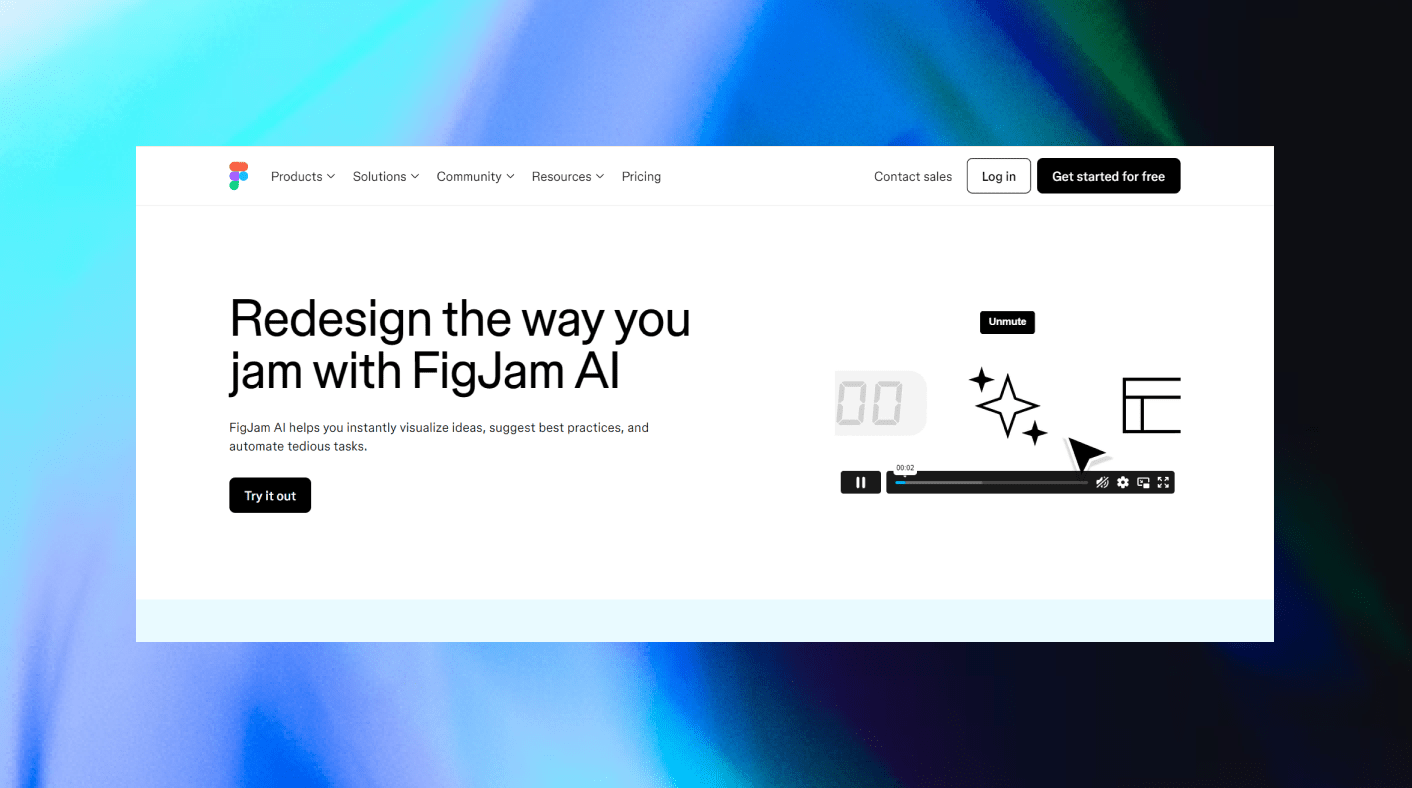
FigJam by Figma is a tool for teams to turn ideas into visuals quickly. It offers AI-driven suggestions to enhance brainstorming and design processes. You can create flowcharts, wireframes, mind maps, and more with FigJam AI. With easy customization, this platform also helps streamline workflows and improve collaboration, making it simple to turn concepts into clear, compelling visuals.
Key Features
- It offers a vast gallery of pre-designed and intuitive templates.
- The tool offers premade AI suggestions, which you can customize according to your needs.
- The software’s AI summarizes your lengthy notes into concise sticky notes.
- It allows visual collaboration with your teammates.
Pricing
- Free plan
- Individual plan: $15/ full seat monthly
- Organization plan: $45/ full seat monthly
- Enterprise plan: $75/ full seat monthly
Rating
Capterra: 4.8/5
G2: 4.5/5
User Review
“My overall experience tell now is great with FigJam it does really well what it can do. The Collaboration features are awesome you can use emojis and other plugins that make it fun and you can take benefit of that infinite canvas.”
Whimsical
Visual design tool using AI for quick flowchart creation
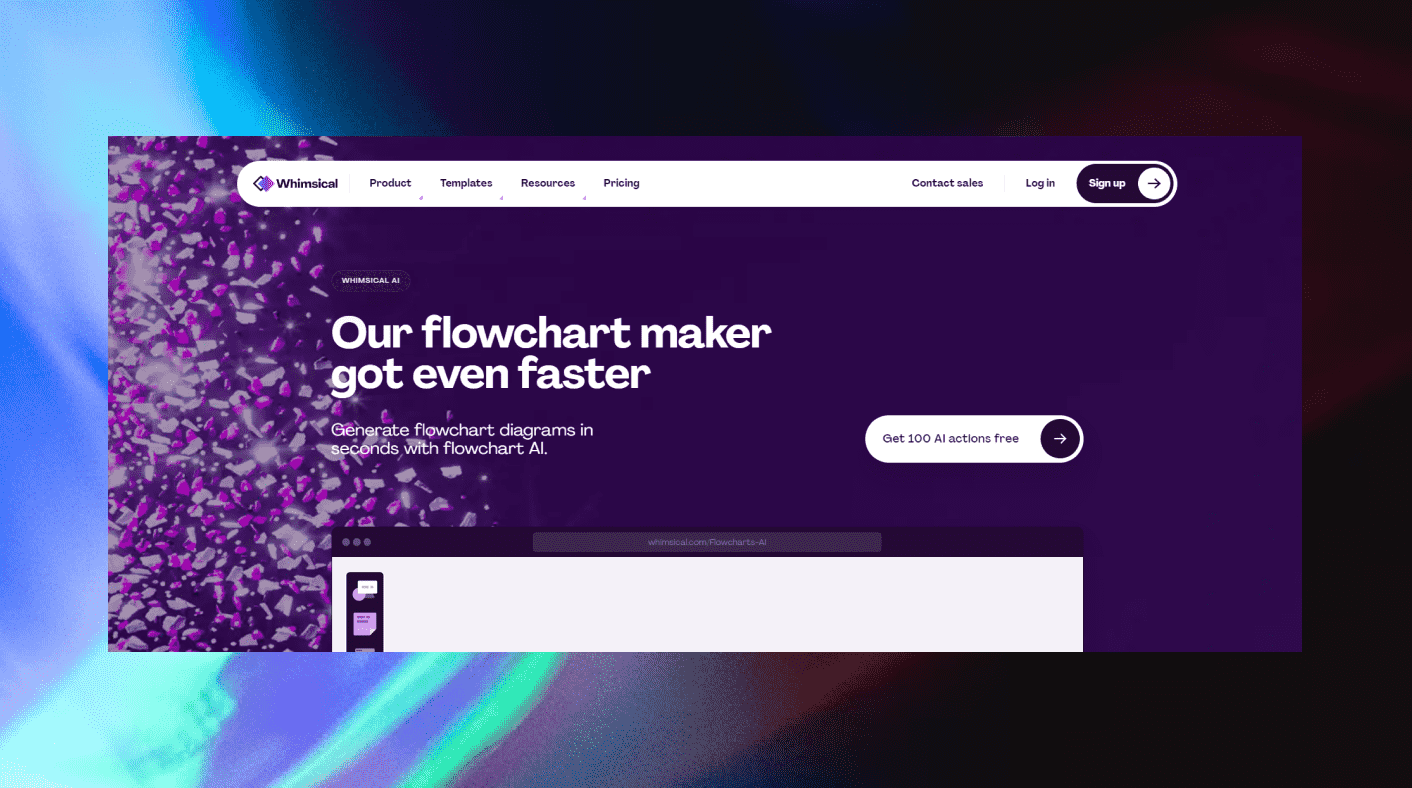
Whimsical is for thinkers who want to share their ideas with their teams. It is an AI project management tool that allows you to transform your ideas into visuals like flowcharts in no time. Its AI feature will help you improve your flowchart through its intelligent suggestions. You can find the Whimsical plugin option at the ChatGpt store. With the help of AI and whimsical customization options, you can create the most unique flowcharts.
Key Features
- It offers a vast gallery of pre-made templates.
- The software allows third-party integration with apps like Figma, Slack, Notion, etc.
- The Wireframes kit feature offers a variety of device frames for everything from computers to watches.
- It offers premade use case diagram prompts.
Pricing
- Free plan
- Team plan: $10/ editor monthly
- Team plan with extra security: $20/ editor monthly
Rating
Capterra: 4.6/5
G2: 4.6/5
User Review
“Before Whimsical, I was struggling to switch between 3 different software and documents just to create, collab, and present UX deliverables. But now I can do them all in Whimsical and even invite other team members to collab on the design or to give feedback! Not to mention, the tools are pretty straightforward, so I'm less likely to overthink and just focus on making design ideas tangible.”
Final Words
AI flowchart generators have changed the concept of diagramming. You don't need to spend hours on flowcharts or be good at diagramming to craft flowcharts. You only need to know how to direct AI to get the desired results.
AI flowchart generators require only a few clicks and the right commands to create and upgrade your flowcharts. More than that, no one has the time or money to try out all of the AI flowcharts.
Edraw.ai and EdrawMax have covered this matter for you. They provide multiple AI tools for researching, diagramming, analyzing files, extracting text from images, and one-click editing. Doesn't it sound great? Start your AI flowcharting today!