Everything has now moved online, from meetings and brainstorming to project planning. On the other hand, Miro and similar tools have become highly relevant solutions for real-time collaboration. By facilitating virtual whiteboards, Miro enables teams to visualize ideas on a blank digital canvas.
But do you feel that Miro is not the tool for you? And you believe you can find better Miro alternatives out there. Then you are on the right site. In this article, we will brief you on some of the best Miro alternatives out in the market. We will provide information about every feature, pros, and cons.
Let's begin the article and explore what our list of best Miro alternatives holds for you!
Best Miro Alternatives
- What You Should Look for in a Miro Alternative?
- Edraw.AI: AI Mind Map and Text to Flowchart Conversion
- Mural: Interactive Whiteboards with Voting Tools
- FigJam: Design-Focused Collaboration for Teams
- Lucidspark: Breakout Boards for Group Brainstorms
- Whimsical: Streamlined Wireframing and Mind Mapping
What You Should Look for in a Miro Alternative?
If you want a flawless Miro alternative, make sure you look into these five factors:
Performance and Stability
Consider a tool that doesn't slow down when it has to handle complex operations. For example, if your work includes heavy graphics or huge sets of data, your tool should not lag.
A stable platform reduces minimal disruptions. It is crucial for brainstorming sessions or project planning. This increases your team's productivity.
Template Variety
Customizable templates can make all the difference. The availability of various templates for mind mapping, flowcharts, or agile boards is important. This speeds up the workflow. Moreover, a seamless Miro alternative like Edraw.AI provides a more structured starting point.
Integration Options
A suitable Miro alternative should go well with the tools that you are currently using. It should integrate well with project-handling apps, data storage, and communication software. This increases data accessibility across different software that you use.
Mobile Accessibility
Nowadays, it is crucial to have access to a whiteboard tool while you are traveling. Make sure your chosen Miro alternative offers you a responsive mobile application. Moreover, it should provide you with functions similar to the desktop version. This way you feel comfortable while working on different devices.
Scalability
Your Miro alternative should mirror your project and team. If your project grows bigger, so should your tool functionalities. A good Miro alternative would let you scale with your needs. It should provide more storage, more users, or advanced tools for bigger projects. This means you are not struggling through constant platform changes as your needs grow and change.
Miro Alternative No.1: Edraw.AI
Edraw.AI secures the first position in our list of top Miro substitutes. Its AI features enhance project management tasks and make it easy for you to handle teams. In my perspective, the thing that makes Edraw.AI a perfect Miro alternative is the AI Flowchart feature. It offers advanced flowcharting. It supports 26,000 symbols and 700 templates.
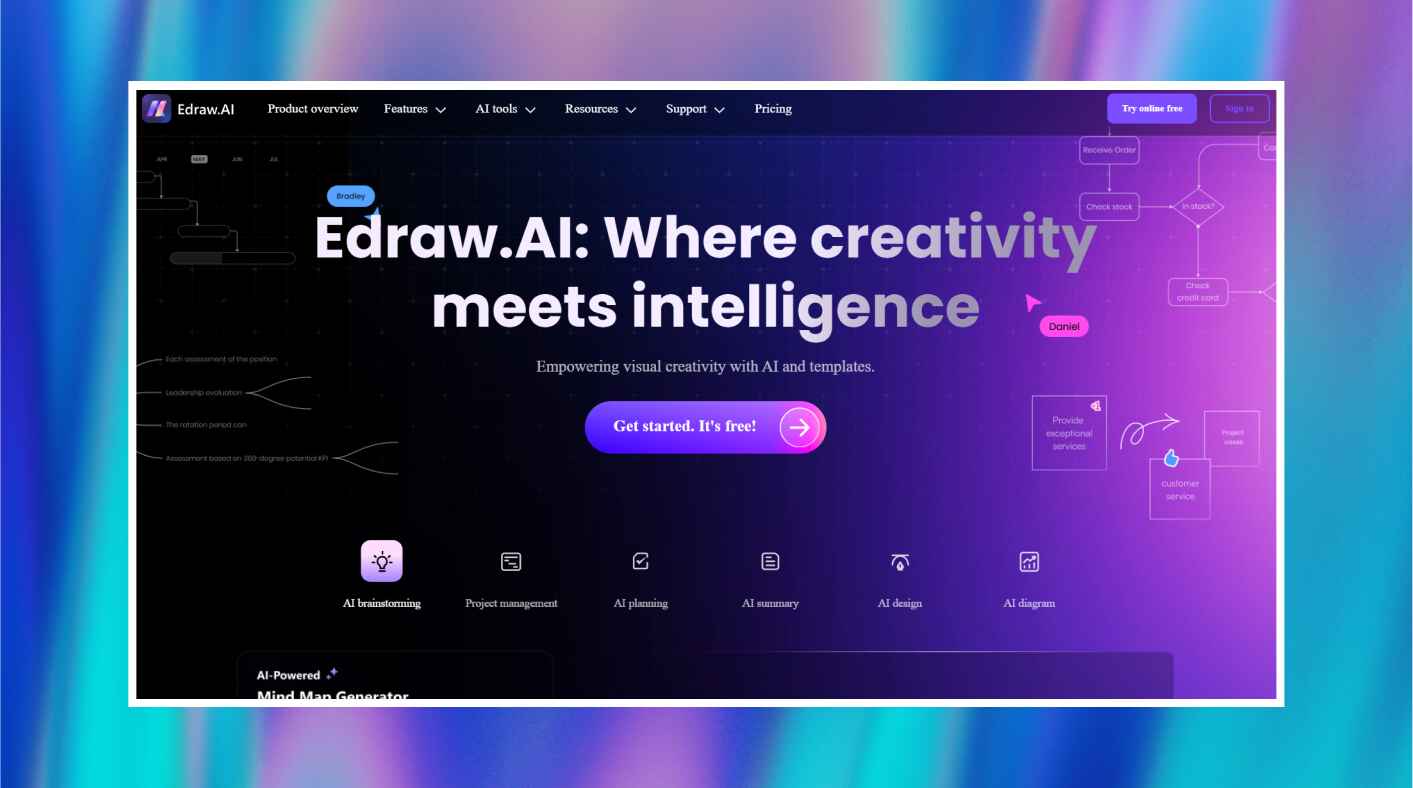
Key Features
- Organized Tasks with AI Flowchart: You can generate faultless flowcharts with a few clicks. These flowcharts assist you in managing and organizing ideas and tasks.
- Symbols and Templates: You can choose a suitable template and customize it with various symbols. It presents more than 26,000 symbols and 700+ templates for various projects.
- Export Format: It supports multiple export formats, including Visio, Eddx, PDF, and PNG, which assures seamless sharing across multiple platforms.
- Summary MindMaps: It condenses big, wordy documents into compact mind maps. These mind maps make sure that everything is at your fingertips and clear in one glance.
- Real-Time Collaboration: You can work together with your colleagues on one file. This ensures that your project has all current contributions and edits.
People Like It For
- Large collection of symbols and templates
- AI-powered flowchart organization
- Supports multiple export formats
- File summary feature for simplifying documents
- Great for complex project management tasks
People Dislike It For
- Requires a premium subscription and tokens to make the AI features work.
Pricing
When you decide to pick Edraw.AI as your Miro alternative, you get these pricing plans:
- Free Plan: $0 per month
- Pro Plan. $6.58 per month
- Unlimited Plan. $8.25 per month
Miro Alternative No.2: Mural
Mural provides teams with collaborative digital workspaces. This allows for activities such as brainstorming, visual collaboration, and planning. Among some of the key features of this tool are video recording of whiteboard discussions, custom clipart, and narration over screencasts.
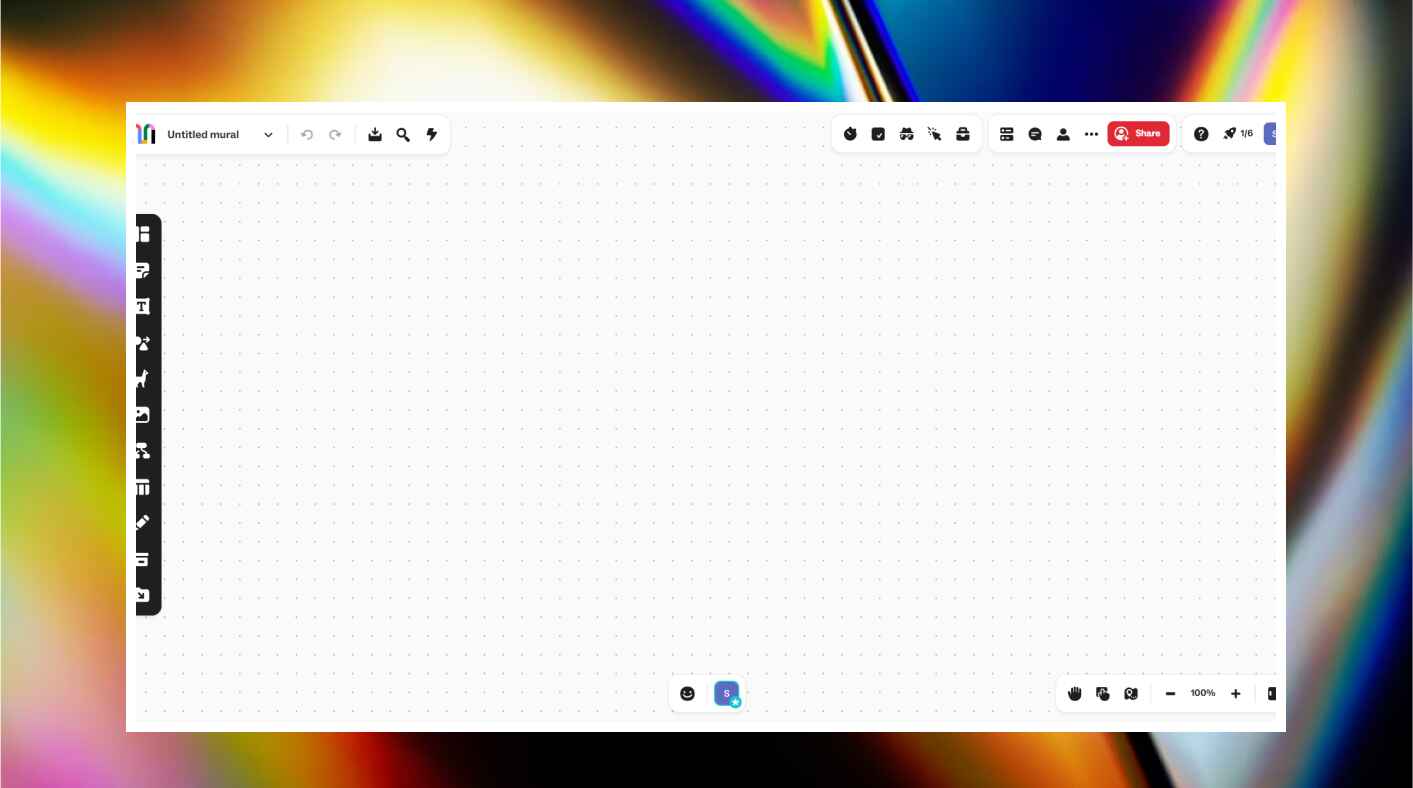
Key Features
- Record your whiteboard discussions: You can store your group's brainstorming sessions in the form of video. You can use this later for reviewing and easy sharing.
- Custom Clipart: You can also create a custom clipart to fit the requirements of your project to add a personal touch.
- Screencast narrations: Adding an audio narration in your screencasts will provide better context and explanations while presenting.
- Pre-designed templates: You can get many useful templates for all possible industries. This makes the execution of work quicker.
People Like It For
- Supports video recording and narration for enhanced communication
- Custom clipart creation adds flexibility
- Wide selection of customizable templates
- Seamless real-time collaboration
- Great for visual project planning and presentations
People Dislike It For
- Screen recording and narration options are limited in the free version
- May experience lag during extensive sessions with heavy data
- Some integrations with third-party tools are less intuitive
Pricing
- Free. $0 per month
- Team+. $9.99 per month
- Business. $17.99 per month
Rating
Miro Alternative No.3: FigJam
FigJam by Figma is a collaborative whiteboard that lets teams seamlessly brainstorm. It helps you gather your team. You can work with them on interactive elements such as sticky notes, emotes, and voting tools. That's why FigJam will suit teams with a design-related focus.
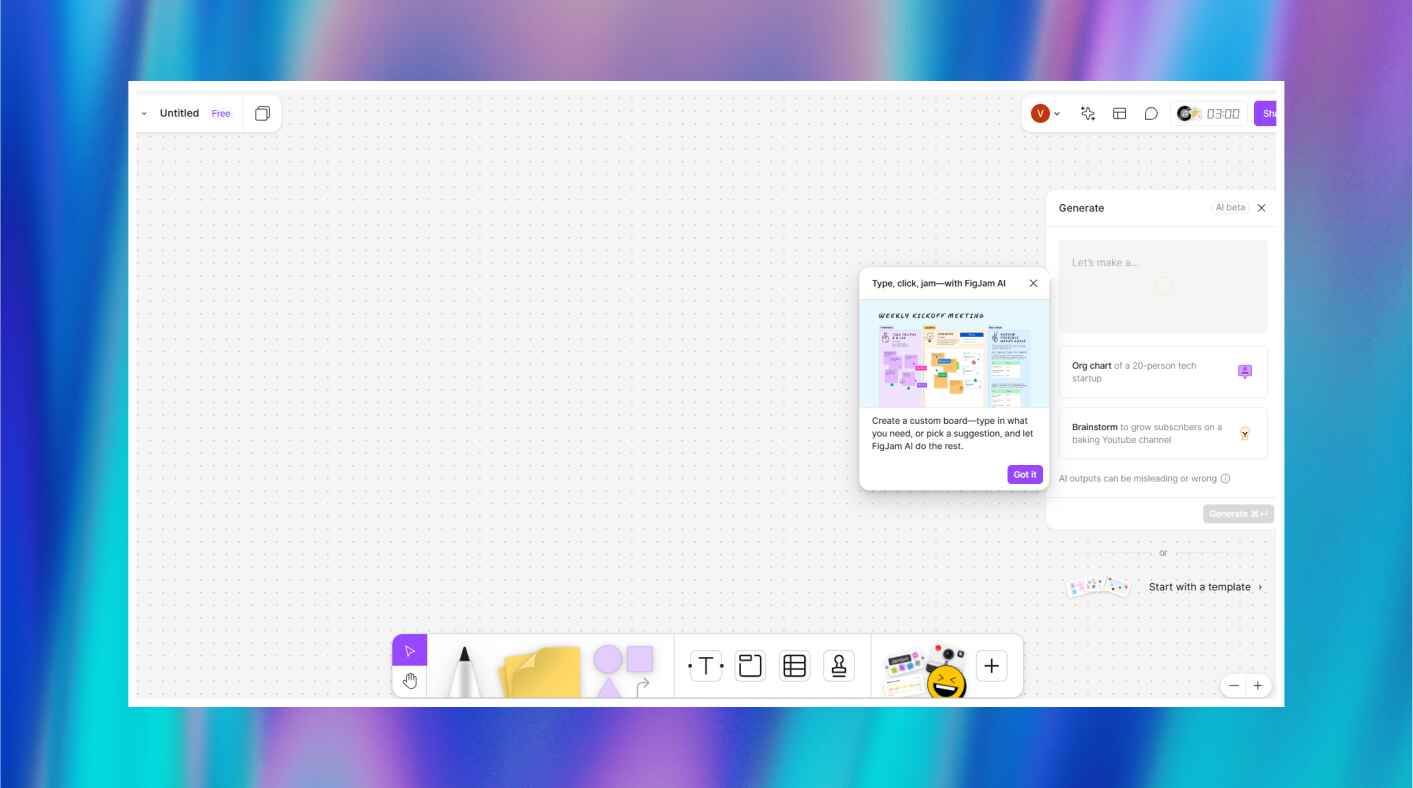
Key Features
- Sticky Notes and Emotes: You can use attractive sticky notes and emotes in threads. This helps you give teams an added ability to communicate and engage.
- Voting and Polling Tools: You can make decisions effortlessly using integrated methods of voting and polling. This assists in collecting responses in real-time.
- Figma Integration: Users can switch from a brainstorming mode with FigJam into design mode in Figma for a friction-free workflow.
- Diagramming Tools: It provides shapes and connectors to create flowcharts, diagrams, and wireframes.
People Like It For
- Strong integration with Figma for seamless project handoffs
- Interactive features like voting enhance team decision-making
- Easy-to-use diagramming tools for design teams
- Supports real-time collaboration with smooth interaction
- Ideal for visual thinkers and design-heavy workflows
People Dislike It For
- Can become cluttered during large team sessions
- Some features are restricted to paid versions
- Lacks advanced customization for non-design tasks
Pricing
- Starter. $0 per month
- Professional. $5 per month
- Organization. $5 per month
- Enterprise. $5 per month
Rating
Miro Alternative No.4: Lucidspark
Lucidspark holds the fourth spot on our list. It presents an interactive online whiteboard for effective brainstorming. It allows for real-time collaboration featuring breakout boards to facilitate small group discussions, emoji reactions, and many other features. Due to its great integration with Lucidchart, you can easily switch from brainstorming topics to creating detailed diagrams.
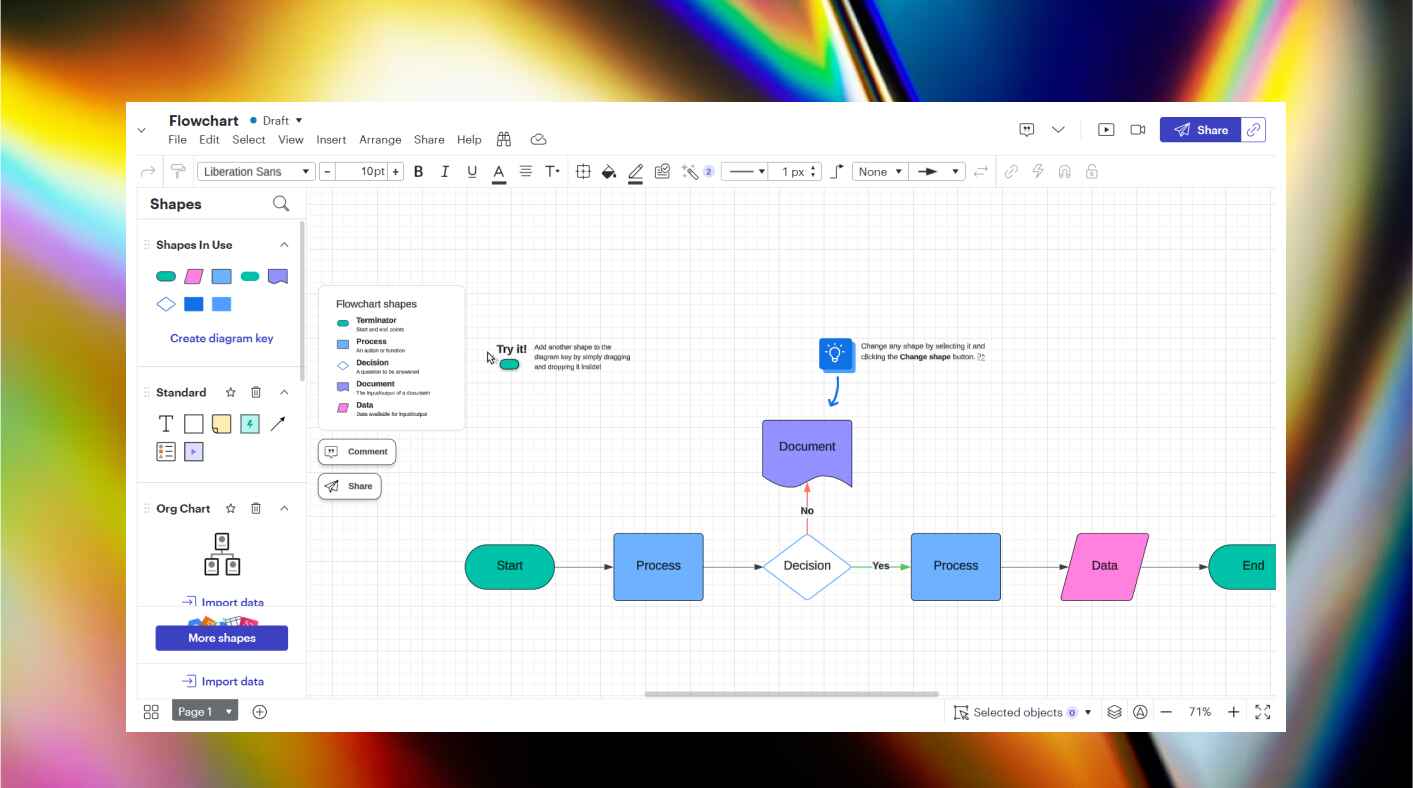
Key Features
- Emoji Reactions: If you like or dislike a diagram, you can instantly leave your reaction on it. These emoji reactions make communication more fun.
- Small Group Breakout Boards: You can use these boards to break up larger groups into smaller ones. This allows you to focus on things that are lacking attention.
- Infinite canvas: It allows you to scale up your workspace. You do not face any confinement, to accommodate big, complex projects.
- Real-time collaboration: It makes collaboration in real time for teams and allows each individual in a team to stay engaged and informed with instant responses.
People Like It For
- Strong integration with Lucidchart for smooth transitions
- Breakout boards are great for focused team collaboration
- Emoji reactions add an interactive and fun element
- Infinite Canvas supports large-scale brainstorming sessions
People Dislike It For
- Limited template variety compared to competitors
- Can be overwhelming for new users due to the feature-rich interface
- Some advanced features are restricted to paid plans
Pricing
- Free. $0 per month
- Individual. $10 per month
- Team. $34 per month
- Enterprise. $40 per month
Rating
- Capterra: 4.7/5
Miro Alternative No.5: Whimsical
Holding the last position is Whimsical with its minimalistic interface. It's superb for diagramming, wireframing, mind mapping, and flowcharts. It offers sticky notes and many other interactive features that make it ideal for focused teams. There's an embedded library of icons and wireframes. These symbols bring ease in the creation of professional visuals.
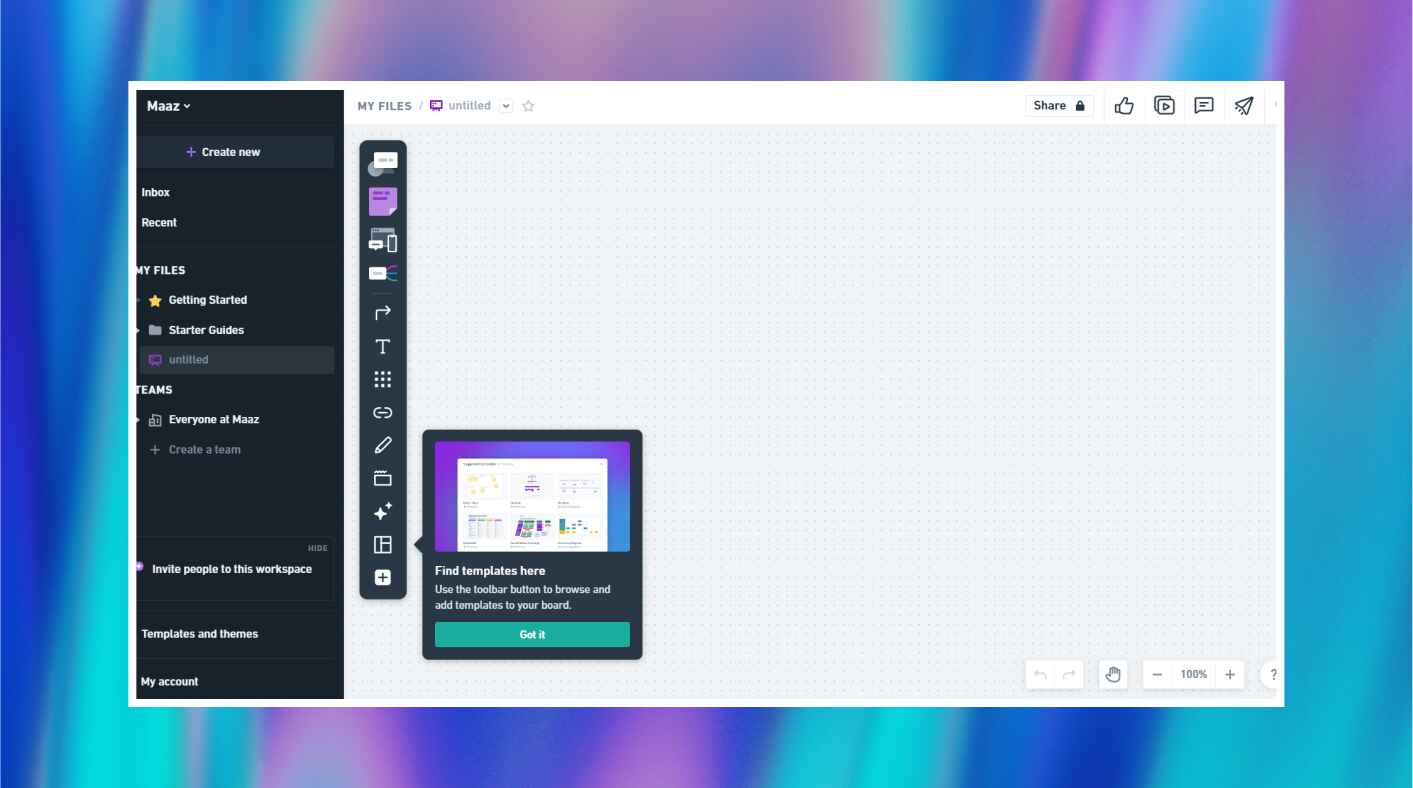
Key Features
- Wireframes and Flowcharts: It offers a drag-and-drop interface. Using this interface, you can utilize detailed schematics and wireframes.
- In-built icon library: This gives you access to different sets of icons for presentations and diagrams. These icons make your presentation or project look more attractive.
- Brainstorming Sticky Notes: Record and organize thoughts on virtual sticky notes that help in team ideation.
- Mind mapping tool: Showcase complex ideas in simple terms with an intuitive mind mapping feature. This allows you to present complex ideas in a simple and crystal-clear way.
- Pre-designed Templates: Get a head start with wireframes, flowcharts, and many other templates.
People Like It For
- Intuitive and user-friendly interface
- Extensive icon library for professional visuals
- Simplifies wireframing and flowchart creation
- Offers tools like sticky notes for brainstorming
People Dislike It For
- No offline mode is available
- Lacks deeper third-party integration options
Pricing
- Starter. $0 per month
- Pro. $10 per month
- Org. $20 per month
Rating
Final Remarks
While Miro has a lot to offer, it does have certain limitations imposed on it that could slow your process down. Waiting for developers to fix these limitations is not a wise decision. Therefore, you can go for tools in our best Miro alternatives list, like Edraw.AI or Lucidspark that not only fill these gaps but offer even more.
For example, Edraw.AI is a superb starting point if you want to manage complex tasks in seconds. It generates concise flowcharts that give you a better view to solve your problem. Moreover, each of these Miro alternatives has something exceptional to offer. Each tool can make collaboration for a team or management of a project easier.
Now is literally the best time to explore each option to find what you need. Why not try one today and watch your productivity rise?


