Ready to discover a tool that will generate your technical diagrams with simple prompts? Check out these best AI diagram generators and save your time for more significant tasks.
In this article
Be realistic! No one’s got the time and resources to make these diagrams from scratch. And even if you get editable templates, perfecting charts and technical diagrams can take an eternity. Yet, it still ends up missing something.
Businesses and teams are now turning to automation. Today, smart algorithms can write content and manage tasks for you. Lucky for us, they can even create technical diagrams now. AI diagram generators produce data-driven diagrams like process flows and timelines, do a comparative analysis, and modify their visuals, all with a few clicks.
But how do you know which tool is right when there are so many options? Worry not. I will take you through the top 10 AI diagram generators and show you how to pick one.
Part 1: What You Should Look for in an AI Diagram Generator?
Finding one from the volume of equally efficient and competitive platforms is a challenge. To overcome this, you must have a checklist of your requirements like this one.
- User Rating: A platform already tried and tested volumes. So, whenever confused between two or more tools, consult sources like G2 and Capterra. These websites have legit professionals reviewing industry-specific products.
- Collaboration: Brainstorming, wireframing, or planning a project; all are team projects. Hence, it only makes sense that your diagram generator has features like commenting and multi-user editing.
- Productivity: Teams and companies use AI diagram makers to save time and effort. Integration with popular tools like G Suite, Microsoft, and more can take it a step further. It helps streamline routine tasks and prioritize more important tasks.
- Convenience: The entire purpose of AI tools is to make things simpler and faster. And, this is why you should go for tools with intuitive, user-oriented interfaces. Ones with minimalistic, tidy, and drag-and-drop UI are undoubtedly better.
- AI Algorithms: Ask yourself questions to narrow down options. Does the platform offer control over the generated output? Is it consistent with the results? Does it support additional AI functions like summary, documentation, and analysis? Make a checklist to see which tools qualify.
Part 2: Top 10 AI Diagram Generators
Finding an AI tool that boosts productivity and offers professional diagram results? Check out these popular text-to-diagram AI generators.
EdrawMax - A Versatile Diagramming Solution

EdrawMax is an advanced diagramming solution for project managers, students, marketers, and even developers. Its AI diagramming function can create over 10 types of diagrams, including extensive flowcharts, mind maps, timelines, and more. You can even use EdrawMax’s AI technology to make inquiries, analyze diagrams, and extract text from images. Not only this, but it also features thousands of quick-start templates and design tools, catering to over 210 types of diagrams.
key features
- 20000+ editable vector symbols catering to a wide variety of diagrams.
- A collection of AI tools, including drawing, summary, file analysis, image extraction, and research assistant.
- A massive template community featuring examples for engineers, marketers, business officials, and architects.
- 10+ export format options, including Visio, PDF, PNG, etc.
- Integration with popular diagramming tools like Pixabay, Visio, and AutoCAD.
Strengths
- Beginner-friendly interface
- Caters to a wide array of industries
- Affordable Visio/ AutoCAD substitute
- Easy sharing
Weaknesses
- Glitches with heavy files
Pricing
- 7-day free trial
- Monthly subscription: $15.9
- Semi-Annual plan: $69
- Annual plan: $99
- Lifetime plan: $198
Please visit the pricing page to learn about the latest pricing plans.
User rating
Reviews
Gustavo R., President, Information Technology and Services.
Likes: The biggest advantage is the large amount of templates it comes with and the different genres of templates. It helps users get a great starting point for anything they're working on. I find myself using this product for many of my presentations, business meetings, and for outlining business processes.
Dislikes: This may be a training issue, but I found a setback back when working with Infographics. With everything being so easy to access and edit, it was surprisingly difficult to manage the data percentages of many charts.
Miro - Best for Visual Collaboration
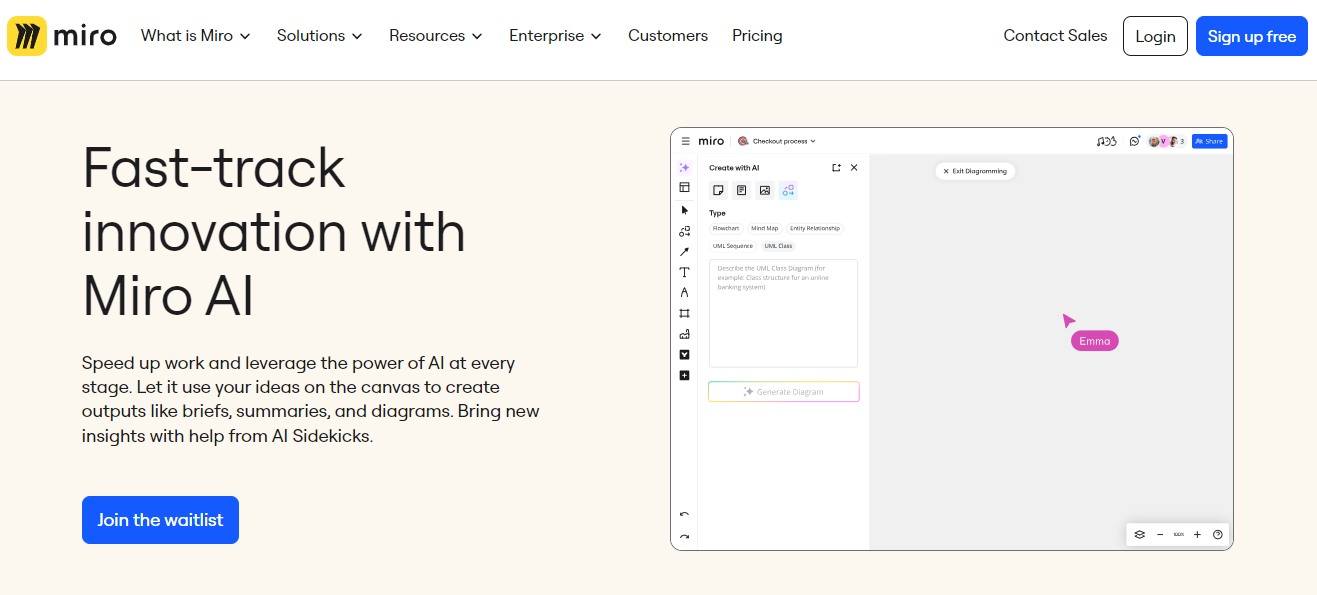
Miro’s AI can generate diagrams like ER, UML, and flowcharts. With this tool, you are free to create multiple diagrams in a flash using prompts to explore different output versions. The tool even comes with an easy synthesis function to identify key takeaways from your diagrams and summarize them into a document. Plus, it promotes collaboration. Remote teams can use its video walkthrough feature to communicate ideas and share feedback.
key features
- Hundreds of ready-to-use diagram templates for brainstorming, process flows, and documentation.
- 2000+ expert shapes for process maps, BPMN, UML, Google Cloud, AWS, ERD, and more.
- Custom shape packs to tailor your diagrams for industry-specific processes.
- Talktrack recorded video walkthroughs of your work with expert voice-over.
Strengths
- Extensive diagramming shapes collection
- Excellent collaboration tools
- Multiple data import formats
Weaknesses
- Limited offline functionality
Pricing
- Free plan
- Beginner Plan: $8 monthly.
- Business Plan: $16/ user monthly.
- Enterprises can get custom plans.
User rating
Reviews
Tolga T., User experience design and strategy, Small-Business
Likes: I absolutely love the overall interface of Miro. It's clean, inviting, and aesthetically pleasing, making it a joy to use.
Dislikes: When the boards get larger, the website sometimes becomes unresponsive, which can be quite frustrating.
Lucidchart - Best for Beginners
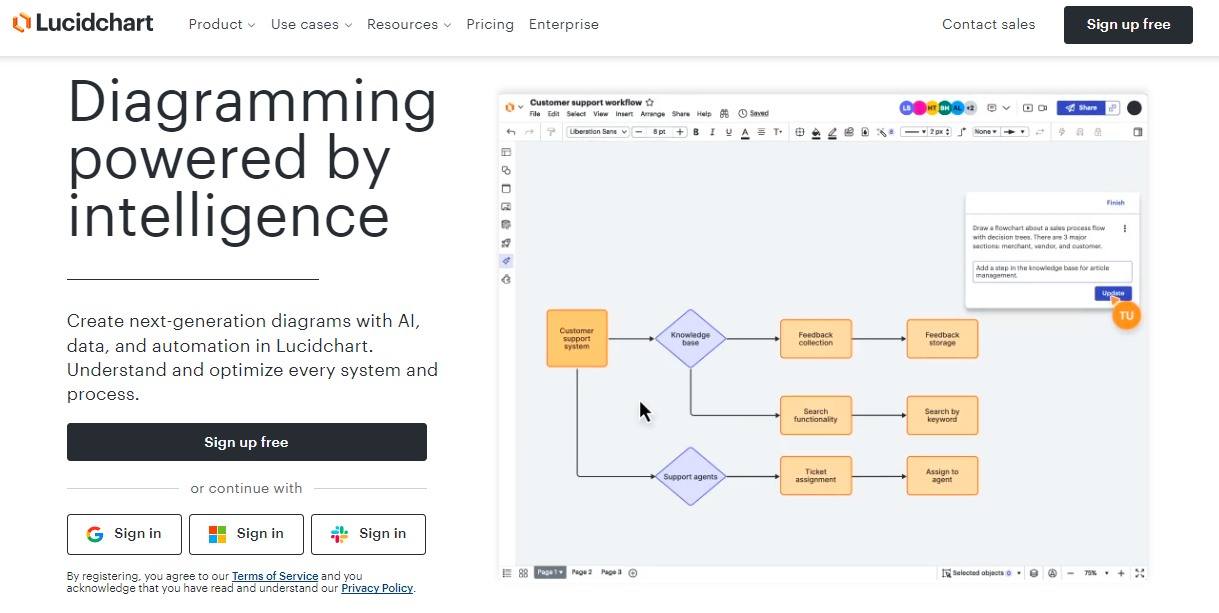
Whether it is a flowchart to illustrate a process, an ERD to solve technical problems, or a UML diagram for engineers, Lucidchart has it all. The tool has an AI diagram generator with a clean interface and extensive template collection. In addition, Lucid offers ChatGPT integration. So, whenever you search for something using the bot, the algorithm will generate a preview image of your diagram automatically.
key features
- Hundreds of templates and shapes elements to plot the organization’s ideas, workflows, and engineering diagrams.
- Integration with Asana, Confluence, AWS, Azure, and other leading apps for maximum productivity.
- Multiple data import formats, including Visio, PDF, PNG, SVG, and CSV.
- Enterprise-level security with centrally managed accounts and license control.
Strengths
- Intuitive user interface
- Integration with multiple apps
- Dozens of templates and shapes
- Collaborative features
Weaknesses
- It has no desktop apps
Pricing
- Free Plan
- Individual plan: $9 monthly.
- Team plan: $10/ user monthly.
- Enterprises can get custom quotes.
User rating
Reviews
Christian P., Human Resources Manager, Health, Wellness and Fitness
Likes: Lucidchart is my go-to software for making system diagrams, modeling data, and analyzing and bettering business processes.
Dislikes: The functionality of Lucidchart is behind those of some installed alternatives because it is a web-based tool.
EdrawMind - Best for Automated Mind Mapping

If group brainstorming sessions are a routine matter for you, try EdrawMind. It is an AI-powered mind-mapping tool that uses advanced algorithms to create detailed mind maps, analyze documents, and transform your work into an extensive slideshow. You can also use its visually stunning templates and preset structures to simplify diagram creation. Moreover, real-time collaboration makes it a hit among remote workers.
key features
- Thousand of ready-to-edit templates for Gantt charts, mind maps, fishbone diagrams, org charts, and more.
- A collaborative workspace for teams to catch up on projects in real time.
- Three different working modes for diagramming, presentation, and outlines.
- AI tools collection, including image text extraction, intelligent file analysis, research assistance, and diagram generator.
- Multiple data import/ export format support, including Visio, graphics, Word, PPT, etc.
Strengths
- Clean and easy-to-use interface
- Ideal for brainstorming and mind-mapping
- Great collaboration properties
Weaknesses
- Limited export options in the free version
Pricing
- Free plan
- Individual Plan: $7.9 monthly.
- Business Plan: $9.9/ user monthly.
- Enterprises can get custom plans.
Please visit the pricing page to learn about the latest pricing plans.
User rating
Reviews
Terence M., Software Developer, Financial Services
Likes: This is a very easy to use mind mapping tool that's quite capable in regards to the different mind map layouts that are available and the visual customization options.
Dislikes: Occasionally, while using the web version of the application, the title bar of the application seems to get stuck on "Saving".
FigJam - Best for Prototyping
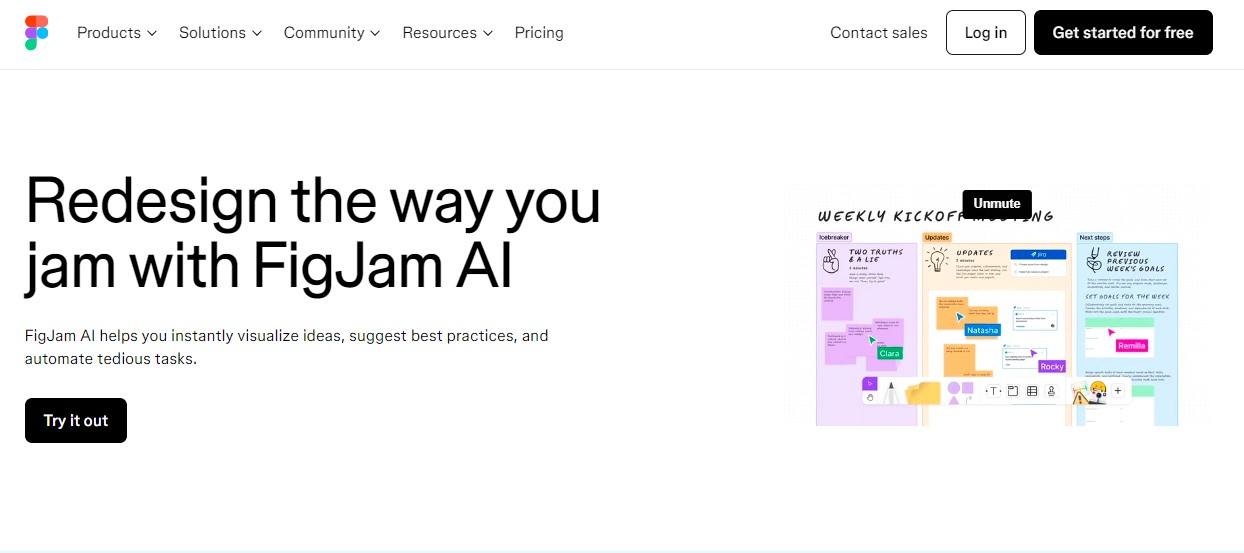
FigJam is the AI version of Figma featuring a text-to-diagram generator. It can create flowcharts, Gantt charts, timelines, and org charts with a single click. You can even use its AI technology to generate custom boards for meetings and team exercises. What makes it stand out is its spotlight space. Here, you can gather your team and conduct workshops and meetings to follow up on projects.
key features
- Hundreds of readymade diagramming templates to kickstart projects.
- Smart algorithms to create detailed meeting boards with simple prompts. Customized Bitmoki avatars to add a personal touch to your FigJam boards.
- Collaboration features like audio, live chats, and comments to keep the team on one page.
- A spotlight mode to focus on and discuss the significant parts of your diagrams with team members.
Strengths
- Facilitate team conversation
- Excellent for planning
- Easy to use
- Scope for customization
Weaknesses
- No offline version
Pricing
- Free plan
- Individual plan: $15/ full seat monthly
- Organization plan: $45/ full seat monthly
- Enterprise plan: $75/ full seat monthly
User rating
Reviews
David H., Director, Guest Technology, Hospitality Sector
Likes: I use FigJam for product ideation or brainstorming sessions with my team. I also use it to build basic workflows or task flows for client reviews. The UI is very clean and simple.
Dislikes: if you don't have an internet connection, you will not be able to work on any updates.
Edraw.ai - Advanced Diagramming Solution for Teams
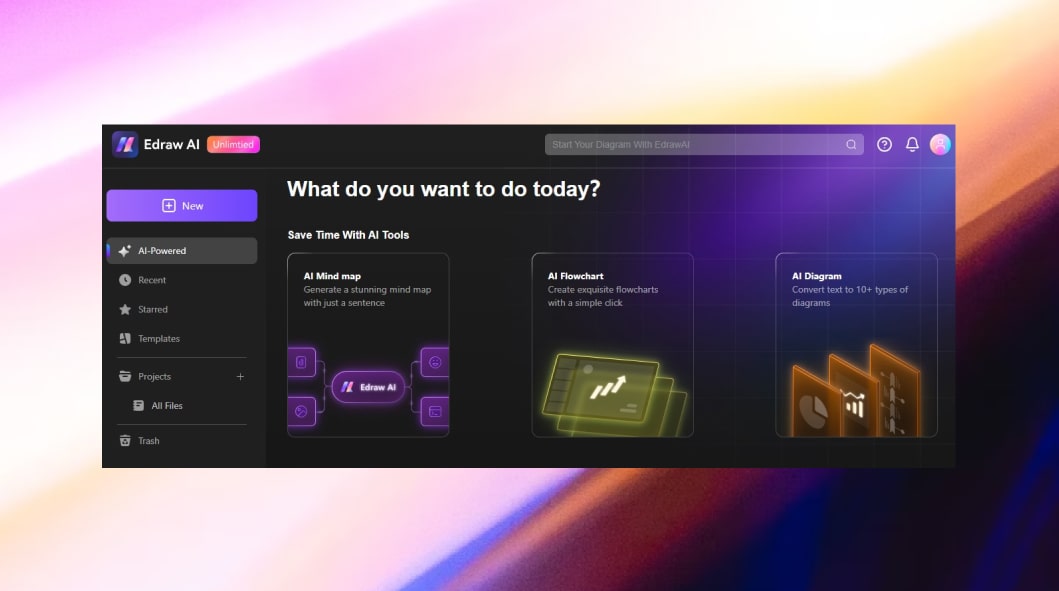
Edraw.ai is the most suitable diagramming solution for corporate officials after EdrawMind and EdrawMax. It uses intelligent algorithms to create diagrams like flowcharts, mind maps, pie charts, bar charts, user stories, timelines, and much more. Also, its input-to-conversion accuracy is commendable. It does not stop here. You can even make research queries and analyze content with its advanced AI.
key features
- Editable templates for diagrams like architecture diagrams, Gantt charts, relationship diagrams, floor plans, infographics, and more.
- Multiple data export formats, including PNG, JPG, PDF, Excel, PPT, and more.
- Advanced graphic tools like diagram-specific symbols, illustrations, charts, mathematical equations, and formatting themes.
- AI tools for file analysis, image extraction, summaries, translations, research queries, and brainstorming.
- A focus mode where you can amplify your work without unnecessary interface elements.
Strengths
- Practical for work management
- Efficient for remote teams
- Intuitive and beginner-friendly
Weaknesses
- It takes time to learn navigation because it has so many features.
Pricing
User rating
- G2:
- Capterra:
Reviews
Mapify - Intelligent Brainstorming Solution for Students
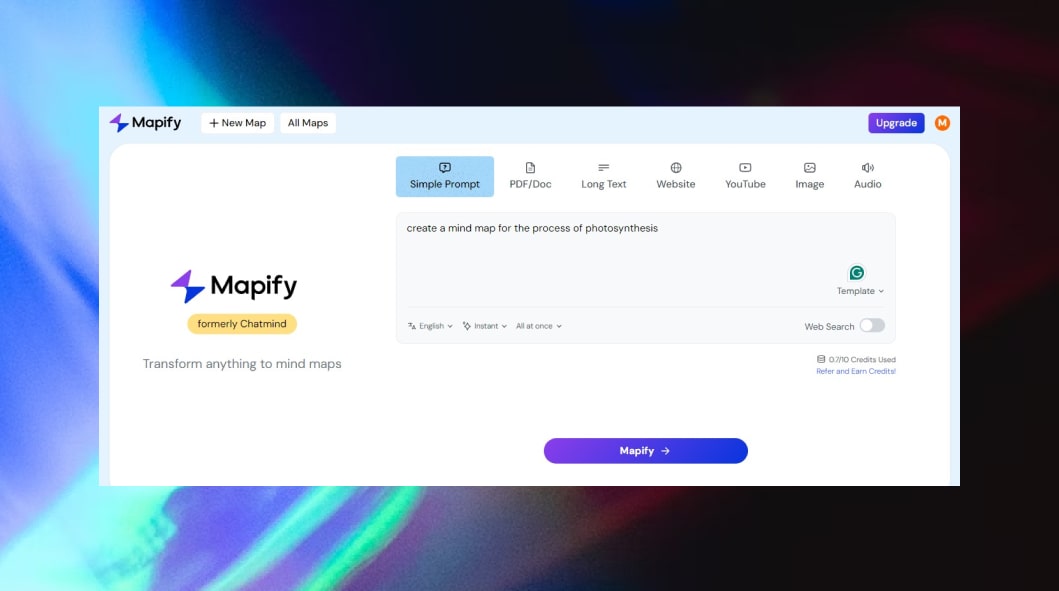
Formerly Chatmind, Mapify is a web-based mind-mapping platform with AI capabilities. It transforms your written commands, images, documents, videos, and other content formats into visually stunning and detailed mind maps. The software also comes with an integrated chatbot and slide generation to help you sort ideas and present your work.
key features
- Smart AI mind map generator, compatible with multiple content formats, including YouTube videos, audio, text files, and written commands.
- AI assistance for translation, summarization, and research queries.
- A collaborative workspace for teams to follow up on projects.
- Compatibility with multiple export formats, including PNG, PDF, JPG, and text files.
- Task-specific ready-to-edit AI diagram templates for students, corporate users, and researchers.
Strengths
- Intuitive, user-focused interface.
- Works on almost all devices.
- Caters to a diverse range of users.
Weaknesses
- Lacks a few essential customization tools
Pricing
- A free version with access to limited tools.
- Basic: $9.99 monthly and $5.99 monthly (if billed annually).
- Pro: $19.99 monthly and $11.99 monthly (if billed annually).
- Unlimited: $29.99 monthly and $17.99 monthly (if billed annually).
User rating
Reviews
Paul, Lalonde, movie producer in Ontario, Canada.
Likes: Best summaries I have found so far. Obviously, the mindmap layout is the key feature of this product, but having tried at least a dozen services for content summarization Mapify does the best job of making sure you have all of the key information.
Dislikes:You should let the ai do more maps
XMind - Best for Focused Brainstorming
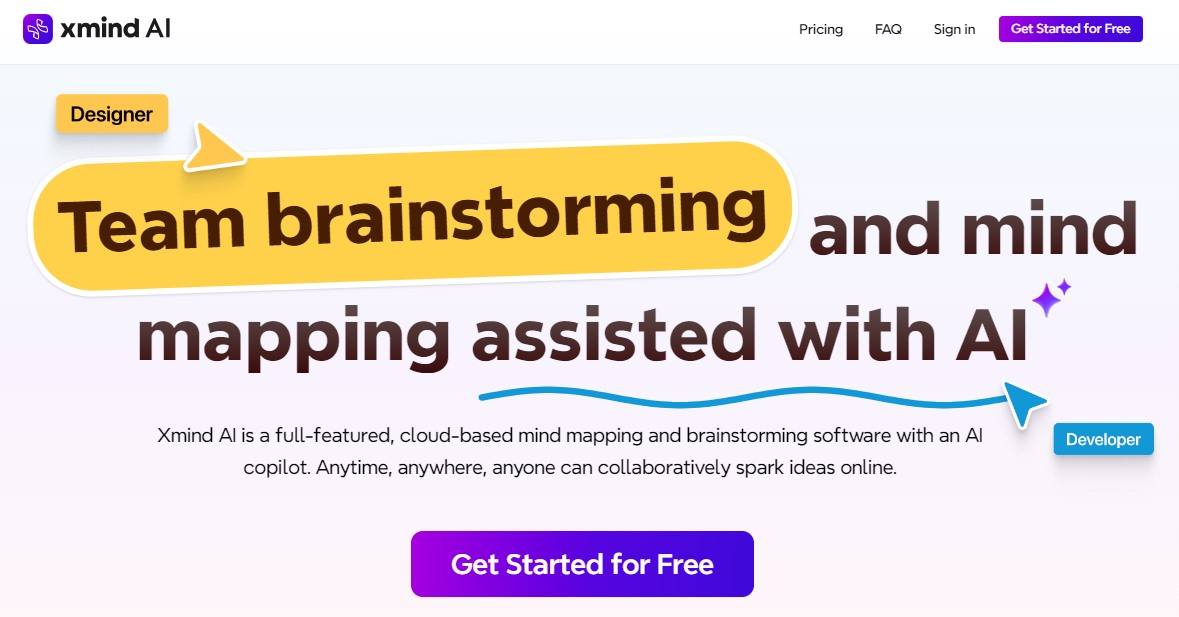
XMind Copilot is a full-feature AI mind-mapping software with a clean and user-focused interface. It creates insightful mind maps and to-do lists with a single command. You can always select a subtopic from the generated map and expand on it using its intelligent algorithms. Once generated, it even allows modification of the diagrams using sub-topics, colors, and themes.
key features
- A ZEN mode for a distraction-free mind mapping space featuring supplementary notes, illustrations, and other customization tools.
- Several mind mapping modes for brainstorming, presentation, and Gantt chart view.
- Customizable diagram themes to reflect your individual style.
- Multiple data export and import formats like Markdown, Word, Excel, PPT, TextBundle, etc.
- Map shots to capture significant parts of your map and adjust their format for display.
Strengths
- A simplistic mind mapping space.
- Easy shareability
- Productive for educators
Weaknesses
- No function to freely position elements
Pricing
The software is available for lifelong use. It also offers a 7-day money-back guarantee.
- Teachers/ students plan: $59
- Government and NGOs plan: $64.5
User rating
Reviews
Andy P., Director, Marketing and Advertising
Likes: The UI is amazing, very well designed so that you can quickly take ideas that are in your head and get them transferred to a mind map. The built-in styles are great, with amazing colors and fonts.
Dislikes: it would be good if they made more preset layouts for each type of Map eg the Matrix and Tree table layouts only have 3 preset designs each.
Creately VIZ - Budget-Friendly AI Diagramming Solution
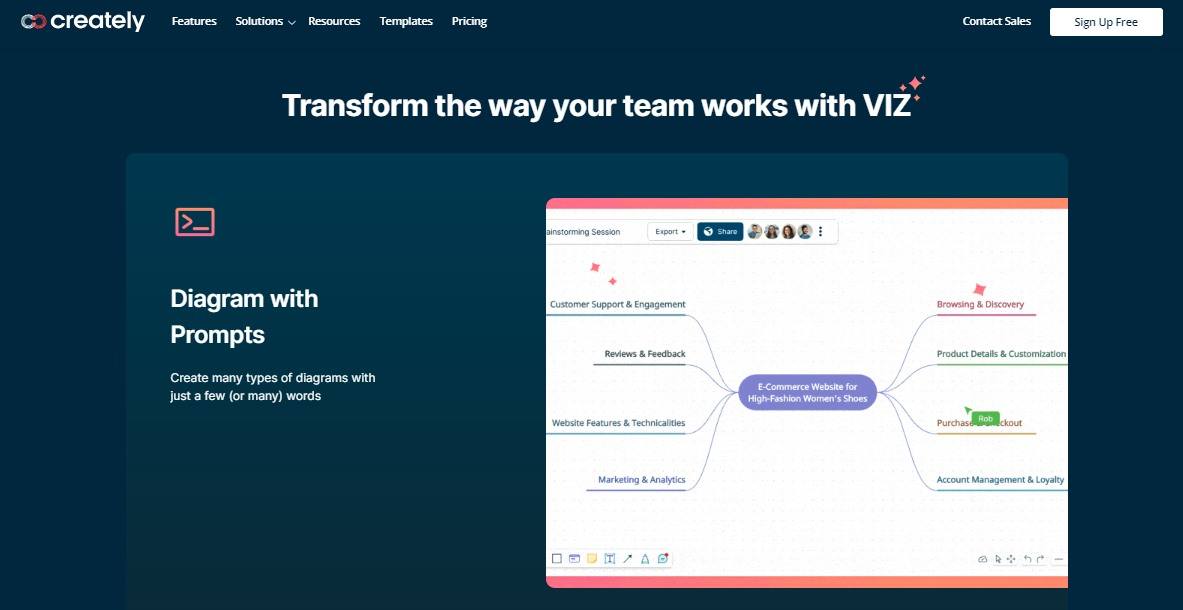
If you want a professional diagramming tool on a budget, go for Creately. Yes, the VIZ version uses AI to generate diagrams using prompts. It allows converting the same commands into multiple diagram types, such as kanban boards, user stories, and site maps. Plus, all AI-generated infographics are expandable. Just click a topic and advance your creation with Viz Plus Create. You can also use its AI templates for visual frameworks.
key features
- Infinite whiteboard space to visualize your ideas.
- Multiple export format options, including PDF and SVG.
- 70 types of diagrams with over 1000+ professionally designed shapes and connectors.
- Smart AI templates for flowcharts, mind maps, workflows, etc.
- A centralized location to keep your meeting notes and resource plans secure.
Strengths
- Ideal for professional diagrams
- Extensive collection of templates
- Easy and intuitive controls
Weaknesses
- The auto-save functionality doesn’t work properly.
Pricing
- Free plan
- Personal plan: $5 monthly
- Team plan: $5/ user monthly
- Contact sales for custom enterprise plan
User rating
Reviews
Marcus P., Chief Executive Officer, Food & Beverages
Likes: Creately has some decent templates to begin an org chart or mind map. From the template, the edits are really easy and intuitive.
Dislikes: If you want to start from scratch (e.g. no template), the software is a little tricky for a novice to make something that looks professional.
Whimsical - Best for Streamlined Task Management
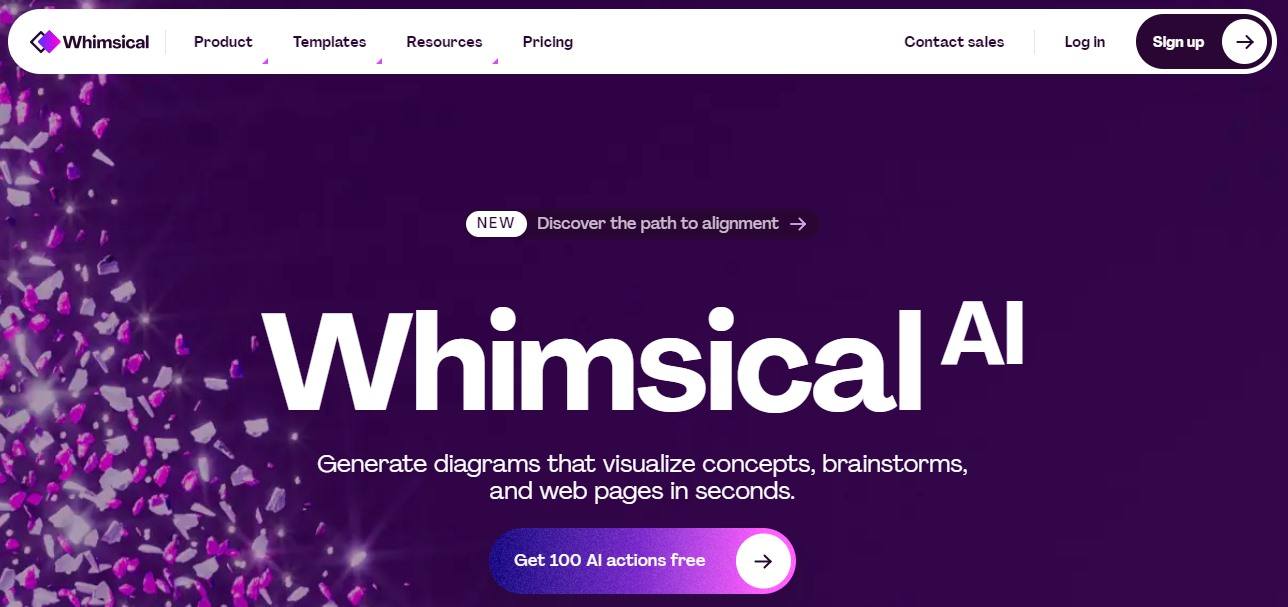
Whimsical is your all-in-one AI project management diagramming tool for remote teams. Its AI space can produce insightful mind maps, low-fidelity wireframes, and flowchart processes in minutes. It is not limited to drawing. The tool supports docs components to manage write-ups and reports. You are also free to incorporate AI-generated diagrams in these writeups for visual aid.
key features
- Massive collection of pre-designed diagram templates.
- High-graded enterprise-level security protocols to keep your work confidential.
- Integration with popular tools like Figma, Slack, and Notion.
- Whimsical Docs within one workspace featuring automated backlinks, nested documents, and live file updates.
Strengths
- Promotes visual collaboration
- Secure and confidential
- Great for wireframing
Weaknesses
- The website crashes every now and then
Pricing
- Free plan
- Team plan: $10/ editor monthly
- Team plan with extra security: $20/ editor monthly
User rating
Reviews
Evelyn F., Digital Marketing Manager & Content Creator, Marketing and Advertising
Likes: It does have a user-friendly interface. The real-time collab works as it should. There are plenty of features to organize and schematize any workload.
Dislikes: The drag-and-drop feature is a little clumsy often, and it makes it a little difficult to manage some items simultaneously.
Conclusion
Creating charts, sales comparisons, and drafting workflows has never been easier. AI diagram generators have pushed businesses and freelancers towards an efficient work management routine. Yet, choosing one is the hardest part.
Ideally, the best AI diagram generator should be convenient, functional, and productive. Here, options like Miro, EdrawMax, and Edraw.ai stand out for their intuitive yet corporate-oriented toolkit. The AI functions of these tools are not restricted to just diagramming but offer an all-in-one work management platform. All come with a free version. Give them a shot and choose the one that best fits your needs.
References https://www.lucidchart.com/pages/ https://me.pcmag.com/en/old-collaboration/23751/miro https://miro.com/diagramming/ https://www.edrawmind.com/ https://www.figma.com/figjam/ https://www.capterra.com/p/265222/FigJam/reviews/ https://whimsical.com/ai https://creately.com/ https://www.capterra.com/p/127628/Creately/reviews/ https://xmind.app/features/ https://clickup.com/features Hemingway - 8 Grade AI Report Plagiarism Report 17%, all from the user reviews.


