AI timeline generators are popular in both businesses and schools. Check out the top six AI tools to make quick and effective timelines and get rid of the need to drag and drop features.
Tired of managing multiple tasks altogether? If you are a project manager or entrepreneur, managing your team and tasks at a time takes time and effort. For such cases, it is best to use timelines.
The timeline is a visual tool that helps manage task deadlines and track the project's progress. However, manually crafting a timeline for each project is time-consuming. You can increase productivity using the AI timeline software.
Here are the best six AI timeline generator reviews to help you narrow the options.
In this article
What to Look For in AI Timeline Generators?
While numerous AI timeline generators are on the internet, only a few provide value to their users. When choosing one, make sure they offer you these features:
Ease-of-Use
The most important factor to consider is the user interface. Look for a tool that is intuitive and easy to navigate. A user-friendly platform will allow you to create and modify timelines without unnecessary complexity. This means having relevant tools at your fingertips—like shapes and symbols tailored to timelines—making the process seamless and efficient.
Customization Options
Ensure that the AI timeline software offers multiple customization features. You should be able to modify and add elements like infographics, shapes, symbols, colors, and labels to match your specific needs. Customization gives you the flexibility to tailor timelines to your particular project.
AI Automation Options
AI can significantly speed up your workflow, offering inspiration or even saving the day when you're up against tight deadlines. While you may not use AI automation for every project, it’s essential to ensure that the software provides this option when needed.
AI automation can generate timelines in an instant, after which you can refine them using intelligent editing tools. It also provides smart suggestions to help elevate your timeline to the next level.
Pricing Options
Always review the pricing plans of AI timeline generators. Consider your usage patterns—how often you'll need the tool, whether you'll be using it as an individual or for a team—and select a pricing tier that aligns with your needs. This will allow you to make an informed decision and ensure you're getting the best value for your investment.
Top 6 AI Timeline Generators
Edraw.AI - Best for Diagramming and AI Assistance
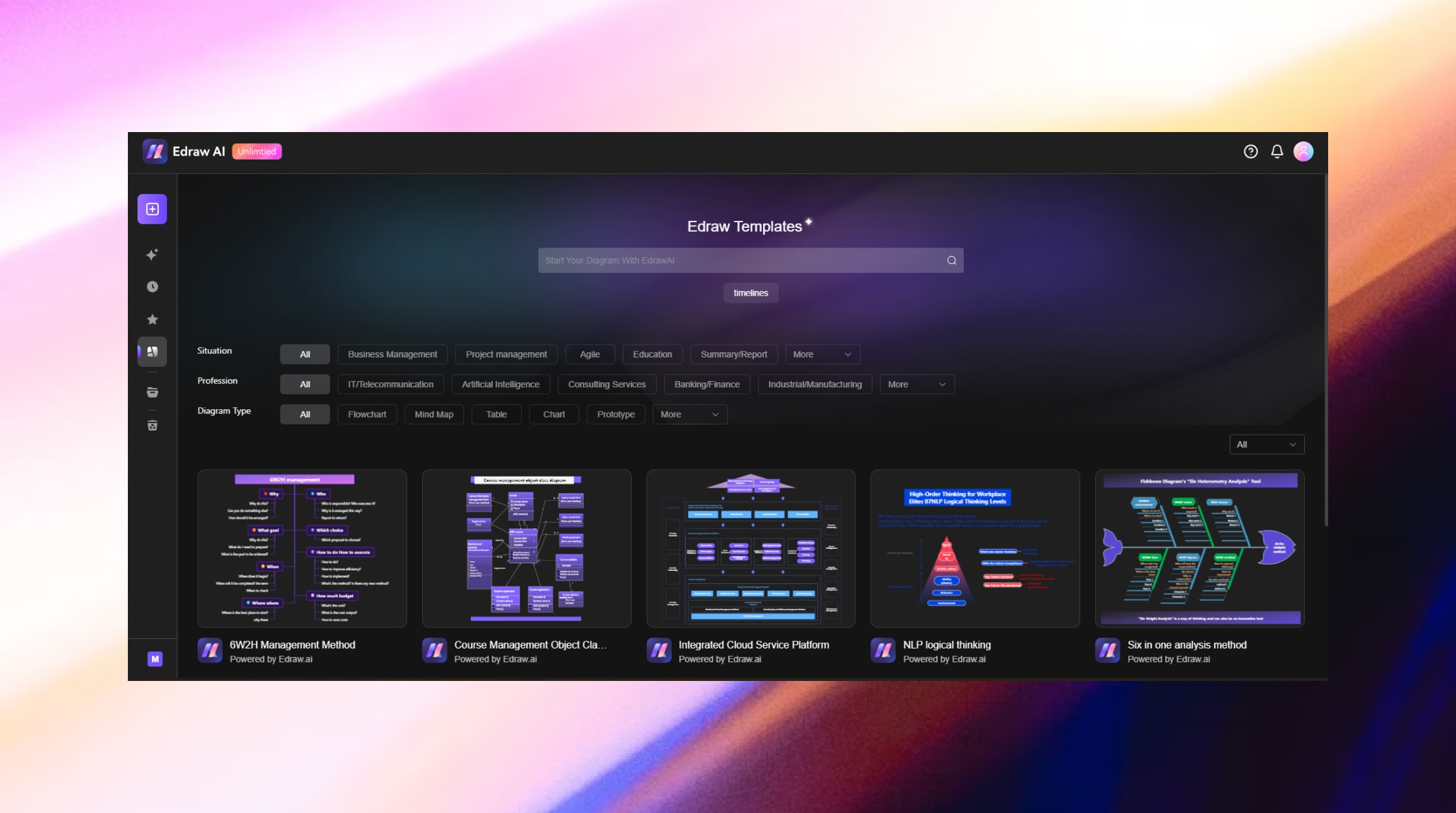
Edraw.AI is an AI-powered diagramming tool. Its AI features can help with crafting complex timelines quickly. Its advanced diagramming function also includes ready-to-use prompts for beginners to produce extensive timelines. Once generated, you can modify the timeline visuals, export, and share them. Besides these, here are some of its highlighting features.
Key Features
- Accurate prompt conversion: Its AI assistance will give you exact prompt conversion; you can make your timelines with just a few words and save time.
- Vast template gallery: Losing ideas for crafting your timelines? Worry no more since Edraw.ai provides a comprehensive template gallery. You can choose any template and customize it according to your needs.
- Multiple file formats: Edraw.ai can import various file types, such as Visio (VSDX, VSD) and SVG.
- OCR to text extraction: You don’t have to waste time typing text manually from graphics. Its OCR feature can extract text from the graphics automatically. Edraw.ai then uses that text to generate diagrams.
Pricing
Here’s a short overview of the pricing structure of edraw.ai.
- Free version available:
- Monthly Pro Plan: US$11.9/mo
- Monthly Unlimited Plan: US$15.9 /mo
- Annual Pro Plan: US$6.58/mo
- Annual Unlimited Plan: US$8.25/mo
Please visit the pricing page to learn about the latest pricing plans.
Unifire.ai - Best for Advanced AI Models and High-Quality Transcription
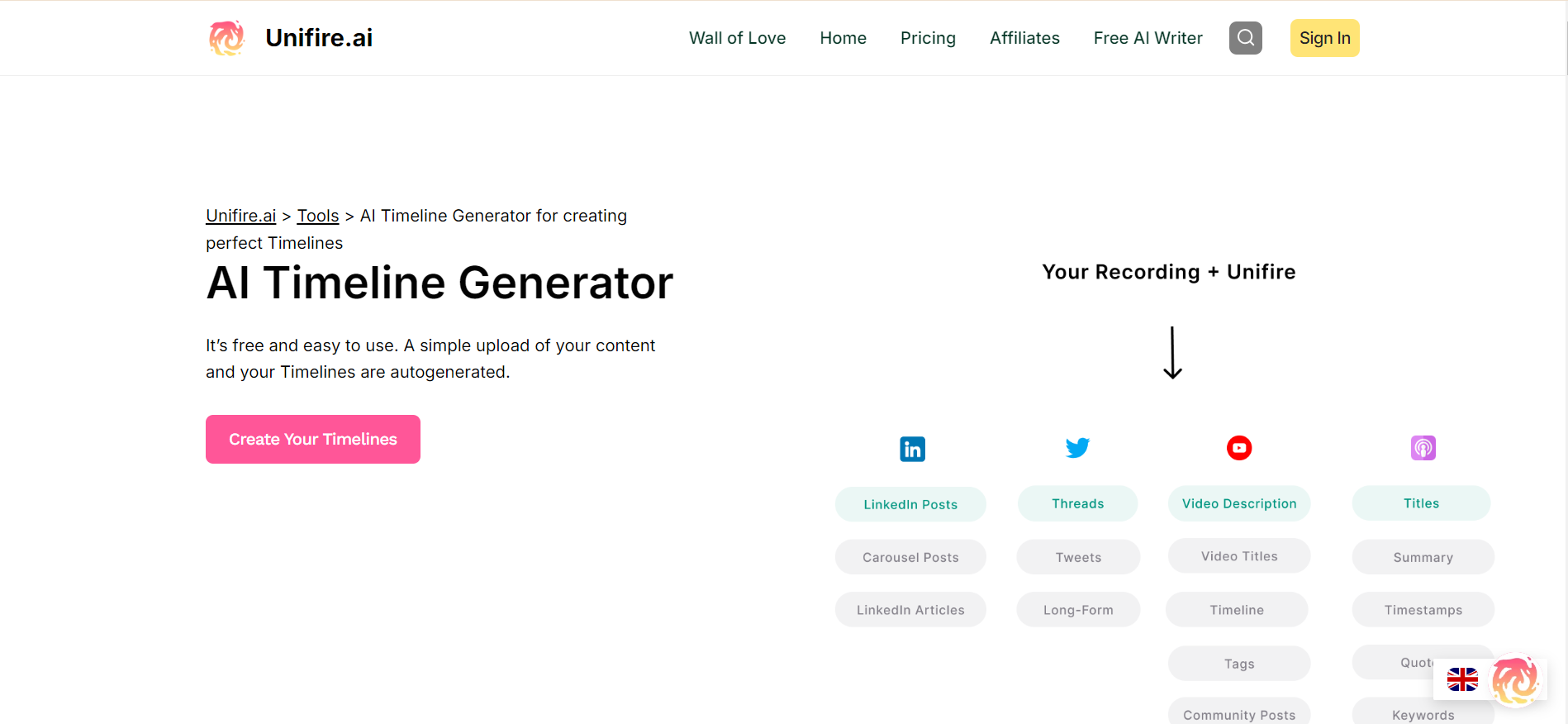
Unifire.ai’s AI-powered timeline generator simplifies creating visually engaging timelines for tracking project progress and showcasing data. It uses advanced AI to automatically organize and design information, transforming complex details into clear visuals. This boosts productivity and communication by making conveying key milestones and project stages easier in a concise, impactful format.
Key Features
- Automated Timeline Generation: It uses AI to create and customize detailed project timelines, saving time and improving efficiency by automating the process.
- Accurate AI transcription generator:It accurately converts your long audio and videos into written text using AI. You can later edit and customize your transcriptions according to your needs.
- Interactive Progress Tracking: Allows real-time updates and collaboration, enabling teams to track milestones, deadlines, and task progress effortlessly.
Pricing
Here are the pricing plans for Unifire.ai:
- Starter: €16 per user/month.
- Premium: €28 per user/month.
- Business: €199 per user/month.
Rating
G2: 4.5/5
User Review
“ Truly appreciate the versatile content reproduction capabilities. As a one-man business owner, the time that this tool saves me is invaluable. I'm excited for the planned updates for template customization. The Unifire team has so far demonstrated they have a real grasp of their customer base, and are committed to contuing to build the application around those needs.”
Piktochart - Best for AI-Powered Infographic Creation
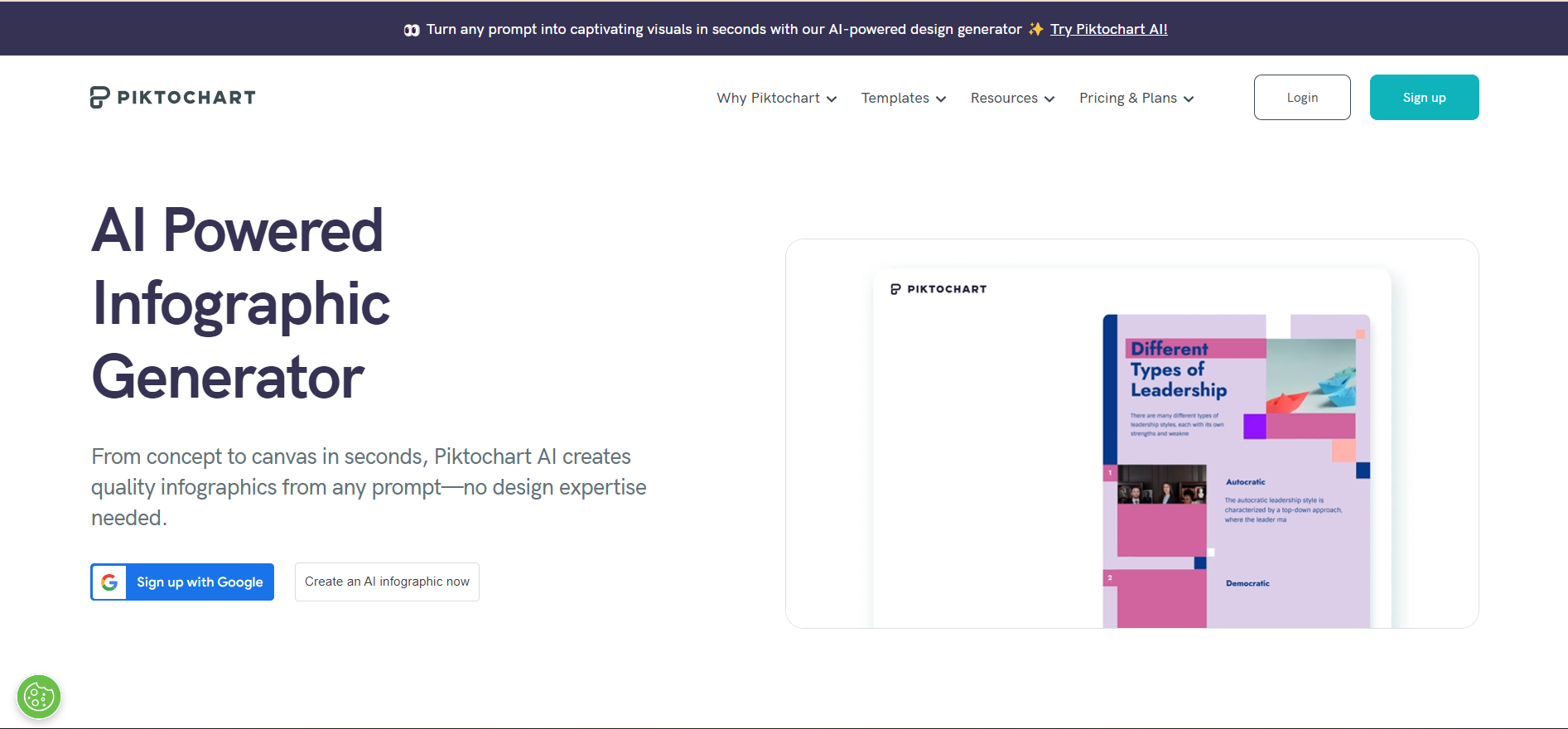
Piktochart's AI-powered tool simplifies a visual content creation process, from timelines to infographics and presentations. Advanced AI helps design and arrange information so timelines reflect data visualization and project progress. This enhances productivity and communication by turning complex data into clear, impactful visuals. Besides these, here are some of its key features:
Key Features
- AI visual creation: You can create professional-quality visuals like timelines, graphs, charts, etc, with just a few words.
- Content customization: It allows users to customize AI-generated visuals with drag-and-drop functionality and design components easily.
- Template library: It offers a vast collection of AI-enhanced templates that adapt to your content, ensuring professional results with minimal effort.
Pricing
If you want to take a step from the free version, look at the Piktochart pricing plan.
- Free: $0
- Pro: $14 per member/month (billed annually)
- Business: $24 per member/month (billed annually)
Rating
G2: 4.4/5
User Review
“ Piktochart lowers the barrier to people designing info graphics, making data visualization more prominent throughout our org, which is ultimately a good thing.”
EdrawMax - Best for AI-Optimized Diagramming Efficiency

EdrawMax is a versatile diagramming solution for companies with AI capabilities. The platform covers over 210 types of diagrams, meeting the needs of project managers, students, business officials, and engineers. It features thousands of pre-made timeline templates and a text-to-diagram generator. But that’s not it! Teams can also use EdrawMax AI for text analysis, summarizations, and research inquiries.
Key Features
- Extensive template library: It offers 27,000+ editable user-generated templates, including various timeline designs, making it easy to find and customize a suitable template for your project.
- AI Diagramming: Its AI Diagramming features allow you to create various types of diagrams, including timelines, within no second. Just enter the desired prompt, and ta-da, your timeline is generated.
- Multi-format compatibility: With EdrawMax, you can export diagrams in multiple formats such as Visio, SVG, AutoCAD, PNG, and PDF, ensuring seamless collaboration across different platforms.
- Smart symbol libraries: EdrawMax provides access to 20,000 smart shapes across 210 types of diagrams, allowing you to create anything from flowcharts to floor plans.
- One-click beautify function: The one-click beautify feature enhances the visual appeal of your diagrams, making them more professional and polished with minimal effort.
Pricing
Explore EdrawMax's pricing plans:
- 7-day free trial
- Monthly subscription: $15.90 per month
- Semi-Annual plan: $69 (billed every 6 months)
- Annual plan: $99 per year
- Lifetime plan: $198 (one-time payment)
Please visit the pricing page to learn about the latest pricing plans.
Rating
Capterra: 4.6/5
User Review
“EdrawMax is a great tool for fast rendering ideas and concepts. It has a great set of engineering and instrumentation symbols, business and decision symbols, and general art tools that allow you to tailor your drawing to your audience. I would be interested in any online tutorials on some of the subtle tools of EdrawMax. They may be out there but I have not looked thoroughly.”
Venngage - Best for AI Design Assistance
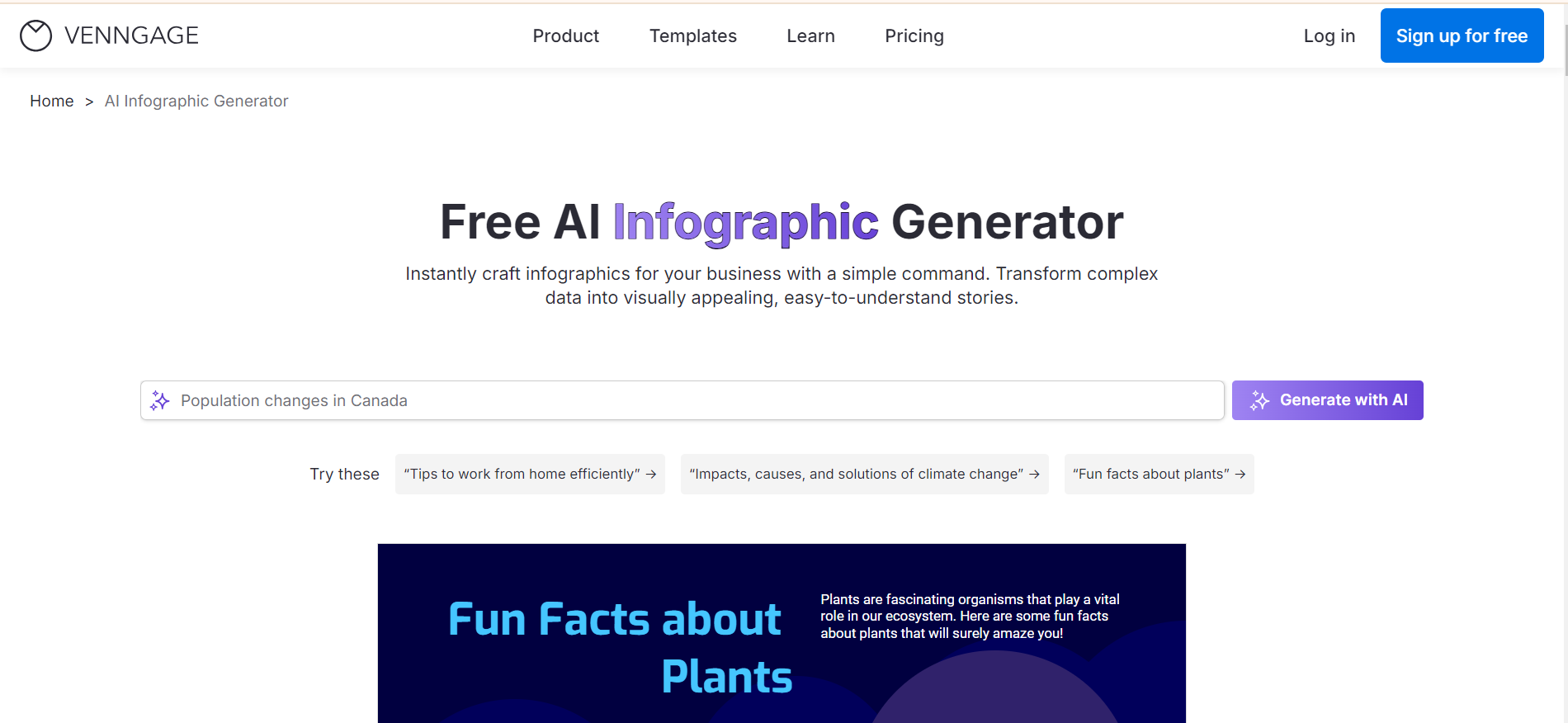
Venngage is an intuitive infographic design tool that simplifies the process of creating engaging timelines with the help of AI. It further streamlines the creation process by offering customizable templates and intelligent suggestions. You can also make your ideas into a visual representation with its sample prompts. Besides these, here are some of its highlighting features:
Key Features
- Customizable templates: Venngage offers templates tailored for various needs, from infographics to business presentations.
- AI assistance: The platform uses advanced algorithms to beautify your timelines, ensuring that even those without experience can create polished infographics.
- Export options: Finished designs can be exported in various formats, including PNG, PDF, and PowerPoint, making them suitable for different purposes.
Pricing
Take a look at Venngage's pricing plan:
- Free: $0
- Premium: $10 per month/user (billed annually)
- Business: $24 per month/user (billed annually)
- Enterprise: Custom pricing
Rating
Capterra: 4.6/5
User Review
“I have been pleased with Venngage and what it has allowed my students to do; however, I think the free version is too limited.”
Taskade - Best for AI-Powered Task Management
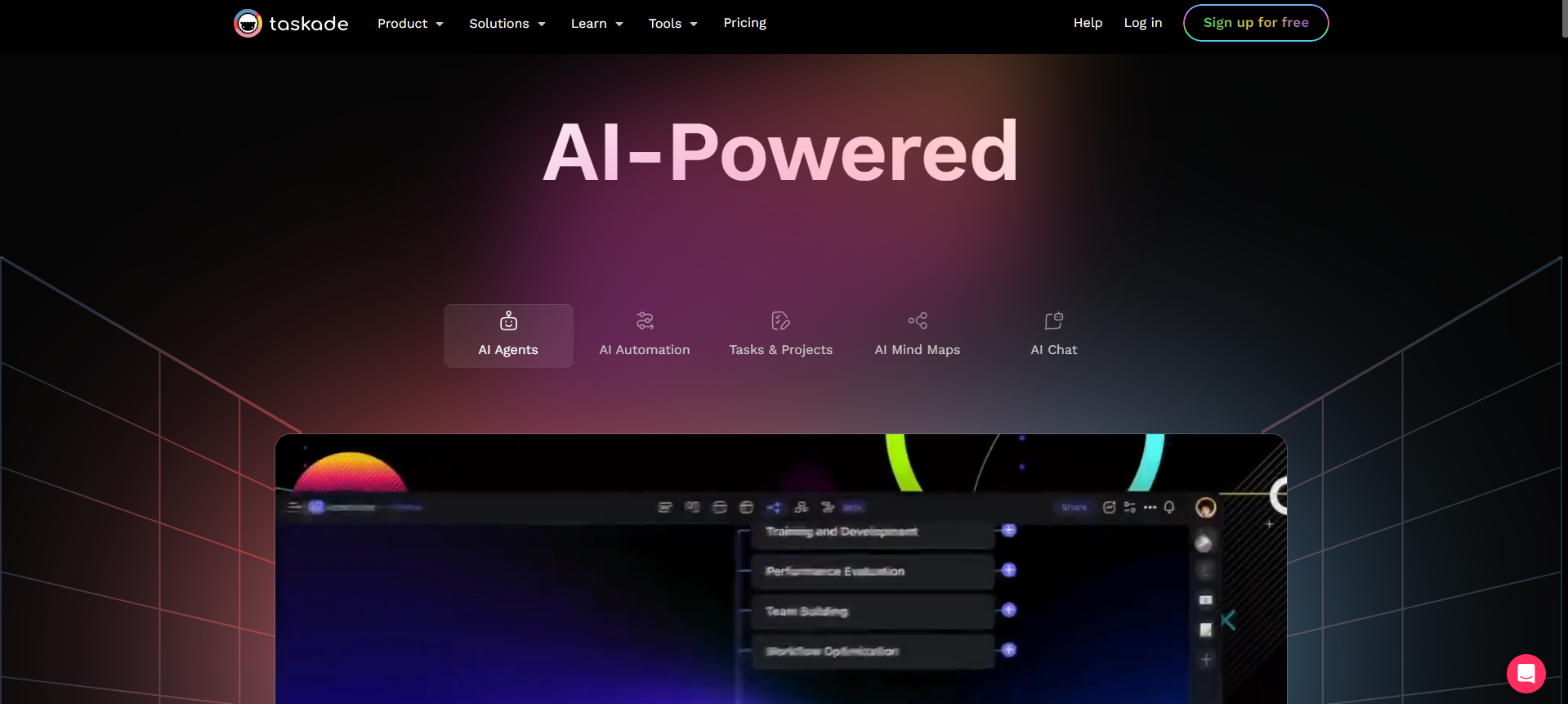
Taskade is an all-in-one productivity platform facilitating team collaboration, task management, and project planning. By integrating AI, Taskade enhances workflow efficiency through features like automated task prioritization, intelligent suggestions, and content generation.
Key Features
- AI automation: Taskade's AI help will handle difficult jobs for you. For productivity, it helps you connect to popular platforms like Slack, Gmail, and WordPress.
- Vast template gallery: Taskade has an extensive library of layouts and designs, assisting you in choosing according to your needs.
- AI project management: This platform creates custom workflows and allows you to train the system using your documents. It helps you prioritize critical projects at hand.
Pricing
Step ahead from the free version; here’s Taskade's pricing plan.
- Free: $0
- Taskade Pro: $8 per user/month (billed annually) or $10 billed monthly
- Taskade for Teams: $16 per user/month (billed annually) or $20 billed monthly
Rating
G2: 4.6/5
User Review
Capterra
“ From mindmaps to meeting notes and everything in between, Taskade is the project management tool that keeps you organized. The addition of the AI features has made it even better.”
To Sum Up!
These AI timeline generators offer unique features to streamline project management and boost productivity. Each tool has something valuable, from Edraw.ai's intuitive interface and EdrawMax’s vast template gallery to Taskade’s AI-driven task management.
Whether managing a small team or overseeing a large project, these tools can help you stay organized and meet deadlines. If you ask me to choose one of the nine, start from the Edraw.ai user-friendly interface and easily elevate your timeline creation.

Try Our Products
Now for Free



