There is nothing more annoying than sitting for a long time and forgetting half the presentation at the end. Summarizing a dense PowerPoint deck feels like extracting water from a stone. That's why the AI PPT summarizers exist. Many tools are out there, but which are the most efficient?
I have personally struggled to get that sweet spot, which has the right balance of accuracy, simplicity, and speed in the AI PPT summarizers. That is why having the best AI PPT summarizers is important. In less time it ensures that nothing important goes out of sight.
This article will walk you through some of the top recommendations to make it easier for you to choose.
What You Should Look for in an AI PPT Summarizer?
While looking for the top AI PPT summarizing tools, make sure you look into these five factors:
Accuracy of Summarization
First and foremost, it is the accuracy with which the tool captures the summary of your PowerPoint slides. A good AI PPT summarizing software shows the crucial data with accurate meaning. It should summarize the content without sacrificing its accuracy. Moreover, it must be complete enough that no critical details get missed.
Speed of Processing
Most of the presentation work involves beating the clock. A perfect AI PPT summarizer will deliver the results as soon as possible without compromising the result. It should be able to deliver a summarized version of the text in a concise form within minutes. This makes all the difference between beating and lagging behind the deadline.
Natural Language Understanding
It should possess the capability of text processing and presenting the text in a meaningful format. Tools offering summaries in the form of plain, grammatically correct sentences are ideal. An efficient tool to understand the main idea and flow of the slides. Furthermore, it should summarize both technical and nontechnical content.
Compatibility with Various File Formats
You may come across presentations that are in different formats. The top AI PPT summarizing tools should support several formats, from PPT to even PDFs. This gives way to flexibility when sharing across different platforms. Moreover, it should deal with shared files from different sources.
Data Security
You may work on the presentations that contain sensitive information. Then, you should choose a summarizer that will guarantee the security of your data. Ensure the tool uses industry-standard encryption. Moreover, it provides you with an articulated privacy policy. It describes how your data is handled. This ensures that confidentiality is ensured in the process of summarizing.
Top 5 Best AI PPT Summarizers
Click to jump
- Edraw.AI: AI-driven slide creation and summarization with visual aids
- Knowt AI: Automatically summarizes and converts notes into slides
- SlidesPilot: Efficiently summarizes presentations with AI-generated key points
- SlideSpeak: Transforms text into summarized slides for presentations
- NoteGPT: Summarizes notes into clear, concise slides using AI.
Edraw.AI
Seamless Diagram and Summary Creation
Edraw.AI holds the top spot in our list of the best AI PPT summarizers. It is a summarization tool that showcases advanced artificial intelligence capabilities. It does a fantastic job in analyzing files and building diagrams instantly with input that's briefly typed out. It allows users to work efficiently with colleagues, and prepare presentations faster.
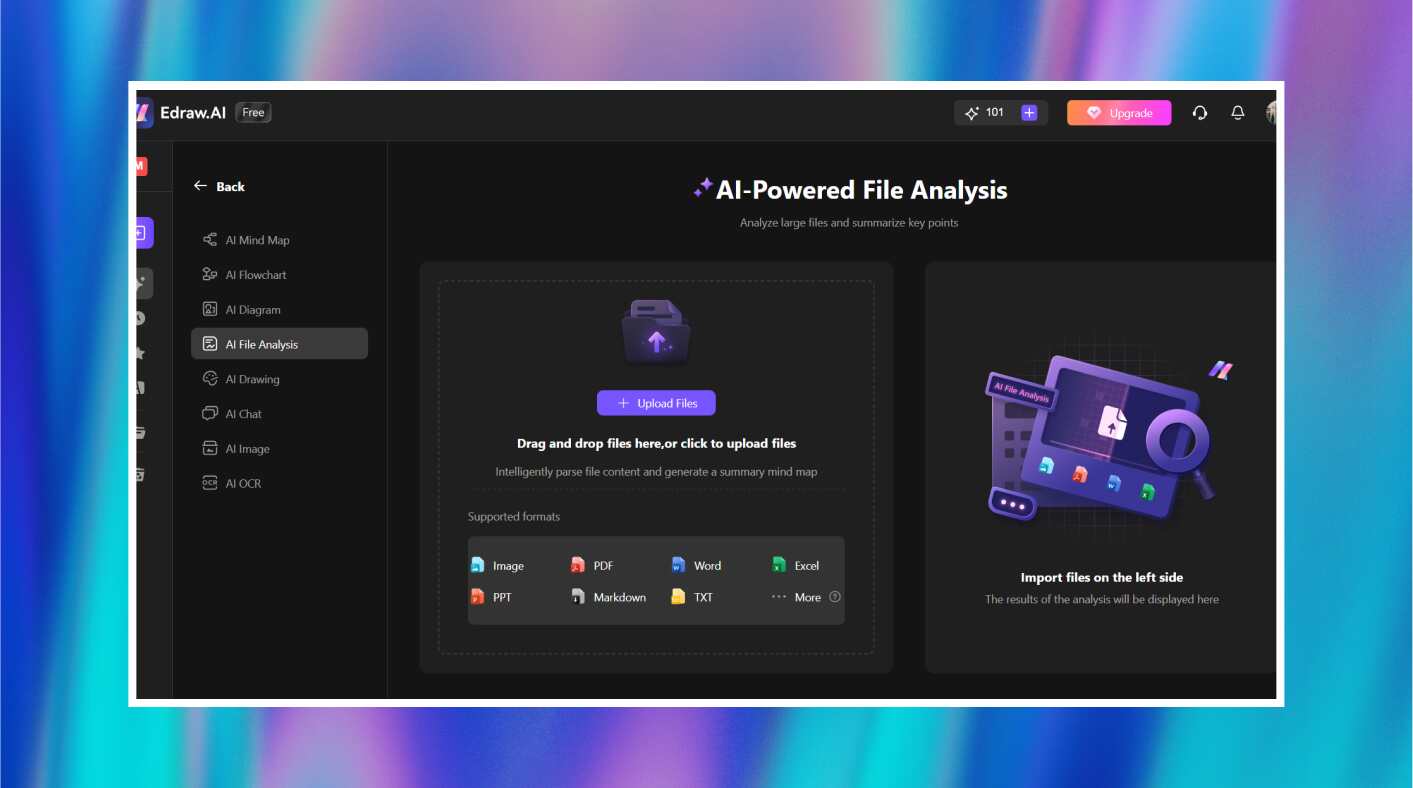
Key Features
- AI File Analysis: Drop any PPT file and let this feature squeeze the key insights from it.
- AI Diagram Generator: Create complete diagrams from just one sentence.
- AI Chat: This feature enables you to speak directly to the artificial intelligence for immediate responses.
- Cloud-Based Storage: Start access to your projects anywhere, safely, with our cloud-based storage.
- Collaborate in Real Time: You can work on your presentations with your colleagues in real time. This makes the creation process productive.
People Like It For
- Rapid summarization of PPTs.
- Highly intuitive AI diagram generation.
- Supports seamless team collaboration.
- Secure cloud access for easy file sharing.
- Built-in AI chat for quick feedback.
People Dislike It For
- Requires premium subscription for advanced features and tokens.
Pricing
When you pick Edraw.AI as your AI PPT summarizing software, you get these pricing plans:
- Free Plan: $0 per month
- Pro Plan: $6.58 per month
- Unlimited Plan: $8.25 per month
Please visit the pricing page to learn about the latest pricing plans.
Knowt AI
Fast Insights from Presentations
Knowt AI is an intelligent tool designed to summarize PowerPoint presentations effectively. It does an excellent job of extracting and summarizing in a few lines. At the same time, it retains meaningful data. Knowt AI blends into the workflow seamlessly and handles large PPT decks efficiently. Thus, it becomes one of the top choices for fast PPT summarizing.
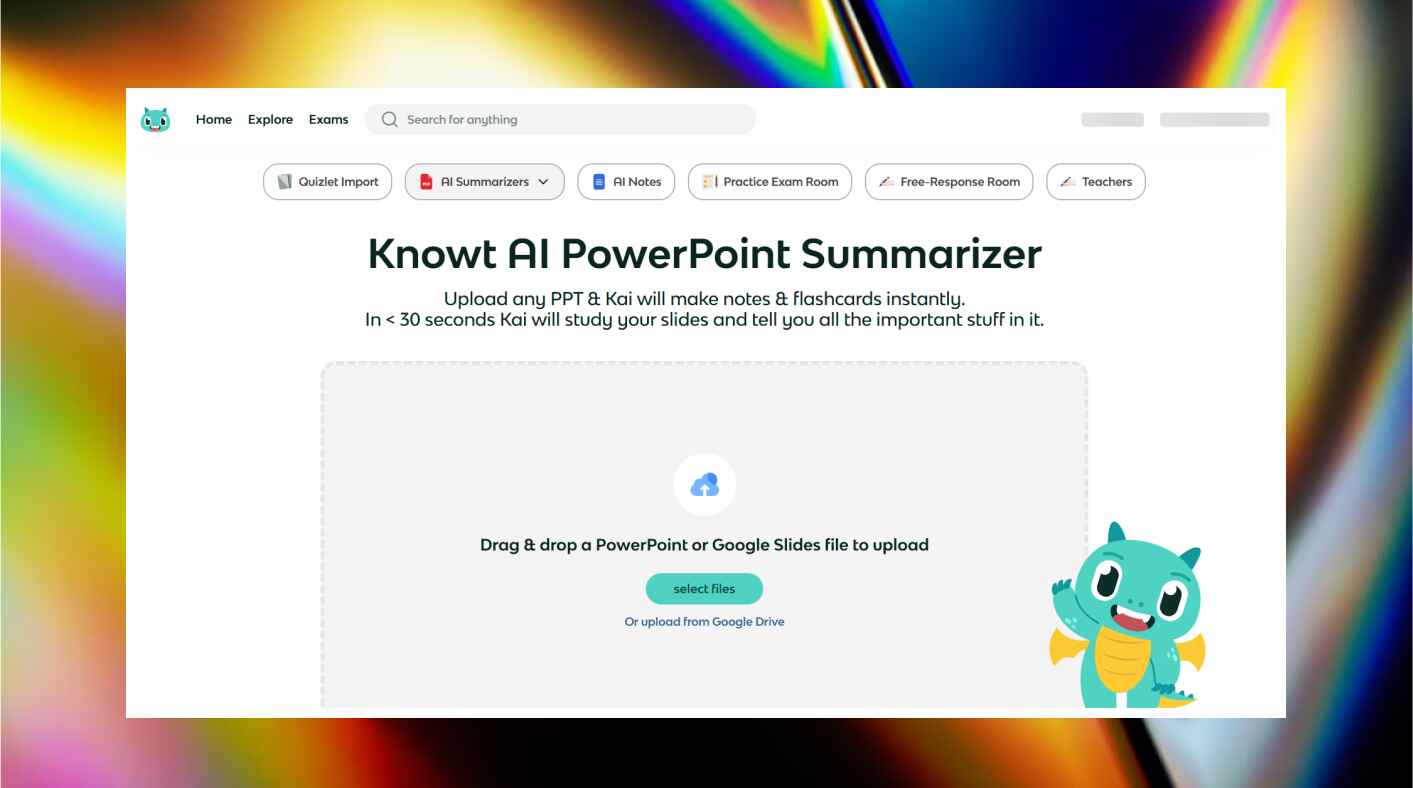
Key Features
- Quick PPT Summarization: No matter the size of the presentation slides, it generates a summary in the blink of an eye.
- AI Insights: It reads long slides thoroughly and squeezes out critical information.
- Access Anywhere: With Knowt, you can access cloud storage. This allows you to handle your data from anywhere in the world.
- Real-time Collaboration: Collaborate with your team in real time on summaries.
- Multiple Formats: It supports various presentation file formats.
People Like It For
- Fast and accurate summarization of lengthy presentations.
- Cloud-based access enables flexibility.
- Supports multiple file formats for broad compatibility.
- Simple integration with existing workflows.
People Dislike It For
- May struggle with heavily visual content.
Pricing
- Free: $0 per month
SlidesPilot
Efficient Batch Summarization
SlidesPilot is a niche solution developed for summarizing PowerPoint presentations with high accuracy. Equipped with enhanced AI capabilities, it gives small yet substantial summaries. The important point is that it holds onto the main idea of the presentation. You can import presentations in various formats.
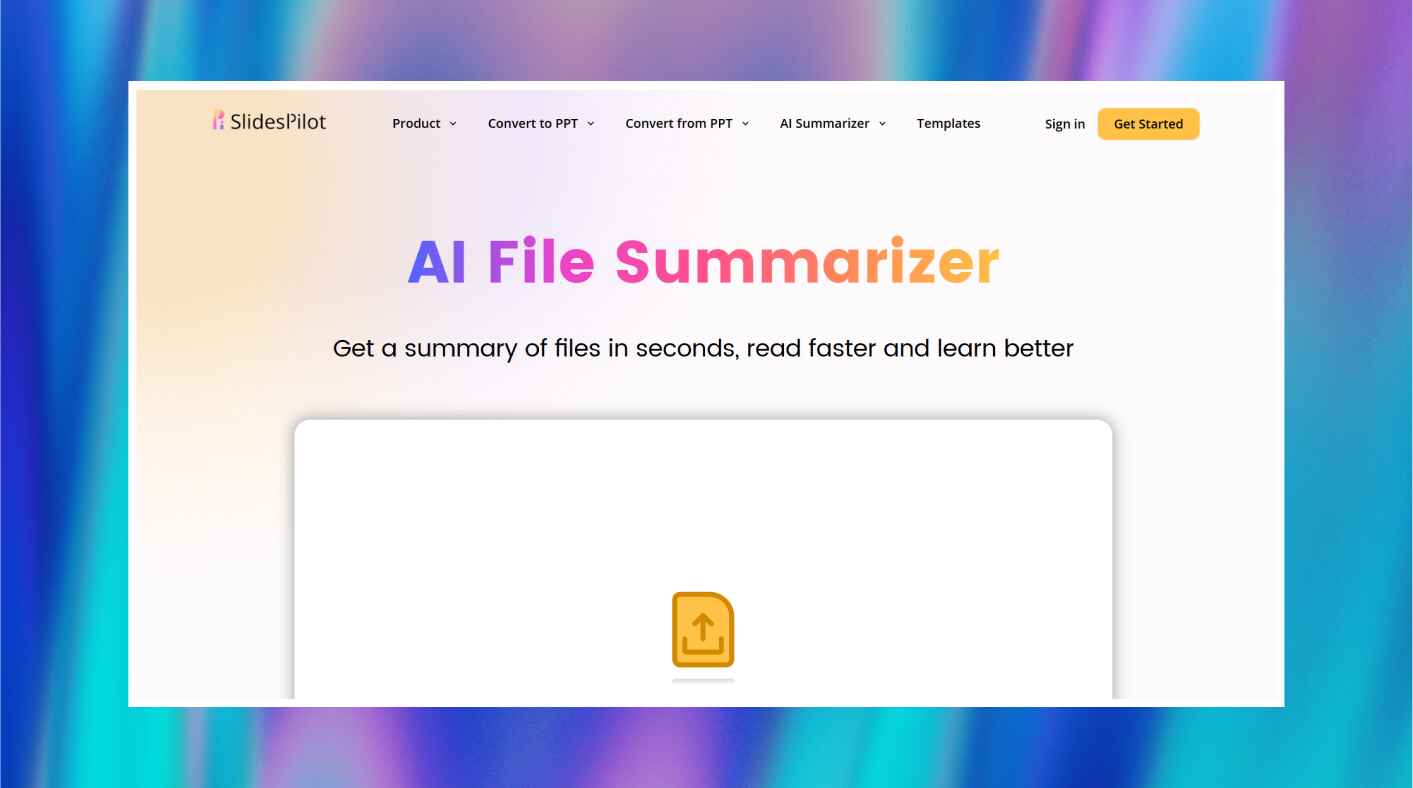
Key Features
- AI-Driven Summarization: Auto-summaries of long presentations. Moreover, it provides key points that hold the main idea of the presentation.
- Various Formats: It supports multiple formats like PPT, PPTX, and every other format available.
- Batch Summarization: Summarize multiple presentations in one go.
- Text and Visual Content Analysis: Provides complete analyses of text and images.
People Like It For
- Supports batch processing for multiple files.
- Real-time collaboration features enhance productivity.
- Works with a variety of presentation formats.
- Speedy processing without losing critical details.
People Dislike It For
- Limited options for customizing the summary.
Pricing
- Free Plan: $0 per month
SlideSpeak
Precise Slide Content Breakdown
SlideSpeak secures the fourth spot in our list. It quickly identifies the main points of any presentation. This ensures users receive a concise yet thorough summary. Due to its fast processing, SlideSpeak is an asset to business-oriented personnel. It provides clear, precise summaries of complex slide decks.
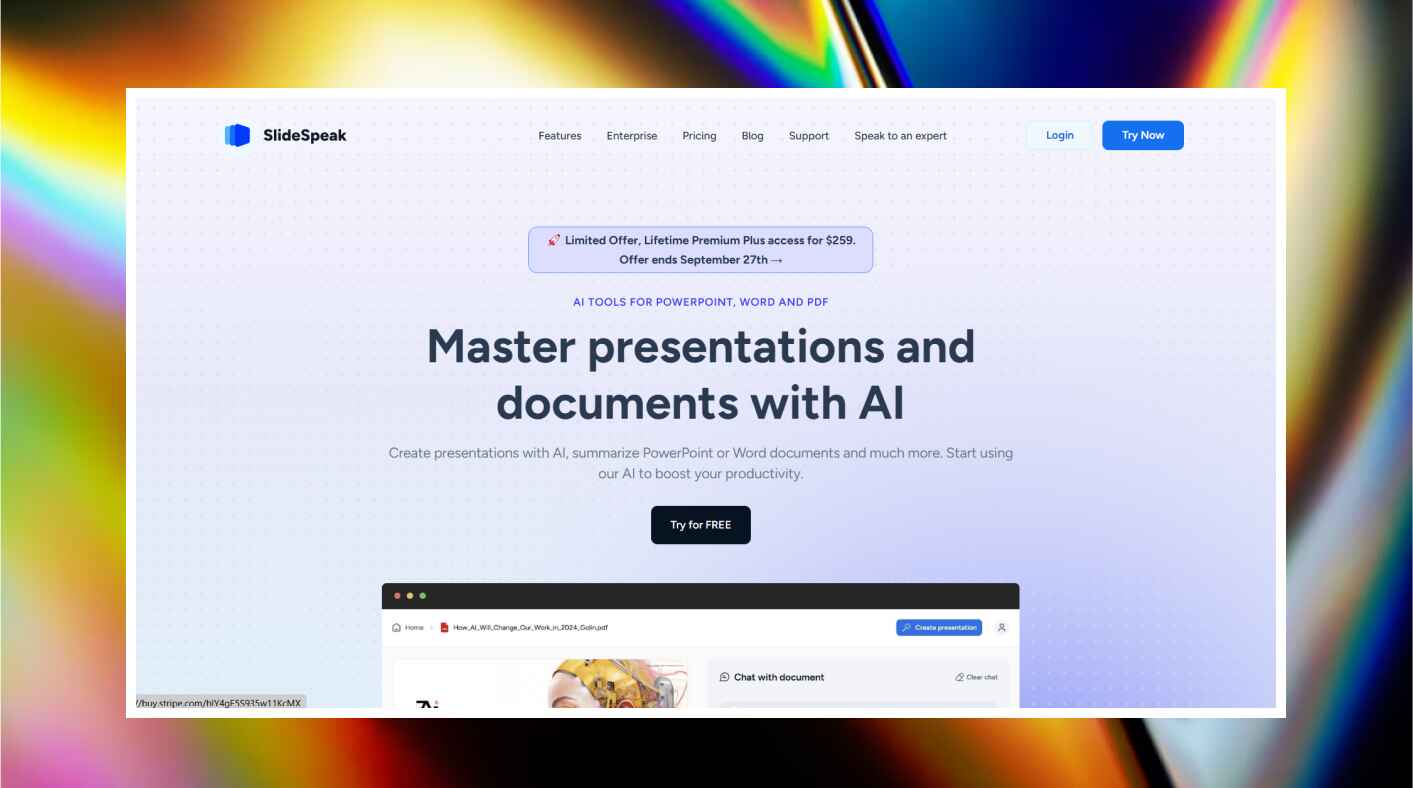
Key Features
- Real-time Editing: Make edits with team members collaboratively in real-time.
- Batch Summarization: Summarizes several presentations at once.
- Slide Content Recognition: It can very well handle textual and visual elements of the slide content.
- Multi-device Access: Cloud syncing enables access to your summaries from any device.
People Like It For
- Accurately summarizes both text and visual content.
- Batch processing improves efficiency for large projects.
- Accessible across multiple devices via cloud syncing.
- Easy to use for quick presentation reviews.
People Dislike It For
- Requires a stable internet connection for optimal performance.
Pricing
- Free Plan: $0 per month
- Premium Plan: $24 per month
- Premium Plus: $29 per month
Rating
G2 : 4.0/5
NoteGPT
Versatile Multi-Language Summaries
NoteGPT presents an AI-based domain module. It summarizes PowerPoint files with ease. The main aim of this module is to extract insights and quick overviews. It provides real-time editing features as well as cloud features. This guarantees correct work and convenience to its users.
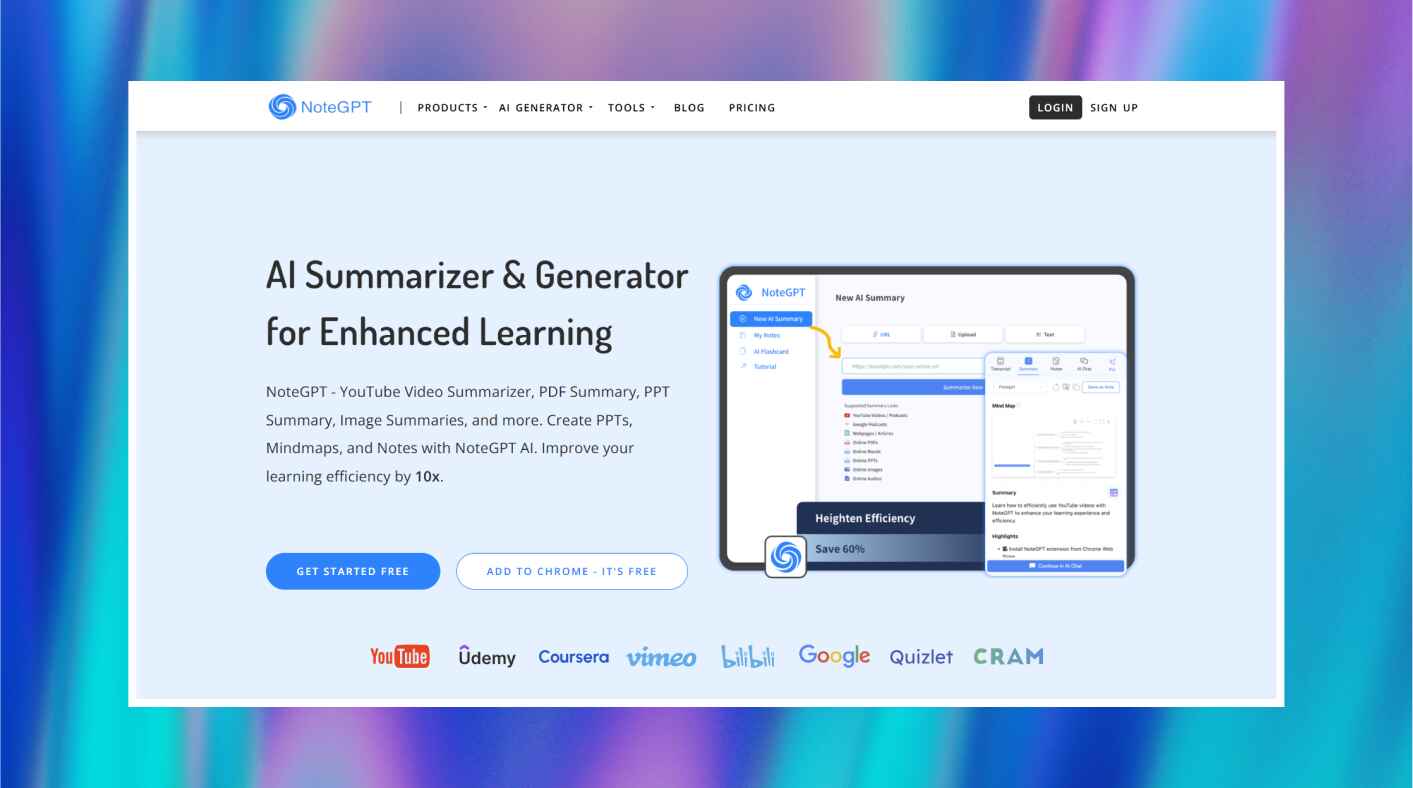
Key Features
- Multilingual Support: Summarizes presentations in a wide range of languages.
- Text and Image Integration: Can handle textual content as well as in-text images with ease.
- Slide Progress Tracking: Keeps track of which slides have been summarized.
- Slide Auto-Reformatting: Software capable of morphing the slides so that they fit summary structures perfectly.
People Like It For
- Handles both text and image content well.
- Tracks progress for easy management of large presentations.
- Automatically reformats slides for better summaries.
People Dislike It For
- Some features may require a premium subscription.
Pricing
- Basic: $2.08 per month
- Unlimited: $19.92 per month
- Pro: $6.92 per month
Rating
G2 : 5/5
Final Remarks
Choosing the right tool out of the best AI PPT summarizers will improve your workflow. It will save you time and reduce the effort. These tools are leading from Edraw.AI, with its efficient PPT summarizer, to NoteGPT and its multilingual features.
Whether it's real-time collaboration, batch processing, or complex content handling, these AI PPT summarizers will not disappoint you. It will boil down ultimately to finding the best-suited one for your demands.
So, what's holding you back from making your presentations more effective? Take one of these tools for a test drive and see how it changes your workflow today!


