AI org chart generators cut down the time and effort of building detailed connections. Learn all about the popular org chart software across the market to see which one works for you.
In this article
When demand increases and departments grow in an organizational setup, recruiting new employees becomes essential. Such changes may bring chaos in organizing the work without organizational charts. These charts help you visualize team members, their roles, and reporting structures.
However, making org charts doesn’t have to be difficult and time-consuming. You can do this in minutes with AI org chart generators. Just give a written cue and it will plot extensive organizational structures. Keeping track of projects and allocating the right people for the job is a breeze with these tools.
But how to find the right tool? No Worries! I have researched and come up with ten best AI org chart generators, and how to find one that meets your needs.
What You Should Look for in an AI Org Chart Generator?
When there are several, equally competitive options out there, finding one becomes confusing. But, you can simplify it by enlisting some prerequisites and comparing each software with them.
- Customization: Only a handful of org chart generators have advanced customization features to adjust different structures like matrix, flat, hierarchical, etc. When finding one, be sure to look for at least things like custom data fields, altered color schemes, and adjustable layouts.
- User reviews: Whenever puzzled about proceeding with an org chart generator, consult user reviews. Websites like G2 and Capterra feature professionals talking about their experience with specific software. It can help you with a rational decision.
- Convenience: Businesses are shifting to AI tools largely because they are easy to use and save time. Thus, it is a no-brainer that you need software with a clean and minimalist interface. Ones with easy controls and drag-and-drop elements are perfect for onboarding employees.
- Collaboration: Org charts are all about team cooperation. Be it deciding on new hires or fishing for skilled people to do a certain task, you need collaboration tools. So, go for workspaces with revision history, real-time video conferencing, and chat rooms.
- AI algorithms: Not all AI tools have advanced capabilities. Some are only generative while others offer features like text analysis, summaries, image extraction, etc. And, these functionalities are important for organizational setups in managing workload. So, choose wisely.
Top 10 AI Org Chart Generators
Looking for an intelligent diagramming tool that meets your organizational needs? Here are my top 10 AI org chart generators for business officials, project managers, and students.
Edraw.AI - Best for Professional-Graded Org Charts
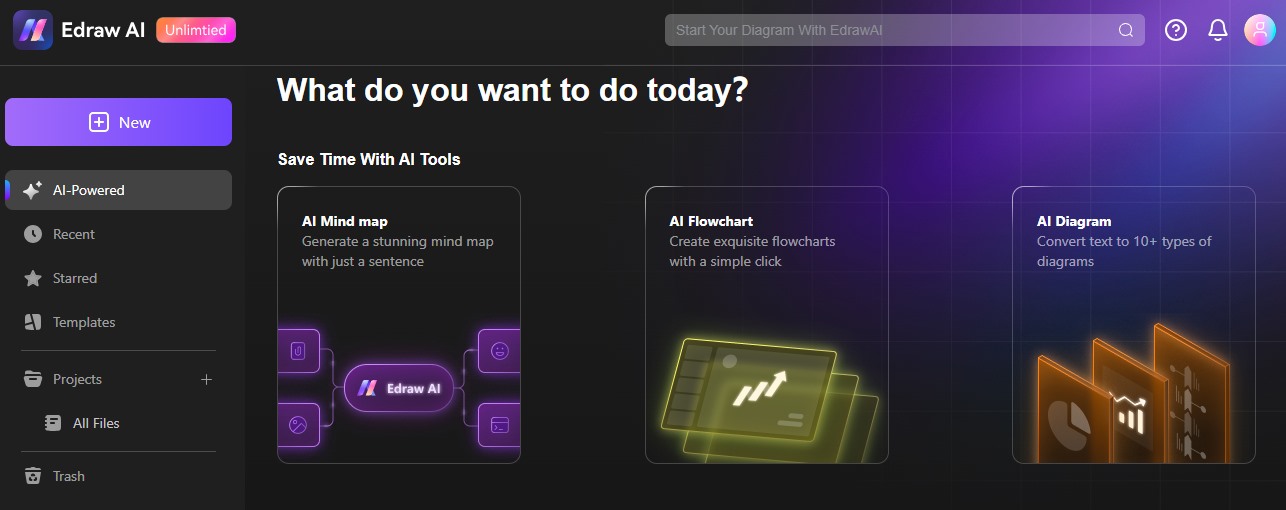
Edraw.AI is an AI generative platform that creates visually stunning org charts from simple commands. Its AI toolkit uses smart algorithms to analyze diagrams, summarize them, and answer your queries. In addition, the collaborative interface and cloud sharing help teams promote communication and reach higher productivity.
Best Features
- A focus mode to edit your diagrams in full-screen view without unnecessary distraction.
- Thousands of readymade org chart examples for project managers, corporate officials, and students.
- A collection of AI tools, including text analysis, AI drawing, AI chat, and OCR image extraction.
- A cloud space where teams can upload their work and get feedback from anywhere, anytime.
- Multiple format data import support (XLSL, SVG, Visio) for org chart creation.
What People Like
- Easy-to-navigate interface
- Streamline routine tasks
- Practical for beginners and professionals
What People Dislike
- Limited export options in the free version
Pricing
- A free plan
- Yearly subscription: $99
Use Rating
- G2:
- Capterra:
User Reviews
EdrawMax - Best for Growing Companies

EdrawMax is a versatile diagramming solution for companies with AI capabilities. The platform covers over 210 types of diagrams, meeting the needs of project managers, students, business officials, and engineers. It features thousands of readymade org chart templates and a text-to-diagram generator. But that’s not it! Teams can also use EdrawMax AI for text analysis, summarizations, and even research inquiries.
Best Features
- 27,000+ editable user-generated templates, including flat org charts, horizontal org charts, matrix charts, and more.
- Multiple format compatibility, including Visio, SVG, AutoCAD, PNG, PDF, etc.
- Symbol libraries with 20,000 smart shapes to cater to 210 types of diagrams.
- AI tools to analyze org charts and answer your queries.
- One-click beautify function to modify the diagram’s visual appeal.
What People Like
- Easy sharing facility
- Affordable Visio alternative
- Promotes team communication
What People Dislike
- Take time to learn navigation, as there are many tools.
Pricing
- 7-day free trial
- Monthly subscription: $15.9
- Semi-Annual plan: $69
- Annual plan: $99
- Lifetime plan: $198
Please visit the pricing page to learn about the latest pricing plans.
Use Rating
User Reviews
Robert J., President, Plastics, Self-employed
Likes:EdrawMax is a great tool for fast rendering ideas and concepts. It has a great set of engineering and instrumentation symbols, business and decision symbols, and general art tools that allow you to tailor your drawing to your audience.
Dislikes: I would be interested in any online tutorials on some of the subtle tools of EdrawMax. they may be out there but I have not looked thoroughly.
-->
EdrawMind - Best for Remote Teams
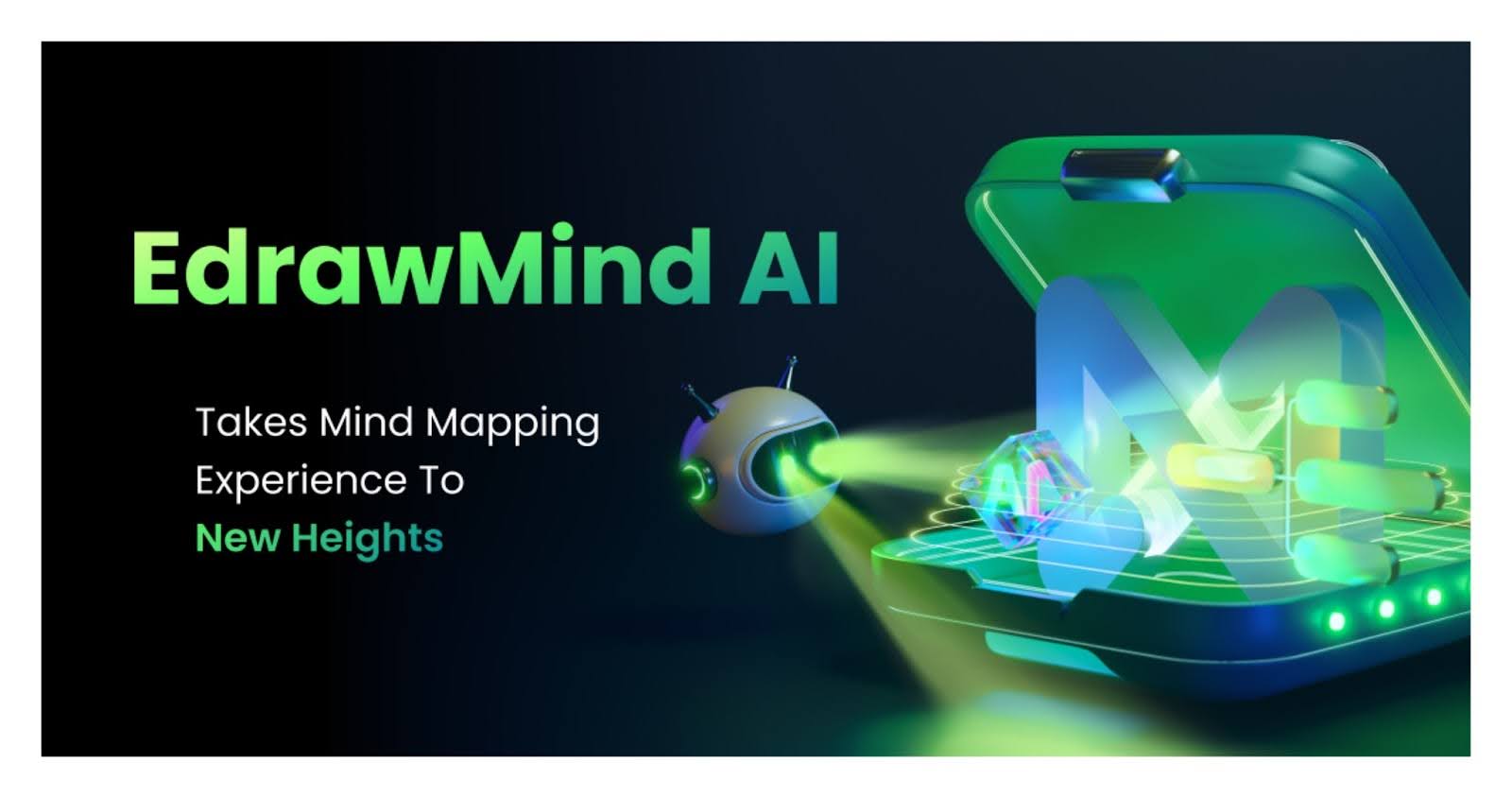
EdrawMind is an AI-powered mind mapping tool with an exclusive org chart maker. It follows your written commands to answer queries and create intricate organizational structures. What’s truly amazing is its collaborative working space. Here, teams can brainstorm ideas, present their work, and catch up on projects with real-time updates.
Best Features
- AI PPT function to generate an instant slideshow.
- An outline mode to visual data in a linear layout.
- 22 preset diagram structures and 33 well-designed themes.
- Real-time collaboration inside a group and with external partners.
- Multiple data import/ export format support, including Visio, CAD, SVG, PNG, PDF, etc.
What People Like
- Ideal for brainstorming
- Boost team collaboration
- Excellent user support
What People Dislike
- You may experience minor glitches with really heavy files
Pricing
- 7-day free trial
- Individual Plan: $7.9 monthly.
- Business Plan: $9.9/ user monthly.
Please visit the pricing page to learn about the latest pricing plans.
Use Rating
User Reviews
Max S., Entrepreneur, Internet
Likes: Endless customization - Various exporting options - Crisp and clean themes - Focus/Brainstorming mode - One-time payment.
Dislikes: Absence of exporting options for the free version.
Taskade - Best for Small Teams
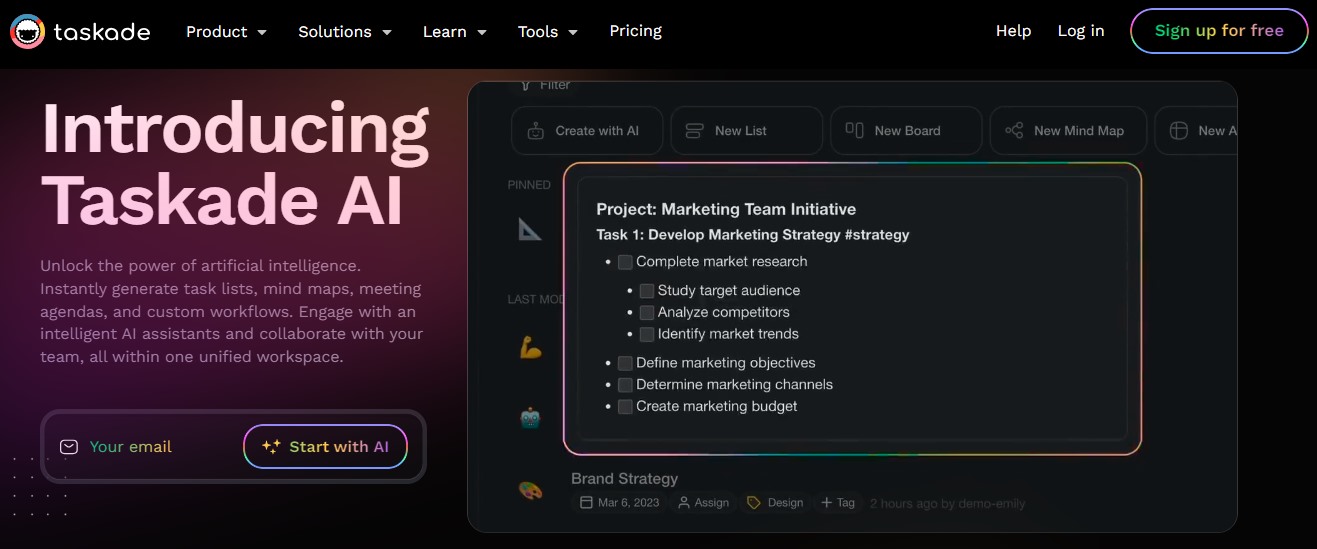
Small teams looking for a generative AI platform to cooperate and manage tasks should get Taskade. Its AI function can generate diagrams like flowcharts, org charts, and timelines in minutes. You can also use it to generate prompts and document the minutes of the meetings. What makes Taskade different from competitors is collaborative tools like chat rooms and video conferencing functions at an affordable price.
Best Features
- Building, training, and deployment of IA agents for automation and research.
- Generative AI for dynamic org charts, to-do lists, SOPs, and flowcharts.
- An AI-powered chat assistant to answer your queries and simplify tasks.
- A structured outline mode to transform data in a linear layout.
- Collaborative team space with real-time updates.
What People Like
- Productive and collaborative
- Ideal for small teams
- AI solution for work problems
What People Dislike
- No scope for scalability
Pricing
- Free trial
- Individual Taskade Pro Plan: $10 per user monthly
- Teams Taskade Pro Plan: $20 per user monthly
Use Rating
User Reviews
Aizat H., CEO, Information Technology and Services
Likes: Its wide range of features makes it easy to create to-do lists, take notes, and manage projects efficiently. One of the app's standout characteristics is its simplicity. I don't need advanced technology skills to navigate Taskade's minimalist design.
Dislikes: I wish they would add a similar feature for note-taking and share it publicly as Notion or Nimbus Note does.
Monday.com - Best for Team Communication
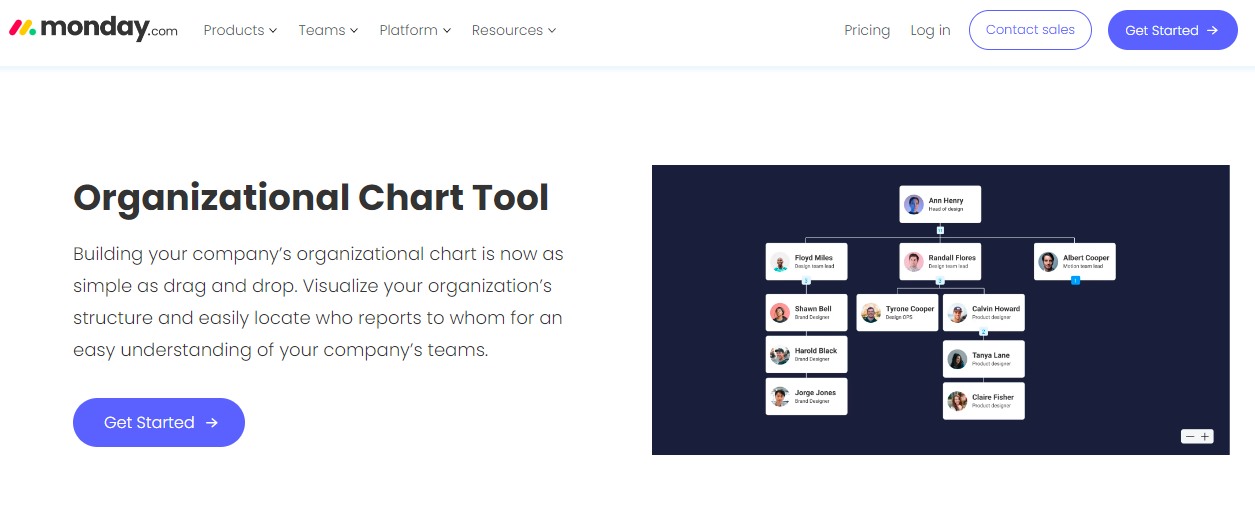
Monday.com is yet another AI platform with amazing communication capabilities. It has a centralized workspace featuring meeting briefs, checklists, and team chats. This, combined with AI generated org charts and a beginner-friendly interface helps teams streamline their routine tasks. You can also easily scale these charts with Monday.com graphic elements.
Best Features
- Exclusive team dashboards with widgets, smart shapes, timelines, and charts.
- No-code AI workflow with writing assistance, summarization, diagramming, and custom actions.
- Integrations with popular tools like Excel, Google Drive, Slack, Zapier, and Trello.
- Data transformation with Gantt chart views and Kanban-style diagrams.
What People Like
- A collaborative space for teams
- Great for task automation
- Better work management
What People Dislike
- Pricing plans are limited to seats
Pricing
- Free plan: Up to 2 seats
- Basic plan: $9 per seat, $27 monthly
- Standard plan: $12 per seat, $36 monthly
- Pro plan: $19 per seat, $57 monthly
Use Rating
User Reviews
Julio M., Paid Media Specialist, Financial Services
Likes: Monday.com makes it far too easy to collaborate with fellow coworkers in a way that is visual and highly customizable. The interface is also fairly straightforward in terms of being able to get it as a new user.
Dislikes: It could use better tutorials to explain every feature this vast platform offers.
ClickUp - Best for Work Management
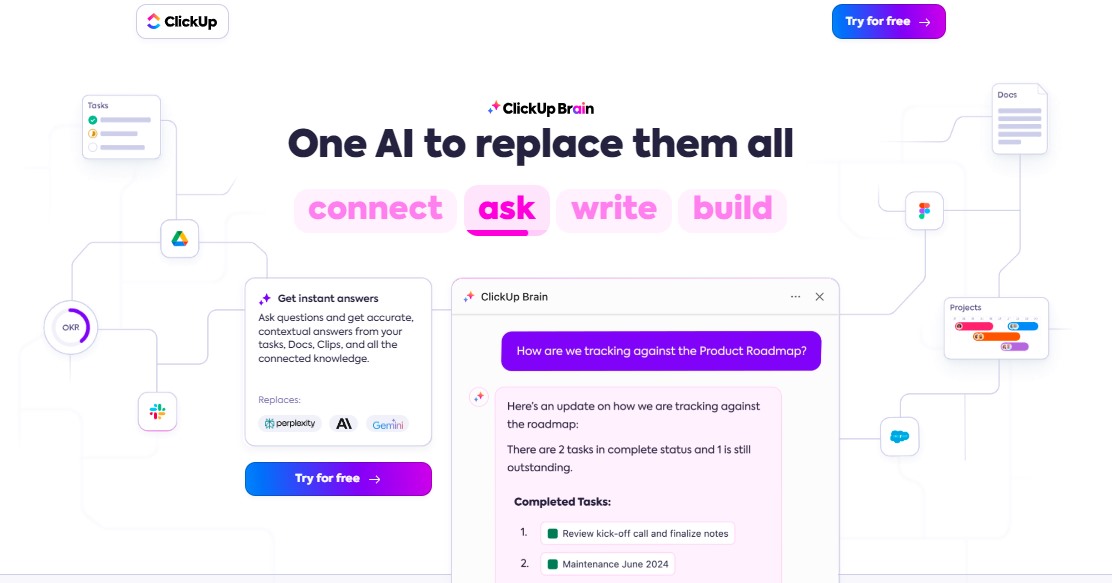
ClickUp is your one-stop to manage teams across industries. With ClickUp AI functionality, you can optimize processes, collaborate, and monitor projects, all with a few clicks. Moreover, it features tons of AI org chart prompts for brands, businesses, and marketers. Not only this, but you can also display your charts directly with its presentation mode.
Best Features
- 1000+ integrations, including Zapier, Integromat, G Suite, Microsoft, etc.
- ClickUp Brain is your AI assistant for creating diagram prompts and automating analysis.
- Blank Mode for team brainstorming and mind mapping sessions from scratch.
- Ready-to-use org chart templates for project managers and businesses
- 35+ native apps to automate and streamline tasks.
What People Like
- Mobile-friendly platform
- 24/7 customer support
- Productive and collaborative
What People Dislike
- Numerous minor bugs
Pricing
- Free plan for personal use
- Small team plan: $7/ user monthly.
- Mid-Sizes team plan: $12/ user monthly
Use Rating
User Reviews
Samantha P., Certified Automation Service Provider, Professional Training & Coaching
Likes: I like that I can manage everything in Clickup. I can track time, link it with other tools I use, and collect information via forms.
Dislikes: Getting around at first was a little confusing before the upgrade. It used to be hard to find tasks.
Appy Pie - Best for Beginners
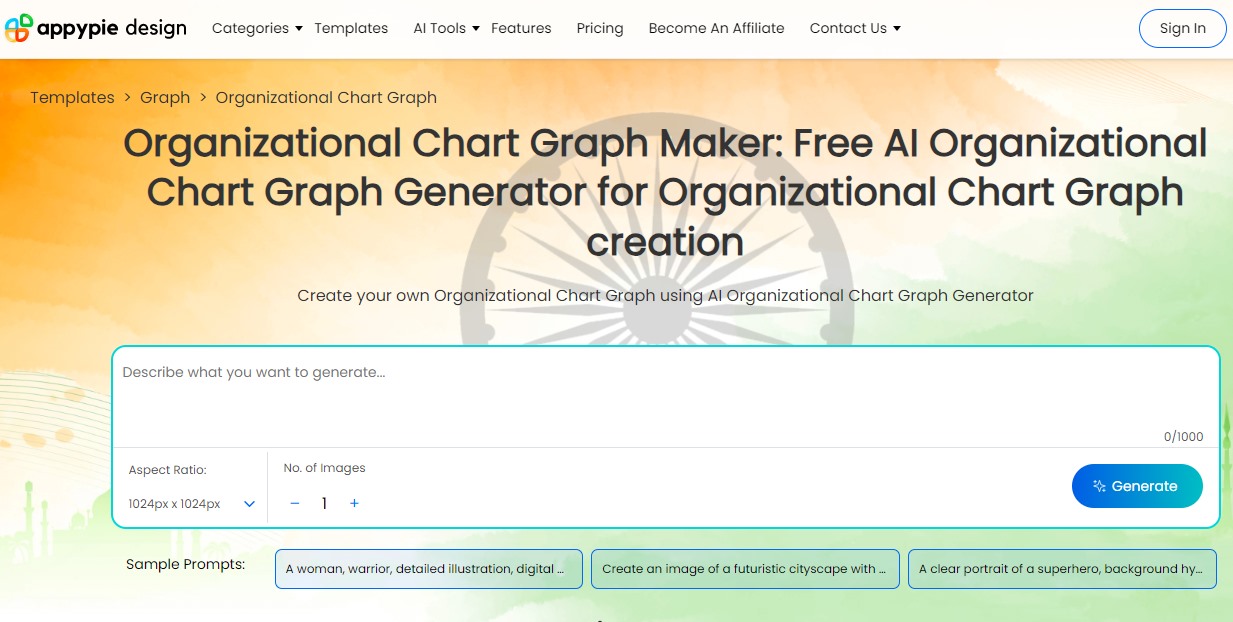
Appy Pie is your basic go-to AI tool for creating org charts. It comes with a minimalistic AI diagram generator and thousands of prebuilt templates to choose from. Despite a clean space, Appy Pie has a collection of colors, layouts, and design elements to build a hierarchy in the org charts.
Best Features
- 100+ readymade templates for org charts, timelines, graphs, and flowcharts.
- Multiple export format support, including SVG, PNG, JPG, PDF, etc.
- Generative AI for diagrams, animations, videos, logos, and emojis.
- AI tools for background removal, photo effects, scaling, texture, etc.
- Intelligent code generator for promotions, websites, designs, and more.
What People Like
- No design skills required
- No-code diagram creation
- Excellent customer support
What People Dislike
- Limited design layouts
Pricing
- 7-day trial period
- Monthly subscription: $8
- Yearly subscription: $84
Use Rating
User Reviews
Walter G., Adviser, Higher Education
Likes: The fact that with its artificial intelligence it is easy to create and with very good results, a large amount of time is eliminated in the creation without coding.
Dislikes: Perhaps the prices are a little expensive.
Visme - Best for Marketing Teams
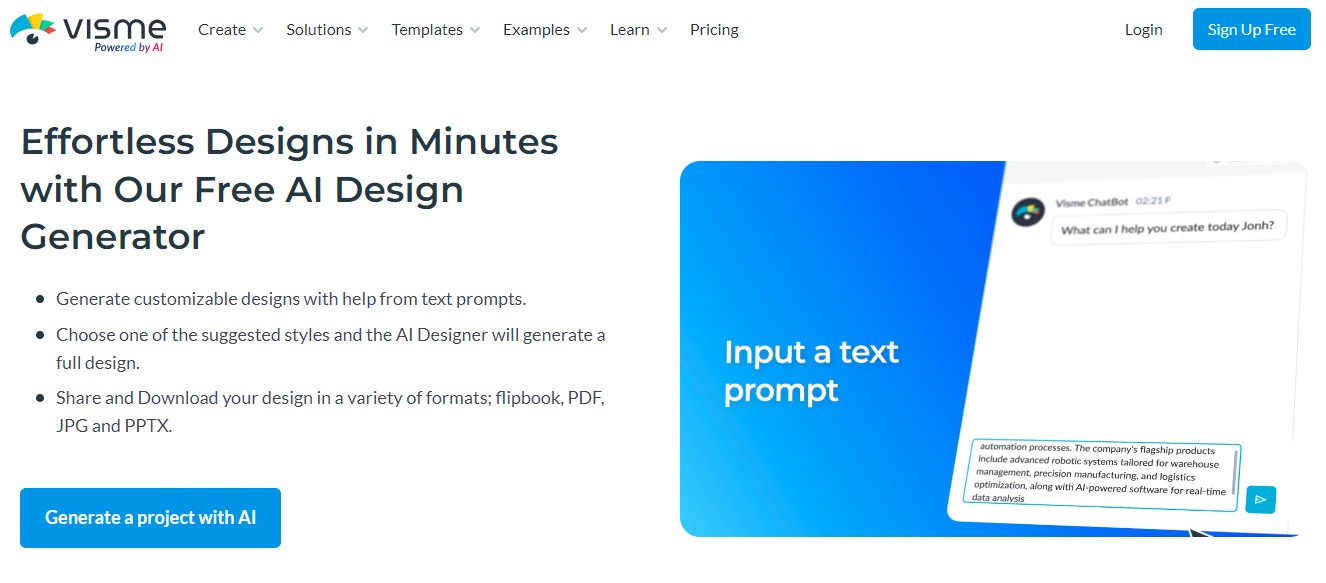
Visme is yet another AI org chart generator with tons of customization options. It has almost everything from design elements, colors, readymade org charts or clipart. The platform also supports several visual assets to make presentations, infographics, and even ads. Plus, the intuitive drag-and-drop interface is perfect for those just starting.
Best Features
- Premade templates for over 50 content types, including mockups, org charts, social media ads, and promotional videos.
- Visme AI presentation and document generator with ready-to-use text prompts.
- Content calendars to create, schedule, and publish your content on social media.
- Extensive libraries of photos, 3D icons, audio, and videos.
- End-to-end branded content with brand-specific fonts, colors, and logos.
What People Like
- Best for marketing teams
- Amazing visual tools
- Easy controls
What People Dislike
- Pricier than competitors
Pricing
- Free plan with basic features
- Starter plan: $12.25 monthly (billed yearly)
- Pro plan: $24.75 monthly (billed yearly)
Use Rating
User Reviews
Jessica S., VP Program Management, Market Research
Likes: The visuals look great! I am always getting compliments from clients on how easy the graphs are to view and the general aesthetics.
Dislikes: Over the past few months, it seems like it's gotten 'buggy'. I have sometimes had to close out of my project and open it again to get everything to work.
People.ai - Best Sale Solution for Businesses
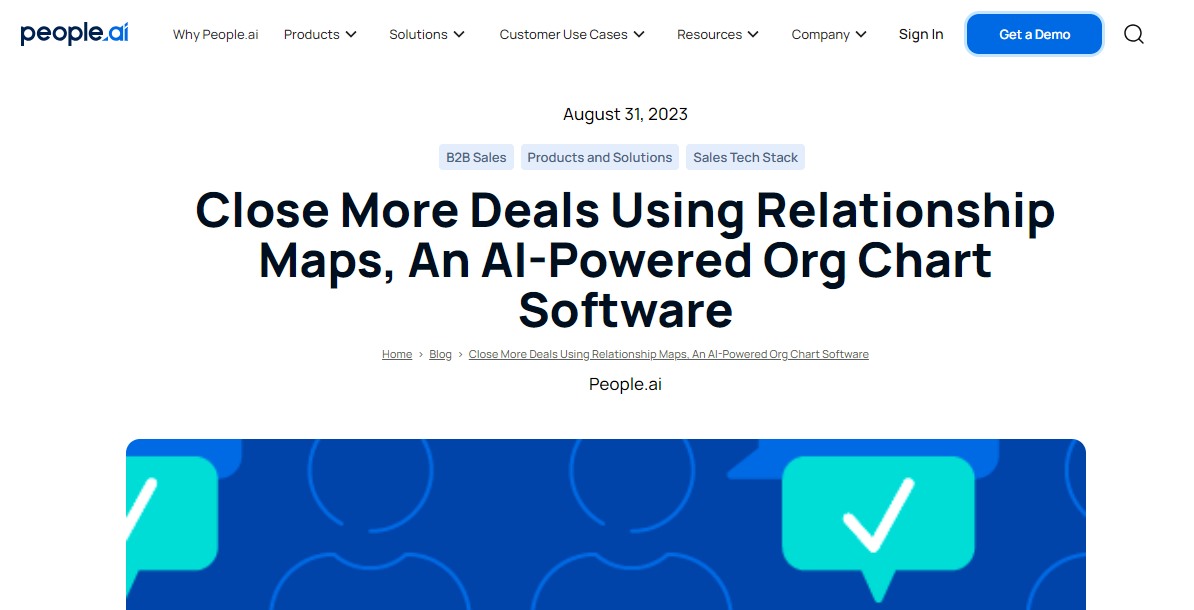
People.ai is an intelligent business solution with data-driven insights and automated content creation. ClosePlan by People.ai is a third-party app for generating your org charts directly from the sales contacts. Its AI capabilities help sales teams visualize the organization’s structure, so they can better allocate resources for upcoming projects.
Best Features
- Smart relationship maps for organizational structures with automated activity.
- Data collaboration systems like calendars, email integration, and sales insights.
- AI-powered insights like predictive analysis, account-based analytics, and activity tracking.
- Personalized team dashboards with custom reports, integrations, and detailed employee structures.
- Wide compatibility with exporting and sharing formats.
What People Like
- Accurate forecasting
- Real data insights for sales
- Data-driven decision making
What People Dislike
- It has a learning curve
Pricing
- Contact People.ai for custom pricing.
Use Rating
User Reviews
Vladyslav P., Managing Partner, Information Technology and Services
Likes: ClosePlan is a great salesforce app. Very easy to use with very little training. The org chart builder and the deal scorecard are amazing.
Dislikes: Not much comes to mind.
Creately VIZ - Best for Visual Collaboration
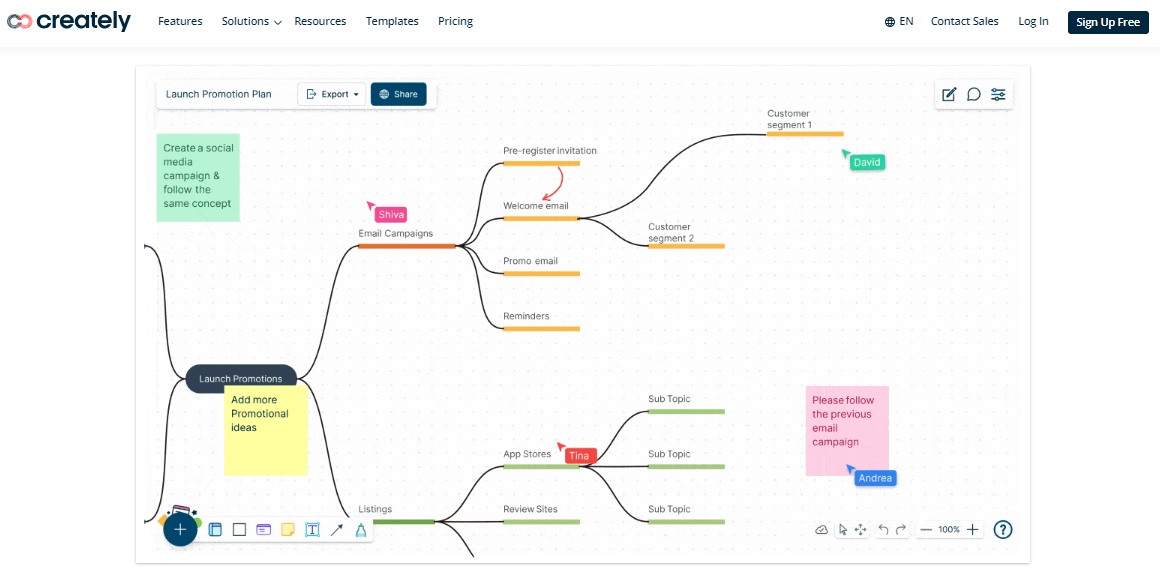
Creately VIZ is an online visual collaboration platform that makes org charting effortless with a simple interface. Aside from the AI diagram generator, the tool has an extensive collection of shapes and templates to promote productivity. Plus, the accessible workspace helps teams work together and get updates in real-time.
Best Features
- Unlimited canvas space to visualize ideas and plot organizational structures.
- Sticky notes, text boxes, and smart shapes for annotations and supplementary comments.
- 8000+ visually stunning templates for org charts, mind maps, and flowcharts.
- Preset color schemes, image illustrations, and other design elements.
- Better security with regional data storage options.
What People Like
- Best for freehand drawing
- Wide compatibility with popular tools
- Great scope for customization
What People Dislike
- Making diagrams from scratch is challenging
Pricing
- Free plan for up to three users
- Personal plan: $5 monthly
- Team plan: $5/ user monthly
Use Rating
User Reviews
Isaac I., Business Development Specialist, Program Development
Likes: From the extensive collection of diagram types they offer, I always manage to find just the right fit each time. Even better is that it also allows me to easily create my own shapes and format them.
Dislikes: Sometimes, I have a hard time getting my shapes and lines to connect just right. And text editing could be improved.
Final Remarks
AI org chart generators are resourceful in maximizing your business efficiency and promoting inter-departmental communications. An extensive workforce structure helps leaders find the right talent for the job. But how do we select one?
It is undoubtedly hard. But, practically, your AI org chart generator should be easy to navigate, versatile, and collaborative. Keeping this in mind, EdrawMind and Edraw.ai are clear winners. The AI functionalities and cloud-based team space are practical for big teams. So, try them out, you may like how easy they are.


