Being an AI nerd and a tool tester, I was curious about Claude AI. It's designed to understand language in a way that feels human and creative.
Right off the bat, it felt different like I was bouncing ideas off a colleague who thinks outside the box. At first, it was a little unpredictable. But soon I knew that it was a part of its strengths.
In this Claude review, I'll give you the full scoop on it. I'll share everything, from what it can do to what alternatives are out there.
In this article
Claude AI Features
Claude AI, developed by Anthropic, excels in understanding and generating language, making it a reliable tool for various needs. After spending a lot of time using it, I’ve found it has some unique features that set it apart.
Contextual Awareness
Claude keeps track of long ongoing conversations effortlessly, so you don’t have to repeat yourself. It picks up right where you left off whether you're brainstorming or working. The flow feels smooth and natural, unlike many other AI models.
Content Creation and Editing
It also excels at producing high-quality writing in a proper format. From emails to social media posts, it follows your required tone.
Its editing features are effective for refining drafts, paraphrasing, and proofreading. Though it can’t work with visuals up to the mark, its text-generating capabilities are outstanding.
Multi-Step Tasks and Coding Help
When you have multi-step tasks, Claude is reliable and adjusts as your needs change. It may not be a pro at coding, but it can assist with code snippets, debugging, and explaining codes.
Summarizing and Analyzing Files
With Claude, you can quickly get the gist of long documents without missing any key points. It also gathers insights from different sources, clarifying complex topics. It supports PDFs and spreadsheets, making it a useful tool for rapid data analysis.
Reliable Knowledge and Safety
It usually provides concrete information based on its broad and up-to-date database. However, fact verification is a good idea, especially for fast-evolving topics. Also, its content safety system reduces harmful or biased writing, promoting responsible use.
Best for These Users
As an experienced tool tester, I have observed that Claude AI works well for various types of users. Here’s how it helps in real-life situations:
Non-Techy Creatives
Claude’s simple interface is ideal for those bursting with ideas but who find tech tools overwhelming. It allows writers, artists, and musicians to easily transform their ideas into stories, poems, or lyrics.
Struggling Students
For students juggling research, essays, and presentations, it lightens the load and lets them focus on studying. It assists in structuring essays, breaking down research papers, and scripting presentations.
Time-Crunched Marketers
Creating content quickly is a challenge many marketers face. Claude generates blog post ideas, drafts social media captions, and prepares email drafts. It maintains brand tone and sparks creativity when writer’s block hits.
Analytical Decision Makers
Claude may not be built for advanced data analysis, but it makes handling complex information a breeze. You can use it to break down long reports, highlight key points in articles, simplify tough concepts, and make clear decisions.
Curious Explorers
It is an excellent tool for those fascinated by experimenting with AI to fuel creativity and curiosity. You can craft unique poems, build imaginative stories, or dive into deeper philosophical themes.
These examples are just a few of the ways it can be beneficial. Feel free to explore and discover how it might work for you.
Claude AI Pros and Cons
Claude AI showed promising performance but has some quirks that can be refined to make it more productive.
Claude AI Pros
- It effectively grasps the essence of complex conversations. It doesn’t simply echo information but provides thoughtful and contextually accurate responses.
- Claude AI strikes a good balance between safety and creativity. Trained on a wide array of text and code, it avoids harmful content while generating engaging and informative responses.
- With its customizable tone, either formal or casual, you can experiment with different writing styles. This flexibility helps tailor the output to your preferences.
- It stays on track and coherent even for long content. Whether it’s a detailed report or a creative project, it maintains clarity and consistency.
Claude AI Cons
- Claude is mostly accurate, but it can occasionally make mistakes. Always double-check important details and facts, especially if accuracy is essential in your work.
- While Claude covers many topics, it might not have the same detailed expertise as an expert. Its responses may lack depth for very technical or niche subjects.
- Claude’s output can shift based on how you craft your prompts. Trying various approaches may help you find the most effective one.
- Claude’s free trial offers access to Claude 3.5 Sonnet only. To use all features, a subscription is necessary, which may impact individuals or small organizations. The subscription plan offers 5 times more usage, Claude 3 Haiku, Claude 3 Opus, and other tools for professionals.
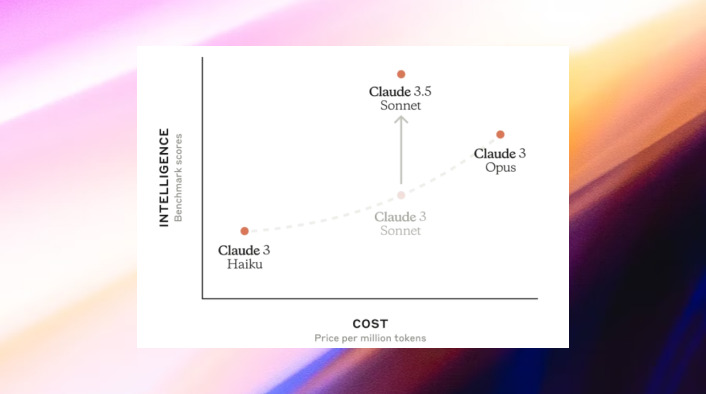
Claude AI Ratings
Based on only 07 Reviews
Based on 20+ Reviews
Claude AI Alternatives
While it has its place in the market, I have also tried top Claude alternatives; Edraw.AI, Gemini, and ChatGPT. Here’s how they measure up.
Edraw.AI

Edraw.AI offers more versatile AI-powered tools for creating content and making diagrams, mind maps, and presentations. The intuitive design of this compelling Claude.AI alternative helps you from beginning to end with automated tools.
Top Features
- AI Diagram Generation: This feature makes it easy to turn text or data into diagrams. Its AI tools simplify the process, aiding in quick and effective visualization. Enter your information, and its algorithms will create a diagram for you, saving time and effort.
- Extensive Library: Use its over 700 templates for 210+ diagram types, from flowcharts to network diagrams, and mind maps. It also offers more than 26,000 icons and symbols to integrate into these templates.
- User-Friendly Interface: Its clean layout helps you get started quickly. With a user-friendly interface, it’s perfect for those new to diagramming.
- Additional AI Tools: With Edraw.AI, you get more functionalities. It includes AI Chat for support, AI File Analysis for document summaries, AI Drawing for illustrations, and AI OCR to get text from images.
Edraw.AI vs Claude AI
- Focus: Claude is primarily a text-based conversational AI. Edraw.AI, though capable of text interaction, is laser-focused on visual communication.
- Output: Claude generates text responses. Edraw.AI generates diagrams, mind maps, and other visual representations.
- Use Cases: Claude AI is ideal for tasks, like drafting emails, generating creative content, or answering questions. Edraw.AI excels at brainstorming, organizing information, and presenting complex ideas visually.
- User Interface: Claude is simple with text prompts, which most users find familiar. Edraw.AI combines text with visuals, so there’s a bit of a learning curve, though it’s user-friendly.
Google Gemini AI

Gemini, formerly known as Bard AI, is Google's advanced and most powerful language model, designed for various tasks. It’s a versatile AI assistant that effectively supports creative and productivity tasks.
Key Features
- Multilingual and Visual Abilities: Gemini can work with 40+ languages. It can also analyze images, making it useful for text and visual content.
- Google Workspace Integration: Its integration with Gmail, Docs, and Drive allows you to manage emails and pull data without switching apps.
- Coding and Data Support: It can do coding tasks, explain and debug code in over 20 languages, and run Python scripts. Moreover, it can analyze Google Sheets data.
- Real-Time Information: With Google Search, it provides live updates from Maps, YouTube, and Flights.
- Customization and Learning: You can create custom models, known as Gems, to fit specific needs and adjust responses as required.
Google Gemini vs Claude AI
- Workspace Integration: Unlike Claude AI, Gemini integrates seamlessly with Google Workspace tools.
- Code and Data Handling: Gemini surpasses Claude AI, with its ability to run Python code and offer advanced data visualization.
- Real-Time Information: Gemini provides live updates by accessing Google services. Claude currently relies on a static knowledge base.
- Customization: Gemini provides more flexibility than Claude AI. It gives options to create custom AI models and tailor responses.
ChatGPT

OpenAI’s ChatGPT is a powerful language model trained to chat naturally using feedback from people. Its training involves Reinforcement Learning and Human Feedback. It can handle questions, support writing tasks, translate languages, and role-play various characters.
Prominent Features
- Natural Language Understanding & Generation: It effectively comprehends and responds to natural language prompts. This ability is useful for drafting emails, creating content, or engaging in casual conversations.
- Web Browsing (with Bing): ChatGPT integrates with Bing for real-time web browsing. It can provide answers on current events and up-to-date information.
- Multimodal Capabilities: It can analyze both text and images very well. You can upload photos to ask questions about them or use them as context for generating text or additional images.
- Code Generation & Understanding: It can produce code snippets in different programming languages and explain coding concepts. It’s helpful for developers and learners.
- Extensibility through Plugins: It supports plugins that enhance its functionality. These custom GPTs offer access to specialized knowledge, tools, and services, increasing ChatGPT's versatility.
Claude AI vs ChatGPT
- Both models create natural conversations. ChatGPT, however, tends to have a slightly more relaxed and engaging tone.
- ChatGPT has an advantage with its web browsing feature, allowing it to deliver the latest information, unlike Claude AI.
- ChatGPT supports multiple plugins with customizable GPTs, offering more diverse applications than the current features of Claude AI.
Final Verdict
Claude AI is great for managing long conversations and creating content with a human touch. Its context awareness makes it ideal for creatives, students, and those needing reliable, coherent AI responses.
However, if you need real-time data or more technical depth, ChatGPT or Google Gemini might be better options. For visual projects like diagrams and presentations, Edraw.AI is the top choice.
Ultimately, Claude is a solid pick for everyday tasks, but your needs will help you better decide which AI tool fits best.


