Transform your ideas into organized, visual plans with open source mind map makers. Find the best brainstorming tool to map out your next big project for free!
Let’s face it! Brainstorming on paper can be overwhelming. Digital mind mapping lets you organize ideas, simplify complex concepts, and streamline project planning, all with a few clicks.
One step ahead, open source mind map makers offer flexibility and cost-free access to these benefits, perfect for students and professionals. Here is my list for the best tried-and-tested open source mind map makers, so make a checklist for your brainstorming needs and see what works best.
That said, though convenient and easily accessible, open-source tools are not the safest. So, if you are limited by budget yet concerned about your security? No worries! I have also added a bonus, non-open source free mind map maker. So, keep reading!
In this article
5 Best Open Source Mind Map Makers
MindMup: Best Intuitive Open Source Mind Mapping Tool

MindMup is a free, open-source mind-mapping tool for brainstorming and managing projects. It allows you to easily capture thoughts, create outlines, and build storyboards, ideal for personal and professional use. Its intuitive design makes sure you easily note down key points, attach files, and collaborate in real time.
It also supports social media integration with MindMup Atlas, so your mind maps look professional when shared on the Web. It uses Google Drive to store and sync, making MindMup functionally rich for planning, collaboration, and project management.
Key Features
- Use notes, attachments, and outlines to structure writing projects.
- Frictionless planning canvas for creating storyboards and slide sequences.
- Social media integration with automatic image and context generation.
- Project management tools with cost, priority, and completion tracking.
- MindMup cloud supports collaborative editing for teams.
Pricing
- Free version
- Personal Gold: $2.99 monthly
- Organizational Gold: $100 yearly
User Rating
G2: 4.2/5
Capterra: 4.2/5
User Reviews
Francesco Pini, Project Manager, Digital360
Likes: I can manage my content strategy in a simple and effective way. Truly recommended.
Dislikes: It's slow if you have a lot of content. But it's still valid.
FreeMind: Best Non-Linear Mind Mapping Tool with Advanced Customization
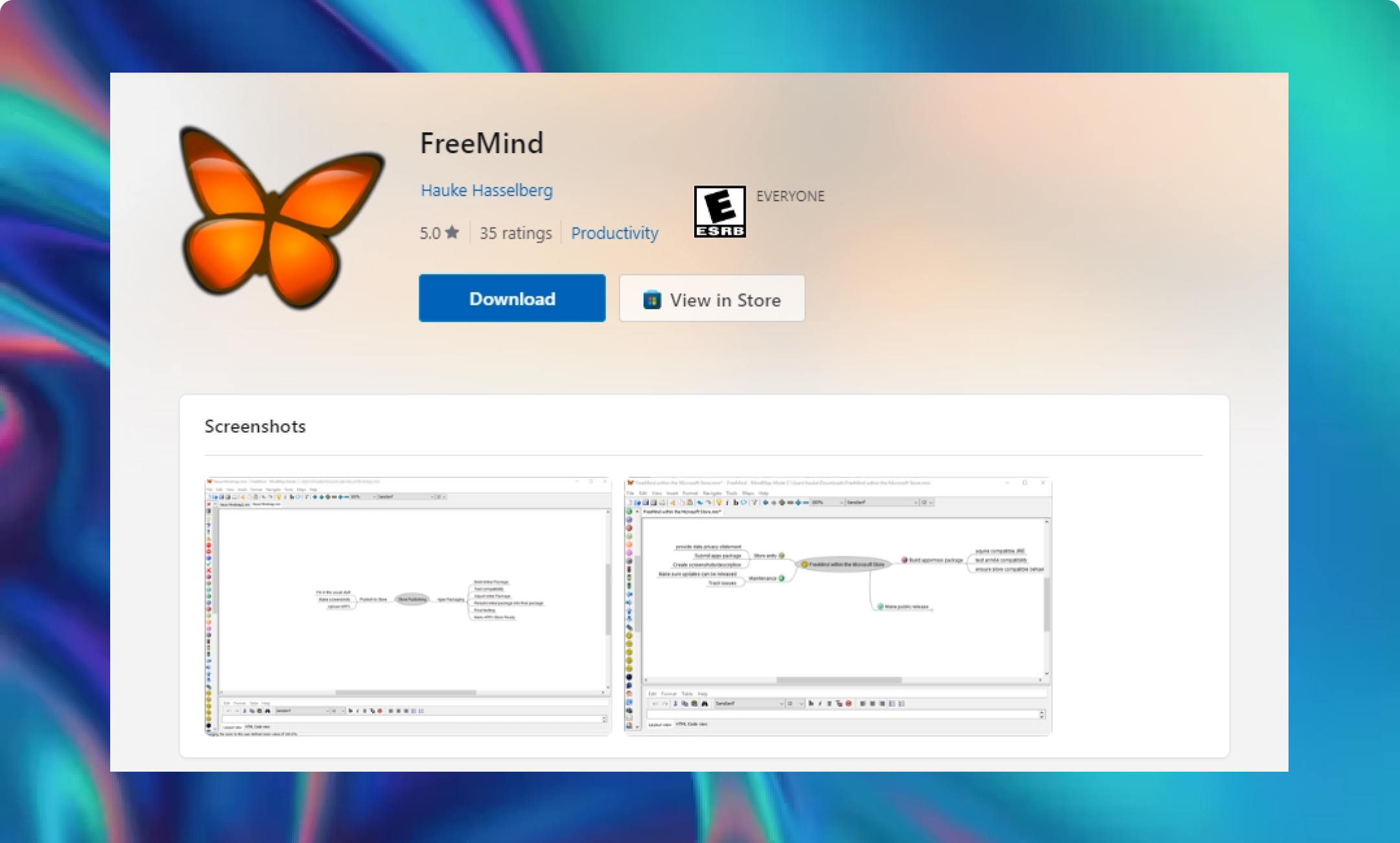
FreeMind is another free, open-source mind map maker that allows for non-linear mapping. It has a branch-based structure with connected note pieces through branches that can be both manually readjusted and set to shift automatically. This feature makes FreeMind perfect for those who like creative freedom. Besides that, batch editing and keyboard shortcuts allow users to add and move nodes quickly; this pays a lot in the productive process.
It also supports social media integration with MindMup Atlas, so your mind maps look professional when shared on the Web. It uses Google Drive to store and sync, making MindMup functionally rich for planning, collaboration, and project management.
Key Features
- Flexible branching with automatic or manual arrangement options.
- Batch editing with copy-paste functionality, preserving formatting.
- Branch folding and visual customization with icons and clouds.
- HTML links and local file linking for easy reference.
- Export options to HTML, PDF, OpenDocument, and various image formats.
Pricing
- Free
User Rating
Capterra: 4.3/5
User Reviews
Fraser N., Owner, Marketing and Advertising
Likes: For a free tool, it does the basic mind map-making task very well with standard functionality included
Dislikes: It has a dated UI and some of the features are hard to find and hidden away
Freeplane: Java Supported Open Source Mind Map Maker for Experts
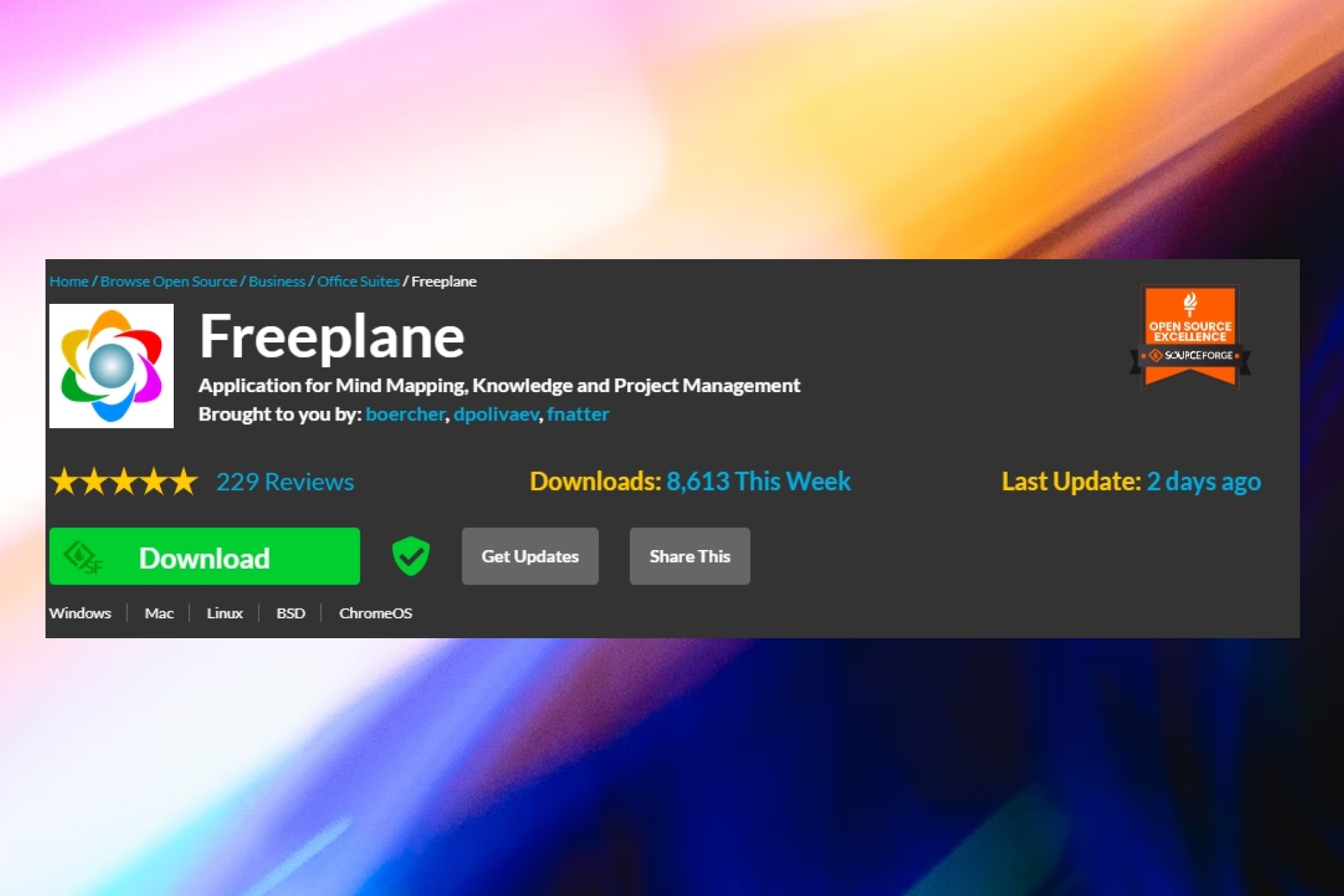
Freeplane is yet another free and open-source software written in JAVA. The tool supports thinking, sharing information, and enhancing productivity at work or school. The software provides a feature-rich interface for mind mapping, allowing users to navigate and visualize ideas effectively. Also, Freeplane can be run locally or from removable storage like USB drives.
It also supports social media integration with MindMup Atlas, so your mind maps look professional when shared on the Web. It uses Google Drive to store and sync, making MindMup functionally rich for planning, collaboration, and project management.
Key Features
- Comprehensive mind mapping tools for visualizing and organizing concepts
- Supports multimedia attachments, including images, videos, and documents
- Customizable node styling and advanced formatting options for enhanced presentation
- Add-ons and plugins to extend functionality and features
- Command search feature for quick access to various tools and commands
Pricing
- Free
User Rating
G2: NA
Capterra: NA
DeepNotes: Open Source Mind Map Maker with Infinite Canvas and Real-Time Collaboration
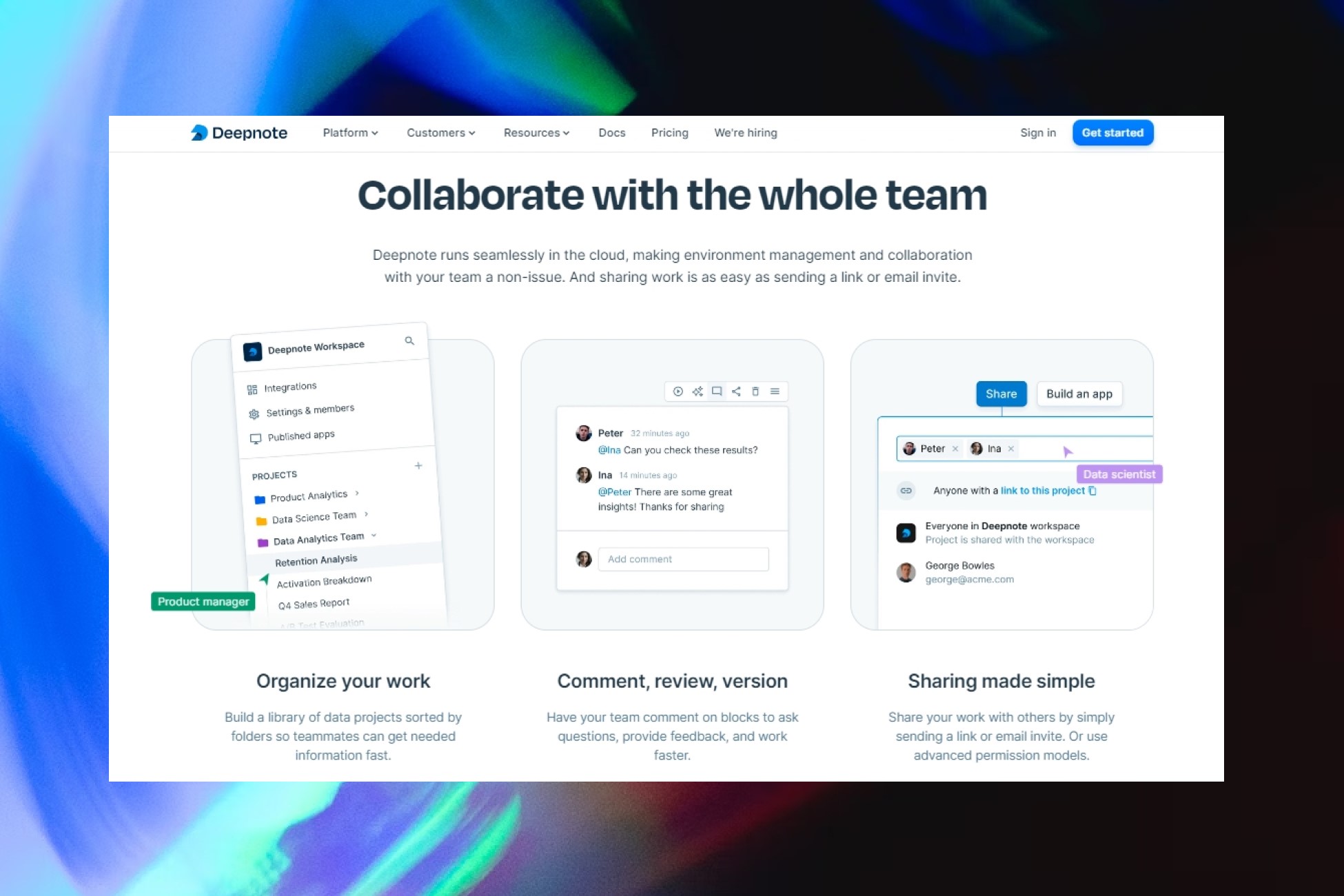
Deepnotes’s core functionality is grounded in an infinite canvas. It merges note-taking capabilities with extensive visual organization of creative mind maps. With nested nodes, flexible branching, and more, Deepnotes offers much to enhance non-linear thought processes in complex thoughts and projects. AI-powered suggestions and real-time collaboration contribute to a more effective mind mapping experience.
Key Features
- AI-driven suggestions and analysis tailored to your business context
- Instant visualization of data frames as no-code configurable charts
- Customizable layouts for creating visually appealing reports and dashboards
- Scheduling capabilities for running notebooks at desired intervals
- Extensive integration with popular data warehouses, databases, and APIs
Pricing
- Free plan available.
- Pro plan: $4.99 per month.
User Rating
G2: NA
Capterra: NA
Obsidian Canvas: A Flexible Open Source Mind Mapping Tool for Professionals
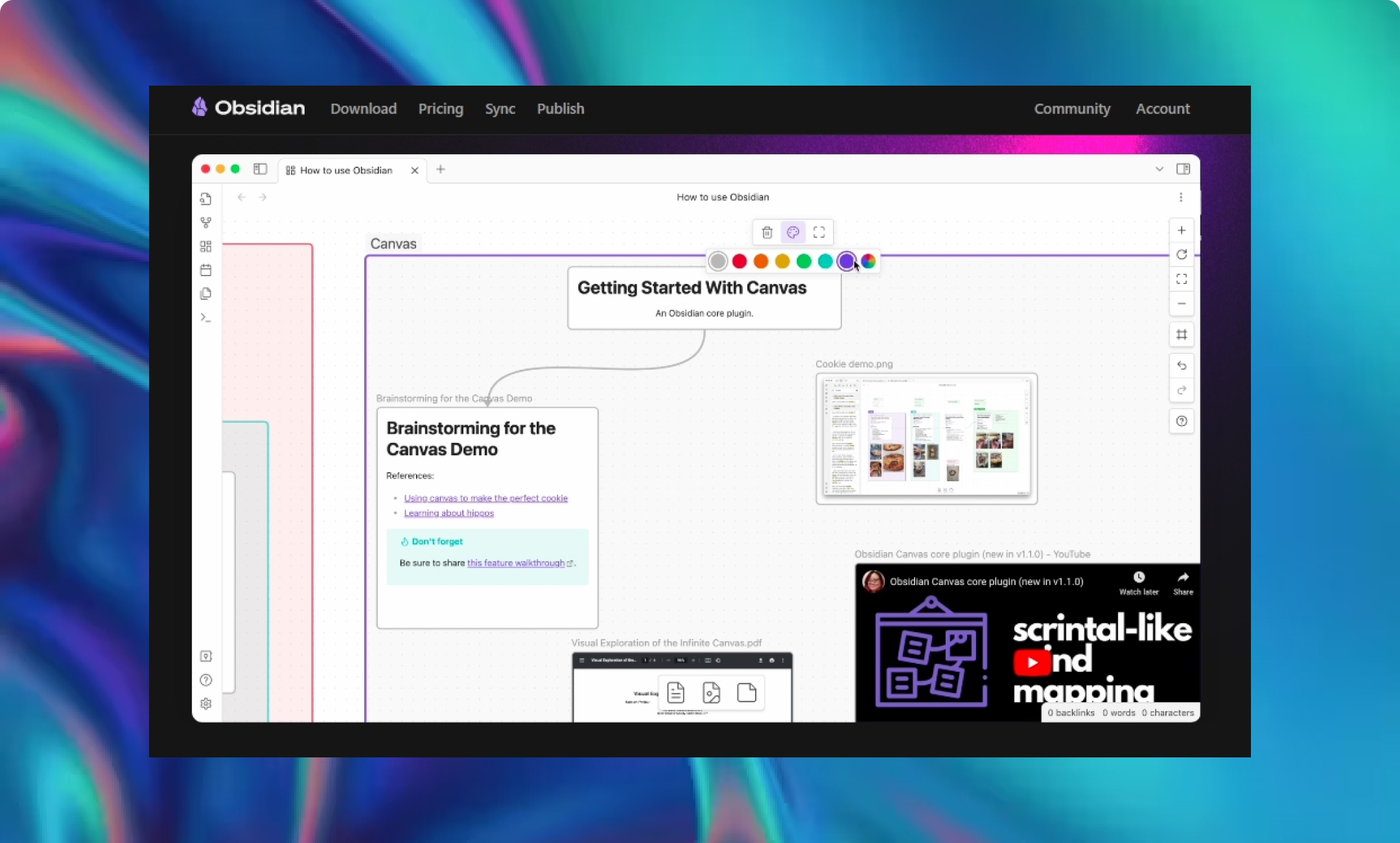
This open-source mind map maker offers an endless space for brainstorming, diagramming, and laying out ideas. Obsidian Canvas allows the embedding of notes alongside images, PDFs, videos, and even interactive web pages to present your ideas in a visually rich format.
What truly stands out about Obsidian Canvas is its flexibility. In the canvas view, users can add, edit, and create nested maps filled with existing notes or other media from their projects. This way, professionals can easily plot complex map designs.
Key Features
- Infinite workspace for visualizing and organizing ideas, thoughts, and notes
- Ability to embed various media types, including images, PDFs, and videos
- Integration with existing notes for seamless organization and editing
- Extensible API for creating plugins that enhance canvas capabilities
- Support for local storage of canvas files, ensuring data ownership and security.
Pricing
- Free plan available.
- Commercial plan - 50 USD per year
User Rating
G2: NA
Capterra: 4.9/5
Julie G., Writer, Writing and Editing
Likes: When I discovered Obsidian, my life changed. Not only is it a great way to keep track of all my research, but I can also use it for journaling, brainstorming, and even household management.
Dislikes: There are so many community plugins available that it can be overwhelming. The good news is, you don't have to use them if you don't want to.
Free Online Mind Map Maker: Edraw.AI
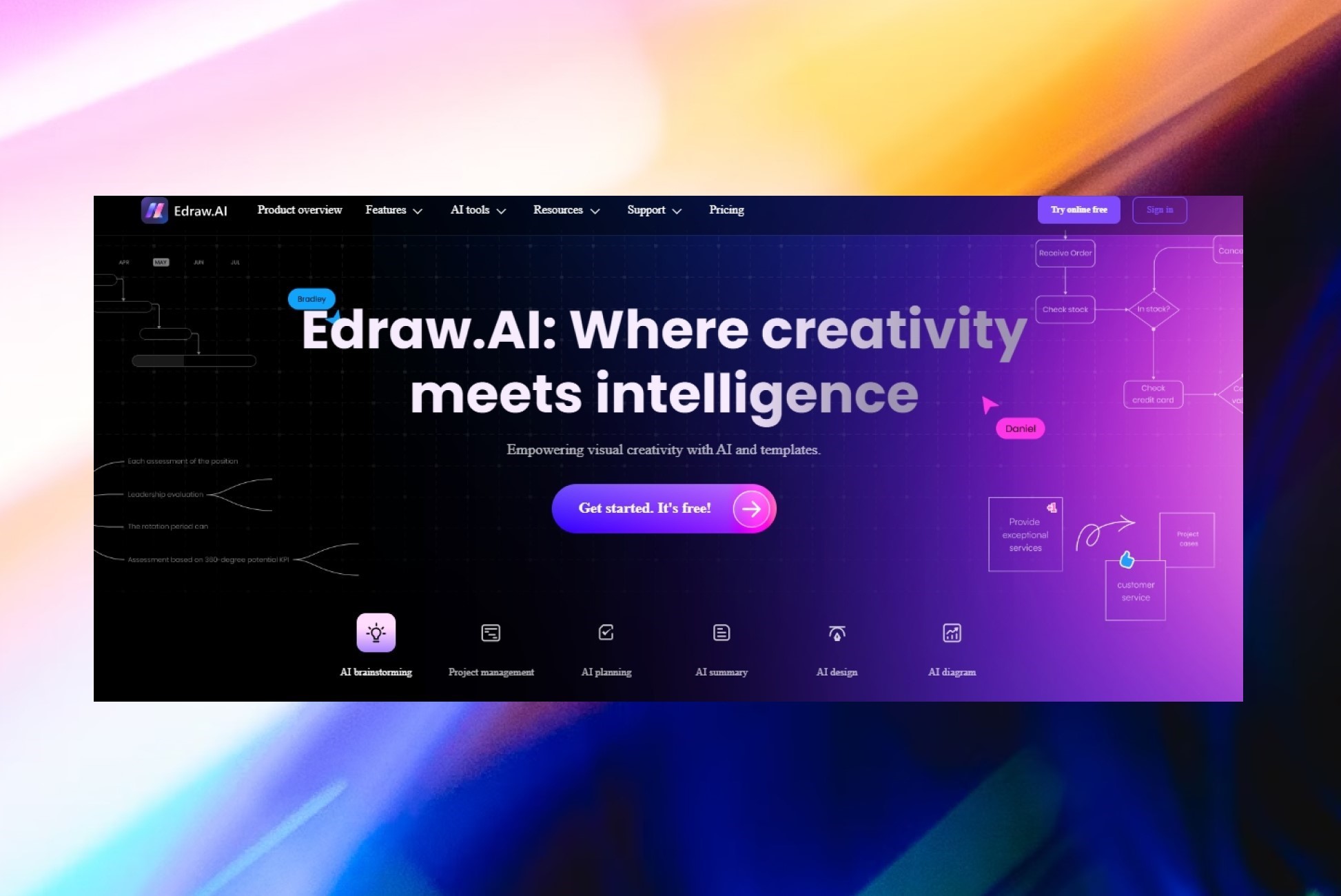
Though publicly available, open-source tools may not be the right option. The lack of centralized setup, customer support issues, and inconsistencies in diagramming leads to an unproductive workflow. Though Edraw.AI is not an open source mind map maker, it serves as a secure and efficient solution to your project planning solution.
Beyond infinite canvas and advanced customization, its AI technology allows automated idea generations and mind mapping. This versatile tool lets individuals and teams make mind maps, flowcharts, and diagrams, while allowing real-time collaboration.
Edraw.AI is designed with a vast library of resources including thousands of industry-standard symbols and ready-to-edit templates, catering to various industries. That’s not all. Unlike the open-source tools, Edraw.AI offers a free version, secured with SSL encryption. Besides, it has an online version, meaning it is not necessary to download it and can be accessed anywhere, at any time.
Key Features
- AI-powered content generation: Generate and analyze various types of content, including text, drawings, diagrams, charts, and presentations, in seconds to streamline your workflow.
- Beginner-friendly interface: Designed with new users in mind, Edraw.AI features a clean, easy-to-navigate interface with intuitive menus and toolbars.
- Massive resource library: Access 26,000 symbols and built-in templates created by professionals to inspire you and facilitate project completion.
- Real-time collaboration: Collaborate with your team simultaneously on the same canvas, allowing for immediate feedback and brainstorming.
- Flexible export options: Export your work in a dozen formats, send it through email, or share it on social media.
- Security compliance: Powered by Amazon Web Services, Edraw.AI adheres to GDPR standards and employs the highest level of 256-bit SSL encryption for data security.
Pricing
- Free plan available.
- Pro plan: $6.58 per month.
- Unlimited plan: $8.25 per month.
Start Your Mind Mapping Journey Now!
Whether you are outlining a presentation or strategizing marketing plans, open source mind map makers help you streamline workflow and boost creativity. These tools help plot complex mind map structure and communicate with your team.
For those who want an accessible yet advanced solution, Edraw.AI and FreeMind offers a feature-rich canvas space with preset structures, clipart, and ready-to-edit templates to get you started in no time. The AI generative capabilities further give Edraw.AI an edge.
Both are free, so give them a shot and see what works for you.


