
Tight on budget? Struggling to find a Miro alternative for small team collaborations? I’ve been there too, searching for the perfect tool to manage team brainstorming sessions without breaking the bank.
Guess what! I found some excellent open-source tools that offer flexibility, transparency, and control - without costing much. These community-built tools provide features like real-time collaboration and customizable workspaces - perfect for project management and whiteboarding. Here are my top picks for five best open-source Miro alternatives.
5 Best Open-Source Miro Alternatives:
- AFFiNE: An All-in-One Workspace with Data Protection
- Excalidraw: Best for Hand-Drawn Visuals with Real-Time Capabilities
- Deepnote: Best for Collaborative Data Science Notebooks
- Obsidian: Best for Personal Knowledge Management
- Tldraw: Best for Interactive Sketching
- Edraw.AI: A Secure AI-Powered Project Management Solution
Best Open-Source Miro Alternatives No.1: AFFiNE
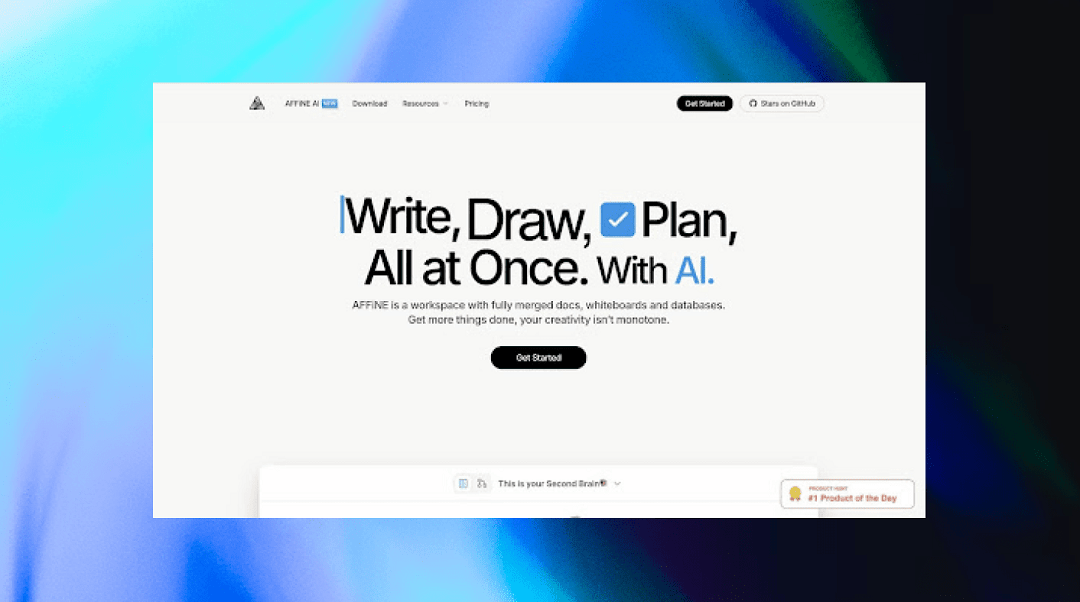
AFFiNE is a tool that lets you do whiteboarding, edit documents, and manage projects all in one place. It benefits users by visual brainstorming, and task organization focusing on data privacy. This tool works best for freelancers seeking a flexible, all-in-one workspace for creative and strategic planning.
Key Features
- Combine note-taking, drawing, and task management into one merged workspace.
- Focus on data security by allowing users to keep data locally.
- AI integration for writing, drawing, and planning, enhancing productivity.
- Offers modular blocks that adapt to individual or team needs, boosting flexibility.
- Open-source nature fosters community engagement for continuous improvement and feedback.
Pricing
- Free.
- Pro. $6.75/month
- Teams/enterprise. Coming soon.
- Believer Plan. $499.99 (lifetime usage).
User Rating
- Product Hunt. 4.7/5
User Reviews
Even though I don't use Affine (yet) full, because there are some things I miss from Notion, I love it. I love the community, I love the idea of being local-first AND being open-source.
Best Open-Source Miro Alternatives No.2: Excalidraw
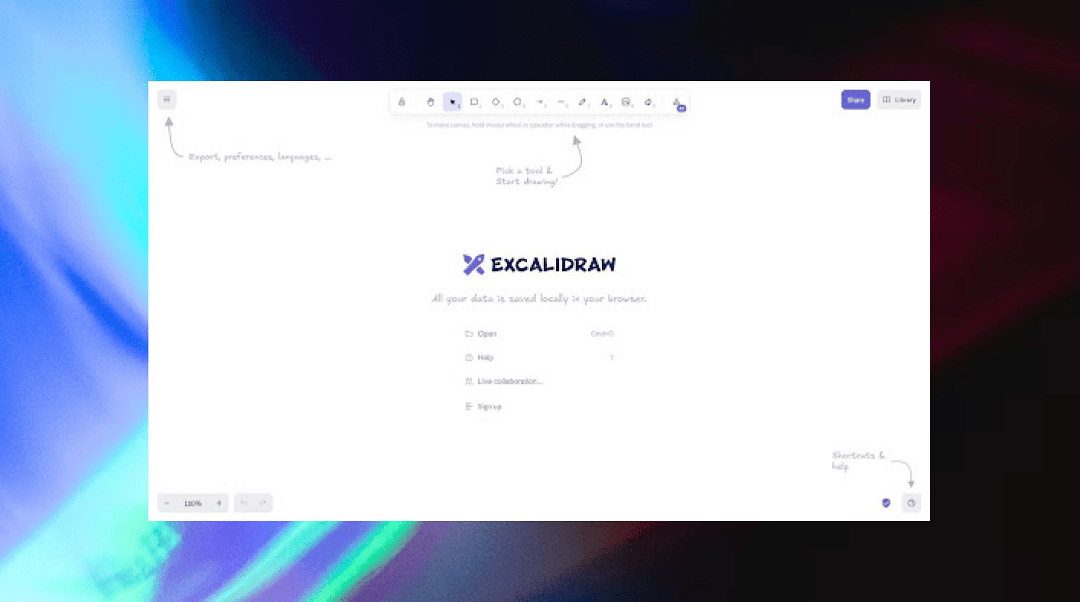
Excalidraw is an online, open-source drawing tool ideal for creating sketches, flowcharts, and wireframes with a hand-drawn feel. Though less feature-heavy than Miro, this tool excels in providing an intuitive creative space with its real-time collaborative features, making it great for individuals and teams alike. Its simplicity makes brainstorming and visual communication easy.
Key Features
- A simple interface that mimics hand-drawn sketches, perfect for brainstorming sessions.
- Multiple users can work simultaneously, making it great for team projects.
- Allows exporting drawings in PNG, SVG, and other formats.
- Can be integrated easily into other applications, thanks to a well-documented API.
Pricing
- Free version
- Plus. $6/user/month
User Ratings
User Reviews
Sean C., PM, Financial Services
One of the best white-boarding tools around - clean UI, great for brainstorming and collaborating. However, could expand the feature set and build out more integrations.
Best Open-Source Miro Alternatives No.3: Deepnote
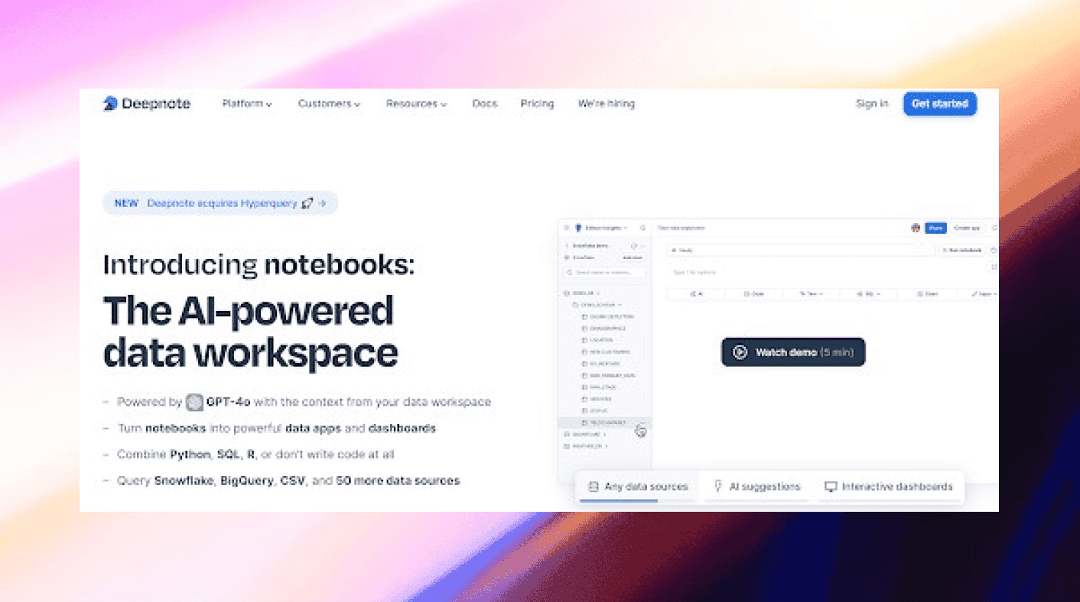
Deepnote is a collaborative, cloud-based notebook designed for data scientists and teams. It combines coding, data visualization, and collaboration tools, allowing users to work on Python-based projects together in real-time, making it ideal for researchers and analytics teams looking to streamline their workflows.
Key Features
- No installation is needed; run projects from any browser, which saves setup time.
- Integration with databases like SQL and BigQuery for easy data access and analysis.
- Interactive data visualization within the notebook.
- Built-in version control helps track changes and ensures no data or work is lost.
Pricing
- Free.
- Team. $31 per editor/month (billed yearly)
- Enterprise. Custom
User Ratings
User Reviews
Jakob H., Student, Higher Education
Hands-down the best real-time collaboration program I have used. It is quick, intuitive, and easy for everyone to collaborate in. However, when several people work on the same project, the page will randomly skip to random places.
Best Open-Source Miro Alternatives No.4: Obsidian
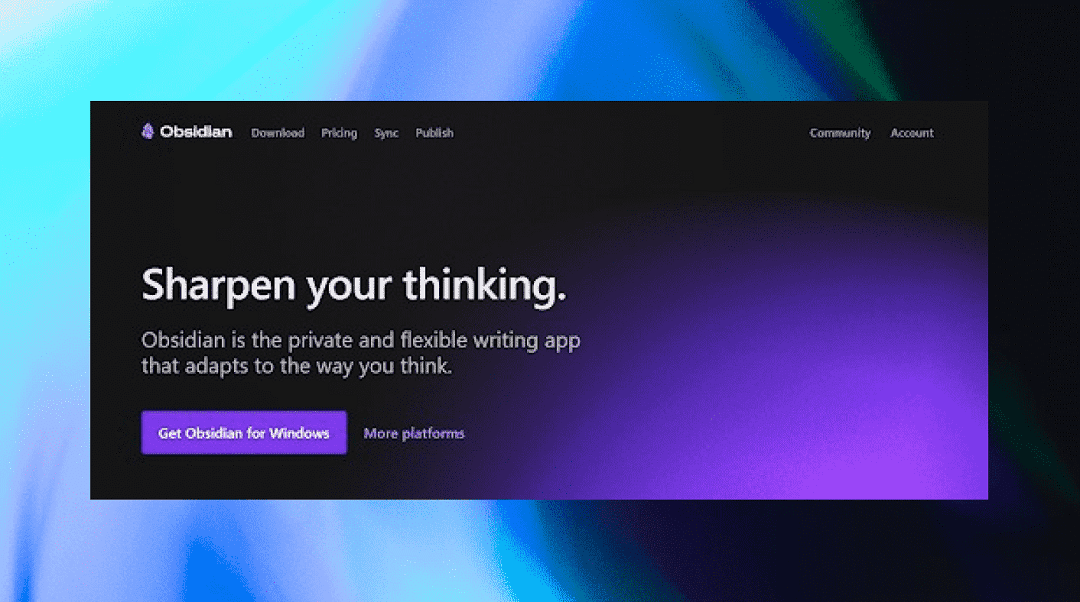
Obsidian is a powerful knowledge management tool that works as a notebook for taking notes and organizing information. In comparison with Miro, which focuses on visual collaboration, Obsidian offers a unique advantage with its deep, interlinked note-taking, allowing users to build a personalized knowledge web, ideal for long-term project development and research.
Key Features
- Markdown support lets users write down notes and format them quickly.
- Link notes to one another using bi-directional linking.
- Custom plugins support third-party plugins to extend functionality for tailored note-taking.
- Graph view visualizes the connections between notes, helping users navigate their ideas easily.
Pricing
- Free. (individual use only)
- Commercial Use. $50 per user, per year.
User Ratings
- Capterra. 4.9/5
User Reviews
Ivy C., Admin, Telecommunications
I think Obsidian is ideal for text-centric tasks and it excels in note-taking and daily task tracking. It's missing the ability to create forms which might be a bummer for me. Setting up team collaboration isn't a walk in the park either – it lacks the seamless integration for smooth group work.
Best Open-Source Miro Alternatives No.5: Tldraw
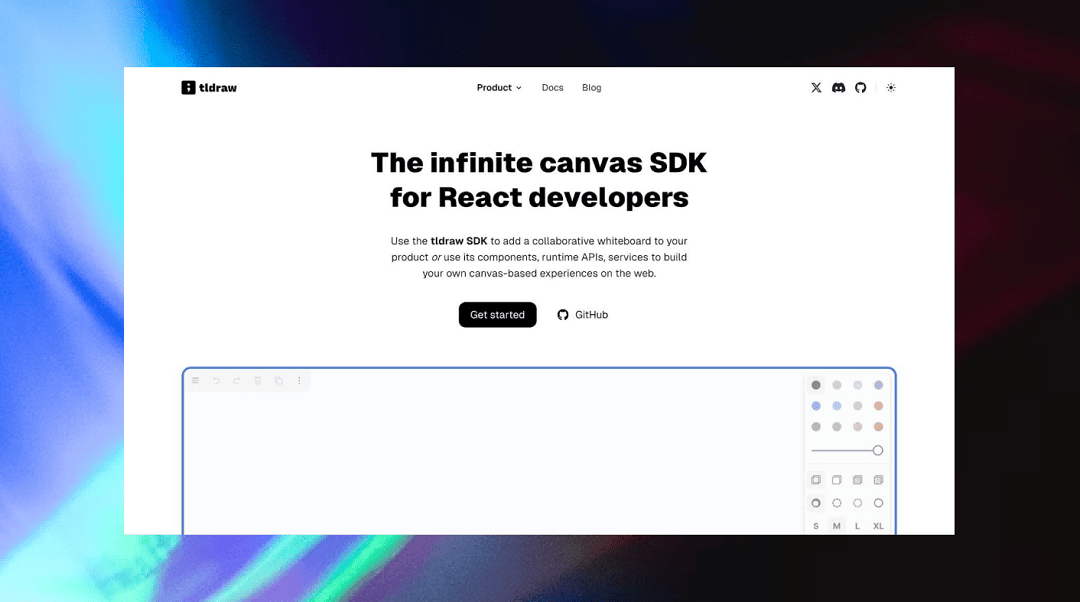
Tldraw is an open-source AI-driven sketching tool designed for quick and collaborative brainstorming. It allows developers to draw and edit simultaneously on a shared canvas, making it perfect for visual problem-solving. Tldraw’s minimalistic design and real-time capabilities, foster engaging and interactive creative sessions.
Key Features
- Collaborative canvas allows multiple users to draw and edit simultaneously in real-time.
- Shape library has a variety of shapes and connectors to enhance visual presentations.
- Users can easily export their drawings in various formats for presentations or documentation.
- Cross-platform support promotes flexible functions smoothly on different devices.
- No unnecessary distractions with minimalistic design.
Pricing
- Free.
User Ratings
- Product Hunt. 5/5
User Reviews
Tldraw has become my go-to app for all my work-related mind maps, product planning, and marketing roadmaps. It's fast and intuitive which makes it easy to simplify any idea.
Edraw.AI - A Secure AI-Powered Project Management Solution
Open-source platforms can pose security challenges because of their lack of centralized support. This can hinder effective collaboration and productivity.
In contrast, Edraw.AI being a non-open source tool surpasses many alternatives by offering a more secure and seamless user experience. This safe environment benefits users looking for an affordable yet feature-rich tool that prioritizes security and usability.
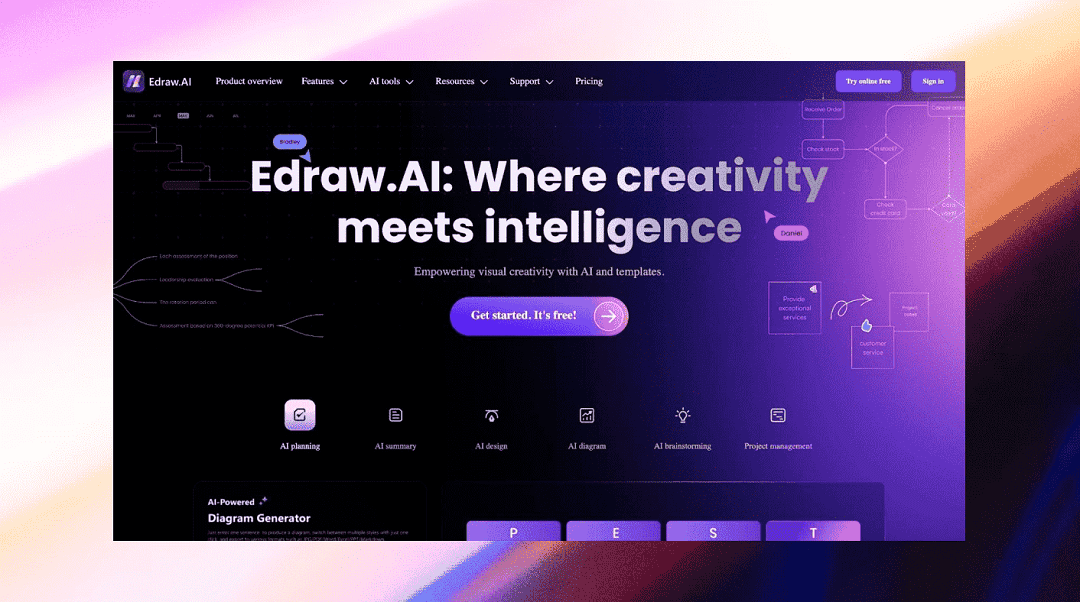
Edraw.AI stands out as an alternative with advanced features focusing on quality and support. Its dedicated team spaces enable real-time collaboration for smooth project management and brainstorming sessions. Powerful drawing functions boost productivity and creativity by creating interactive flowcharts, diagrams, and more, without the steep learning curve.
Key Features
- A wide range of templates cater to various project needs, making it easier to kickstart.
- A data encryption function protects sensitive data and confidential projects from unauthorized access.
- Designed for ease of use, allowing teams to get started without extensive training.
- AI-powered diagram generation creates mind maps, flowcharts, and lists with a single command.
Pricing
- Free plan
- Pro Plan. $6.58 per month
- Unlimited Plan. $8.25 per month
Final Words
There you have it! 5 best open-source alternatives to Miro, each with unique strengths. Whether you need intuitive drawing features with Excalidraw or versatile project management capabilities from Appflowy, you’re sure to find a suitable match.
Consider your specific needs, like collaboration features or ease of use, to make the right choice.
I recommend Edraw.AI as a comprehensive solution. It offers all the visual productivity and writing capabilities of open-source platforms while keeping your data safe and securely encrypted.


