AutoCAD is one of the oldest and most used for construction design. Despite that, I don't find it appealing anymore due to its outdated features, no real-time updates, and limited functions.
Therefore, it is better to leverage its alternatives and make your work more productive. However, finding the right CAD tool isn't always straightforward with many available options.
This article will guide you about the best AutoCAD alternatives. Let's dive into it
In this article
What You Should Look For in a CAD Tool?
There are a few factors to consider before choosing CAD software that impact your workflow and productivity. Here are some of the key factors:
- User-friendly Interface: The interface of the CAD software should be intuitive and easy to navigate. If you are a beginner, this is one of the prime factors to consider.
- Different File Format Compatibility: A considerable CAD software has the compatibility to seamlessly import and export in different file formats such as PNG, DWG, STEP, and more. Therefore, the software must have compatibility with other file formats.
- Functionality & Features: Make sure the functionalities and features lie within your purpose. Most of the CAD software has robust 2D drafting capabilities, while some have diverse 3D features.
- Cost & Licensing: Every CAD software has its licensing and costs. Make sure you evaluate your budget and choose the one that suits it.
Top AutoCAD Alternatives in 2024
I've made a list of the best AutoCAD alternatives available, which I have personally tested for my projects. Let's check them out.
BricsCAD
Cost-effective CAD solution
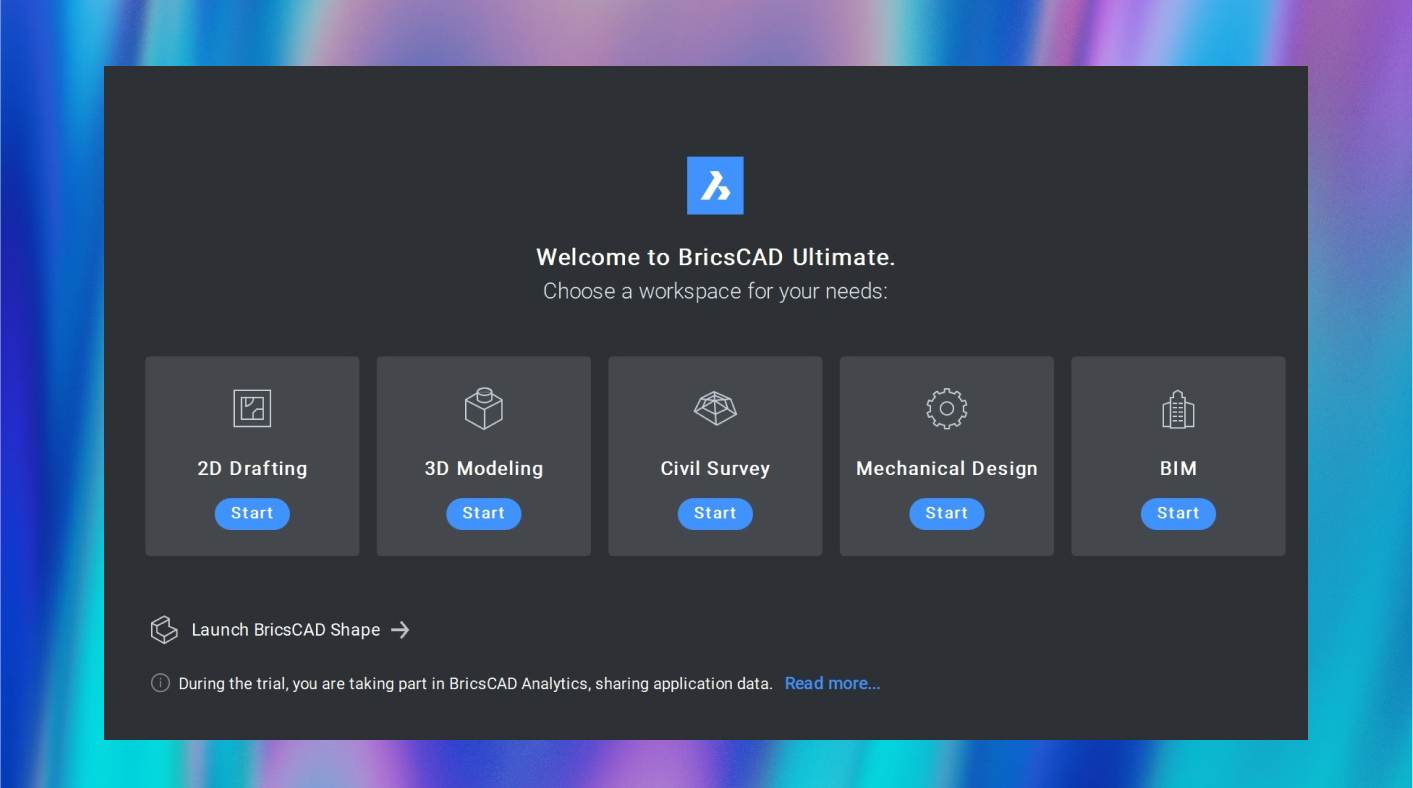
BricsCAD is a noteworthy alternative to AutoCAD due to its familiarity. If you are familiar with AutoCAD and want to shift, BricsCAD is the ideal software. It has a simple and easy-to-navigate interface. The transition to BricsCAD from AutoCAD is seamless due to its similarity.
While testing the software, the color tones, layout, and commands mimic AutoCAD, which helped me to quickly adapt the software. BricsCAD surpasses AutoCAD due to its AI-driven features and tools. One of the standout features of BricsCAD is Blockify, which identifies identical objects and converts them into blocks.
It has both 2D and 3D functionality and seamlessly works on both Windows and Mac. In addition, BricsCAD is much faster and easily handles large files, unlike AutoCAD. I opted for a lifetime plan because it is much cheaper than buying a 3-year subscription and consists of more features.
Key Features
- Integration with Third-Party Apps: It has integration with third-party applications such as Adobe Acrobat, Dropbox, and Google Drive.
- Modern User-Interface: It has a beginner-friendly interface and easy-to-navigate workspace.
- Reliable and Faster: It easily runs on both Windows and Mac OS with no lags.
- Advanced Features: It has a modern and advanced set of features and tools.
People Like it For
- Features and intuitive tools.
- User-friendly interface.
- AI features.
- Reliable 2D and 3D functionality.
People Don't Like It For
- Bad customer support.
Pricing
- Lite: $251/yearly, $680/three-years, and $566 for lifetime.
- Pro: $568/yearly, $1,528/three-years, and $1,278 for lifetime.
- Mechanical: $800/yearly, $2,160/three-years, and $1,795 for lifetime.
- BIM: $848/yearly, $2,288/three-years, and $1,905 for lifetime.
Ratings
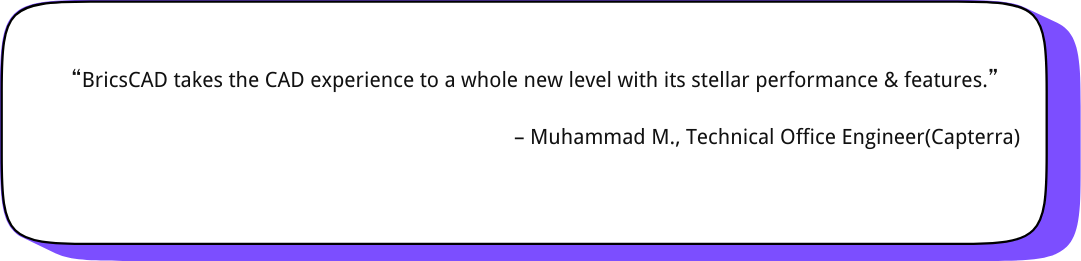
NanoCAD
Cost-effective 2D drafting and 3D modeling software

NanoCAD is third on my list. It's a highly competitive CAD software that comes with 2D drafting and 3D modeling features. As AutoCAD is mostly used by construction-related companies, NanoCAD is being leveraged by oil, mechanical, planes, and architectural industries.
Moreover, they have articles, blogs, and video tutorials to help newbies get good knowledge about the software. The interface of the software is simple and closely resembles AutoCAD. I do admire the smoothness of the interface with an uncluttered workspace. I found that NanoCAD supports the native DWG format, which ensures full compatibility with AutoCAD files. This allowed me to open, edit, and save DWG files without any compatibility issues or data loss.
Additionally, one of the standout features of NanoCAD is Dynamic Input, which helps you set dimensions and sizes without checking the command line.
Features
- Intuitive Workspace: User-friendly interface with customizable toolbars and menus. Those who are familiar with AutoCAD can easily adapt this software.
- 2D & 3D Functionality: It has 2D drafting capabilities for various industries and 3D modeling tools for advanced modeling.
- Scripting Engine: Allows you to automate your routine tasks (only if you are familiar with JavaScript and other scripting languages).
- Different File Formats: NanoCAD supports other CAD formats such as DWG and DWF.
People Like it For
- Variety of features.
- Inexpensive.
- Drafting and 3D modeling.
People Don't Like it For
- Must have a good graphics card to run this software.
Pricing
- nanoCAD Pro: $399/year.
- nanoCAD Mechanica: $540/year.
- nanoCAD Construction: $399/year.
Ratings
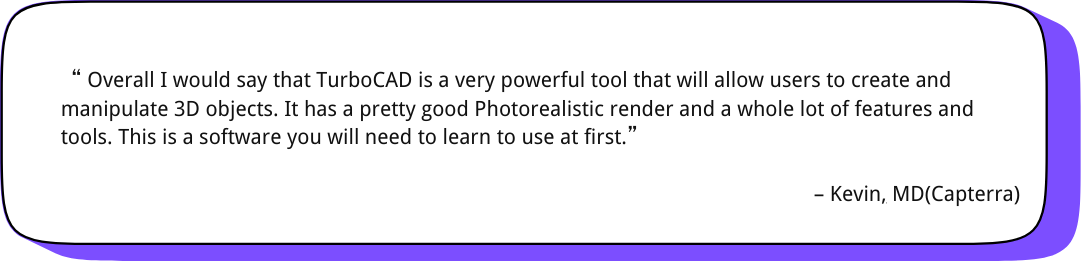
TurboCAD
Comprehensive CAD alternative with 3D modeling

TurboCAD is an affordable AutoCAD alternative having solutions for architects, mechanical engineers, and 3D modeling. The interface has an array of toolbars and menus, which provide a wide range of functions for productive work. You can easily customize your workspace on TurboCAD, which is a great feature, according to me.
It has advanced tools and functions for 2D drafting and 3D models. It easily handles large files and supports other file formats such as DWG and DWF. It enhances 3D modeling with various tools such as solid modeling, surface modeling, and mesh modeling.
Furthermore, TurboCAD easily runs on Windows and Mac OS with no lags or major issues. However, the software requires high-end hardware for 3D rendering.
Features
- Comprehensive Interface: The interface comes with a multitude of tools. Users can easily customize their workspace for productive work.
- Supports Other File Formats: Import and export from other CAD software such as AutoCAD. Easily supports file formats such as DWG, DWF, DXF, and SKP.
- Handles Large Files: The software does not lag or crash when users perform large file drawings or models.
- Swath of Features: TurboCAD has advanced features and tools for 2D drafting and 3D modeling.
People Like It For
- Helpful tutorials for beginners.
- Modern tools for 2D and 3D.
- Affordable compared to other CAD software.
People Don't Like it For
- Sluggish with 3D models.
Pricing
- TurboCAD 2024 Platinum: $1,499.99 for lifetime and $599 annually.
- TurboCAD Deluxe: $299.99.
- TurboCAD 2024 Professional: $999 for a lifetime and $499.99 annually.
- TurboCAD Designer: $99.
Ratings
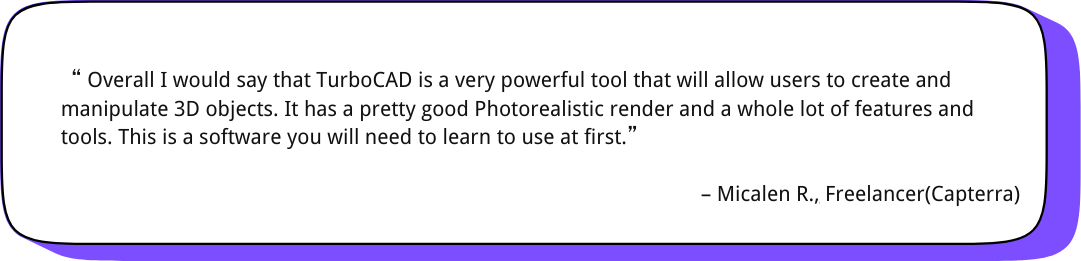
OnShape
Web-based AutoCAD Alternative
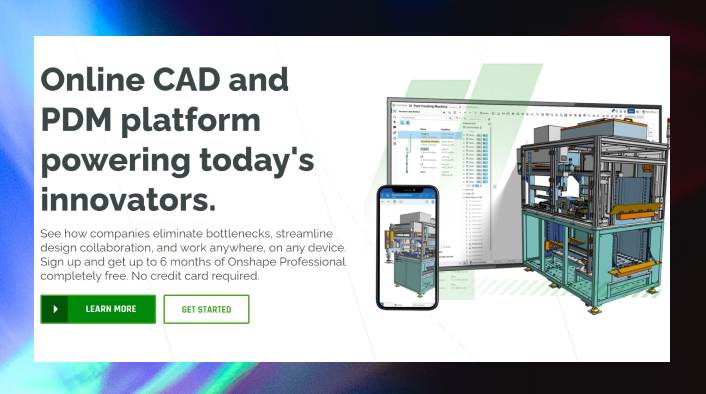
The last on my list is OnShape. It is a free 2D AutoCAD alternative with other affordable pricing plans. OnShape stands out as the top competitor and CAD tool because it is fully web-based software. Due to this, you don't need to worry about your system specs or operating system.
It has robust tools such as revolve, loft, sweep, and fillet for designing 3D models. One of the significant advantages of OnShape is that you can use it from anywhere with just an internet connection. It has quite a smooth and understandable interface with no installation needed.
If you are a beginner, you can start with OnShape's free plan. It has professional plans available with advanced modeling tools and custom properties.
Features
- Extensive 3D modeling: Variety of tools for professional 3D modeling with no lag or crashes.
- Integration with Cloud Services: Integration with cloud services such as Google Drive and Dropbox. This allows you to store files for the long term.
- Collaboration Capability: OnShape allows multiple users to work on the same file and project, unlike AutoCAD.
People Like it For
- Inexpensive with a free plan.
- No lags and easily handles large files.
- No installation needed.
People Don't Like it For
- Lack of tools for 2D drafting.
Pricing
- Free plan.
- Standard Plan: $1,500/year.
- Professional Plan: $2,500/year.
- Enterprise: Custom pricing.
Ratings
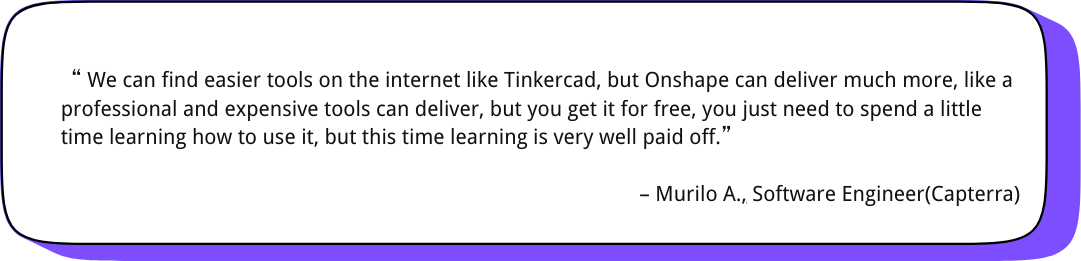
Edraw.AI
2D Floor Plan Maker with Free Templates
When it comes to AutoCAD alternatives, Edraw.AI is the most compelling choice. I've personally tested it and it saves a lot of time. Where AutoCAD is still depending on traditional features, Edraw.AI has AI integration and hundreds of templates. Whether you are designing a floor plan or a network diagram, Edraw.AI has customizable diagrams.
Compared to AutoCAD, I personally find the Edraw.AI interface more appealing and easy to understand even for beginners. One of Edraw.AI's strongest selling points is its cost-effectiveness. AutoCAD, being high-end CAD software, comes with a significant price tag, often limiting its accessibility to large firms or professionals with specific technical needs.
Moreover, Edraw.AI has advanced collaboration tools, unlike AutoCAD. You can easily work on the same project with your team members.
Key Features
- Templates & Diagrams: Edraw.AI has 280 plus different diagrams and hundreds of other templates including floor plans, network diagrams, and org charts.
- Advanced Features and Symbols: It has advanced features and 20,000 plus symbols for floor plans, flow charts, and other diagrams.
- Ease of Use: Edraw.AI provides an easy-to-understand interface with drag-and-drop functionality with the intuitive toolbar.
- Cost-effective: Edraw.AI has affordable price plans. You can also use the free version with no trials.
- AI Integration: AI integration to create floor plans and other diagrams with a single prompt.
Wrapping Up
AutoCAD might be the best tool if you are not looking to upgrade and move ahead from traditional designing methods. In 2024, designers and architects are seeking modernity, advanced tools, and easy-to-handle software. I've mentioned the best AutoCAD alternatives with their pricing, features, pros/cons, and ratings. So, you can know what you are choosing.
Explore Edraw.AI to keep your workflow efficient.


