Are you tired of spending hours creating the perfect presentation? The rise of AI technology has revolutionized how we design and deliver presentations, making the process faster and more efficient. The best AI presentation maker can save you time and effort, providing professional and engaging slides with minimal input.
Using an AI presentation maker free tool can inspire creativity, offering fresh ideas and layouts that can elevate your presentations. Such tools are essential in helping you focus on delivering your message rather than worrying about the design details. Now, let's explore the top 10 AI presentation makers that can transform your presentation experience.
In this article
What You Should Look For in an AI Presentation Maker?
When choosing the best AI presentation maker, several factors should guide your decision. Here are five essential features to consider:
- User-Friendly Interface A user-friendly interface is crucial for an AI presentation maker. It should be intuitive and easy to navigate, allowing users of all skill levels to create presentations without a steep learning curve. Look for drag-and-drop features, simple menu options, and clear instructions to ensure a smooth experience.
- Customization Options Customization is vital to make your presentation unique and tailored to your audience. The AI tool should offer a variety of templates, fonts, colors, and layouts. Additionally, it should allow for easy adjustment of these elements so you can align the presentation with your branding or specific requirements.
- Smart Content Suggestions One of the significant advantages of AI is its ability to provide smart content suggestions. An effective AI presentation maker should analyze your input and offer relevant text, images, and layouts. This feature can save you time and enhance the quality of your presentation by suggesting the best possible content.
- Collaboration Features In many cases, presentations are a team effort. Look for AI presentation makers that offer robust collaboration features. These should include real-time editing, comments, and sharing options. This functionality ensures that all team members can contribute and refine the presentation seamlessly.
- Integration Capabilities Integration with other tools and platforms can greatly enhance the functionality of your AI presentation maker. Ensure that the tool you choose can connect with popular software. This capability allows for easy import and export of content, streamlining your workflow.
Top 10 Best AI Presentation Makers
Beautiful.ai: Effortless Intelligent Design Automation
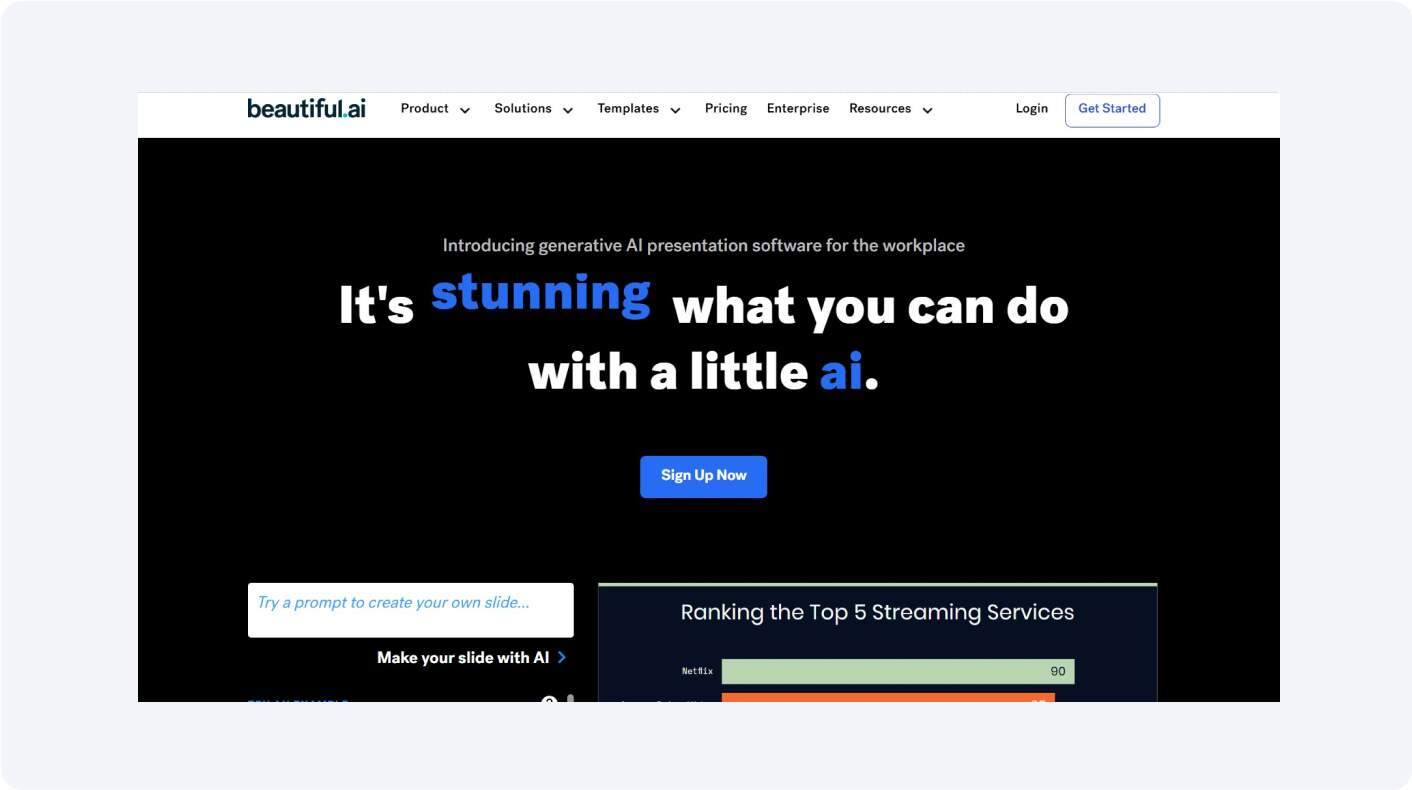
Beautiful.ai ranks as the best free AI presentation maker for good reason. It automates the design process, helping users create stunning presentations quickly. Its intelligent design engine suggests the best layouts and styles based on your content. With Beautiful.ai, you can save time and still achieve professional-quality results without needing extensive design skills.
Key Features
- Automated Design Engine: Automatically suggests and adjusts layouts.
- Wide Range of Templates: Offers numerous pre-designed templates.
- Real-time Collaboration: Allows multiple users to work on a presentation simultaneously.
People Like it For
- Easy to use with a minimal learning curve.
- High-quality, professional designs.
- Time-saving automated features.
People Dislike it For
- Template selection may feel restrictive for some users.
- Occasional glitches with real-time collaboration.
Pricing
Pro: $12 per month
Team: $40 per month
Rating
Capterra: 4.4/5
G2: 4.7/5
Edraw.AI: Mind Map and Text to Presentation Conversion
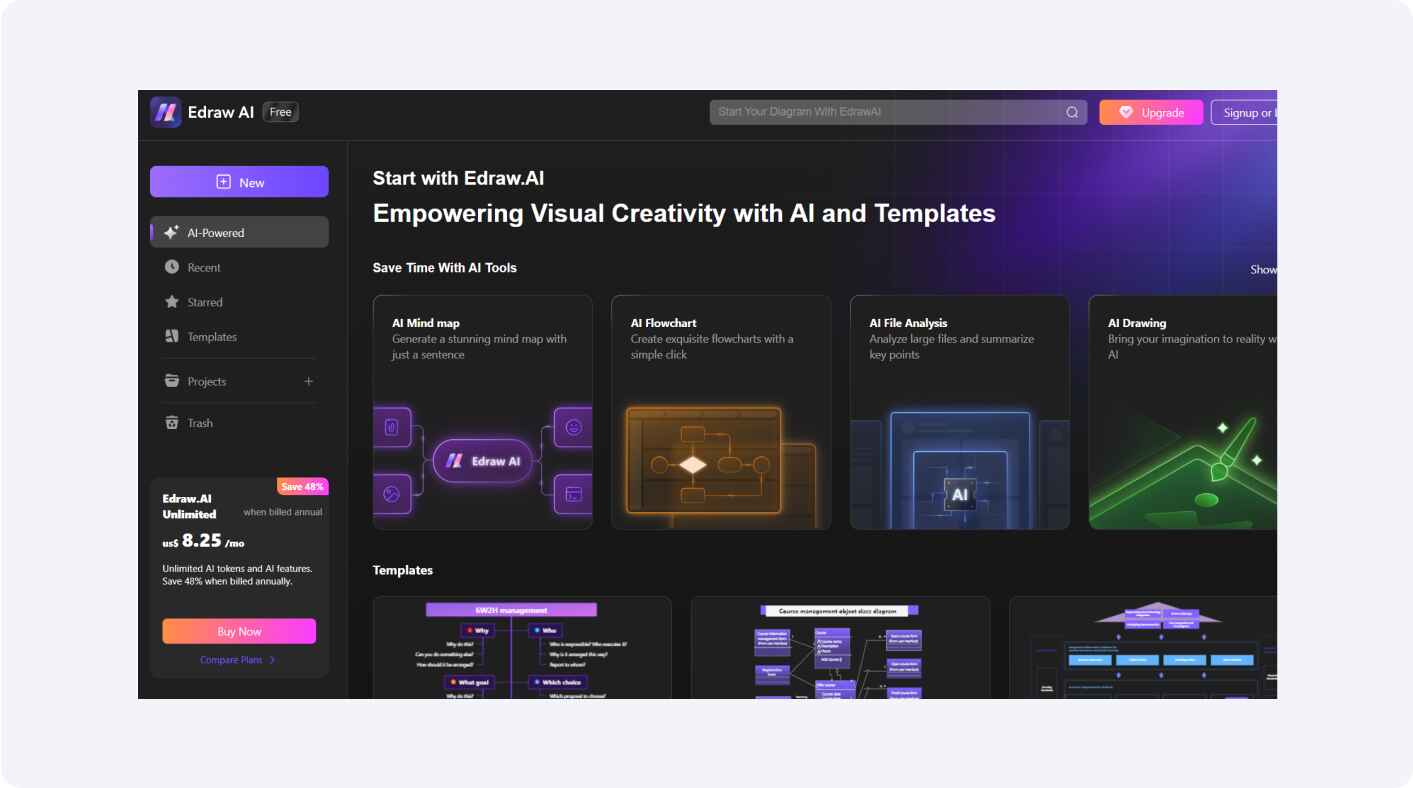
Edraw.AI is widely recognized as one of the best AI presentation makers, offering advanced features that cater to a variety of presentation needs. It excels in transforming mind maps and text into visually compelling presentations. Edraw.AI simplifies the process of creating professional presentations by providing a range of templates and exporting options, making it a top choice for many users.
Key Features
- AI Presentation Generation from Mind Map: Converts mind maps into structured presentations.
- AI Presentation Generation from Text: Automatically creates presentations from text inputs.
- Export Diagrams in PPT Format: Allows seamless export of diagrams directly into PowerPoint.
- PPT Templates: Offers a wide variety of PowerPoint templates to choose from.
People Like it For
- Efficient conversion of mind maps and text into presentations.
- Extensive library of PowerPoint templates.
- Easy export of diagrams to PPT format.
- Customization options enhance presentation uniqueness.
- Provides a user-friendly interface.
People Dislike it For
- Some features require a premium subscription.
Designs.ai: AI-Powered Tools with Extensive Templates
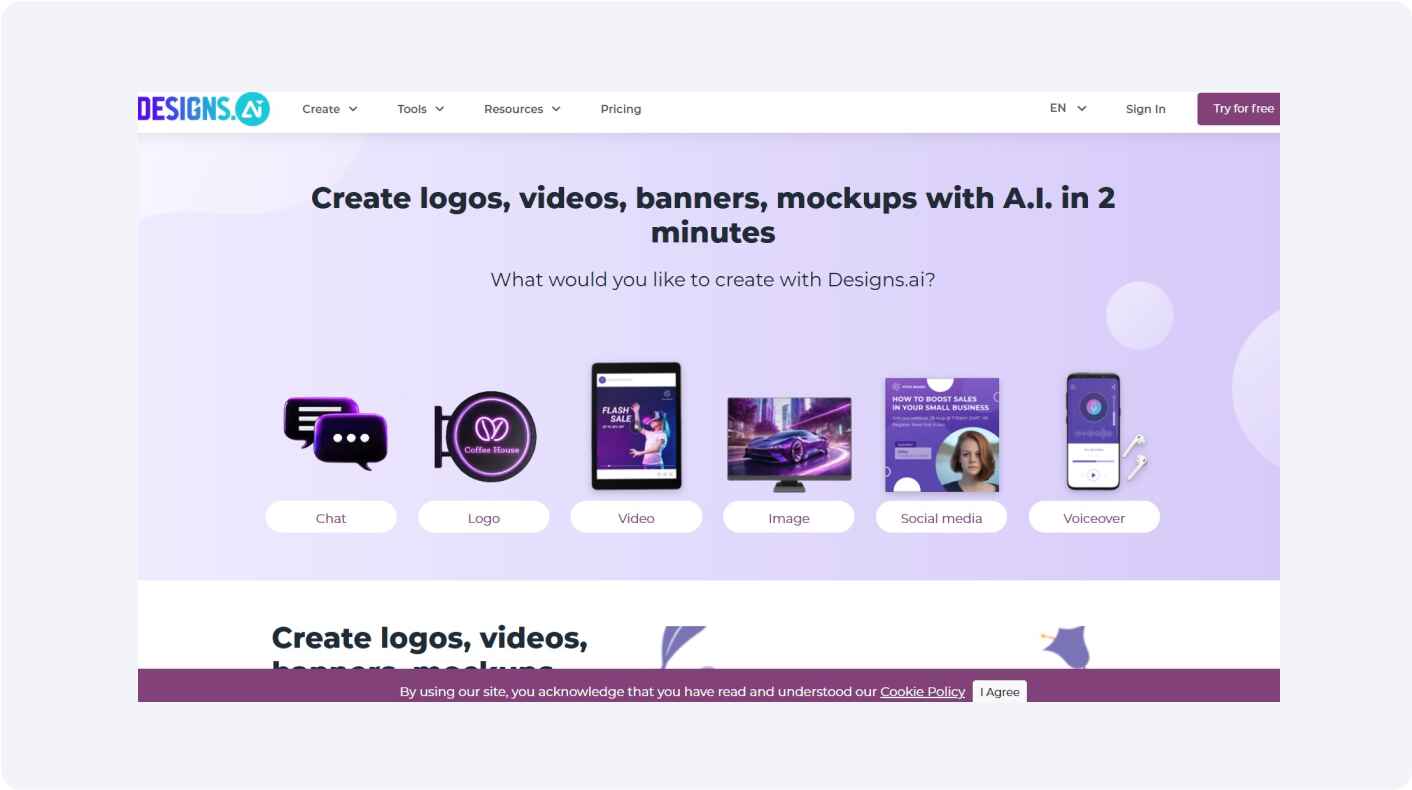
Holding the third spot, Designs.ai is a powerful tool for creating impressive presentations. It is an AI presentation maker free of complex processes, making it accessible to everyone. With its AI-powered design tools, you can quickly generate professional presentations. Designs.ai stands out for its ability to streamline the creative process, making it a favorite among users.
Key Features
- AI-Powered Design Tools: Automatically suggests layouts and design elements.
- Extensive Template Library: Offers a vast selection of templates for various needs.
- Voiceover Tool: Converts text into natural-sounding speech.
People Like it For
- Voiceover feature enhances multimedia presentations.
- Brand consistency with the Branding Kit.
- Easy integration with other creative tools.
People Dislike it For
- Some features require a premium subscription.
- Limited customization for advanced users.
Pricing
Basic: $17 per month
Pro: $43 per month
Enterprise: $129 per month
Rating
Capterra: 4.5/5
G2: 5.0/5
Visme: Versatile Tools and Data Visualization
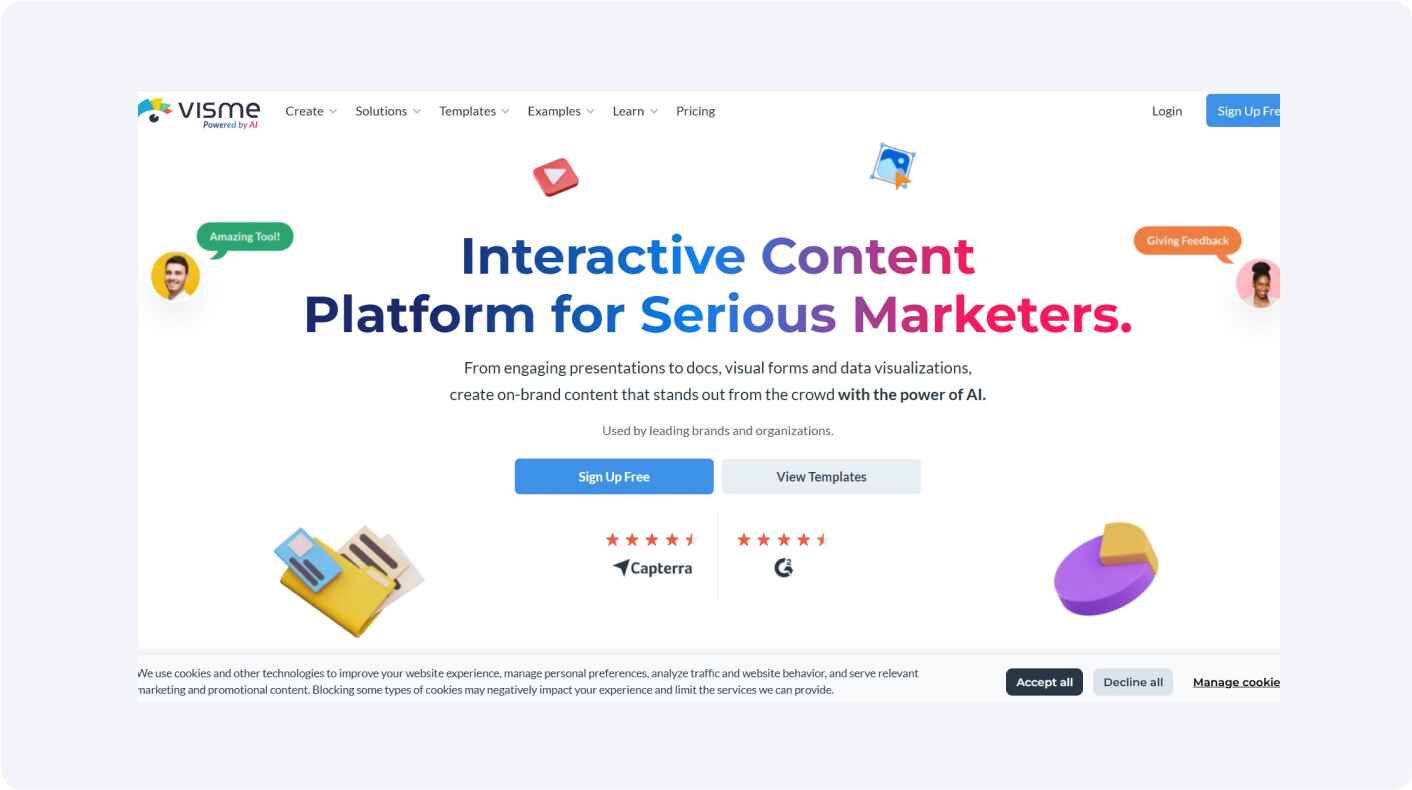
Visme holds the fourth spot as a versatile AI presentation maker. It provides a blend of powerful design tools and easy-to-use features. Visme enables users to create visually appealing presentations, infographics, and other digital content. Its broad range of templates and customization options helps users craft presentations that stand out without requiring extensive design skills.
Key Features
- Multimedia Integration: Allows embedding videos, audio, and interactive elements.
- Collaboration Tools: Supports team collaboration with real-time editing and feedback.
- Branding Options: Customizable branding features to maintain brand consistency.
People Like it For
- Wide variety of templates and design elements.
- Effective data visualization tools.
- Supports multimedia and interactive content.
People Dislike it For
- Can be overwhelming for first-time users.
- Performance issues with very large projects.
Rating
Capterra: 4.5/5
G2: 4.6/5
Tome: AI-Driven Design and Template Options
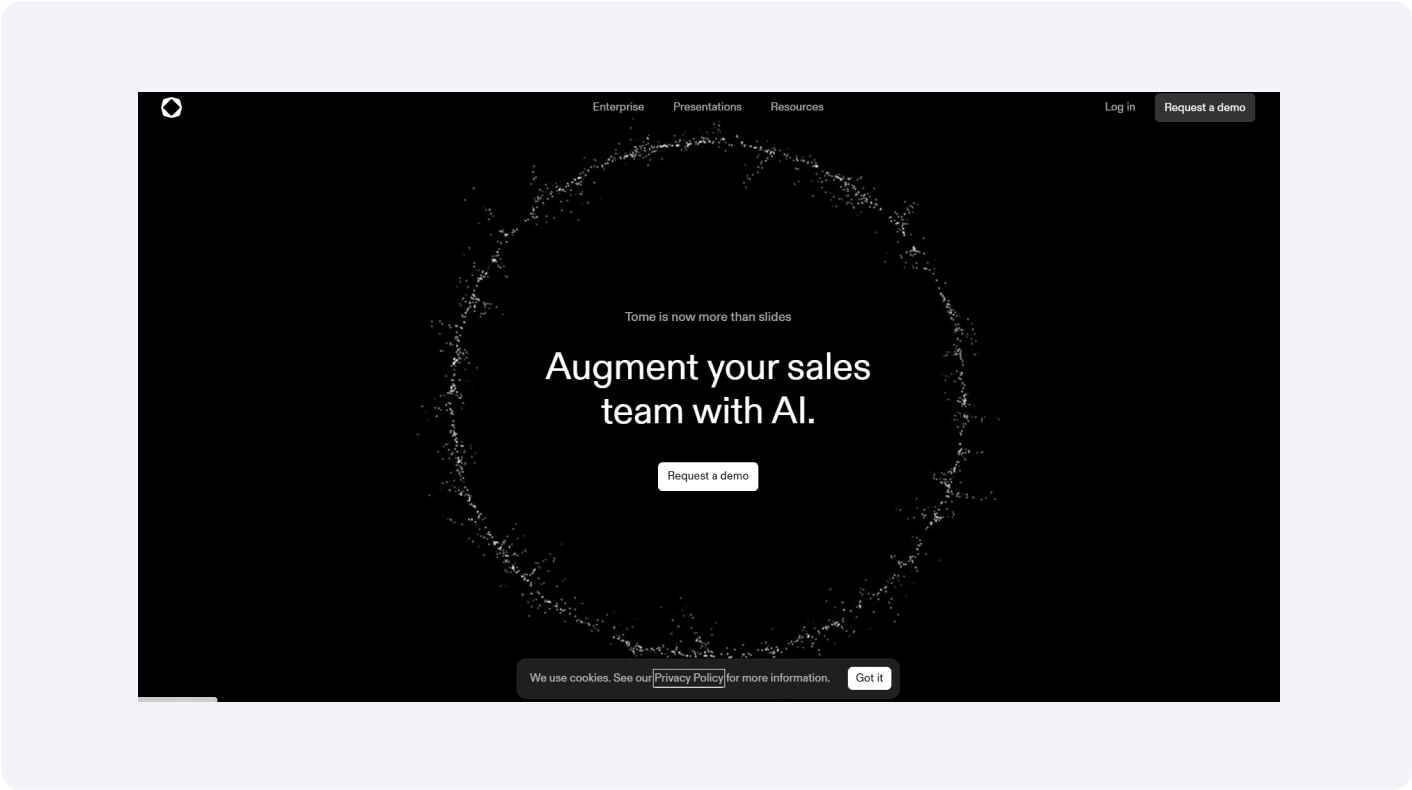
Tome is a robust AI presentation maker that simplifies the creation process. It combines AI-driven features with a variety of templates and design tools to help users craft compelling presentations. Tome is designed to enhance productivity, making it easier to produce polished, professional presentations without requiring extensive design expertise.
Key Features
- Extensive Template Collection: Provides numerous templates for various presentation types.
- Interactive Elements: Supports embedding videos, links, and other interactive content.
- Collaboration Tools: Facilitates real-time collaboration and feedback.
- Custom Branding: Offers options for maintaining brand consistency across presentations.
People Like it For
- AI-driven design suggestions save time.
- Wide range of templates for diverse needs.
- Supports multimedia and interactive content.
People Dislike it For
- Initial learning curve for new users.
- Performance can slow with very large files.
Pricing
Starting plan: $8 per month
Rating
Capterra: 5.0/5
G2: 4.8/5
Canva: Design Masterpieces with Unlimited Multimedia Options
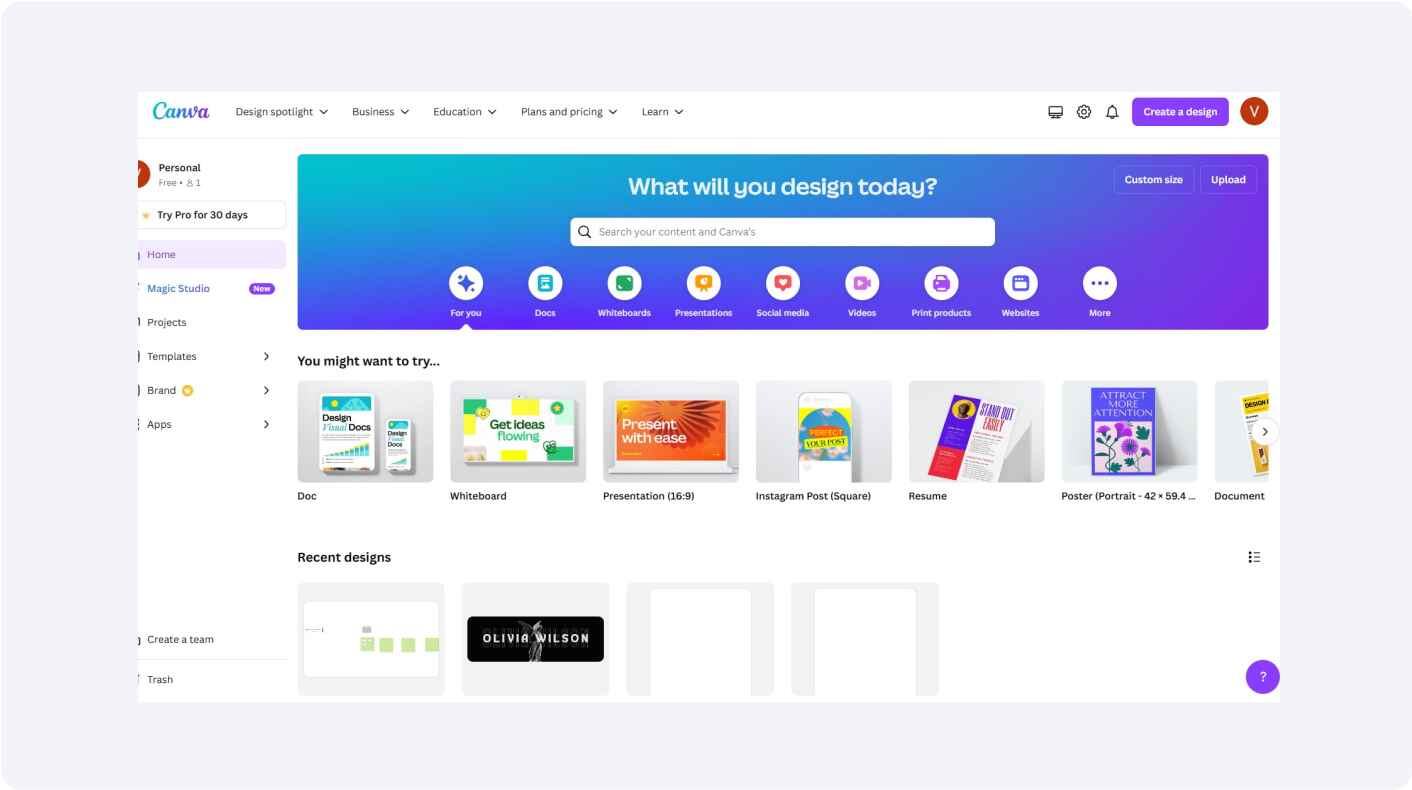
Canva is a versatile AI presentation maker known for its ease of use and extensive design options. It allows users to create professional-quality presentations with minimal effort. Canva offers a wide range of templates, images, and design elements, making it a favorite among individuals and businesses looking to produce visually appealing presentations quickly.
Key Features
- Drag-and-Drop Editor: Simplifies the design process with easy-to-use tools.
- Stock Photos and Graphics: Access to millions of free and premium images.
- Brand Kit: Helps maintain brand consistency across all designs.
People Like it For
- Extensive library of templates and design elements.
- Easy-to-use drag-and-drop editor.
- Access to a large collection of stock photos and graphics.
People Dislike it For
- Limited customization for advanced design needs.
- Performance issues with large or complex projects.
Pricing
Canva Free: $0 per month
Canva Pro: $112 per month
Canva Team: $90 per month
Rating
Capterra: 4.7/5
G2: 4.7/5
Slidebean: Automate Your Presentation Design
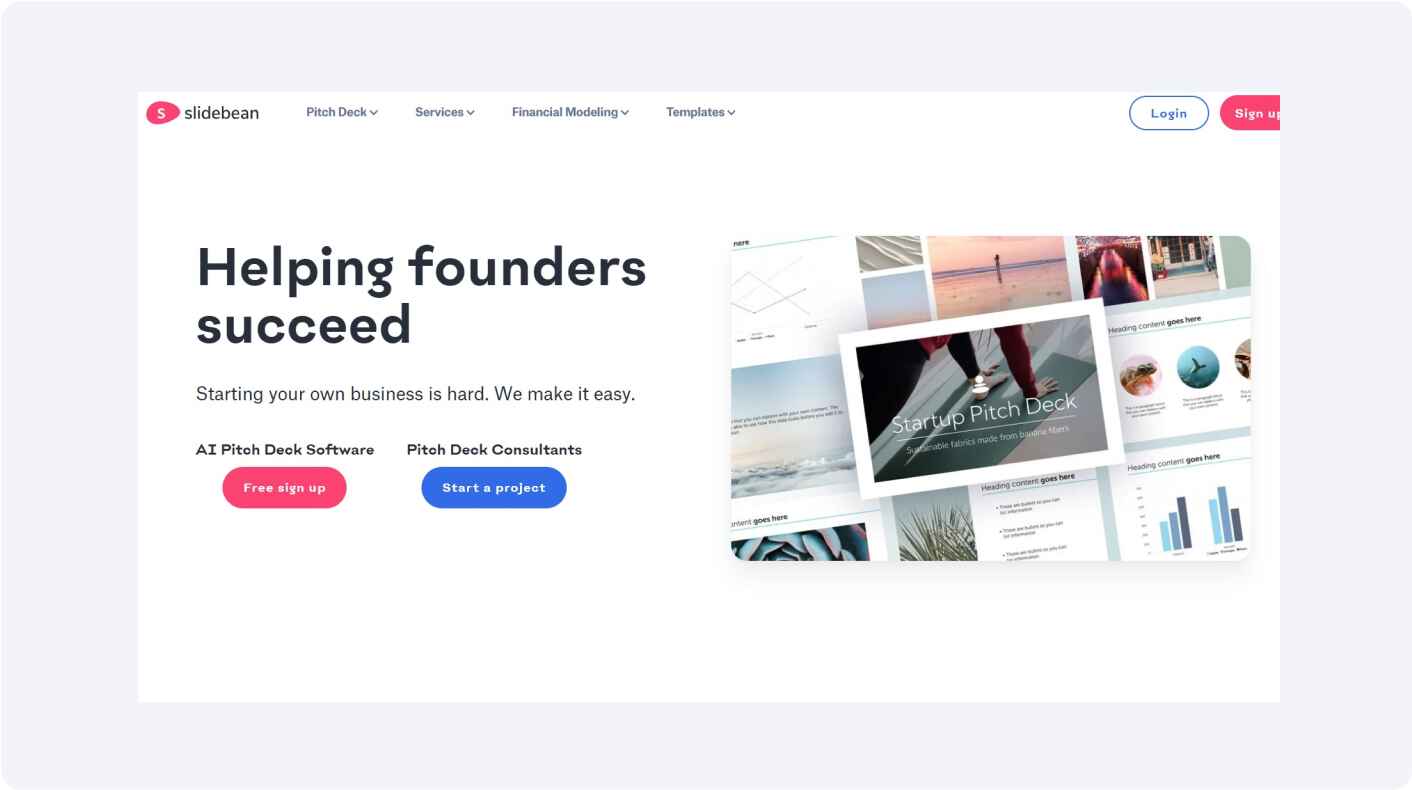
Slidebean is an AI-powered presentation maker that emphasizes simplicity and speed. It automates the design process, allowing users to focus on their content. Slidebean's AI arranges your information into a clean, professional format. This tool is perfect for anyone looking to create polished presentations without spending a lot of time on design.
Key Features
- AI-Powered Design: Automatically formats and arranges slides.
- Content Suggestions: Provide smart content suggestions to enhance presentations.
- Template Variety: Offers a diverse range of templates for various needs.
People Like it For
- Automated design saves time.
- Smart content suggestions improve presentation quality.
- A wide variety of templates are available.
People Dislike it For
- Occasional bugs with AI formatting.
Pricing
All-access: $12 per month
Accelerate: $99 per month
Rating
Capterra: 4.2/5
G2: 4.4/5
Pitch: Collaborate and Create Stunning Presentations Seamlessly
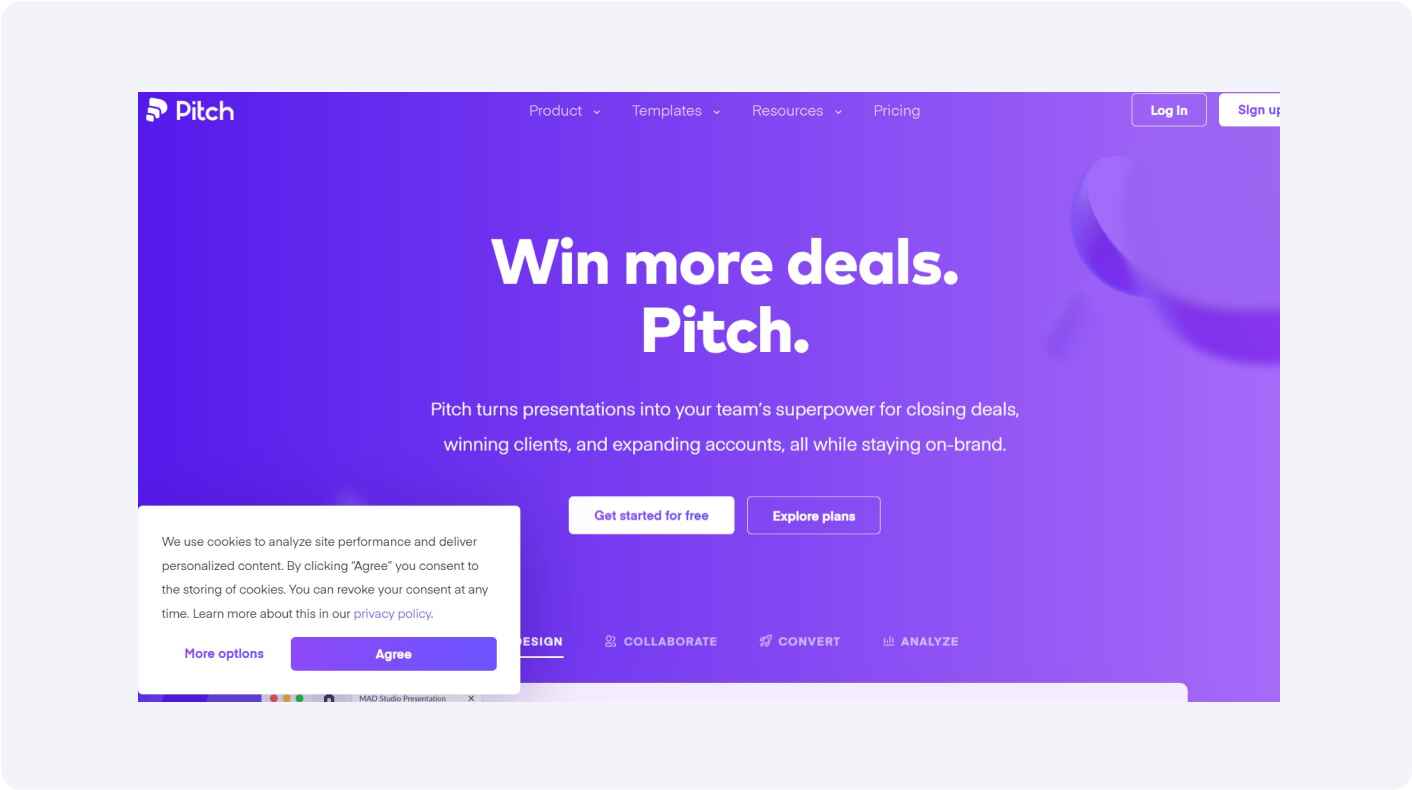
Pitch is a dynamic AI presentation maker designed to streamline the process of creating presentations. It combines a sleek design with collaborative features, allowing teams to work together efficiently. The tool excels at transforming raw data into polished slides, making it ideal for businesses that need to communicate complex information in an accessible format.
Key Features
- Real-Time Collaboration: Multiple users can edit simultaneously.
- Template Variety: Offers a broad range of customizable templates.
- Automated Workflow: Enhances productivity with automated design suggestions.
People Like it For
- Collaboration tools facilitate team input and revisions.
- Automated suggestions save time in design.
People Dislike it For
- Premium features require a subscription.
Pricing
Free: $0 per month
Pro: $25 per month
Business: $100 per month
Rating
Capterra: 4.9/5
G2: 4.4/5
Emaze: Presentation Maker with 3D and Dynamic Designs
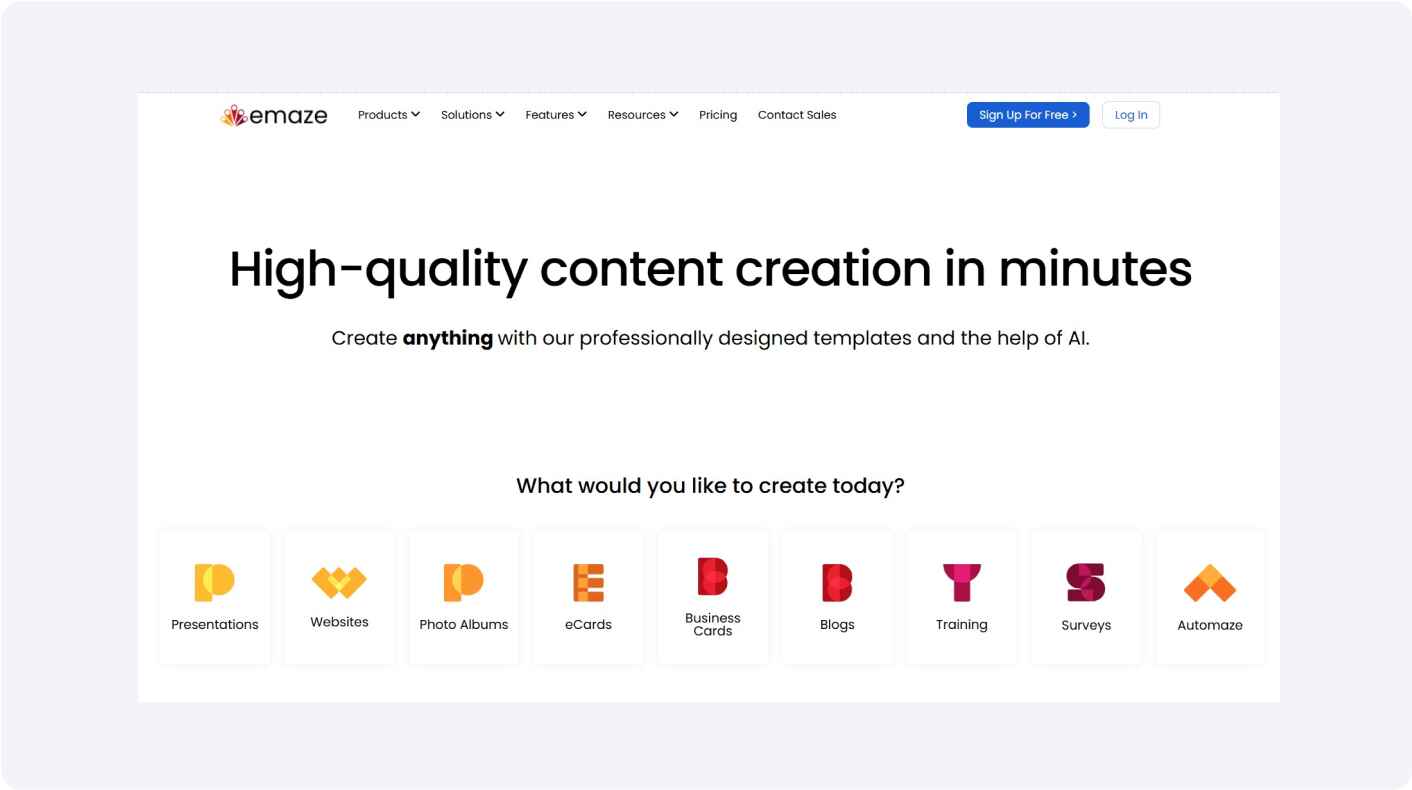
Emaze is an AI presentation maker that transforms the way you create and share presentations. It offers a unique set of tools and templates that allow users to design visually stunning presentations with ease. Emaze also includes features for converting existing PowerPoint presentations into more dynamic formats, enhancing overall presentation quality and engagement.
Key Features
- 3D Templates: Provides eye-catching 3D templates for a unique presentation style.
- Conversion Tools: Converts PowerPoint presentations into Emaze formats seamlessly.
- Cloud-Based Platform: Access and edit presentations from anywhere.
People Like it For
- Unique 3D templates enhance visual appeal.
- Easy conversion of PowerPoint files.
People Dislike it For
- Limited offline functionality.
Pricing
Pro Plan: $9.77 per month
Executive Plan: $32.5 per month
Business Plan: $59 per month
Rating
Capterra: 4.5/5
G2: 4.4/5
Prezi: Captivate Audiences with Zooming Magic
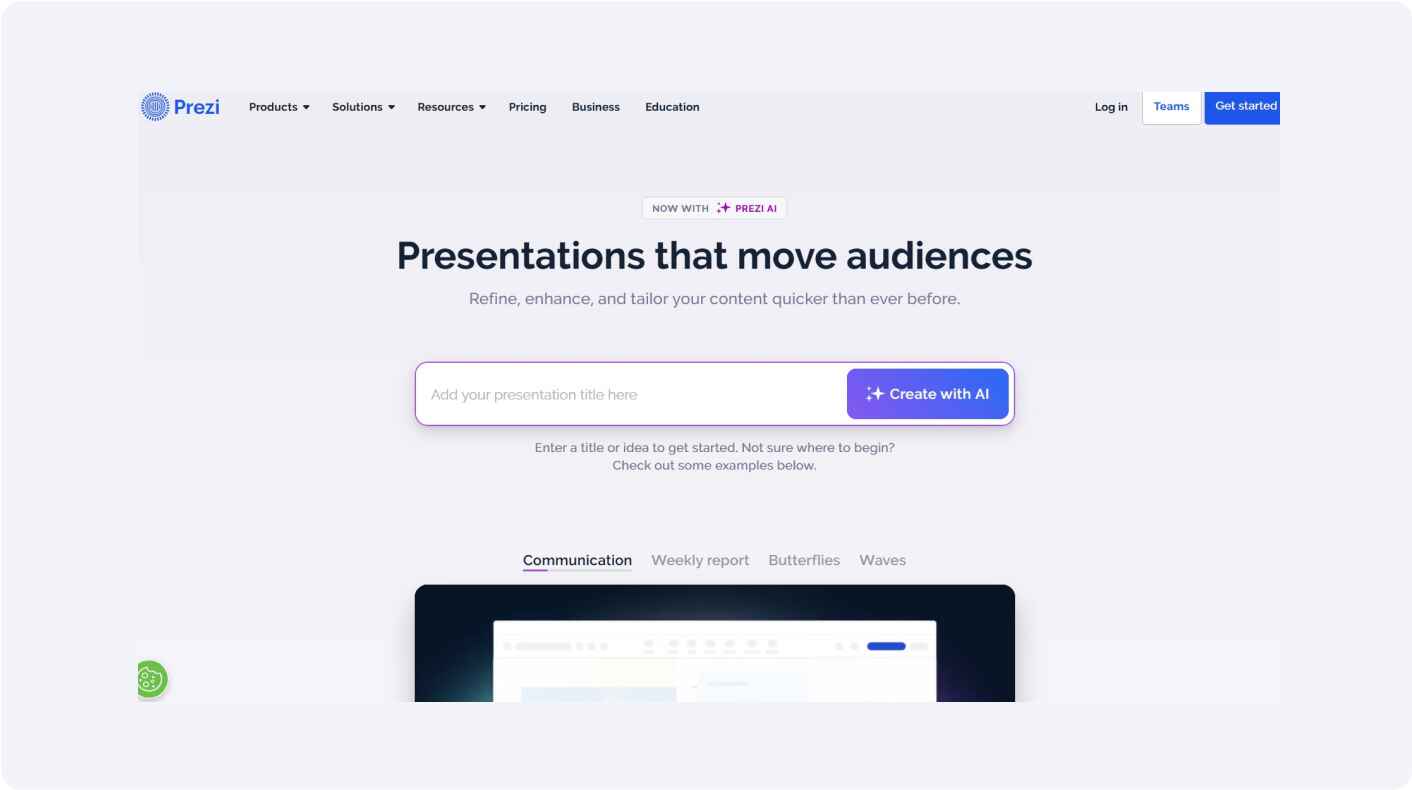
Prezi holds the last spot on our list but is still a powerful AI presentation maker. Known for its unique zooming presentation style, Prezi helps create engaging and dynamic presentations. It allows users to break away from traditional slide-based formats, offering a more interactive and visually stimulating experience.
Key Features
- Zooming User Interface: Allows for a more engaging, non-linear presentation style.
- Templates and Themes: Offers a variety of customizable templates and themes.
- Collaboration Tools: Supports real-time collaboration and editing.
People Like it For
- Unique zooming interface for dynamic presentations.
- Variety of templates and themes.
- Real-time collaboration features.
People Dislike it For
- Steeper learning curve compared to traditional presentation tools.
Pricing
Standard: $5.5 per month
Plus: $16 per month
Premium: $27 per month
Rating
Capterra: 4.6/5
G2: 4.2/5
Conclusion
Crafting presentations has never been easier thanks to the advancements in AI technology. If your priority is finding the best AI presentation maker, each tool in our list offers advantages that cater to professional needs. For those on a budget, plenty of options offer features without a price tag, ensuring you can access an AI presentation maker free of cost. Considering Edraw.AI as your go-to tool can be a smart choice. It uniquely blends mind mapping and text conversion into compelling presentations.
These tools don't just enhance efficiency; they boost creativity, empowering you to focus more on your message than on the mechanics of presentation design. Ready to boost your presentation skills? Discover the tool that suits you best and start creating today!


