In this article, we'll explore the best open-source project management tools that will make it easier for you to organize tasks. Moreover, the tools that we'll discuss will help you boost teamwork. Here are the top 5 picks to help calm down the chaos. They'll also help you meet your deadlines with confidence.
Get ready to turn your projects around and dive into these game-changing tools!
According to some research, almost 75% of people fail their projects due to weak planning. With the right open-source project management tools, you can turn the statistics in your favor. You get flexibility and solid collaboration. These enable teams to work smarter. Moreover, they fit unique project needs without breaking the bank.
5 Best Open Source Project Management Tools
- What You Should Look for in an Open Source Project Management Tool?
- OpenProject: Agile Planning with Gantt Charts
- Edraw.AI: Free Online Project Mapping and AI Diagram Maker
- Odoo: Track Milestones and Invoice in One Platform
- Taiga: Track User Stories and Epics with Ease
- Leantime: Track Project Milestones with Visual Boards
What You Should Look for in an Open Source Project Management Tool?
The right open-source project management tool is very important to the effective execution of a project. Check these five things before choosing the right tool for your project.
- Ease of Use: Pick software that has a clean interface. Adoption may be slowed if the interface is cluttered. A clear and simple dashboard and clearly labeled menus help make onboarding painless.
- Task Management Abilities: The core of every good project management tool is an effective ability to manage tasks. You can make task assignments and track progress. It makes project timelines very clear. Moreover, the team stays on the same page with visualization aids such as Gantt charts or Kanban views.
- Integration with Other Tools: Good project management software should boast integration with other applications that your teams are using. It should work well with communication tools, cloud storage, or even time-tracking apps. Doing this makes workflows easier. This way employees will not need to switch between different applications. It also boosts performance and keeps all project data in the same place.
- Security and Data Privacy: Consider security first in this open-source tool. This way you get to secure sensitive project data. It has to be encrypted, updated regularly, and comply with all the related laws on data protection. How the tool treats users' data should also be transparent. It allows trust and prevents possible vulnerability.
- Scalability: Your tool should grow with your business. Some tools serve well for small teams but fail to handle bigger projects. Find a solution that will manage to scale with the increase in users, tasks, and integrations as your needs grow. This means scalability will ensure you are not migrating to another platform when your projects scale up.
Open-Source Project Management Tool No.1: BestOpenProject
OpenProject is an open-source web-based project management software.
With OpenProject, you get to plan projects, collaborate, and track tasks. It supports traditional methods. This means it's flexible to the diverse requirements of projects. You can create timelines as well. It helps you to deliver work before the deadline reaches.
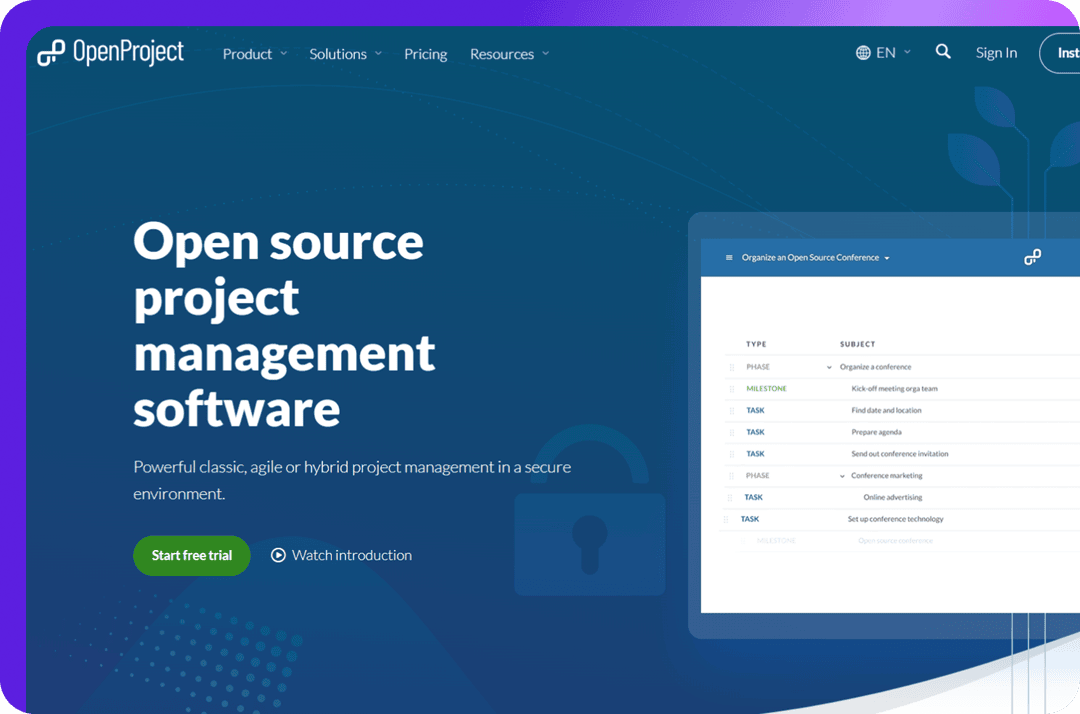
Key Features
- Project Planning and Scheduling: Create and visualize project plans in a collaborative manner using interactive Gantt charts. You can break down activities and set up detailed schedules.
- Agile Boards: Use agile methodologies like Scrum and Kanban by setting up boards that are fully customizable. You get a clear view of project progress with these boards.
- Team Planner: Assign tasks to team members visually with a weekly or bi-weekly calendar. This helps in activity planning and workload visualization.
- Time Tracking and Cost Reporting: Track the time spent on a task and generate cost reports. This helps you manage project budgets effectively.
- File Management: Attach files directly to work packages. You can link files and folders by integrating with Nextcloud or OneDrive/SharePoint.
People Like It For
- You can integrate it well with project management tools.
- Offers transparency in complex tasks
- Intuitive team planner ensures balanced workloads and clear task assignments.
People Dislike It For
- A complex setup process can be challenging for smaller teams or new users.
- The user interface feels outdated compared to modern tools in the market.
- Performance may lag when handling large-scale projects or extensive data.
Pricing
- Community. $0 per month
- Basic. $7.25 per month
- Professional. $13.5 per month
- Premium. $19.5 per month
Rating
Open-Source Project Management Tool No.2: Edraw.AI
Edraw.AI holds the second spot in our list of top open-source project management tools. It presents features like Kanban boards and Gantt charts. Use them to track tasks in minutes. You get 26,000 symbols and 700 templates with it.
Projects can be exported in formats such as Visio, Eddx, PDF, and PNG. Its AI tool simplifies diagram creation with auto-generation of layouts and suggestions of relevant elements based on user input.
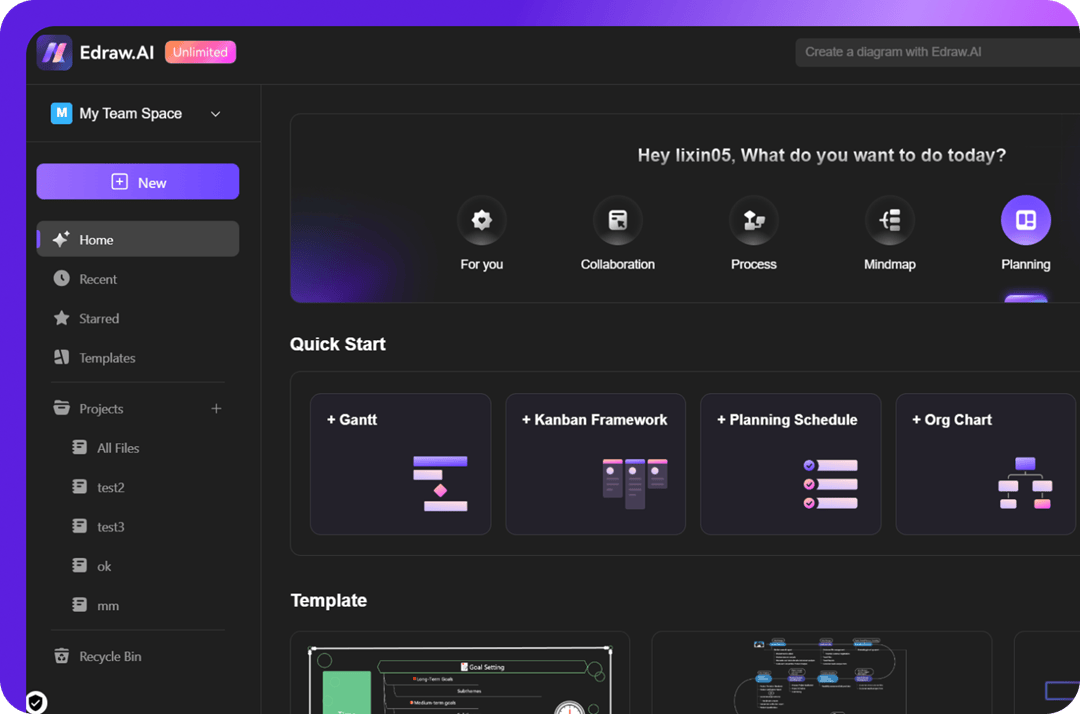
Key Features
- Kanban Framework: Visualize your tasks in a column-based workflow. Customize the columns as per your need. Add task details, assign a status, and track progress to enhance team coordination.
- Symbols and Templates: Choose from over 26,000 symbols and more than 700 professionally designed templates. These resources will support everything from simple workflows to complex diagramming.
- Gantt Charts: Quickly plan and keep track of a project's progress through interactive Gantt charts. This establishes dependencies between tasks, adjusting timelines, and viewing milestones.
- Export Formats: Seamless export in various formats, such as Visio, Eddx, PDF, and PNG. These options enable you to export your work to different systems and tools without compatibility issues.
People Like It For
- User-friendly interface for quick adoption.
- Extensive symbol library and template variety.
- Supports multiple export formats for seamless sharing.
- Kanban boards and Gantt charts streamline project tracking.
People Dislike It For
- Subscription-based pricing may not appeal to all users.
Pricing
When you pick Edraw.AI as your best project management tool, you get these pricing plans:
- Free Plan: $0 per month
- Pro Plan. $6.58 per month
- Unlimited Plan. $8.25 per month
Open-Source Project Management Tool No.3: Odoo
Odoo is an open-source suite of business applications. It includes project management to organize, schedule tasks, and collaborate on teams. It offers multiple views like Kanban and Gantt charts. It integrates with other Odoo apps. It supports features like time tracking and document management.
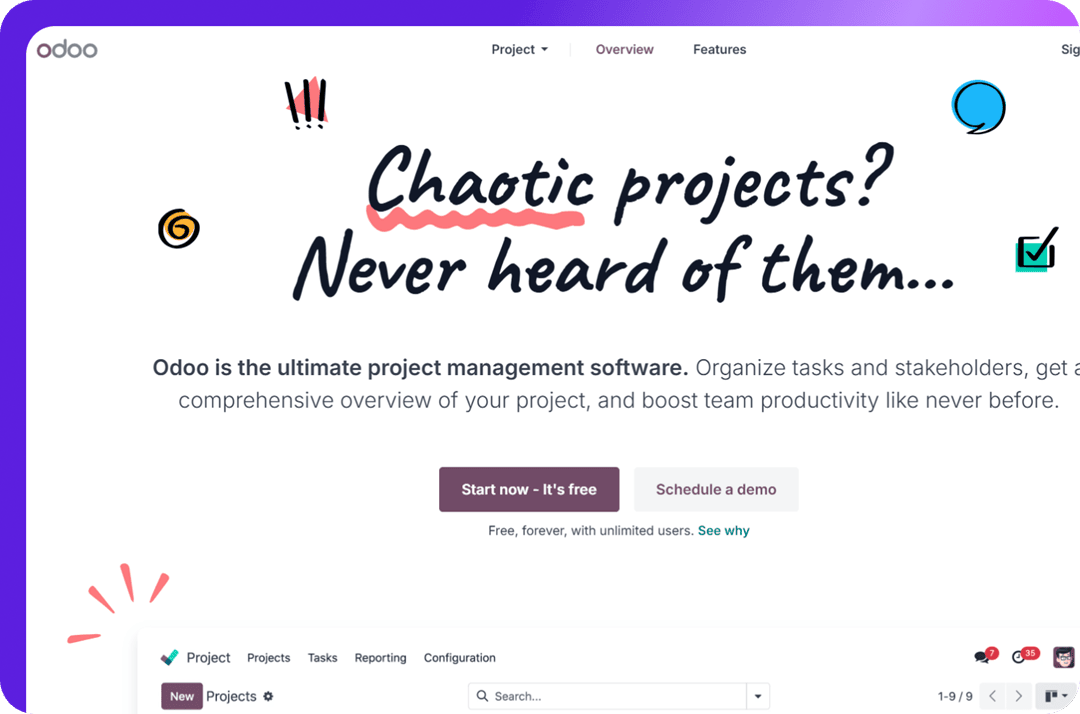
Key Features
- Gantt Charts: Create a schedule and plan for tasks on a timeline, effectively tracking deadlines and task dependencies.
- Subtasks and Dependencies: Split tasks into subtasks. Set dependencies to handle even the most complex projects in a structured way.
- Time Tracking and Invoicing: Record the time spent on tasks. Invoice clients based on timesheets or milestones, smoothing the billing process.
- Document Management: Attach and share files within projects. It ensures all relevant documentation is easily accessible.
People Like It For
- Connects with other Odoo applications like Accounting and Sales.
- A large developer base provides regular updates and robust support.
- Enables accurate logging of work hours for improved productivity.
People Dislike It For
- Setting up Odoo can be complex and may require professional assistance.
- You may experience performance lags.
Pricing
- Free. $0 per month
Rating
Open-Source Project Management Tool No.4: Taiga
Coming fourth in the list of top free and open-source project management tools is Taiga. It is built for agile teams. Hence, it supports Scrum and Kanban methodologies. The platform comes with an intuitive interface featuring a backlog, sprint planning, and issue tracking. It enhances the delivery of projects efficiently.
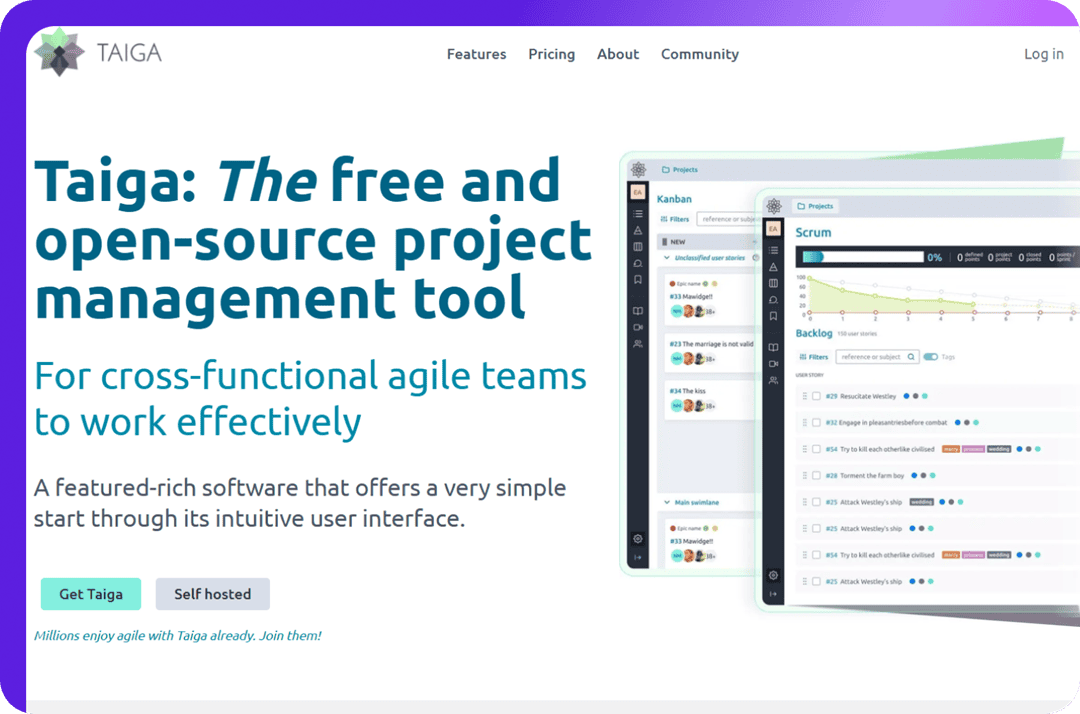
Key Features
- Scrum Support: Enables sprint planning, backlog management, and tracking.
- Issue Tracking: Allows teams to report, track, and manage issues or bugs within projects.
- Epics Management: Enables the grouping of related user stories to manage larger project goals.
- Time Tracking: Monitors time spent on tasks to improve productivity and project estimation.
People Like It For
- Simplifies project management with an intuitive design.
- Accommodates both Scrum and Kanban frameworks.
- Offers a free version suitable for small teams or startups.
People Dislike It For
- May lack some advanced functionalities found in other tools.
- The mobile version lacks some features available on the desktop.
Pricing
- Free. $0 per month
- Taiga Cloud. $70 per month
Rating
Open-Source Project Management Tool No.5: Leantime
Leantime is the fifth-ranking, open-source project management tool in our list. It is designed for startups and innovators in managing their projects from ideation to delivery. It combines idea boards, research matrices, and milestone tracking. This tool supports the entire project life cycle. Leantime has a very friendly user interface. It allows effortless collaboration and smooth workflow processes.
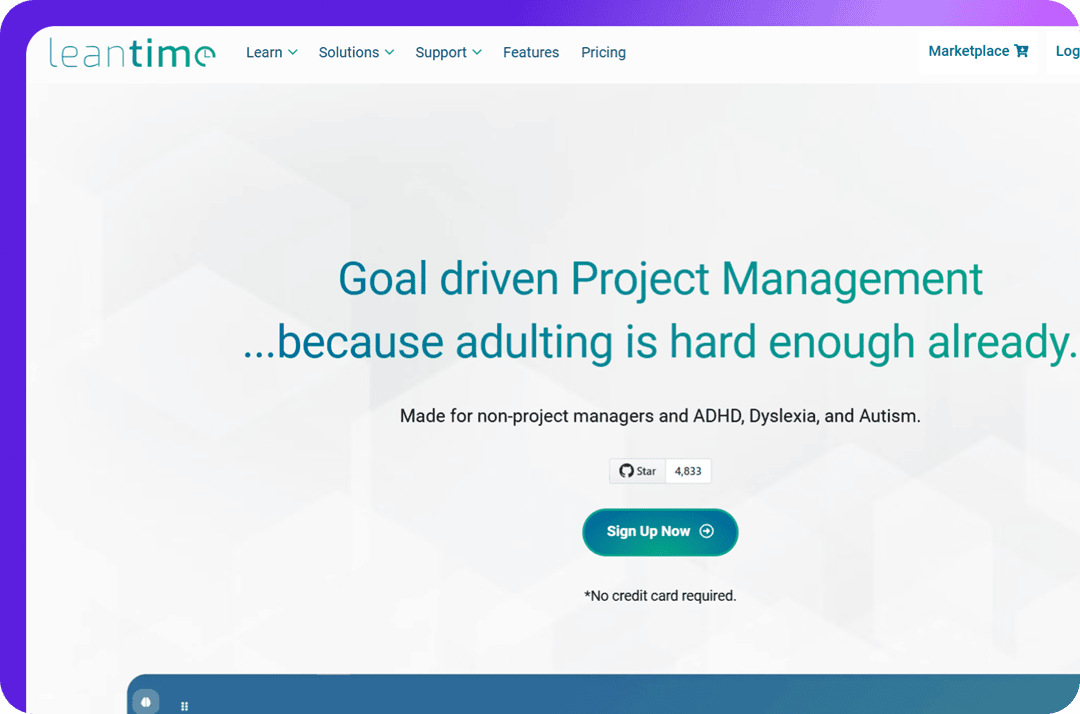
Key Features
- Idea Boards: Provide brainstorming sessions with the ability to capture and organize ideas. This way teams can efficiently develop and prioritize concepts.
- Research Matrix: Organize and analyze research data in a structured manner. This helps facilitate informed decision-making and strategic planning.
- Milestone Tracking: Define and track key project milestones. This ensures timely progress and adherence to the project goals.
- Retrospective Boards: Discuss completed projects to identify what went right and where improvement is needed. It aids continuous development.
People Like It For
- Offers visual idea boards for effective brainstorming and prioritization.
- Provides research matrices for organizing and analyzing data systematically.
- Tracks project milestones to ensure progress aligns with project goals.
- Includes retrospective boards to identify areas for improvement post-project.
People Dislike It For
- Lacks integrations with popular third-party tools, limiting workflow connectivity.
- Advanced customization options require technical expertise to implement.
Pricing
- Free. $0 per month
- Essentials. $4 per month
- Premium. $8 per month
- Ultimate. $10 per month
Rating
Final Remarks
Project management can sometimes resemble juggling too many balls at once. However, the right tools make this process simple. The best open source project management tools outlined here have varied features. Among these, Edraw.AI adds a touch of modernity to the mapping and management of your projects.
Productive tools yield big results, and the open-source project management tools reviewed here are designed to make teams of all sizes more powerful. From the accessible AI features of Edraw.AI to the milestone tracking features of Leantime, these platforms explicitly are designed to meet the evolving needs.
Don’t let Project Chaos hold you back any longer. Explore these tools and take control of your projects today!


