How do you make high-level, intricate concepts eye-catching, without spending hours creating designs? This is the struggle many encounter when trying to make their own infographics. AI infographic makers make this process easier. However, it is not easy to find the best application that combines usability, the most extensive features, and the design quality.
Speaking from personal experience, a good tool doesn't just save you time; it ensures your message gets across. So, in the following guide, I will walk you through the best AI infographic makers to help make an informed choice.
Let’s take you through the list of 5 best ai infographic makers that can light up your creative journey.
In this article
What You Should Look for in an AI Infographic Maker?
During your search for the best AI infographic generators, make sure you look into these five factors:
AI Design Assistance
The key power of AI-driven infographic makers lies in the automation of design decisions. Look for tools that use this technology to suggest layout, color scheme, and design element ideas for your content. Such features are useful when one wants to create something visually appealing but without being an expert in the design niche.
Data Integration and Visualization
Infographics can have rather complex information. A good AI infographics creator should import data directly from spreadsheets or databases. Moreover, it automatically converts data into charts, graphs, and other visualizations. Those tools with less manual input ensure accuracy in the visual presentation.
Template Variety
While AI might help in creating designs, a wide variety of pre-designed templates will hasten this process. Look for tools featuring templates on various infographic types, timelines, or comparative charts. If you find such a tool, you can create any kind of project with ease.
Collaboration Feature
Go for an infographic tool that allows teams to play with it. Choose a tool that makes sharing easy, collaborates with a team in real-time, and gives feedback. In other words, it should allow full team editing. This makes sure that everyone's voice is heard. It reaffirms that all have a say in the final product effectively.
Export Quality and Format Options
When your infographic is ready, it will be time to share it. The best AI infographic makers provide a variety of export options. It allows you to export from high-resolution images to interactive formats like HTML. Pick a tool that allows you to export infographics in the quality and format suitable for print, web, or presentations.
Top 5 Best AI Infographic Maker
Click to jump
- Edraw.AI: AI-powered infographic creation with customizable templates
- Tableau: Data visualization with interactive and dynamic infographics
- Piktochart:Easy-to-use tool for creating professional infographics from data
- Visme:Versatile design platform with templates for visual storytelling
- Canva: Drag-and-drop interface with extensive infographic templates
Edraw.AI
Instant Infographics from Prompts
Edraw.AI holds the top spot in our list of the top AI infographic tools. Its AI-driven infographic generator allows you to generate visuals in seconds. This platform fits projects that contain large data. It presents more than 700 custom table/chart templates. It offers a real-time collaboration feature that makes it your best bet for projects involving complex infographics.

Key Features
- Prompt-based AI Infographic Generator: If you are in a rush to create a top-notch infographic, Edraw.AI is the tool for you. Write down the statement in the textbox and watch it turn into an awesome infographic in seconds.
- Simple Interface: Easy-to-operate design tools, perfect for fresh beginners without prior experience in designing.
- Table Chart Templates: Provides more than 700 built-in templates. These are perfect for creating transparent and detailed visualizations of data.
- Realtime Collaboration: It allows multiple users to work on the same infographic in real-time. This ensures the smooth functioning of teams.
- Customizable Infographic Elements: Assists you in editing colors, shapes, and styles to fit your design needs.
People Like It For
- Quick generation of visuals from prompts.
- Extensive template collection for charts and tables.
- Advanced data security with GDPR compliance and top-tier encryption.
- Supports real-time collaboration for teams.
People Dislike It For
- Some features may require a learning curve despite the beginner interface.
Pricing
With Edraw.AI as your AI infographic maker, you get these pricing plans:
- Free Plan: $0 per month
- Pro Plan: $6.58 per month
- Unlimited Plan: $8.25 per month
Please visit the pricing page to learn about the latest pricing plans.
Tableau
Data-Driven Infographic Creation
Tableau secures the second spot in our list. It features drag-and-drop interaction and AI analytics. These traits can help create insightful infographics. Tableau works perfectly with CRM software. This makes this tool perfect for any kind of business. It assists the companies that prefer data-driven insight in the infographics.

Key Features
- CRM Analytics: This tool makes integrating customer relationship management data easy. This assists in providing actionable insights.
- Drag-and-Drop Interface: This feature makes creating an infographic as easy as pie.
- Interactive Dashboards: Create an infographic that updates automatically. This helps to visually enhance the presentation.
- Diversity of Data Connection: The module allows connecting to a wide variety of data sources. You can both connect to the cloud and on-premise databases.
People Like It For
- Powerful AI-driven data visualization tools.
- Seamless integration with CRM systems and diverse data sources.
- User-friendly drag-and-drop interface for quick design.
People Dislike It For
- Steeper learning curve for beginners.
- Can be resource-intensive, requiring robust system capabilities.
Pricing
- Enterprise Viewer: $35 per month
- Enterprise Explorer: $70 per month
- Enterprise Creator: $115 per month
Rating
G2 : 4.⅘
Capterra: 4.5/5
Piktochart
Extensive Infographic Templates Library
Piktochart ranks third as a highly rated AI infographic maker. It converts data into engaging visuals. With Piktochart, you get to use more than 230 infographic templates. This allows anyone to create premium-quality infographics. It is the best choice for businesses looking to create amazing visuals with minimal effort.
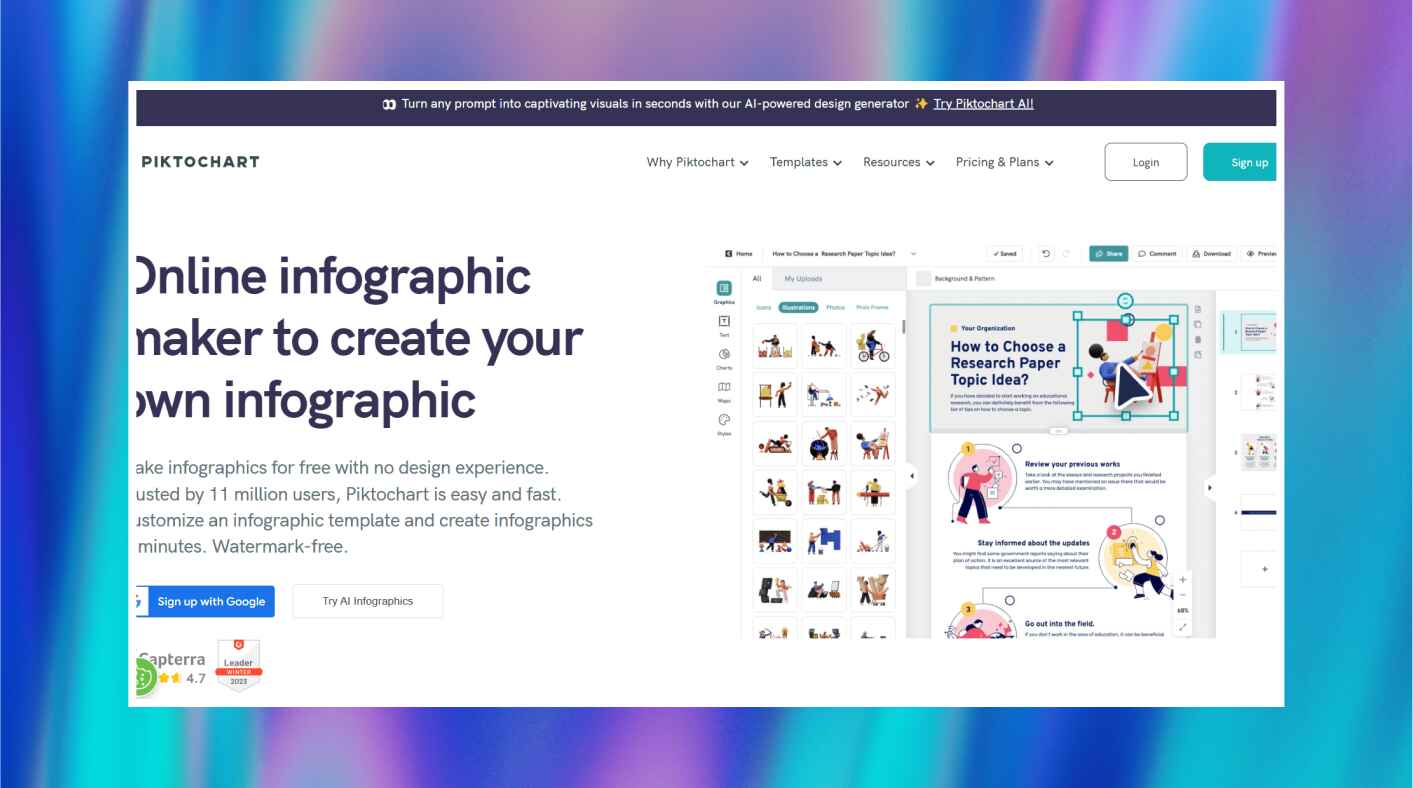
Key Features
- Community Templates: Users get access to over 230 various infographic templates. These templates speed up the infographic creation journey.
- AI Text-to-Visuals Conversion: As the name goes, take any text input and convert it automatically into appealing visuals. The more you can describe your diagram, the better the results will be.
- Drag-and-Drop Feature: This functionality makes the editing process easy for beginners. Users can easily set up and edit the elements of an infographic.
- Brand Kit Customization: It has all the color schemes and logos to make your infographics on-brand.
People Like It For
- Extensive library of pre-designed templates.
- Easy-to-use drag-and-drop interface.
- Supports team collaboration and real-time editing.
People Dislike It For
- Some premium templates require a paid plan.
Pricing
- Free Plan: $0 per month
- Pro Plan: $14 per month
- Business Plan: $24 per month
Rating
G2 : 4.⅘
Capterra: 4.8/5
Visme
AI-Powered Visual Asset Library
Visme secures the fourth position on our best AI infographic makers list. It offers advanced artificial intelligence design tools and a huge asset library. This is another great solution for visually appealing infographics. It allows users to use high-quality graphics with an AI-powered designer feature. This helps create visuals of top quality automatically from a prompt.
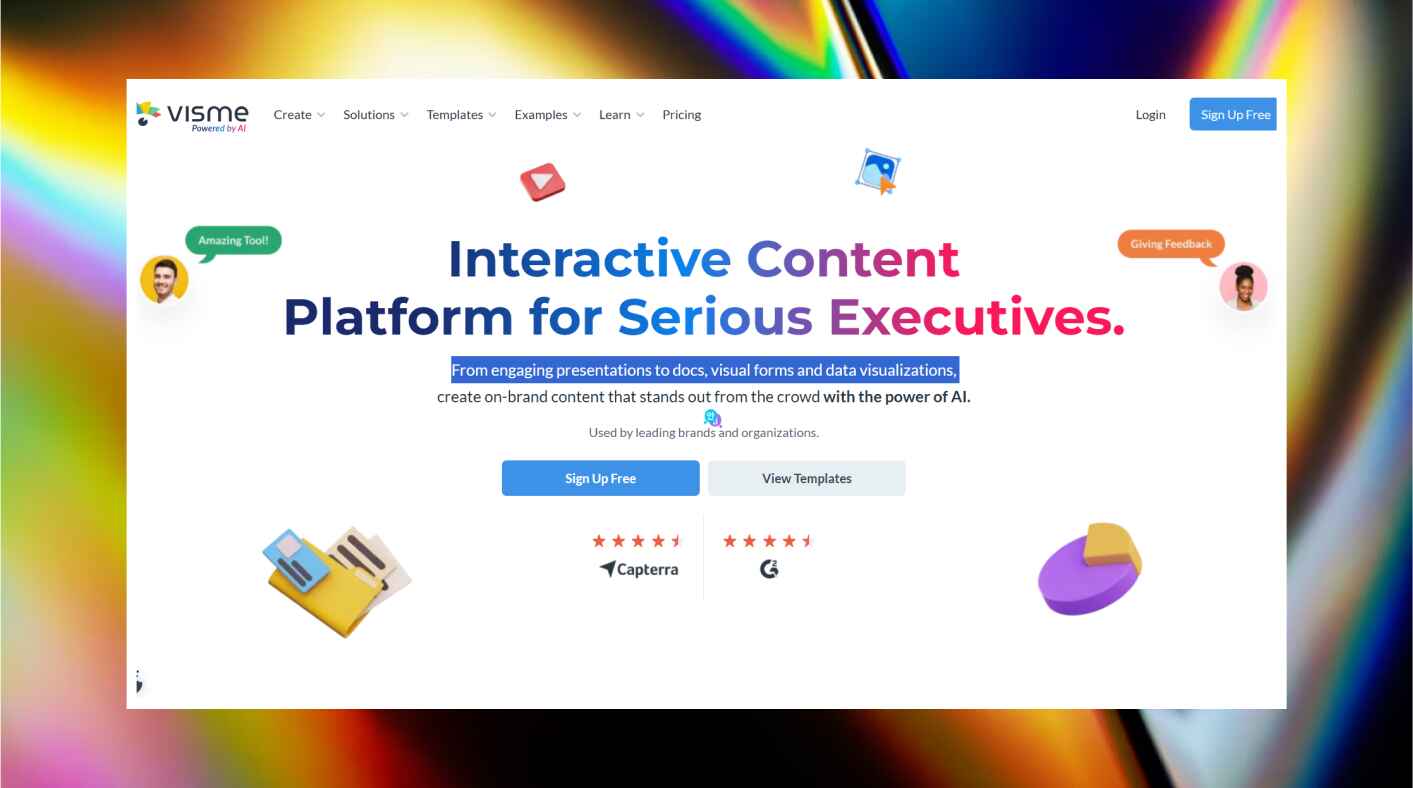
Key Features
- AI Designer: Provide descriptive input and let the AI Designer feature generate an infographic for you.
- Graphics and Assets: Access a library of high-resolution photos. Moreover, you get various icons, videos, audio, and even 3D graphics.
- Presentation Mode: You can switch to presentation mode to present infographics in a meeting. It allows you to display your infographic diagram in a presentation-ready format.
- Branding Features: Brand colors, fonts, and logos give visual consistency to your infographics.
People Like It For
- AI-driven design for faster creation.
- Extensive library of high-quality graphics and assets.
- Easy-to-use drag-and-drop customization.
- Branding features for consistent professional designs.
People Dislike It For
- Limited customization options for more complex, detailed projects.
Pricing
- Basic: $0 per month
- Starter: $12.25 per month
- Pro: $24.75 per month
Rating
G2 : 4.6/5
Capterra: 4.5/5
Canva
Easy Drag-and-Drop Infographics
Canva ranks last on our ranking list. It is easy to use and offers a large library of ready-design templates. With hundreds of infographic templates, you will swiftly create your polished-looking design. The drag-and-drop in Canva makes designing smooth for beginners.
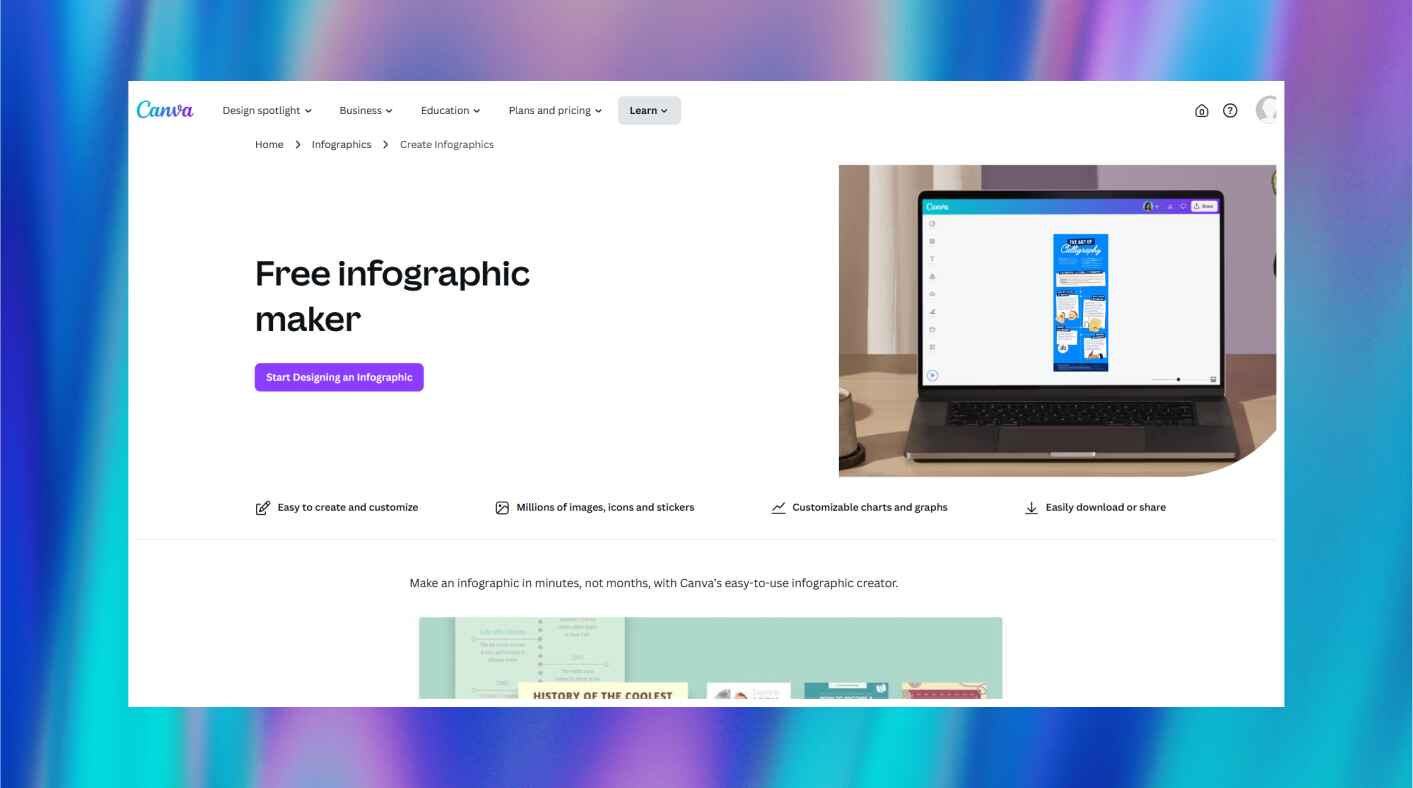
Key Features
- Template Library: It presents a variety of templates to cover the needs of various industries. You choose anyone and edit them in seconds.
- Drag-and-drop Editor: You can drag and move the components around. This allows you to mold your diagram according to your brand demand.
- High-Resolution Exports: Allow the exportation of infographics into various formats. This includes high-resolution images and PDFs.
- Collaboration Tools: Real-time design sharing and collaboration with team members.
People Like It For
- Extensive library of templates across different industries.
- Easy drag-and-drop editor is suitable for beginners.
- Offers AI-powered design suggestions for faster creation.
- Allows real-time collaboration for team projects.
People Dislike It For
- Limited infographic-specific templates compared to other tools.
Pricing
- Canva Free: $0 per month
- Canva Pro: $123 per month
- Canva Teams: $100 per month
Rating
G2 : 4.7/5
Capterra: 4.7/5
Final Remarks
Hand-picking the best AI infographic makers can make all the difference. It makes your creative journey as easy as pie. Every tool mentioned has various features to offer. However, choosing one that can suit your needs is crucial. Each of these tools has a different strength, whether it be Edraw.AI's prompt-based fast designs or Tableau's powerful data integration features.
Among them, Edraw.AI is highly recommended because of its simplicity and rich templates. Whether for data-intensive projects or team collaboration, the tools in our list can handle it all. So, there's no point waiting. Start visualizing your data today!


