Suppose you are stuck in your creative journey. Which is that one tool that can light the creative flame? An efficient AI brainstorming tool is the answer. However, picking a user-friendly product that promises outcomes becomes challenging. Decision-making can get so cumbersome. And I often find myself in that rut looking for the tool that will be the winning one.
This is why you must have the best AI brainstorming tools available. These applications aid creative approaches to developing new ideas and solving existing problems. To help you make a choice, we will present 5 AI brainstorming tools for your projects today. Moreover, we will tell you what makes each of these top-of-the-line.
Next, let's dive into the tools that revolutionize your brainstorming and production efforts
In this article
What You Should Look for in an AI Brainstorming Tool?
When you are in search of the best AI brainstorming tool, you should always consider these five factors in an application:
Idea Generation Capabilities
An AI brainstorming tool has the main goal of giving you exceptional ideas. Focus on tools supported by proper algorithms. These tools can propose innovative solutions with less input. A good tool, like Edraw.AI, provides a rich vein of different ideas that take you beyond the ordinary.
Real-time Collaboration Features
Typically, brainstorming is done with a group. These tools enable real-time collaboration and productivity. It helps you communicate your ideas, and give and receive feedback. Therefore, choose a tool that builds on each other's idea in a room or if you are working remotely.
Software Website Review
When deciding upon an AI brainstorming tool, read user reviews on sites like G2 or Capterra. These reviews tell us how the tool performs practically. Moreover, it tells how well it works for idea generation or integration with other tools. Real user reviews point out potential problems. This allows for a more true-to-life look at how well the tool functions.
Integration with Other Platforms
Go for an AI brainstorming tool that plays well with the software we are already using. The tool should integrate with different applications. Such tools assist with project management, note-taking, or communication tasks. Good integration simplifies the way you work and executes your ideas.
Ease of Use
A good tool consists of advanced features as well but that does not mean you will have to work complicated patterns in it. The AI brainstorming tool you use must not take forever to set up. It should have a nice and intuitive design. So you can spend more time creating and less learning how to use a tool.
Top 5 Best AI Brainstorming Tools
Click to jump
Edraw.AI
Comprehensive diagramming and brainstorming tool
Edraw.AI holds the top spot on our list. It provides a vast collection consisting of 26.000 symbols and over 700 templates for ease of use. Moreover, it allows us to easily display new ideas. Brainstorm anywhere with its cloud-based platform. Therefore, this is good for remote teams or an individual user who wants a versatile way out.
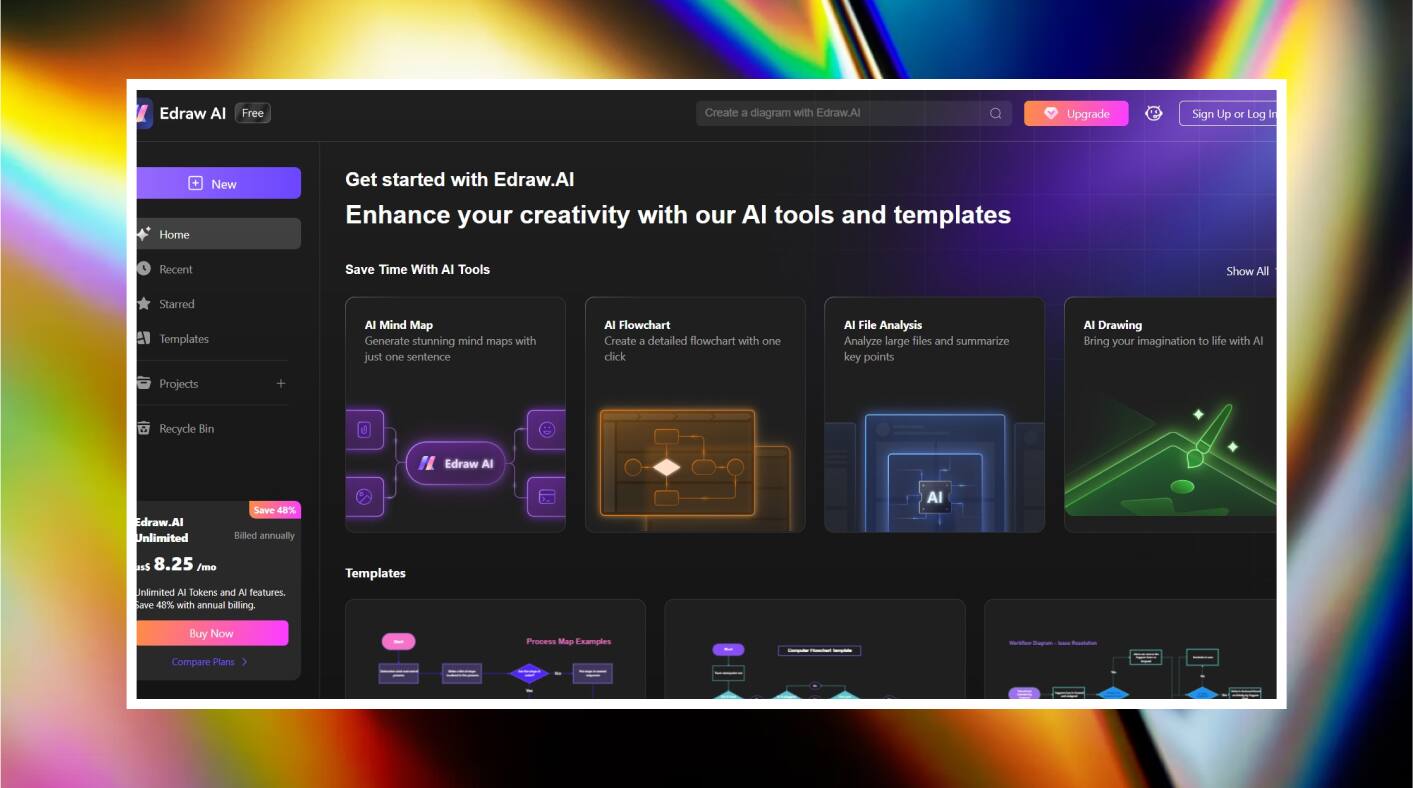
Key Features
- Work From Anywhere: Collaborate and develop ideas from any device using cloud-based access.
- Simple: Makes brainstorming simple for all kinds of users. No need to worry if you have a basic level of expertise.
- Large Repository: 26,000 symbols and 700 pre-built templates to quickly create diagrams and visualize ideas.
- Data security: Built with Amazon Web Services, Edraw.AI is GDPR compliant and practices 256-bit SSL encryption.
- Useful customization options: Personalize diagrams and mind maps to fit your needs.
People Like It For
- Easy to use for beginners, thanks to its intuitive interface.
- High-level data security ensures privacy and protection of your ideas.
- A large library of symbols and templates saves time and provides creative inspiration.
- Enables remote collaboration with cloud-based access.
People Dislike It For
- The free version has limited access to advanced templates, tokens, and symbols.
Pricing
If you want to take your brainstorming journey to the next level, here are Edraw.AI pricing plans:
- Free Plan: $0 per month
- Pro Plan: $6.58 per month
- Unlimited Plan: $8.25 per month
Please visit the pricing page to learn about the latest pricing plans.
Lucidspark
Real-time collaborative ideation tool
Lucidspark ranks second on our list of top AI brainstorming platforms. It delivers an attractive and easy-to-use board. It allows teams to ideate, arrange, and share ideas live. Lucidspark combines mind mapping, brainstorming, and organized spatial positioning into a single tool. This increases productivity among users. This makes it perfect for on-the-fly value creation, not an efficient one.
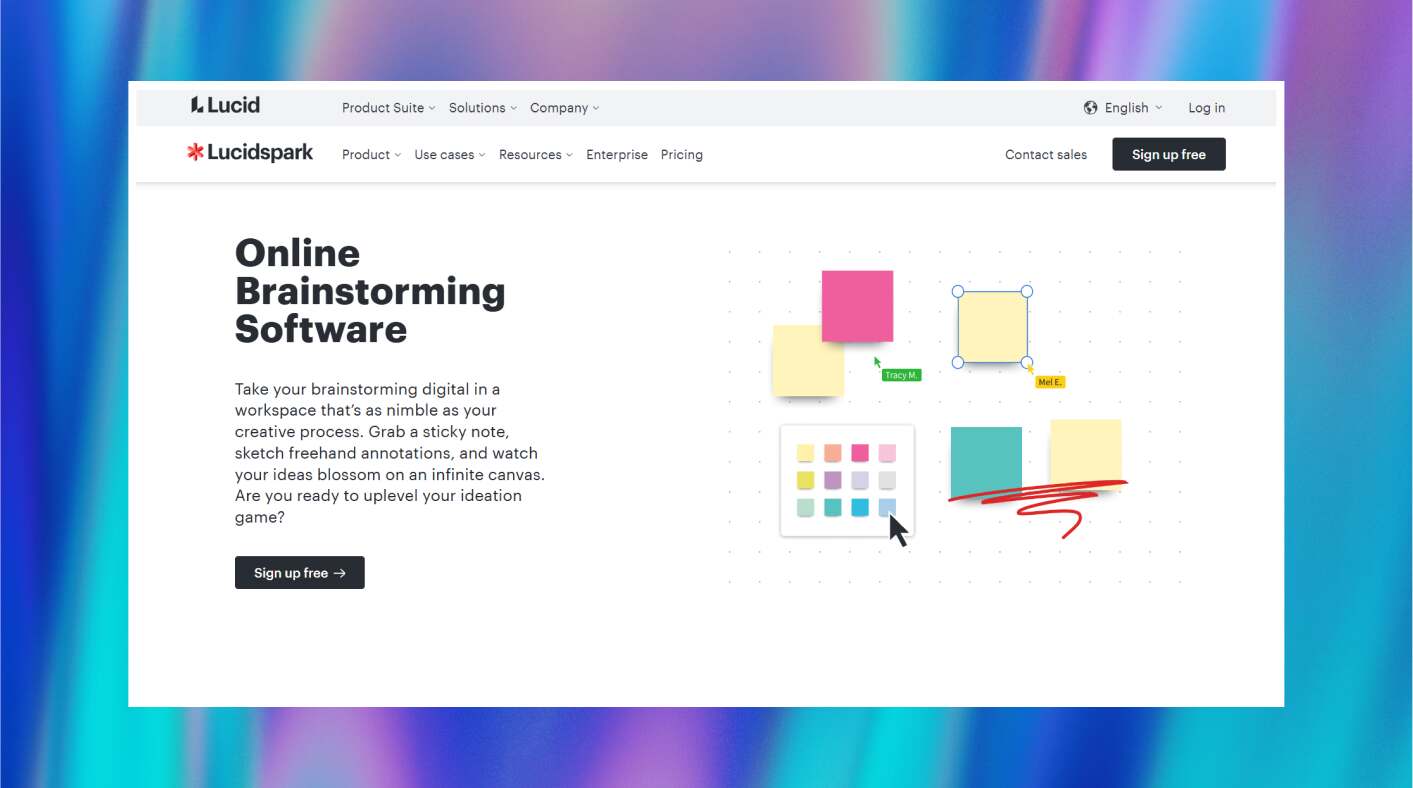
Key Features
- Efficient Collaboration Environment: You can easily leave comments, hop in the chat, or react with emojis. This makes the platform more lively.
- Creative flexibility: Make your creative journey exciting. Use the timer to energize timeboxing activities. Moreover, you can gather the team around a specific board section.
- Brainwriting: It provides an extensive chart where participants can enter their ideas.
- Storyboard: Allows access to a structured layout to gather names, scenarios, and captions.
- Real-time Access: Your group member can connect remotely with you on a project.
People Like It For
- It easily integrates with platforms like Slack and Google Drive.
- Can handle small teams as well as large organizations.
- No expertise required.
People Dislike It For
- Slows down during large brainstorming sessions.
- Needs more advanced automation tools.
Pricing
- Free Plan
- Individual Plan: $10 per month
- Team Plan: $11 per month
Rating
Capterra: 4.7/5
Ayoa
AI-powered mind mapping platform
Ayoa is an AI mind mapping plus task management tool. It is widely used for brainstorming with artificial intelligence. It lets you create freeform branch maps. Moreover, it provides AI-powered concepts to expand creativity. Ayoa features flexible mapping with whiteboards and Gantt charts. This provides visual ways to connect and organize thinking.
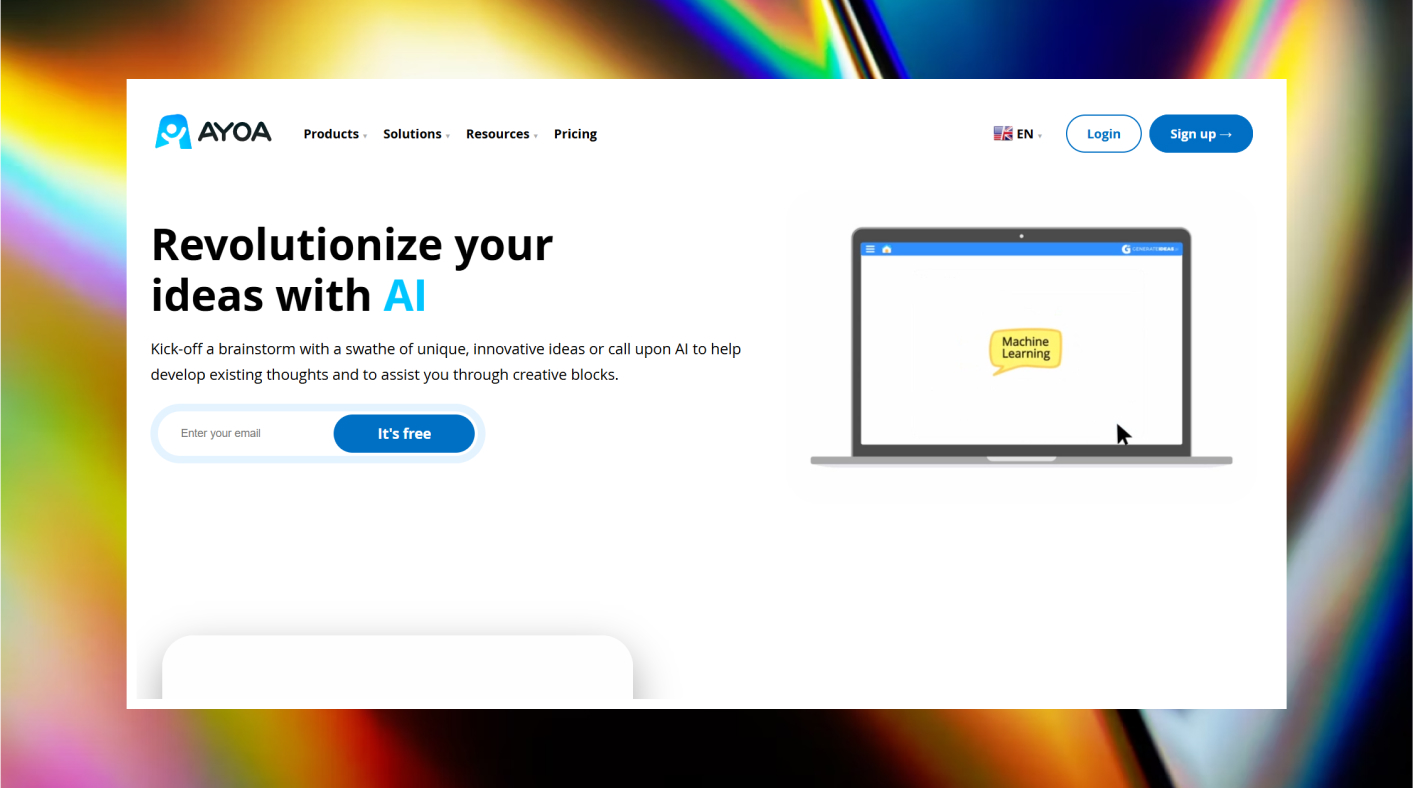
Key Features
- One-click AI: Facilitates brainstorming by automatically generating ideas. It includes interesting questions, and brief answers to add value to mind maps.
- AI presentations: The AI helps you convert your brainstorming maps into attractive presentations.
- Freehand branches: Allows you to use hand-drawn diagrams to create inspiring mind maps. It helps to maintain a more natural flow.
- Flexible mapping options: Allows representing information using whiteboards, workflows, canvas, and Gantt charts.
- Task management integration: One tool that allows brainstorming and task management. This assists you in brainstorming and managing your tasks at once.
People Like It For
- Mapping types available for all kinds of thinkers.
- AI features ensure creative ideas and lead to brainstorming in the form of questions.
- Great for both individual and team. Helps from personal brainstorming to group thinking.
- Hand-drawn branches give maps an artistic-authentic touch.
People Dislike It For
- The collaboration feature requires more work. The current system is not suitable for large teams.
Pricing
- Ayoa Free Plan
- Ayoa Ultimate Plan: $18 per month
Rating
G2 : 4.⅗
Capterra: 4.5/5
Whimsical AI
Drag-and-drop brainstorming and wireframing
Whimsical AI is a very good AI brainstorming software. It features a seamless user interface, which has quite a drag-and-drop feel to it. It is helpful as it allows users to create flow charts, mind maps, and wireframing within a short time. It makes it ideal for teams that want to organize brainstorming sessions.
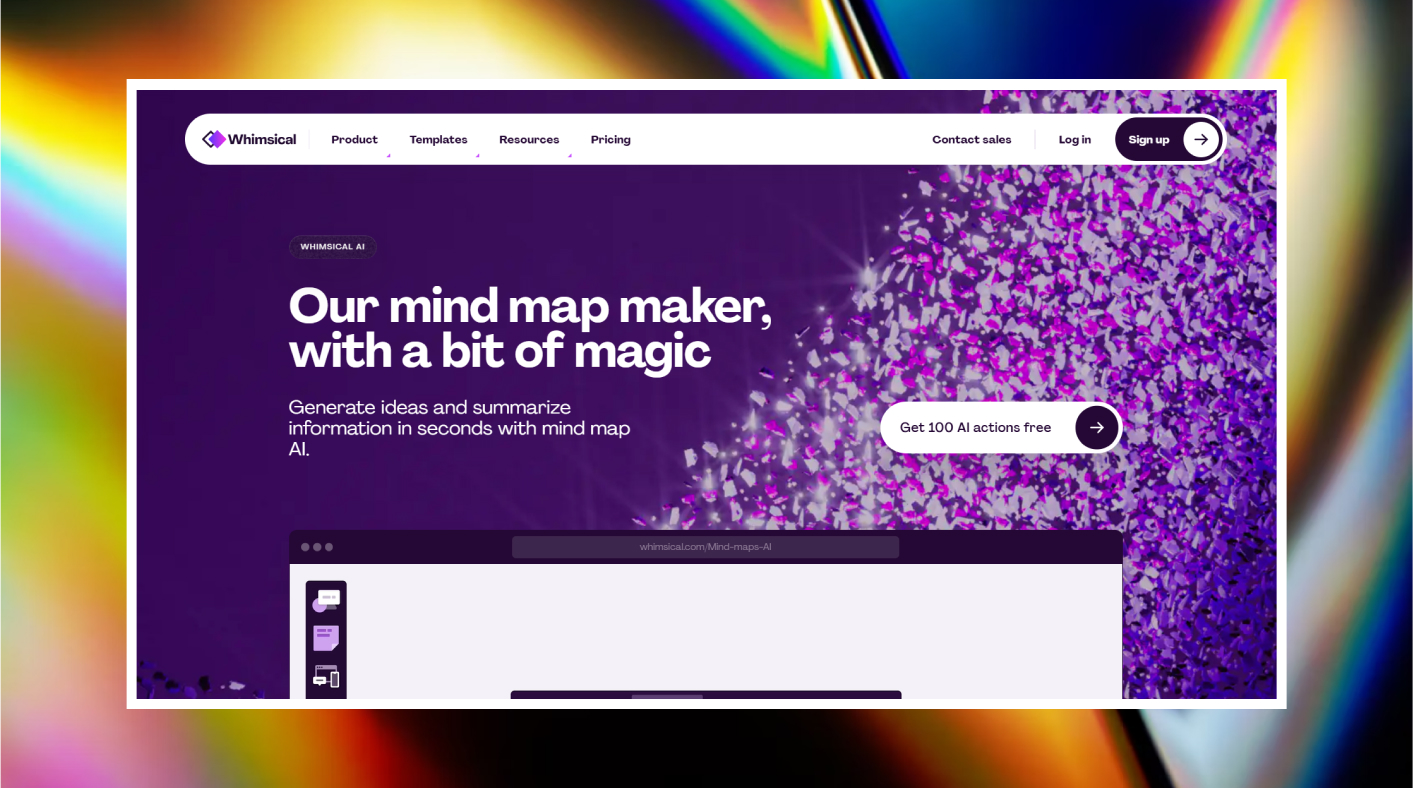
Key Features
- AI-assisted idea generation: It is capable of giving beneficial suggestions. Moreover, it provides better ideas to the user by its self-learning feature.
- Real-time collaboration: Several people can work at the same time which makes brainstorming in a group effective.
- Drag-and-drop interface: This feature saves time while brainstorming and mind mapping.
- Smart shapes and connectors: Make legible visuals with readily organized, smart graphic interfaces.
- Keyboard shortcuts: Provides quick and easily understandable keys to help you navigate through your prompts.
People Like It For
- It has a fast and simple graphical user interface. This allows a novice person to work on it.
- Access to smart diagrams helps make the representation manageable.
- Ideally suited for large teams as well as individuals.
- AI recommendations and adjustments make the tool efficient.
People Dislike It For
- It does not integrate well with other brainstorming software.
Pricing
- Starter Plan: $0 per month
- Pro Plan: $10 per month
- Org Plan: $20 per month
Rating
G2 : 4.6/5
Capterra: 4.6/5
Boardmix
Collaborative online whiteboard for teams
Boardmix takes the fifth place among our best AI brainstorming tools list. It provides an online whiteboard to convey concepts and work knowledge sharing. It focuses on collaborative work and offers several templates for mind mapping. Also, it has an intelligent UI that provides dynamic output and can also be customized.
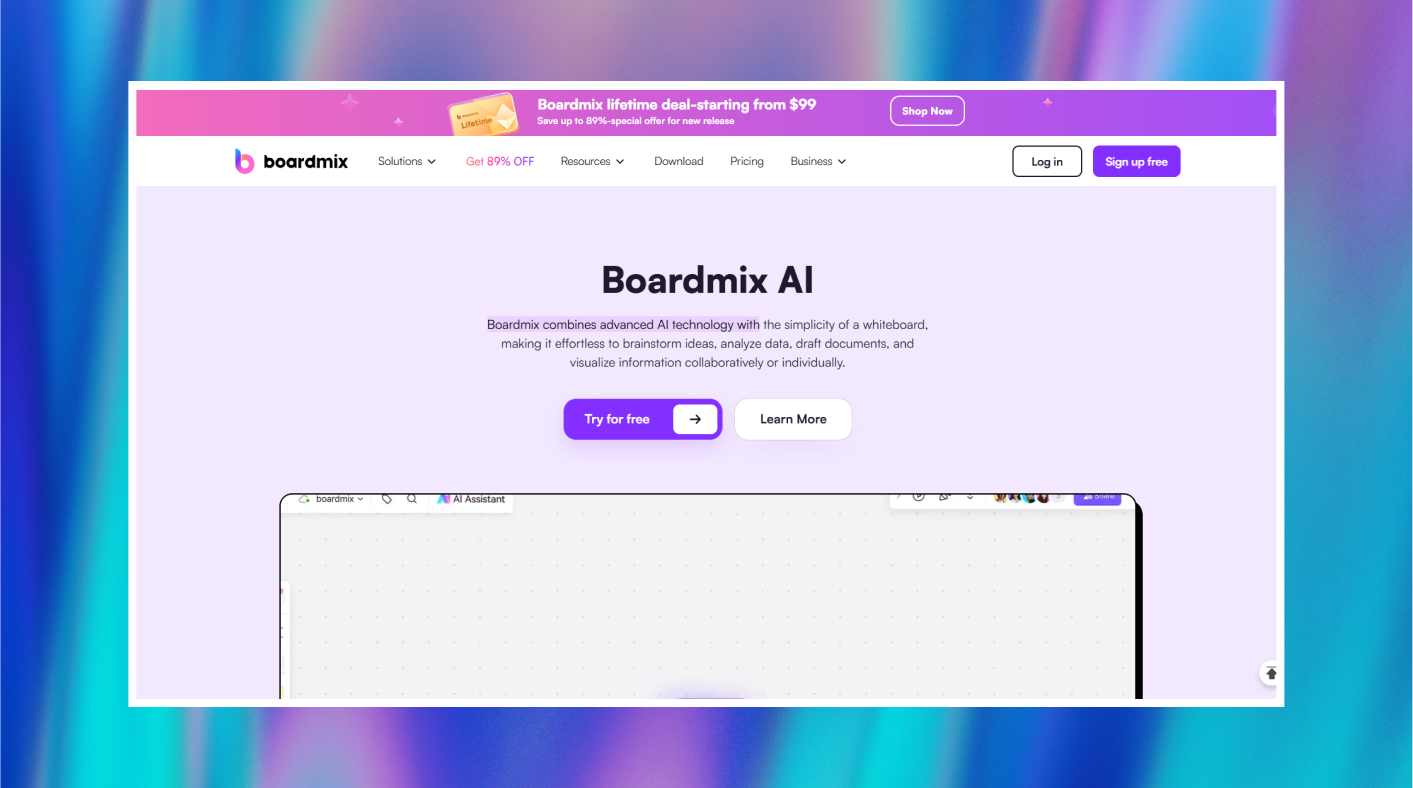
Key Features
- Customizable templates: Facilitates pre-designed mind map templates to create various brainstorming elements.
- Integration with other tools: Can integrate with other third-party apps such as Slack or Google Drive.
- Infinite canvas: Enables users to extend their brainstorming limit. It proves useful when dealing with large projects.
- Drag-and-drop functionality: This feature allows to move diagrams to capture a lot of information within the shortest time possible.
People Like It For
- Provides a never-ending canvas to manage large brainstorming sessions.
- Projects can easily integrate with tools like Slack and Google Drive.
- Teams can work on projects while conveying useful real-time inputs.
People Dislike It For
- Only premium plans allow access to advanced features.
Pricing
- Free Plan: $0 per month
- Lifetime Plan: $10 per month
- Business Plan: $4.9 per month
Rating
G2: 4.⅗
Capterra: 4.⅖
Final Remarks
Choosing the right tool for brainstorming can make a huge difference in how efficiently ideas are generated and organized. The tools highlighted here each offer unique features tailored to various needs. Whether it’s Edraw.AI for comprehensive diagramming, Boardmix for real-time collaboration, or any of the other powerful AI brainstorming tools, your choice should align with your specific goals.
Finding the best AI brainstorming tools for your projects ensures that creativity and productivity work hand in hand. What are you waiting for? Pick the tool that fits your needs and start brainstorming today!


