As a project manager, dealing with several presentations in a day is not alien to me. However, analyzing PPTs and communicating the ideas to the team would take a large chunk of my time. Plus, the cognitive load left me too exhausted to focus on high-priority tasks.
Then, I discovered AI PPT analysis software. These tools summarize the contents of a presentation in a compressed easy-to-follow text. After trying multiple tools, I finally decided to stick to Edraw.AI. This is because it is not restricted to document analysis. You can also generate diagrams, extract text from images, and get help with research queries.
Sounds interesting? Let’s dive in and learn how to summarize PPT with Edraw.AI.
Summarize Your PPT Documents with Edraw.AI
Edraw.AI file analysis summarizes and condenses extensive PPT files using advanced algorithms. It identifies PPT elements like images, headings, and sub-text to understand and analyze the structure. You can even turn your generated summaries into visual infographics like mind maps for better clarity. Ready for your summary? Follow these simple steps to summarize your PPTs in a snap!
Before jumping to the steps, open Edraw.AI in your browser, register yourself, and log into your Wondershare ID.
Step ❶
First, visit the AI Tools section from the dashboard and choose AI File Analysis.
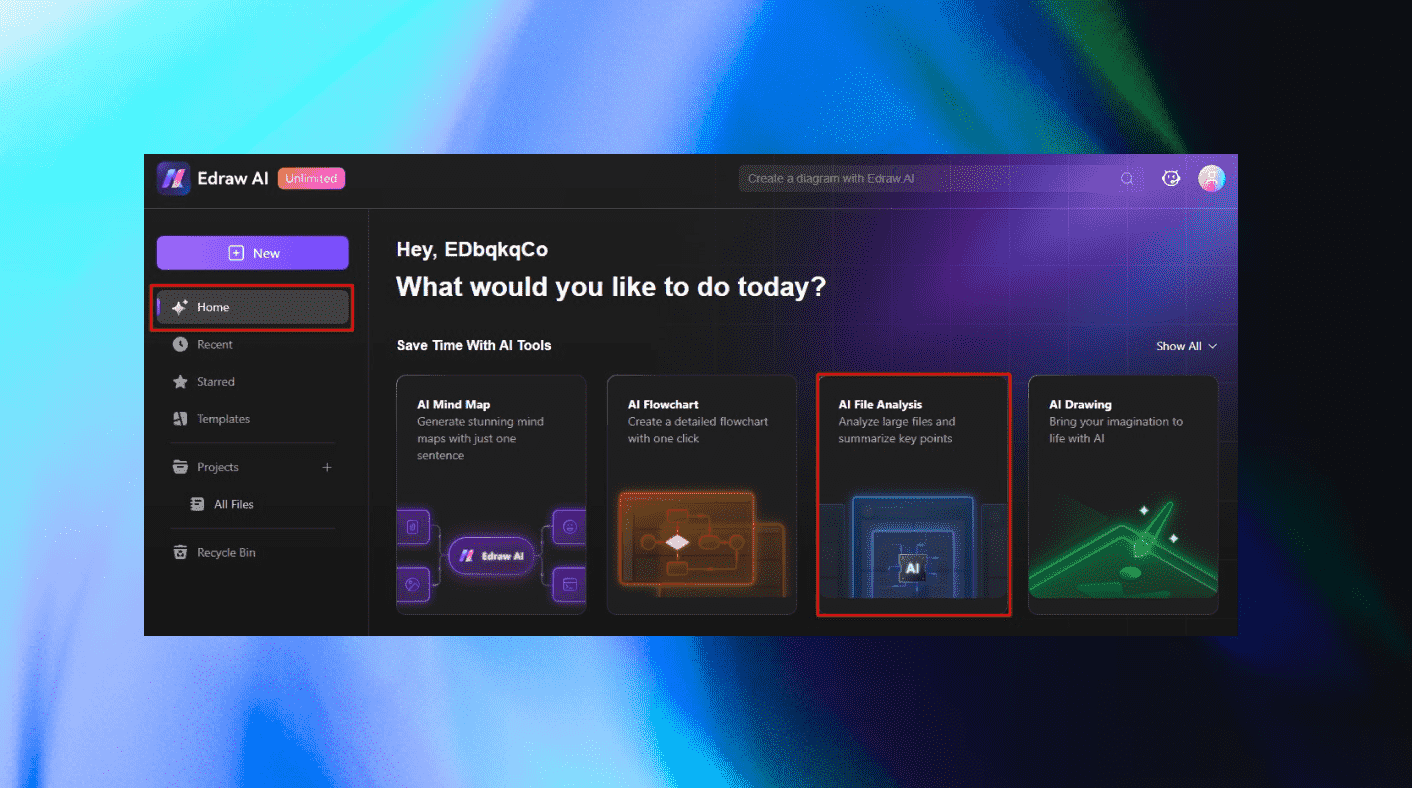
Step ❷
It will open a new panel for document upload. Select the PPT format from the listed documents and upload the chosen file from the computer.
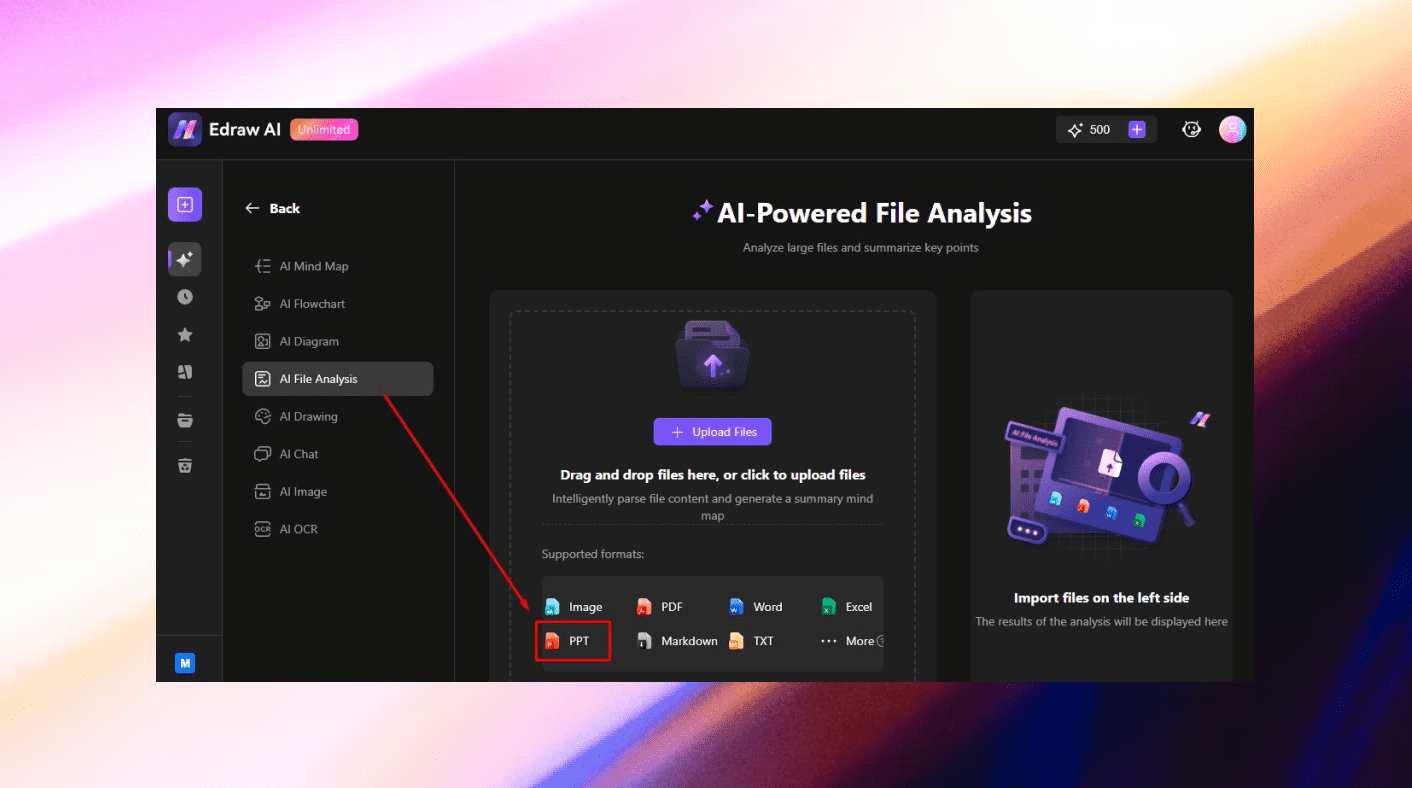
Pro Tip
Please note that the output is dependent on the correct formatting. Make sure the PPT has elements like bold headings and easy-to-follow graphics.Step ❸
Once uploaded, click the Start button to begin the analysis.
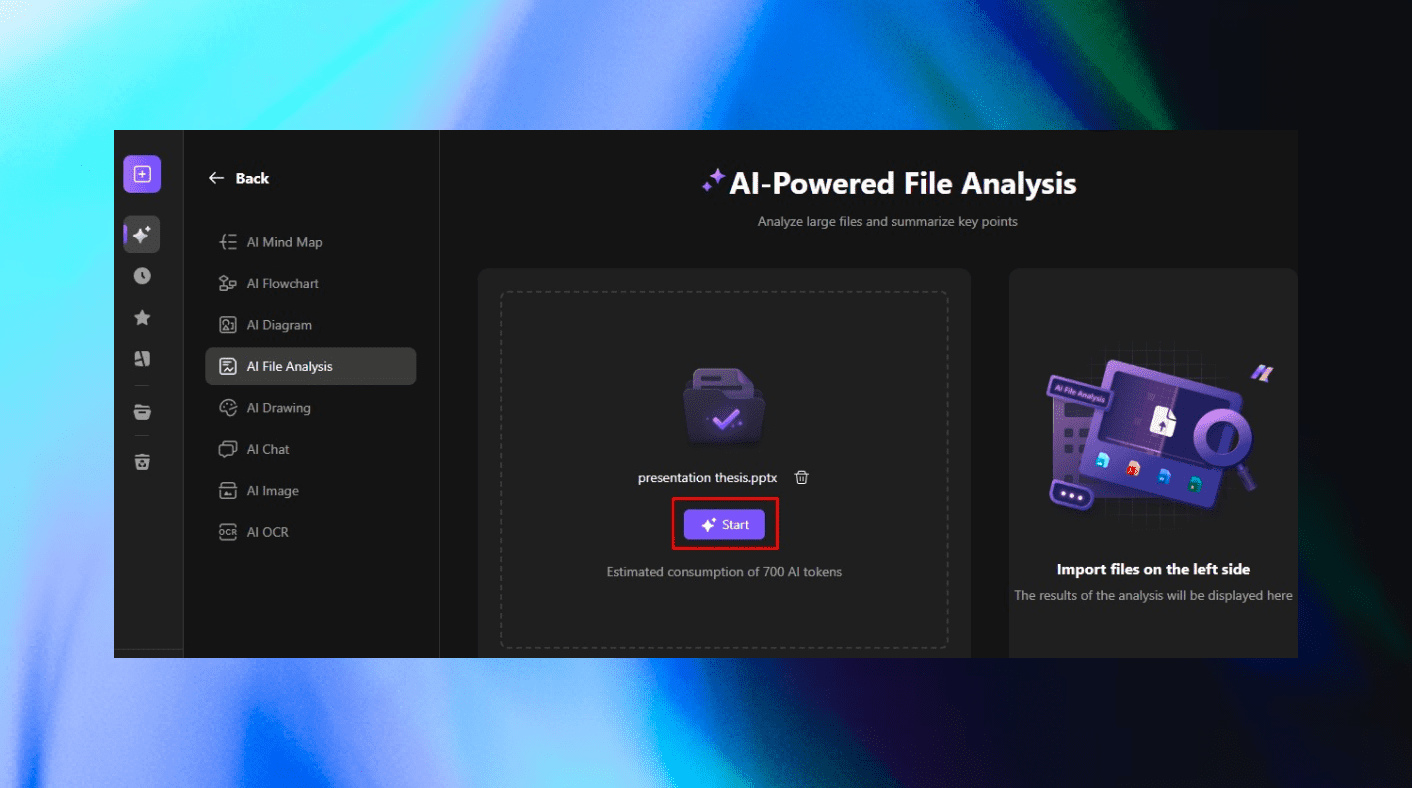
Step ❹
You will see an AI-generated analysis of your content on the right side. This typically includes four sections, keywords, content analysis, executive summary, and key sentences.
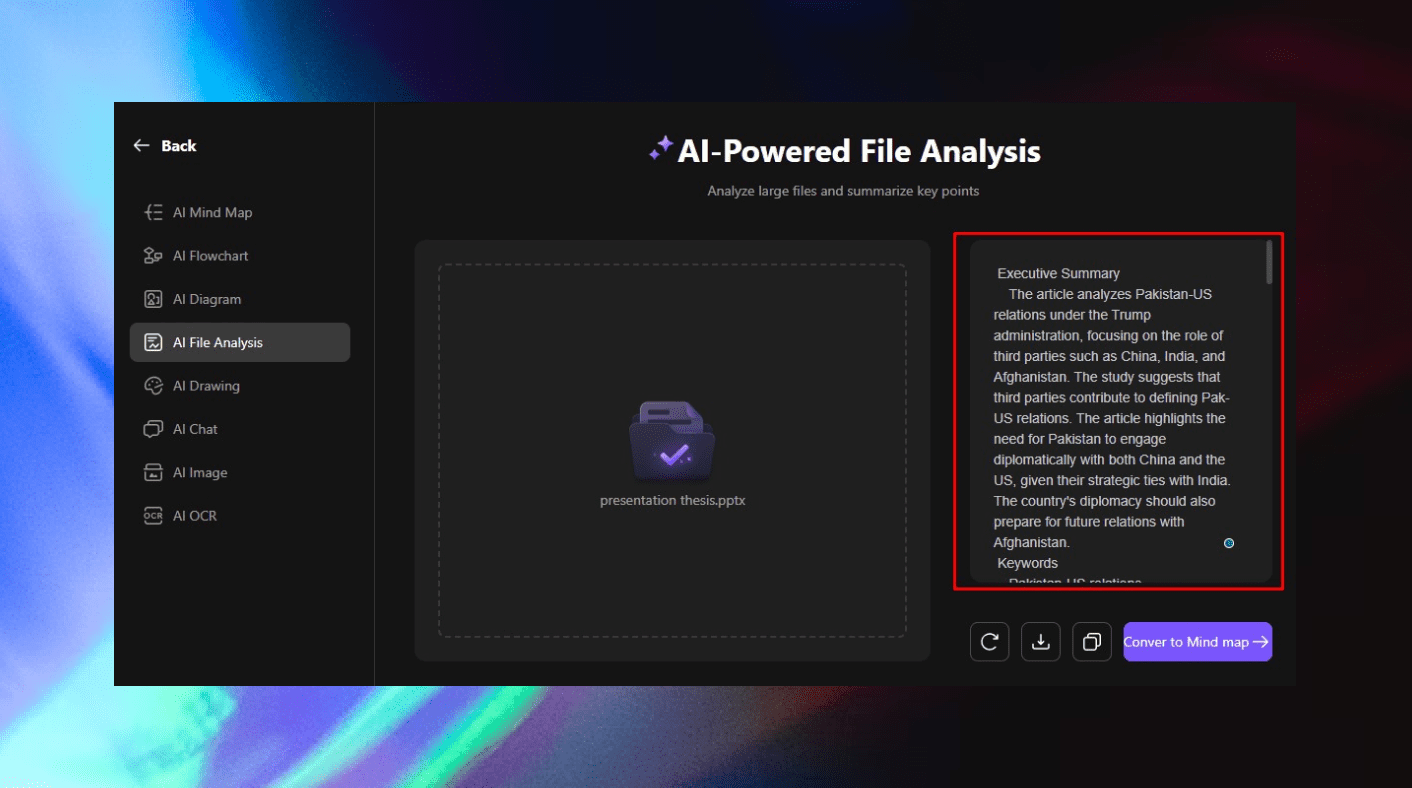
Step ❺
Next, you can copy or download the data or convert it into a mind map. For this, press the Convert to Mind Map button at the bottom of the generated content.
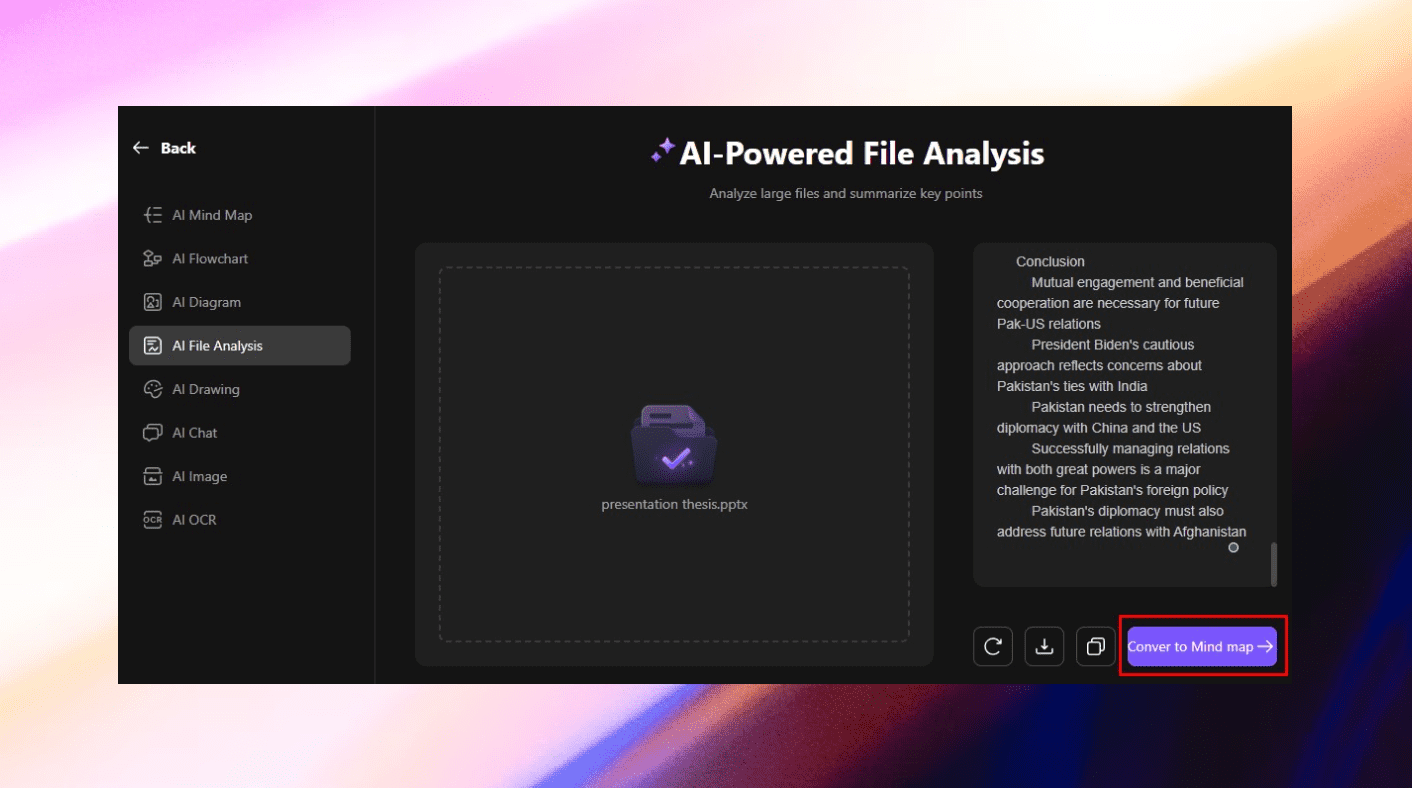
Pro Tip
Always prefer turning the generated summaries into a mind map. These infographics help you organize your ideas. This way, your team remains focused and it is easier to communicate your objectives with key stakeholders.Step ❻
It will open the editing panel. From here, you can adjust the subtopics, colors, and layout of the map.
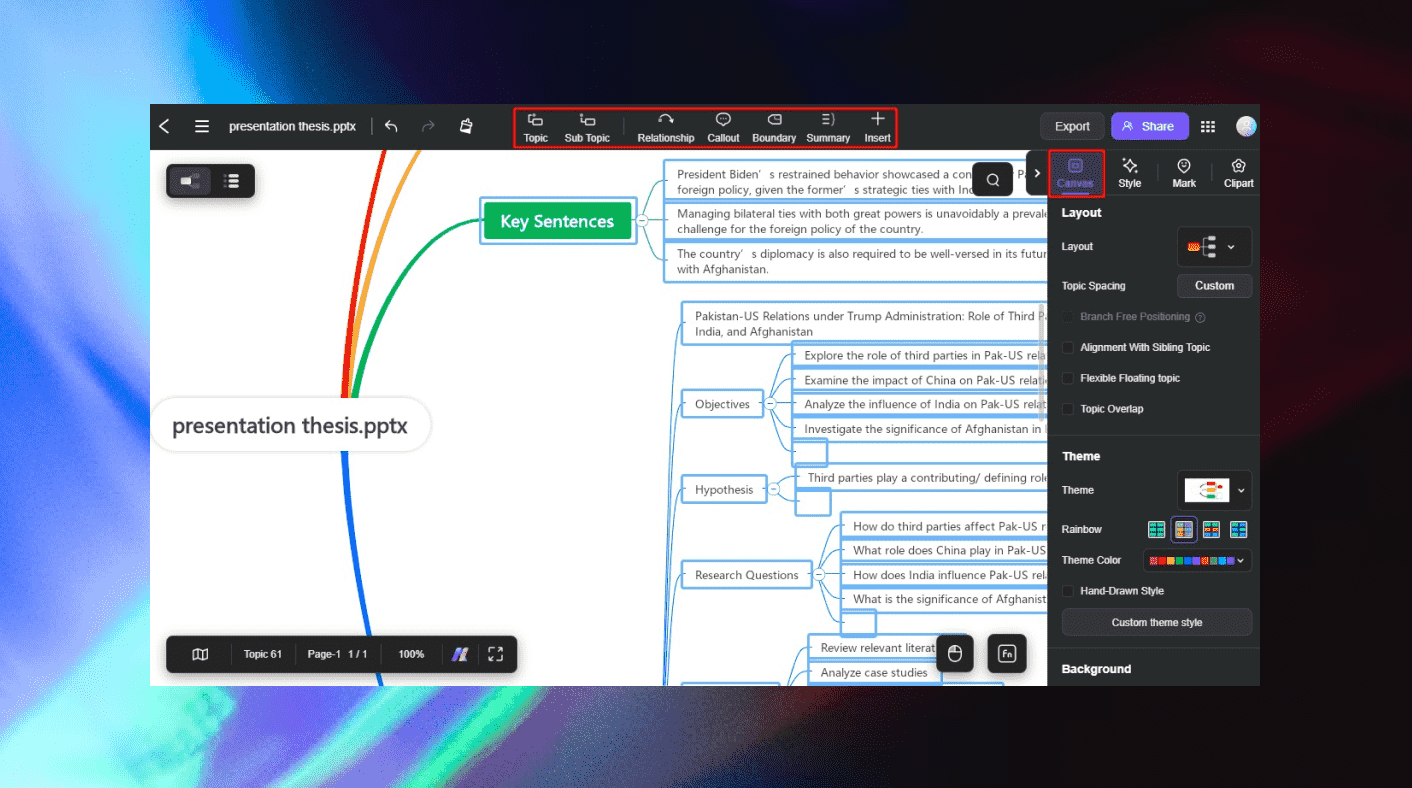
Step ❼
Finally, you can download the diagram. Go to the File menu from the top-left corner and click Export > Desired Format. Or, directly share it from the quick-access toolbar.
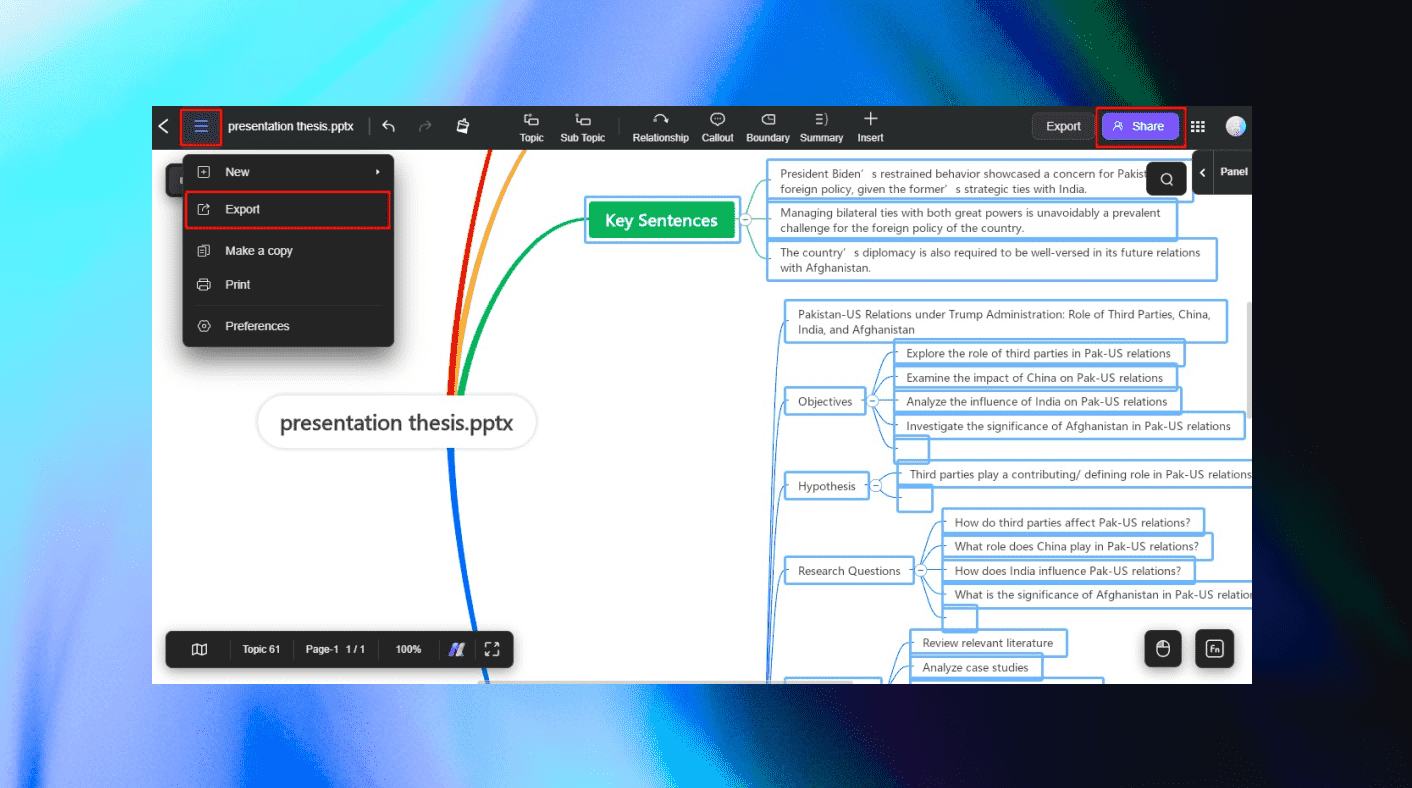
Benefits of AI-Powered PPT Analysis
Summarizing PowerPoint presentations using AI has several benefits for students, researchers, and corporate officials. It boosts productivity, streamlines routine tasks, and helps with decision-making. Let’s learn how it can help you.
- No need to waste time in manual analysis whether you are a researcher analyzing presentations or a manager getting a recap of old projects. Modern AI tools take minutes to generate summaries, so you can focus energy on other high-priority tasks.
- AI-generated summaries are detailed and structured. With a standardized format, it is easier to access essential information without having the need to read text-intense files.
- AI PPT analytics can help businesses with effective decision-making. The useful insights from client summaries and inter-department documents help executives make informed decisions. In addition, most of them follow a consistent tone, which means decision-makers will get standardized information for all types of documents.
- Are you a big team dealing with several documents in a day? Well, most AI tools are scalable and handle extensive datasets well. This is why professionals like project managers, lead researchers, or legal consultants are transitioning to these intelligent solutions.
- AI is objective and based on data training and algorithms. Hence, it has no human bias, which may be apparent in manual thinking.
Edraw.AI: A Professional Diagramming Solution
Edraw.AI is an advanced diagramming solution with AI capabilities. It combines graphic assistance and intelligent algorithms to create diagrams, analyze documents, and answer your queries. Plus, it has an intuitive interface and ready-to-edit templates for teams to reach high productivity. Here is why businesses might prefer using this tool for routine operations.
- Ready-to-edit templates: Edraw.io features thousands of readymade templates for flowcharts, mind maps, charts, tables, and more. Some of them are free, so you can edit them as is or take creative inspiration for projects. .
- Team workspace: This platform has a personal space where teams can access ongoing and completed projects. Here, you can get feedback, catch up on revisions, and leave comments from other members.
- Multiple export formats: Edraw.AI supports multiple export formats, including PNG, PDF, JPG, PPT, etc. You can also share your work directly with clients via email or a system-generated link.
- Customization scope: This tool has a resourceful toolkit featuring vector-enabled symbol illustrations, layout options, preset diagram structures, and design elements. Plus, the focus mode allows you to edit diagrams in full screen without unnecessary distractions.
What Else Can Edraw.AI Do for Your Business?
Edraw.AI is a generative solution to your business needs. It is not restricted to document analysis and supports a collection of tools for diagrams, image extraction, and research queries.
- AI chat: Edraw.AI features research chat assistance. It helps you brainstorm project ideas, plan events, and more. The chat function also supports continuous conversation for researchers to optimize the answers. You can also use this bot for crafting detailed prompts for diagram generation.
- Diagram generator: This platform comes with a text-to-diagram generator. With this, you can create scatter diagrams, mind maps, flowcharts, bar graphs, line charts, tables, and much more. It also comes with ready-to-use prompt templates for beginners struggling with commands. Once done, you are free to modify these diagrams.
- AI drawing: Want to add fun design inspirations for a new product promotional campaign? No worries. The AI Drawing function of Edraw.AI converts your prompts and free-hand illustrations into refined animations.
- OCR extraction: As a corporate official, you are dealing with images, posters, and brochures daily. And, transcribing them manually takes hours. However, you can avoid this by using Edraw.AI OCR extraction. It extracts essential information from visual sources in seconds. Once you have the text, use it for research queries or brainstorming sessions.
Conclusion:
AI PPT summary tools are a great help for organizational setups to save time and work toward more significant tasks. With this, you can boost productivity and make effective decisions. And, after trying multiple tools, Edraw.AI caught my attention for its AI capabilities.
I have been using this tool for routine tasks like diagram generation and automated analysis for eight months now. Plus, it is easy to use, so onboarding new members to this software was no issue. If you are experiencing a similar issue; try its free version, you might like it.


