ChatGPT has been a go-to AI solution for shortening lengthy paragraphs into simplified information, and rightfully so. However, most of us prioritize convenience and overlook its lack of critical understanding. Hence, when summarizing with ChatGPT, applying a few tips and tricks is best to ensure the generated content is clear, concise, and relevant.
After using it for quite some time, here are my top ten practices to summarize with ChatGPT for accuracy and relevance. In the end, I have also added three ChatGPT summary substitutes you might like to streamline your academic and marketing tasks. So, keep reading.
In this article
10 Best Practices to Summarize with ChatGPT
Are you struggling to get meaningful insights from lengthy content? Check out these tips and tricks to get desired summaries with ChatGPT.
1. Define Your Summarization Goals
Whether generating educational or business summaries with ChatGPT, clarifying your purpose is important. This helps make the generated summaries relevant, clear, and resonate with the target audience. So, it’s best to give clear instructions on what to focus on, such as key points, themes, or action items. This highlights relevant information and reduces clutter.
For instance, “I am writing an essay on realism and need a concise summary of key themes of Leviathan by Thomas Hobbes. Can you give me a quick overview of its focus on human nature, competition, and forces of the system?”.
2. Break Down Text Sections
Long-form reports and articles are often indigestible. Dividing lengthy documents into organized text sections through ChatGPT can be helpful. You can copy and paste lengthy paragraphs that need to be summarized into the dialogue box as a ChatGPT summarize prompt and get clutter-free information in seconds through implemented natural language processing algorithms.
3. Begin with Clear Instructions
ChatGPT summarizes long text more efficiently when you clearly state your requirements. Whether you want to summarize your study notes or meeting details, ChatGPT works well when you provide it with proper summarizing prompts, for instance:
“Condense this long paragraph into easily readable and simplified form by presenting it in bullets or just number the list”
4. Use Defined Prompts
The prompt is like commanding someone to perform a specific task in a required way. ChatGPT gives you results based on the kind of input prompts. Every time you use ChatGPT to summarize a document, the required length of the summary may differ each time.
For example, if you have a detailed report and you need to extract the most significant key points from this report, you’ll copy-paste that document into the app’s conversation box with a prompt stating:
“Extract the most important data from this 300-word report and divide it into shorter and refined chunks with headings and subheadings”.
5. Ask Follow-Up Questions
If you don’t understand something in the summary, feel free to ask for more details. Sometimes, if you don’t understand some points in the summarized output, request follow-ups with ChatGPT. It learns from the previous outputs and creates more useful results, like when you give it a prompt:
“Based on the previously generated summary, please elaborate on the points (a,b,c) in easy terms”
6. Review and Edit
Although ChatGPT delivers the required summary output, you may want to add more information or simplify it for visible text clarity. You may use the refined ChatGPT summarize prompt to review and edit the information it previously provided. It may also involve grammar and spelling correction or adjusting the summary tone to better align with your goals. For example, you may write the prompt as:
“Again review the provided information to add more data and simplify the subtopics for my students”
7. Customize the Summary
ChatGPT has exclusive response-generating features. You can customize the summary to include or exclude specific details and even adjust the tone to be engaging, informational, opinionated, or conversational. As an example, have a look at this prompt:
“Please add the following details to the summary and fine-tune the summarized text in an engaging tone and style for internet readers”
8. Focus on Key Points
Imagine you had a long video conference call with your colleagues, and you recorded it, but organizing that recorded information into a specific order may sound like a daunting task to you. Again don’t worry, as there can be an appropriate ChatGPT prompt to summarize the transcript. This prompt commands it to specifically highlight and focus on key points recorded in the audio content of the meeting. You may write a prompt like:
“Please review this audio content in the recorded meeting transcript, highlight and focus on the main points, and summarize the long conversations into refined chunks for more clarity” (copy-paste the transcript under the above prompt).
9. Request Bullet Point Summaries
Summaries aim to simplify complex concepts, but paragraph-format summaries can still overwhelm readers. Instead, ask ChatGPT for bullet summarizations and use the following prompt for better results:
“I’m providing you a detailed report of a project, please summarize the most important parts in the form of bullets or list them down as numbered points”.
10. Experiment with Format
Many ChatGPT users find it to be an incredibly handy AI tool! New users have the exciting opportunity to try out various prompts to discover their own unique summarized formats. Testing how the output format responds to different prompts is a great idea, as this can help convey your message more effectively.
The summarized format can be evaluated using bulleted lists versus short paragraphs, headings and sub-headings, visual aids, and lengths.
Top 3 ChatGPT Alternatives for Accurate Summarization
Though ChatGPT’s AI summarizer is popular, its responses are unsuitable forr academics. The platform is known to produce inaccurate responses and tends to overlook nuanced details in the text. So, look beyond this platform and discover these top tried-and-trusted ChatGPT alternatives.
1. Scribbr: Your Academic Assistant For Summaries
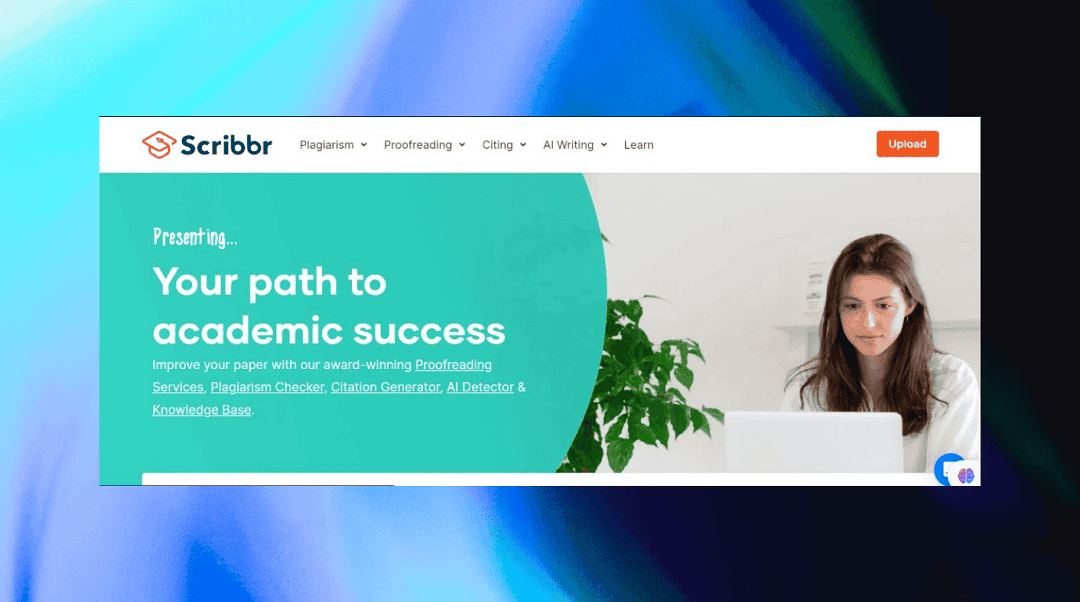
Scribbr can help you craft original content and summarize lengthy documents. It is targeted toward academics and researchers and even generates bullet-point summaries for easy understanding. With Scribbr, you can also check whether the generated summary is plagiarism-free.
Key Features
- Checks for the content originality with its plagiarism checker
- Its AI summarizer simplifies excessive information into essential key points
- Proofread your text for review and grammar check
- Its AI writing feature allows you to paraphrase and summarize the text
Scribbr Vs ChatGPT
- Scribbr targets students and academic professionals, while ChatGPT caters to a wider audience with customized responses.
- Scribbr is easy to use, while ChatGPT needs clearer prompt inputs.
- Scribbr provides to-the-point bullet-point summaries for easy understanding, while ChatGPT offers customizable summary options.
2. Edraw.AI: Best for Visual Summaries
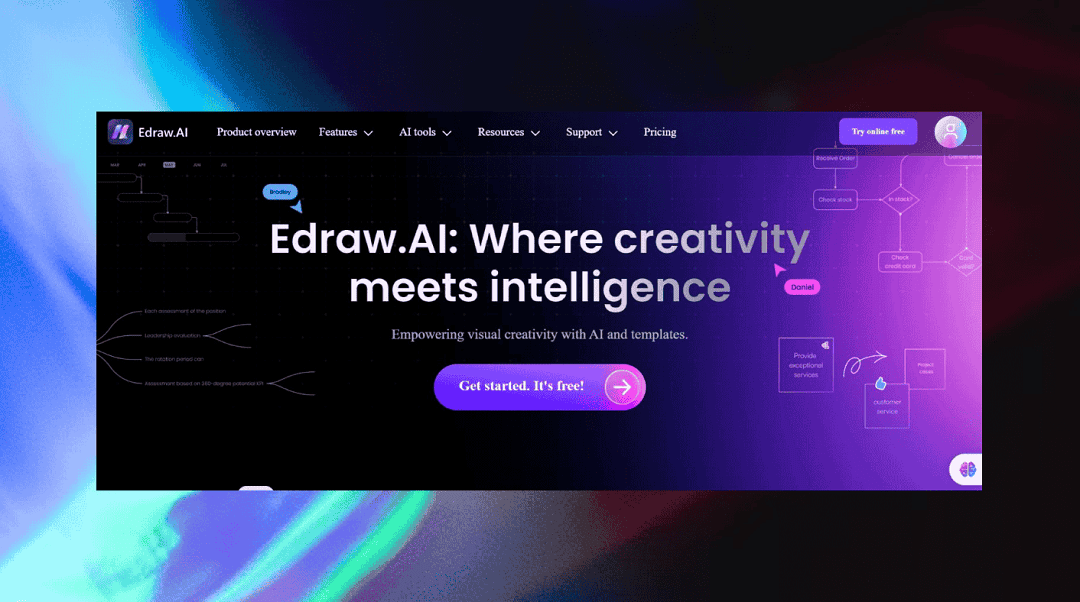
Want to gain key insights from your lengthy text? Edraw.AI summarizes your content, extracts keywords, and provides an in-depth analysis. It is compatible with various formats, including text, PDFs, and PPT. What makes it stand out is its ability to transform these summaries into visually captivating mind maps with just a few clicks!
Key Features
- AI File Analysis tool summarizes various content formats (text, PDFs, PPT, etc).
- Efficient algorithms analyze your content to create concise summaries, which include executive summary, content analysis, key sentences, and keywords.
- Edraw.AI allows you to convert the summarized content into creative mind maps.
- This platform shares compatibility with various export formats, including PNG, JPG, PDF, etc.
Edraw.AI Vs ChatGPT
- ChatGPT requires effort from your side to tailor summaries; however, with Edraw.AI, you do not have to enter prompts. Just upload the document, and it will tailor the summaries depending on the content format.
- Edraw.AI quickly responds to your prompts, while sometimes errors in ChatGPT occur during response generation.
- The ChatGPT summaries can be long and challenging to comprehend, whereas Edraw.AI can convert your summaries into visual mind maps, promoting easy understanding.
3. Jasper.AI: Best For Marketing Summaries
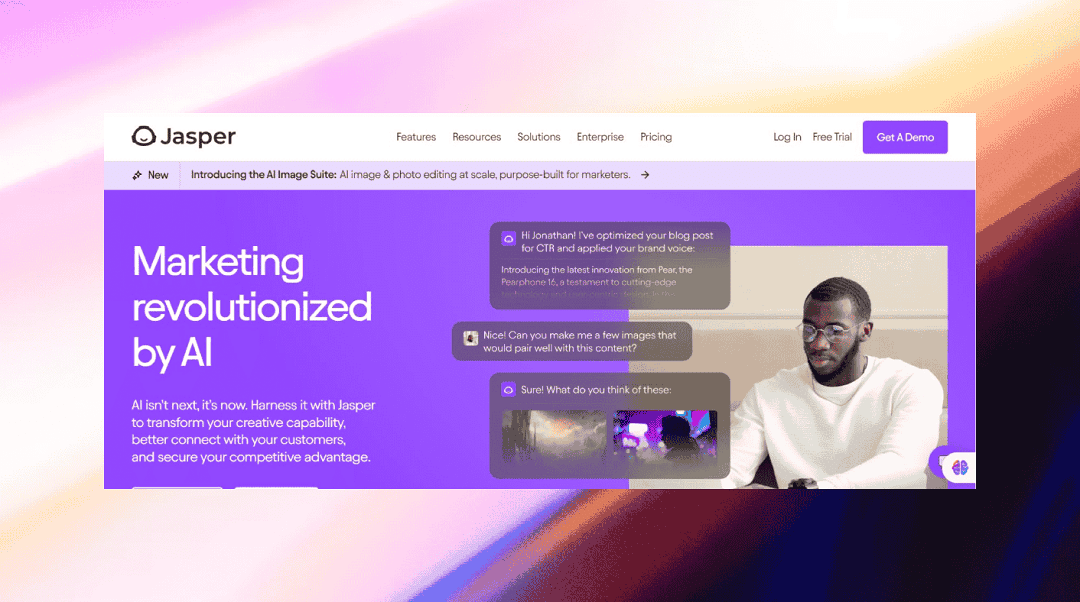
Jasper.AI is another powerful AI tool that creates engaging marketing summaries. Though it has preset prompts, it is better to personalize commands to add more context. What’s better about Jasper is that it allows you to tailor the summaries for diverse audiences to ensure effective marketing. Let’s explore its key features to learn more about this tool.
Key Features
- Its efficient chatbot allows you to tailor the responses to your marketing goals.
- Its content summarizer AI tool allows you to enter 5000+ characters of your original file and offers summaries in more than 25 languages.
- You can simplify lengthy documents or reports into concise summaries without losing the most important file data.
Jasper AI vs ChatGPT
- OpenAI’s ChatGPT is developed for a wide array of users, from students to scholars and professional developers, while Jasper AI particularly targets marketing specialists and utilizes business use cases.
- ChatGPT summarizes your text in over 80 languages, while Jasper AI offers summarizing in more than 25 languages.
- ChatGPT’s text summarizer is designed for all users, whereas Jasper AI’s text summarizer is enterprise-specific.
Final Thoughts
ChatGPT provides predictive analysis and a text summarization tool, which relies on users giving clear and precise summary instructions. Failing to apply best practices for summarization with ChatGPT may lead to changes in the original content or the exclusion of key points.
And, if you don’t want to put in the effort, consider its replacements like Edraw.AI and Jasper. With these tools, you can use existing prompts or even easier, just upload the content for summarization. What gives Edraw.AI an edge is that it even converts your summaries into stunning mind maps.


