Visual learning has always been my strength. While dense paragraphs often felt overwhelming, a colorful diagram was like flipping a switch.
So, finding mind mapping was like discovering a tool that unlocked a better way of understanding. Complex ideas felt more manageable, as everything connected in a way that made sense.
In this article
This love of visual learning drove me to try different mind-mapping tools, and I found Edraw.AI. What impressed me was how effortlessly it converts text to mind maps in minutes.
You can take a long article or scattered notes and instantly turn them into a neat, engaging visual. In this article, I’ll walk you through the whole process in simple steps.
What is a Mind Map?
A Mind map visually organizes an idea by hierarchy, with a central topic that branch out to related subtopics. Each branch can be broken down into sub-branches, using short phrases or keywords to keep things clear and simple.
You can use mind maps for things, like brainstorming, note-taking, problem-solving, etc. They help connect ideas, making complex information easier to understand and recall.
For instance, students summarize textbook chapters by linking main topics to their details. Studies show mind mapping boosts learning by 10-15%, engaging both brain hemispheres with visuals and text.
Why Convert Text to Mind Map?
A mind map reorganizes linear text into a flexible network, making it more digestible and easier to remember.
By visually organizing ideas, you break down complex data into simpler parts. This method shows the relationships between concepts that may be missed in traditional text.
Research shows visual tools improve memory by over 30%, making recall faster and more accurate. Mind maps strengthen memory by tapping into both your visual and cognitive skills.
They also spark creativity, helping you come up with new ideas. Mind maps simplify communication and make teamwork more efficient by assisting everyone quickly grasp complex concepts.
How to Convert Text to Mind Map with Edraw.AI?
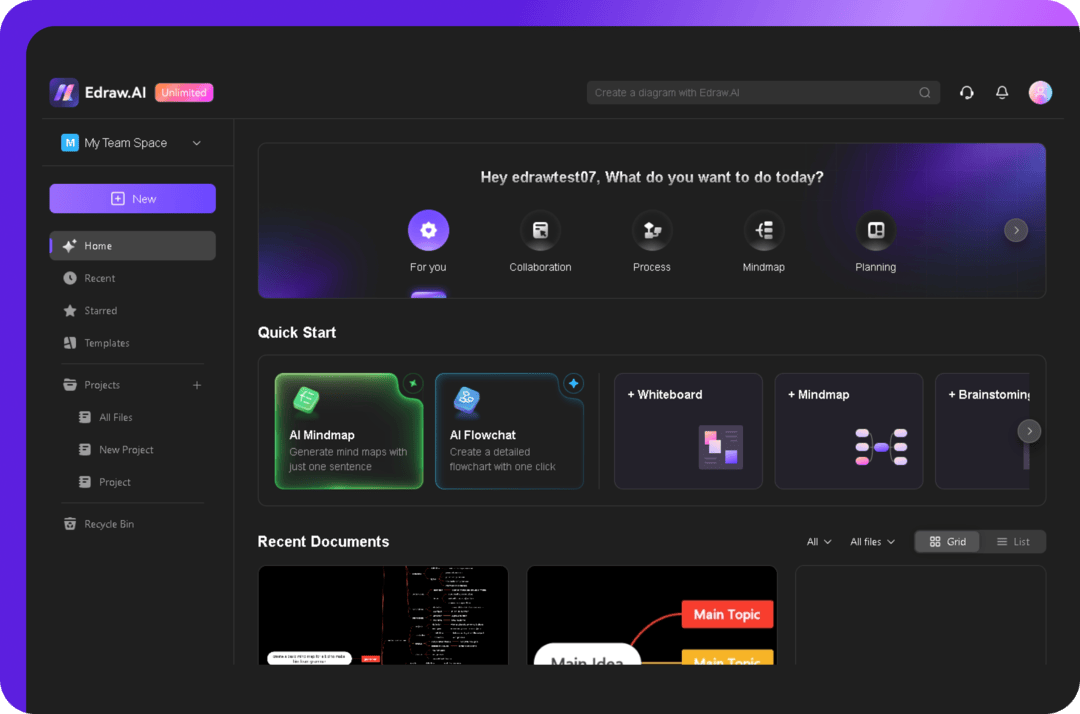
Step 1: Prompt Your Text
- On the Edraw.AI homepage, you'll find the AI Mind Map button in the Quick Start section. Click on this to access the text-to-mind map conversion tool.
- Prompt your requirements in the text and click Start. For instance, I asked it to convert the given notes to a mind map.
- The AI will analyze and automatically organize the main concepts into a mind map.
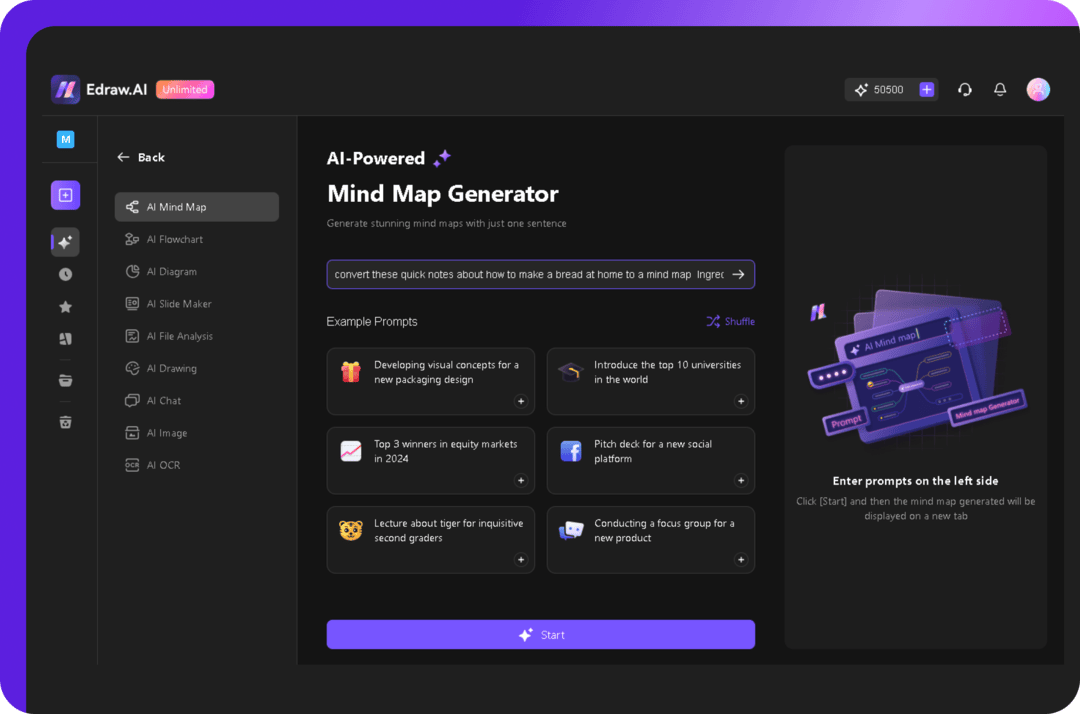
Step 2: Customize Your Mind Map
You have complete control over customizing your mind map to fit your preferences.
- Simply double-click on any text box to edit existing content or add new topics.
- Adjust the zoom level to get a clearer view for a better editing experience.
- Explore various layout options, themes, and background choices in the Canvas tab to tailor the map to your needs.
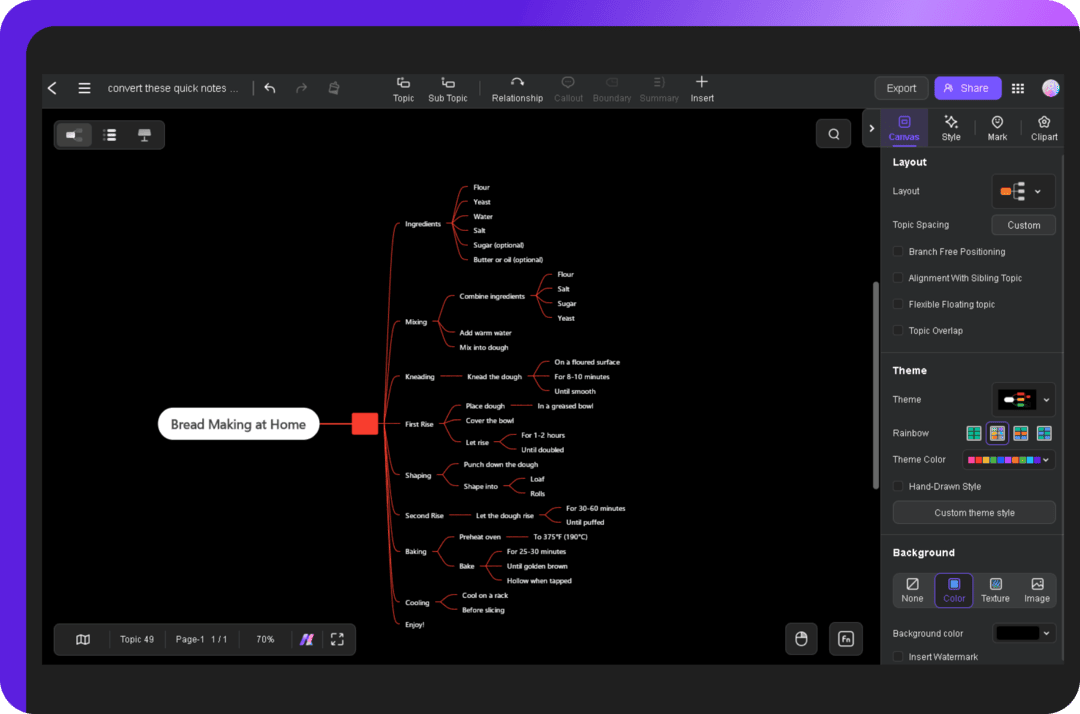
The Style tab lets you tweak text, borders, branches, and other elements by selecting a symbol or shape.
- Adjust fonts, sizes, and styles to fine-tune the map’s appearance.
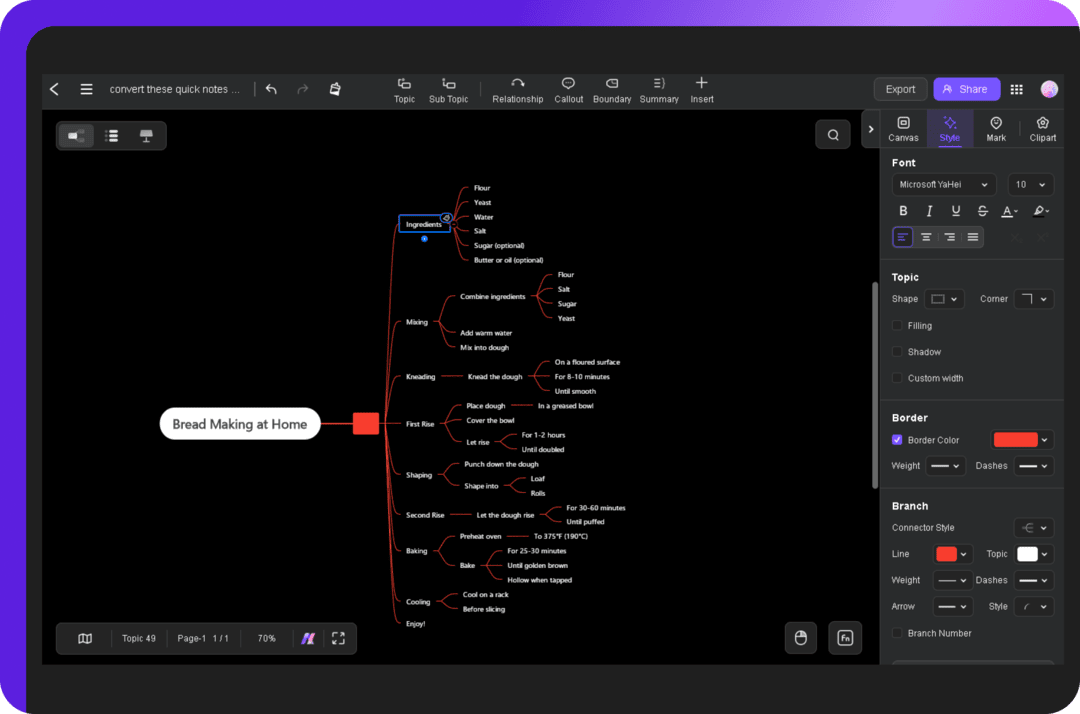
Step 3: Save or Export
When your mind map is finalized, you can share it directly or export it in the format you prefer.
- Click Share to create a shareable link for real-time collaboration with anyone.
- Hit the Export button to save your mind map as an image (PNG, JPG), PDF, or presentation file.
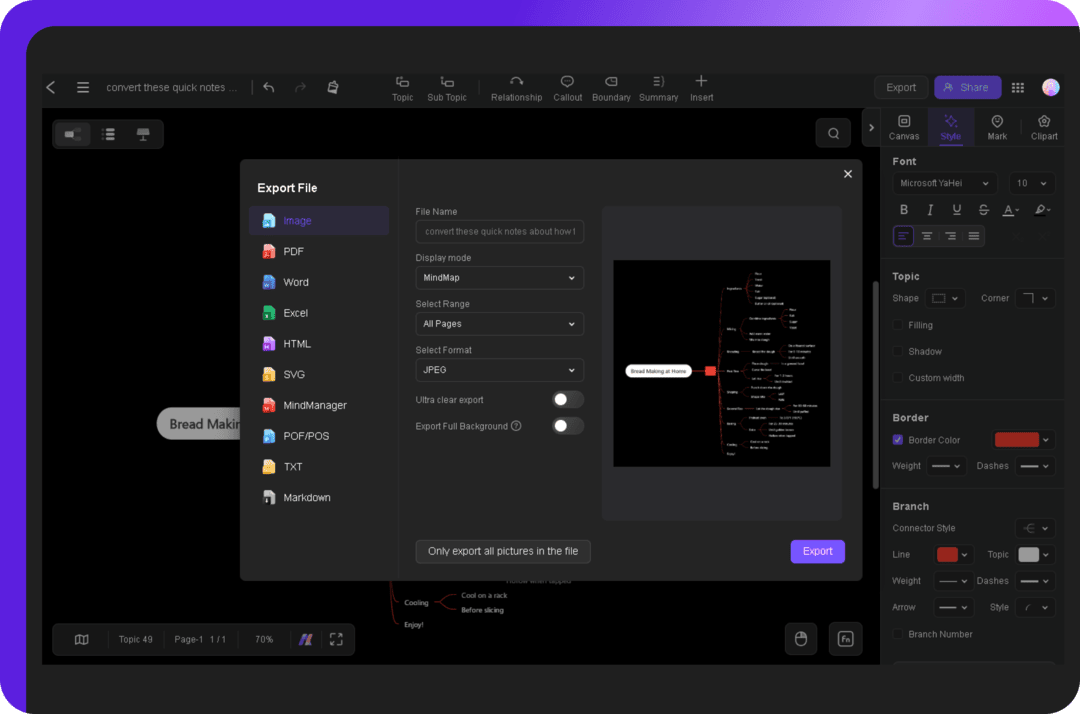
What is Edraw.AI?
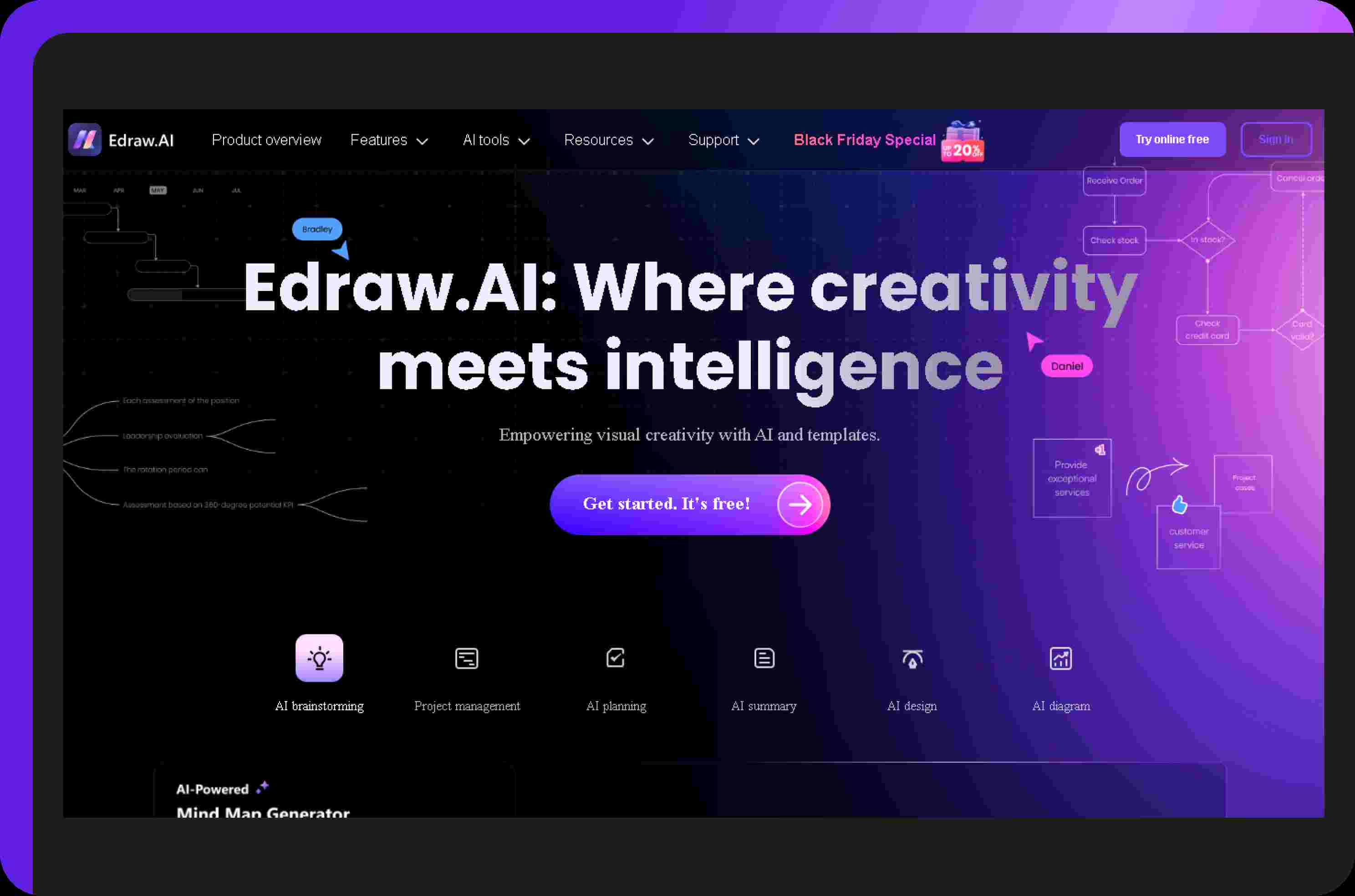
With Edraw.AI, generating mind maps, diagrams, and visuals becomes simpler. This AI-driven versatile diagramming tool helps automate the diagramming process. Ideal for anyone looking to improve how they communicate visually, it makes brainstorming, project planning, and data presentation more efficient.
Below is a breakdown of its key features:
- AI-Generated Visuals: Input text and the AI creates professional diagrams instantly.
- Templates Galore: Access over 700 templates and thousands of symbols to speed up your work.
- Mind Mapping Focus: Organize and connect ideas visually, perfect for brainstorming or solving problems.
- Free to Use: The free version gives you essential features to try it out risk-free.
- Custom Designs: Tailor visuals with flexible style options for unique results.
- Collaboration Features: Work with your team in real-time, ensuring faster edits and feedback.
- Device Compatibility: Use it on any platform—desktop, web, or mobile—for a consistent workflow.
Pro Tips for Effective Mind Mapping
Make mind mapping an invaluable tool by using these simple but powerful strategies:
- Start with short phrases or key terms. Long sentences clutter the map and make it harder to read.
- Use colors to group related ideas. Color coding helps visually separate themes and makes the map easier to navigate.
- Layer your mind map from the center outward, starting with broad ideas and narrowing down to details.
- Keep your layout simple at first, adding complexity only as needed.
- Update and refine your map as new data comes up. This keeps your mind map up-to-date and useful.
- Use the mind map regularly as a reference, not just as a brainstorming tool.
- Get feedback from others to improve your map. Ask if they find it clear or spot any connections that need refinement.
FAQs
-
How do you turn bullet points into a mind map?
Simply add your bullet points to Edraw.AI’s text-to-mind map tool or upload your doc file to its AI File Analysis tool to generate a customizable mind map. -
What are the 7 steps to creating a mind map?
1.Start with the central idea.
2.Add the main branches.
3.Break each branch into sub-branches.
4.Use keywords for clarity.
5.Add colors and visuals for readability.
6.Review and refine the connections.
7.Polish the final map with layout adjustments.
-
Can AI generate a mind map?
Yes, AI can generate a mind map. Edraw.AI uses AI to convert text and various files like pdf, docs, ppts, etc., into mind maps automatically, organizing information into a visual format.
Ending Notes
With Edraw.AI, converting text into a mind map is a quick way to break down complex information. The AI-driven tool turns scattered text into well-organized, visual maps that help with understanding, memory, and creativity. This is ideal for education, brainstorming, and project planning.
The platform is intuitive, allowing easy customization of layouts, themes, text, and shapes. You can also share or export your mind maps for effortless collaboration.
For clearer, more organized thoughts and ideas, it is an excellent choice. So, explore its features and start transforming your ideas into mind maps today.


