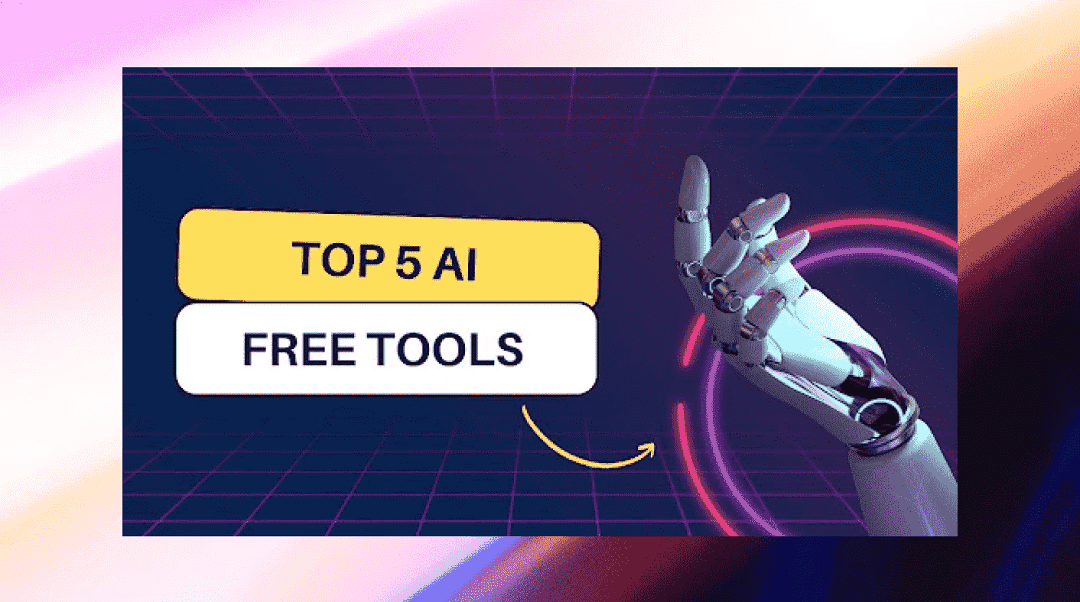
Whether you are a content creator, a startup, or a student, manually handling routine tasks is a stressful job and outdated. A project takes days of effort, with no surety of everything being up to the mark.
AI tools have significantly changed how we follow up on work. Today, there’s an intelligent mechanism for everything, from research to writing to building infographics. But many of us cannot afford one.
Good news! There are plenty of free AI solutions. And, to help you find the right fit for your needs, I will take you through my top 5 free AI tools for students and teams. So, keep reading.
5 Best Free AI Tools
Best Free AI Tools No.1: Edraw.AI
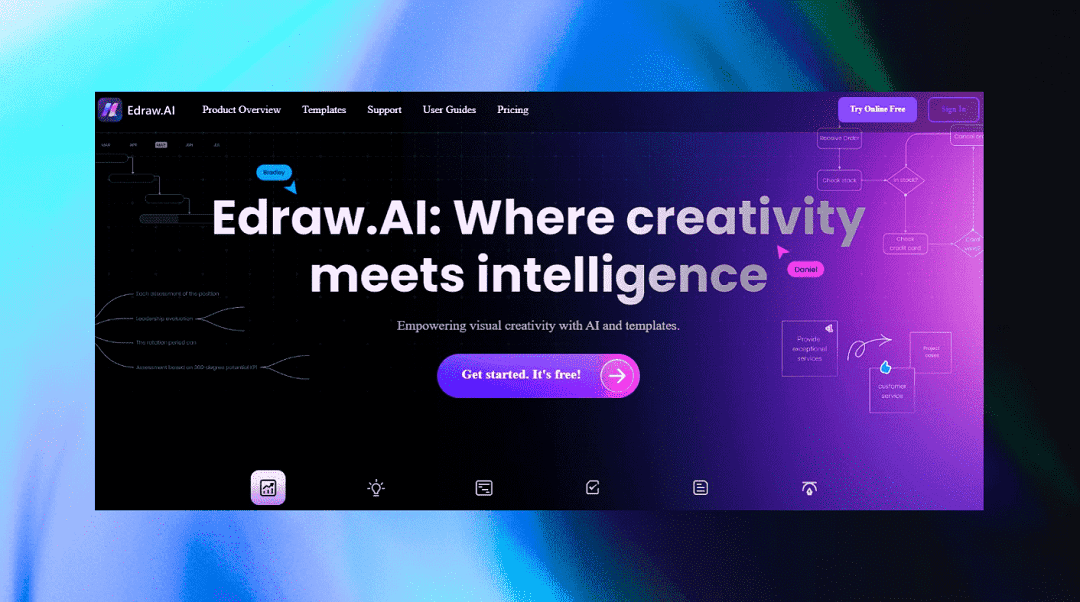
Edraw.AI is this quick and easy online software for enterprises and remote teams. Its collection of intelligent tools allows users to generate diagrams, answer queries, summarize documents, and even produce stunning infographics for marketing campaigns.
What makes it stand out is its collaborative workspace. Here, teams can follow up on projects, make revisions, and give feedback, all in real time.
Key Features
- AI text-to-diagram generator to create flowcharts, mind maps, timelines, charts, graphs, etc.
- A collaborative workspace where teams can make edits and follow up on projects in real-time.
- Diagramming assistance with quick-start templates, symbols, clipart icons, preset structure, and editable themes.
- Multi-export format support with options like PDF, PNG, SVG, etc.
- Collection of AI tools, including AI drawing, research assistance, image text extraction, etc.
Pricing
- The free plan for basic features with a watermark.
- Pro plan: $6.58/ month, US $79/yr
- Unlimited plan: $8.25/month, $99/yr
Best Free AI Tools No.2: ChatGPT
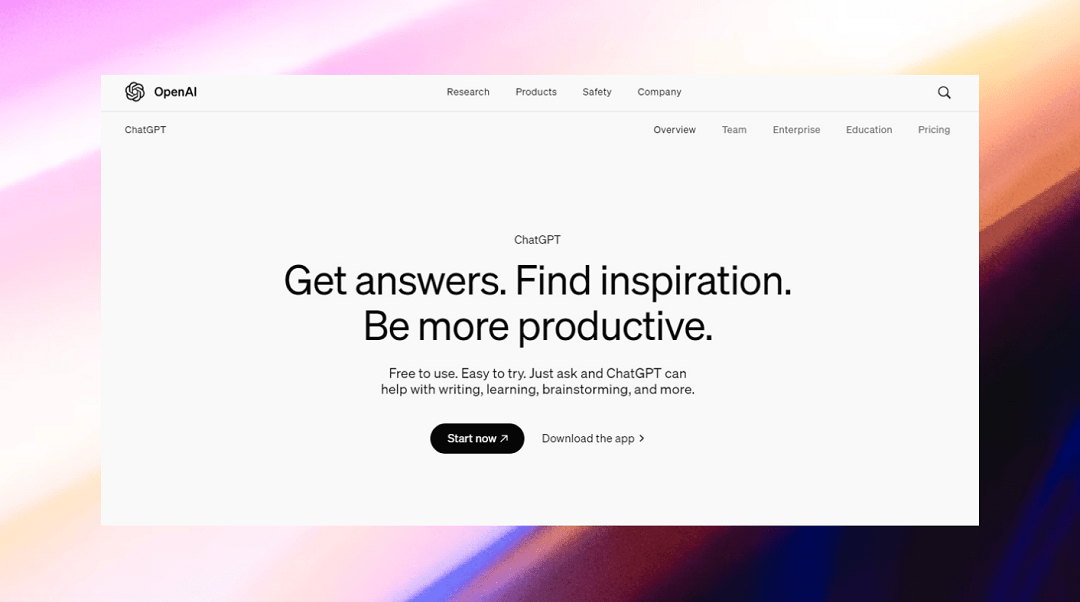
ChatGPT is an AI writing solution for students and office workers. This conversational bot helps you brainstorm ideas, research STEM, and answer queries. With its generative AI, you can compose emails, write essays, polish resumes, and much more. The best part about ChatGPT is that it’s still growing. Now, you can even use it without logging in.
Key Features
- Memory function: It keeps the context of the conversation in memory to improve continuity and produce coherent responses.
- Web browsing: ChatGPT accesses the Internet and provides accurate responses. You can also obtain references from source sites.
- GPT store: A place where users can get custom GPTs, for special AI models (allocated for different tasks).
- Writing assistance: Generate essays, emails, creative text, resumes, and more, with a written command.
Pricing
- Free version with essential AI functionalities.
- GPT-4.0: $5.00/ 1M input tokens, $15.00/ 1M output tokens.
- GPT-4.0 2024: $2.50/ 1M input tokens, $10.00/ 1M output tokens.
- Contact the sales team to get customized quotes.
User Rating
User Review
Juan M., Biomedical Engineer Internship, Enterprise
Likes
The voice interaction capability is particularly outstanding — the level of context understanding, memory retention, and nuanced language responses is both remarkable and a bit uncanny.
Dislikes
The free version has limited capabilities, and even the Plus version has some restrictions, particularly in image generation and data analysis.
Best Free AI Tools No.3: Mapify
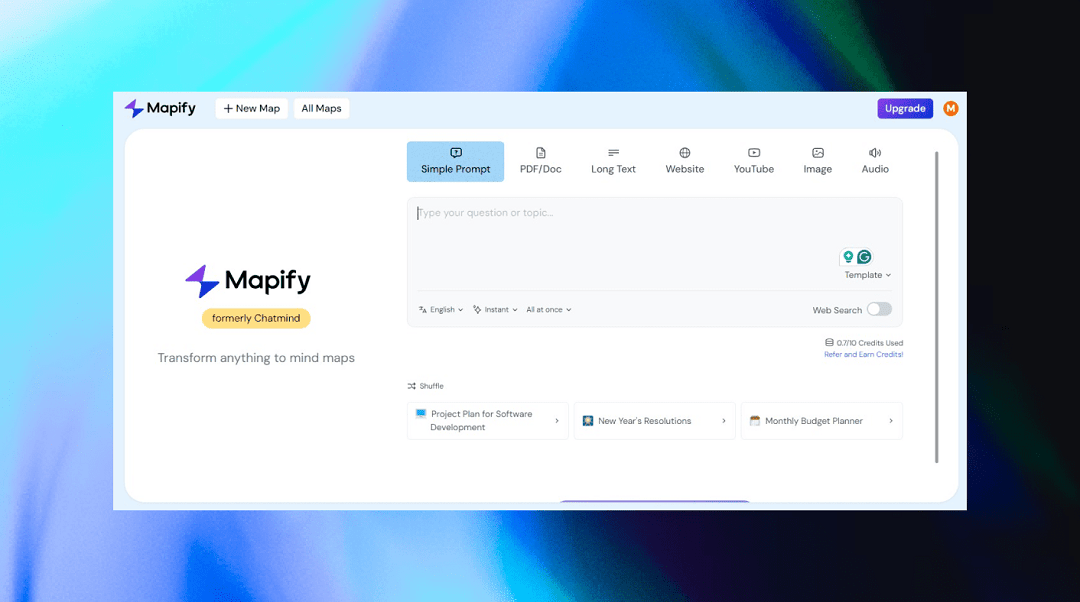
Mapify is another AI mind-mapping tool for businesses, research teams, and analysts. It helps you produce maps with different content formats like PDFs, documents, and videos. In addition, Mapify’s real-time access allows team members to edit and share the map simultaneously, ensuring no delays.
Key Features
- Data-driven maps represent text-intensive data into customizable maps.
- Intelligent mind-map generation to produce mind maps using different content formats.
- Multiple export options, including PDF, PNG, JPG, and text files.
- Collaborative workspace that gives real-time access to edit and share maps with team members.
- Intuitive interface with easy-to-navigate prompt-based toolkit.
Pricing
- Free plan for basic features.
- Basic: $9.99 monthly and $5.99 monthly (if billed yearly).
- Pro: $19.99 monthly and $11.99 monthly (if billed yearly).
- Unlimited: $29.99 monthly and $17.99 monthly (if billed yearly).
User Rating
G2: 4.0/5
User Review
Verified User in Construction: Small-Business
Likes
It is super easy to use. Works seamlessly while creating maps, making it easy to switch between heat maps to markers.
Dislike
Sizing the map was the biggest problem I faced while using this app. The zoom-in (+) and zoom-out (-) seem too extreme.
Best Free AI Tools No.4: Google Gemini
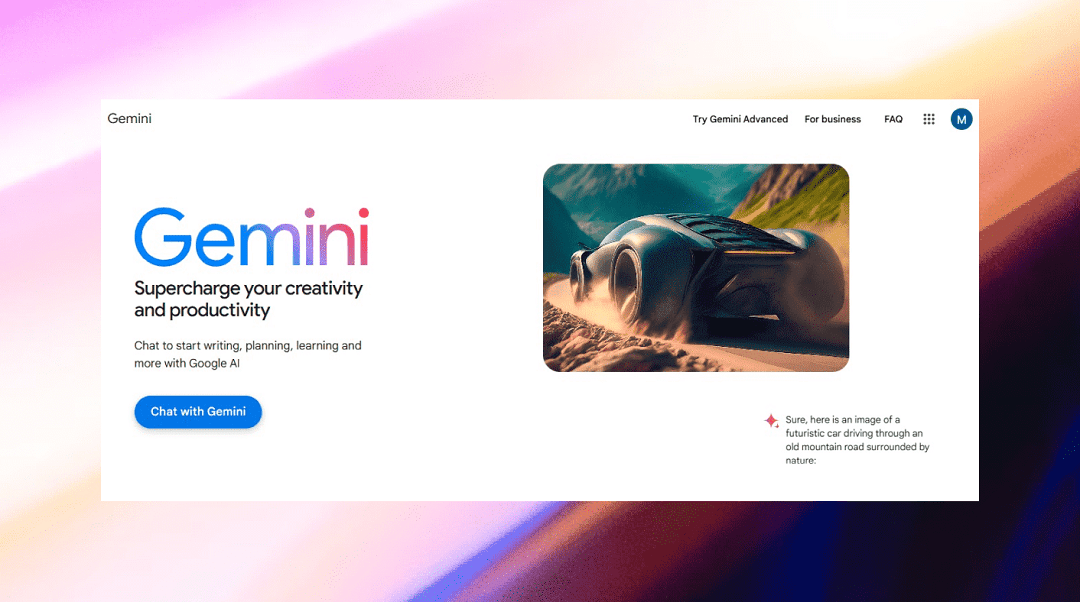
Be it search, writing, or language understanding, Google Workspace always provides unmatched features for users. Gemini is a similar tool, designed for writing, brainstorming, and research. You can also integrate this tool with popular platforms to streamline routine content creation tasks.
Key Features
- AI-enhanced search to produce relevant search results for the user.
- Content generation: Assist with tasks like blog posts, summaries, resumes, etc.
- Multilingual support: Provide support for multiple languages.
- Google space integration, to bring ease in project management.
- Cloud-based functionality to work from anywhere, anytime, without any trouble.
Pricing
- Free
- Basis Gemini AI functionalities are free of cost.
- Gemini Code Assist: $19 per user monthly (with 12 month commitment).
User Rating
User Review
Abhay P., Project Coordinator, Enterprise
Likes
One of its best features is that it supports multiple languages so a person with limited knowledge of a particular language can also use it fluently.
Dislikes
A major issue about Gemini is that it doesn't train itself on the data being provided by me, it only works on the already recorded information.
Best Free AI Tools No.5: Microsoft Copilot
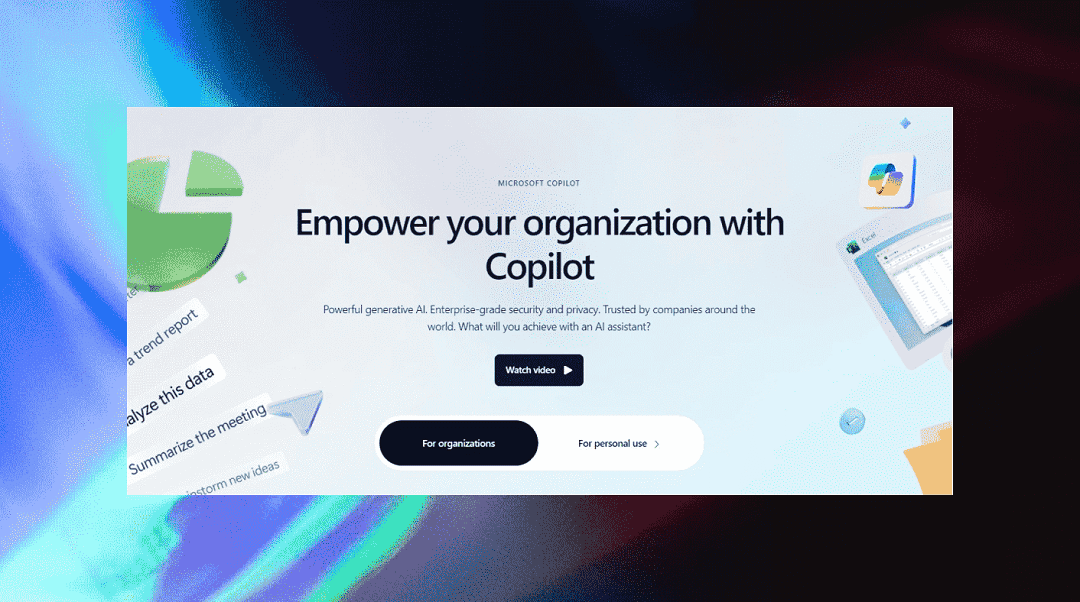
Microsoft Copilot is a free AI tool for content creators and freelancers. It is a generative AI text and image technology that can answer your queries, write for you, and provide data analysis. Plus, it connects to DALL-E 3 to convert your prompts into images.
Also, its AI can be integrated with popular MS Office tools like Word and Excel for task automation and improved workflow.
Key Features
- AI-powered writing to generate content and give suggestions in Word.
- Data insights to quickly analyze the data and summarise it according to the instructions.
- Collaboration function to help teams make changes in projects in real-time.
- Cross-platform integration, workable across all the Microsoft 365 applications.
Pricing
- Free Copilot version with basic features.
- Monthly Subscription: $30 per user.
- Annual Subscription: $360 per user.
User Rating
User Review
Chekri V., Software Developer and Mentor, Mid-Market
Likes
Easy to get entry to with Natural Language fashions and being accountable AI, it offers what you want in place of offering you the whole lot.
Dislikes
The picture generation is in particular volatile and could regularly freeze or crash. And, sometimes, it will be unable to give the correct answers for the given prompts.
Conclusion
Be it drawing, brainstorming, or producing content, free AI tools have got you covered. These tools help you speed up the projects and bring creativity to the tasks.
Among all, I like Edraw.AI and Copilot better for their drawing generation. These two not only help with content generation and summarization but also convert the output into mind maps and other infographics. This way, you can visualize data on the go.
So, give them a try and see whether they work for you.


