The right software can impact your workflow when you’re drafting or designing. The right tool can help you make accurate, detailed designs, even with limited resources. Luckily, there are many free drafting software available that deliver impressive results.
The article outlines what to consider when choosing drafting software and showcases the 10 top free choices. From Edraw.AI to SolveSpace, you’ll find the perfect drafting tool for your needs.
Click to jump ahead
What To Consider When Choosing Drafting Software
Choosing the right drafting software is crucial for both professionals and beginners. Here are some key factors to consider before selecting the best free tool for your needs:
Intended Use
Different projects demand different tools. Check whether you need basic 2D drafting or 3D modeling. It can also be for specialized features like parametric design or support for architectural drawings.
For example, LibreCAD is fine for a simple drafting task might. Meanwhile, a more complex project could need software like FreeCAD or Blender.
Learning Curve
Some drafting software tools are harder to learn, while others are easier. If you’re new to drafting, it’s a good idea to use a beginner-friendly tool like Edraw.AI or LibreCAD. Both tools are known for their intuitive interface. On the contrary, AutoCAD and FreeCAD may require more time to master.
Feature Set and Compatibility
Test the features you need and check if the software supports the file formats you work with. Some programs come with 3D design, cloud support, and real-time collaboration. If you work in a professional setting, compatibility with other software and CAD files is important.
Platform Availability
Make sure the software is compatible with your operating system (Windows, Mac, Linux). Some tools, like FreeCAD and NanoCAD, are cross-platform. Others, like AutoCAD, offer both desktop and mobile options. Edraw.AI, on the other hand, is online, which can help draft on the go.
Customization and Extensibility
Does the software allow you to customize your workspace or add plugins and extensions? This flexibility can be important when you’re working on complex projects. Tools like Blender and FreeCAD offer extensive customization. Both software also have an active community that provides plugins to enhance the software’s functionality.
Top 10 Free Drafting Software
Click to jump ahead
- Edraw.AI: The Best Free AI-Powered Drafting Software
- RootProCAD: A Free Drafting Tool for 2D and 3D Drafting
- Jw_CAD: Simple Free Drafting Software for Beginners
- Solid Edge 2D Drafting: Top Drafting Tool for Precise Drawings
- AutoCAD: Industry-Leading Drafting Tools for Free
- LibreCAD: Lightweight Drafting Tool for Simple Designs
- NanoCAD: Free Drafting Tool for Professional-Grade CAD Work
- Blender: Free Drafting Tool for 3D Modeling and Animation
- FreeCAD: Top Open-Source Drafting Software
- SolveSpace: Free Drafting Software for 2D and 3D Modeling
Here’s a detailed look at the top 10 free drafting software tools available today. Each tool offers unique features to meet different drafting needs.
Edraw.AI: The Best Free AI-Powered Drafting Software
Edraw.AI is an AI-powered drafting tool that streamlines the design process with intuitive features. It can generate technical diagrams, flowcharts, and illustrations. Edraw.AI’s AI-driven suggestions make it an ideal choice for professionals and beginners alike.
Whether you’re drawing circuits or flow diagrams, Edraw.AI simplifies your drafting work. Here are its key features:
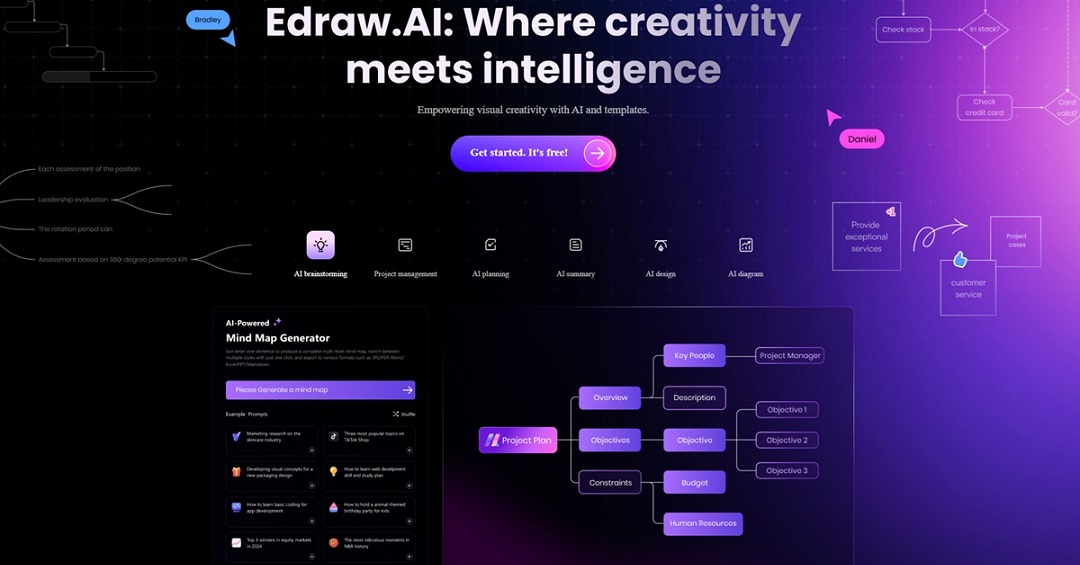
- AI-powered templates. Edraw.AI can suggest layouts based on input, allowing for quick and accurate design creation.
- User-friendly interface. The drag-and-drop functionality ensures a seamless and efficient design experience for everyone.
RootProCAD: A Free Drafting Tool for 2D and 3D Drafting
RootProCAD is an intuitive drafting software that supports both 2D and 3D designs. It’s perfect for professional drafters, engineers, and architects looking to create precise drawings and models. The tool is known for its clean interface and robust set of drafting tools. Below are RootProCAD’s key features:
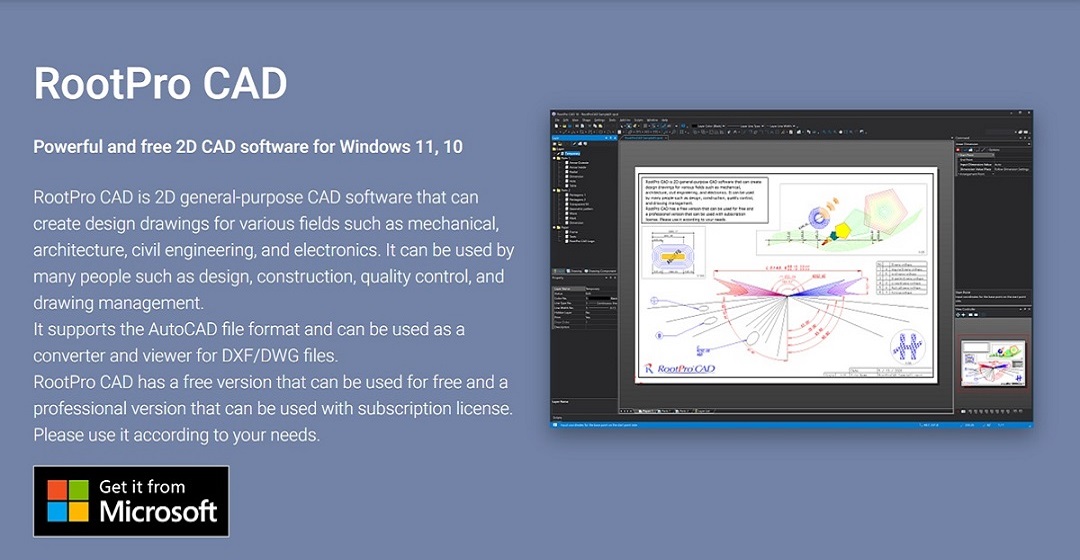
- DXF compatibility. It integrates with other CAD tools using the widely recognized DXF file format.
- Precision tools. RootProCAD has advanced drawing and measuring tools to make designs in both 2D and 3D.
Jw_CAD: Simple Free Drafting Software for Beginners
Jw_CAD is a lightweight, versatile drafting software widely used in Japan. It offers a straightforward approach to 2D drafting. Jw_CAD is ideal for making basic and complex technical drawings without overwhelming you with features.
It’s an excellent choice for those who need an accessible drafting tool thanks to these features:
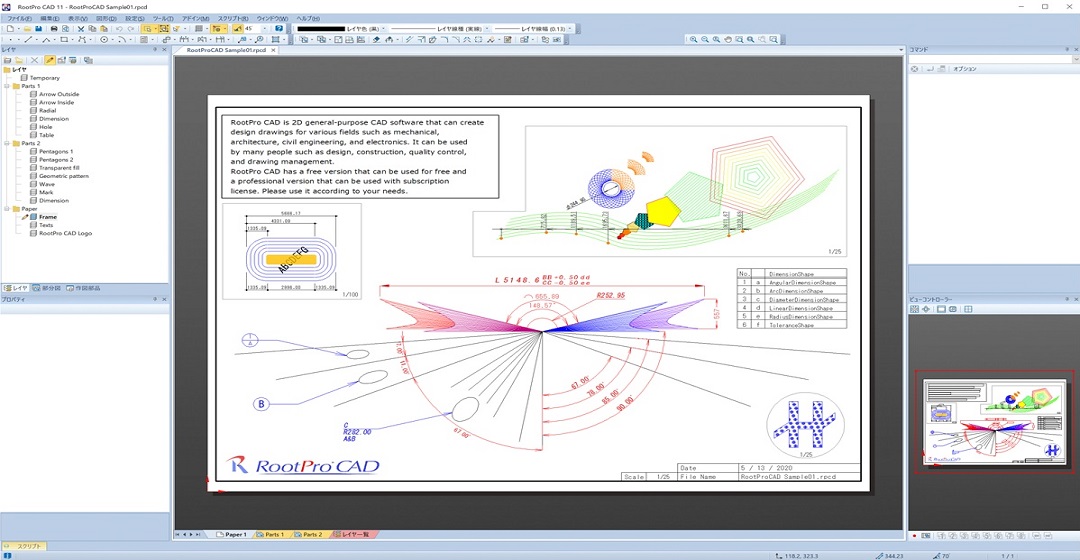
- Simple interface. The clean design interface helps you focus on your project without unwanted distractions.
- Multi-language support. Jw_CAD offers translation options that suit users from different regions. The tool is accessible to a global audience.
Solid Edge 2D Drafting: Top Drafting Tool for Precise Drawings
Solid Edge 2D Drafting brings advanced capabilities to 2D design work. It’s perfect for engineers who need precision in their technical drawings. The tool offers a solid suite of tools for drafting detailed parts and assemblies.
Here are Solid Edge 2D Drafting’s main advantages:
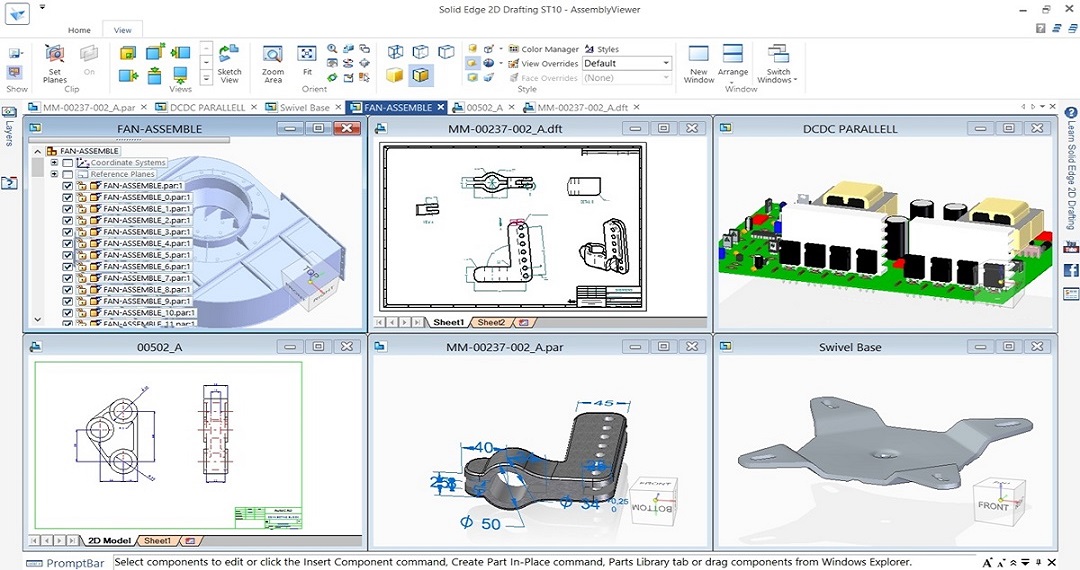
- 30-day free trial. Solid Edge 2D Drafting offers a 30-day free trial. It provides full access to 3D design, simulation, data management, and more.
- Single platform for all. You can standardize on a single platform. It lowers training and maintenance costs.
AutoCAD: Industry-Leading Drafting Tools for Free
AutoCAD’s free version offers a streamlined experience with essential 2D drafting tools. It’s perfect for those starting in design or working on smaller projects. The free version is less feature-rich but provides architectural layouts and engineering drawings. Here are the features of AutoCAD’s free version:
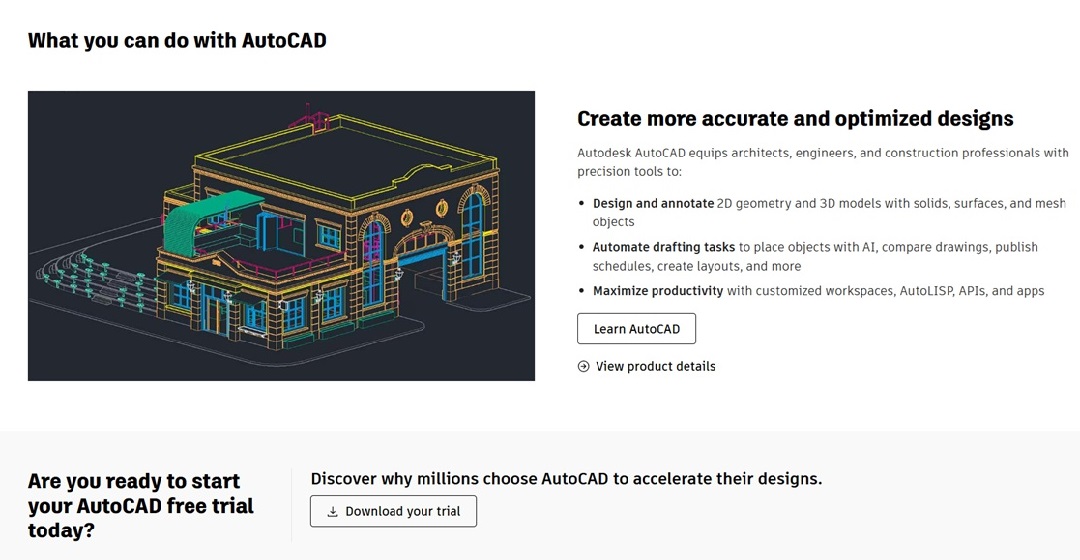
- Cloud-based collaboration. AutoCAD enables easy sharing and collaboration on projects.
- Learning resources. AutoCAD offers free access to learning resources from many product experts.
LibreCAD: Lightweight Drafting Tool for Simple Designs
LibreCAD is an open-source 2D CAD tool. The platform is perfect for users seeking a simple and powerful drafting solution. It’s ideal for those working on basic technical drawings and diagrams.
As an open-source tool, LibreCAD offers extensive customization options and a highly active community. Here are its other main strengths:
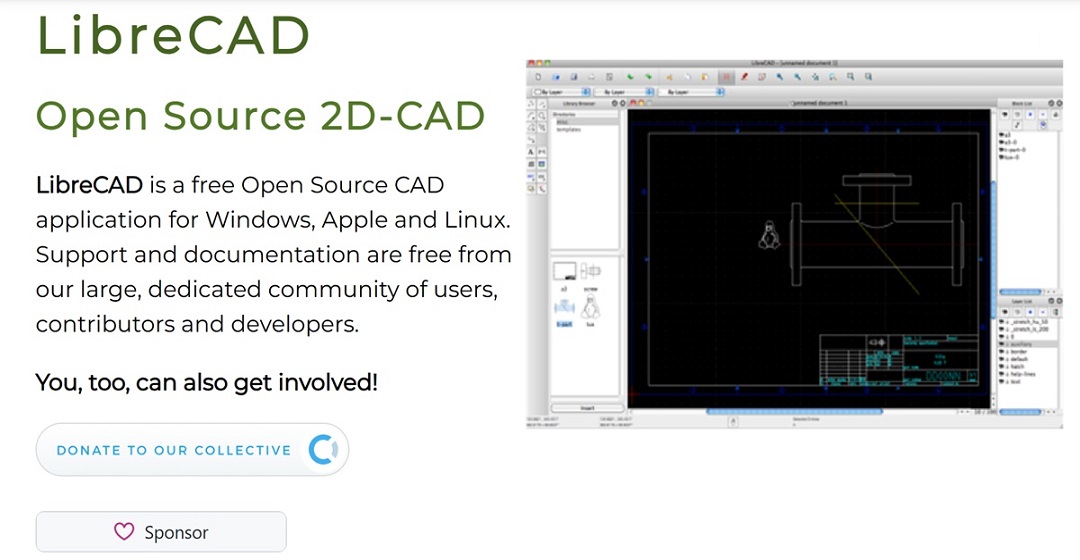
- Open-source flexibility. You can customize the software through plugins and community contributions.
- Lightweight and fast. It provides smooth performance even on older machines. It’s ideal for those with limited system resources.
NanoCAD: Free Drafting Tool for Professional-Grade CAD Work
NanoCAD is a professional-grade drafting tool with both free and paid versions. The free version offers 2D and 3D drawing access. It’s suitable for engineers and architects looking for a high-quality drafting tool without the cost of premium CAD programs. NanoCAD’s features are:
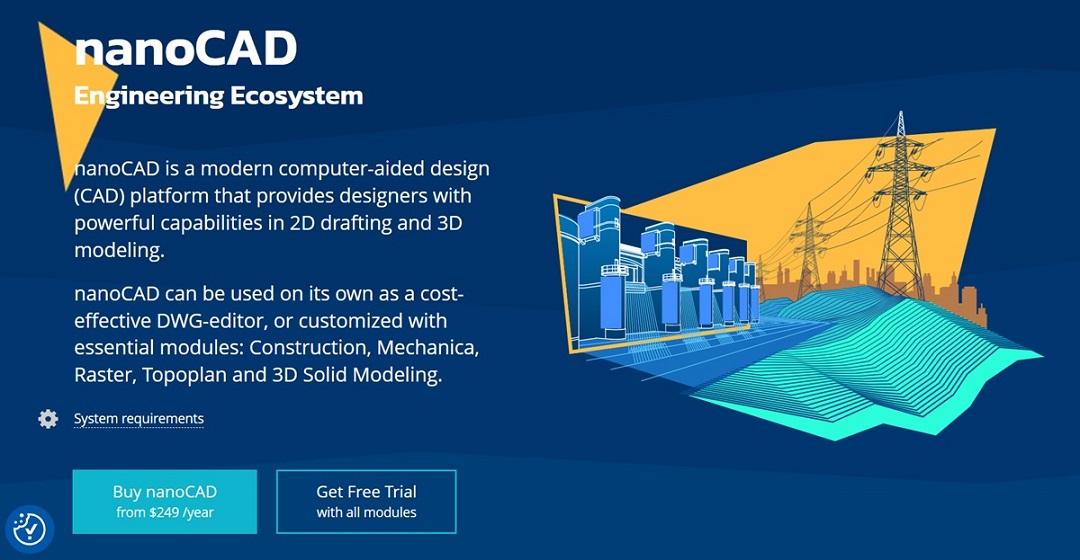
- DWG support. NanoCAD is compatible with the DWG file format, ensuring smooth collaboration with other CAD programs.
- Customizable interface. You can adjust toolbars and workspaces to fit your workflow, boosting productivity.
Blender: Free Drafting Tool for 3D Modeling and Animation
Blender is a free, open-source 3D modeling and animation software that excels in drafting. While it’s primarily known for its animation features, Blender provides advanced tools for creating detailed 3D models.
Its active community and constant updates make it an appealing option for professional 3D modelers. Blender’s main features are:
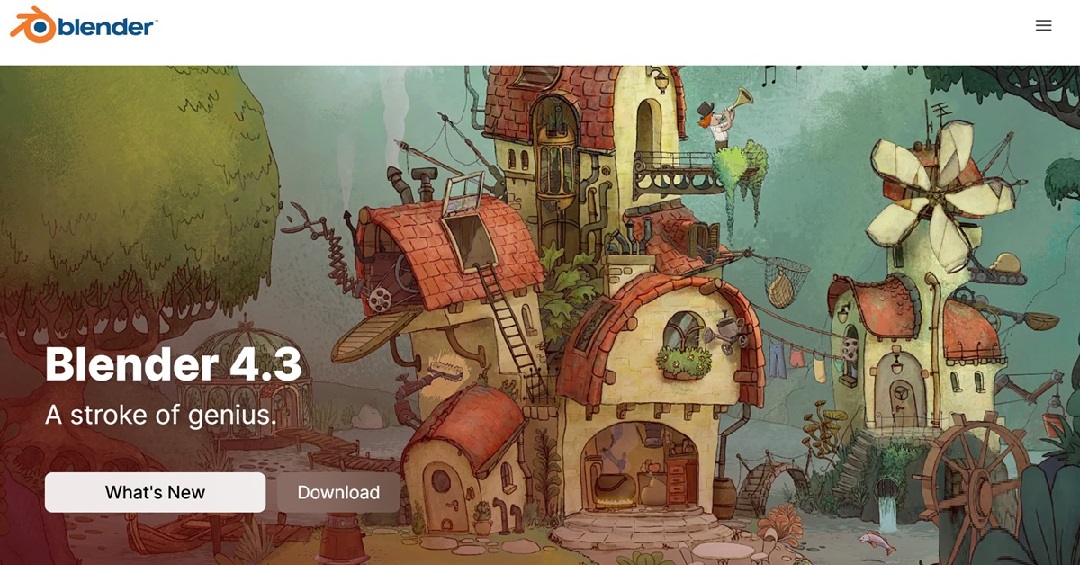
- 3D modeling tools. Blender helps you make detailed 3D models ideal for drafting intricate designs.
- Extensive plugin library. It offers a wide range of plugins that enhance drafting capabilities. Blender enables users to tailor the software to their needs.
FreeCAD: Top Open-Source Drafting Software
FreeCAD is a parametric 3D CAD tool suited for professionals in engineering, architecture, and product design. It’s open-source and highly customizable. FreeCAD allows users to change the software to fit their unique drafting needs.
The tool supports both 2D and 3D modeling. It’s a versatile tool for various types of technical and industrial designs due to these features:
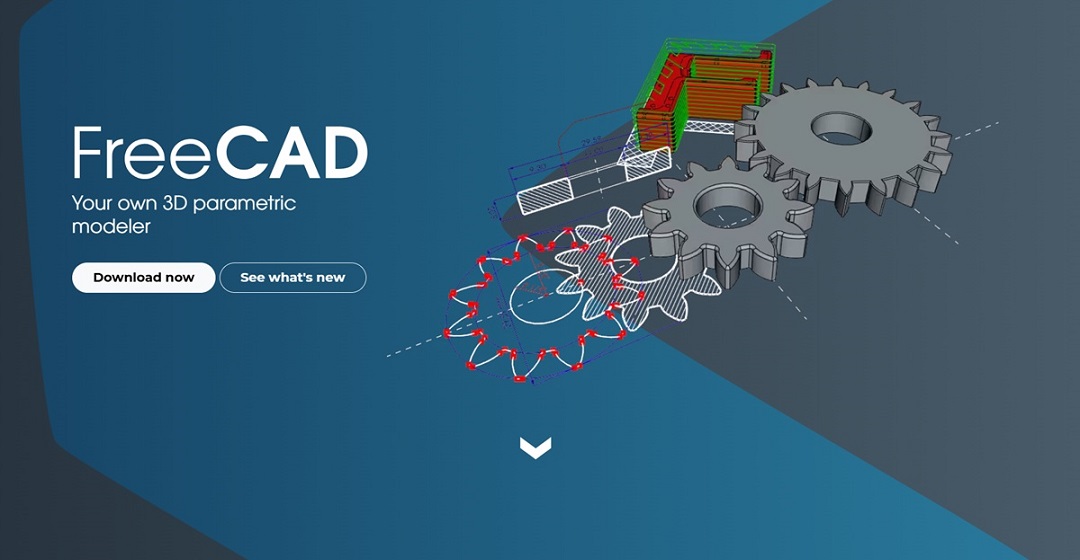
- Parametric design. The tool updates all related components when you change one part. It ensures consistency and precision across designs.
- Modular architecture. FreeCAD’s plugin-based structure allows users to add functionalities. This makes it adaptable to specific drafting needs.
SolveSpace: Free Drafting Software for 2D and 3D Modeling
SolveSpace is a user-friendly 2D and 3D CAD software. The tool offers robust drafting features in a lightweight package. It’s ideal for users who want a simple solution for creating mechanical and architectural designs.
SolveSpace allows you to switch between 2D and 3D views. It offers flexibility for different project requirements with these features:
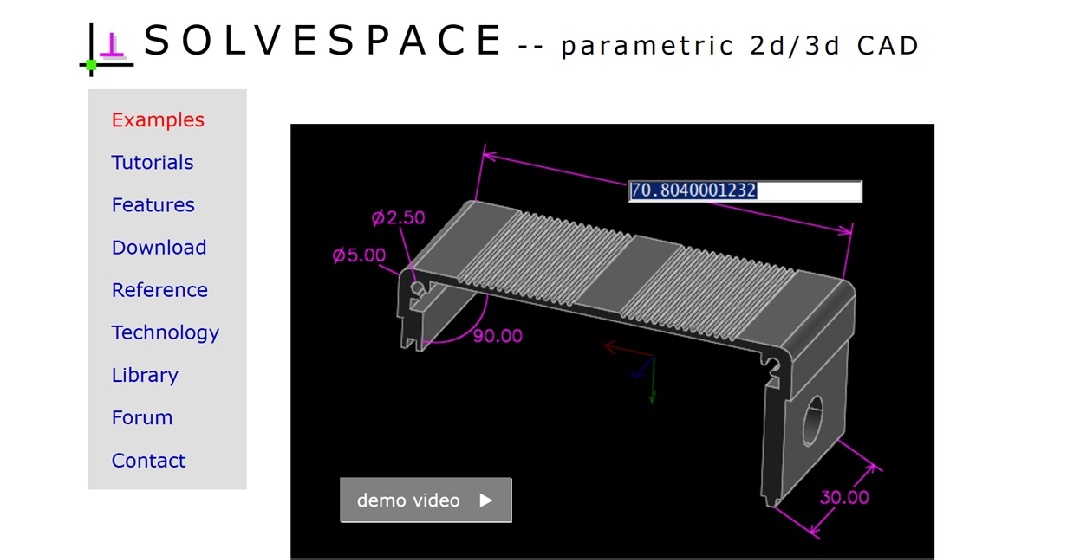
- 2D and 3D modeling. You can transition between 2D drafting and 3D modeling. It provides flexibility for different project phases.
- Fast and lightweight. SolveSpace runs smoothly on most systems. The tool ensures quick and efficient drafting without needing high-end hardware.
Conclusion
Choosing the right tool depends on your project needs. The best drafting software will streamline your design process, offering ease of use and the right features.
Start with Edraw.AI to explore the top free drafting software options. With the right drafting tool, you can create professional-grade designs without spending a dime.


