If you’re a Mac user looking to organize your thoughts or kickstart a creative project, you’ve come to the right place. A mind map is a fantastic way to brainstorm ideas, plan projects, or take your notes to the next level.
Here are 10 handpicked Mac mind-mapping tools. Whether you’re a student, professional, or just someone who loves to visualize ideas, these apps have got you covered. Read on to learn more!
Best 10 Mind Map Makers for Mac
For those who prefer desktop apps, these mind map makers provide robust features and offline access. Each tool offers unique functionalities that cater to various needs. You can do anything from basic brainstorming to advanced project planning.
A Quick Overview
- Best 5 Desktop Mind Mapping Makers for Mac
- Wondershare EdrawMind – All-in-One Mind Mapping Solution
- Xmind – Sleek and Professional Mind Mapping for Mac Users
- MindNode – Simple and Intuitive Mind Mapping for Apple Fans
- SimpleMind – Straightforward Mind Mapping Without the Fuss
- iThoughts – Advanced Mind Mapping With Full Control
- Best 5 Online Mind Mapping Makers for Mac
Wondershare EdrawMind – All-in-One Mind Mapping Solution
EdrawMind is a feature-rich mind-mapping software designed for users who want a comprehensive and intuitive platform. It’s perfect for both beginners and professionals working on a Macbook.EdrawMind offers various tools to create engaging and organized mind maps. Here are its features:

Key Features
- Extensive templates and themes. You can choose from a variety of templates that suit different purposes. Make mind maps for simple brainstorming sessions to complex project planning.
- Collaborative capabilities. Share your maps with others and work together across all devices, making it ideal for team projects.
- AI-powered mind mapping. You can generate mind maps from text, slides, or docs, in seconds.
Pros and Cons
Here are the pros and cons of using EdrawMind:
Xmind – Sleek and Professional Mind Mapping for Mac Users
Xmind has been a staple in the mind-mapping community for years, and it’s easy to see why. Its sleek design and robust feature set make it a go-to option for Mac users.If you want a polished, professional mind-mapping experience, Xmind is the best alternative to EdrawMind. Below are its features:

Key Features
- AI features. You can summarize anything in seconds on an Xmind mind map.
- Grid structure. Xmind uses a grid-like structure for easier task management, boosting productivity.
- In-app collaboration. The platform lets you co-create with anyone to bring your ideas to life faster.
Pros and Cons
The following are the pros and cons of Xmind:
MindNode – Simple and Intuitive Mind Mapping for Apple Fans
MindNode is an Apple ecosystem favorite, designed with simplicity and ease of use in mind. It’s perfect for users who want a simple way to capture and organize their thoughts on their Mac.The following are MindNode’s key strengths:
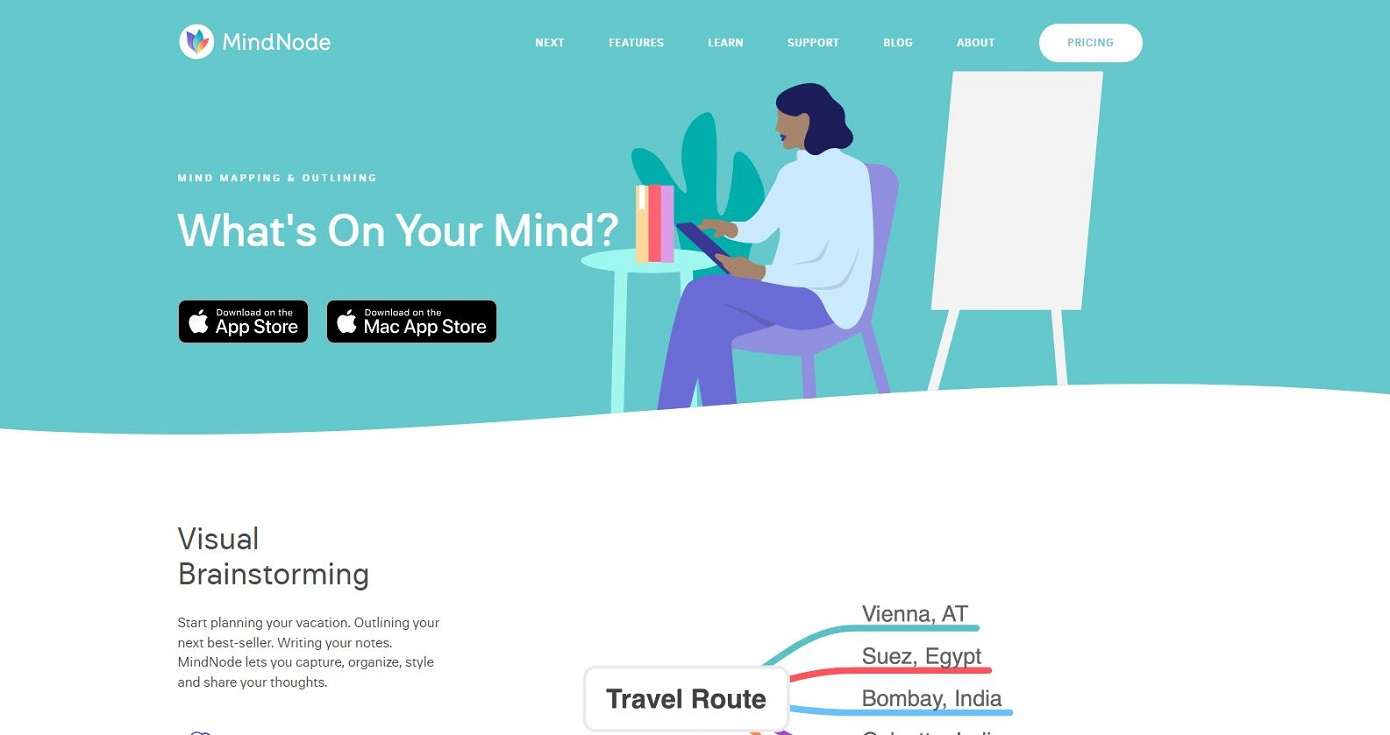
Key Features
- Outline mode. Use Outline mode to brainstorm in an organized manner. You can use Outline and mind-maps side-by-side.
- Visual Tags. MindNode allows you to add more context to your thoughts with visual tags.
- Focus Mode. Focus mode lets you put a spotlight on one branch at a time, keeping you on track.
Pros and Cons
Here are the pros and cons of using MindNode:
SimpleMind – Straightforward Mind Mapping Without the Fuss
SimpleMind lives up to its name by providing a straightforward and flexible approach to mind mapping. It’s ideal for users who want to create mind maps without getting overwhelmed by unnecessary features.Here are its key features:
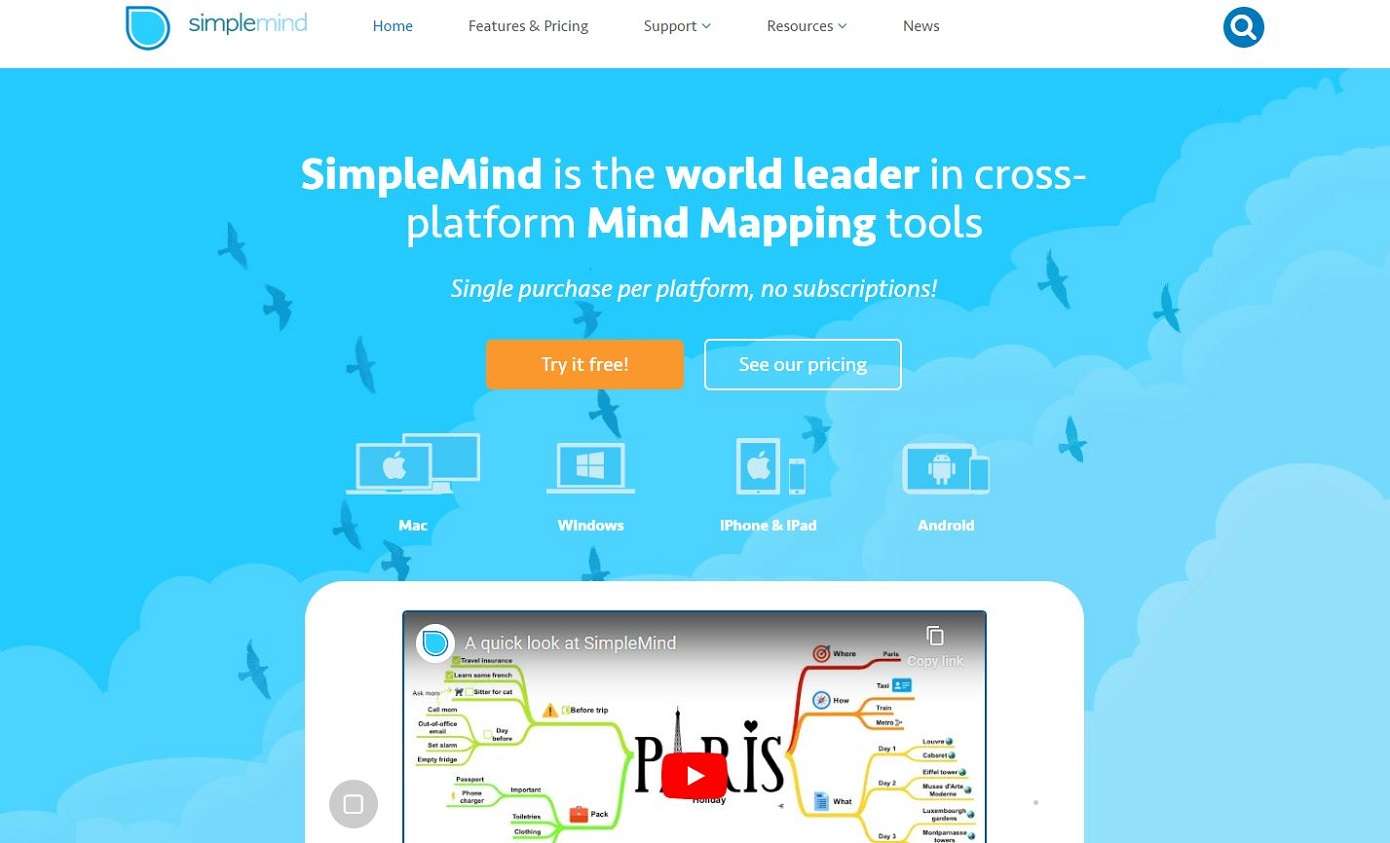
Key Features
- Create pretty mind maps. You can customize anything to store all your info in one beautiful mind map.
- Extensive support. SimpleMind offers great customer support for users with resources for tutorials and updates.
Pros and Cons
Below are SimpleMind’s pros and cons:
iThoughts – Advanced Mind Mapping With Full Control
iThoughts is a powerhouse for mind mapping on your Mac. It offers a wide range of features that cater to users who want more control over their maps.It’s great for professionals who need a more advanced tool without compromising ease of use. iThoughts’ main advantages are:
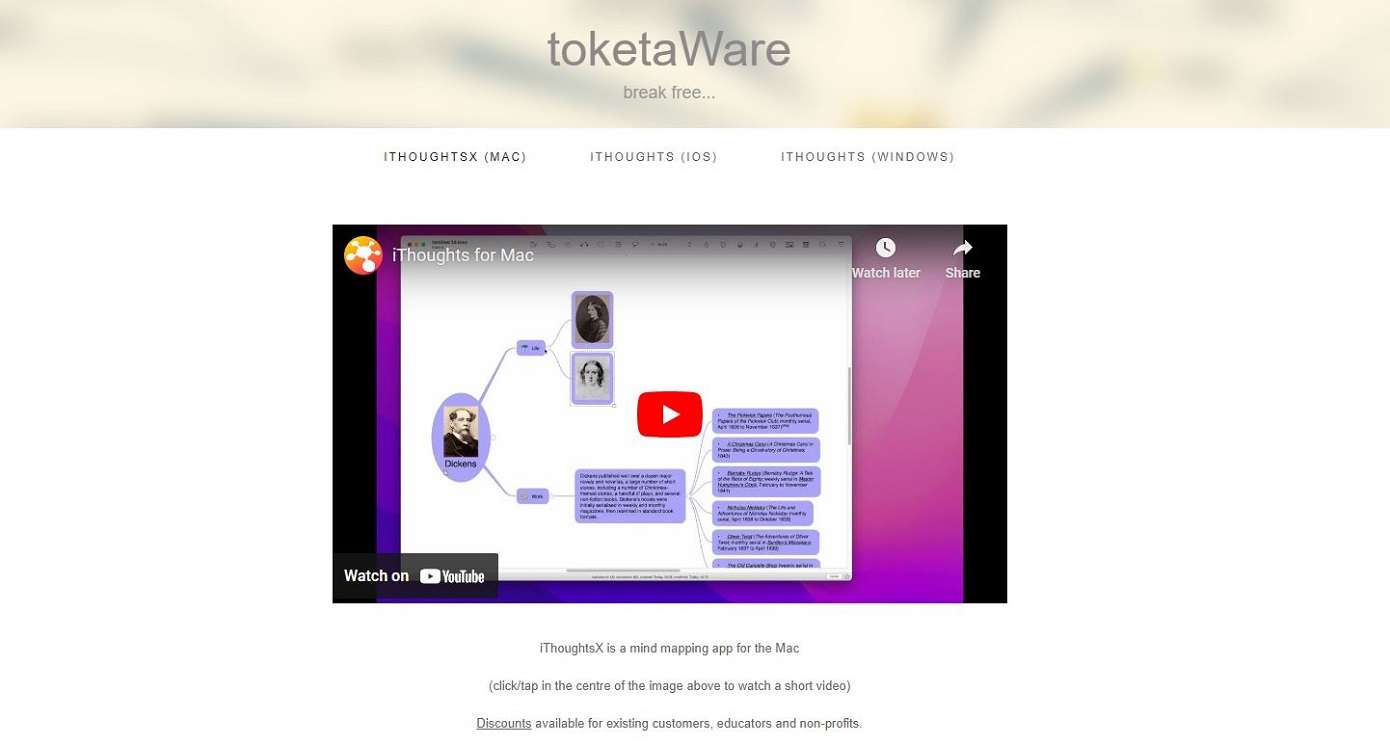
Key Features
- Cross-platform compatibility. iThoughts is available on iOS, macOS, and Windows for seamless access to all your mind maps.
- Wide range of formats. The software supports major import and export formats, which adds to its versatility.
Pros and Cons
Here are the pros and cons of using iThoughts:
Best 5 Online Mind Mapping Makers for Mac
Online mind-mapping tools offer flexibility, accessibility, and collaboration. They’re ideal for Mac users who want to work on the go or with others in real-time. You’ll explore the best five online mind-mapping makers for Mac users!
Edraw.AI – Innovative Online AI Mind Mapping
Edraw.AI takes mind mapping to the next level by adding AI into the process. The tool is perfect for Mac users who want a cutting-edge experience. Edraw.AI offers AI-driven suggestions to enhance creativity and productivity. Here are its key features:
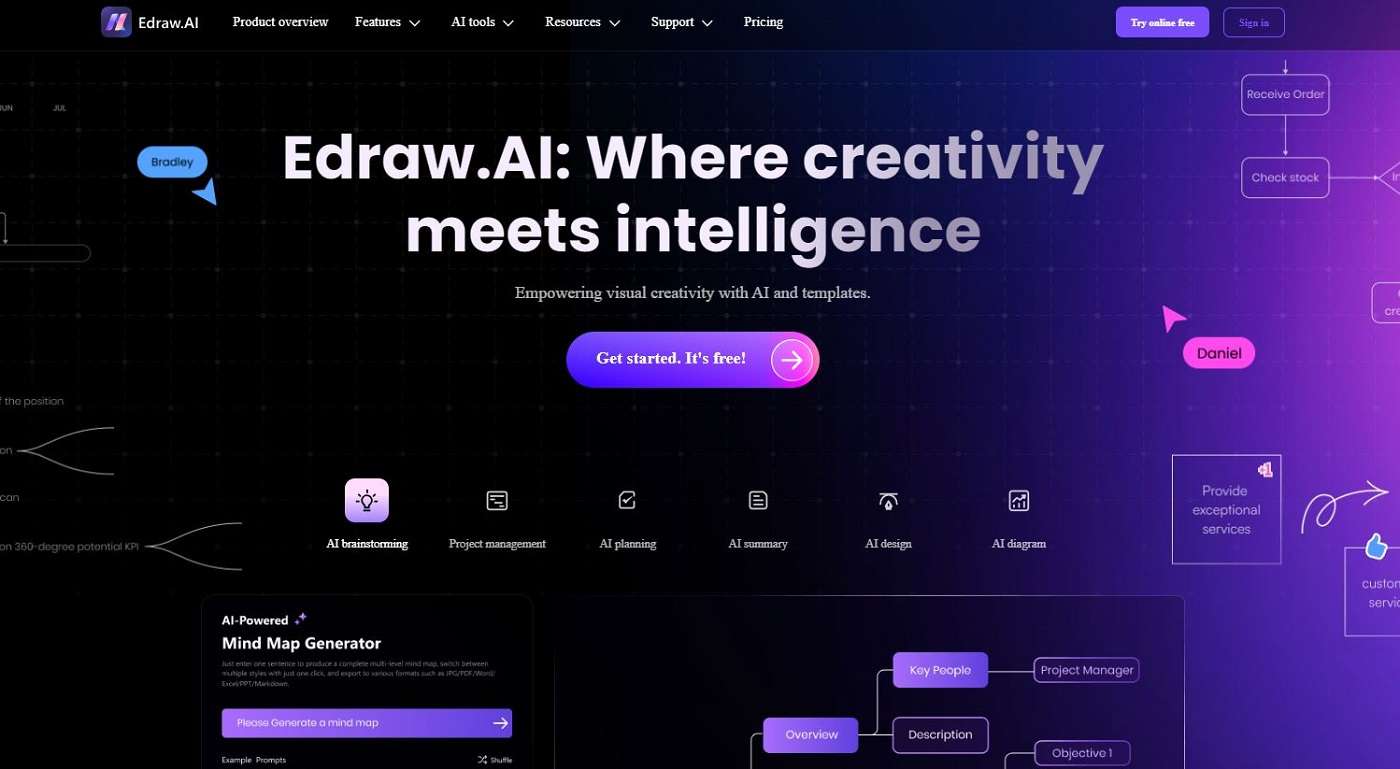
- Versatile AI tool set. Edraw.AI can make and analyze any content from text, drawings, diagrams, charts, and presentations in seconds.
- Work from anywhere, anytime. You can edit and save files online. You can also work with your team without downloading anything.
- Vast diagram templates. The platform has over 26,000 symbols and 700 built-in templates to kickstart your mind maps.
Pros and Cons
Here are Edraw.AI’s pros and cons:
MindMeister – Collaborative Mind Mapping for Teams and Individuals
MindMeister is one of the most popular online mind-mapping tools today. The platform is known for its intuitive design and robust collaboration features. MindMeister is a great choice for Mac users who want a seamless online experience with their mind maps. Below are its features:

- Custom styles. MindMeister offers themes that add color and style to your diagrams, improving readability.
- Notes, attachments, and comments. You can add links, images, and comments to any topic to discuss ideas.
Pros and Cons
Here are MindMeister’s pros and cons:
MindMup – Quick and Easy Online Mind Mapping
MindMup is a simple, no-frills mind-mapping tool. It’s the ideal platform for Mac users who want to create quick and effective maps without distractions. MindMup offers a straightforward experience, making it easy to map out your ideas online. Its features are:

- Powerful keyboard shortcuts. MindMup offers versatile keyboard shortcuts to speed up your mind mapping.
- Frictionless interface. The easy-to-use interface allows you to focus and do more with your mind maps faster.
Pros and Cons
MindMup’s pros and cons are:
Coggle – Visual Mind Mapping With Real-Time Collaboration
Coggle stands out with its visually appealing design and real-time collaboration capabilities. It’s perfect for Mac users who want to create colorful, engaging mind maps while working with others. Coggle’s key strengths are:

- Save every change. Coggle looks through all the changes in your mind map and allows you to return to a previous version.
- Create loops and join branches. Unlike other mind map makers, Coggle allows you to join branches and create loops.
Pros and Cons
Here are Coggle’s pros and cons:
Lucidchart – Versatile Mind Mapping and Diagramming Online Tool
Lucidchart is more than just a mind-mapping tool. It’s a versatile platform for all types of diagramming. The online tool is perfect for Mac users who want a comprehensive solution for all kinds of diagramming. Lucidchart offers mind mapping, flowcharts, and other visual tools in one package. Here are its features:
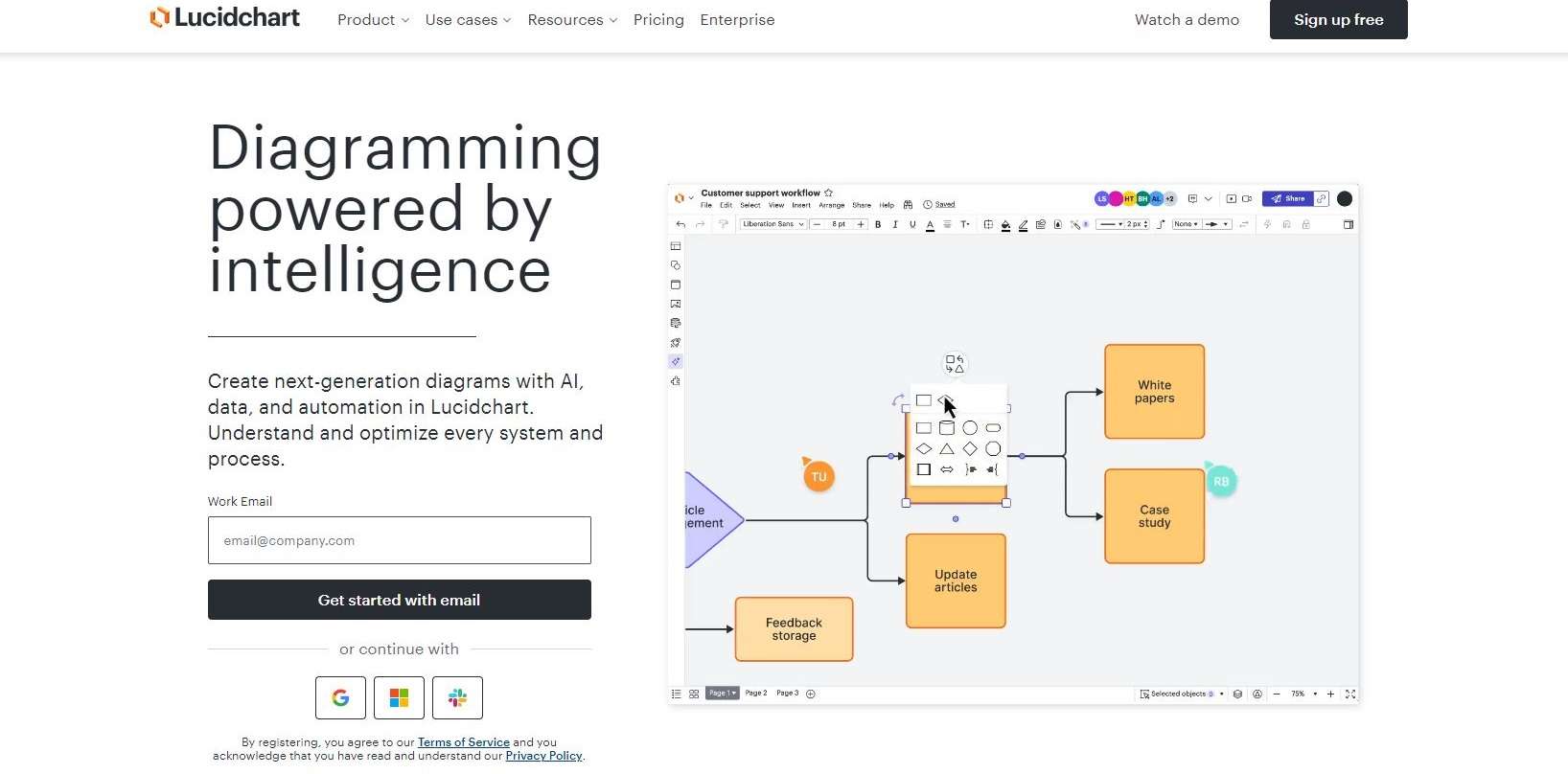
- Cloud-based platform. Lucidchart allows you to start diagramming, no matter the device, browser, or operating system.
- Diagram together from anywhere. The online tool allows you to work together with real-time co-authoring.
Pros and Cons
Here are Lucidchart’s pros and cons:

Try Our Products
Now for Free



