As a manager, you might constantly seek ways to improve your team's productivity, streamline operations, and make data-driven decisions. With the rise of artificial intelligence (AI), there are now a variety of powerful tools that help me do just that. The best part? Many of these tools are completely free!
These AI-driven tools offer smart solutions for project management, workflow optimization, performance analysis, etc., which saves me time and boosts efficiency. In this post, I’ll explore some of the top free AI tools I use as a manager to help tackle everyday challenges and maximize results.
Best Free AI Tools for Business Managers
What You Should Look For in AI Tools for Managers
A good AI tool can make your job easier by taking some of the burden off you and allowing you to share and discuss complex ideas with your team visually. However, when selecting the type of tool to use, keep the following recommendations in mind:
Ease of use: Time is crucial for managers, so try to find easy-to-understand and use tools. A simple, intuitive interface lets you and your team easily create and modify tasks without delays.
Collaboration features: When working together on a project, it is important that you have a tool that offers collaboration features. All of your team members, including you, can edit, share, and provide feedback on the project.
Integration with other tools: The tool should integrate smoothly with your existing management systems, like project management or communication platforms. It makes your workflow more efficient, and your tools are all connected.
Security and reliability: Data security is as important for a manager as any role. Find a tool that keeps your important data safe and secure, provides access where you need it, and has you covered for one of the most stressful parts of the process – losing your task.
User reviews: It is useful to turn to software review platforms such as G2 and Capterra to get information about the tools. These sites provide the latest reviews of different customers, which helps you with actual situations in the market.
Top AI Tools for Manager No.1: Effy AI
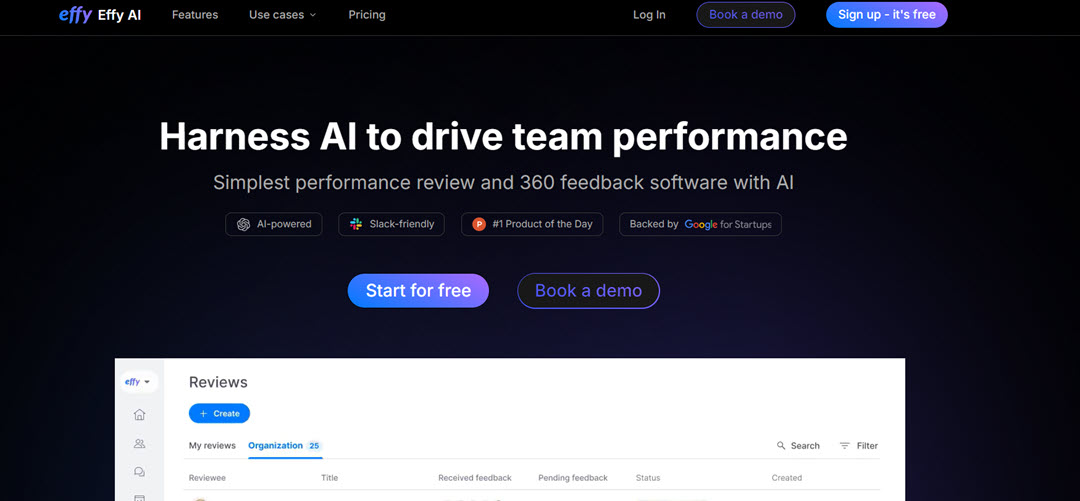
Evaluating the performance of teams is a task that managers need to do continuously. Effy AI can greatly facilitate this process. It offers the simplest performance review and 360 feedback for easier employee evaluation.
With an easy-to-use interface, this tool is a complete performance management solution that saves you time by handling the entire evaluation process from start to finish.
Features
- Automated 360 feedback collection: Gather well-rounded insights from peers, supervisors, and subordinates to support growth and development.
- Performance reviews: Automate performance reviews to measure and improve employee performance, track progress, and set clear goals.
- Weekly updates: Stay in sync with your team through weekly updates, ensuring timely adjustments to workflows and priorities, regardless of team size.
- Onboarding and monthly check-ins: Conduct 90-day reviews for new hires to assess their integration, followed by continuous monthly check-ins to provide ongoing feedback and support their development.
Rating
User Review
“We used the Effy AI platform for our first 360 reviews, and its intuitive design made the feedback process smooth. We liked its easy evaluation for both managers and peers, with the results summarized in clear and concise reports. However, It would be more beneficial if Effy AI integrated with Microsoft Teams, as we don’t use Slack.”
Top AI Tools for Manager No.2: EdrawMind

EdrawMind is an AI-powered strategic planning software with an intuitive and user-friendly interface. It automatically creates business diagrams and helps you represent goals, processes, and tasks based on your requirements.
With its AI features, you can save time preparing comprehensive business strategies. Its versatility makes it ideal for project planning, problem-solving, and enhancing overall team productivity.
Features
- AI-powered drawings: EdrawAI can create mind maps, SWOT analyses, business roadmaps, timelines, and organizational charts for business planning and team collaboration.
- Automated insights: AI algorithms identify key insights, trends, or patterns within your mind maps and other drawings so you can make data-driven decisions.
- Predictive analytics: The AI within EdrawMind predicts potential project risks or bottlenecks by analyzing task dependencies and timelines. It also offers recommendations to resolve the issues. offering recommendations to mitigate issues.
- Presentation mode: The integrated AI presentation feature enables users to convert mind maps to presentation mode in a single click, allowing managers to turn mind maps into slide presentations.
Rating
User Review
"Nobody expected EdrawMind to be this useful to the team. The feature of multi-branch and neighbor branches at the same and different levels and their representation is great, as it is intuitive to go through the AI mind map. It shortcuts things like closing the file, adding a subtopic, and creating seems quick and fun to perform the task. But it could integrate more of the apps."
Top AI Tools for Business Manager No.3: Monday.com
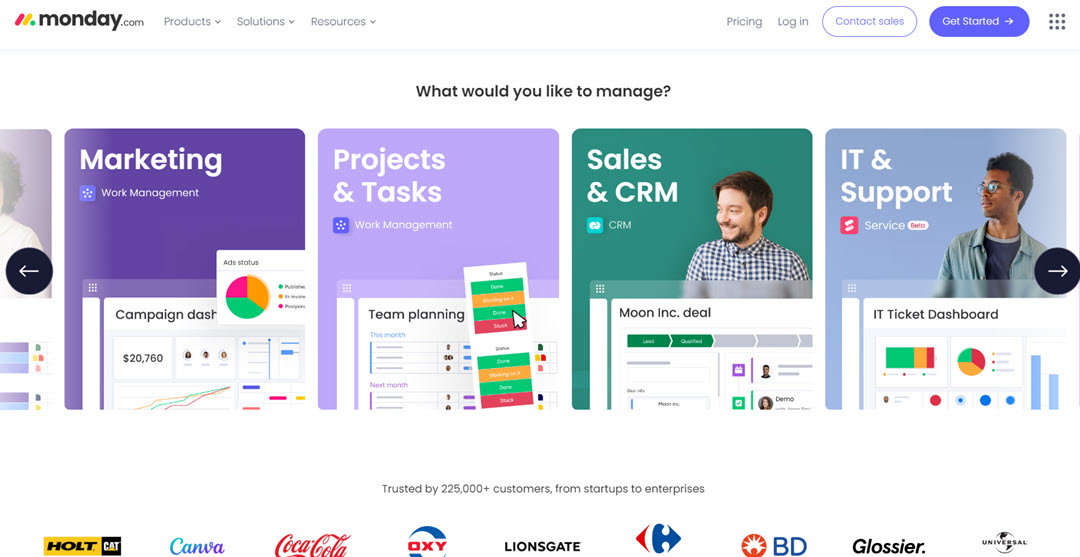
Monday.com is a visual project management tool that allows you to manage the workload for yourself and your teams effectively. It offers many AI features that you can use to automate your daily repetitive tasks. You can enable its AI automation features and AI apps to improve your workflows.
- Automated task generation: Input your task goals and requirements for the AI to generate detailed project plans. It analyses the project scope and automatically creates tasks, deadlines, and dependencies.
- Task automation: Automate tasks like assigning responsibilities, updating statuses, and sending notifications. The AI offers insights into project progress and team performance so you can spot bottlenecks, manage workloads, and adjust timelines.
- Summarize and rephrase: AI simplifies complex discussions and project updates by summarizing key points and action items. It can also rephrase content for clarity so your team members can stay aligned on priorities and objectives during meetings or updates.
- AI templates: The pre-created AI templates specific to team project management are available. You can integrate these templates into multiple columns to ensure project tasks flow smoothly and efficiently.
Rating
User Review
“Monday.com helps simplify managing projects. Its drag-and-drop interface is nice and intuitive, and it allows you to create tasks, assign team members, and change deadlines on the go. However, the free edition is limited to bigger teams.”
Top AI Tools for Business Manager No.4: Clockwise
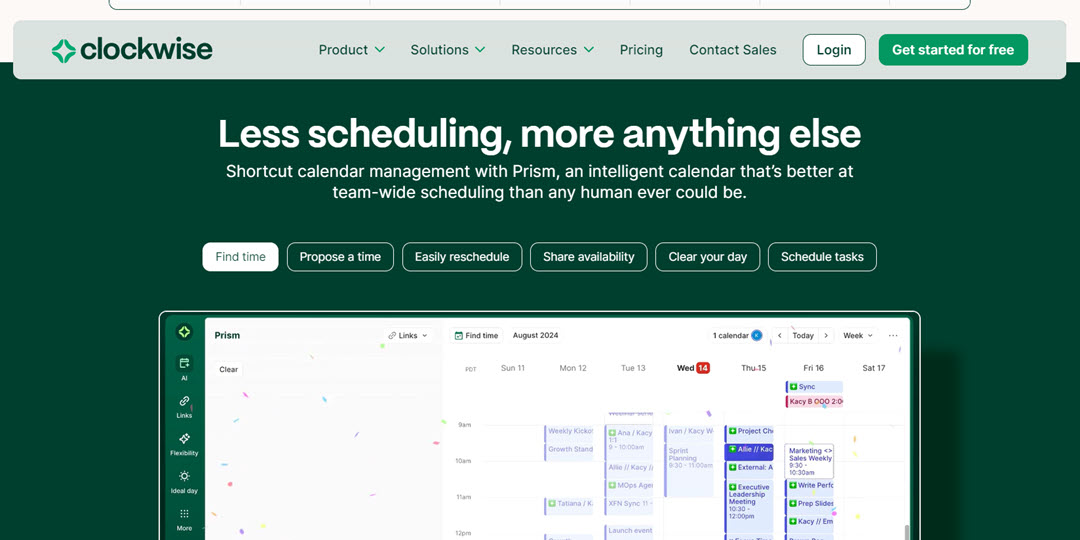
Clockwise is an AI-powered calendar assistant that makes your schedule better and helps you automatically find time to focus and use your time better. It can help you run your meetings better and give you time to do what matters!
Features
- Smart scheduling: It automatically finds focus time for you, saves time, and enhances the efficiency of your work.
- Connect to autopilot for effective management: With Meeting Autopilot, Clockwise auto-schedules meetings when needed and adjusts around team availability.
- Seamless workflow: Direct integration with the widely used Google Calendar allows Clockwise to work within most organizations.
- AI-powered meeting optimization: It analyses schedules and automatically suggests the most optimal meeting times. By balancing meeting times with focused work periods, it ensures that teams remain productive and aligned throughout the day.
Rating
User Review
"Clockwise helps me stay organized and productive, but I'd love more non-Google user options. Overall, it is a great and reliable source for the people who tend to forget the deadlines."
Top AI Tools for Business Manager No.5: Mailchimp
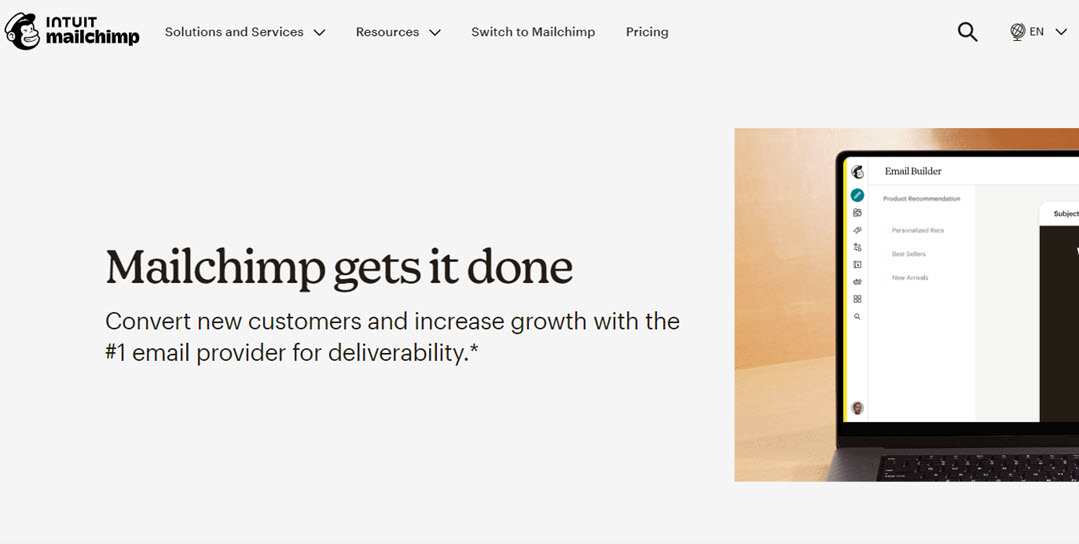
The challenges you face concerning email automation disappear when you use Mailchimp!
It features a variety of AI tools that help you design personalized and automated campaigns and automated email responses. You can also follow how the results are going with comprehensive analytics. Even beginners can create professional email designs with the drag-and-drop editor.
Features
- Smart recommendations: Mailchimp’s AI analyzes your audience's behavior and suggests the best times to send emails, ideal content to include, and personalized product recommendations, ensuring higher engagement rates.
- Predictive analysis: The AI forecasts the likelihood of customer engagement so you can focus on the most promising leads.
- Creative assistant: Automatically generate email designs, content suggestions, and subject lines with AI to align with your brand. This makes it easier for you to create visually appealing and cohesive campaigns with minimal effort.
- Automated A/B testing: Mailchimp’s AI simplifies the A/B testing process by automatically running tests on different email variations. It analyzes the results to determine which subject lines, content, or designs perform best for successful campaigns.
Ratings
User Review
"We've used Mailchimp relatively effectively, and it's easy to use. I also liked another feature of this platform: it gives high integration with most of the platforms we use in the company. We’ve been able to integrate this with platforms like Facebook, Instagram, Linkedin, and X. But the costs quickly escalate as we grow our contact list."
Ending Notes
The features of these AI tools are very beneficial to professionals, especially managers, in improving productivity and facilitating and organizing communication and work processes.
Each tool has built-in capability that can rescue you for your needs, whether planning strategic plans, managing team schedules, or optimizing marketing efforts. As you explore these options, choose the one that increases your team’s efficiency and achieves its objective.
Use one of these tools to see how it can change your working habits!


