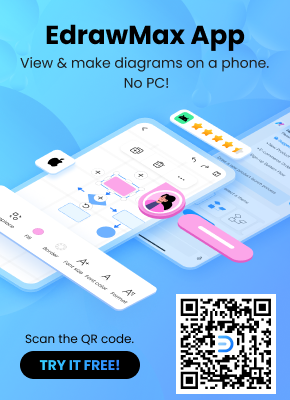Strong visuals can help you deliver ideas, concepts, and information easily. Especially when mind mapping, visual appeal can retain the audience’s attention and promote understanding. It is an important technique that you can use to showcase your creativity and make the learning process easier.
We can create a mind map manually. But this takes time and effort. Let's try a mind map template. In this article, I’ll discuss some mind map templates for PowerPoint, Word, and Excel and give tips on how to use them.
In this article
What Is a Mind Map
A mind map is one type of diagram used when organizing information needed at an elementary level.
Beginning with a main idea in the middle of the diagram, other subjects are connected to it through branches, which can continue to other branches with more details for corresponding tasks or responsibilities.
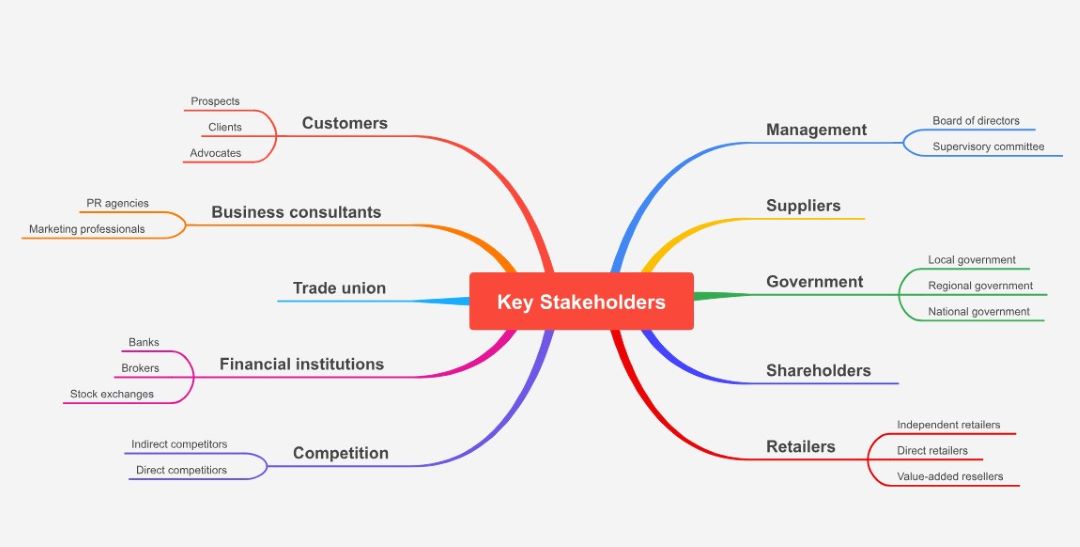
Benefits of a mind map
Mind maps make it easy to understand how one concept relates to another. They work well when you have to subdivide a large area of interest to brainstorm, alone or in a group. It is like telling a story where you have to create visuals about ideas to make it easier to comprehend and sort out facts and figures.
- For example, in the mind map example given below, project management is a central idea, and management, suppliers, customers, etc., are the concepts that are connected to it through branches. These branches are further expanding into sub-tasks.
Mind Map Templates for PowerPoint, Word, Excel
To get started with the mind map templates for PowerPoint, Word, and Excel, explore these ones in the list. These are easy to customize and export and can help you enhance your presentations and documents.
Mind Map Template for PowerPoint
This Modal Mind Map template presents a key structure for how modals work when employed in languages and the categories of modals available. It organizes modals in a way that reflects the meanings that each one affords: ability, possibilities, permission, and the like.
Organizing modals in a circular format helps you to visually explain how each modal verb is used when writing a sentence. It is fully customizable, making it highly suitable for educators and learners to enhance and teach the different forms of modal verbs recognized in English.
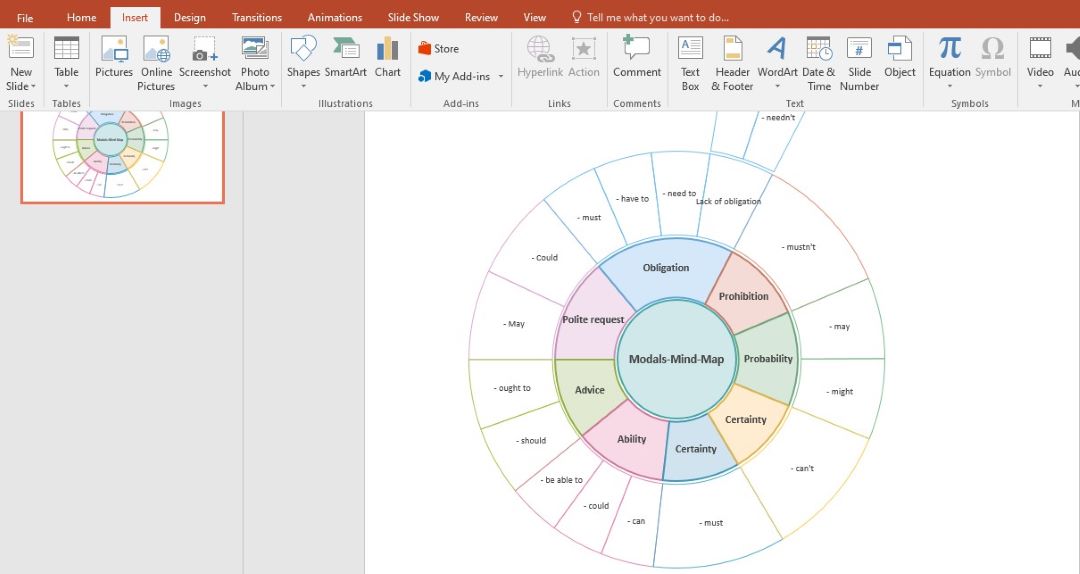
Mind Map Template for Word
The Life Mind Map template on Word involves various areas of personal life and classifies hobbies, business ventures, family, and friends in an organized manner. It sub-divides each area with related sub-topics that assist in identifying priorities and interactions according to the perceived vision.
On the map, there are preferences such as favorite hobbies, possible opportunities such as business, relationships that include relatives and friends, and the differentiation between close friends and merely friendly contacts.
This template is helpful for people who need to facilitate their goal clarification, choice of relationships, career choice, and other life objectives, making this tool an appropriate instrument for individual practice.
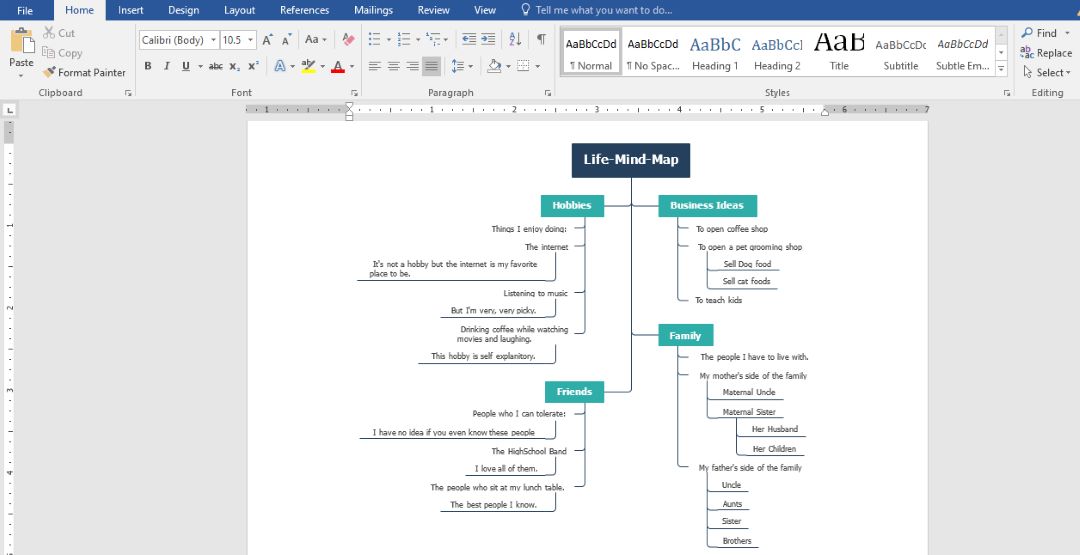
Mind Map for Excel
The project reporting mind map for Excel simplifies the review process by categorizing all related factors. Common areas of this template include problem analysis, project review, assessment findings, and plans.
It offers a logical structure focused on projects that splits the details of large projects into workable chunks that define successes, obstacles, and future steps. Custom branches can be tailored to the needs of a particular project, making it easier to monitor progress and fit it to a set of goals using a predefined organizational structure.
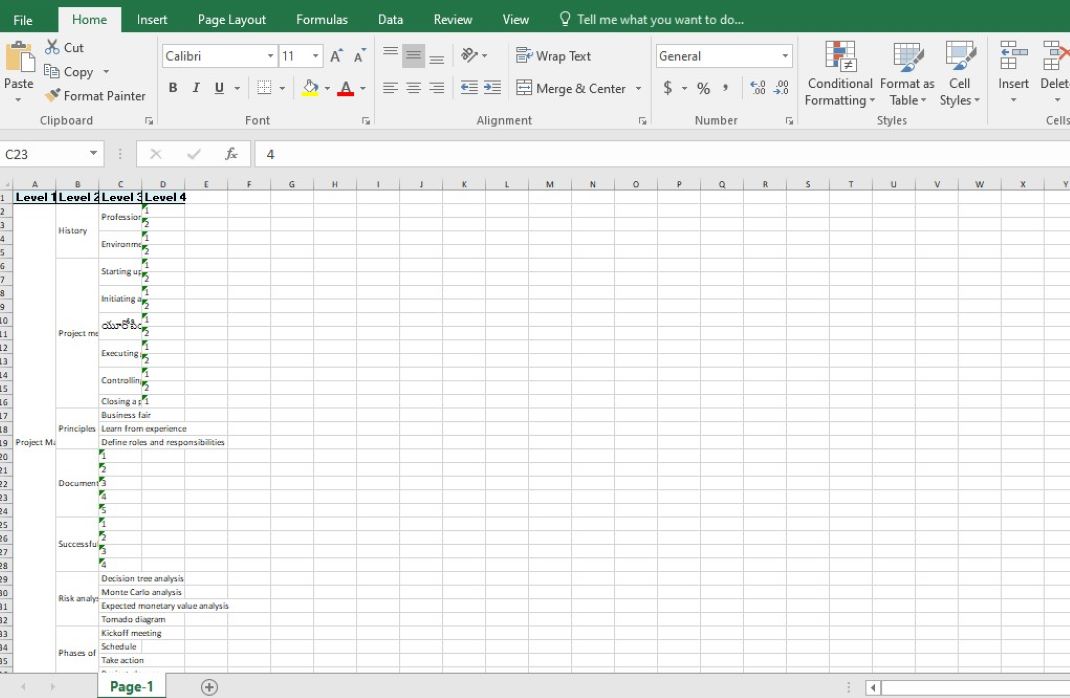
Tips for Using Mind Map Template
- Start With a Clear Objective: Before you make your mind map, decide why you are doing it. Having a goal in mind makes it easier to narrow your ideas to the things relevant to reaching your goal, making the map more structured and easier to navigate. An uncluttered direction helps you brainstorm, plan, and organize.
- Choose a Correct Template: The correct template determines the kind of topic you are talking about and the complexity of the topic. For example, if you’re creating a mind map for a presentation, choose a visually pleasing one. For detailed documentation or data analysis, use a more structured template. Your mind map can benefit greatly from the right choice to achieve clarity and impact.
- Add Visuals: When developing the mind map, use colors and numbers to distinguish one category or layer from another. It is easier to comprehend the location and connections of concepts when there is such a clear visual separation.
- Refine and Simplify: Use short phrases or keywords to represent each idea on your mind map. Don’t overload the map with unnecessary information at each branch. Refine your mind map to make sure it’s clear and concise, and review and refine it regularly, getting rid of the unneeded.
- Organize Hierarchically: Organize the mind map from the main idea, similar to the roots of a tree. This makes understanding complex information easier and helps you see where the ideas relate to dates.
- Share and Collaboration: If you are working with a team, share your mindmap for feedback. Collaboration allows new perspectives, helps refine ideas, and results in a more complete result. Regular updates can increase your mind map's effectiveness with regular input from others.
AI-Powered Online Mind Map Creator
Creating mind maps has never been easier, especially with free online tools such as Edraw.ai. It provides an interface for easy usage and AI support to create mind maps easily. It has several export options, such as PPT, Word, and Excel, where you can easily share your mind maps with others.
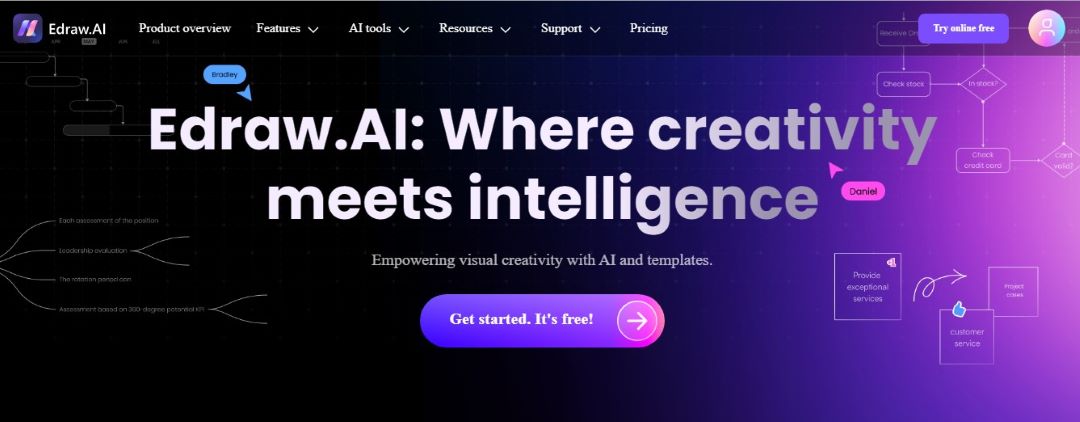
Features of Edraw.ai
- Export formats: It is easy to export your mind maps as PowerPoint, Word or Excel documents.
- Templates: Get a quick start with the help of many pre-designed templates available for editing.
- AI mind map maker: AI can then be used to automate the generation of mind maps to save time when creating them.
- Mixed layouts: Several layouts allow you to translate your mind map per your requirements.
Especially for those individuals who do not possess professional designer drawing skills, Edraw.ai can be recommended for creating professional mind maps. The use of AI in the program raises it to a level where one can easily and quickly generate neatly formatted work diagrams.
Conclusion
Mind maps are an effective technique used to plan and present information in a compact and easily understandable way. Using templates cuts the time required to develop a mind map and enhances the understanding of the diagram created.
These are valuable instruments in brainstorming and planning a task, as well as in developing and finalizing a project where the expression of concepts and ideas is required.
However, with specific approaches, you can amplify your mind map to achieve a systematic approach to often chaotic ideas!