Microsoft Corporation, founded by Bill Gates and Paul Allen in 1975, is a global leader in technology and innovation. Headquartered in Redmond, Washington, Microsoft is renowned for revolutionizing personal computing through its flagship products, such as Windows operating systems and the Microsoft Office suite. Over the years, the company has expanded into cloud computing, artificial intelligence, and gaming with products such as Azure, Microsoft 365, and Xbox.
In this article
As one of the largest companies in the world, Microsoft holds a pivotal position in the technology industry, driving innovation across multiple sectors, including enterprise solutions, software development, and consumer electronics. Organizational Chart of Microsoft emphasizes divisions and innovation and has played a key role in its sustained success and growth
Organizational Structure of Microsoft
Microsoft operates under a hybrid organizational structure, blending both divisional and functional models. This structure allows the company to maintain flexibility, innovation, and efficiency by aligning its workforce and resources across various product lines and core functions. Below is a breakdown of the key elements of Microsoft’s organizational structure.
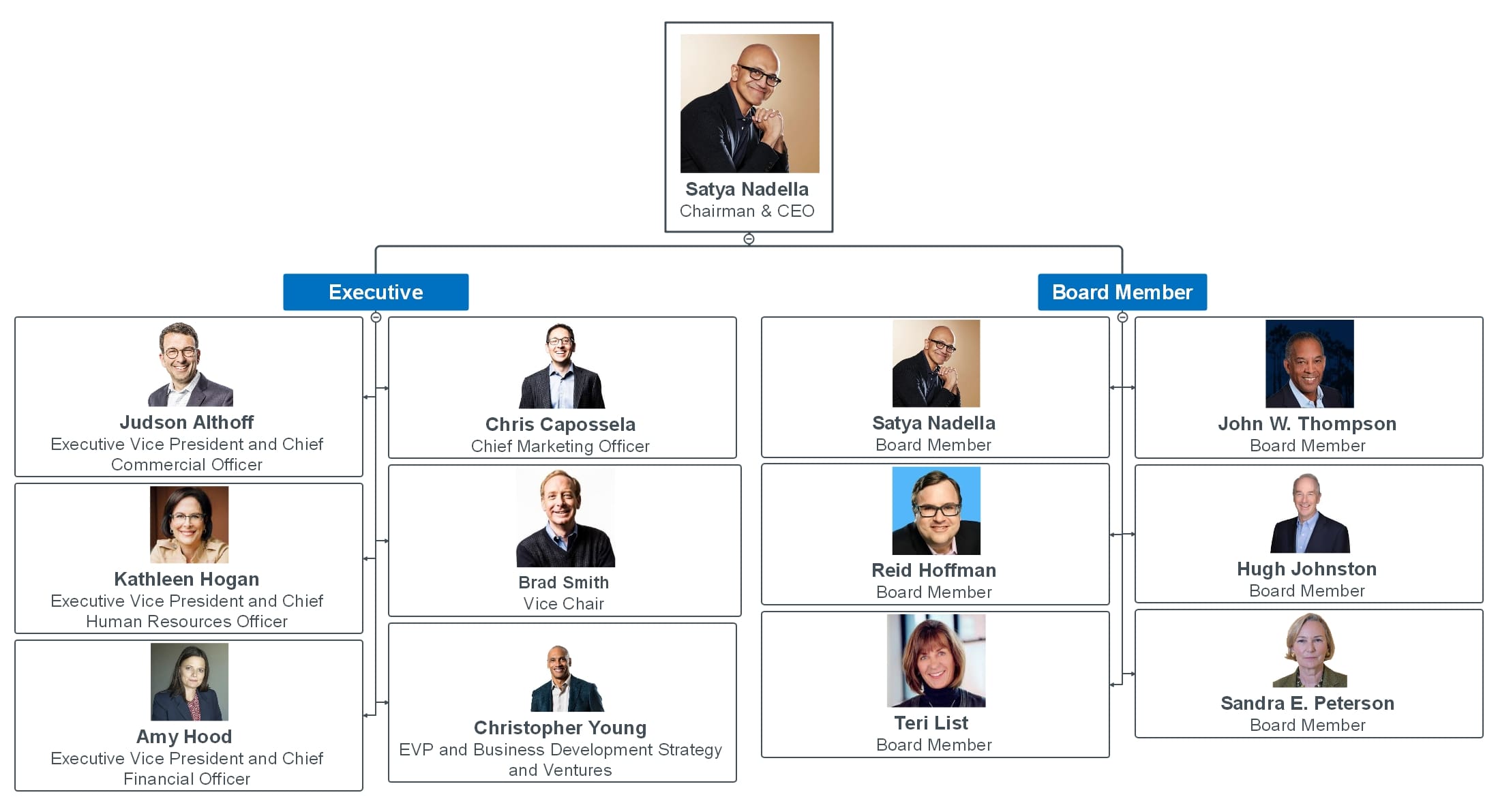
Leadership and Hierarchy
At the top of Microsoft’s organizational chart is Satya Nadella, who holds the dual role of Chairman and Chief Executive Officer (CEO). As the company’s top leader, Nadella is responsible for driving the overall vision, strategy, and global operations of the company. Under his leadership, Microsoft has evolved into a leader in cloud computing, artificial intelligence, and enterprise solutions.
Executive Team
Directly reporting to the CEO is a team of executive vice presidents (EVPs) and chief officers, each responsible for specific areas of Microsoft’s business:
- Judson Althoff, Executive Vice President and Chief Commercial Officer: Oversees Microsoft’s global sales, commercial business, and customer engagements. His role is pivotal in expanding the company's market presence and maintaining strong relationships with partners and clients.
- Chris Capossela, Chief Marketing Officer: Heads Microsoft's global marketing and communications strategies, responsible for building the brand, product promotion, and driving customer engagement.
- Kathleen Hogan, Executive Vice President and Chief Human Resources Officer: Manages the company’s human resources, focusing on talent acquisition, employee engagement, diversity, and inclusion. She ensures Microsoft attracts and retains top talent globally.
- Amy Hood, Executive Vice President and Chief Financial Officer: Handles all financial operations, including budgeting, financial planning, risk management, and ensuring Microsoft's profitability and financial sustainability.
- Brad Smith, Vice Chair: Focuses on legal, corporate affairs, government relations, and public policy. His leadership also ensures that Microsoft complies with global legal standards and business ethics.
- Christopher Young, Executive Vice President of Business Development, Strategy, and Ventures: Plays a strategic role in driving mergers and acquisitions, partnerships, and venture investments, helping Microsoft maintain its competitive advantage and expand into new markets.
Board of Directors
Microsoft’s board provides corporate governance and strategic oversight. Some of the key members include:
- John W. Thompson (Board Member): Former CEO of Symantec and an experienced leader in the tech industry.
- Reid Hoffman (Board Member): Co-founder of LinkedIn and a seasoned entrepreneur with deep expertise in digital and social networks.
- Hugh Johnston (Board Member): Vice Chairman and CFO of PepsiCo, with financial acumen that contributes to Microsoft’s fiscal strategies.
- Sandra E. Peterson (Board Member): Former Group Worldwide Chairman of Johnson & Johnson, contributing expertise in healthcare, innovation, and global operations.
Functional and Divisional Structure
Microsoft operates under a functional structure, with teams grouped based on specialized areas such as finance, marketing, and human resources. Additionally, the company employs a divisional structure aligned with product lines and markets, allowing it to effectively manage and innovate within its diverse portfolio. Key divisions include:
- Cloud and AI (Azure): This division focuses on Microsoft's cloud computing services, enabling enterprises to run their applications and data storage on Microsoft Azure.
- Productivity and Business Processes: This group manages Microsoft Office products, including Office 365, and enterprise tools like Microsoft Dynamics.
- More Personal Computing: Focused on Windows, Surface devices, and gaming (Xbox), this division drives Microsoft’s consumer-facing products and services.
Why the Microsoft Organizational Structure Has Been Successful
Microsoft’s organizational structure has played a pivotal role in its enduring success, enabling the tech giant to remain competitive and innovative in a rapidly evolving industry. This structure has several distinct advantages that have driven its success over the years:
Flexibility and Adaptability
Microsoft’s divisional structure allows each division to operate semi-independently, focusing on specific products and markets. This autonomy enables quicker decision-making, empowering teams to adapt to market changes and technological advancements more efficiently.
Innovation
By segmenting the company into product divisions, Microsoft fosters innovation within each division. Each team can focus on improving their product line, invest in research and development, and experiment with new ideas without being constrained by broader organizational processes.
Effective Communication and Specialization
The divisional structure improves internal communication by focusing on smaller, specialized teams. Leaders within each division are experts in their product lines, which enhances collaboration and decision-making.
Global Scalability
Microsoft's organizational structure supports global scalability. Each division can tailor strategies to different regional markets while staying aligned with the company’s overall mission. This balance of autonomy and centralized coordination helps the company maintain a strong global presence.
Overall, Microsoft’s organizational structure has enabled it to remain agile, foster innovation, and maintain effective communication across its various product divisions, ensuring its continued success in the tech industry.
The Organizational Culture of Microsoft
Microsoft’s organizational culture is characterized by its emphasis on innovation, collaboration, and inclusivity.
Core Values
- Growth Mindset: At the heart of Microsoft’s culture is the belief in continuous learning and adaptability. Employees are encouraged to take risks, embrace challenges, and learn from failures, fostering an environment where creativity can thrive.
Employee Activities
- Collaboration: Cross-functional teamwork is a key feature of Microsoft’s work environment. Employees collaborate across divisions to develop integrated solutions, promoting open communication and a collective approach to problem-solving.
- Diversity nd Inclusion: Microsoft actively promotes a diverse and inclusive workplace. The company offers employee resource groups and initiatives that support underrepresented communities, ensuring all employees feel welcomed and respected.
Work Environment
- Employee Well-Being: Microsoft prioritizes the well-being of its employees, offering programs that promote work-life balance, mental health, and professional development.
- Engagement Activities: Frequent activities such as hackathons, leadership programs, and team-building events cultivate creativity and innovation while nurturing a sense of belonging among employees.
Create an Org Chart for Free in Minutes
Edraw.AI is a free online visual collaboration app that empowers users to create stunning diagrams effortlessly. Featuring over 40 AI tools and a rich library of templates, Edraw.AI simplifies the design process, making it ideal for creating organizational charts and other visual representations.
Method 1: Use a Template
Using a premade template is a quick and efficient way to create your organizational chart. Follow these steps to customize a template to fit your needs.
Select a Template
In the dashboard, click on Templates and browse the available organizational chart templates. Choose one that fits your needs.
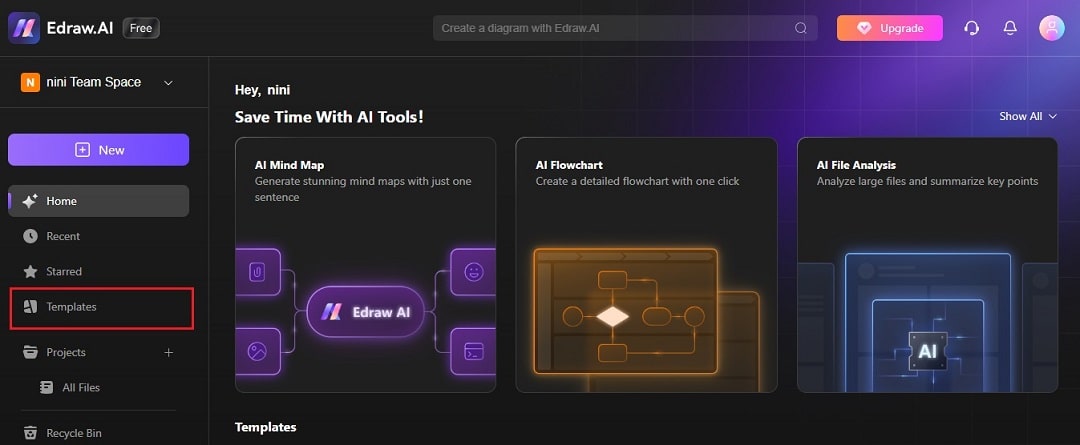
Customize the Template
Click on the selected template to open it in the editor. Customize text, colors, and shapes to match your organization’s branding.
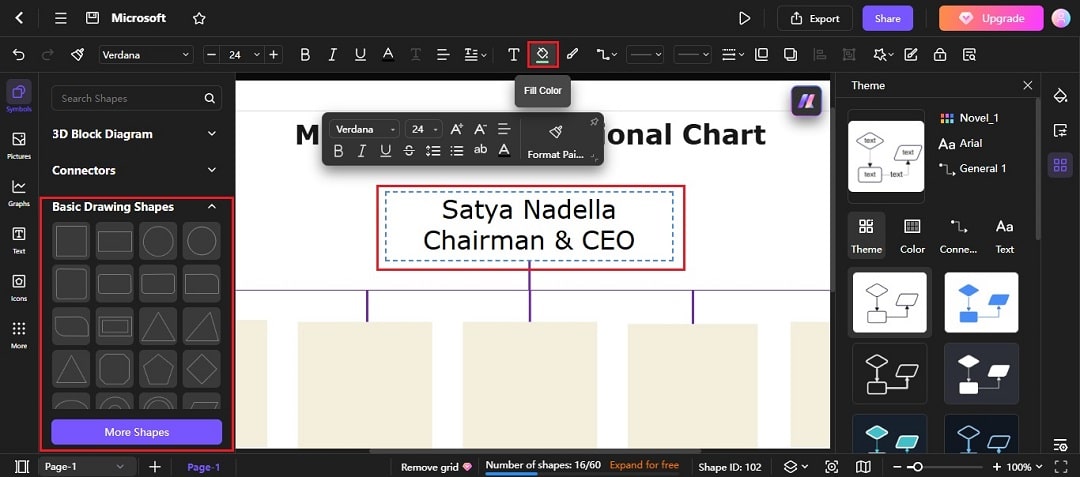
Add Additional Elements
Use the toolbar to add or remove elements, such as boxes or lines, to accurately represent your organizational structure.
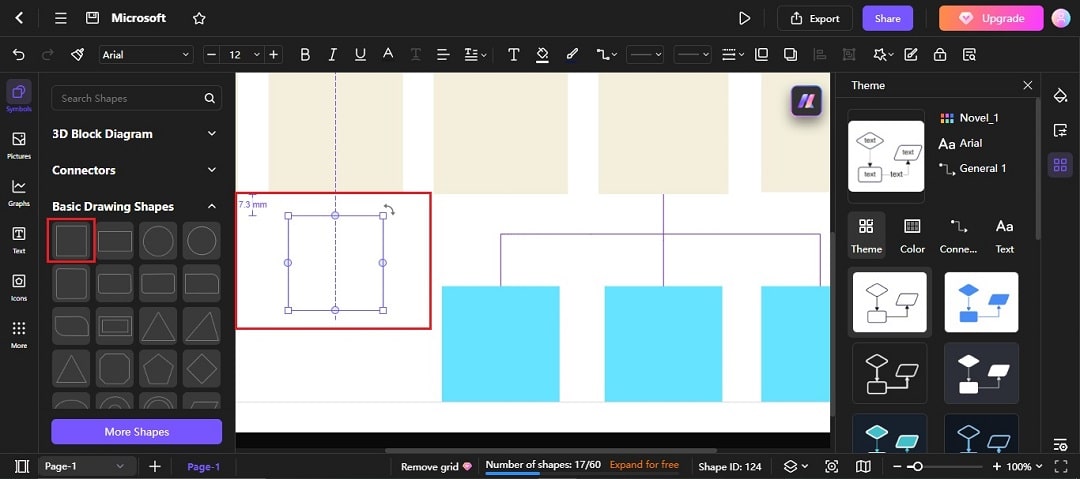
Save and Export
Once you’re satisfied with your chart, click Save and choose the export format (PDF, PNG, etc.) to download your org chart.
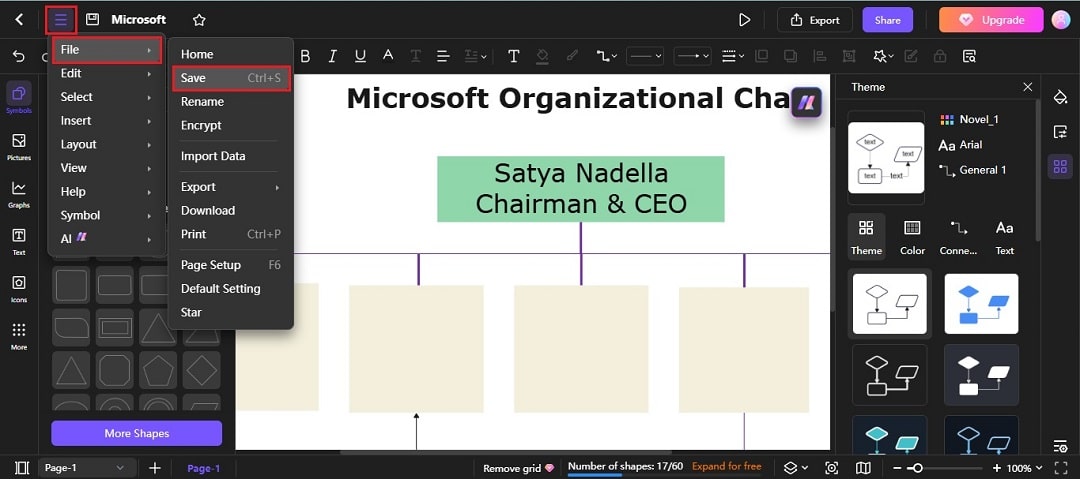
Method 2: Start from Scratch
If you prefer a more hands-on approach, starting from scratch allows for complete customization of your organizational chart. Here’s how to do it:
Create a New Document
After logging in, click on New in the dashboard. Select Org Chart then New Org Chart to start creating from scratch.
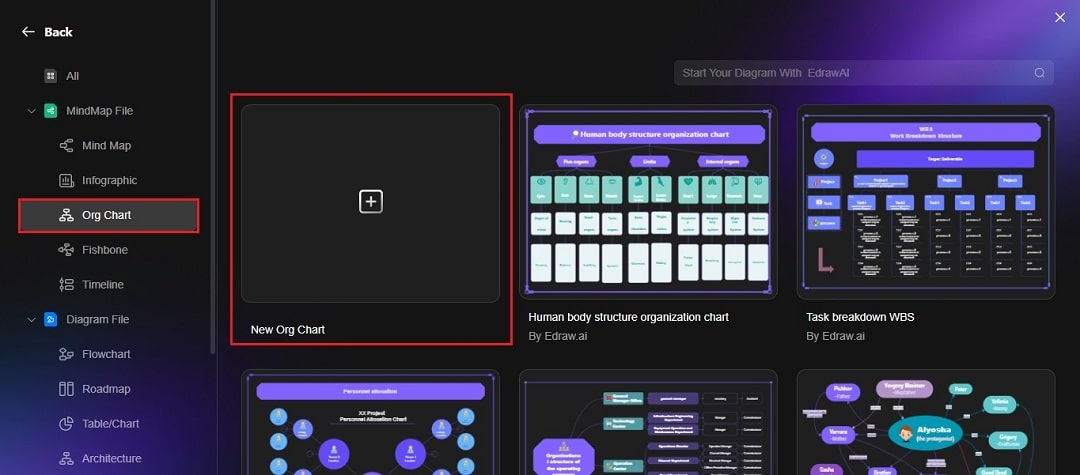
Add Shapes for Positions
From the left sidebar, drag and drop shapes (rectangles, circles) onto the canvas to represent different positions in the organization.
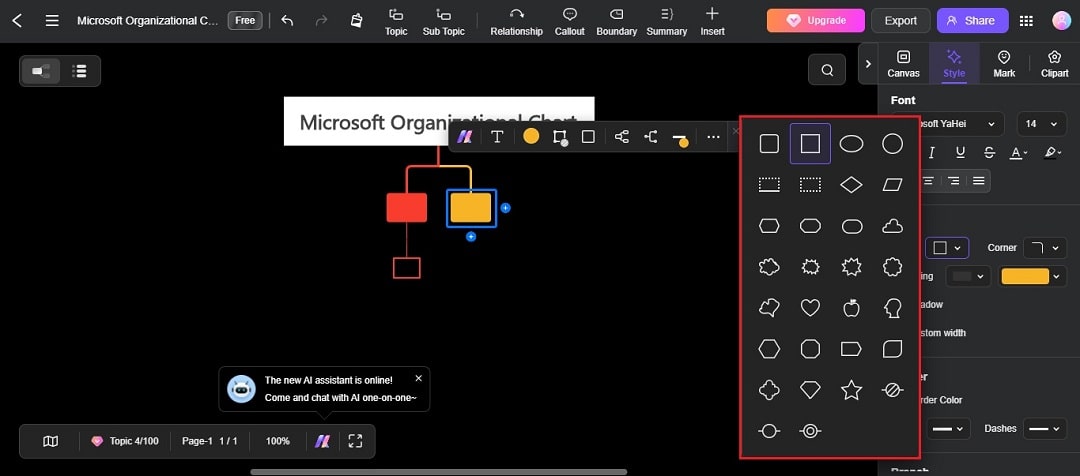
Connect the Shapes
Use the connector tool to link shapes, illustrating the relationships between different roles within the organization.
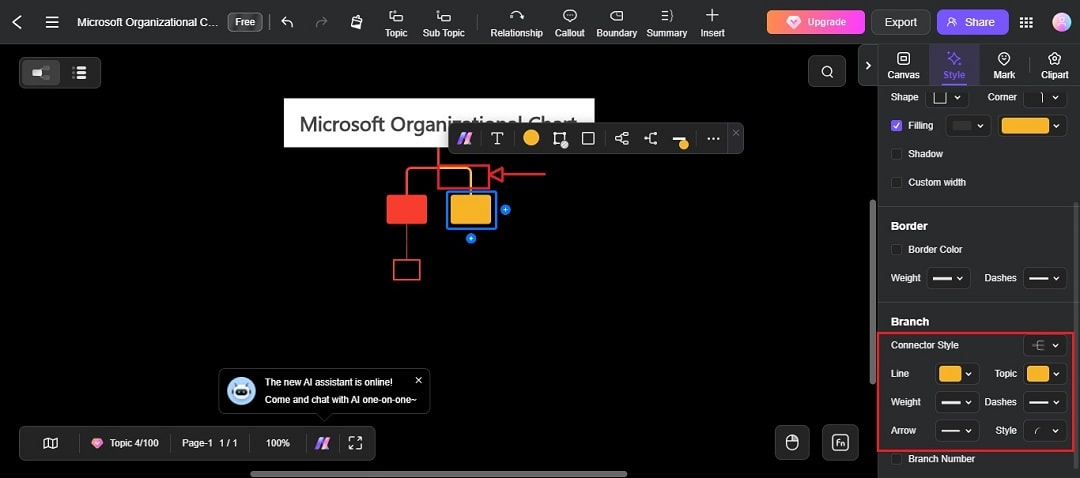
Finalize and Export
Review your org chart for any adjustments. Click Save and select an export option to download your finished diagram.
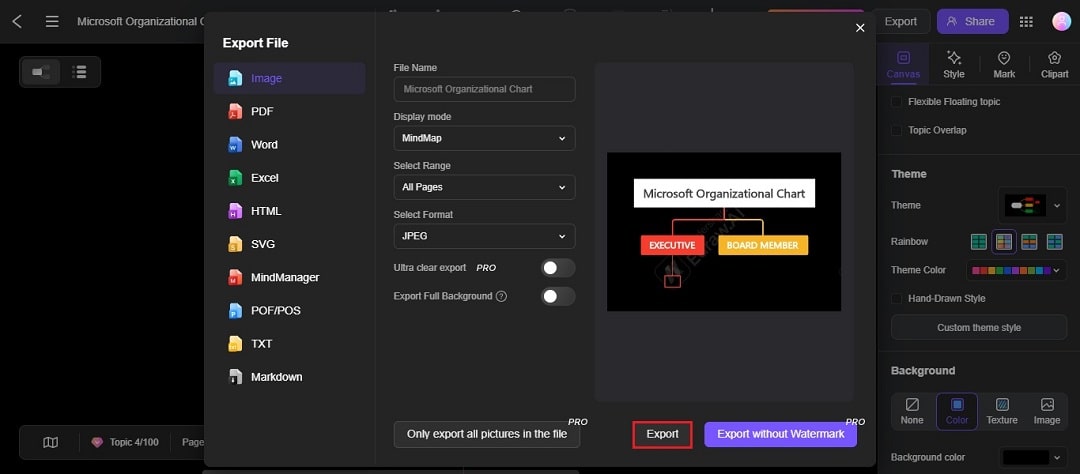
Edraw.AI provides an intuitive and efficient platform to create organizational charts, whether you choose to use a template or start from scratch. With its powerful AI tools and user-friendly interface, designing professional diagrams has never been easier.

Try Our Products
Now for Free



