Jeff Bezos founded Amazon after leaving his job as the Vice President of a Wall Street firm. It started as an online marketplace for books, with a humble garage as its headquarters.
The business has found massive success and is now selling almost any item you can think of. It also ships products all over the world. Thus, it is not surprising how Amazon is often what first comes to mind when one thinks of online stores.
A large team is needed to manage a company as large as Amazon. So, they recruited top talents and assembled a team of capable leaders. Here, we will look at the organizational chart of Amazon in 2024.
In this article
Organizational Structure of Amazon
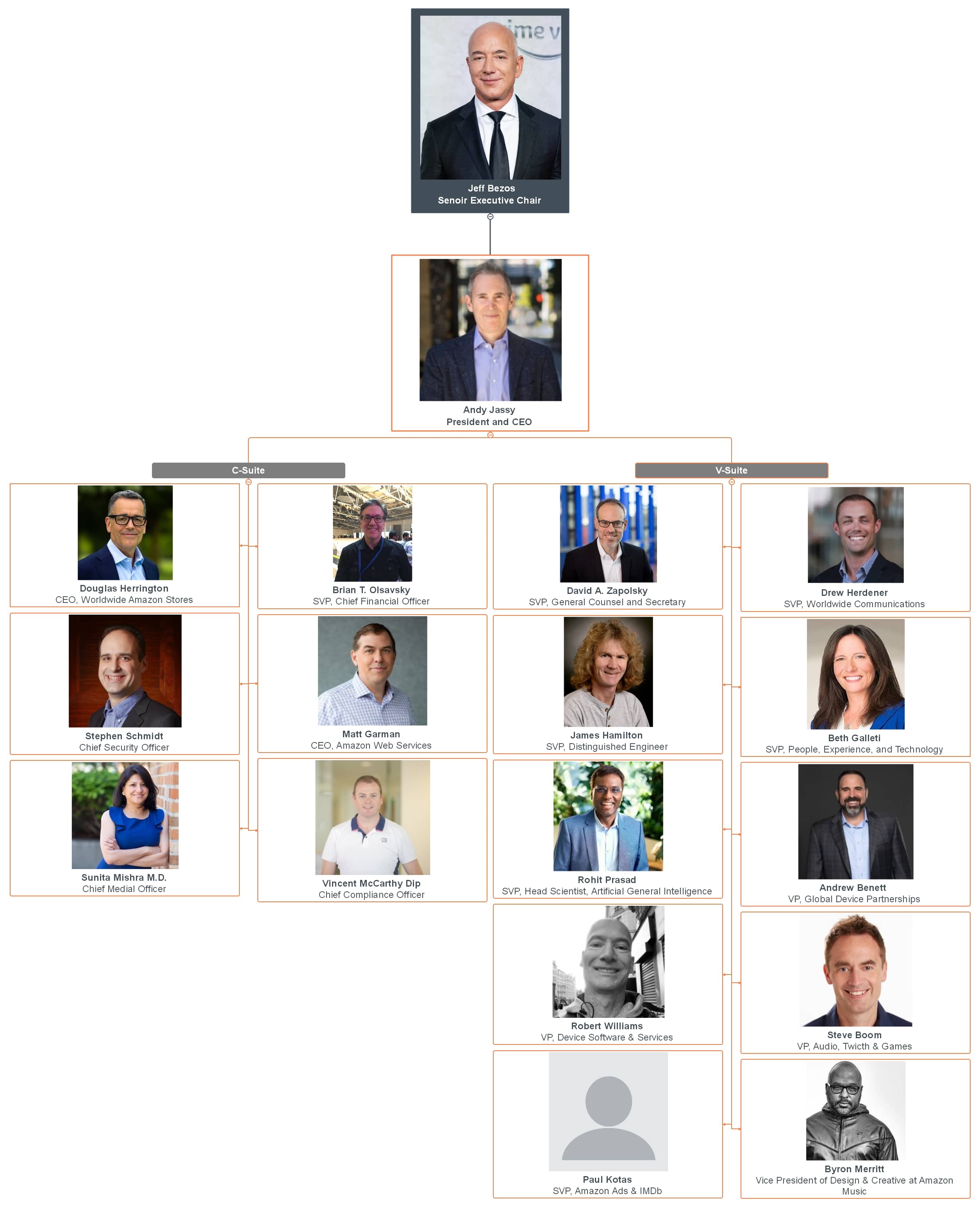
Jeff Bezos (Founder and Executive Chairman) - As the Executive Chairman, Jeff Bezos leads Amazon's Board of Directors and guides its CEO. His role is vital in ensuring Amazon stays in business for years to come.
C-Suite
Here are the members of Amazon's C-suite. Their task is to oversee operations and ensure the success of various Amazon initiatives.
- Andy Jazzy (President and CEO) - As the highest-ranking executive, it is Andy Jazzy's responsibility to make major decisions, lead the company, and oversee its operations.
- Douglass J. Herrington (CEO of Worldwide Amazon Stores) - Douglass J. Herrington leads the global operations of Amazon and its online and mobile shopping experiences. He also leads Amazon Prime, Grocery, Business, Health Services, and Selling Partner Services.
- Brian T. Olsavsky (CFO) - He is responsible for managing Amazon's financial operations and maintaining the company's financial health.
- Stephen Schmidt (Chief Security Officer) - Stephen is responsible for developing and implementing security policies. His main job is to protect Amazon's employees, assets, and data.
- Matt Garman (CEO, Amazon Web Services) - Matt Garman oversees Amazon's cloud business. He focuses on security, operational excellence, and innovation in areas such as generative AI.
- Dr. Sunita Mishra, M.D. (Chief Medical Officer) - She is responsible for overseeing Amazon's medical strategy. Dr. Mishra also leads the development of healthcare initiatives within Amazon.
V-Suite
These individuals are high-ranking officials who report to the C-suite. They are the Vice Presidents and Senior Vice Presidents of Amazon. Each one covers a specific niche. Here are the members of the v-Suite in the Organizational chart of Amazon:
- David A. Zapolsky (Senior Vice President, General Counsel and Secretary)- Zapolsky's responsibility is to oversee Amazon's legal, policy, compliance, and regulatory affairs.
- Drew Herdener (Senior Vice President, Worldwide Communications) - It is Drew Herdener's job to design, implement, and oversee Amazon's global communications strategy.
- James Hamilton (Senior Vice President, Distinguished Engineer) - His job is to help shape Amazon's direction through his technical expertise and contributions to the engineering field.
- Beth Galetti (Senior Vice President, People, Experience and Technology) - Galetti is the head of Human Resources. She leads a team dedicated to employee recruitment, team growth, and development.
- Rohit Prasad (Senior Vice President, Artificial General Intelligence) - He leads a newly created team that focuses on building an AI that is as smart as a human.
- Andrew Bennett (Senior Vice President, Global Device Partnerships) - Benett's responsibilities include leading third-party device partnerships and marketing efforts for Prime Video, MGM+ (formerly Epix), and Freevee.
- Robert Williams (Senior Vice President, Device Software & Services) - He is responsible for overseeing various initiatives, including the development of Amazon Smart Home, Amazon Smart Vehicle, Kindle, etc.
- Steve Boom (Senior Vice President, Audio, Twitch, and Games) - Steve Boom directs Amazon’s strategy for various media and entertainment services. That includes Amazon Music, Twitch, and gaming initiatives.
- Paul Kotas (Senior Vice President, Amazon Ads & IMDb) - Paul Kotas is the head of IMDb, the online database covering movies, TV shows, games, and other entertainment. He is also responsible for expanding Amazon’s advertising operations and developing strategies to optimize ad delivery.
- Byron Meritt (Vice President of Design & Creative at Amazon Music) - He is responsible for directing brand identity, user experience design, and creative initiatives that shape Amazon Music’s presence.
Hierarchy of Amazon
Amazon has geographic divisions and subdivisions. These divisions enable the company to address the specific challenges in different regions. These divisions have their own leaders. However, they still have to follow directions given by the executives and vice presidents. In other words, Jeff Bezos has ultimate control over the company. The executives and vice presidents have to follow his direction.
Why Has the Amazon Organizational Structure Been Successful
Amazon's organizational structure is effective because it supports the company's global growth. Amazon gains intel on the specific needs of different regions through the regional divisions. With that knowledge, the company can develop strategies to ensure that the local consumers will be pleased.
However, these divisions have to somehow be the same despite the differences in their regions. That's where the global hierarchy comes in. These divisions all have to follow the directions from the C-suite and V-suite. It helps ensure that all operations align with Amazon's philosophy, mission, and vision.
The Organizational Culture of Amazon
Amazon's organizational culture is unique. Its main characteristics are being high-pressure but also highly effective. The New York Times described it as one that has "unrealistic performance standards." That allows Amazon to develop talents that can perform well under high pressure. They are resilient and have excellent problem-solving skills.
Besides that, Amazon's work culture is also ever-evolving. Founder Jeff Bezos believes in the importance of repeated assessment and adjustment of the work culture. It helps the company keep up with the trends and ensures it "never loses the agility, nimbleness, and hunger for experimentation."
Create an Org Chart for Free in Minutes
Edraw.AI is the best tool to use if you want to create an organizational chart. It is a powerful, free online collaboration tool with features that allow you to create diagrams, charts, and graphs.
Furthermore, Edraw.AI facilitates org chart creation with its 40 advanced AI-powered tools and wide selection of templates. Here is a guide on how to use this tool:
Method 1: Use a Template
Using a template is the quickest way to create a professional organizational chart. Follow these simple steps:
Go to the Templates Tab
Log into your Edraw.AI account. Create a new one if you don’t have an account. Then, click on the Templates option.
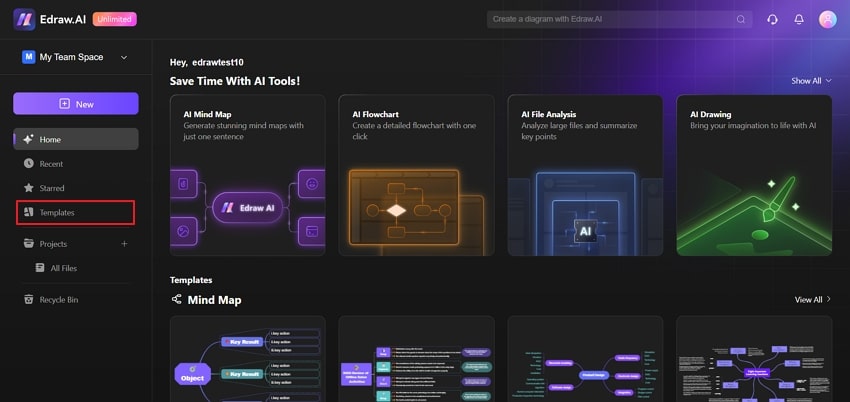
Search for ‘Organizational Chart’ Templates
Enter the keyword "Organizational Chart" in the search bar to find various org chart templates.
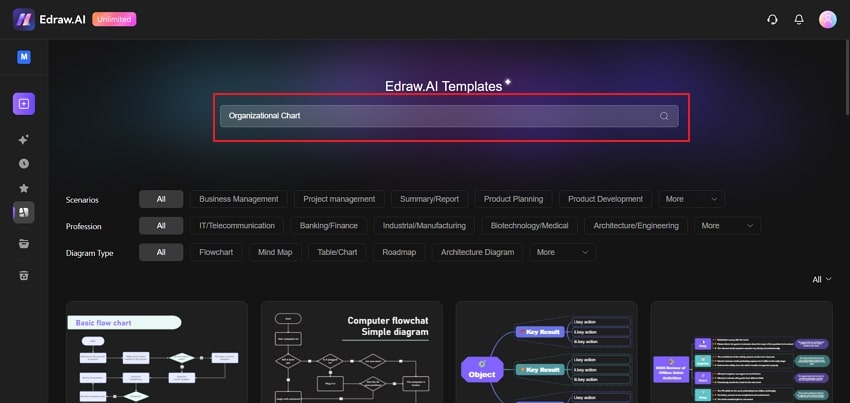
Select and Customize a Template
Choose a template that matches your organization’s structure. Click Create with Template. A new workspace will be created. Customize the layout of the pre-built org chart by editing the text, colors, and images.
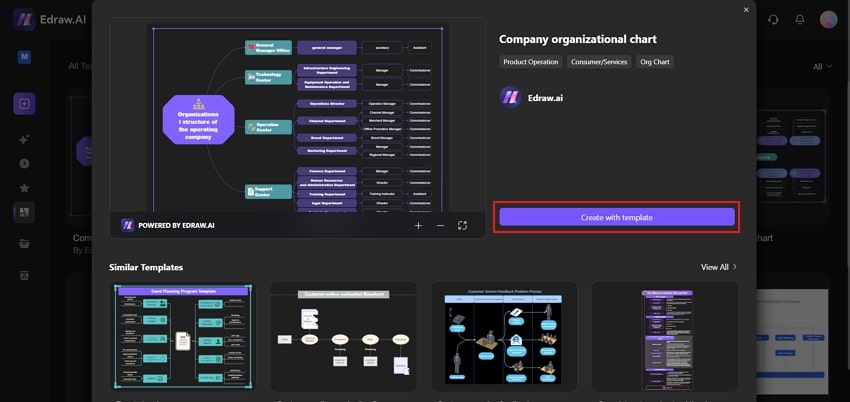
Add or Remove Elements
You can add topics or subtopics to add more team members. You can also remove existing elements if there are more slots than team members. Edit the topics and subtopics to enter the team members’ names and pictures.
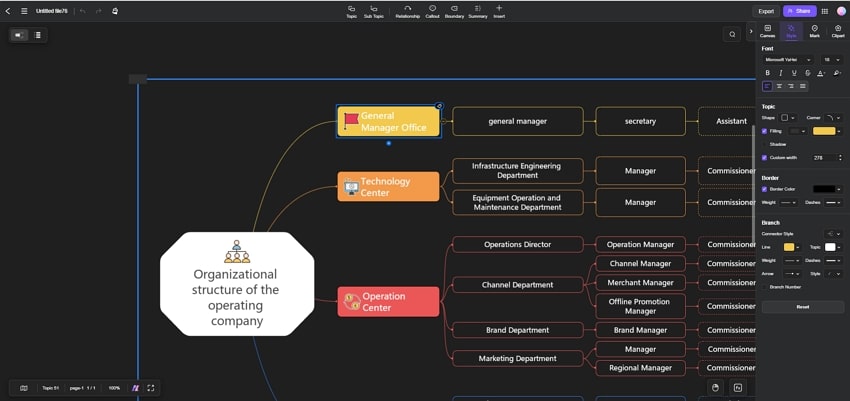
Save and Export
Once your org chart is complete, export it in various formats, such as PDF, PNG, or editable formats like PowerPoint. Export the org chart once it is done. Edraw.AI supports various output formats, including PDF, PNG, and PPT.
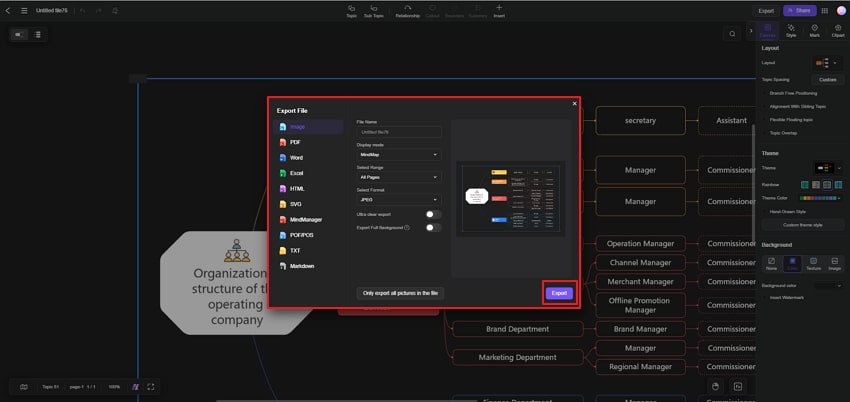

Try Our Products
Now for Free



