
Visual thinking has gained popularity in recent years. Its ability to turn ideas into simple visuals made it the preferred method for many thinkers. One powerful tool creatives use is the mind map.
Mind diagrams help organize thoughts, enhance learning, and solve problems. But many readers ask, “What is a mind map?” This guide explores its meaning, benefits, and how you can use it to elevate your productivity. Read to learn more.
In this article
What Is the Definition of a Mind Map?
Mind maps show ideas and concepts from a central idea. Unlike traditional note-taking methods, mind maps use a non-linear approach. It allows for a more flexible way of organizing thoughts.
The core idea is placed at the center of the diagram. Related topics branch out, much like the structure of a tree. Each branch can have sub-branches, creating a network of interconnected ideas. Mind map copies the way our brains naturally process information.
Here’s an example of a non-linear mind map:
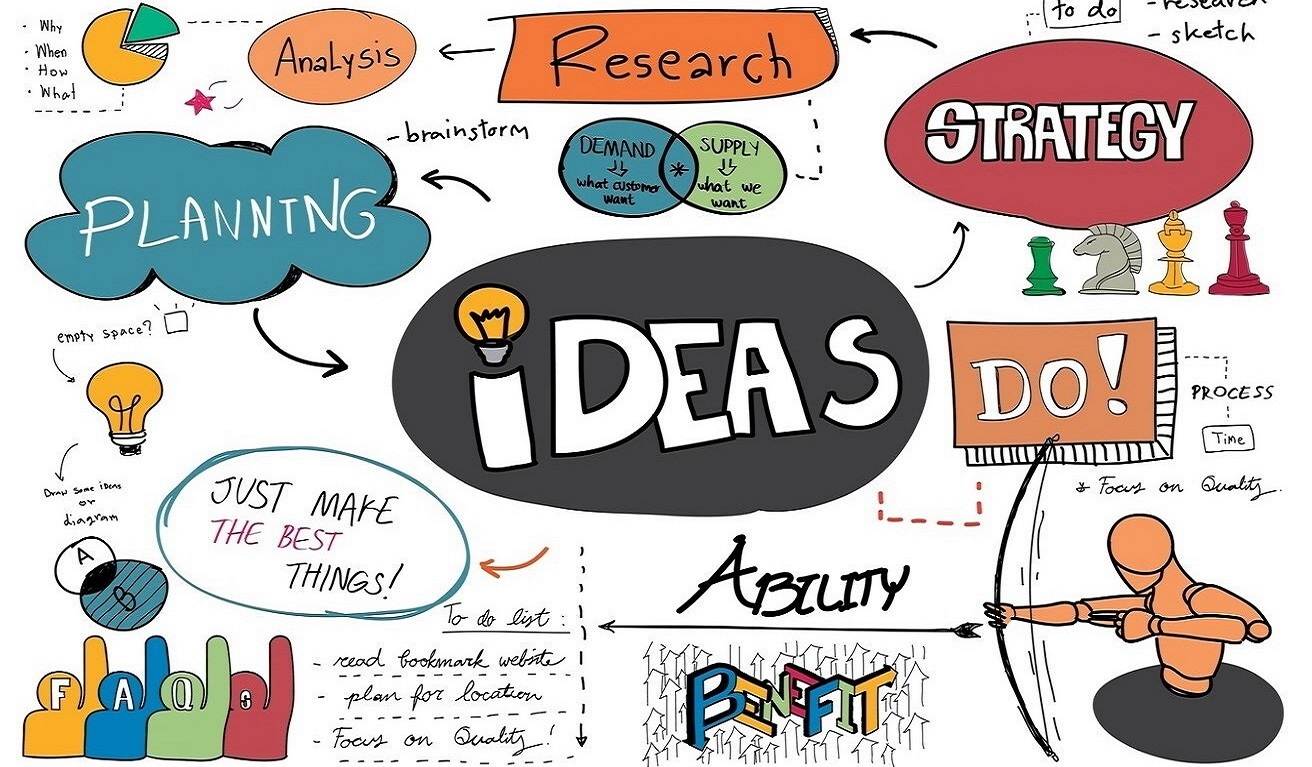
Mind maps are useful in many scenarios. You can use it for brainstorming sessions, project planning, studying, or daily task management. Mind mapping enhances comprehension, aids memory retention, and fosters creativity by linking concepts.
The effectiveness of mind maps lies in their ability to present complex info in a digestible format. It can simplify complicated topics, making them less overwhelming. It helps you to see the bigger picture while maintaining attention to detail.
What Are the Elements of a Mind Map?
To use mind mapping, it’s important to know its core elements. These basic components give the map its structure and let you visualize:
Central idea
The start of every mind map is the central idea at the center. It represents the main topic or theme you want to explore. For instance, if you’re planning a project, the project name or goal is your central idea. This is where all other ideas will connect to. Make it clear and simple.
Main branches
Branching out from the central idea, the main branches form the core structure of the mind map. It shows major subtopics related to your central idea. For example, in a project mind map, branches are Goals, Tasks, Resources, and Timeline. Label each branch with a single keyword or phrase to summarize that section.
Sub-branches
Sub-branches extend from the main branches and further break down the information. They offer a deeper level of detail. Sub-branches allow you to explore specific aspects of each topic.
Keyword
Keywords are the foundation of a mind map, giving you clarity and focus. Instead of long sentences, each branch or sub-branch is labeled with a single, powerful word or a brief phrase. This approach ensures the most relevant detail is highlighted, making it easier to remember.
Colors & images
Colors and images can enhance the visual appeal of a mind map. It can differentiate or emphasize certain ideas, making the map more engaging and memorable. Images, icons, or symbols can be added to aid retention of information.
Lines & connections
The lines connecting the central idea, branches, and sub-branches help show the relationship between different elements. These connections allow you to see the flow of the mind map.
Popular Mind Map Examples
Mind maps come in various styles, each tailored to different needs. Here are some popular templates from Edraw.AI that showcase how mind maps can be used across many tasks:
Simple horizontal mind map
This template features a straightforward horizontal layout. The mind map design is ideal for organizing ideas in a clear, linear manner. It’s perfect for tasks like summarizing lecture notes or planning projects where you need a clear flow of information. The horizontal design ensures easy readability. The minimalist style allows you to focus on the core ideas without distractions.
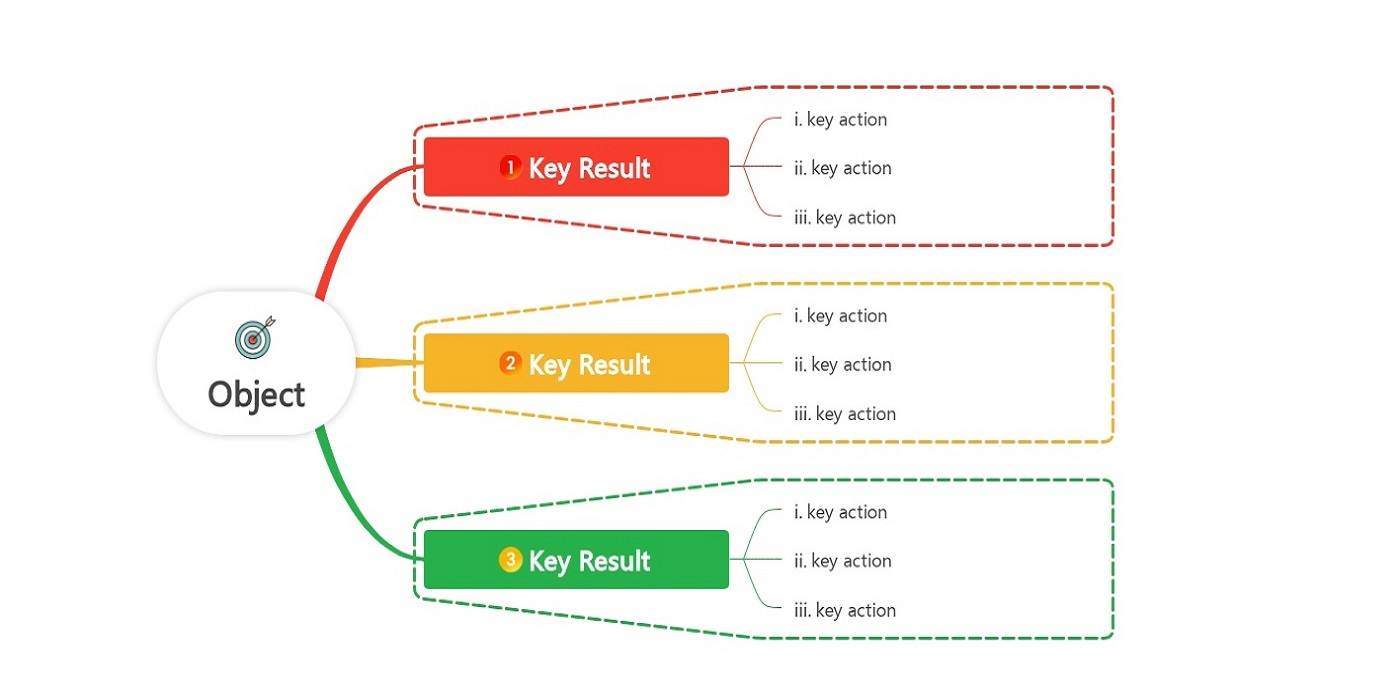
Travel guide design template
The travel guide template below is designed for planning trips. It offers sections for destinations, activities, budgets, and itineraries. Its engaging layout makes it easy to organize travel details, ensuring nothing is overlooked.
The colorful branches and icons add vibrancy. It’s an excellent mind map template for travel bloggers, planners, or anyone preparing for a trip.
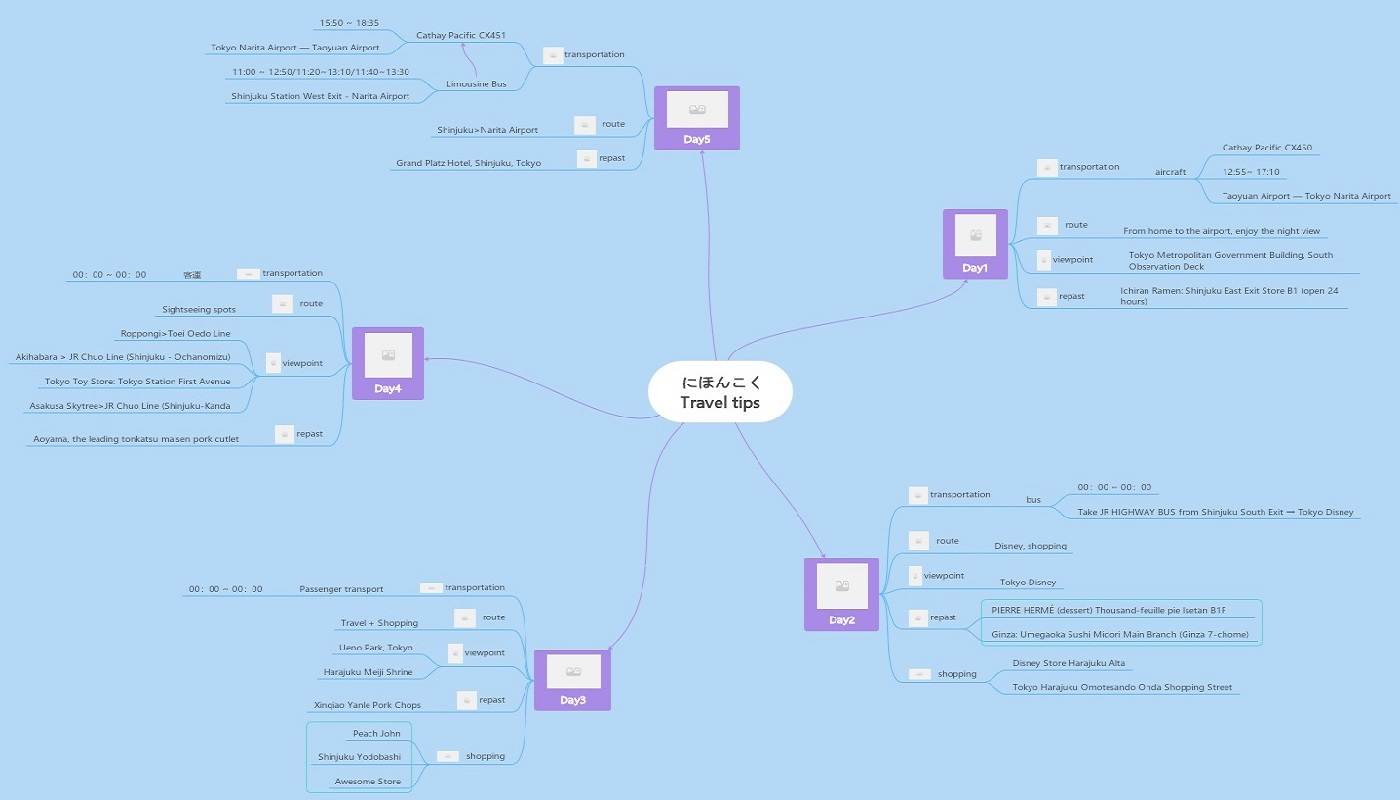
Mood management diary
This mind map helps track and manage daily emotions. It has branches for different moods, triggers, and coping strategies. It’s a fantastic tool for self-reflection and mental health management.
The structured layout allows you to see patterns over time. It’s easier to know emotional triggers and use positive coping techniques. The use of colors and icons helps convey emotions, making it an engaging mind map template.
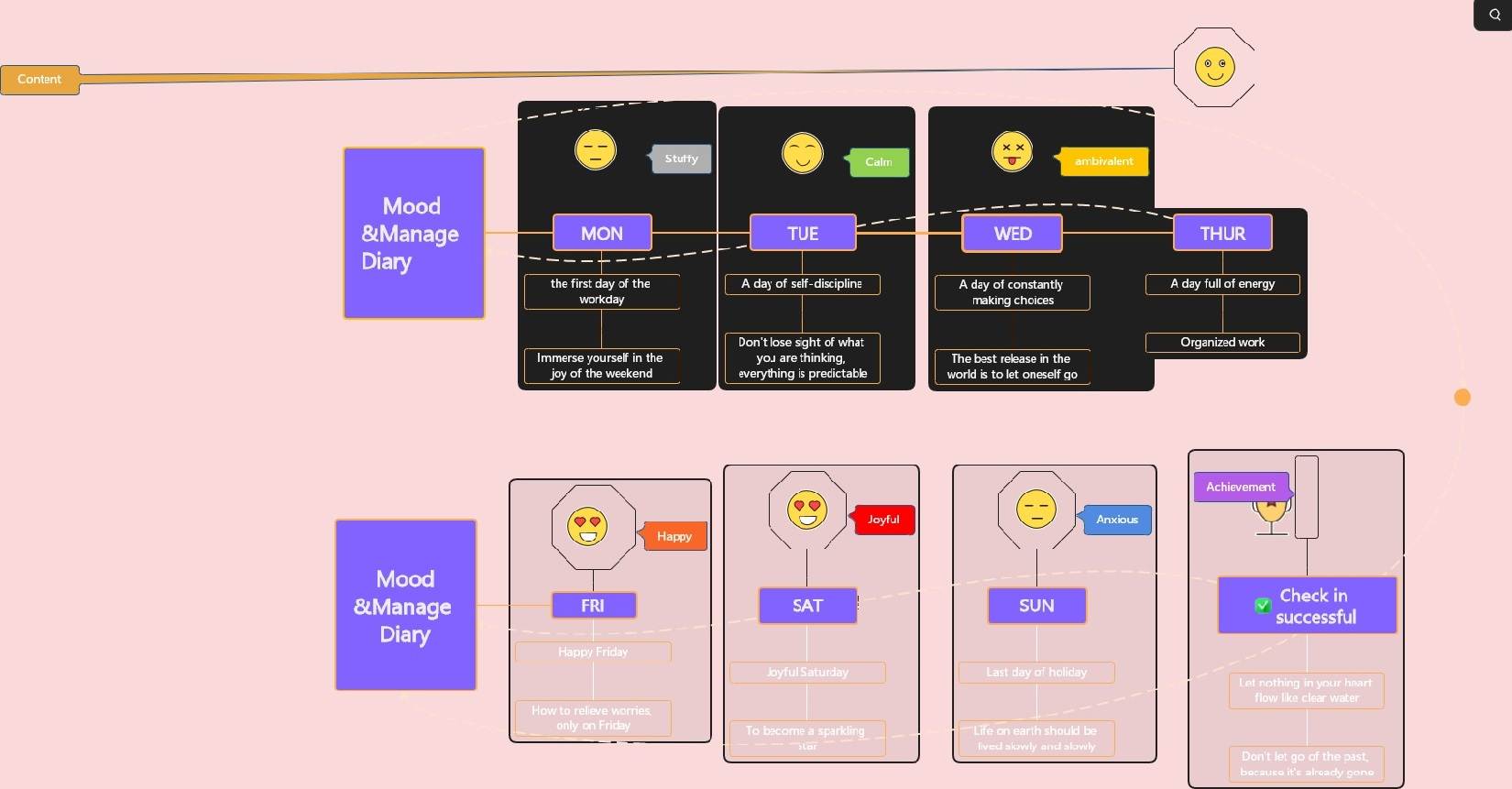
These examples highlight the versatility of mind maps in different scenarios. Next, you’ll explore how you can create your mind map using Edraw.AI.
How To Make a Mind Map With Edraw.AI
Creating a mind map with Edraw.AI is easy. Follow the steps:
Step 1
Go to Edraw.AI. Log in or sign up for a new Wondershare account. Alternatively, log in using your Google, Facebook, X, or Apple ID.
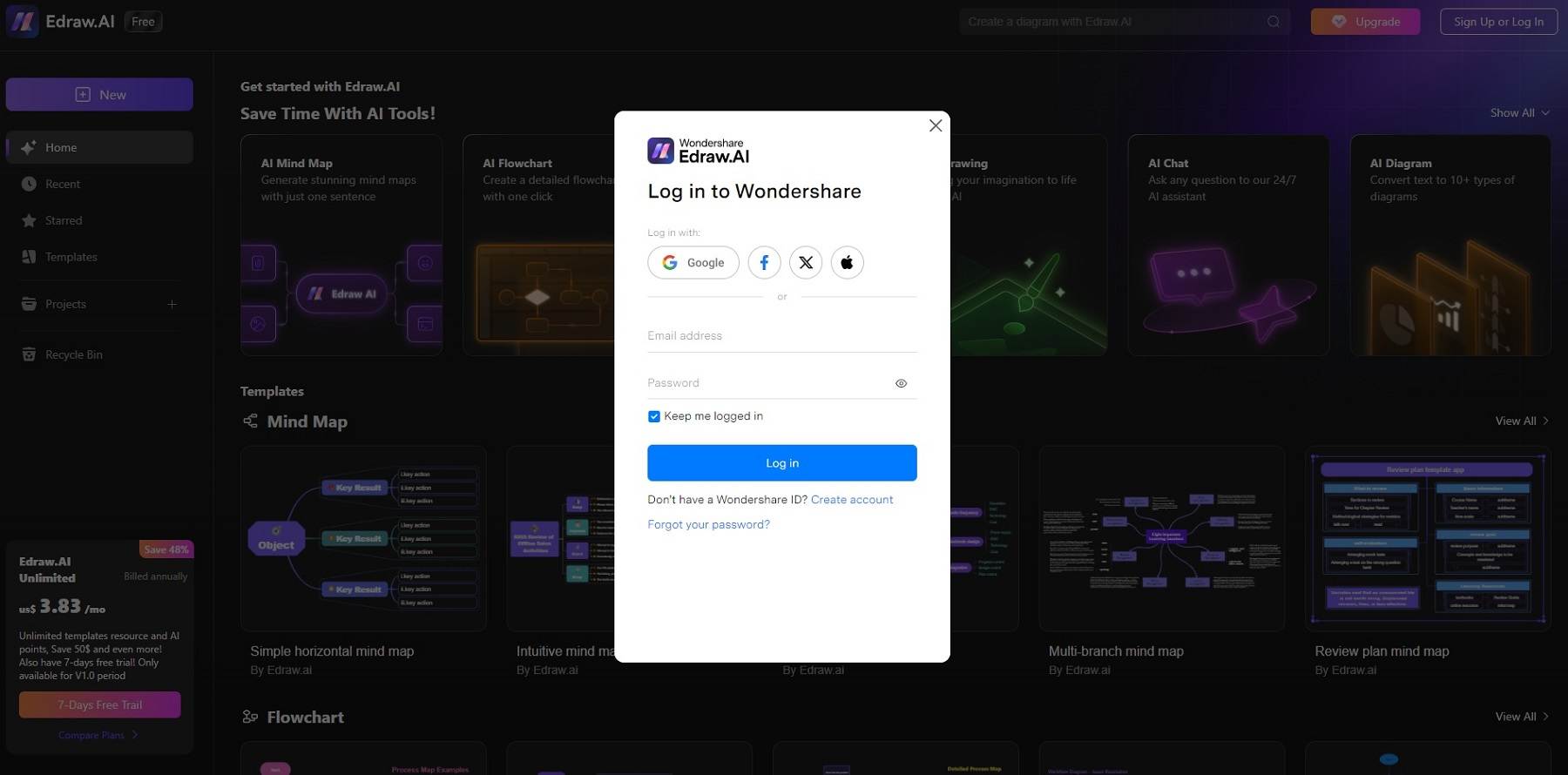
Step 2Choose a Template
Once logged in, go to the templates section. Under Diagram Type, choose Mind Map to filter the selection. Select a template that you like. You can also use the search bar at the top and type the template you have in mind.
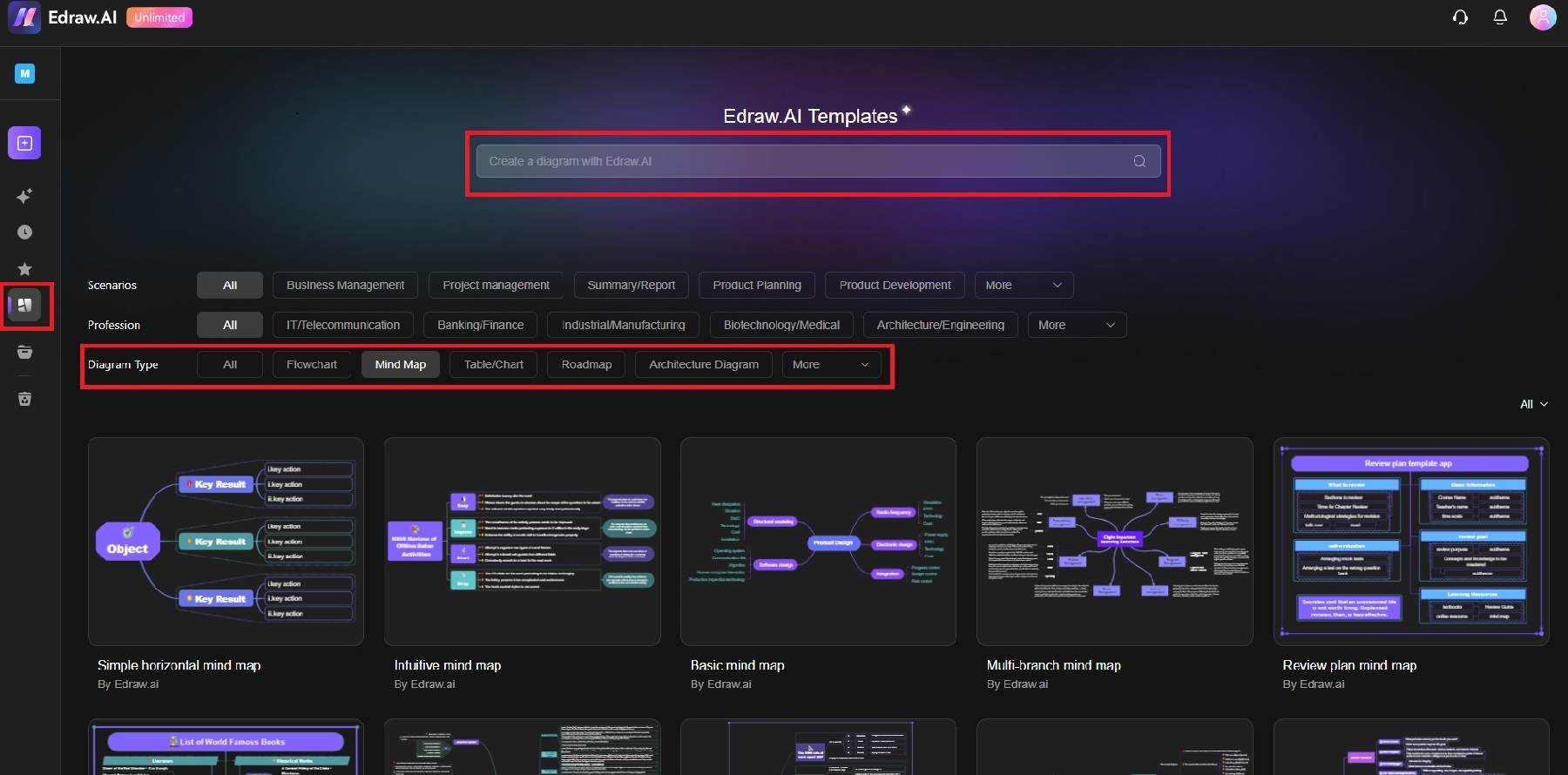
Step 3Customize Your Mind Map
After choosing a template, customize your mind map. Click the central idea and edit the topic. Edit the branches for main topics and sub-branches for related ideas. Use the right panel to change the images and colors. Make your mind map more appealing and easier to understand.
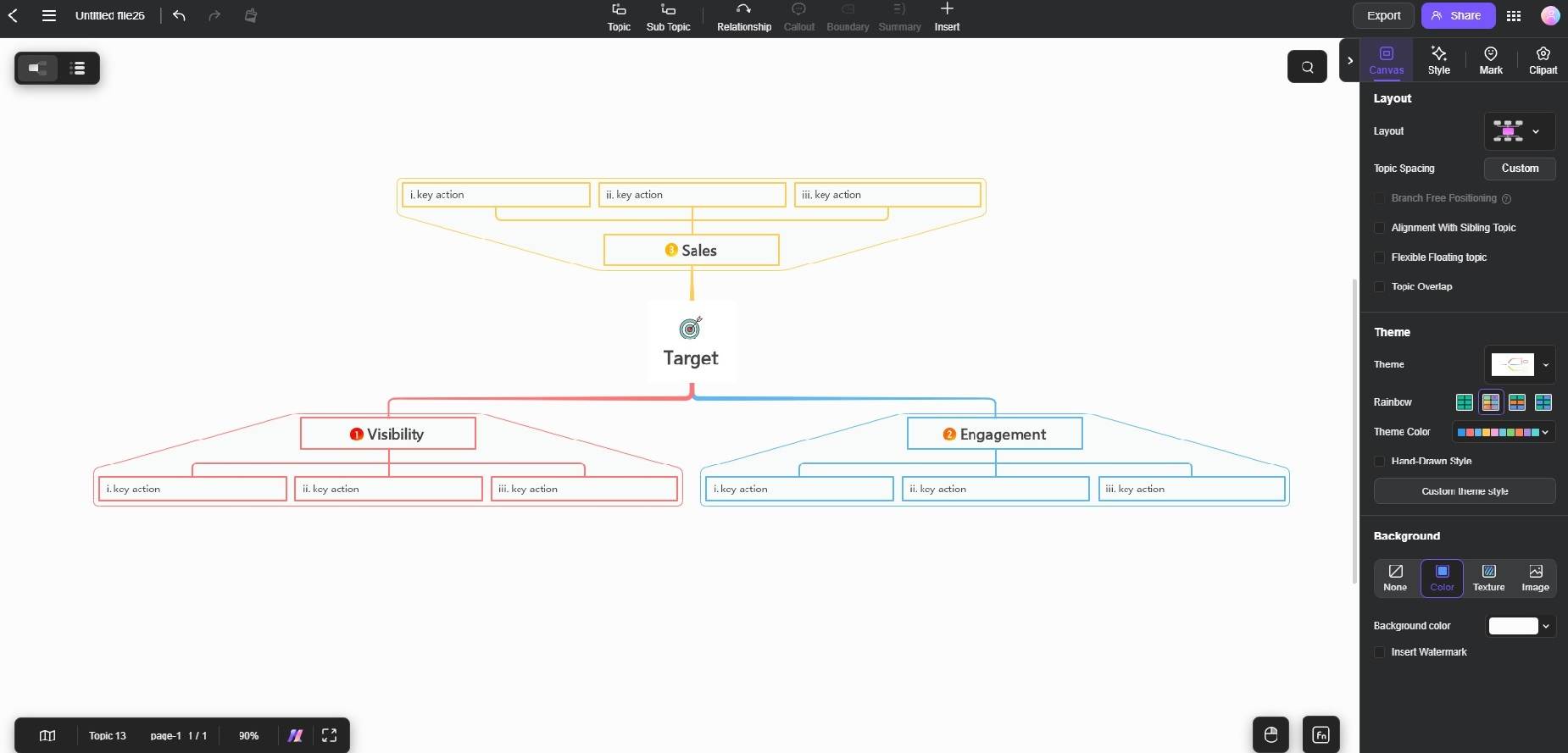
Step 4
Review your mind map for last-minute changes. When you’re done, click the Export button to save your mind map. Choose your preferred format and share it with your audience.
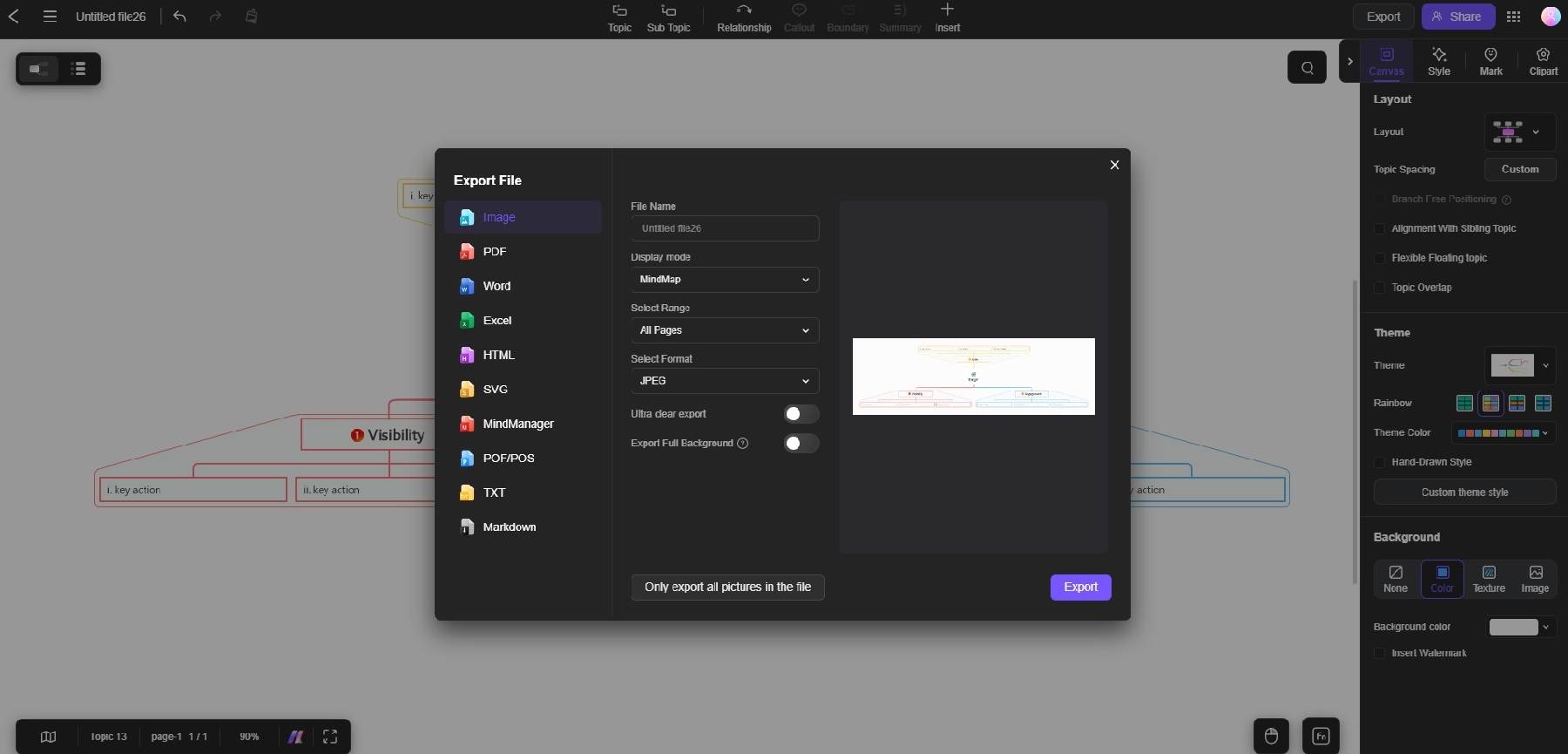
Use Cases of a Mind Map
Mind maps simplify tasks like note-taking, brainstorming, and project planning. You’ll explore how they can boost creativity across different activities:
- Note-taking: Mind maps allow you to take notes in a structured, visual format. Instead of writing long notes, you can make branches for topics and sub-branches for details. It enhances memory recall, making it easier to review lectures, meetings, or training sessions.
- Brainstorming: Brainstorming encourages creativity. It enables you to see connections between ideas that might be missed in traditional brainstorming methods. It’s an excellent tool for individual or group brainstorming sessions.
- Project planning: Mind maps offer a comprehensive overview of tasks, resources, timelines, and goals. It ensures that all elements are accounted for, making project management more efficient.
- Problem-solving: Mind maps help identify the root causes of an issue and explore potential solutions. You can gain a clearer understanding of the situation by using mind maps. It’s easier to brainstorm solutions and develop strategies.
- Goal setting: Mind maps work great for setting and tracking goals. You can outline your main objective at the center, with branches for short-term and long-term goals, actionable steps, and timelines. It shows a clear path toward your targets, helping you stay organized and motivated.
Benefits of Using Mind Maps
Mind maps are more than just diagrams—they’re tools that can boost creativity, productivity, and understanding. Here’s how mind maps can benefit you:
- Enhances creativity and idea generation: Mind maps encourage ideas to flow in a non-linear format. The flexibility makes it easier to generate and connect ideas. It can lead to more creative solutions during brainstorming or planning sessions.
- Improves memory and retention: By combining visual elements, mind maps engage many senses, making information more memorable. Mind maps mirror how our brains process data, which aids in better recall.
- Simplifies complex info: Mind maps break down complex topics into simpler, manageable components. You can easily see the relationships between different ideas, making complex subjects easier to know.
- Boosts productivity and organization: Mind maps help you structure thoughts and tasks in a clear, organized way. Whether for project planning, goal setting, or note-taking, it keeps you focused and more productive.
- Enhances problem-solving skills: By mapping out problems and potential solutions, mind maps make it easier to find patterns, connections, and root causes. It helps find more effective solutions and tackle challenges from different angles.


