A logic or decision tree is an essential tool for problem-solving and decision-making. It helps break down complex challenges into smaller, manageable parts, making it easier to see solutions. Whether you’re brainstorming, planning a project, or analyzing processes, the right logic tree tool can make all the difference.
However, not all logic tree tools or decision tree makers are the same. Some work better for team collaboration, while others focus on personal brainstorming. This guide will introduce the best free logic tree tools to help you get started, with insights into their features, strengths, and use cases.
In this article
- Edraw.AI: All-in-One Visual Collaborative AI-Powered Platform
- EdrawMind: AI-Powered Mind Mapping Tool for Teams
- Lucidchart: Collaborative Diagram Tree Maker
- XMind: Capturing Creative Ideas in One Tool
- Miro: Innovative Whiteboard Platform for Teams
- Coggle: Colorful and Collaborative Maps and Diagrams
- yEd Graph Editor: Data Visualization Solution for Enterprises
- How To Pick the Best Logic Tree Tool
- Conclusion
Edraw.AI: All-in-One Visual Collaborative AI-Powered Platform
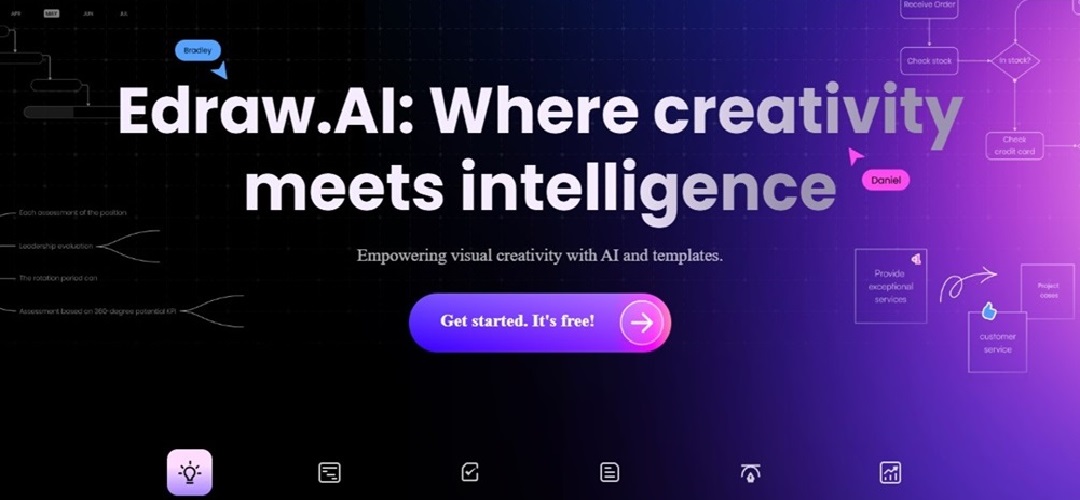
Best for: Individuals and teams who want an AI-driven online tool for fast and intelligent logic tree generation. All that without sacrificing the quality of the diagrams.
Supported OS: Web browser
Free Version
- Get 500 AI tokens to use the AI tools
- Access to 100 pre-designed diagram and chart templates
- Allow three members in one team
Paid Version
- Use 1000 to unlimited AI tokens
- Advanced design tools
- Unlimited team project number
- No watermark on exported files
Why You’ll Love It
Edraw.AI stands out for its ability to quickly generate a logic tree diagram based on a simple text prompt. You can describe your problem or idea, and the AI tool will automatically create a structured and professional decision tree. It is ideal for users who want to save time or struggle with designing diagrams manually.
How To Create a Logic Tree With Edraw.AI
Step 1
Open Edraw.AI on a web browser and sign up for an account.
Step 2
From the homepage, click AI Mindmap below the Quick Start section.
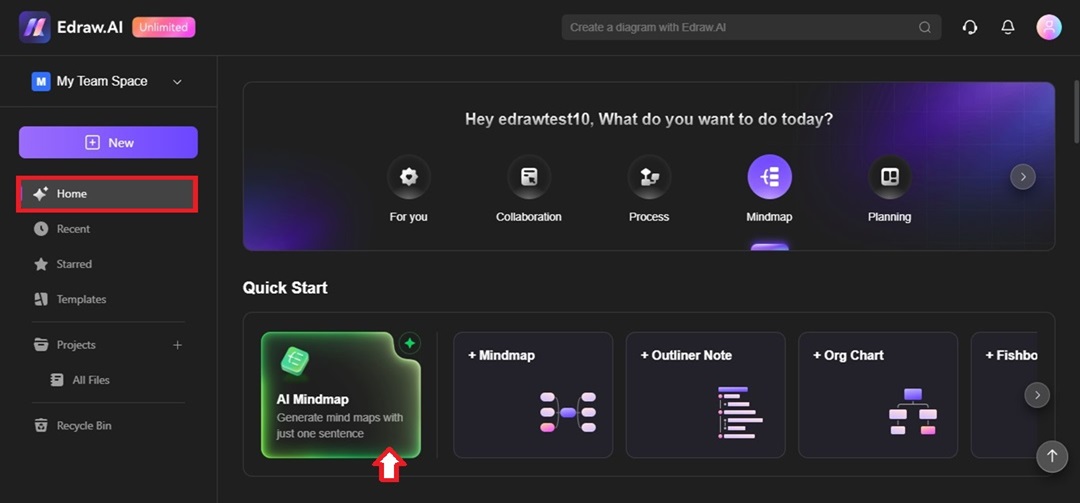
Step 3
Enter a prompt in the text box, then click Start.
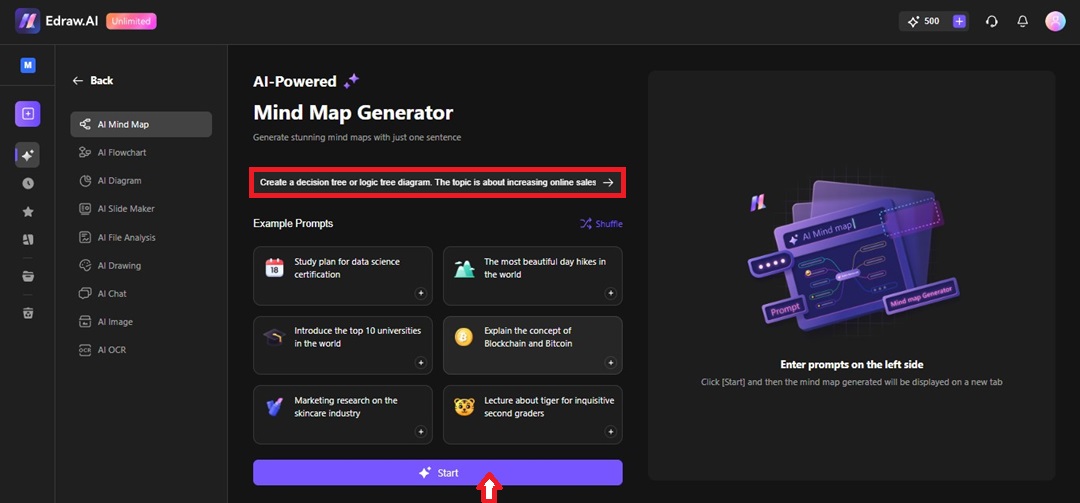
Step 4
Edit and customize the logic tree diagram on the canvas. Customize the layout, content, theme, and overall style using the tools on the right panel.
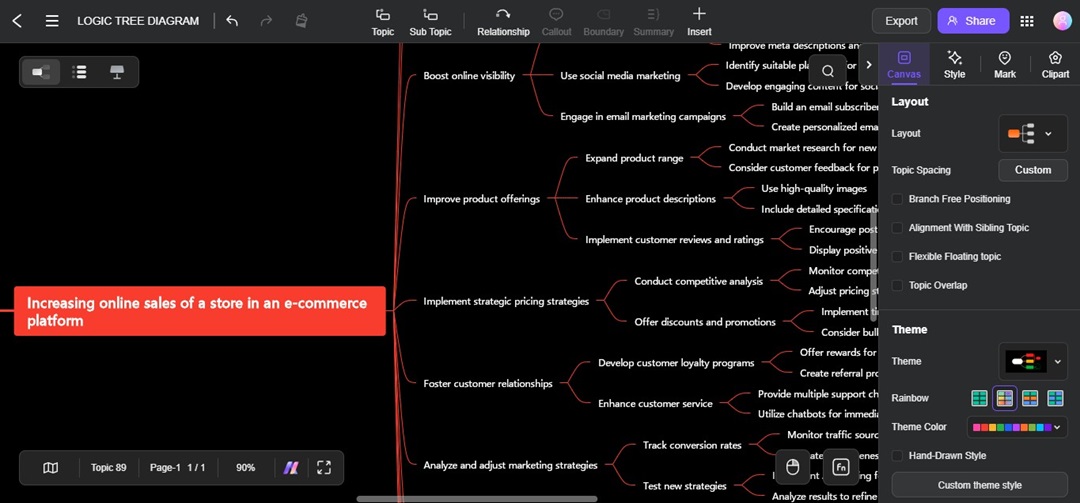
EdrawMind: AI-Powered Mind Mapping Tool for Teams
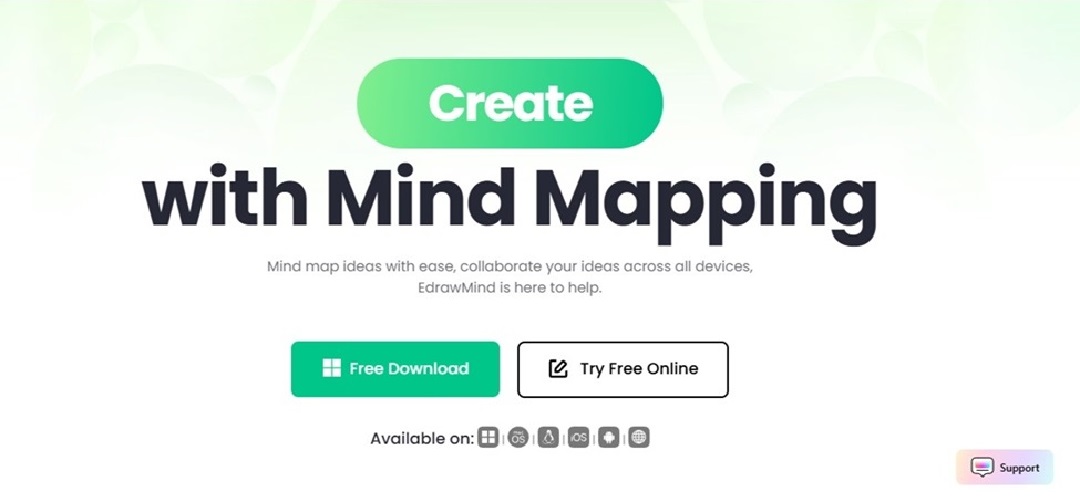
Best for: Students and professionals who want an intuitive tree diagram maker with AI tools and a collaborative tool for brainstorming and planning.
Supported OS: Windows, Mac, Linux, iOS, Android, and web browser
Free Version
- Create up to 100 topics
- Traverse the initial five topics
- Customize with seven pre-set themes
- Access 100 MB of cloud storage
- 20+ layouts
- Get 500 AI tokens
Paid Version
- Create and traverse unlimited topics
- Unlimited tokens for AI features
- Up to 10GB of cloud storage
- Advanced collaboration features
- Share files via a link or email and specify permissions for viewing or editing
- Available in a subscription plan or lifetime (one-time payment)
Why You’ll Love It:
Wondershare EdrawMind has AI tools to make the brainstorming process more efficient. If you have a central topic but don’t know how to branch out, send a prompt. Its AI tool can generate suggestions to get you started. This feature is particularly helpful for students, solopreneurs, teams, or anyone working on creative projects.
Lucidchart: Collaborative Diagram Tree Maker
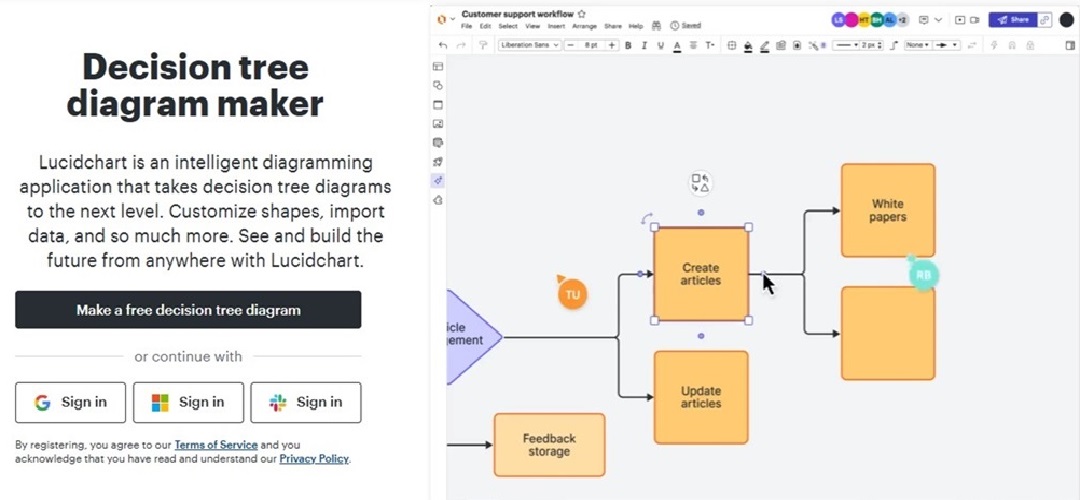
Best for: Users who want a browser-based solution to make a dynamic decision tree diagram.
Supported OS: Web browser, Mac PC
Free Version
- Create up to 3 editable documents
- Access to 100 built-in templates
- File sharing through email or link access
- No advanced features like tagging and grouping
Paid Version
- No limits on the number of files you can work on
- Access to more premium templates
- 1 GB file storage
- Basic and advanced integrations with G Suite, Microsoft Office, Slack, and Atlassian: Confluence, Jira
Why You’ll Love It
Lucidchart focuses on collaboration, ideal for teams working on shared projects. Its user-friendly interface means even those unfamiliar with diagramming tools can jump right in.
You can easily create workflows, systems, and organization charts with smart diagramming tools. Lucidchart also integrates with apps you usually use, such as Google Docs. It is simpler to add decision tree diagrams to your regular tasks.
XMind: Capturing Creative Ideas in One Tool

Best for: Creative thinkers who want flexibility in their designs.
Supported OS: Web browser, Mac, Windows, iOS/iPad, Android, Linux, visionOS
Free Version
- Watermark on exported files (can only export the file as PNG)
- Limited customization options, including the number of colored branches
- No access to topic elements like attachment and topic link
- Limited access to basic features, including the number of topics
Paid Version
- Watermark-free exports
- Create unlimited topics and map
- More customization and exporting options
- Highlight topics with the help of labels, markers, and tasks
Why You’ll Love It
XMind is more than just a logic tree tool - it’s a creativity booster. Its flexibility lets you build visually engaging maps for brainstorming, project planning, or personal growth. You can start with a simple logic tree and easily convert it into a more detailed mind map.
Miro: Innovative Whiteboard Platform for Teams
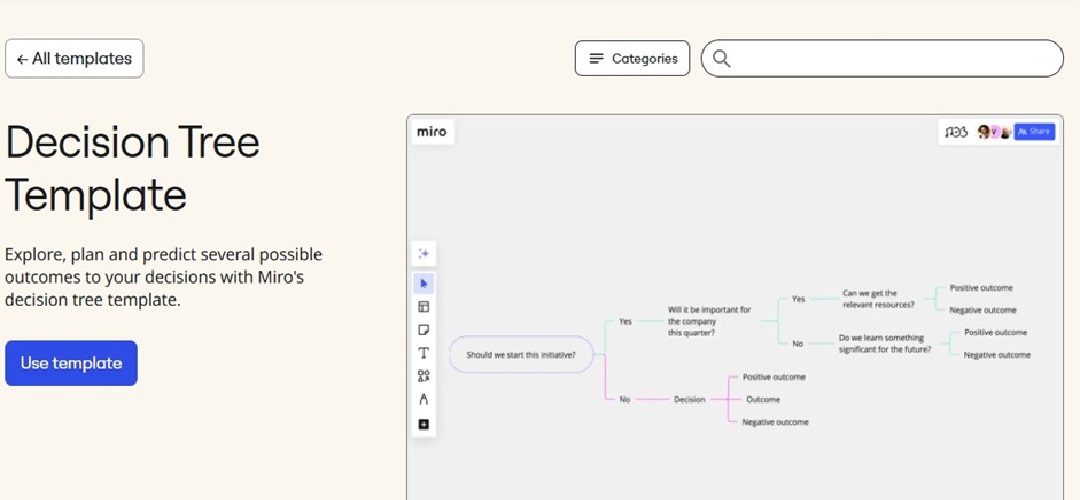
Best for: Visual learners and collaborative teams who enjoy a whiteboard-style approach.
Supported OS: iOS, Android, Mac, Windows, web browser
Free Version
- Solo workspace and create up to 3 editable boards
- Integration with 100+ apps like Google Drive, Zoom, and Slack
- No access to custom templates
- Can only collaborate with team members
Paid Version
- Unlimited boards and access to custom templates
- Can collaborate with guests and visitors
- Enables video chat and Miro Smart Diagramming
Why You’ll Love It
Miro replicates the experience of brainstorming on a physical whiteboard. But with the added digital tools like sticky notes and real-time collaboration. Miro’s interactivity makes it ideal for remote group sessions, workshops, or online brainstorming meetings.
Coggle: Colorful and Collaborative Maps and Diagrams
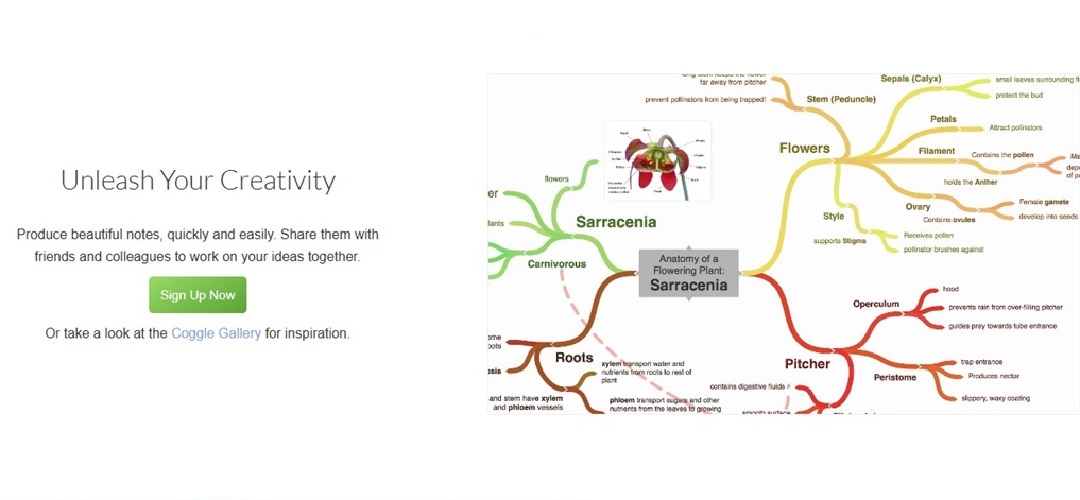
Best for: Users who want visually appealing diagrams they can create and design without installing apps.
Supported OS: Web browser
Free Version
- Create 3 private diagrams
- No limits to public diagrams
- Automatically organize branches
- Create and edit as many files as you need
Paid Version
- Unlimited private diagrams
- Allows collaboration via link
- Advanced presentation mode, including branch collapse
- Access more item shapes, adjust line styles and paths
Why You’ll Love It
Coggle is all about simplicity and style. Its colorful designs make logic trees or decision trees easy to read and visually engaging. At the same time, its collaboration features let multiple users work on diagrams simultaneously. Coggle’s bright, attractive visuals set it apart from other tools. It is appealing for presentations or educational purposes.
yEd Graph Editor: Data Visualization Solution for Enterprises
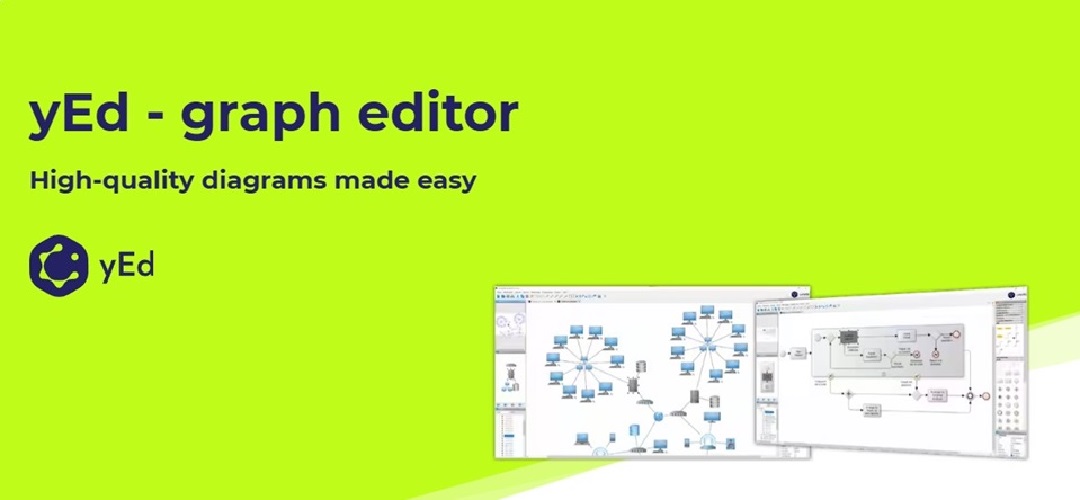
Best for: Advanced users who want professional-grade diagrams without a price tag.
Supported OS: Windows, macOS, Linux, and web browser
Free Version: Fully unlocked features with no premium version.
Why You’ll Love It
yEd Graph Editor is a robust tool that caters to those who need precision and advanced features. With its automatic layout capabilities, you can input complex data, and yEd will generate a clean, professional-looking diagram.
How To Pick the Best Logic Tree Tool
Choosing the best logic tree tool depends on your needs and preferences. Here are some factors to consider:
Ease of Use
Look for a decision tree maker with an intuitive interface. Something that you can navigate in a few minutes. If branching feels easy, you don’t have to think too much about the process. This reduces mental effort, leaving more energy to focus on the content or problem at hand. If you’re new to making diagrams like a logic tree, select a diagram maker like EdrawMind with user-friendly interfaces.
Collaboration Feature
Real-time collaboration allows multiple people to work on a project together at the same time. It’s best for brainstorming, editing, or refining ideas because everyone can see changes instantly, share feedback, and adjust on the spot. For group projects or brainstorming sessions, tools like EdrawMind, Lucidchart, or Miro are also good choices.

Templates
If you’re new to design or don’t have much experience, templates can make things easier. They turn what might seem overwhelming into simple, manageable steps. Plus, when paired with logic tree tools that allow natural branching, templates give you a solid structure while staying flexible. This way, you can tweak and adapt layouts without losing your creative flow.
Cloud Storage
Sharing files on the cloud makes remote work and file management simpler. You can upload your files, share them via a link or email, and give permissions like view-only or edit. It’s a convenient way to collaborate without worrying about version control or losing files.
Conclusion
A good logic tree can turn a chaotic idea into a clear action plan. The best free logic tree makers, EdrawMind, Lucidchart, XMind, Miro, Coggle, and yEd Graph Editor, each offer something unique. They feature AI tools, real-time collaboration, an intuitive interface, and more.
The best part? They all have free versions, so you can explore them without committing to a paid plan. Start with a simple project, try out a few tools, and find the one that fits your workflow.
With the right logic tree tool in your arsenal, problem-solving and decision-making become easier, clearer, and more efficient. What are you waiting for? Start with the first in this list and create your first logic tree diagram today.


