Flowcharts are the unsung heroes of organization and planning. They simplify complex workflows, help teams share ideas, and inspire creative solutions. However, finding the right tool to design your flowcharts can feel like searching for a needle in a haystack. Explore the 10 best free online flowchart makers of 2024 to create stunning visuals.
In this article
This guide compiles the 10 best free online flowchart makers. From user-friendly interfaces to powerful features, there’s something for everyone.
You’ll dive into the best options to streamline your workflow!
Best 10 Free Online Flowchart Makers
Creating flowcharts doesn’t need to cost a fortune. Many free tools offer powerful features, intuitive interfaces, and creative templates to help you design like a pro. You’ll explore the 10 best free online flowchart makers and what they offer. Below is a quick table comparison before diving into each tool:
| Platform | Main Strength | Free Version Advantage | Best For |
| Draw.io | 100% free diagramming | Unlimited flowcharts | Beginners |
| Edraw.AI | AI-powered assistance | Basic tools and templates | Beginners and advanced users |
| Canva | Creative design focus | Basic templates | Visual design creatives |
| Lucidchart | Team collaboration | Streamlined documents | Professional teams |
| Zen Flowchart | Minimalist interface | Unlimited diagrams | Simple workflows |
| SmartDraw | Automatic formatting | Basic flowcharts | Detailed designs |
| EdrawMax | All-in-one diagramming | Templates for all charts | Multi-purpose use cases |
| Creately | Real-time collaboration | Basic templates and editing | Teamwork and brainstorming |
| Miro | Whiteboard collaboration | Limited free boards | Team sessions |
| Gliffy | Drag-and-drop interface | Diagram export features | Quick and simple charts |
Keep reading to explore the best free online flowchart makers and find the perfect tool to unlock your creative and organizational potential.
Draw.io – Free and Popular Open-Source Flowchart Tool
Draw.io, or Diagrams.net, is a straightforward, no-frills solution for creating flowcharts. It offers a clean interface and zero hidden costs. Below are its main strengths for flowcharting:
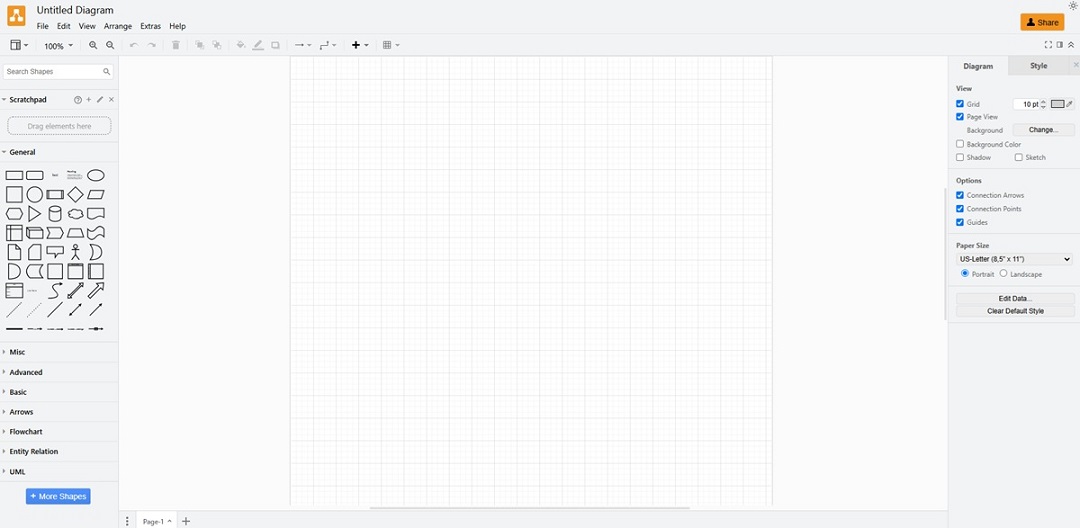
- Free for all: 100% free with no premium tiers.
- Cloud sync: Supports Google Drive, Dropbox, and OneDrive.
- Template variety: Basic templates for quick flowchart creation.
Rating: 4.4/5 via G2
What users say:
“It's the easiest tool with so many useful features and no need for any installation. I love its purpose and benefits.” – Mirza S., iOS Developer
Edraw.AI – AI-Powered Flowchart Maker and Generator
Edraw.AI is our top pick due to its innovative approach to flowchart creation. The platform offers a seamless blend of simplicity and AI-powered features. It provides advanced tools that make flowcharting both faster and more visually appealing. Here are its features:
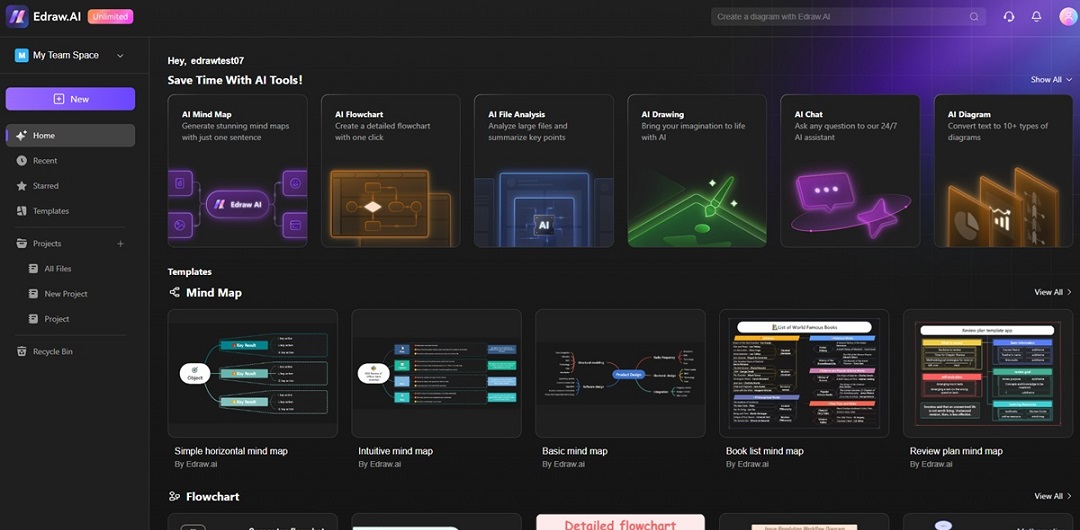
- Free access: Completely free to use without hidden fees or subscriptions.
- Cloud integration: Sync with Google Drive, Dropbox, and OneDrive for file access.
- Templates library: Start fast with ready-made templates for various use cases.
Rating: 4.9/5 via Product Hunt
What users say:
“Documenting software systems used to be a challenge, but with Edraw.AI, creating system architecture diagrams and flowcharts is now faster and more accurate.” – Naitik Vijayvargiya – Engineering, Product Hunt
Canva – Creative Online Flowchart Tool
Canva brings a visual-first approach to flowcharting. The online tool combines simplicity with eye-catching design elements. It’s ideal for creating professional-looking charts without much effort. The following are Canva’s key features:
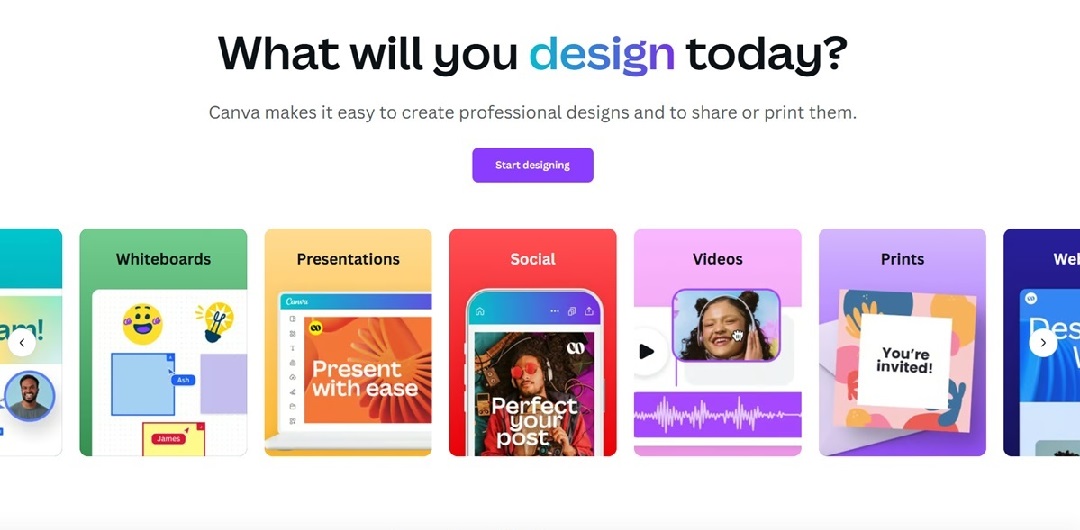
- Customizable templates: Choose from a wide range of templates.
- Drag-and-drop editor: Simple, intuitive editing for non-designers.
Rating: 4.5/5 - PCMag
What users say:
“Canva offers an eye-popping variety of graphic categories that lets you move ideas from your imagination to the screen no matter your skill level.” Shelby Putnam Tupper, Shelby Designs Inc.
Lucidchart – Professional Flowchart Maker for Teams
Lucidchart is a premium-like tool offering free features to create sleek and professional flowcharts. It’s popular among teams due to its strong collaborative capabilities. Here are Lucidchart’s main features:
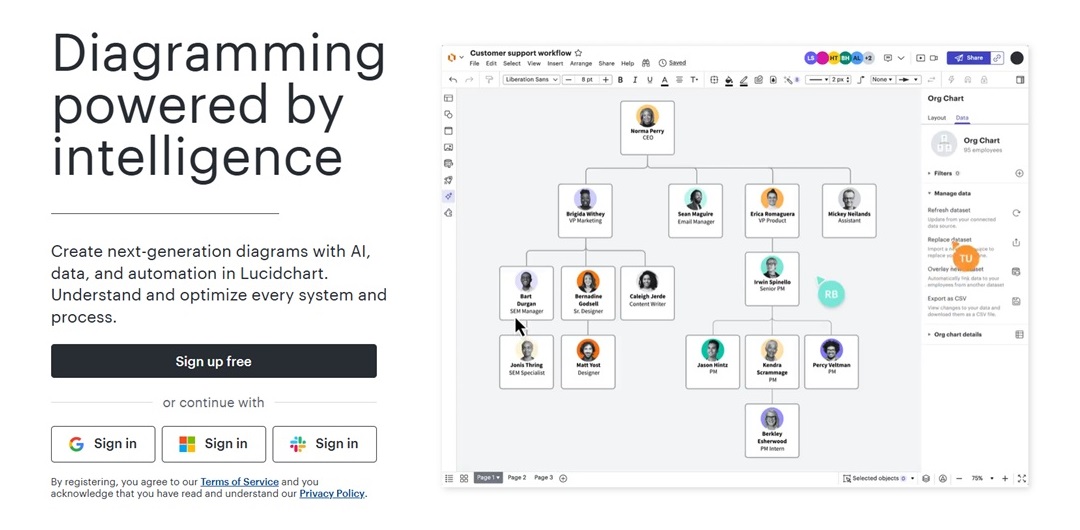
- Real-time editing: Many users can work on a chart at the same time.
- Extensive template library: Templates for various industries and needs.
Rating: 4.5/5 - TechRadar
What users say:
“Lucidchart is an extremely powerful visualization program with impressive features. You’ll be surprised how much functionality you get with the free version, too.” Christian Cawley – Writer and Editor, TechRadar
Zen Flowchart – Minimalist Online Flowchart Maker
Zen Flowchart provides a clutter-free environment. The online tool focuses on the essentials of flowchart creation. Its simplicity is ideal for users who value speed and clarity. Below are Zen Flowchart’s features:
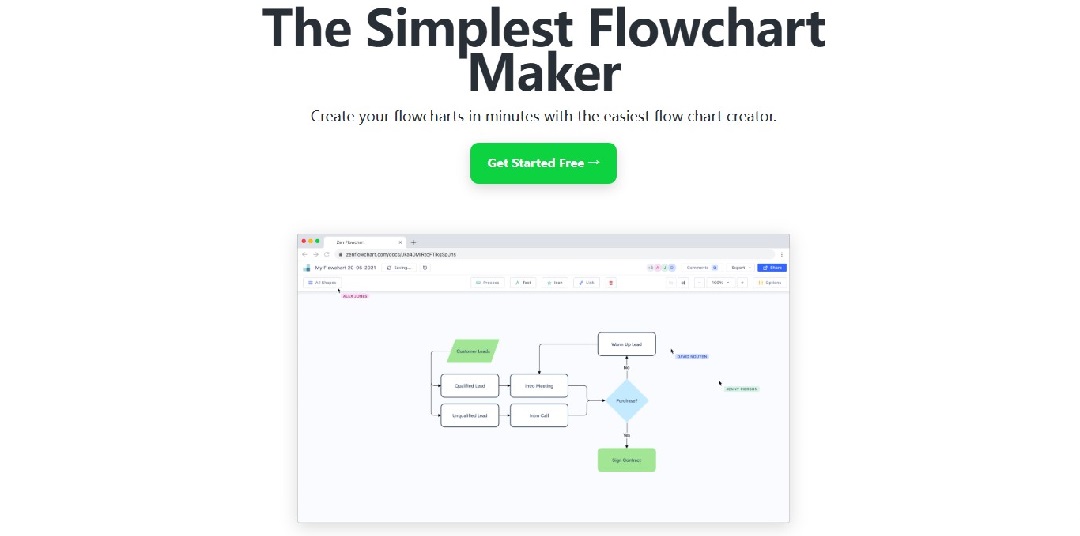
- Streamlined interface: No distractions for maximum productivity.
- Unlimited diagrams: Create as many flowcharts as needed in the free version
Rating: 4.0/5 - Capterra
What users say:
“This software is so simple and intuitive. The tool is extremely fast and easy to get started using.” – Megan F. Director of Product
SmartDraw – Presentation-Ready Flowchart Tool for Professionals
SmartDraw is a powerful flowchart tool that provides high-quality visuals for professionals. Its intuitive interface and smart templates allow for easy creation of complex flowcharts. You can see its key features below:
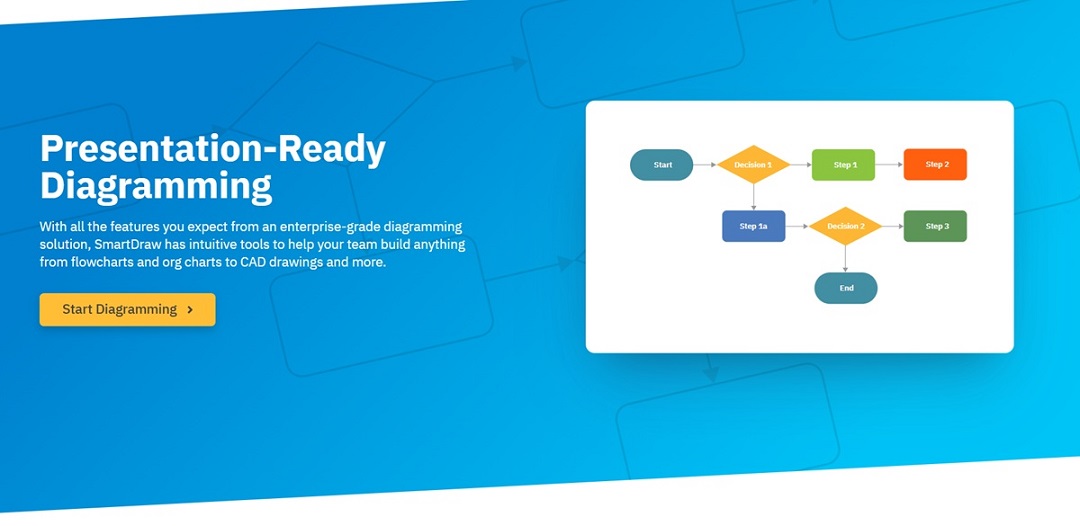
- Automatic formatting: SmartDraw automatically adjusts the layout as you add elements.
- Integration with Microsoft Office: Easily import data and share flowcharts through Office apps.
Rating: 4.6/5 – G2
What users say:
“Simple, intuitive, and easy to use as a scale drawing tool is fast. I have about 60 hours of using this now and love it for its simplicity.” G2 Validated Reviewer
Creately – Intuitive Online Flowchart Solution for Teams
Creately offers a collaborative platform for creating detailed flowcharts with real-time editing. It’s a solid option for teams working together on flowcharting projects. Many users can edit a flowchart simultaneously. Its other features are:
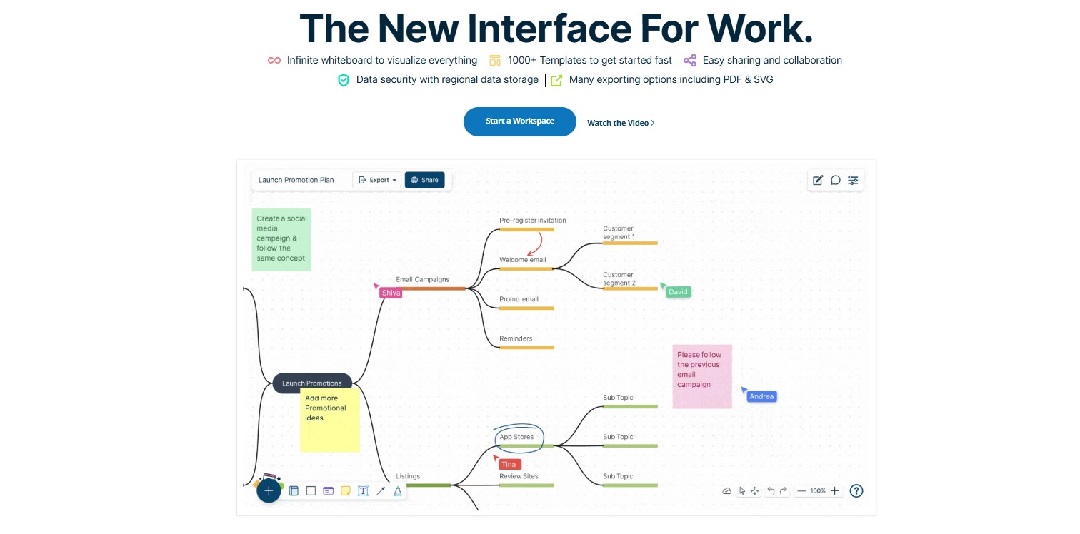
- Cloud-based storage: Access diagrams from any device.
- Pre-made templates: Use ready-to-go templates for faster creation.
Rating: 4.4/5 – Software Advice
What users say:
“Creately is a very good alternative for desktop flowcharts applications. Workflow is a strong feature, and creating a flow chart is very easy.” Anonymous Software Advice Review
Miro – Team Flowcharting in Real Time
Miro is designed specifically to create flowcharts and diagramming collaboratively. The interface is intuitive, and you can invite team members to work on flowcharts in real time. Here are Miro’s key features:
- Instant Sharing: Share flowcharts instantly with team members.
- Export Options: Export to different file formats, including PNG and PDF.
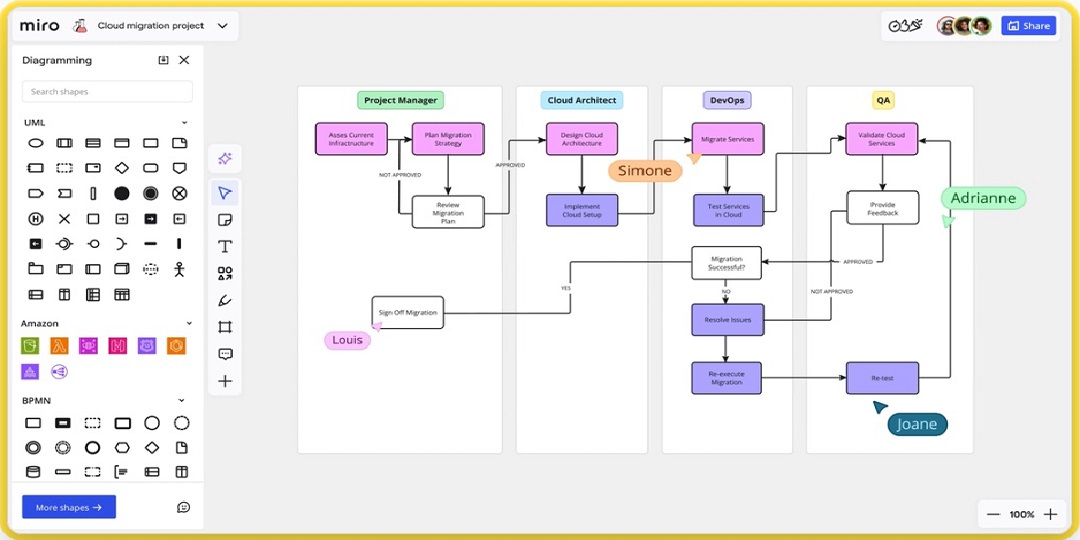
Rating: 4.7/5 – G2
What users say:
“Miro allows us to work together on the same board simultaneously, which is one of the tool's standout advantages. This feature is especially crucial for remote teams, enabling seamless and efficient teamwork.” – Simona F., Digital Production Designer
Gliffy – Flowcharting Tool for Technical Diagrams
Gliffy is a robust diagramming tool with a focus on creating clear, detailed flowcharts. It’s suitable for both beginners and advanced users looking for quick and easy flowchart creation. Here are Gliffy’s features:
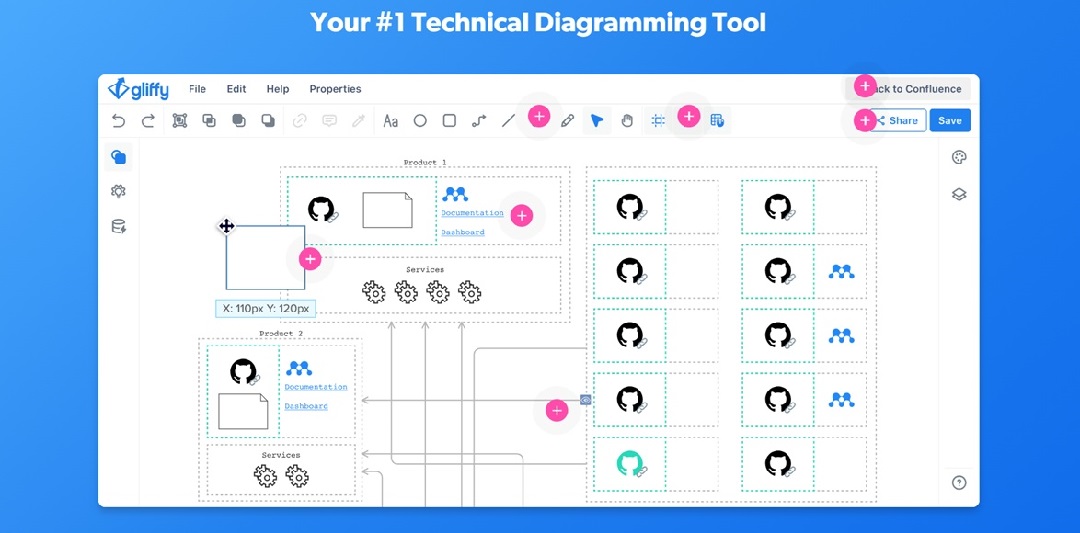
- Easy drag-and-drop: Quickly add and move elements in your flowchart.
- Collaborative editing: Multiple users can edit flowcharts simultaneously.
- Integrated with Atlassian products: Works seamlessly with Jira and Confluence.
Rating: 4.4/5 – G2
What users say:
“Gliffy uses diagrams and flowcharts, and our work has never been this easy. It was so easy to learn how to use Gliffy since it provided us with a lot of templates” Peter O A., Life Business Division Manager
EdrawMax – All-in-One Diagramming Tool
EdrawMax is an all-in-one diagramming software that excels in flowchart creation. It offers a range of diagram options and powerful tools, ideal for both casual and advanced users. Similar to Edraw.AI, EdrawMax has a great feature set such as:
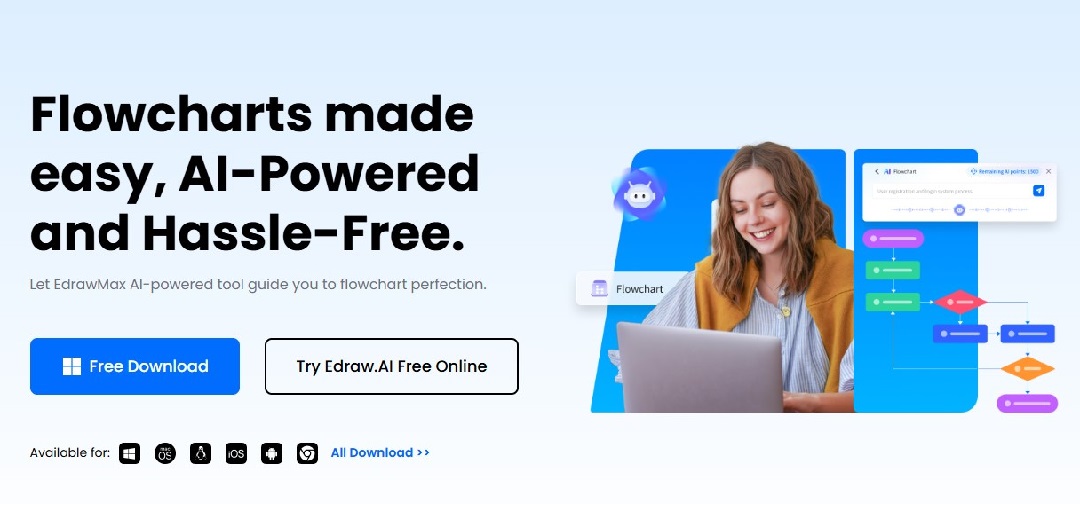
- Multi-purpose tool: Create flowcharts, org charts, mind maps, and more.
- Cross-platform compatibility: Works on Windows, macOS, and Linux.
- Template gallery: Includes a wide array of templates for all kinds of flowcharting.
Rating: 4.6/5 GetApp
What users say:
“For new users, EdrawMax is the most intuitive diagramming tool money can buy out there. Not even Microsoft Visio comes close to EdrawMax when it comes to intuitiveness.” – Ifeoma O., GetApp Verified Review
Which One Is Right for You?
Choosing the perfect flowchart maker depends on your specific needs. Here are four key standards to help you decide:
- Ease of use: If you’re new to flowcharting, tools like Edraw.AI, Zen Flowchart, and Draw.io stand out for their straightforward, beginner-friendly interfaces.
- Collaboration features: Teams will benefit from Lucidchart or Edraw.AI. Both provide real-time editing and cloud-based sharing.
- Advanced customization: For visually striking, detailed diagrams, Canva and SmartDraw offer superior design flexibility with advanced editing tools.
- Cost efficiency: Draw.io is entirely free. Meanwhile, Edraw.AI offers excellent free tiers with optional upgrades for more functionality.
For your reference, the following table compares several aspects of the 10 platforms. You can select what works best for you.
| Platform | Main Strength | Free Version Advantage | Best For | |
| Draw.io | 100% free diagramming | Unlimited flowcharts | Beginners | |
| Edraw.AI | AI-powered assistance | Basic tools and templates | Beginners and advanced users | |
| Canva | Creative design focus | Basic templates | Visual design creatives | |
| Lucidchart | Team collaboration | Streamlined documents | Professional teams | |
| Zen Flowchart | Minimalist interface | Unlimited diagrams | Simple workflows | |
| SmartDraw | Automatic formatting | Basic flowcharts | Detailed designs | |
| EdrawMax | All-in-one diagramming | Templates for all charts | Multi-purpose use cases | |
| Creately | Real-time collaboration | Basic templates and editing | Teamwork and brainstorming | |
| Miro | Whiteboard collaboration | Limited free boards | Team sessions | |
| Gliffy | Drag-and-drop interface | Diagram export features | Quick and simple charts |
Start Flowcharting Today
Are you ready to bring your ideas to life? These free online flowchart makers simplify complex processes and make collaboration effortless. There’s always a solution tailored for you.
Don’t wait—start flowcharting today with tools that suit your needs. Experiment with layouts, share ideas, and turn creativity into actionable visuals. Explore these free flowchart makers and unlock the potential of streamlined planning and communication.


