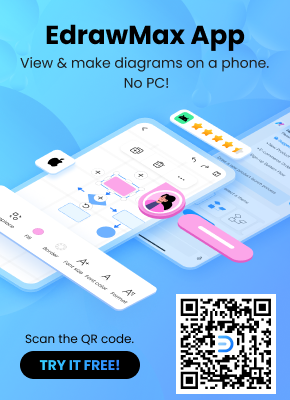A mind map is a visual tool that helps students and professionals brainstorm new ideas and visualize complex problems. In addition, a mind map can also be used to make connections between different ideas. Sometimes, a mind map is also known as a cluster diagram, spider chart, or concept map.
Though you can create mind maps manually, using dedicated tools like Bubbl.us makes it more efficient, professional, and easier for you. Are you searching for a guide to making a Bubbl.us mind map?
There are two ways to do mind mapping on Bubbl.us. Let’s explore both of them one by one.
In this article
Method 1. How to Make a Mind Map in Bubbl.us With a Template
Bubbl.us preset templates enable you to make a mind map more efficiently than creating it from scratch. If you are making the map for the first time, using a pre-built template will surely provide you with an unmatched diagramming experience. Check out the following steps.
Step 1 Log In to Bubbl.us
Go to the Bubbl.us site and sign in with your email or Google ID to proceed further.

Step 2 Find a Template
Once you log in, you will see a new window, as shown below. The free version of Bubbl.us allows you to make three mind maps for free. To make more maps, you will need its premium package.
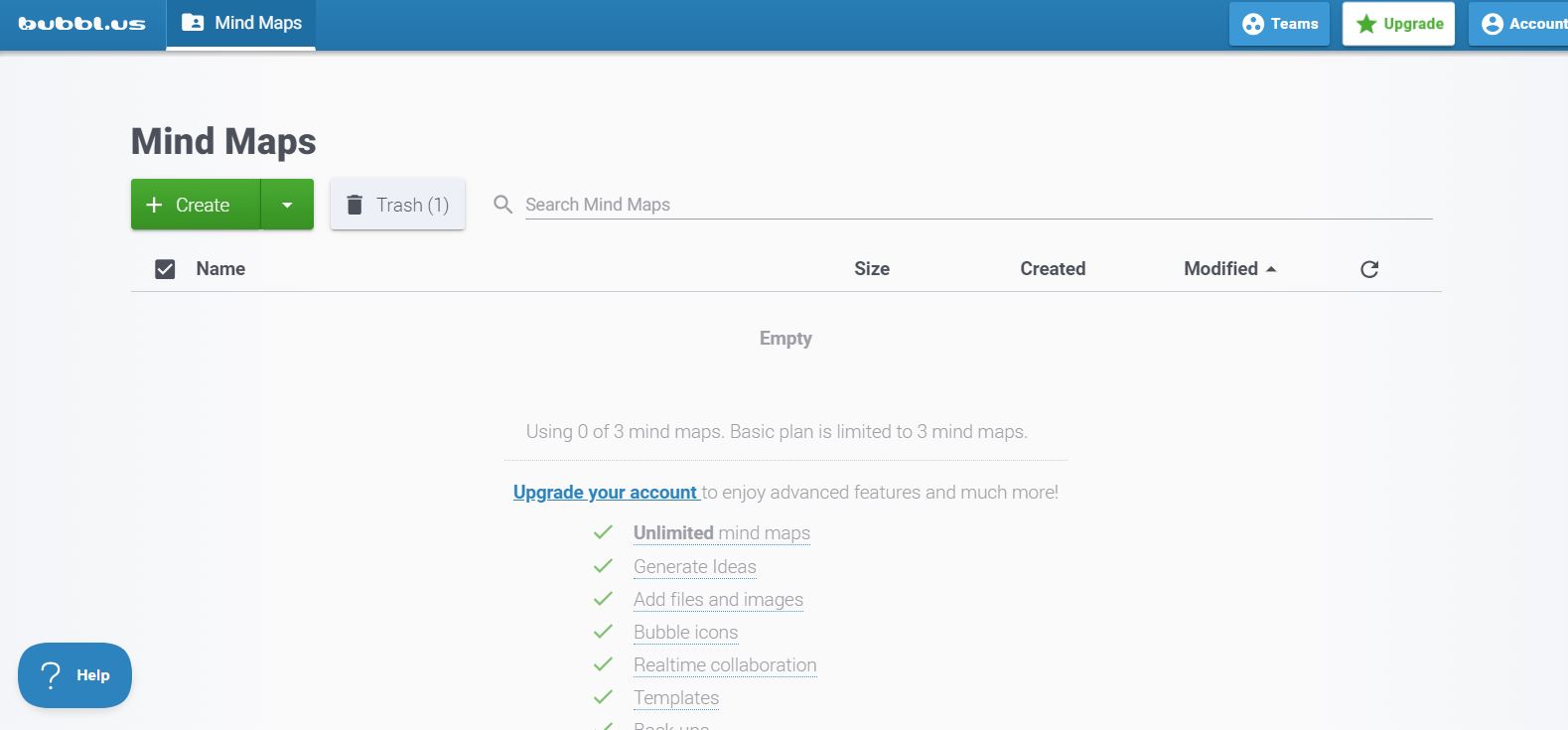
Now, click on the downward arrow-head in front of the Create button, and tap on the From Template option.
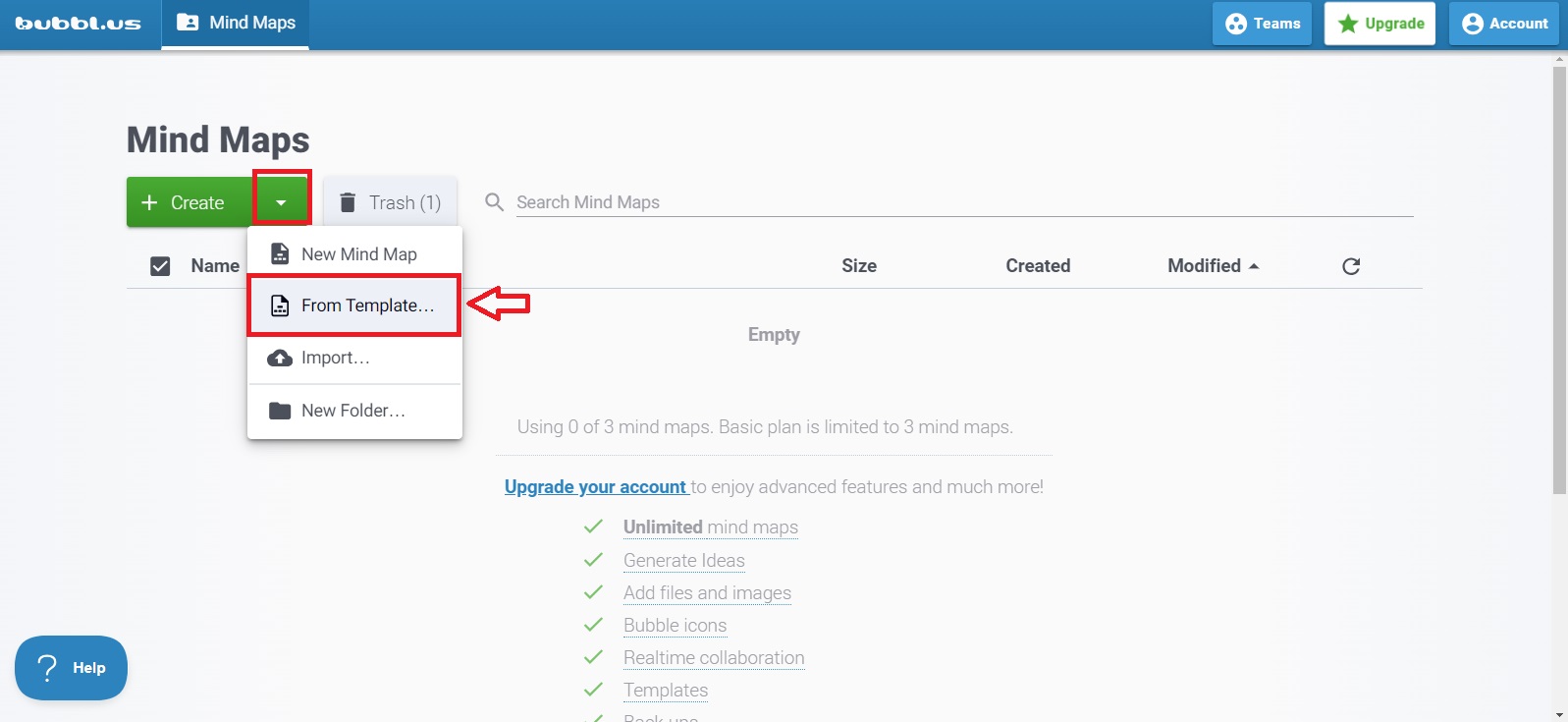
Let’s now choose the suitable template that meets your requirements. If you are using the free Bubbl.us version, it will show you various basic layouts to make mind maps. Some of them are shown in the image below.
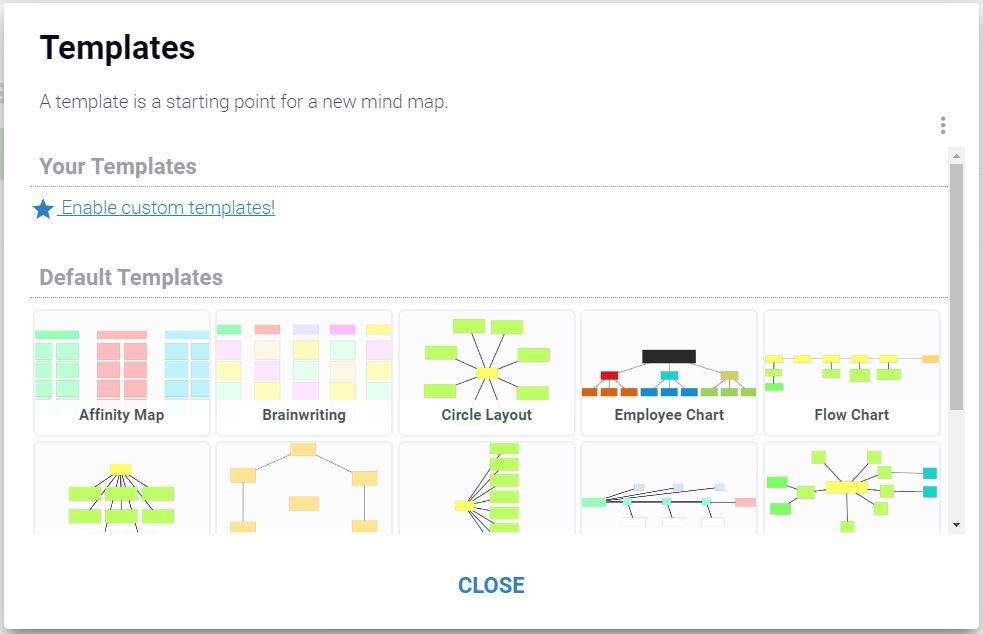
Step 3 Add Data
Simply click on any shape and enter the information of your mind map, as shown below.
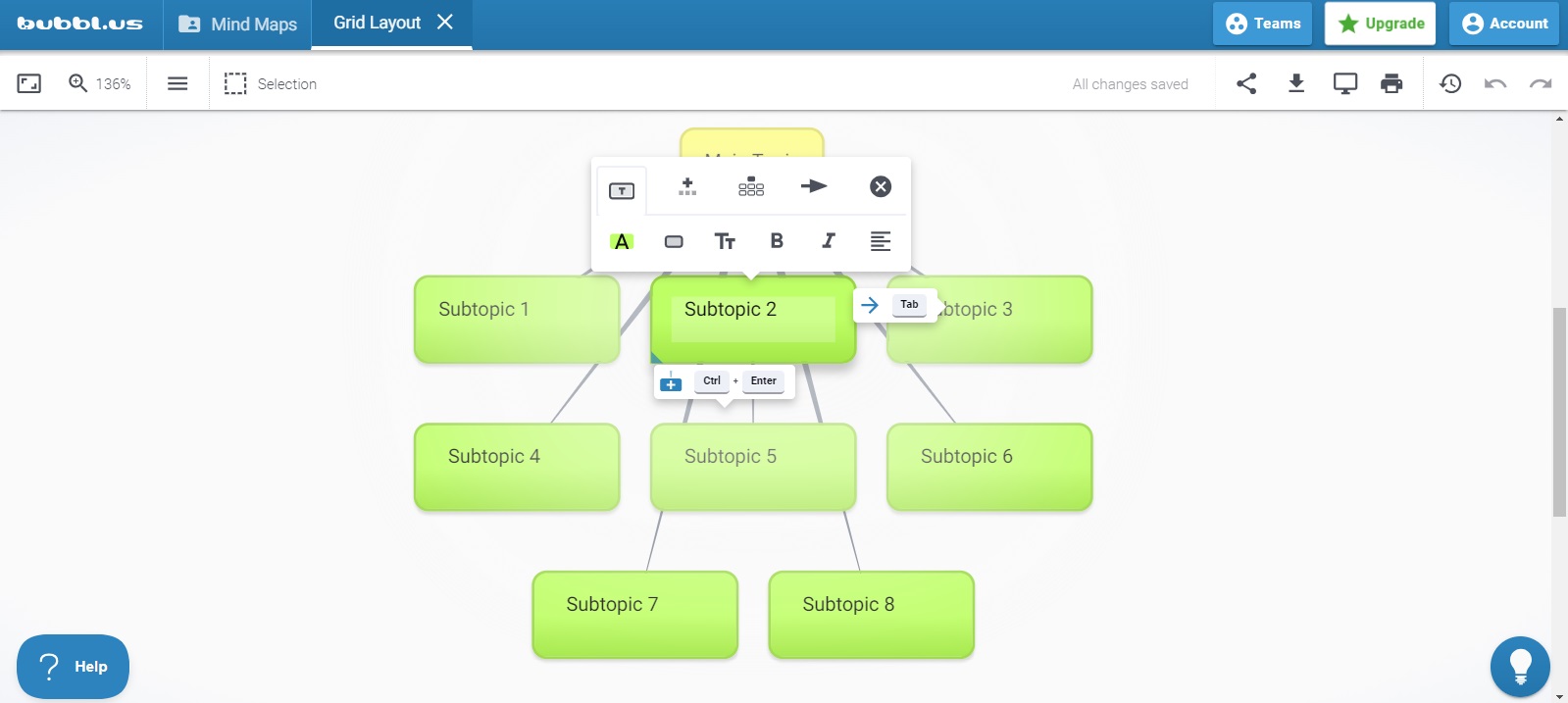
Step 4 Customize the Map
Click on any shape and use the controls highlighted below to change the font style, font color, and add pictures, mathematical formulas, links, and cliparts to your mind map in Bubbl.us.
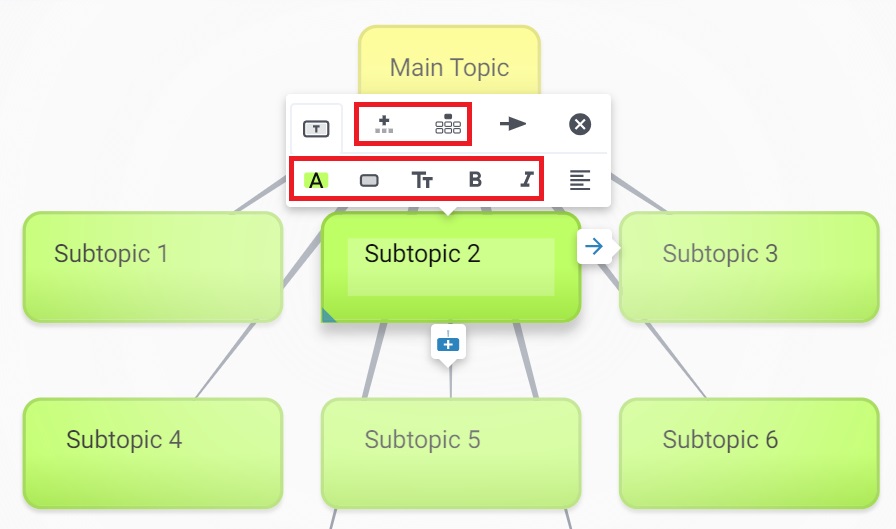
Step 5 Download and Share
In the top-right corner, open the dropdown list with the downward arrow button, and choose the format to download your map. Bubbl.us supports modern file formats, such as Plain Text, HTML Outline, PNG, and JPG.
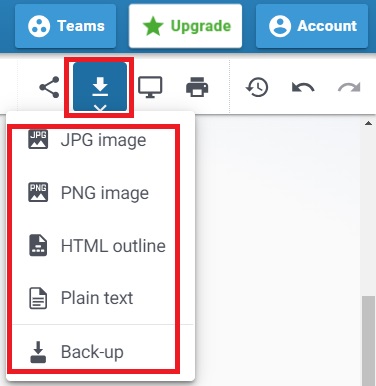
Click on the Share button in the upper-right corner and choose the platform where you want to share your work. Bubbl.us supports different platforms, such as LinkedIn, X (Twitter), and Facebook. Moreover, it allows you to copy the shareable link and share it with anyone you want.
This tool also enables you to collaborate with others in real time by entering their names and email addresses, as shown in point 3 of the image below.
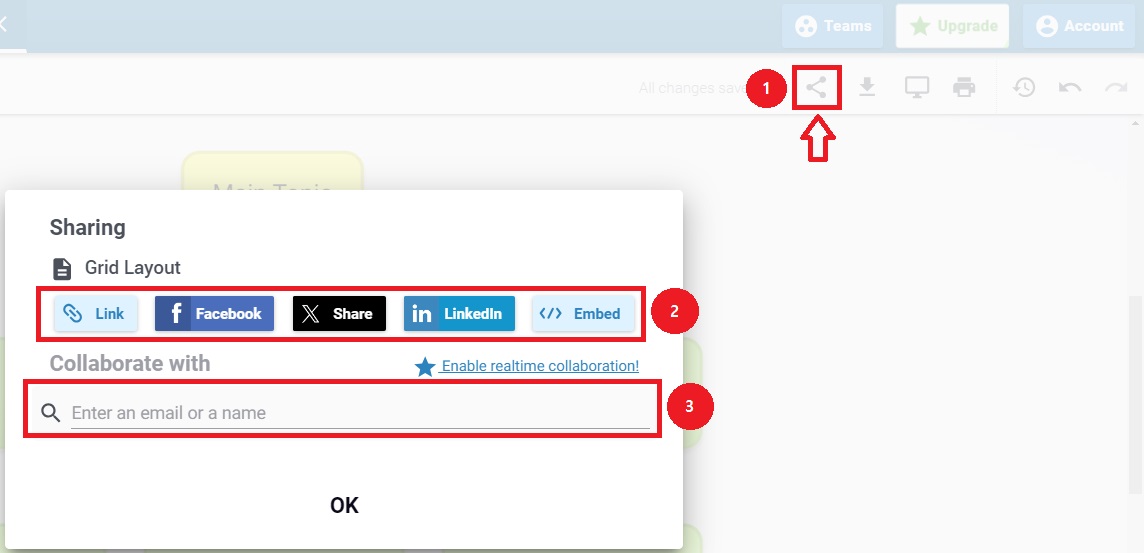
Method 2. How to Make a Mind Map in Bubbl.us From scratch
This method is a bit lengthy compared to making a mind map with templates, but it gives you more control over the whole process. The steps included in this method are as follows.
Step 1
Sign in to Bubbl.us, open the Create list from the main interface, and choose New Mind Map, as shown below.
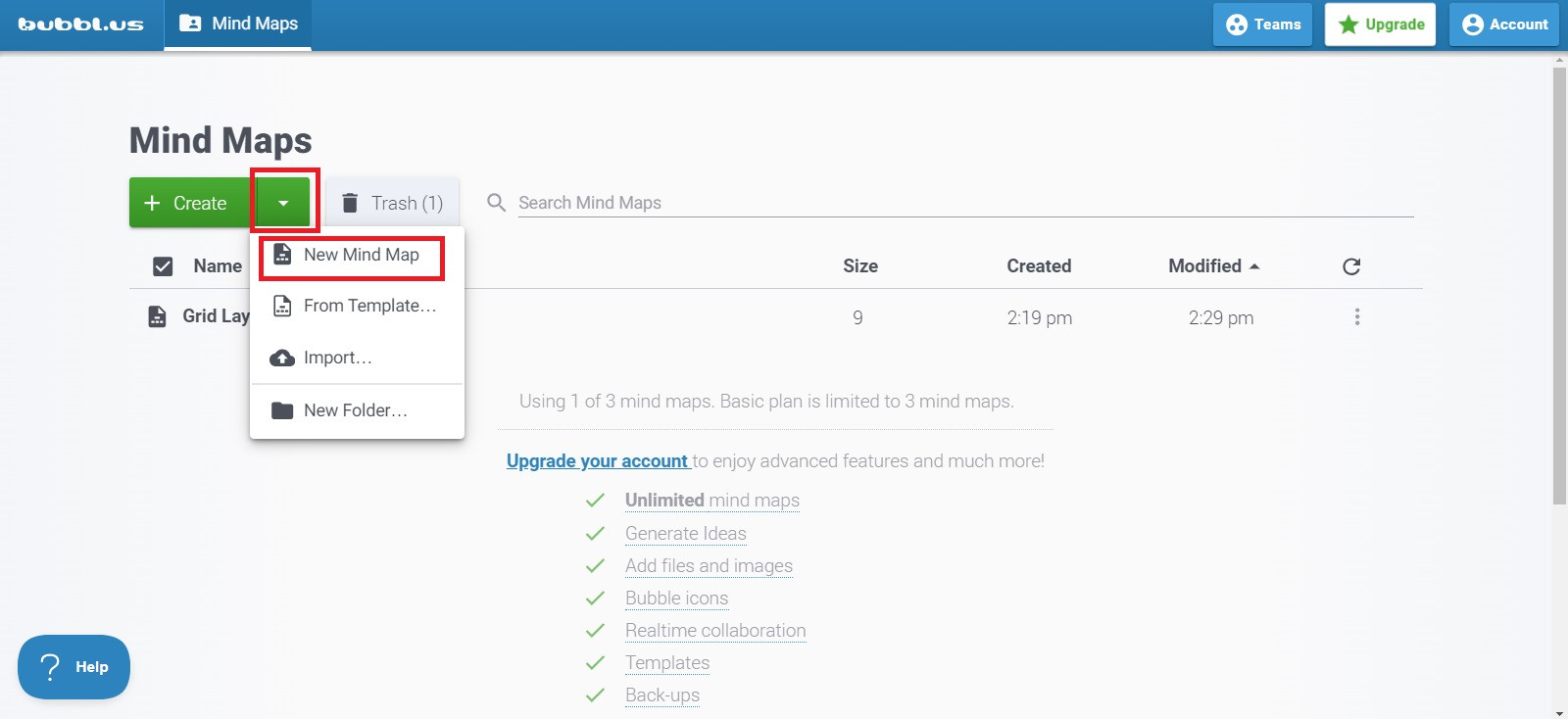
Step 2
Move your cursor onto the main topic and click on the + button to create as many nodes as you want.
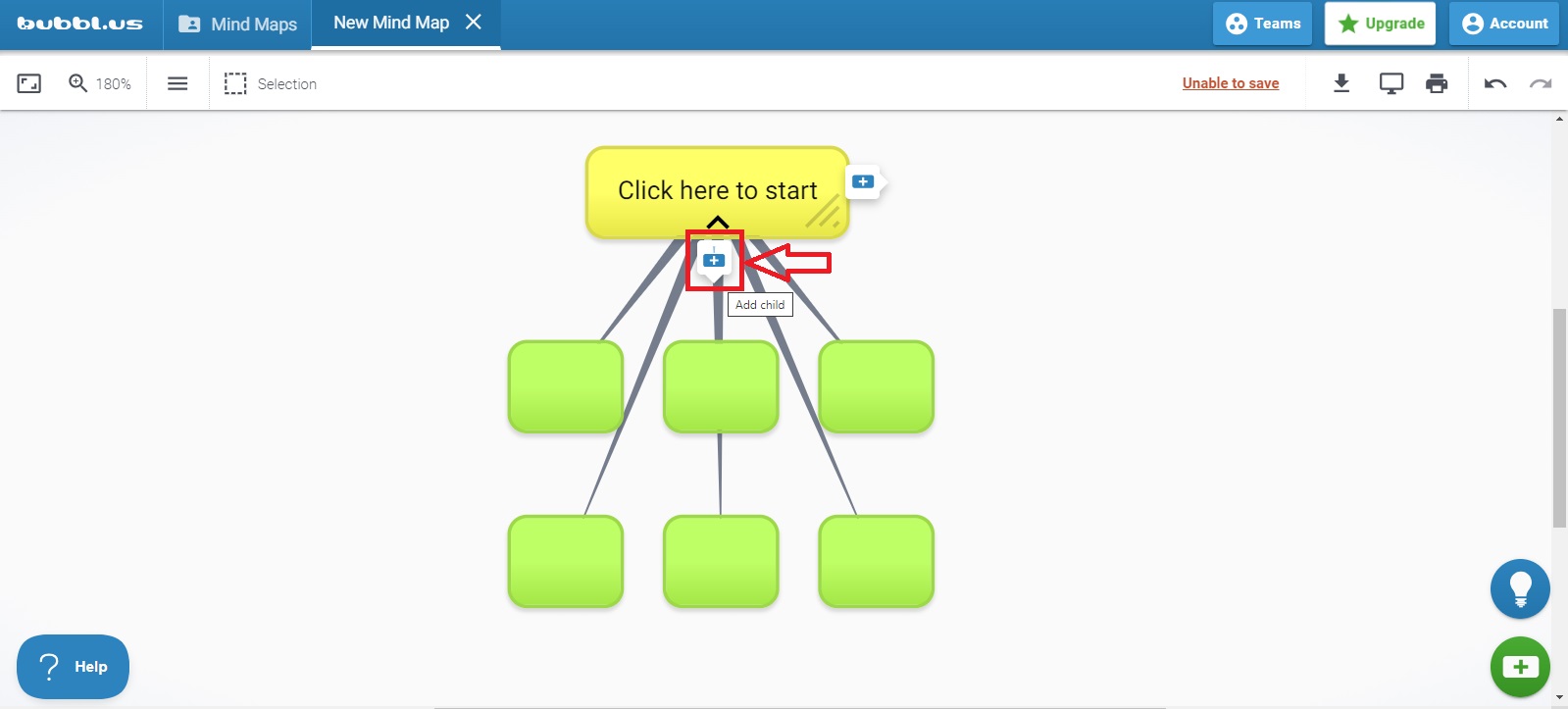
Step 3
Click on any shape and enter the text in the main subject and in all nodes.
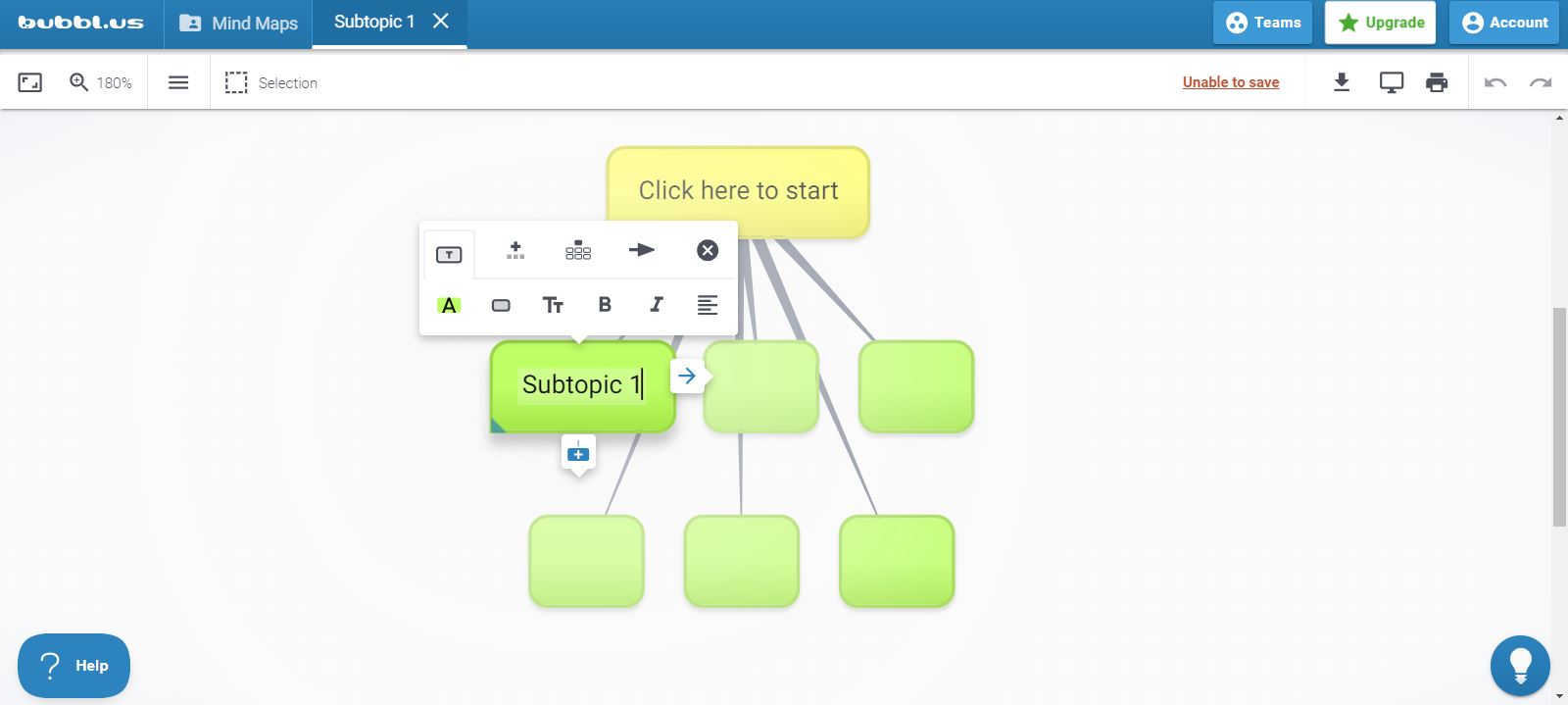
Step 4
Once the layout is ready and you enter the text, customize it to make it more appealing.
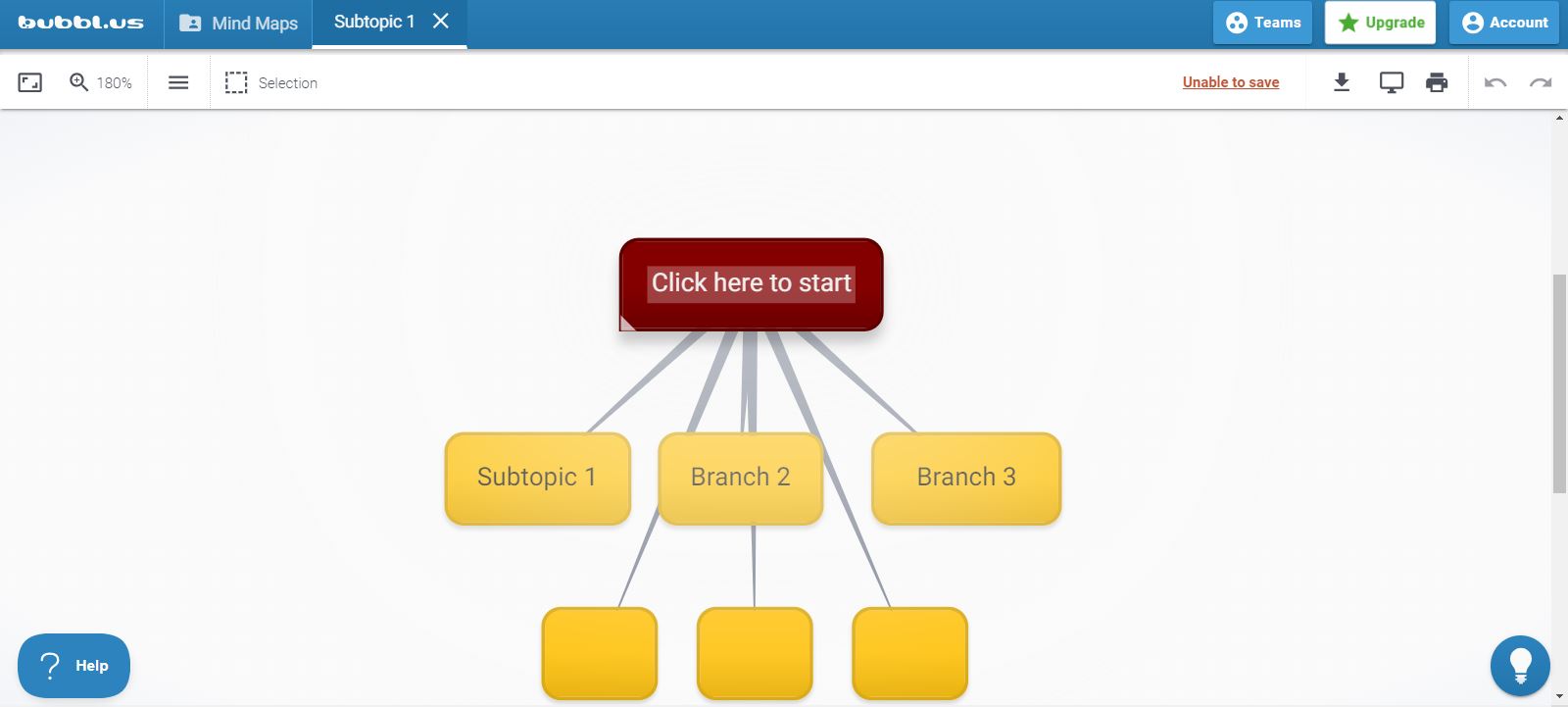
Step 5
Now, you can use the controls (as highlighted in the image below) to share, download, present, and print your mind map.
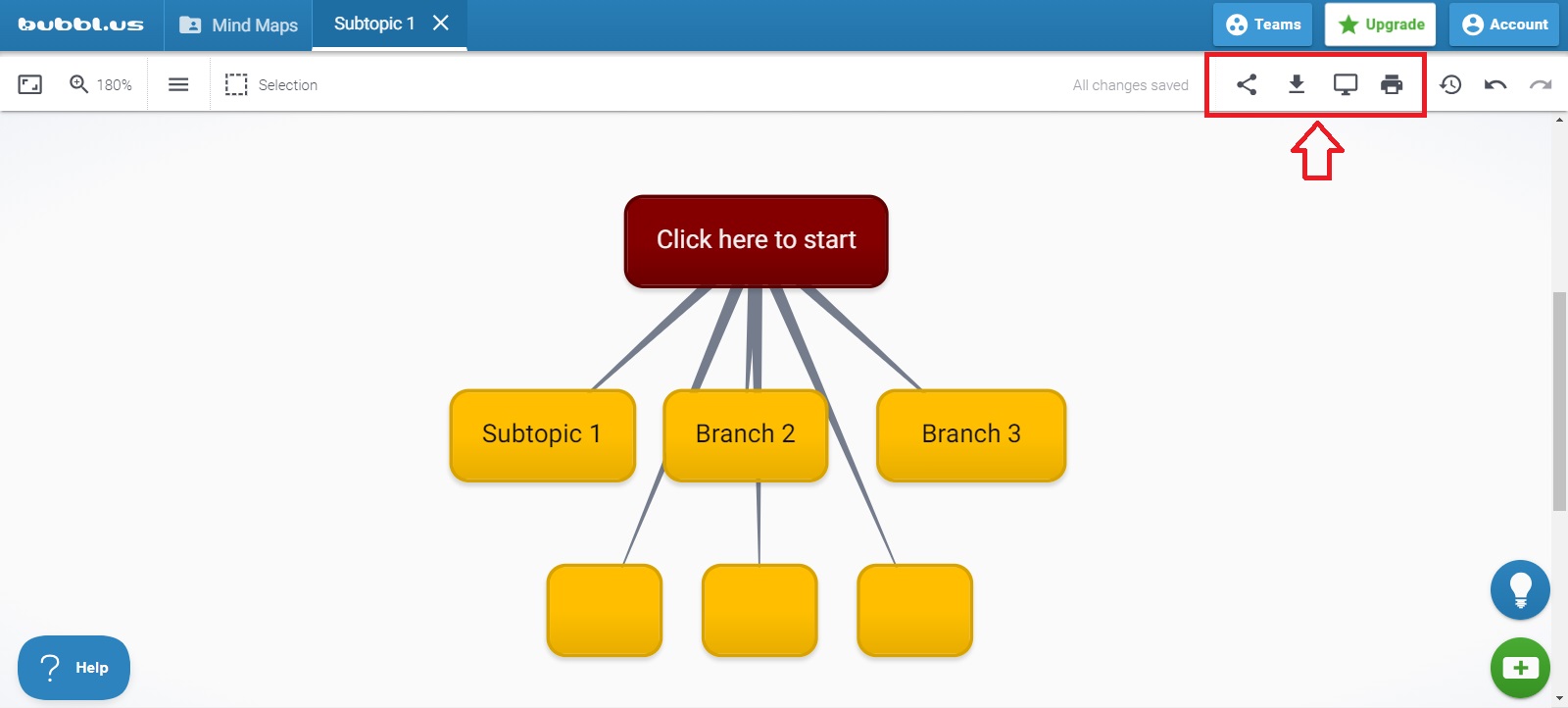
Note: Bubbl.us has introduced the Generate Ideas feature, which is equipped with ChatGPT powered by OpenAI. With this feature, you can generate AI-assisted ideas related to the main subject of your mind map. Remember, this feature is in the experimental phase, so the result may not be accurate sometimes. To use this feature, move your cursor onto the main topic, right-click on it, and choose Generate ideas bubble.
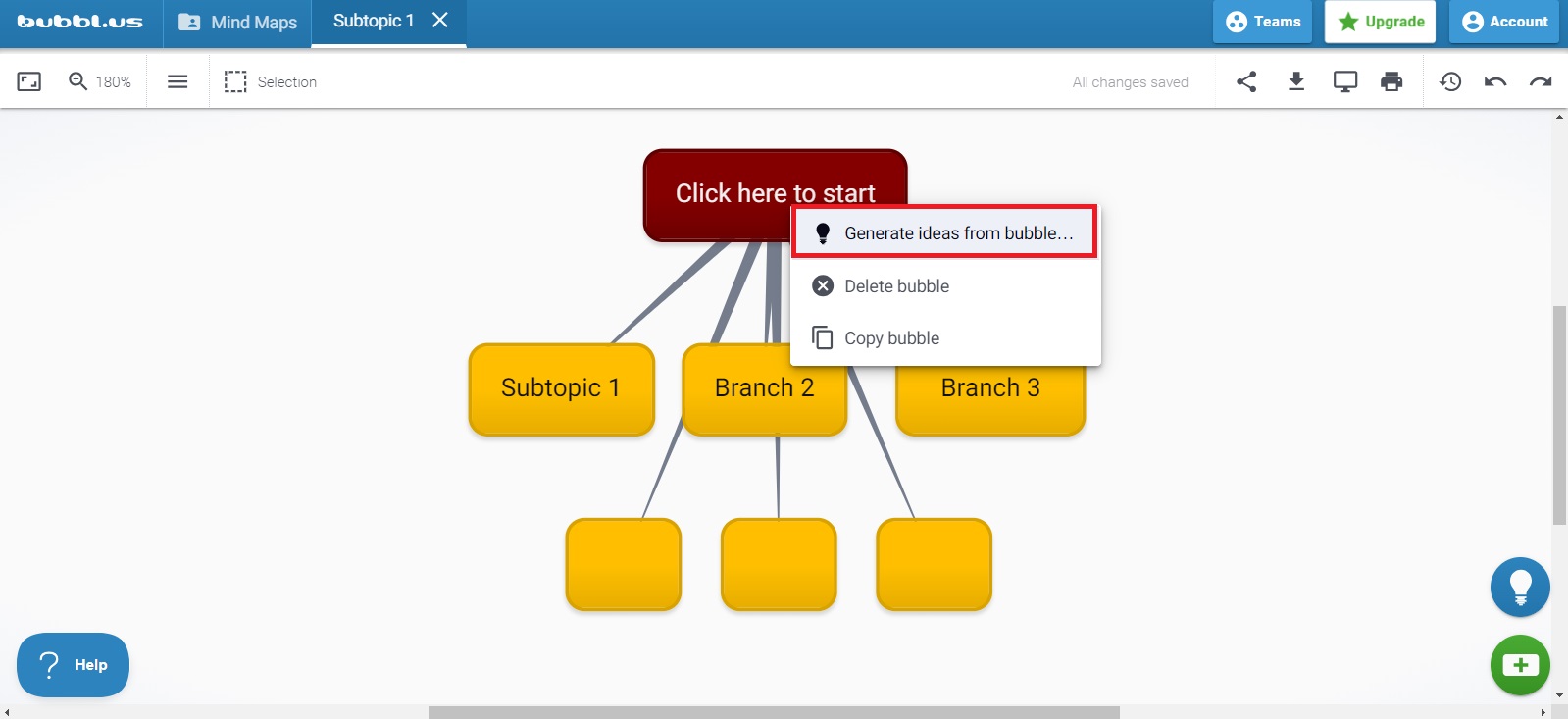
Tip: Make a Mind Map on Edraw.AI
If you are looking for an unmatched online tool to make professional mind maps, visual presentations, or AI-power diagrams, look no further than Edraw.AI. The best thing about this online mind map maker is that it is easy to use for users of all skill levels.
In addition, Edraw.AI offers many AI-powered features, such as an AI mind map, AI drawing, AI chat, AI flowchart, and the list goes on.
Real-time collaboration adds more value to the diversity of this tool. Moreover, the template community holds hundreds of pre-built templates to make mind mapping easier and quicker.
With this online mind mapping tool, you can make the maps with AI and with a template. Let’s explore both methods one by one.
Method 1. Use AI Mind Map Maker on Edraw.AI
This method helps you create a mind map with the given AI prompt. All you need to do is enter a sentence that explains the nature of the mind map. Check out the steps below.
Step 1
Open Edraw.AI on your browser and log in with your Wondershare ID. Alternatively, you can use your social media credentials to sign in to the tool. Once done, click on AI Mind Map, as shown below.
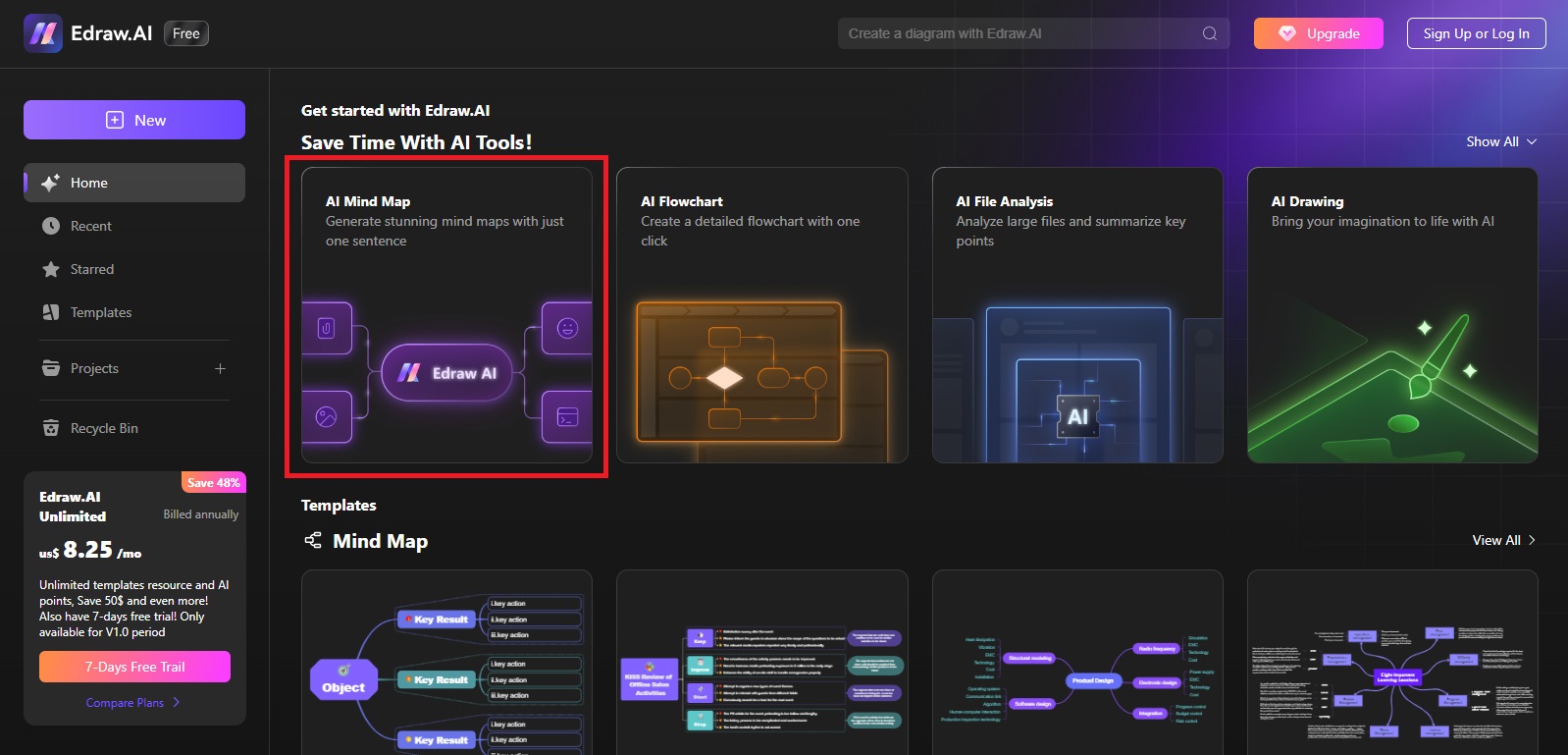
Step 2
It is time to write the prompt and hit the Start button. Edraw.AI will generate the mind map automatically.
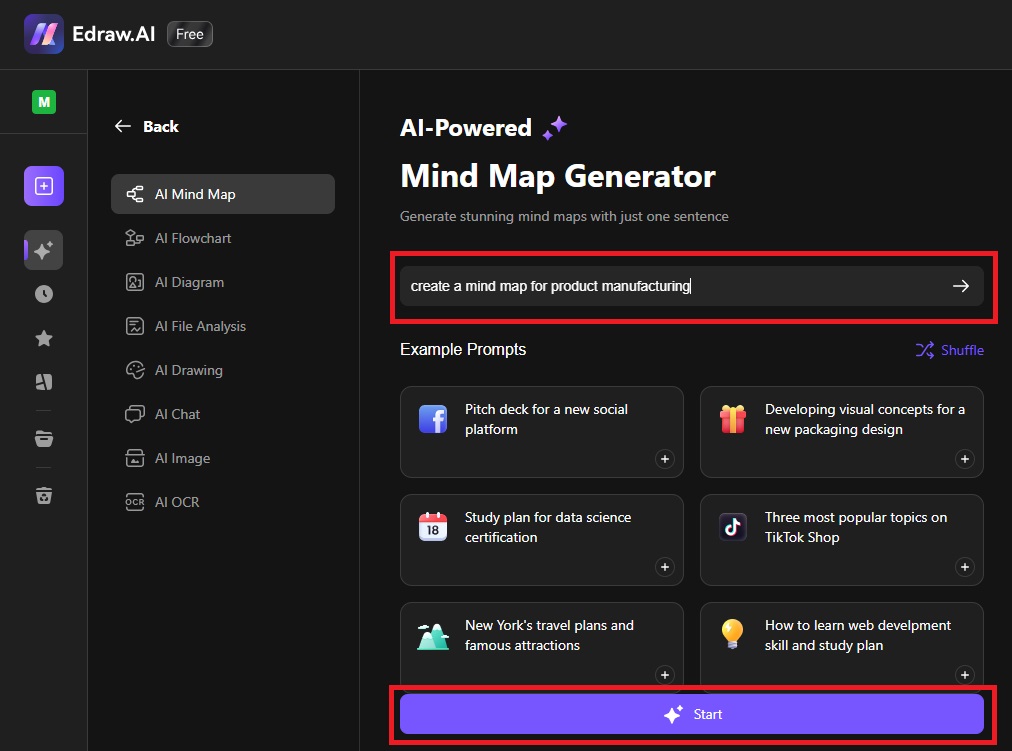
Step 3
Now, tap on the Edit in Canvas button, and start making the changes if needed. If you notice that there is nothing to change in the map generated by Edraw.AI, you can skip this step and move to the next one.
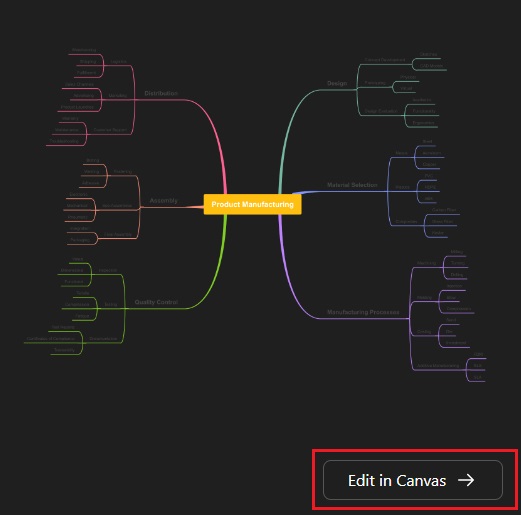
Step 4
Download your work by clicking on the Export button in the top-right corner, as shown below. Edraw.AI offers native support for various formats, including Image, PDF, Excel, Word, HTML, SVG, and more.
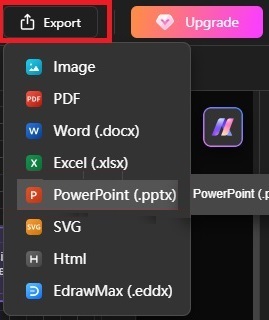
Method 2. Make a Mind Map with a Template on Edraw.AI
This method makes the mind map more quickly with less effort from your side, as you don’t need to create the layout from scratch. Follow the steps given below to make the map with an Edraw.AI template.
Step 1
Visit the Templates section and type “mind maps” in the search bar.
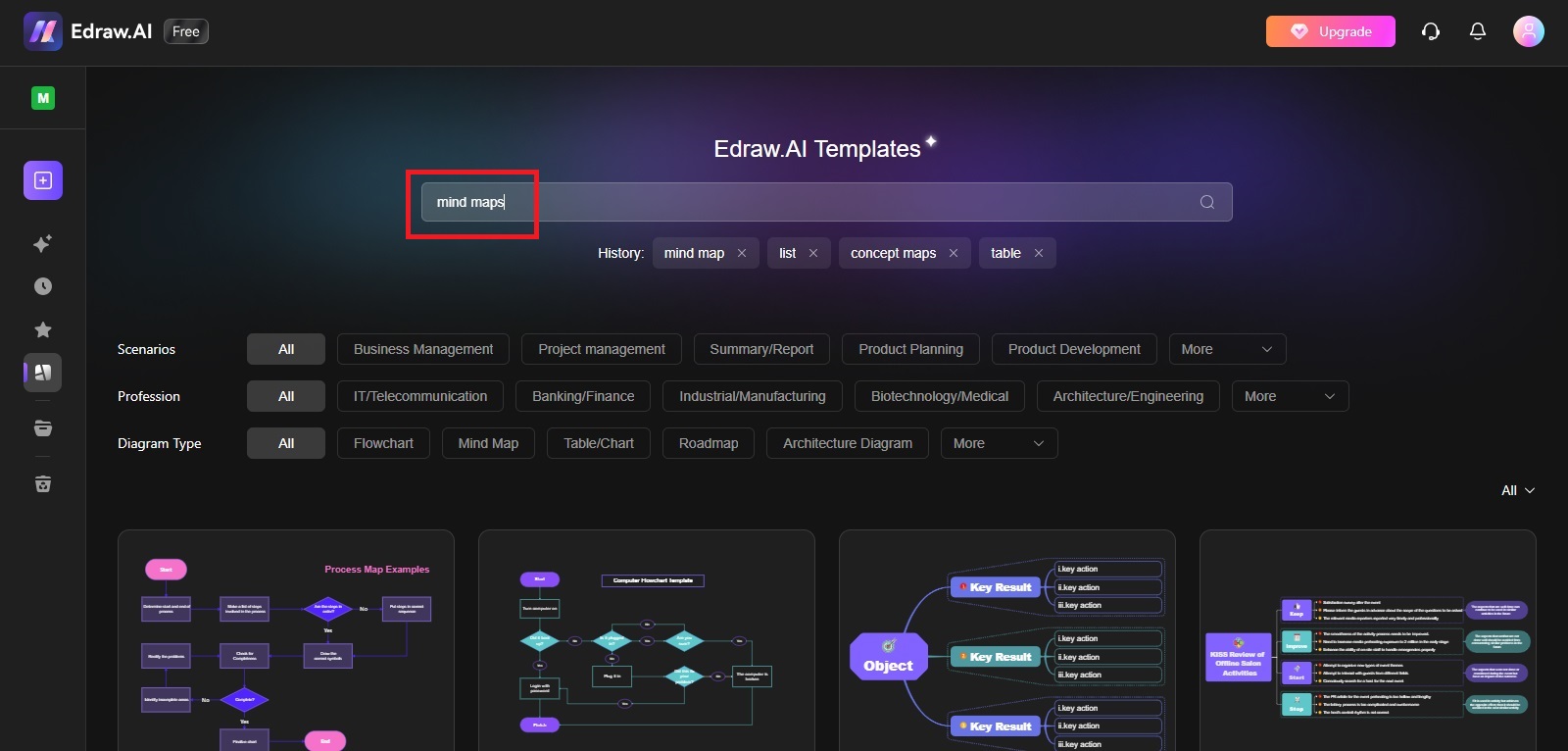
The search will show you a number of mind maps, as you can see in the image below.
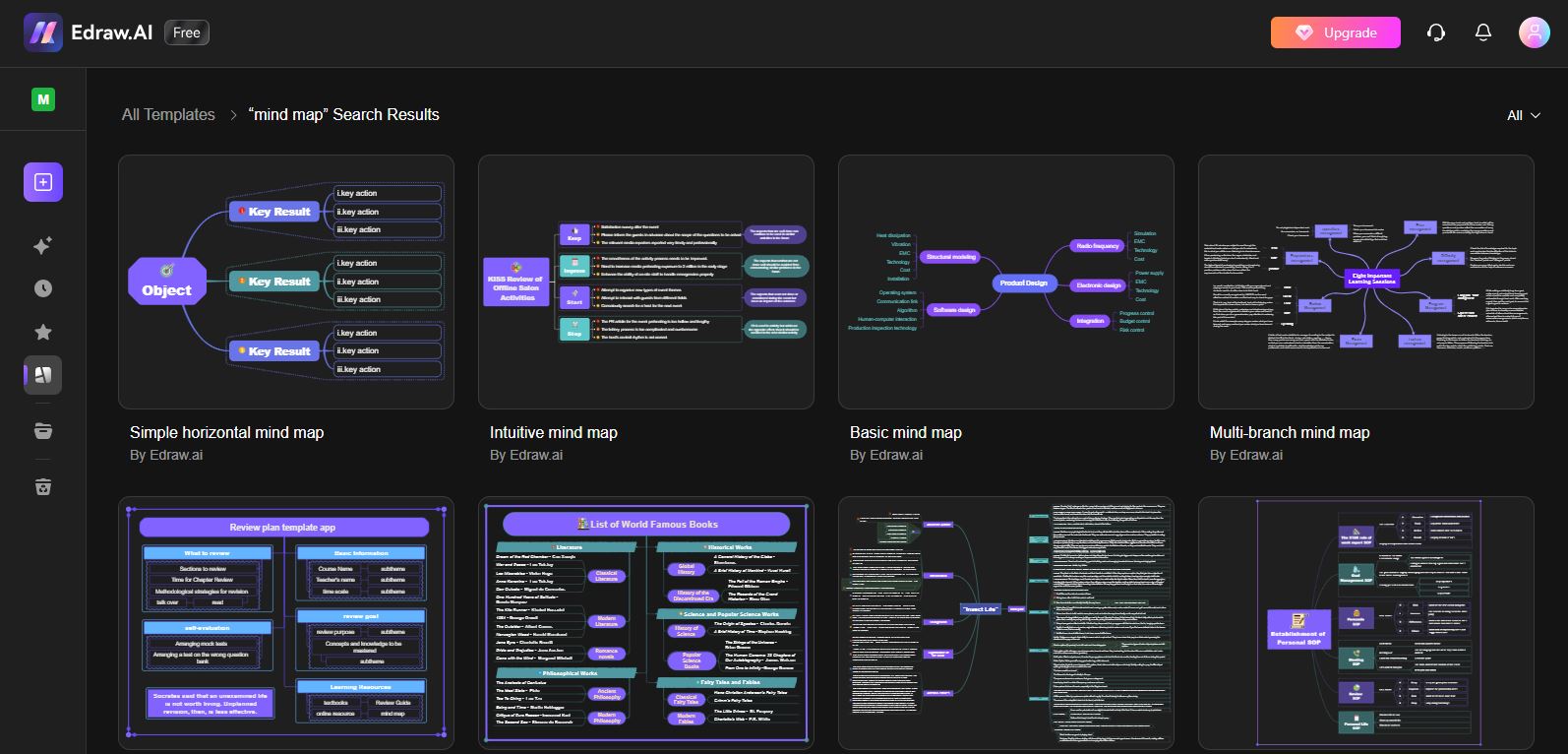
Step 2
Now, choose a specific template that matches your needs and tap on the Create with template button. It will take you to an editable interface where you can make the desired changes to the template.
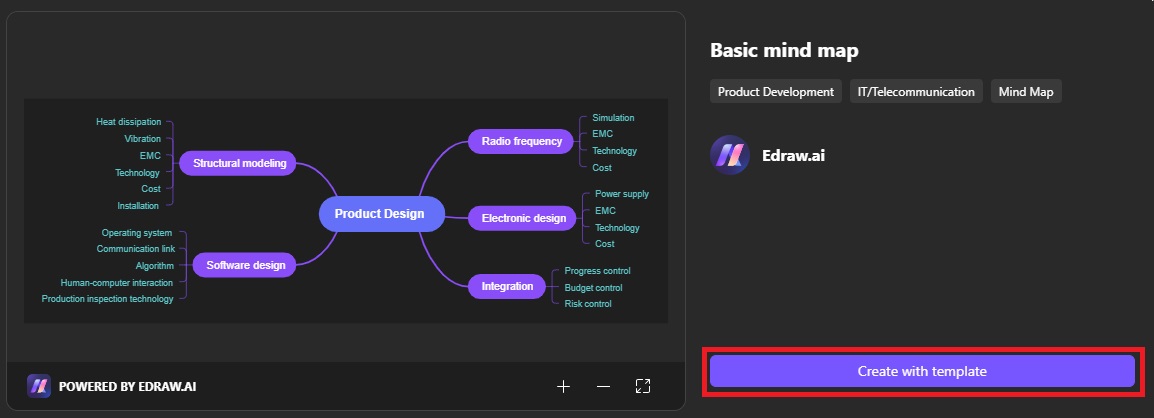
Step 3
Once you make all the changes and the map is ready, you can export it in different formats by hitting the Export button in the upper-right corner.
Ending Note
Though Bubbl.us is a dedicated online mind map maker, using Edraw.AI for mind mapping is worth it in many ways. It comes with rich AI-powered functionalities and hundreds of preset templates to make it easier for newbies and professional users to create AI mind maps, flowcharts, and any other diagram they want.
With the Edraw.AI real-time collaboration feature, you and your team members can work collaboratively on making the same mind map to make it more meaningful and valuable. Moreover, it not only allows you to create a mind map with AI but also enables you to edit the generated map as and when needed. Give Edraw.AI a try, and you will love the mind maps it generates instantly.