Recently, I tested Google Gemini AI as part of my work with AI tools. I focused on how it can help professionals and creatives streamline their workflows.
Closely reviewing its outputs, I have identified its strengths and weaknesses. I have used it for various tasks, including creative writing, coding, and dialogues. This hands-on experience has given me a clearer understanding of its performance.
So, in this Gemini AI review, I'll share insights on how it can meet different needs.
In this article
Best Functions
Gemini for Text Generation
Gemini can create many text formats, like poems, scripts, and articles. What makes it exceptional is that it follows specific instructions and adjusts its style.
I wanted to assess whether it can handle nuanced prompts that require a specific tone and emotional context. I prompted it various times, and it best worked for the following prompt about writing a letter.
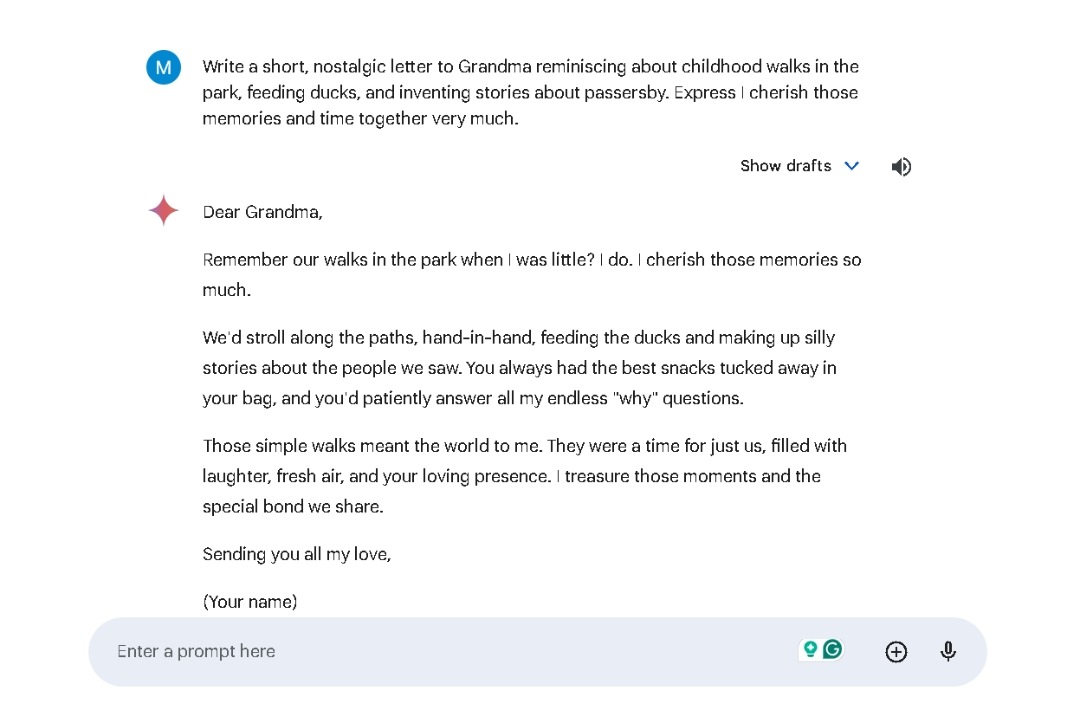
Gemini for Summary
Gemini successfully condensed the provided paragraph while retaining the essential information. The output is a concise and accurate summary of the main points about opera, effectively contrasting it with musical theater.
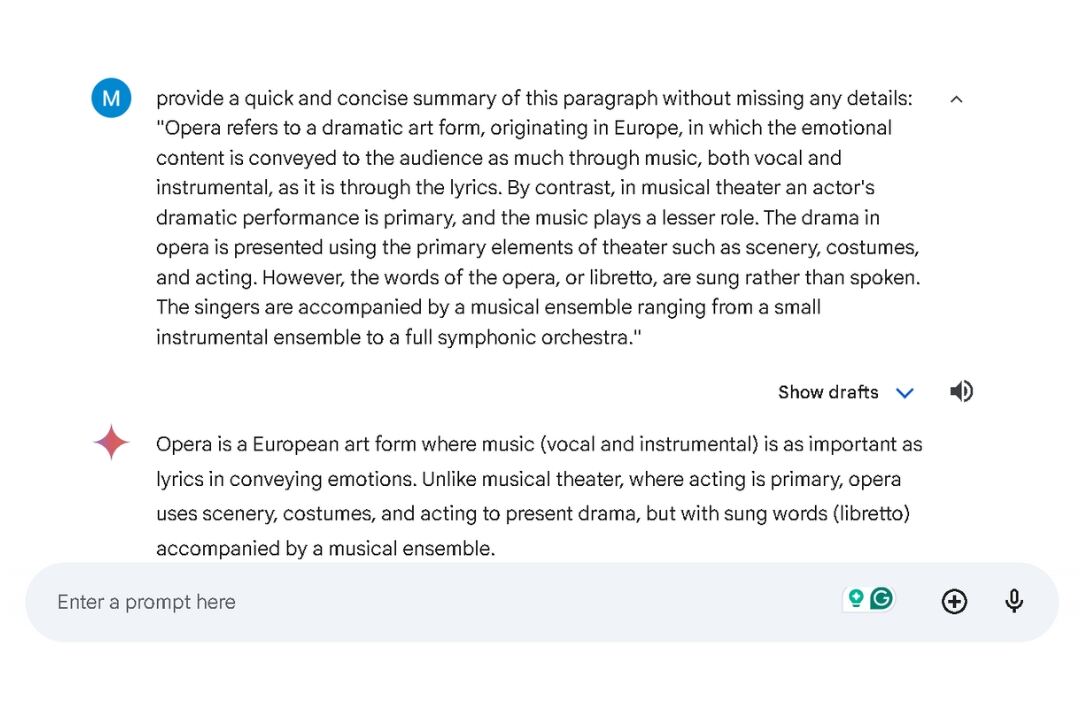
.
Gemini for Generating Images
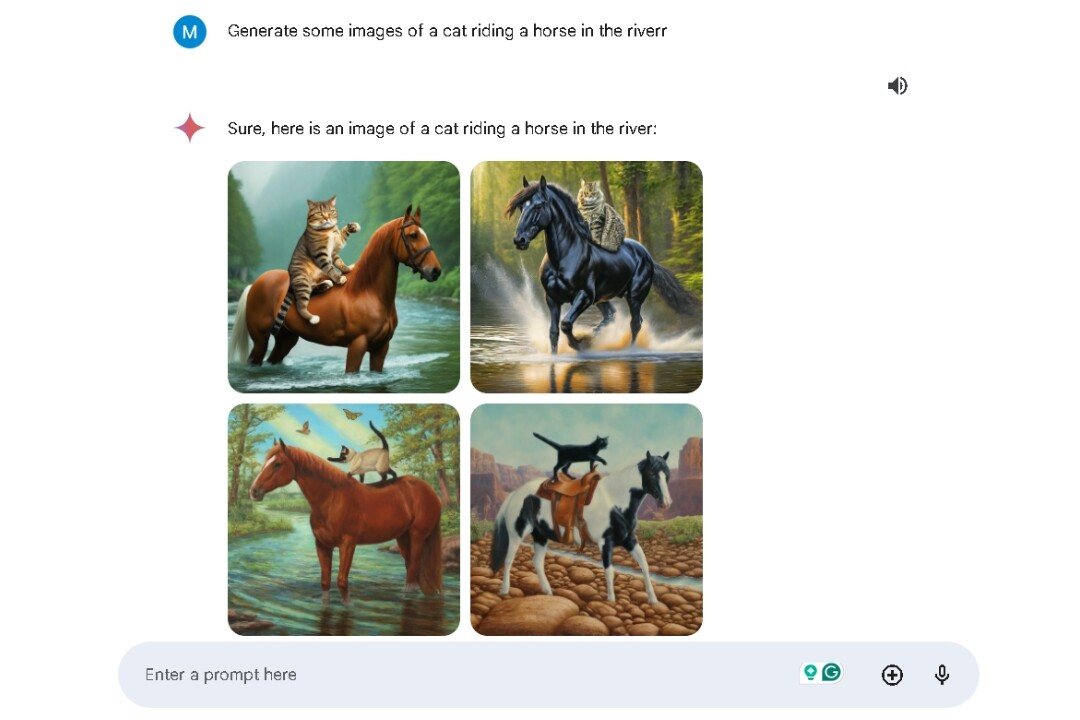
Gemini has produced various images showcasing a cat riding a horse in a river. These images exhibit different artistic styles, cat breeds, horse breeds, and environments. Some images portray a more realistic scenario, while others give a whimsical and fantastical feel.
Gemini for Generating Coding
Gemini generated a simple Python script that illustrates core programming ideas. With user data stored in a variable, the greet function prints a custom message based on a name input. The code uses input and print functions to engage with the user.
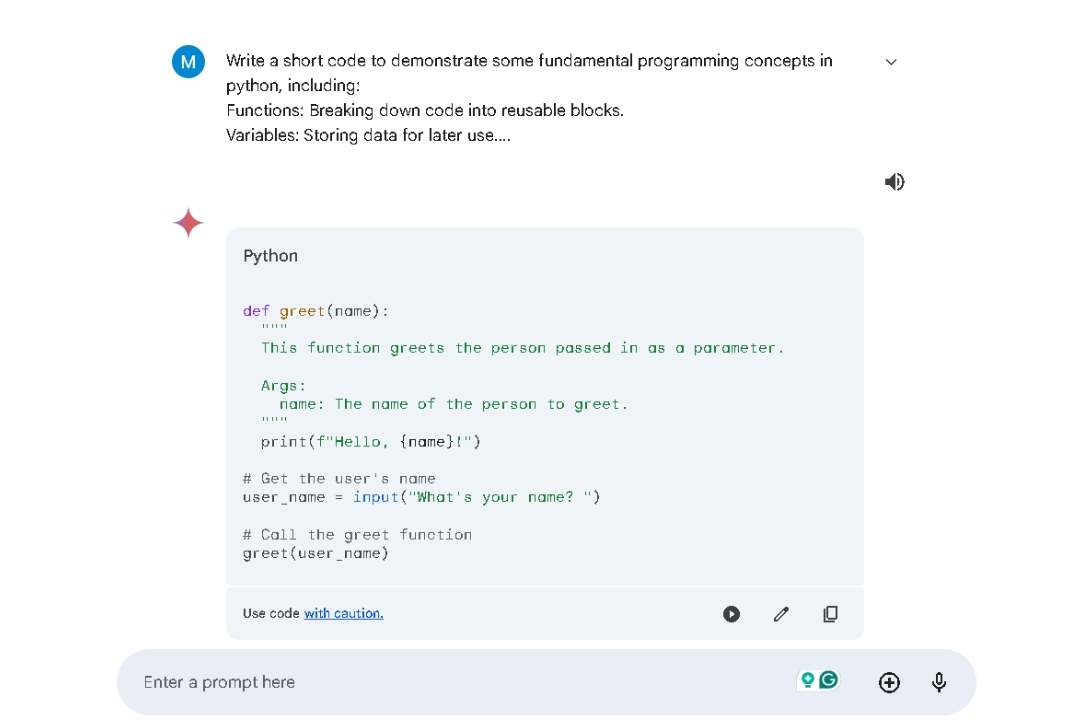
Other Notable Functions
Here are some of its other key functions:
- Translation: Gemini effectively translates between languages, capturing nuances that aid cross-cultural communication.
- Question Answering: It can respond to challenging inquiries, summarize factual topics, or craft stories, making it great for research.
- Dialogue Generation: The dialogue generation feature allows Gemini to mimic human interaction. It maintains context and offers relevant responses, making it ideal for entertainment or communication practice.
- Reasoning and Logic: In terms of logic and reasoning, it can analyze information and spot patterns. This ability is applicable in areas like data analysis and rational decision-making.
How to Use Gemini Effectively?
In my experience, Gemini thrives on quality input like any other chatbot. The better your prompts, the better the results.
Be Clear and Specific
Avoid vague language and provide context. Instead of a simple request like “Write a poem,” include details about the theme, style, or length. When you ask questions, offer enough background information for Gemini to get correct responses.
For instance, you might say, “Write an 8-line poem that captures the fading echoes of childhood—the taste of ice cream, the sight of rain-soaked streets, and the feel of dusk. Use a soft and steady rhyme scheme like AABB or ABAB to evoke a longing for simpler times.”
Experiment with Different Prompt Types
- Direct Gemini with clear instructions, such as “Summarize this article in bullet points” or “Translate this paragraph into Spanish.”
- Pose questions to elicit detailed information or stimulate creative responses. For example, you could ask, “What are the main causes of climate change, including the greenhouse effect and specific human activities that intensify it?”
- You can also try role-playing prompts, like “Act as a cat and describe the world from your perspective” or “Compose a song about the beauty of nature.”
Iterate and Refine
- Don’t hesitate to tweak your prompt if the output isn’t what you envisioned. Add more details or guide Gemini until you achieve the desired result.
- Keep asking for adjustments. Clarifying your needs or requesting modifications will help shape Gemini’s responses.
- Also, experiment with various prompt styles. Gemini can handle a range of formats, so feel free to test its flexibility.
The Importance of the Right Prompt
Crafting effective prompts is essential because:
- Clear prompts help Gemini understand your needs and deliver accurate results.
- A well-structured prompt guides Gemini’s thinking, ensuring it responds appropriately.
- Precise prompts direct Gemini’s creativity, leading to engaging content.
- Thoughtful prompts enable Gemini to generate unique and relevant content more quickly.
Pros and Cons of Gemini AI
What Other Users Like the Most?
- Working with Multiple Formats: People love how it handles text, images, sheets, and doc files in one place. It simplifies workflows that involve mixed media.
- Google Tools Integration: Its connection to Google Workspace is a game-changer. It helps streamline email, documents, and file organization, making it popular among managers.
- Academic Assistance: Students value how well it explains complex subjects. It breaks down difficult math problems and helps with coding issues, making learning a breeze.
- Natural Language Abilities: Users find its language skills impressive. It helps them communicate better by drafting personalized messages quickly and clearly.
What Other Users Hate the Most?
- Cost: Many find the subscription fees too high, notably small businesses or individual users who compare it with other tools.
- Learning Curve: Setting up can be tricky for new users. The initial process of integrating it into existing workflows often may lead to frustration. Also, you need to understand how to prompt it.
- Limited Customization: Some feel that it doesn't offer enough control. For instance, developers might want more flexibility over how the AI behaves and what it produces.
- Internet Dependency: Gemini AI needs a stable connection to function appropriately. Poor internet facilities can disrupt work and lower productivity.
Pricing
- Free Version: Includes Gemini AI 1.5 Flash - enough for basic needs without requiring advanced features.
- Gemini AI’s Google One AI Premium Plan: Starting from $19.99/month - 2 TB of storage and access to Gemini Advanced, including Gemini AI 1.5 Pro.
Gemini AI Alternatives
Gemini offers impressive AI capabilities, but it's not alone in the market. Here are some strong alternatives:
Edraw.AI

Edraw.AI uses AI to simplify tasks ranging from brainstorming to project management and design. Its powerful visual communication focus allows users to access a rich library of symbols and templates for making professional diagrams and charts.
Features
- AI Diagramming: Automatically generate mind maps, flowcharts, and other diagrams from text.
- Templates: A large variety of more than 700 templates allows for quick, easy customization with 26k+ symbols and icons.
- Collaboration: Teams can edit diagrams in real time, making it ideal for group work.
- AI Tools for Text-Generation: Use its AI tools to chat, brainstorm ideas, and even write ad copy or blog posts. You can also translate text between multiple languages using its Translation tool.
Comparison with Gemini
- Gemini AI is a versatile tool built for various tasks. It excels in text generation, translations, coding, and summarization. In contrast, Edraw.AI is primarily focused on visual communication, specializing in creating diagrams and mind maps.
- Edraw.AI also offers real-time, live collaboration, which Gemini AI currently lacks.
HuggingChat (Open Source)

Developed by Hugging Face, Hugging Chat is an open-source chatbot platform. It's a community-centered, transparent alternative to Gemini that lets you build and customize your chatbots.
Features
- Customizable: You can develop and train chatbots tailored to your needs by using its different machine-learning models.
- Open-source: Its open-source feature helps you modify and extend the code as required.
- Community-driven: A strong community of developers and users contributes and shares insights.
- Multi-language support: The platform supports multiple languages, including English, French, Spanish, etc.
- Integration with other tools: Integration with tools, including messaging apps and websites, is also possible.
Comparison with Gemini
- Hugging Chat is free and open-source, whereas Gemini has a commercial pricing model.
- Although Gemini includes features like text generation and summarization, Hugging Chat is mainly about personalized chatbot development.
Copilot (free)

Powered by GPT-4, Bing Chat is now known as Copilot. Integrated into Microsoft Bing search and Edge browser, it supports research, creativity, text generation, translation, etc. It can handle complex questions with informative and creative responses.
Features
- Conversation Styles: Switch between Creative, Balanced, and Precise modes, shaping how it responds.
- Search Integration: Integrated with Bing search, it delivers comprehensive answers from the web.
- Image Analysis: It can understand, interpret, and describe uploaded images, providing insights and details.
- Code Interpreter: Write and run code within the chat interface to analyze data and generate insights.
- Educational Support: It can assist with academic work, simplify scientific concepts, and solve math problems.
Comparison with Gemini
- Bing Chat emphasizes a conversational and interactive experience. Gemini's focus is more on a range of AI tasks, including brainstorming ideas, writing emails, data analysis, coding, etc.
- Both models demonstrate contextual awareness. Yet, in my analysis, Gemini can maintain context over extended conversations due to its larger context window.
Conclusion
Gemini can craft creative texts, generate code, and tackle complex questions. However, it actually shines when given clear prompts.
Your choice of AI tool should match your needs. Whether you’re streamlining work, exploring creativity, or curious about AI, Gemini and its alternatives provide a glimpse into what’s next.
For more customization, consider HuggingChat. Copilot is great for conversation, and Edraw.AI is excellent for visual work, offering collaboration and many templates.


