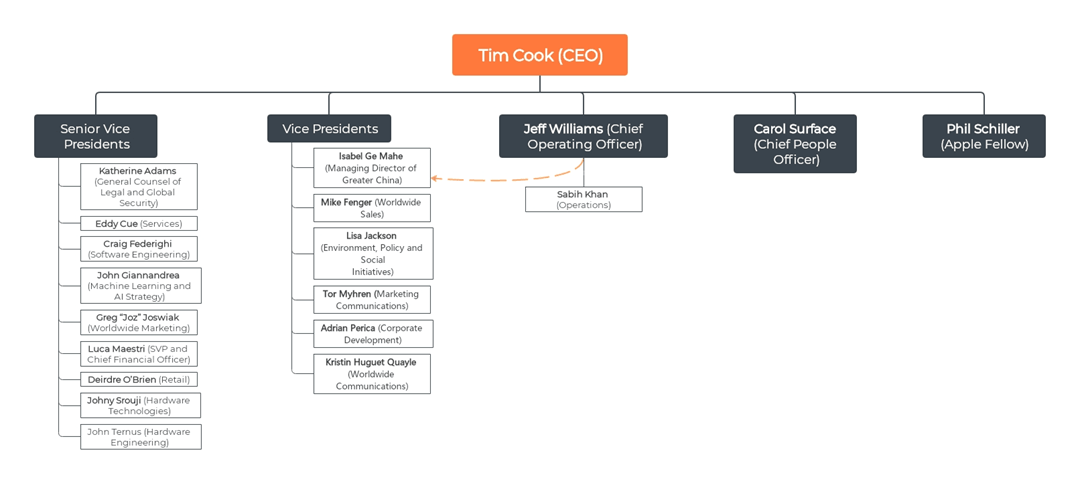
Since Tim Cook’s leadership began in 2011, the organizational structure of Apple has changed into a functional hierarchy. This approach keeps expertise at the center. What does it mean? Teams are focused on specialized areas rather than individual products.
Want to see the organizational chart of Apple and what makes it effective? Read on to explore the details and see how this structure supports its success.
Apple’s name is synonymous with tech innovation. But what powers this iconic brand is a structured team working behind the scenes. The organizational chart of Apple reflects a unique setup that helps bring these innovations to life.
In this article
Organizational Structure of Apple
Apple’s success isn’t just about products. It’s also about people being organized effectively to make big ideas happen.
Before, only Steve Jobs (if not all, then most) made the strategic decisions for the Apple company. But that changed in 2011 — when Tim Cook took over his position.
His arrival as CEO shifted the organizational structure of Apple. What does it mean for the company? Tim Cook gave senior leaders more autonomy to handle specific functions independently.
Apple uses a functional organizational structure, which groups its experts by specialization, from engineering to marketing. This setup keeps each department focused, while Senior Vice Presidents (SVP) and Vice Presidents (VP) have more autonomy to drive their areas.
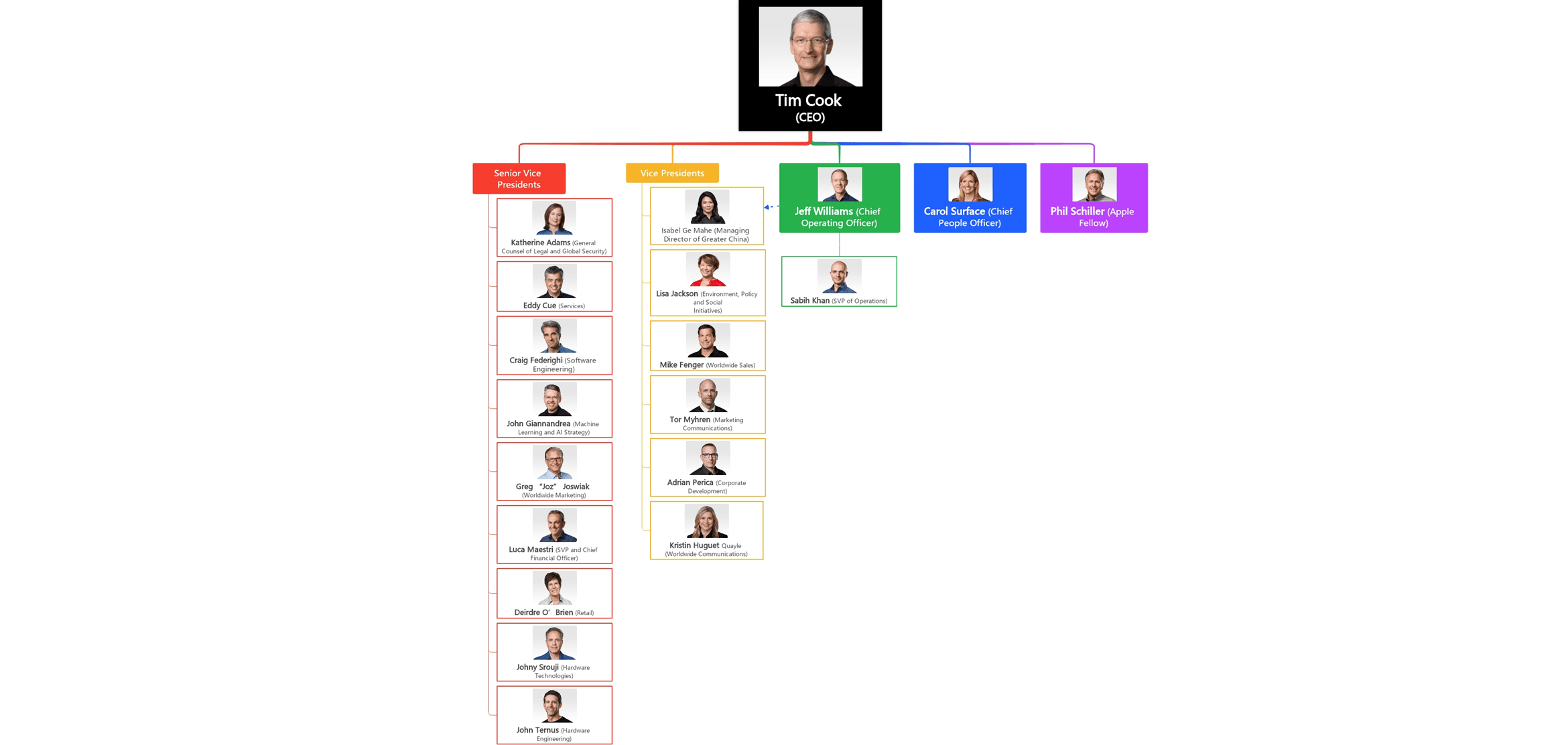
The organizational chart of Apple starts at the top with Cook. He oversees the SVPs and VPs. Each of them manages their division and has a direct reporting line to Tim Cook.
You will also notice that the Chief Operating Officer (COO), Chief People Officer, and Apple Fellow report to Cook. Under the COO is Sabih Khan (SVP of Operations) reporting. Meanwhile, Isabel Ge Mahe, China's VP and Managing Director, reports to Tim Cook and Jeff Williams.
Here are some of Apple’s key executives and their roles:
- Tim Cook. Chief Executive Officer (CEO). Guides Apple’s direction and major decisions.
- Eddy Cue. Senior Vice President of Services. He oversees services like Apple Music, iCloud, and Maps.
- Craig Federighi. Senior Vice President of Software Engineering. Heads macOS, Siri, and iOS development for best user experience.
- Jeff Williams. Chief Operating Officer (COO). He oversees the global operations and Apple’s service and support.
- Carol Surface. Chief People Office (CPO). She heads Apple’s human resources department, which includes recruitment, talent management, and workplace culture.
- Kristin Huguet Quayle. VP of Worldwide Communications. She manages Apple’s global communications, including media relations and corporate messaging.
The organizational structure of Apple allows for specialization. It also ensures each division can focus on innovations that advance the company.
This approach also helps Apple stay organized and adaptable. Departments operate independently yet aligned with company goals. This efficient setup has proven essential to Apple’s ability to lead in tech and deliver products that customers love.
Why Has Apple Been Successful
You won’t see traditional general managers in Apple’s organizational structure. Instead, Apple’s approach is built on expertise. Each department is led by a leader who deeply understands their field. This way, experts lead experts, and this approach drives Apple’s unique edge in innovation.
Apple believes that decision-making should be in the hands of those who know the technology best. This “expert-led” structure gives Apple a strategic advantage in a fast-changing tech market. Leaders here don’t respond to trends but predict what’s next and make choices accordingly.
So, how does this organizational structure benefit Apple?
Strong Cross-Functional Collaboration
Complex products, like the iPhone, need input from various specialized teams. Teams in different areas, like camera sensors and software, work together to push product quality. This collaborative debate results in polished, innovative products that meet high standards.
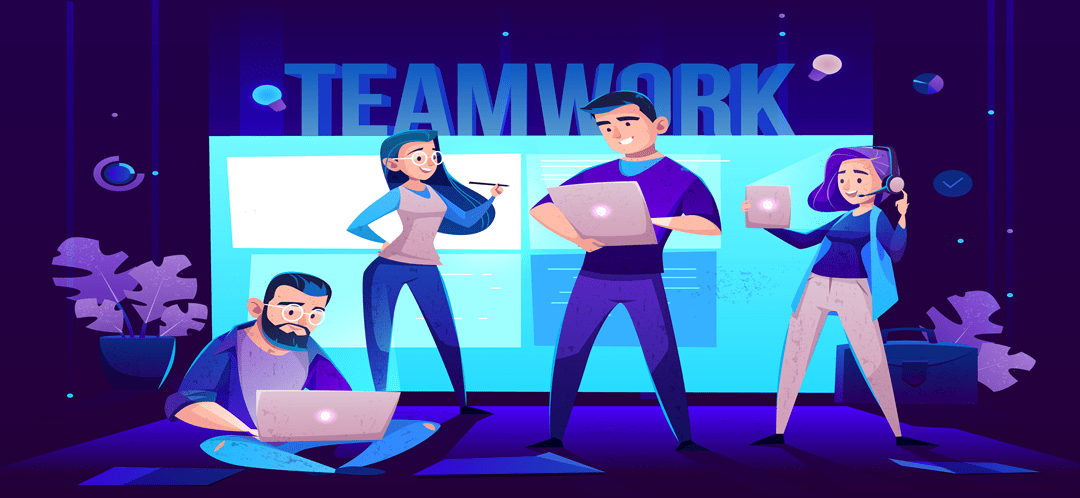
Expertise at the Top
Apple’s structure centers on functional expertise. This structure is especially useful in tech, where rapid changes are common. Leaders in specific fields make big decisions. They bet on trends and technologies with confidence. With experts in charge, Apple can make informed bets that often lead to popular products.
Broad Perspective on Success
Senior leaders’ bonuses depend on company-wide success, not individual product wins. This alignment encourages decisions that benefit Apple as a whole, not only one product line. That’s why Apple avoids short-term gains in favor of sustainable growth. The finance team, for instance, doesn’t sit in on product roadmap meetings so as to let the engineering team innovate freely.
In short, Apple’s organizational structure drives innovation and quality by having the right experts lead each area.
The Organizational Culture of Apple
A great work culture starts with a company that values its people. Apple stands out here, creating an environment where employees feel valued and motivated.
Here are some values Apple emphasizes:
Inclusion and Diversity
Apple actively promotes a culture of inclusion. Women hold 44% of Apple’s global leadership roles. Also, in the US, Black candidates fill 10% of leadership positions. Apple remains committed to this diversity and holds itself accountable for fostering a culture where everyone belongs.

Accessibility
Apple believes tech should be for everyone. Their products have features like Live Speech and vision tools, making them accessible to people of all abilities. Accessibility is built right into Apple’s design, so it works naturally for each user.
Education
Apple supports education in over 100 countries. The company offers tools, mentorship, and professional development programs to students and educators. This investment empowers them to learn, innovate, and succeed.
Environmental Responsibility
Apple doesn’t just create innovative products; it also commits to sustainability. They use recycled materials, like 100% recycled aluminum in Mac enclosures. And aim for zero carbon emissions by 2030. Apple focuses on eco-friendly shipping, clean energy, and reducing waste.
Supply Chain Innovation
Apple’s commitment to positive impact extends across its supply chain. They ensure the well-being of communities wherever they operate.
Privacy
Privacy is fundamental at Apple. They design products to protect your data and keep it secure. From encrypted messaging to privacy-first app designs, Apple places user trust at the forefront of every decision.
These values are evident at every level of Apple’s organizational chart. In each area, Apple’s culture is about supporting people — employees, users, and communities — to thrive in a world shaped by technology.
How to Create an Apple Org Chart
Edraw.AI is a free online visual collaboration app that helps you create charts and diagrams quickly. It offers 40+ AI tools and plenty of professional-looking templates. For project mapping or visualizing a company’s hierarchy, Edraw.AI is both simple and efficient. You can easily create an organizational chart for Apple or any other structure.
Method 1: Use an Org Chart Template
Using a template is the quickest way to create an Apple org chart. Here’s how you can start:
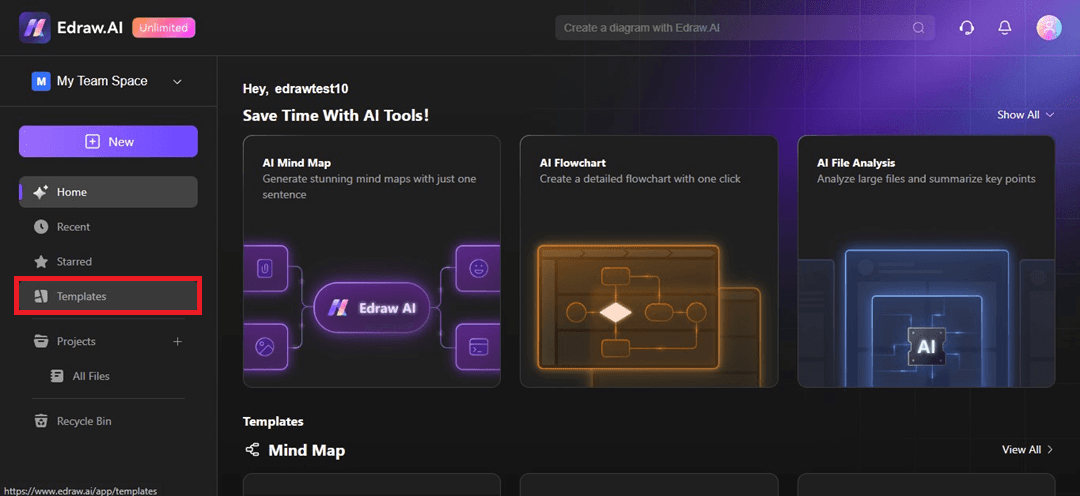
Step 1
On Edraw.AI’s homepage, open the Templates page through the left navigation pane.
Step 2
Select Org Chart from the Diagram Type list. Scroll down and choose an org chart template from the options available.
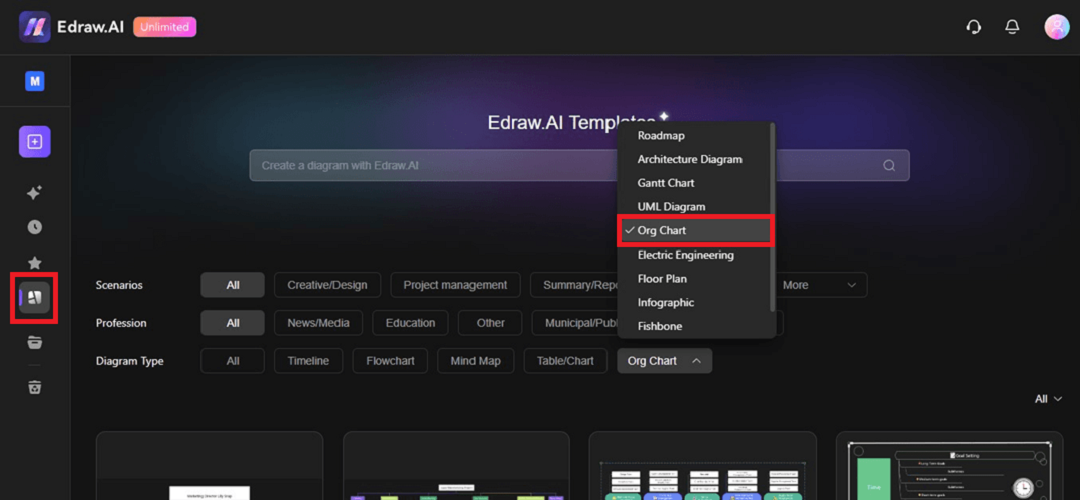
Step 3
Click Create with template to open it in the editing canvas. Next, customize the chart by adding or removing boxes.
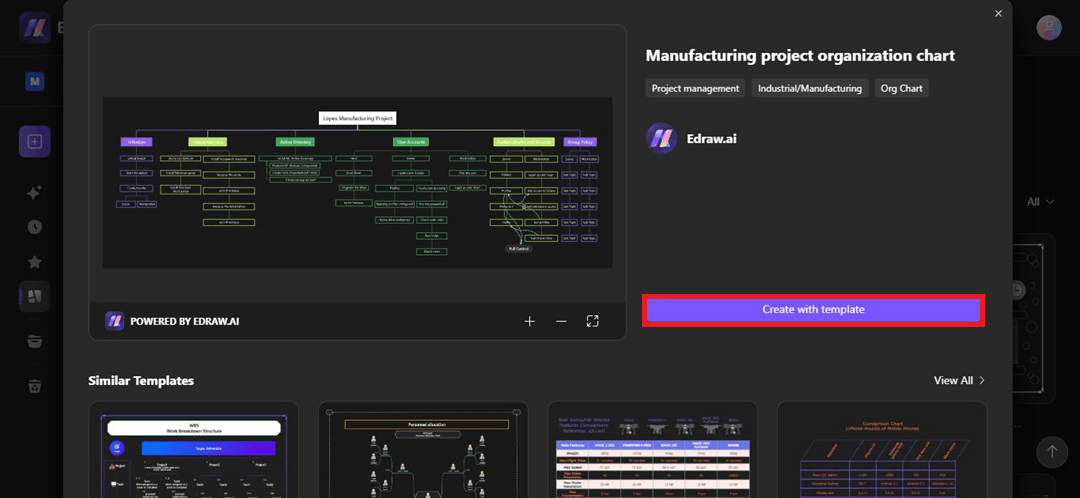
Step 4
Select a shape in the org chart, then click Topic or Sub Topic on the top menu to add more levels.
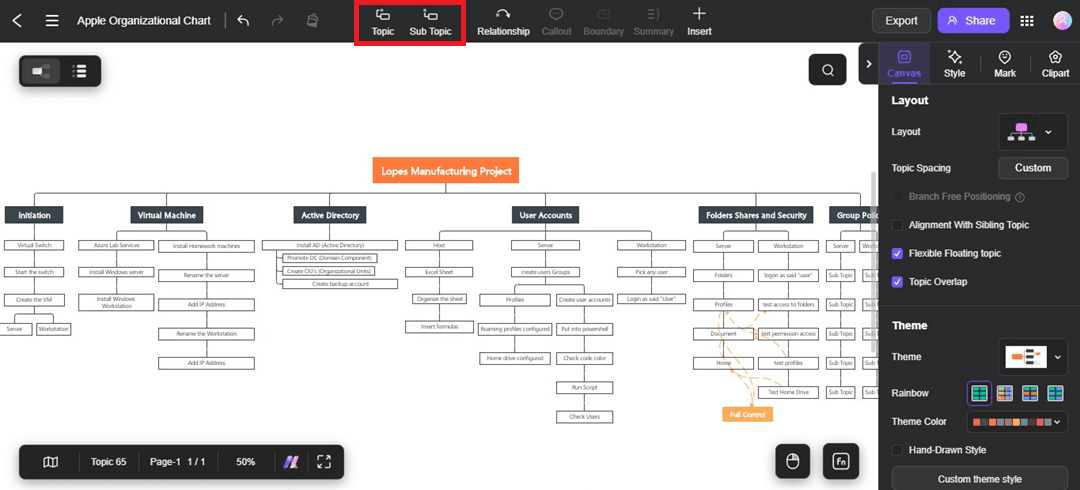
Tip: Select a topic (shape) in the org chart, then go to the Canvas tab on the right panel. Change the hierarchy format by clicking one from the Layout dropdown menu.
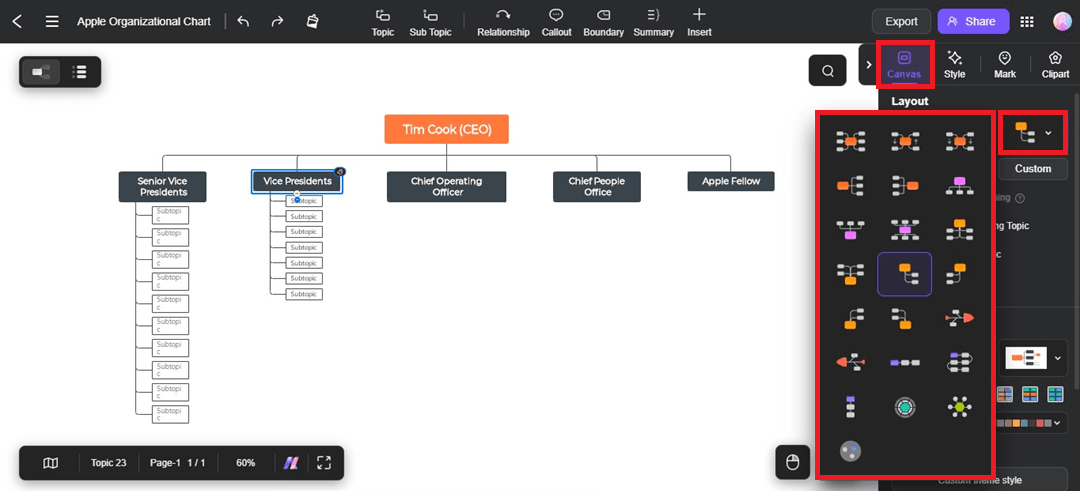
Step 5
Edit the text placeholders and add Apple company’s reporting structure.
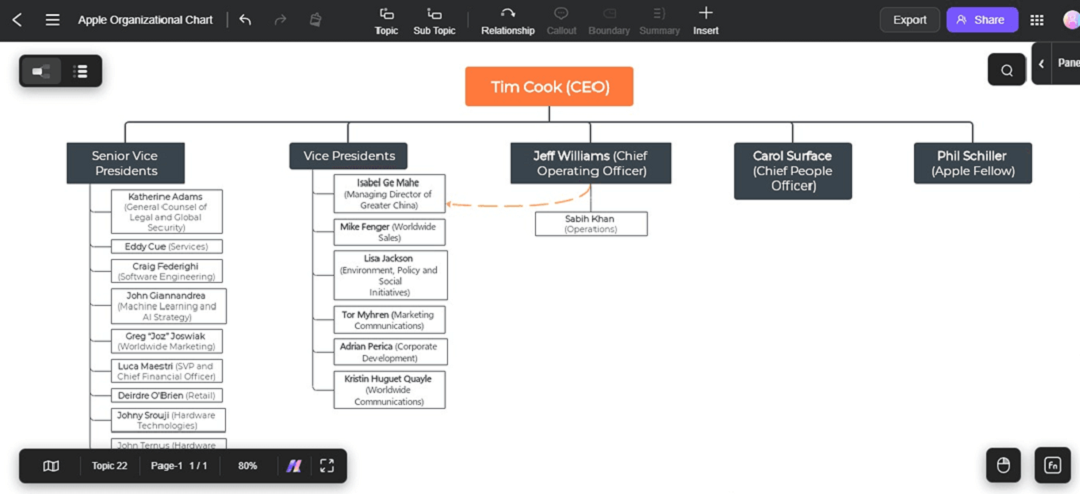
Method 2: Make an Org Chart From Scratch
If you want to create an org chart of Apple from scratch, follow these steps:
Step 1
On the homepage, click New. Then, navigate to Org Chart in the left-side menu and select New Org Chart.
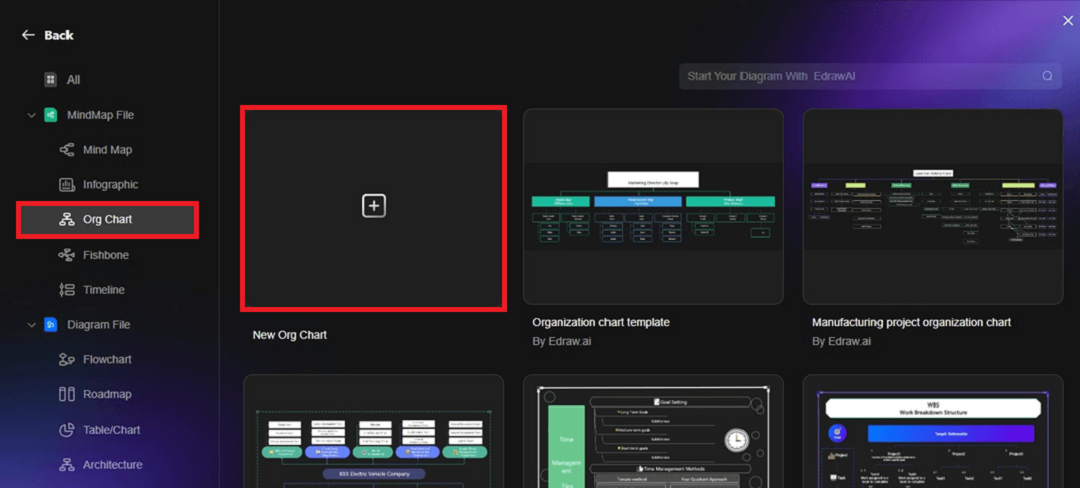
Step 2
Select a shape on the editing canvas. Next, click Topic or Sub Topic from the upper navigation menu. It will add boxes for each role in Apple’s organizational chart.
Tip: Change the theme, shape colors, font styles, and more from the right panel.
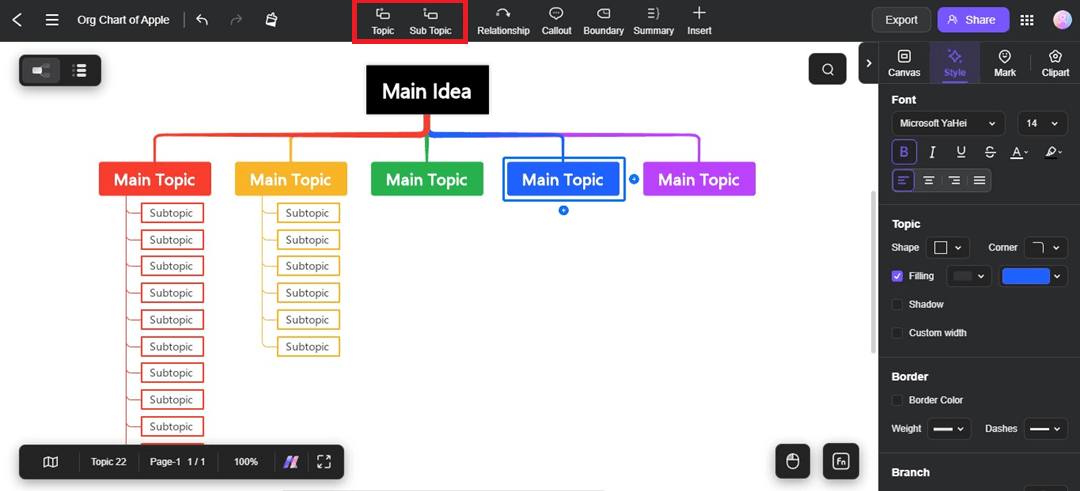
Step 3
Add the names and positions of the executives reporting to Tim Cook.
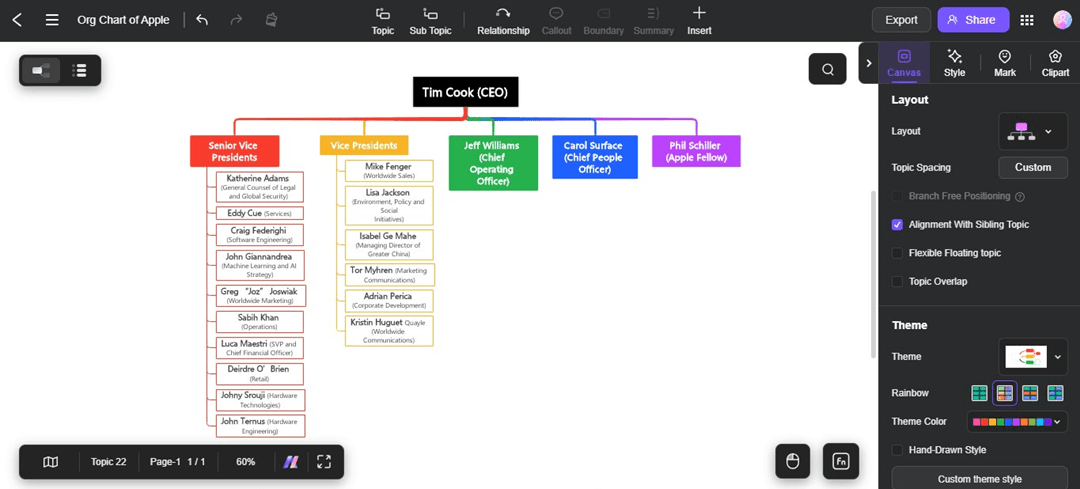
Step 4
Select a shape in Apple’s org chart. Then go to Insert > Image at the top menu to add photos of the executives.
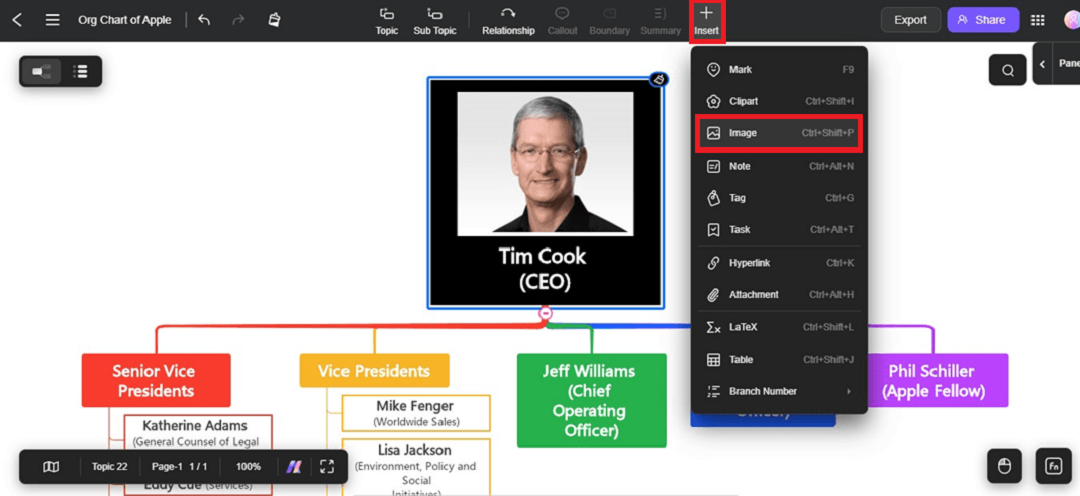

Try Our Products
Now for Free



