Mind maps are powerful tools that simplify brainstorming, organize thoughts, and visualize complex ideas. Choosing the right mind map makers can transform your creativity into clear, structured plans.
But with so many options, how do you choose?
This guide highlights the best free online mind map makers that are intuitive, feature-rich, and perfect for individuals or teams. Whether a student or professional, find your ideal tool below and start mapping your thoughts today!
Best Free Online Mind Map Makers
- Draw.io – Most Popular Open-Source Diagramming Tool
- Edraw.AI – Online AI Mind Map Generator
- Canva – Provide Rich Resources for Commercial Uses
- Miro – Online Whiteboard Tool Supporting Real-Time Collaboration
- MindMeister – Elegant Mind Map Maker
- XMind – Mind Mapping Tool Popular Among Young People
- MindMup – Quick Online Open-Source Mind Mapping Tool
- Mindomo – Feature-Rich Mind Mapping Platform
- Lucidchart – Streamlined and Collaborative Mind Mapping
- EdrawMind – Mind Map Maker Supporting Real-Time Collaboration
- Which One Is Right for You?
- Start Mind Mapping Today
1. Draw.io
Draw.io (or Diagrams.net) provides a free solution for creating mind maps without the complexity. It’s popular among educators and small businesses due to its ease of use.
Here are its other main strengths:
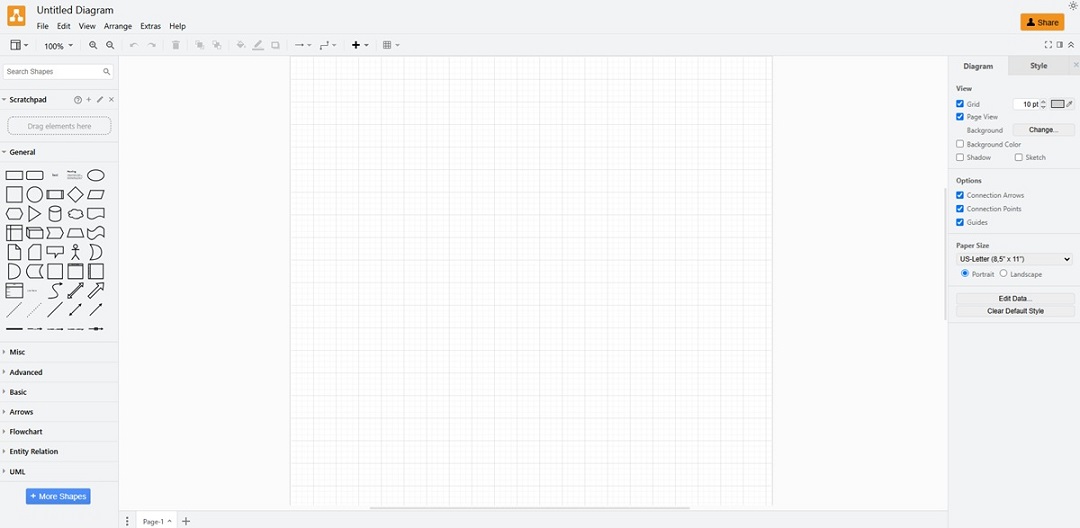
- Cloud integration. You can save projects to Google Drive, OneDrive, or Dropbox.
- Offline mode. You can make mind maps without an internet connection. It’s ideal for users in areas with limited connectivity.
Rating: 4.6/5 – GetApp
What users say:
All my diagrams are made in it. There is no way I could lose any data. It’s easy to export in a lot of formats
Vitto Sebastian T.
2. Edraw.AI
Edraw.AI revolutionizes how mind maps are created by integrating AI into its intuitive platform. The online tool ensures efficiency and creativity at every step. It excels in simplifying complex ideas and delivering professional-quality visuals in minutes.
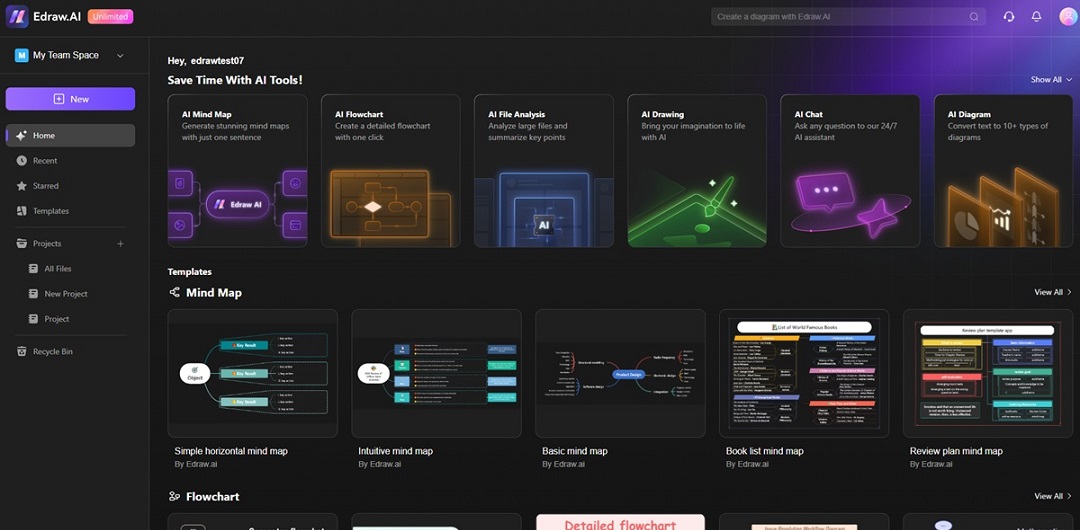
- AI-powered mapping. Make complex mind maps in an instant. It makes the brainstorming process faster and more efficient.
- Customizable templates. Enjoy a library of templates designed to suit different themes and needs. Edraw.AI simplifies the design process.
Rating: 4.9/5 – Product Hunt
What users say:
Edraw.AI’s scheduling templates help me stay organized. I can visually map out project timelines, set deadlines, and track my progress.
– Tim David
3. Canva
Canva adds flair to mind mapping with its sleek, design-focused platform. Perfect for educators, marketers, and creatives, Canva ensures your mind maps work well and look professional. Below are its main features for mind mapping:
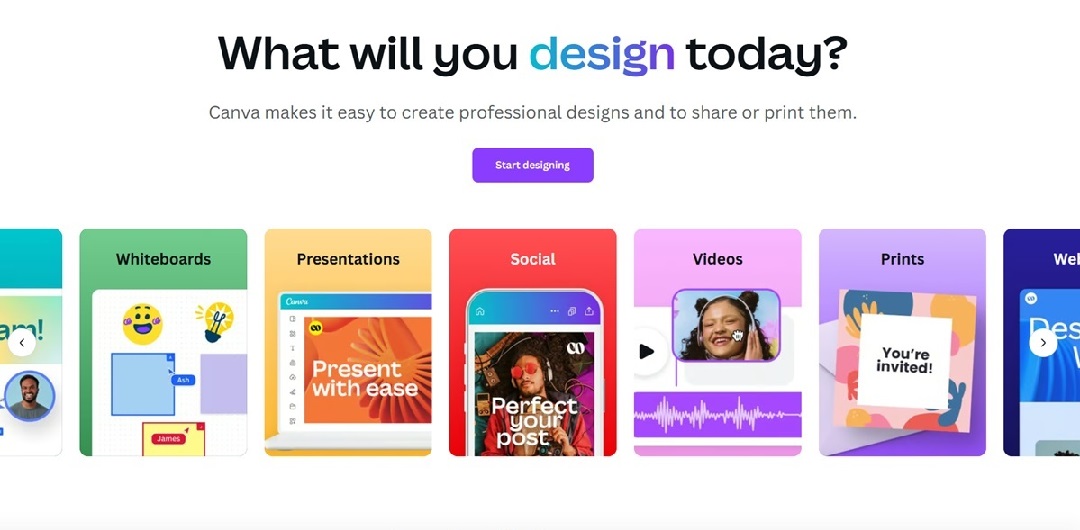
- Extensive graphics library. Access countless icons, shapes, and images to customize your mind maps.
- Drag-and-drop editor. You can make stunning layouts with an intuitive interface.
Rating: 4.7/5 – G2
What users say:
I love that it’s easy to learn and easy to use. The UI is beautiful, and I like the templates.
Allison G., Digital Client Service Manager
4. Miro
Miro is a powerhouse for collaborative brainstorming. Teams working remotely or in hybrid environments find its features invaluable for sharing ideas. Miro can track progress and set goals collectively with ease. Its features are:
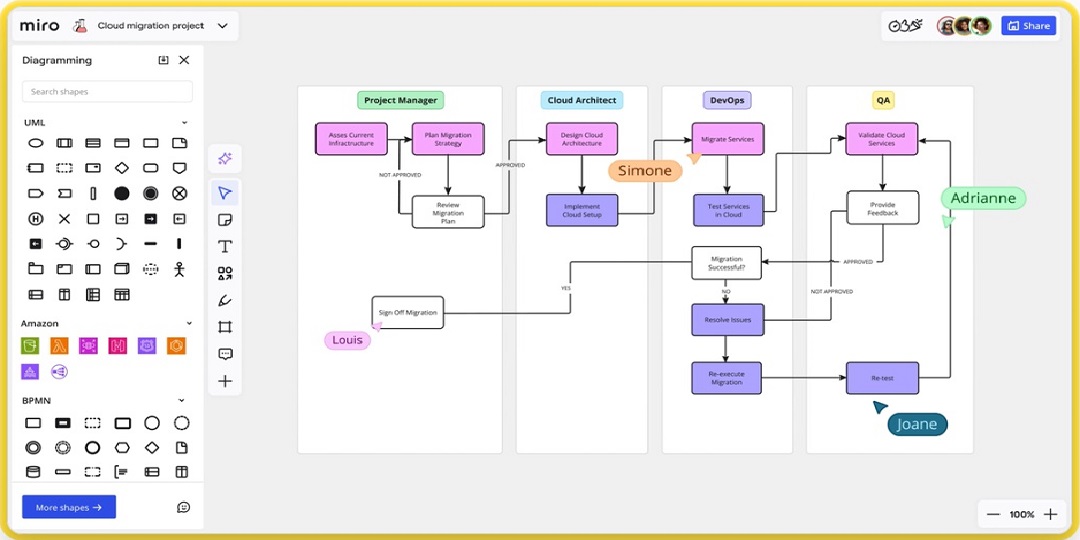
- Real-time collaboration. Many users can contribute to a single mind map, fostering teamwork.
- Versatile integration. You can connect Miro with tools like Slack, Trello, and Asana to manage workflow seamlessly.
Rating: 4.7/5 – Capterra
What users say:
Since I use Miro, Teamwork is too easy to manage. It changed the way we share documents, images, sketches, and ideas. It is like a real Whiteboard.
Andoni A., Architecture & Planning
5. MindMeister
MindMeister is one of the oldest and most trusted mind-mapping tools. Known for its flexibility, it allows both individual brainstorming and team collaboration in a seamless and engaging platform. MindMeister’s main advantages are displayed below:
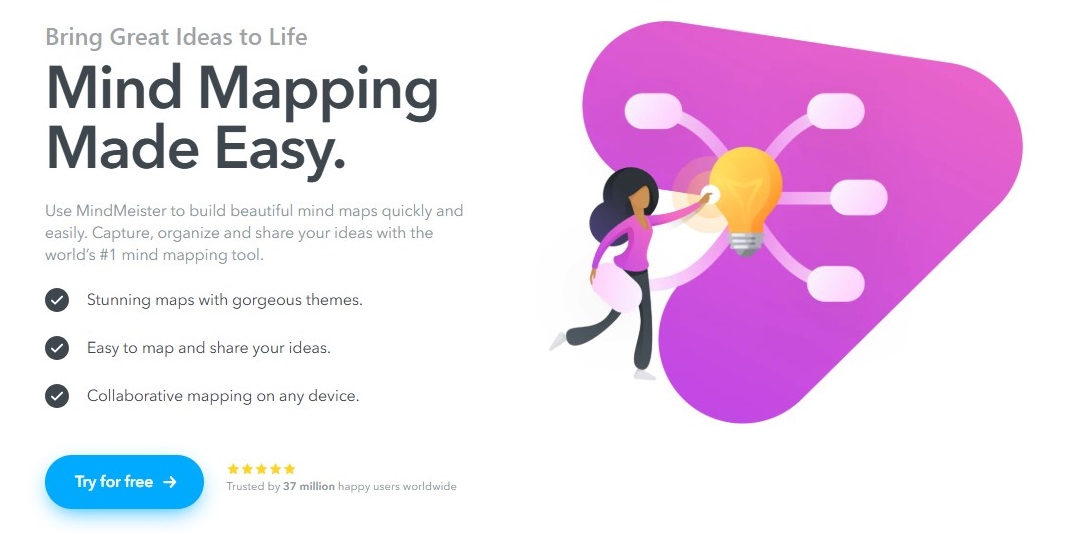
- Presentation mode. Transform your mind maps into dynamic presentations directly online.
- Task management. Turn ideas into actionable tasks by assigning them to team members.
Rating: 4.7/5 – Software Advice
What users say:
You can create the most incredible mind maps. I love all the extras where you can add costings, web links, and notes.
Software Advice Reviewer
6. XMind
XMind offers a powerful yet simple mind-mapping solution. It’s used by individuals and businesses alike for brainstorming, organizing thoughts, and project management. XMind offers flexible mapping features that enhance productivity. Here are XMind’s main strengths:
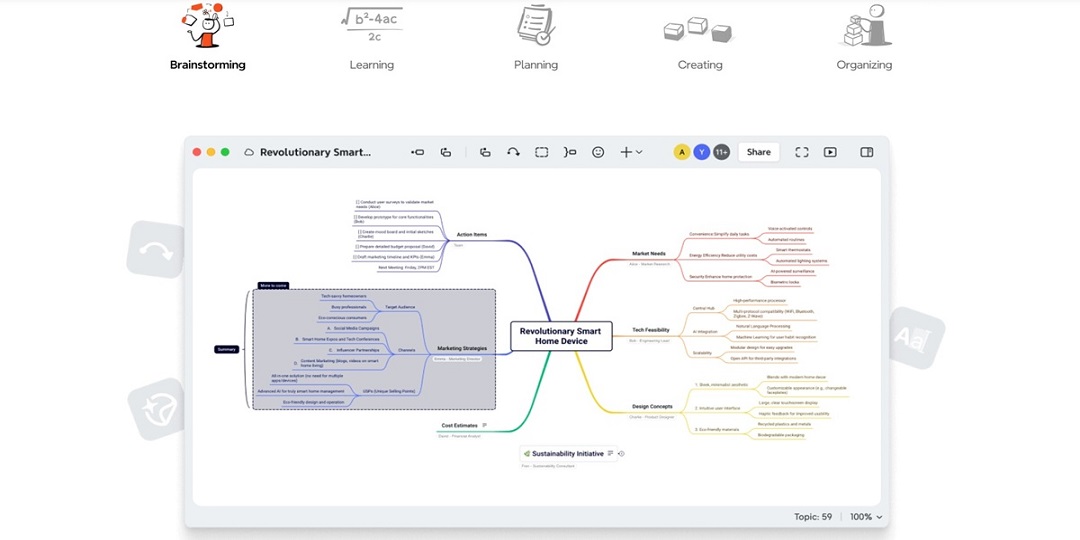
- Multiple map types. Choose from various styles like fishbone, matrix, and logic charts.
- Presentation mode. Share your mind maps through a clean, slideshow-like format.
Rating: 4.5/5 – techrader
What users say:
XMind is one of the best mind mapping tools around. It has an uncluttered user interface and easy keyboard shortcuts.
Christian Cawley
7. MindMup
MindMup is perfect for users who want a simple, quick, and effective mind-mapping solution. This tool prioritizes speed and ease of use over advanced customization. It’s perfect for rapid idea development. Here are its features:
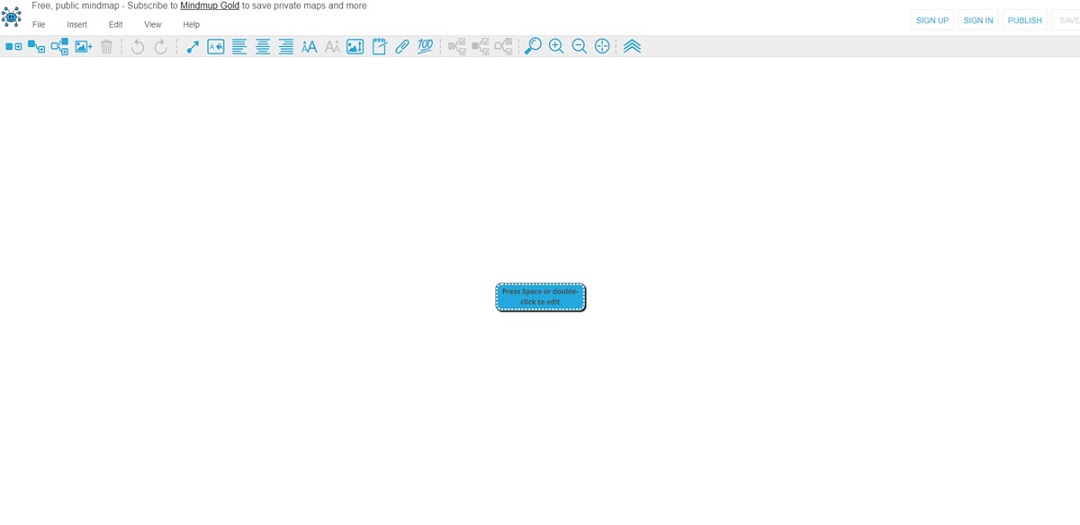
- Google Drive integration. Save your maps directly to Google Drive for easy access and sharing.
- Offline mode. Create mind maps even when you are offline, ensuring flexibility and continuity.
Rating: 4.2/5 – G2
What users say:
It has the best tools which help draw unique flows and strategic planning hierarchy. The flows we create using MindMup guide us to deliver the project efficiently.
Mohammed H.
8. Mindomo
Mindomo provides a versatile solution for creating mind maps and diagrams. It’s widely used for brainstorming, knowledge management, and project planning. Mindomo allows users to create visually appealing maps with a range of customizable options. Here are Mindomo’s key features:
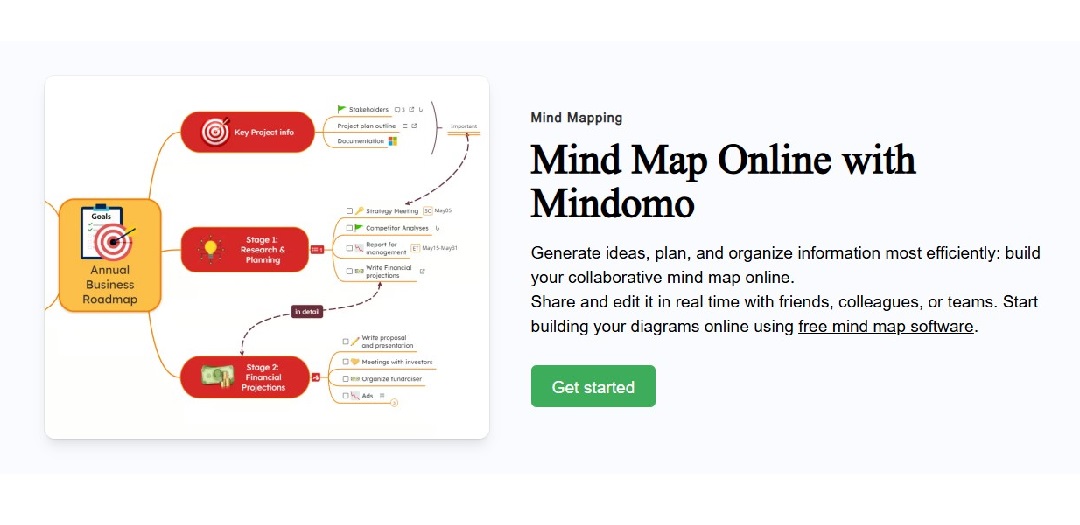
- Collaboration tools. Real-time collaboration makes it easy for teams to brainstorm and build ideas together.
- Cross-platform support. Mindomo works across different devices, ensuring seamless access to your mind maps wherever you are.
Rating: 4.5/5 based on 12 Reviews – G2
What users say:
Mindomo allows students and teachers to do mind mapping for effective thinking and ideas. It also comes with concept mapping and familiarizing students with what they know.
Ashish K., G2 Review
9. Lucidchart
Lucidchart is a comprehensive diagramming tool that also offers mind-mapping functionality. It’s especially favored by businesses for its collaborative features and integrations.
Here’s why Lucidchart is one of the top mind map makers today:
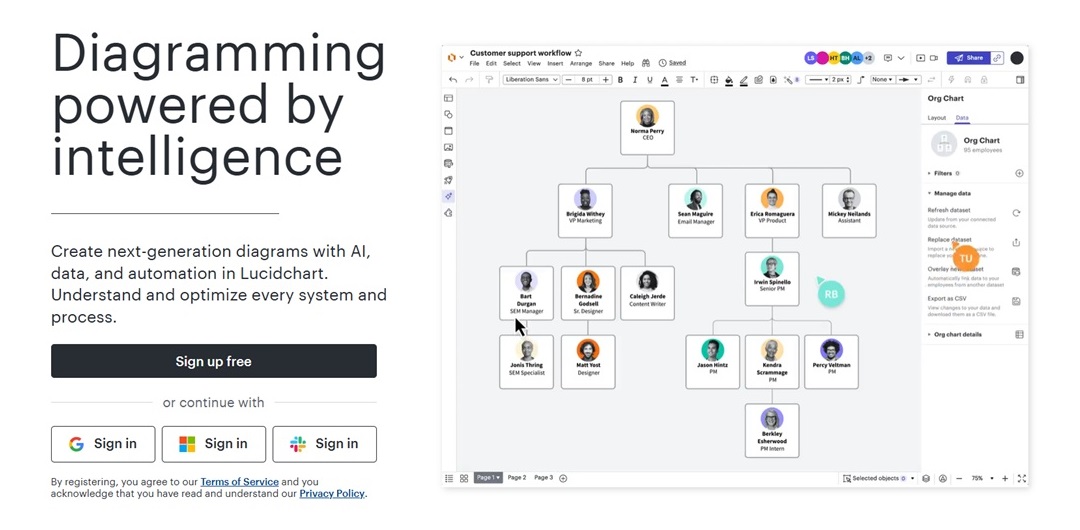
- Team collaboration. Many users can work on the same mind map in real-time.
- Multiple integrations. You can integrate with apps like Google Drive, Microsoft Office, and Slack.
Rating: 4.5/5 – Capterra
What users say:
It’s the best tool available in the market to Draw diagrams. Lucidchart is a great tool for drawing diagrams for meetings and product demos.
Abishek K., IT Infrastructure Engineer
10. EdrawMind
EdrawMind offers a comprehensive mind-mapping solution. The tool caters to individual users, students, and businesses alike. It provides tools for creating engaging maps, enhancing your creativity and productivity. Here are EdrawMind’s key features:
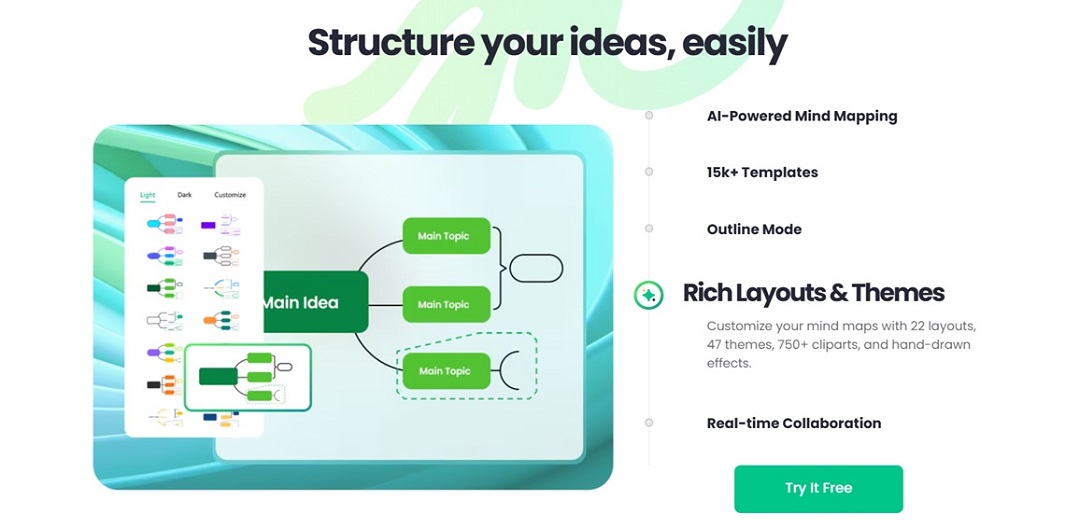
- Wide template selection. Access a vast collection of pre-designed templates to get started quickly.
- Multi-device sync. Sync your mind maps across multiple devices to work from anywhere.
Rating: 4.5/5 – G2
What users say:
It is a feature-rich program and a useful project management tool as well. A project can be planned out in typical mind mapping mode and pulled into a Gantt chart.
– Jeff R., Owner.
Which One Is Right for You?
Choosing the best mind-mapping tool depends on your needs. Here are key factors to consider:
- Collaboration. Tools like Mindomo, Edraw.AI, and XMind offer excellent features for team-based projects.
- Customization. For more flexibility in visual styles, Edraw.AI and Canva stand out. The platform allows you to create personalized mind maps that match your preferences.
- Ease of Use. Tools like MindMup and Draw.io provide intuitive interfaces with low learning curves.
- Mobile Compatibility. For on-the-go mapping, Miro and XMind provide cross-platform access. It ensures your maps are available wherever you are.
- Free Features. If you want robust functionality at no cost, consider Draw.io and Edraw.AI. They offer extensive free features that remain valuable even after upgrading.
| Mind Map Maker | Best For | Key Features | Free Plan Limitations | User Rating |
| Draw.io | Open-source simplicity | Cloud integration, offline mode | Outdated interface design | 4.6/5 (GetApp) |
| Edraw.AI | AI-driven mapping | AI-powered automation, customizable templates | Premium features need a subscription | 4.9/5 (Product Hunt) |
| Canva | Visual storytelling | Drag-and-drop editor, extensive graphics library | Limited advanced mind-mapping functions | 4.7/5 (G2) |
| Miro | Team collaboration | Real-time collaboration, versatile integration | Steep learning curve | 4.7/5 (Capterra) |
| MindMeister | Presentation-ready maps | Dynamic presentation mode, task management | Free version features are basic | 4.7/5 (Software Advice) |
| XMind | Flexible mapping styles | Many map types, intuitive platform | Little export and customization options | 4.5/5 (TechRadar) |
| MindMup | Quick brainstorming | Google Drive integration, offline mode | Limited customization options | 4.2/5 (G2) |
| Mindomo | All-in-one brainstorming tool | Cross-platform support, real-time collaboration | Few maps in the free version | 4.5/5 (G2) |
| Lucidchart | Professional-grade diagrams | Team collaboration, app integrations | Limited templates and integrations in free plan | 4.5/5 (Capterra) |
| EdrawMind | Comprehensive mind mapping | Wide template selection, multi-device sync | Lack of advanced features in the free plan | 4.5/5 (G2) |
Start Mind Mapping Today
Are you ready to get started? The best free online mind map makers can fit your needs without worries. Experiment with different online platforms and dive into the world of mind mapping.
Whether you’re organizing ideas, planning projects, or brainstorming, these free online tools will help you visualize your thoughts.
Start mapping now and unlock your creativity with the best mind map makers available today!


