
Juggling freelance projects and deadlines can feel like a circus act. Ideas pop up, projects pile on, and deadlines zoom in. I've tried countless tools, searching for the one that simplifies without sacrificing power. Some look great but need depth, while others feel too complex. Then I found Taskade
I was unsure at first. Easier workflows and improved teamwork sounded almost too good. It claims to organize everything, combining tasks, notes, and teamwork. But does it work? Could it streamline my work and improve collaboration?
I've used it for weeks for both work and personal projects. Here's my honest Taskade Review.
In this article
Taskade Features
Taskade's not just about managing tasks - it's about working smarter. Here's what sets it apart:
- Taskade AI Workflow Generator: Taskade's AI builds custom templates for anything you need. From project plans to SOPs, get everything done. You can personalize these templates with your team's unique style and data. Project setup has never been faster.
- Custom AI Agents: Create AI Agents tailored to your needs, like marketing, research, and other task automation areas. They tap into your data and web searches to automate tasks and give you valuable insights. For me, it has been a game-changer for keeping up with industry trends and competitor analysis without the hours of manual work.
- AI Automation & Flows: Connect Taskade with your favorite tools for seamless workflows across marketing, sales, and operations. Thanks to these integrations and automation, I've witnessed much improvement in content creation and lead management.
- AI Writing and Task Assistant: Taskade AI is my creativity and organization partner, from brainstorming ideas to outlining and planning tasks. You can even set the tone and adapt it to specific roles like marketing or coaching.
- Chat with Your Docs: Upload your files and have AI-powered conversations with them. Get summaries, insights, and answers straight from your documents. It's like having your research assistant.
Best for These Users
Taskade's versatility makes it useful for a variety of users, including:
- Teams who want simplicity: If your team's tired of juggling different tools and endless chats, Taskade is your answer. It's clean and simple, without losing any power. With live cursors and video chat, it feels like everyone's in the same room, even miles apart.
- Project Managers who need organization: Taskade's project views (lists, kanban boards, gantt charts, mind maps) suit different styles. If you like visual organization and switching views, you'll love Taskade. The templates and workflows keep projects on track.
- Remote Teams who crave connection: For remote teams across time zones, Taskade is a virtual office. The communication tools, task assignments, and progress tracking keep everyone connected. Taskade's real-time focus builds teamwork, even when apart.
- Individuals who want one tool for everything: If you like everything in one place, Taskade's your dream. Handle everything, from to-do lists and notes to project planning and team collaboration. Its clean design and powerful features make it perfect for anyone.
- Creative Professionals & Students: Excellent for creative people and students. Its mind maps and brainstorming tools spark ideas and solve problems. You can add images, videos, and more to capture inspiration and collaborate on creative projects.
Taskade Pros and Cons
Taskade shines in its adaptability, attracting individuals and teams alike. Yet, it's crucial to assess its suitability. I've used it, and here's my candid breakdown of its pros and cons:
Pros
- Intuitive and Visually Appealing Interface: Forget about confusing menus and cluttered screens. Taskade keeps it simple so you can focus on your work. Switch between list, board, or mind map views to see your projects your way.
- Feature-Rich Yet Uncluttered: Taskade's got all the bells and whistles you would want. It has templates, recurring tasks, reminders, and even hooks into your favorite tools. But it never feels bloated. It's clean, focused, and keeps you on track.
- Cross-Platform Accessibility: Work from anywhere. Desktop, laptop, tablet, phone—Taskade's got you. Switch devices without missing a beat. Perfect for your busy life, no matter where you are. This accessibility is a serious plus.
- Built-in Chat and Communication: Taskade is built for team players. Live editing and commenting make working together simple. Assign tasks, get organized, and even video chat.
Cons
- Learning Curve for Advanced Features: While the design isn't the most mature, Taskade handles simple to-dos easily. You may need a while to understand advanced features if you are new to such tools.
- Pricing for Larger Teams: Taskade's a great tool, but it's worth considering the cost for larger teams. The free plan is a good starting point, but those paid plans can add up quickly.
Taskade Ratings
Capterra: (4.7/5) - Based on 60+ reviews
G2: (4.6/5) - Based on 40+ review
User Reviews
The pros and cons are clear, but how does Taskade fare in the peoples' eyes? Let’s hear from some users:
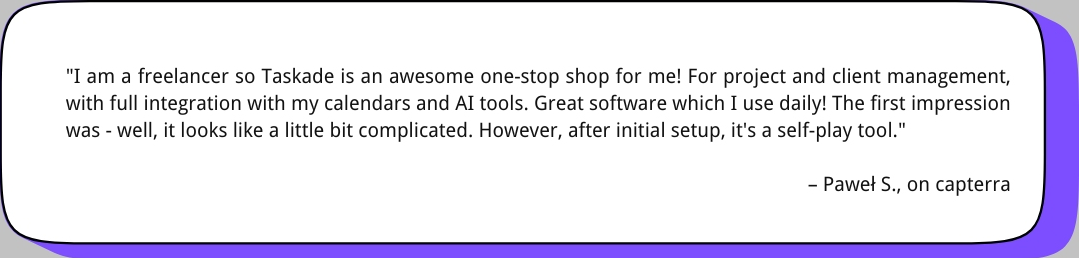

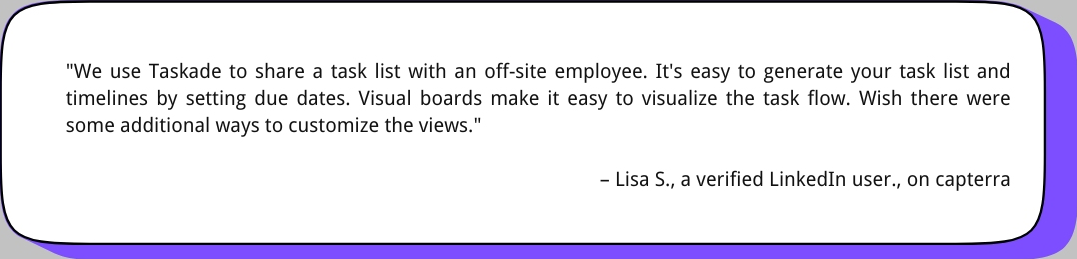
Taskade Alternatives
Taskade's great, but variety is the spice of life! If it doesn't seem quite fit, explore these taskade alternatives that could be your perfect match.
Edraw.AI
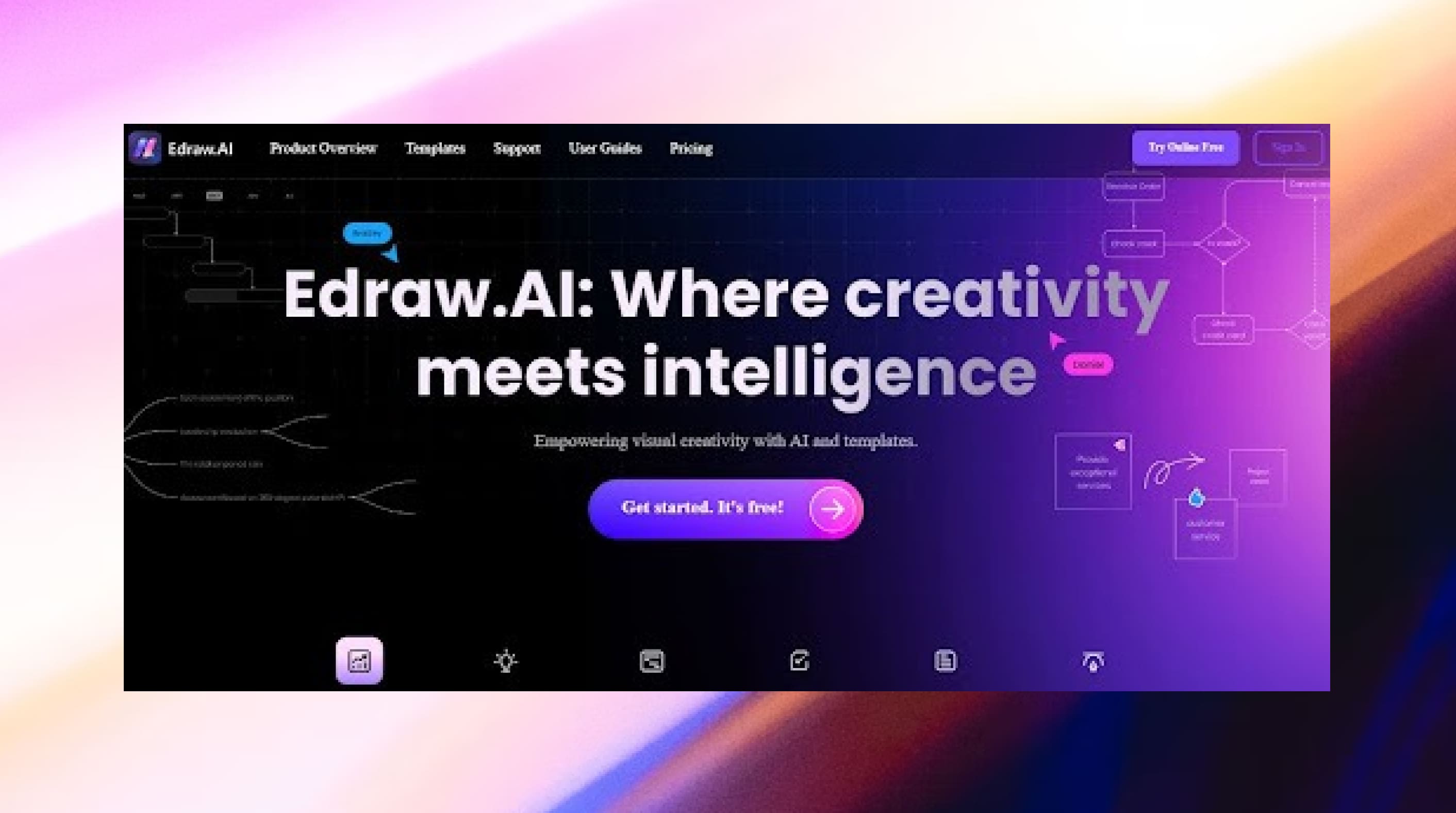
Edraw.AI is an AI-driven diagramming tool built to make flowcharts, mind maps, and diagrams easier, hence enhancing efficiency. It is quite an option because, in case there is a need to manage the balance between productivity and visuals, this might work.
Key Features
- You can explore a wide selection of over 700+ templates. They are for more than 210 diagram types, including flowcharts, mind maps, org charts, floor plans, etc. This variety saves you time and makes diagram creation easier.
- The drag-and-drop interface is user-friendly. It helps you design diagrams with ease, no matter your skill level. Plus, you can customize your diagrams with over 26000 icons and symbols.
- You can access your work on any device, whether you’re using Windows, Mac, Linux, or working online. This cross-platform compatibility ensures you’re always connected.
- Sharing your diagrams is simple. You can export them in various formats, including PDF, PNG, SVG, or Office documents, making it easy to integrate with other tools.
Edraw.AI vs. Taskade
- Focus: Taskade is focused on task management and collaboration. But, Edraw.AI is built for diagramming and visual communication, with strong AI features.
- AI Features: Taskade's AI centers on workflow and task automation. Edraw.AI uses its AI to enhance diagram creation, adding a creative edge.
- Flexibility: Edraw.AI offers more customization for creating detailed diagrams. Taskade keeps things simpler, focusing on managing tasks and team collaboration.
Notion
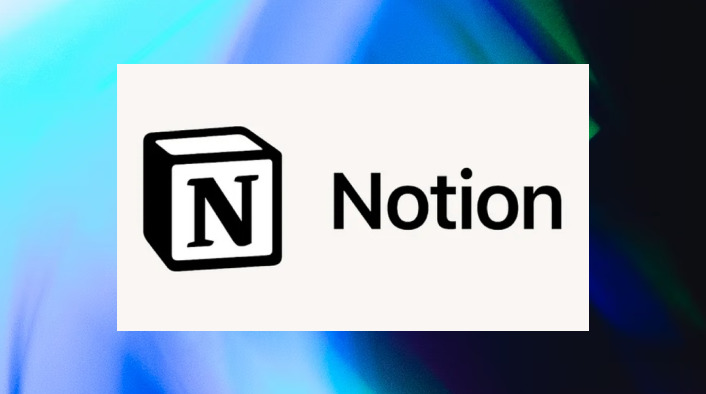
Notion's your go-to spot for everything work-related. Notes, tasks, wikis, databases – it's all there. Perfect if you like things personalized and flexible, whether you're flying solo or working with a team.
Key Features
- Blocks: With Notion, you're the builder, and blocks are your materials. Text, images, tables, checklists - construct your pages exactly how you want.
- Databases: It's got powerful databases that you can customize to keep things tidy. Perfect for whatever you need to track.
- Templates: Pick a ready-made template or design your own. Make your work much smoother.
- Collaboration: Real-time collaboration with feedback, mentions, and version history.
Taskade vs Notion
- Flexibility: Notion's like a blank canvas - you shape it to fit your workflow. Taskade has more structure built in, which some folks prefer.
- Databases: Notion's the way to organize everything under the sun. But if you want to stay on top of your tasks, Taskade's perfect.
- Collaboration: Teamwork is a breeze on both platforms. You can edit together in real time, leave comments, and track changes.
ClickUp
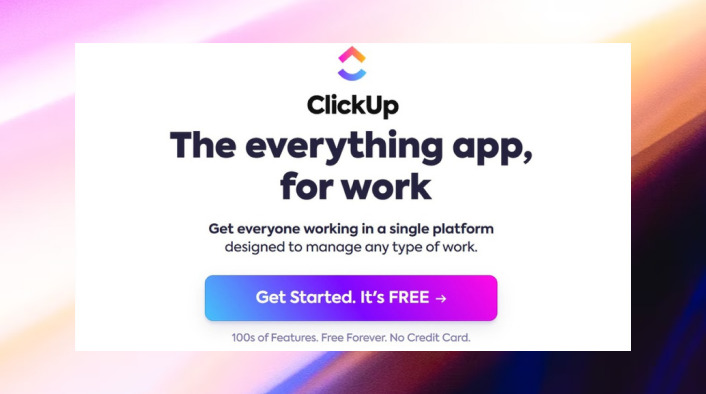
ClickUp is worth a look for a project management solution to simplify your workday. It brings tasks, time tracking, goals, and resources together in one place.
Key Features
- Customizable Views: Pick your view! Lists, boards, calendars, or Gantt charts – whatever works for you.
- Automations: Let automations handle your busy work. They'll kick into action whenever the right conditions pop up.
- Integrations: Link ClickUp to your favorite apps – Slack, Google Drive, GitHub, and more. No more switching between windows.
- Collaboration: Partner up for success! It keeps your team connected and on track with shared tasks, deadlines, and live progress updates.
Taskade vs ClickUp
- Project Management Focus: If you're leading a complex project, ClickUp might be your best bet. It's designed for that, with powerful features like Gantt charts. Taskade shines for teamwork and task lists, but it doesn't excel on the project management side.
- Complexity: ClickUp is packed with features and customization. This can feel overwhelming compared to Taskade's focus on keeping things simple and easy to use.
- Pricing: Both offer free plans to dip your toes in. Taskade is more generous, but ClickUp's paid plans offer more for power users and larger teams.
Final Verdict
This Taskade review has cracked it. Taskade can be your go-to spot for getting things done. It's outstanding at keeping tasks, notes, and chats together, which can be a real boost for some teams. It's simple to use, and working together in real-time is a big plus.
But it might not be for everyone. If you need stacks of connections to other apps or your projects are super complex, the Taskade app might not cut it.
You know what your team needs best at the end of the day. Give Taskade a try if you like things clean and simple, want to collaborate easily, and are mainly focused on tasks. If not, other tools like Edraw.AI might fit you better.


