
Running a startup is like a circus act sometimes. I'm constantly juggling tasks and trying to keep my team aligned. Carving out time for creativity feels impossible! I've been hunting for a tool to boost our brainstorming sessions.
That's when a fellow project manager raved about Whimsical. This visual workspace sounded promising. Could this make our project planning easier?
I started using it with a bit of skepticism. It felt like a digital space where ideas could flow freely. After putting it to the test for weeks, I'm eager to share a word about it in this Whimsical review.
In this article
Whimsical Features
Whimsical is a sandbox for your thoughts. It's where productivity meets fun. Let me walk you through it:
- Infinite Canvas: It offers a huge, never-ending canvas. You can zoom, drag, drop, and link ideas effortlessly on its digital whiteboard with endless space.
- Flowcharts & Diagrams: Whimsical makes visualizing workflows a pleasure. Flowcharts & diagrams are simple with the drag-and-drop interface. Drag, drop, connect, add text – creating clear and professional visuals is easy.
- Mind Maps: Get creative! Whimsical's mind map feature is perfect for brainstorming. Visually map out your ideas and see how they connect. Personalize them with images, notes, and links.
- Wireframes & Prototypes: Whimsical also helps you sketch out your ideas quickly. You can turn thoughts into wireframes and even interactive prototypes. See (and test!) your product ideas early on, saving time and headaches later.
- Sticky Notes & Collaboration: Teamwork makes the dream work! Brainstorming is easy with Whimsical! Jot down ideas on virtual sticky notes right on your canvas. Share thoughts with your team instantly. Everyone can work together and live on the same canvas.
- Templates & Libraries: It has tons of templates and icons ready to go. Mind maps, flowcharts, wireframes—you name it. Plus, you can make your templates and libraries to keep things running smoothly.
Best for These Users
Whimsical is a versatile tool perfect for many different people:
- Startups and Small Teams: Whimsical is ideal for starting small. It's affordable and flexible, making work smoother and collaboration easier. Visualize everything, from brainstorming to project management. Real-time teamwork keeps everyone connected wherever they are.
- Remote Teams: Seamless collaboration for remote teams. It offers a virtual workspace for real-time interaction. Share thoughts, brainstorm, and give feedback, building a stronger team connection, even from a distance.
- Designers and Product Teams: Whimsical is your visual thinking space. Sketch out ideas, plan user flows, and collaborate visually - all before you even start coding. Its design is made simple, and it plays nicely with your existing design toolkit.
- Project Managers: Balancing different projects and tasks can be hectic. Whimsical makes it easier by providing one place for planning, task management, and progress tracking. Its visual tools, including roadmaps, Gantt charts, and Kanban boards, clarify timelines and resource allocation.
- Educators and Students: Whimsical is ideal for education. Its visual and collaborative features make it a powerful tool. Teachers can create captivating lessons and presentations. Students can visualize concepts and collaborate effortlessly. It's a perfect tool for fostering a deeper understanding.
Whimsical Pros and Cons
Whimsical has been both helpful and challenging for me. Some features are impressive, but the learning curve and a few limitations have been noticeable.
Pros
- Super Easy to Use: Whimsical is a breeze to pick up. Drag, drop, done – you'll be creating in no time.
- Tons of Templates: Flowcharts, mind maps, wireframes – they've got you covered. Saves a bunch of time.
- Make It Your Own: Sticky notes, wireframes, mind maps, flowcharts, you name it. Customize colors, fonts, everything.
- Plays Well with Others: Works with Slack, Google Drive, and more. No need to juggle apps.
Cons
- Advanced Stuff Takes Time: The basics are simple, but some advanced features need a bit of practice and patience.
- Needs the Internet: It's a cloud-based tool, and a bad connection can be a pain.
- Limited Free Plan: The free plan is good, but you can pay and get the full power.
Whimsical is impressive for teams who love to brainstorm visually. It's flexible and fun. Just be aware of the few limitations before you dive in.
Whimsical Ratings
Capterra: (4.6/5) - Based on 50+ reviews
G2: (4.6/5) - Based on 180 reviews
User Reviews
This Whimsical review tells one story. Let's hear the unfiltered truth about Whimsical from real users. Their stories matter.
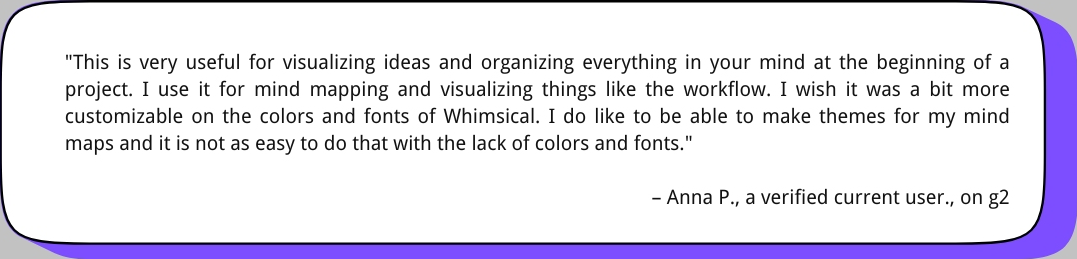
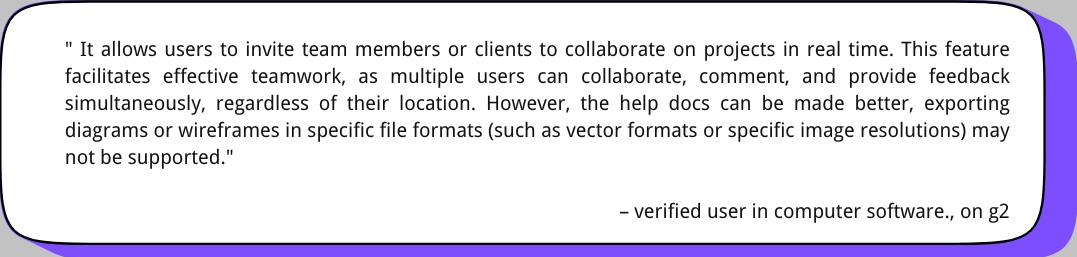
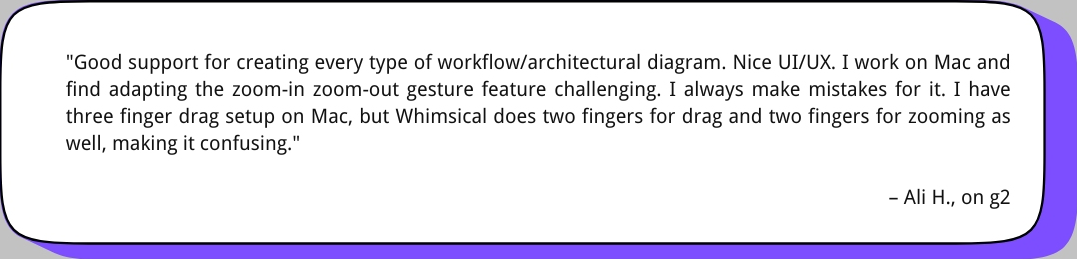
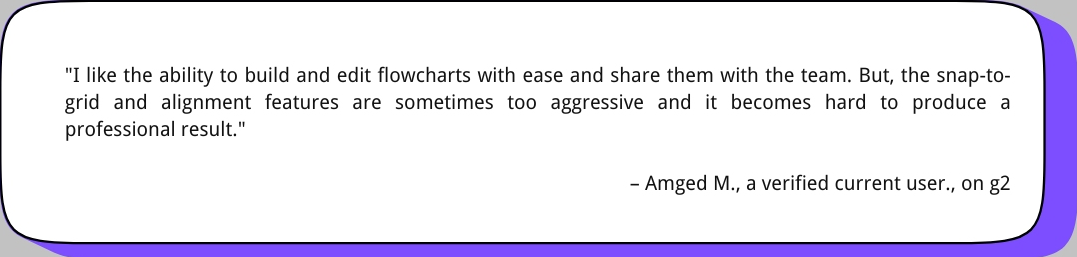
Best Whimsical Alternatives
Whimsical has got a lot going for it, but sometimes you need a different approach. From my experience, some other similar tools provide more flexibility. Let's see what they offer and if that could be just what you need.
Edraw.AI

Edraw.ai is a top contender as one of the advanced diagramming tools powered by AI. Creating diagrams has become so easy with its smart templates and AI-driven suggestions. With it, all students, professionals, and project managers can create better diagrams faster than ever.
Best Features
- It offers over 700 templates across 210 diagram types, ready for you to customize. With access to 26,000 icons and symbols, you can easily adjust these templates to match your needs, making your work faster and more efficient.
- The AI feature allows you to create diagrams based on your input. It quickly turns complex data into clear visuals like flowcharts and graphs. After that, you can fine-tune the results to fit your exact preferences, saving both time and effort.
- It also supports real-time collaboration, letting multiple users work together on the same document. This makes teamwork smoother and eliminates issues with version control.
- You can export your diagrams in formats like PDF, PNG, or SVG. It also lets you integrate your diagrams into MS PowerPoint to help you lessen your workload.
Whimsical vs Edraw.AI
- Features: Whimsical works well for basic brainstorming and simple diagrams. Edraw.AI provides more advanced tools, including AI-driven diagram creation.
- Ease of Use: Both are user-friendly. Whimsical is a great choice for beginners due to its simplicity, but Edraw.AI speeds up complex tasks with AI features.
- Collaboration: Both support real-time collaboration. Whimsical is great for casual brainstorming sessions, while Edraw.AI is better for structured, data-heavy projects.
- Advanced Capabilities: Edraw.AI excels with AI automation, making it perfect for handling large datasets or repetitive work. Whimsical is ideal for quick, simple diagrams.
Edraw.AI Is Best for
- Professionals who want AI to assist with quick, precise diagram creation.
- Teams needing more structured, data-focused diagrams with advanced insights.
- Users looking for a smart tool that goes beyond basic manual drawing.
MS Visio

Visio is a tried and true diagramming solution from Microsoft. It's often the go-to for creating complex technical diagrams. Visio can handle everything, from network maps to engineering diagrams to process flows.
Key Features
- Advanced Diagramming Capabilities: Visio's got your back when diagrams get tricky. Connect data, automate stuff, and make sure it's all accurate.
- Data Linking: Go beyond the basics. Visio lets you connect your diagrams to real-world data for visualizations that impress.
- Integration with Microsoft Office: Microsoft Visio offers integration with other MS products. Embed diagrams in docs or presentations easily.
- Automation Capabilities: Stop wasting time on repetitive Visio tasks. Automate them and reclaim your day. Macros and VBA scripting deliver a more efficient workflow.
- Professional Templates and Stencils: No problem if you don't have time to design. It's got a collection of templates and versatile stencils for many industries.
Whimsical vs Visio
- User Interface: Visio's look might feel a bit dated compared to Whimsical's sleek design if you're new to Microsoft products.
- Ease of Use: Whimsical is simple, collaborative, and perfect for casual users. For advanced features, Visio is better suited for those with more experience.
- Collaboration: With advanced real-time collaboration Whimsical is the clear winner if you value seamless teamwork. It's far more engaging and interactive than Visio's tools.
- Pricing: Visio's typically higher price-wise, offering a few licensing options. Whimsical has a free plan, which Visio lacks.
Visio is Best for
- Large enterprises with complex diagramming needs.
- Technical users who require advanced data visualization capabilities.
- Teams heavily invested in the Microsoft ecosystem.
Ending Notes
Whimsical has won me over. It's great for teamwork and sparking new ideas. It's easy to use, with tools that work for all sorts of projects. Sure, it might not have advanced features you could have in Edraw.AI or Visio, but it's simple and perfect for any team.
So, try each one to make project planning easier, get everyone to collaborate, and have some fun along the way. It could be just the tool to turn your team's ideas into reality.


