As a freelance writer, I often had scattered thoughts. Post-it notes piled up, yet the connections remained elusive. It was chaos, slowing me down and stalling my creative flow, until I discovered Xmind software.
I hesitated initially, but the visual approach quickly won me over. The branching colors, zooming feature, and flexibility proved effective.
My thoughts felt more structured, and projects gained actual momentum. I was able to get all my ducks in a row in no time.
If you’re finding it difficult to structure your ideas, Xmind might help. This Xmind review provides all the key details.
In this article
Xmind Features
Let’s go over the standout features of Xmind:
Advanced Mind Mapping
XMind offers more than simple node-and-branch maps. With the Relationship tool, you can connect distant ideas, revealing patterns.
The Boundary tool groups related topics, making big maps easier to manage. You can use different formats like classic mind maps, tree charts, logic charts, etc.
Presentation Mode
With its Presentation Mode, you can zoom in on different parts and show information gradually. It keeps your audience focused and avoids confusion. Transitions and audio notes can further enrich your presentation.
Zen Mode
Zen Mode offers a clean, distraction-free space that makes it work so well. As I often handle many tools and projects, it has become a great place for clear thinking and brainstorming.
Project Management Integration
The Gantt View feature lets you link your project’s timeline to your ideas by setting task dates in your mind map. It provides a clear view of how your planning and execution fit together.
Stickers and Markers
Mind mapping becomes more entertaining with stickers and markers. They add personalization and visual hints, so your maps stick out and are easier to recall. You can use stickers for emphasis and markers for color coding.
Best for These Users
Students
Managing lecture notes and exam preparation wouldn’t have been a challenge if I could get Xmind during my student days.
It helps you break subjects into parts, emphasize important points, and see how everything relates. The simplified studying process enables you to grasp and recall information more effectively.
Business Analysts & Strategists
You can break down complicated issues as a business analyst or strategist with SWOT and fishbone diagrams. The precise output lets you present your findings without breaking a sweat.
Content Creators and Professionals
Poor visuals and structure can undermine a presentation. Its presentation mode converts mind maps into clear, engaging slides. This keeps the audience focused and ensures your message is memorable.
Also, its user-friendly layout and flexibility help content creators transform scattered notes into a coherent plan.
Xmind Pros and Cons
Having spent weeks with Xmind, I now understand its strengths and the quirks that come with it, like any other tool.
Xmind Pros
- The drag-and-drop interface makes it easy to jump into mind mapping right away. I began organizing my ideas quickly after opening the app.
- You can organize your maps with notes, attachments, and audio. Presentation mode turns them into slideshows with adjustable transitions and animations. Zen mode offers a focused, distraction-free experience.
- With stylish default themes, it lets you easily personalize the colors, fonts, and layouts. The icons and clip art make it visually engaging.
- Xmind is available on all platforms like Windows, macOS, and Android. The seamless sync across devices ensures your mind maps are always up-to-date.
Xmind Cons
- Basic functions are simple, but mastering these complex features such as Gantt charts and Fishbone diagrams takes time. The tutorials and guides assist well, but a more efficient onboarding process would be beneficial.
- Xmind free version is ample, but a paid plan is required to access its advanced features. This could be an issue for smaller teams or individual users.
- Lastly, I noticed occasional lags when handling large, complex maps. It isn’t a significant issue, but keep it in mind if you manage a lot of data.
Xmind Ratings
Based on 110+ Reviews
Based on 50+ Reviews
User Reviews
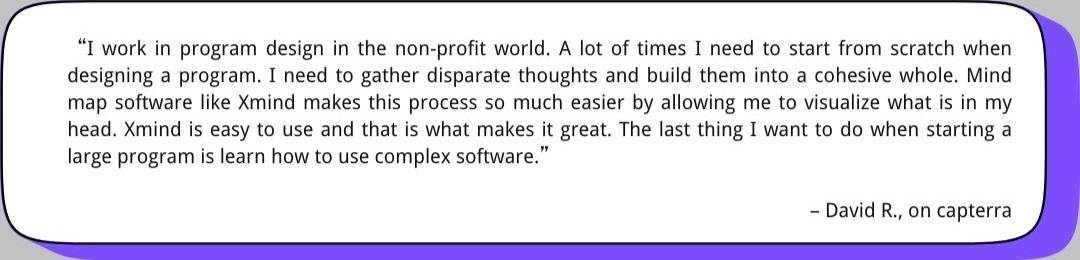
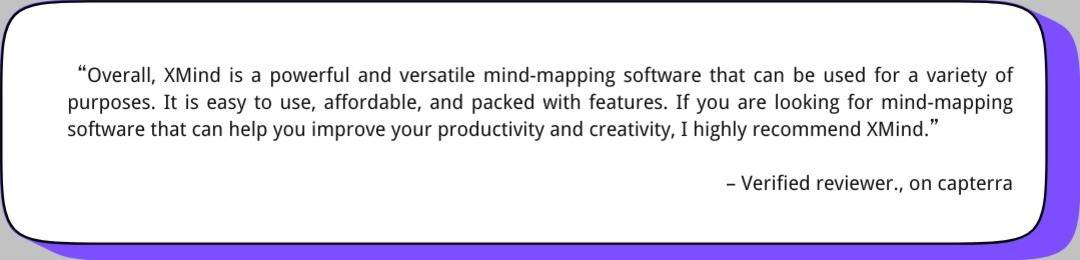
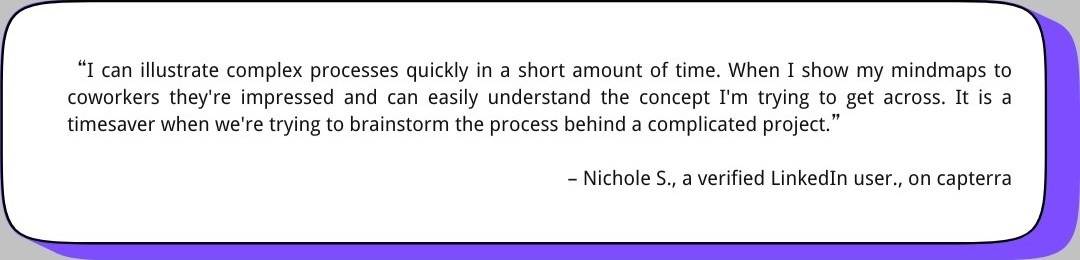
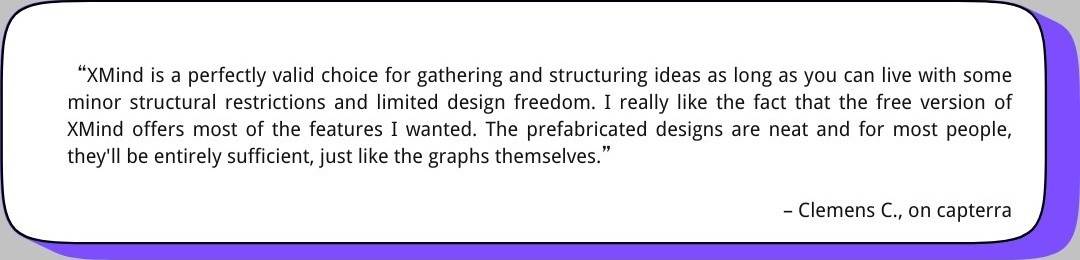
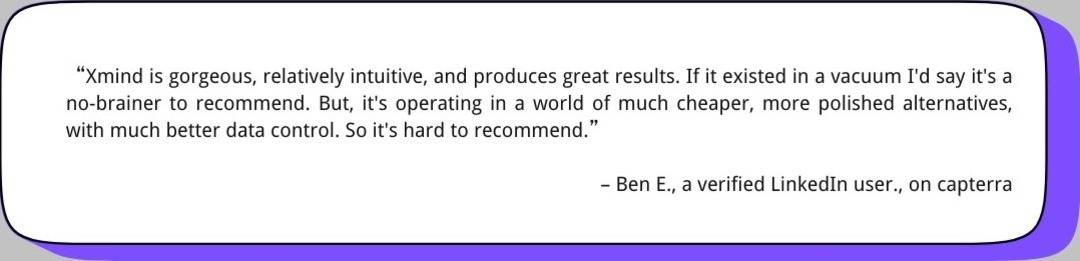
Xmind Alternatives
Assessing how it measures up to other mind-mapping tools is essential after getting to know Xmind. Here are some notable alternatives, each offering unique features:
Edraw.AI

Edraw.AI leverages artificial intelligence to optimize its diagramming process. This integration makes it efficient and supportive for creative tasks. It helps you create mind maps, diagrams, illustrations, analyzing documents, and more.
Features
- Edraw.AI generates diagrams from text descriptions or data. The results are usually accurate and visually pleasing, though minor tweaks may be necessary.
- You can create mind maps from text prompts. It's useful for quick brainstorming or detailed idea visualization.
- It has a wide selection of 700+ templates for different industries and over 210 diagram types. You can customize them using more than 26000 icons and symbols.
- Additional tools include AI Chat for diagram suggestions, AI File Analysis for document summaries, AI Drawing for image creation, and AI OCR for turning scanned documents into editable text.
Edraw.AI vs Xmind
- AI Features: Edraw.AI excels in automation, quickly generating diagrams and mind maps from text. Xmind requires more manual input.
- Templates: Edraw.AI has an extensive library with diverse templates for various industries than Xmind.
- Ease of Use: These tools are designed to be user-friendly and efficient, but Edraw.AI’s AI features can simplify tasks for beginners.
MindMeister

MindMeister is easy to navigate and designed for all users. From personal projects to business plans, it offers flexibility. The online access lets you open your mind maps from any device, encouraging teamwork and improving efficiency.
Features
- Simple Interface & Visual Appeal: Its sleek, clean, and modern design makes it easy to navigate. You can also personalize your mind maps to be clear and visually pleasing.
- Collaboration & Sharing: You can work with others on a diagram simultaneously. Share maps, set who can access them, and gather real-time feedback.
- Presentation Mode: Turn your mind maps into presentations. It removes the need for extra software and makes sharing ideas easier.
- Integrations & Embeds: MindMeister integrates with tools like Google Workspace, Microsoft Teams, and MeisterTask. It keeps your mind maps in sync with your usual tasks.
- Mobile Apps: You can access and edit mind maps on your phone using iOS or Android apps, keeping you productive on the go.
MindMeister vs XMind/h4>
- Mobile App: Xmind mobile app has a more intuitive interface and advanced features than MindMeister.
- Interface: Both tools are easy to navigate. Yet, MindMeister’s modern look and customization might be more enticing.
- Offline Functionality: XMind lets you work without internet access, making it useful for remote or offline situations.
Final Verdict
Xmind has helped me organize my ideas into actionable plans with its flexible features and solid presentation tools. But it may not fit all needs.
Edraw.AI could be a better option with various templates, AI mind mapping, and collaboration features. For teams, MindMeister offers a clean design and better real-time collaboration tools.
Ultimately, the best tool depends on your workflow and what features you value.



